Page 22 of 472
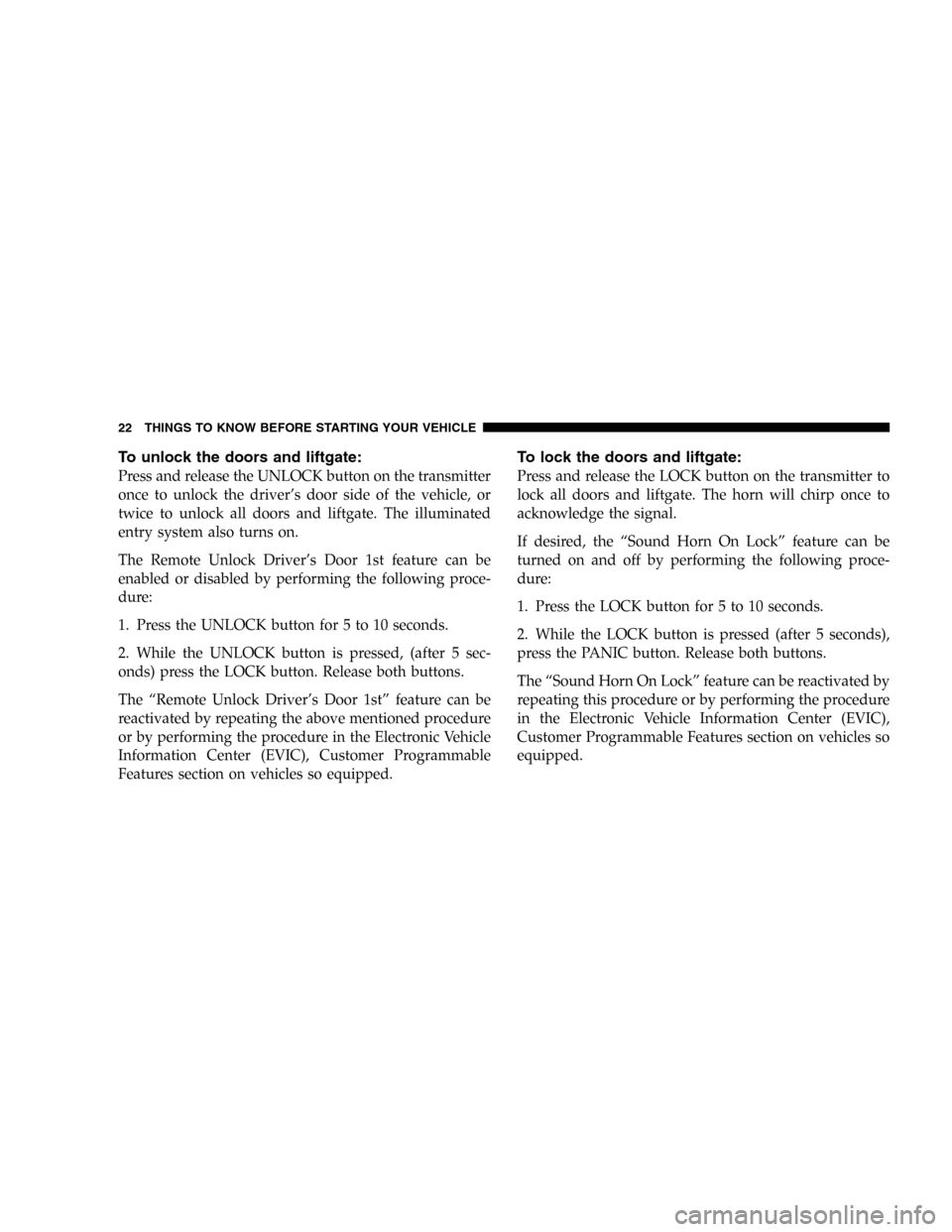
To unlock the doors and liftgate:
Press and release the UNLOCK button on the transmitter
once to unlock the driver’s door side of the vehicle, or
twice to unlock all doors and liftgate. The illuminated
entry system also turns on.
The Remote Unlock Driver’s Door 1st feature can be
enabled or disabled by performing the following proce-
dure:
1. Press the UNLOCK button for 5 to 10 seconds.
2. While the UNLOCK button is pressed, (after 5 sec-
onds) press the LOCK button. Release both buttons.
The“Remote Unlock Driver’s Door 1st”feature can be
reactivated by repeating the above mentioned procedure
or by performing the procedure in the Electronic Vehicle
Information Center (EVIC), Customer Programmable
Features section on vehicles so equipped.
To lock the doors and liftgate:
Press and release the LOCK button on the transmitter to
lock all doors and liftgate. The horn will chirp once to
acknowledge the signal.
If desired, the“Sound Horn On Lock”feature can be
turned on and off by performing the following proce-
dure:
1. Press the LOCK button for 5 to 10 seconds.
2. While the LOCK button is pressed (after 5 seconds),
press the PANIC button. Release both buttons.
The“Sound Horn On Lock”feature can be reactivated by
repeating this procedure or by performing the procedure
in the Electronic Vehicle Information Center (EVIC),
Customer Programmable Features section on vehicles so
equipped.
22 THINGS TO KNOW BEFORE STARTING YOUR VEHICLE
Page 25 of 472
To Turn Off“Flash Lights On Lock/Unlock”—If
Equipped
If desired, the“Flash Lights On Lock/Unlock”feature
can be turned on and off by performing the following
procedure:
1. Press the LOCK button for 5 to 10 seconds.
2. While the LOCK button is pressed, (after 5 seconds)
press the UNLOCK button. Release both buttons.
The“Flash Lights On Lock/Unlock”feature can be
reactivated by repeating this procedure or by performing
the procedure in the Electronic Vehicle Information Cen-
ter (EVIC), Customer Programmable Features section on
vehicles so equipped. The table below explains the Lamp
Flash options.
Function Which Turn Signal
LampsNumber of
Flashes
Lock All 1
Unlock 1st
PressLeft Side 2
Unlock All
DoorsAll 2
Left Side Left Side 2
Right Side Right Side 2
Liftgate All 2
THINGS TO KNOW BEFORE STARTING YOUR VEHICLE 25
2
Page 27 of 472
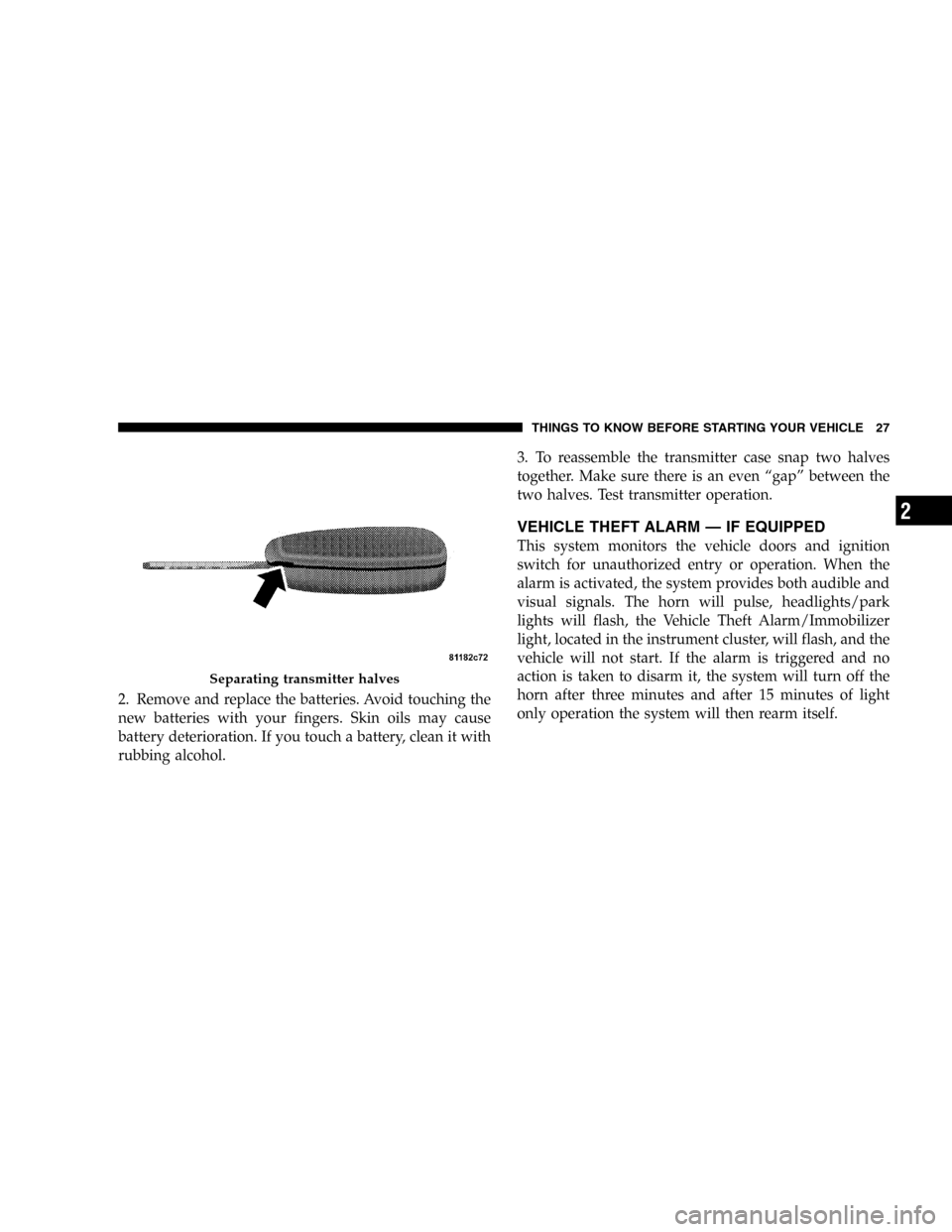
2. Remove and replace the batteries. Avoid touching the
new batteries with your fingers. Skin oils may cause
battery deterioration. If you touch a battery, clean it with
rubbing alcohol.3. To reassemble the transmitter case snap two halves
together. Make sure there is an even“gap”between the
two halves. Test transmitter operation.
VEHICLE THEFT ALARM—IF EQUIPPED
This system monitors the vehicle doors and ignition
switch for unauthorized entry or operation. When the
alarm is activated, the system provides both audible and
visual signals. The horn will pulse, headlights/park
lights will flash, the Vehicle Theft Alarm/Immobilizer
light, located in the instrument cluster, will flash, and the
vehicle will not start. If the alarm is triggered and no
action is taken to disarm it, the system will turn off the
horn after three minutes and after 15 minutes of light
only operation the system will then rearm itself.
Separating transmitter halves
THINGS TO KNOW BEFORE STARTING YOUR VEHICLE 27
2
Page 37 of 472
The power liftgate may also be opened by pressing the
button located on the overhead console.
When the remote keyless entry transmitter button is
pressed and the“Lamp Flash”feature is enabled, the tail
lights will flash to signal that the liftgate is opening or
closing.WARNING!
During power operation, personal injury or cargo
damage may occur. Ensure the liftgate travel path is
clear. Make sure the liftgate is closed and latched
before driving away.
NOTE:
•If anything obstructs the power liftgate while it is
closing or opening, the liftgate will automatically
reverse to the closed or open position, provided it
meets sufficient resistance.
•There are also pinch sensors attached to the side of the
liftgate opening. Light pressure anywhere along these
strips will cause the liftgate to return to the open
position.
Power Liftgate Switch
THINGS TO KNOW BEFORE STARTING YOUR VEHICLE 37
2
Page 60 of 472
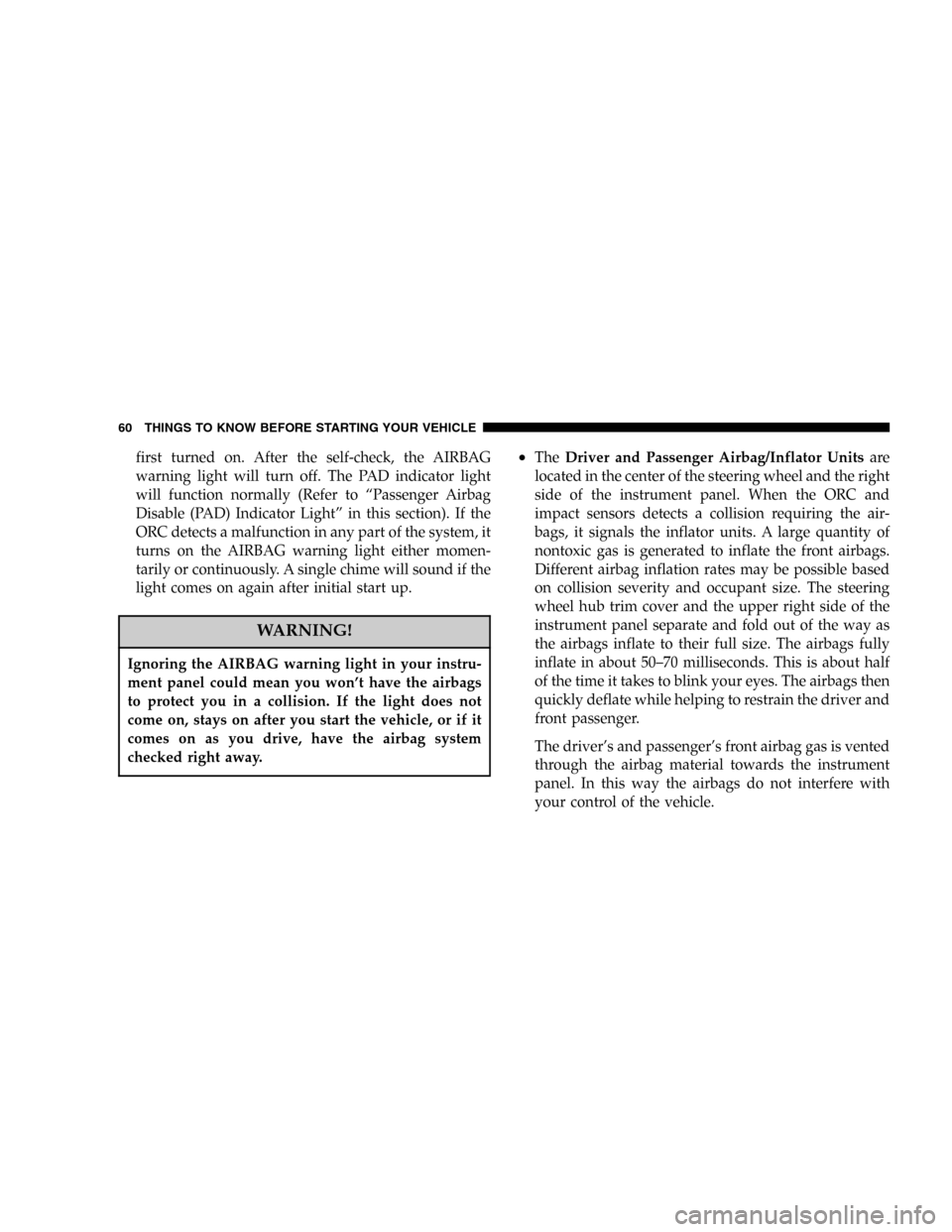
first turned on. After the self-check, the AIRBAG
warning light will turn off. The PAD indicator light
will function normally (Refer to“Passenger Airbag
Disable (PAD) Indicator Light”in this section). If the
ORC detects a malfunction in any part of the system, it
turns on the AIRBAG warning light either momen-
tarily or continuously. A single chime will sound if the
light comes on again after initial start up.
WARNING!
Ignoring the AIRBAG warning light in your instru-
ment panel could mean you won’t have the airbags
to protect you in a collision. If the light does not
come on, stays on after you start the vehicle, or if it
comes on as you drive, have the airbag system
checked right away.
•TheDriver and Passenger Airbag/Inflator Unitsare
located in the center of the steering wheel and the right
side of the instrument panel. When the ORC and
impact sensors detects a collision requiring the air-
bags, it signals the inflator units. A large quantity of
nontoxic gas is generated to inflate the front airbags.
Different airbag inflation rates may be possible based
on collision severity and occupant size. The steering
wheel hub trim cover and the upper right side of the
instrument panel separate and fold out of the way as
the airbags inflate to their full size. The airbags fully
inflate in about 50–70 milliseconds. This is about half
of the time it takes to blink your eyes. The airbags then
quickly deflate while helping to restrain the driver and
front passenger.
The driver’s and passenger’s front airbag gas is vented
through the airbag material towards the instrument
panel. In this way the airbags do not interfere with
your control of the vehicle.
60 THINGS TO KNOW BEFORE STARTING YOUR VEHICLE
Page 64 of 472
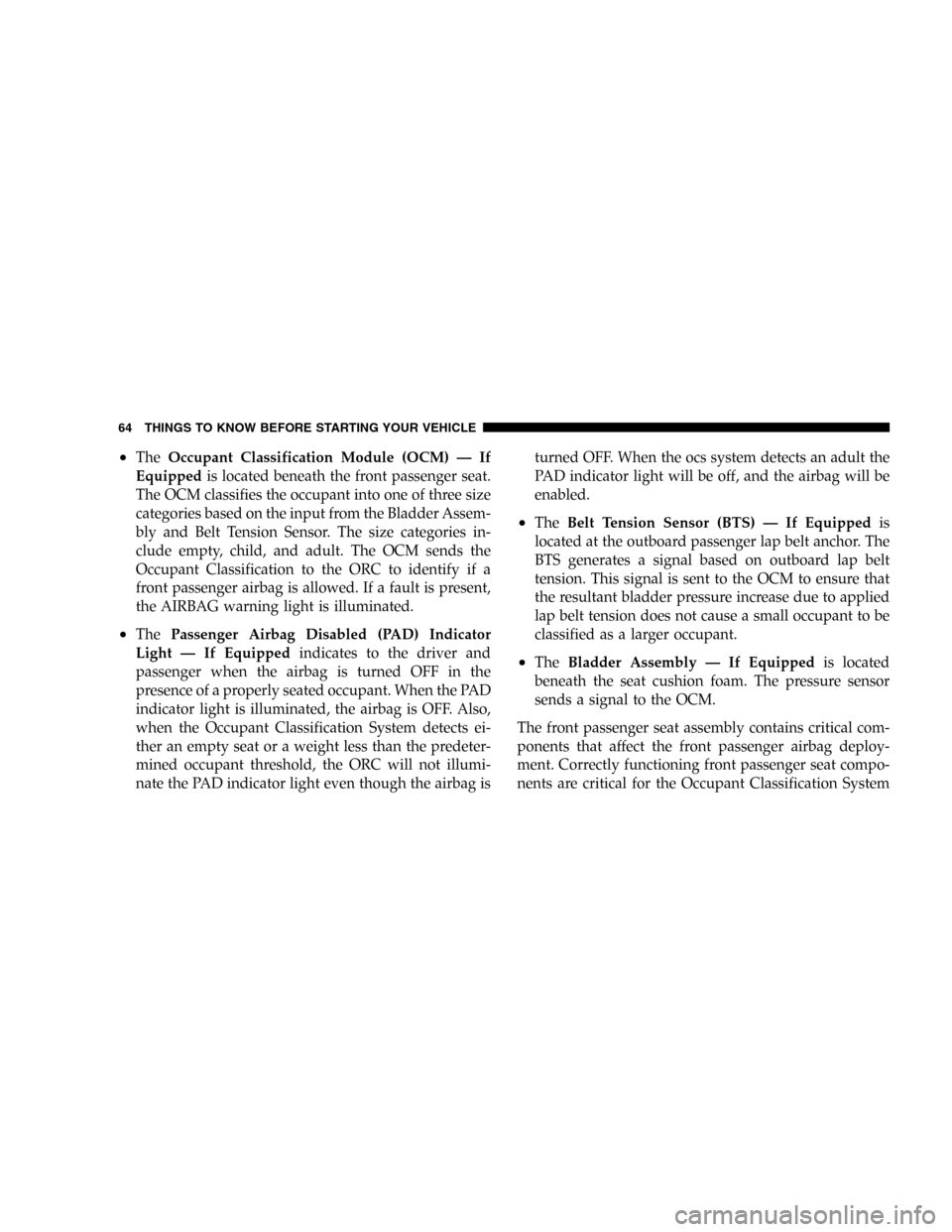
•TheOccupant Classification Module (OCM)—If
Equippedis located beneath the front passenger seat.
The OCM classifies the occupant into one of three size
categories based on the input from the Bladder Assem-
bly and Belt Tension Sensor. The size categories in-
clude empty, child, and adult. The OCM sends the
Occupant Classification to the ORC to identify if a
front passenger airbag is allowed. If a fault is present,
the AIRBAG warning light is illuminated.
•ThePassenger Airbag Disabled (PAD) Indicator
Light—If Equippedindicates to the driver and
passenger when the airbag is turned OFF in the
presence of a properly seated occupant. When the PAD
indicator light is illuminated, the airbag is OFF. Also,
when the Occupant Classification System detects ei-
ther an empty seat or a weight less than the predeter-
mined occupant threshold, the ORC will not illumi-
nate the PAD indicator light even though the airbag isturned OFF. When the ocs system detects an adult the
PAD indicator light will be off, and the airbag will be
enabled.
•TheBelt Tension Sensor (BTS)—If Equippedis
located at the outboard passenger lap belt anchor. The
BTS generates a signal based on outboard lap belt
tension. This signal is sent to the OCM to ensure that
the resultant bladder pressure increase due to applied
lap belt tension does not cause a small occupant to be
classified as a larger occupant.
•TheBladder Assembly—If Equippedis located
beneath the seat cushion foam. The pressure sensor
sends a signal to the OCM.
The front passenger seat assembly contains critical com-
ponents that affect the front passenger airbag deploy-
ment. Correctly functioning front passenger seat compo-
nents are critical for the Occupant Classification System
64 THINGS TO KNOW BEFORE STARTING YOUR VEHICLE
Page 85 of 472
Periodic Safety Checks You Should Make Outside
The Vehicle
Tires
Examine tires for excessive tread wear or uneven wear
patterns. Check for stones, nails, glass, or other objects
lodged in the tread. Inspect tread and sidewall for cuts or
cracks. Check wheel nuts for tightness, and tires (includ-
ing spare) for proper pressure.
Lights
Have someone observe the operation of exterior lights
while you work the controls. Check turn signal and high
beam indicator lights on the instrument panel.
Fluid Leaks
Check area under vehicle after overnight parking for fuel,
engine coolant, oil or other fluid leaks. Also, if gasoline
fumes are detected or fuel, power steering fluid or brake
fluid leaks are suspected, the cause should be located and
corrected immediately.
THINGS TO KNOW BEFORE STARTING YOUR VEHICLE 85
2
Page 89 of 472
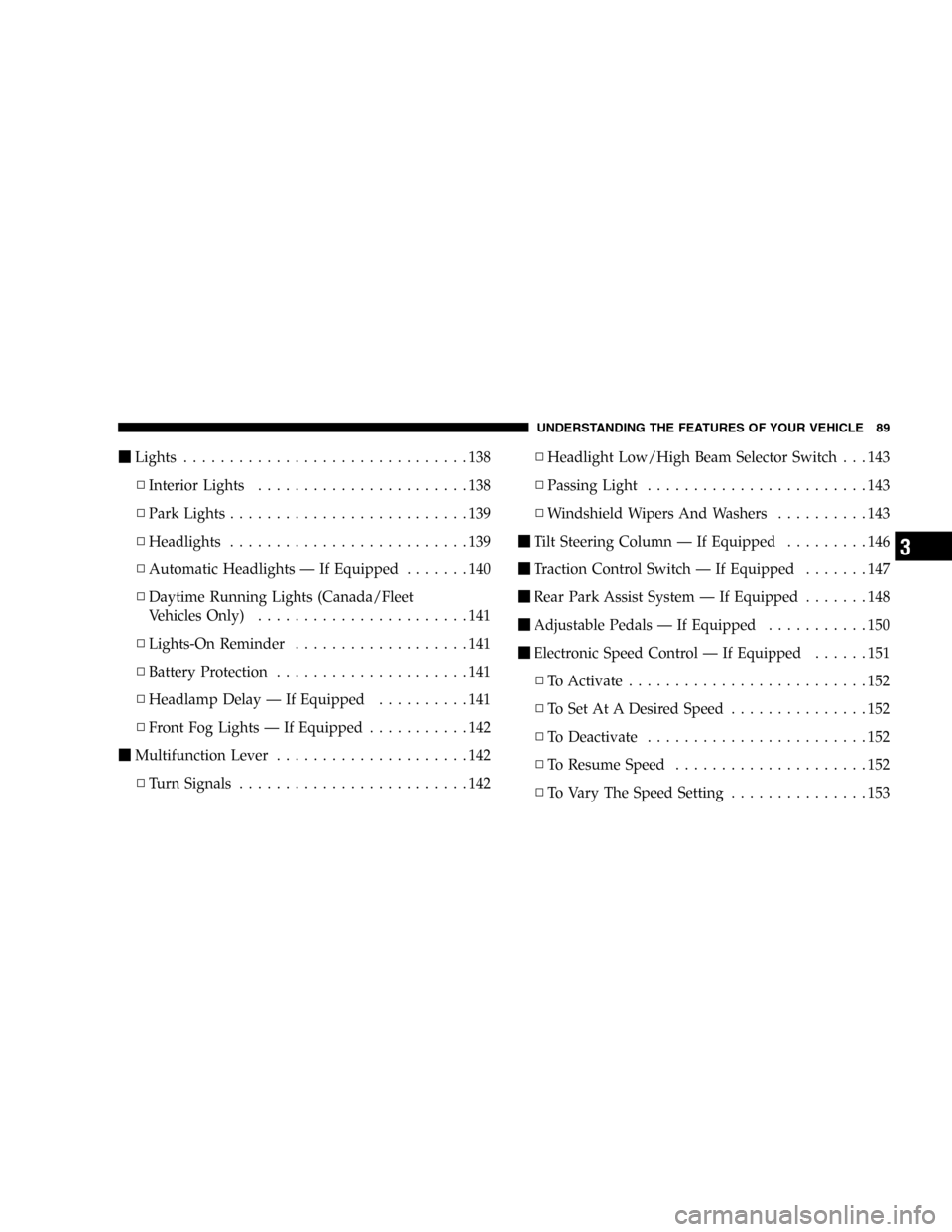
�Lights...............................138
▫Interior Lights.......................138
▫Park Lights..........................139
▫Headlights..........................139
▫Automatic Headlights—If Equipped.......140
▫Daytime Running Lights (Canada/Fleet
Vehicles Only).......................141
▫Lights-On Reminder...................141
▫Battery Protection.....................141
▫Headlamp Delay—If Equipped..........141
▫Front Fog Lights—If Equipped...........142
�Multifunction Lever.....................142
▫Turn Signals.........................142▫Headlight Low/High Beam Selector Switch . . . 143
▫Passing Light........................143
▫Windshield Wipers And Washers..........143
�Tilt Steering Column—If Equipped.........146
�Traction Control Switch—If Equipped.......147
�Rear Park Assist System—If Equipped.......148
�Adjustable Pedals—If Equipped...........150
�Electronic Speed Control—If Equipped......151
▫To Activate..........................152
▫To Set At A Desired Speed...............152
▫To Deactivate........................152
▫To Resume Speed.....................152
▫To Vary The Speed Setting...............153
UNDERSTANDING THE FEATURES OF YOUR VEHICLE 89
3