2005 CHRYSLER SEBRING SEDAN light
[x] Cancel search: lightPage 128 of 291

Comfort Control
Use this control to regulate the comfort inside the pas-
senger compartment. Press the top of the switch to raise
the temperature selection and the bottom of the switch to
lower it. The comfort setting range is from Low, 60,
61,....to 89,90, Hi, for automatic temperature control. You
can select a very hot or cold comfort setting by holding
the comfort control until it reaches its highest or lowest
levels.
The system adjusts to bring the interior temperature to
the desired comfort level. All comfort settings are auto-
matic; even Hi and Low.
NOTE:You can change the display from U.S. to metric
units by pressing the Mix and Panel mode buttons
simultaneously or by pressing the English/Metric button
on the overhead console.
Air Conditioning Button
Press this button to turn on the air conditioning
compressor. A snow flake symbol in the display
shows that the compressor is on. Compressor
operation is automatic when you press the Auto button.The compressor can operate at any temperature above
32°F(0°C).
With the compressor off and the temperature set at Lo, air
entering the vehicle will be slightly warmer than the air
outside the vehicle.
NOTE:The compressor will not engage until the engine
has been running for several seconds. Slight changes in
engine speed or power may be noticed when the com-
pressor is on. This is a normal occurrence since the
compressor will cycle on and off to maintain comfort and
improve fuel economy.
Recirculate Button
Press this button to recirculate the air inside the
vehicle. Outside air is prevented from entering the
vehicle. Recirculation is automatically controlled when
the system is in Auto Mode. Use this mode to temporarily
block out any outside odors, smoke, or dust.
Manual control of Recirculation is possible only in Panel,
Floor, and Bi-Level modes. It will not operate in Mix, or
Defrost modes.
128 UNDERSTANDING YOUR INSTRUMENT PANEL
Page 129 of 291

NOTE:The Recirc button light will blink if you try to
use it in the Mix or Defrost modes.
Air Direction Buttons (Mode)
These buttons allow you to select from five air distribu-
tion patterns. These buttons should be used only when
you can not achieve comfort or visibility in Auto opera-
tion. A symbol in the display window will show which
mode is operating.
Panel
Air is directed through the outlets in the instru-
ment panel. These outlets can be adjusted to direct
air flow. This mode is not recommended when heat is
required.
Floor
Air is directed through the floor outlets with a
lesser amount through the Defrost and side
window demist outlets. This mode is recommended
when heat is desired.Mix
Air is directed through the floor, defrost, and
side window demist outlets. Use this setting in
cold or snowy conditions that require extra heat
at the windshield. This setting is good for maintaining
comfort while reducing moisture on the windshield.
The compressor is on in this mode.
Bi-Level
Air is directed through both the panel and floor
outlets. This mode is not recommended when
heat is required in very cold temperatures.
NOTE:
There is a varying difference in temperature
between the upper and lower outlets for added comfort.
The warmer air goes to the floor outlets. This feature
provides improved comfort during sunny but cool con-
ditions.
UNDERSTANDING YOUR INSTRUMENT PANEL 129
4
Page 130 of 291
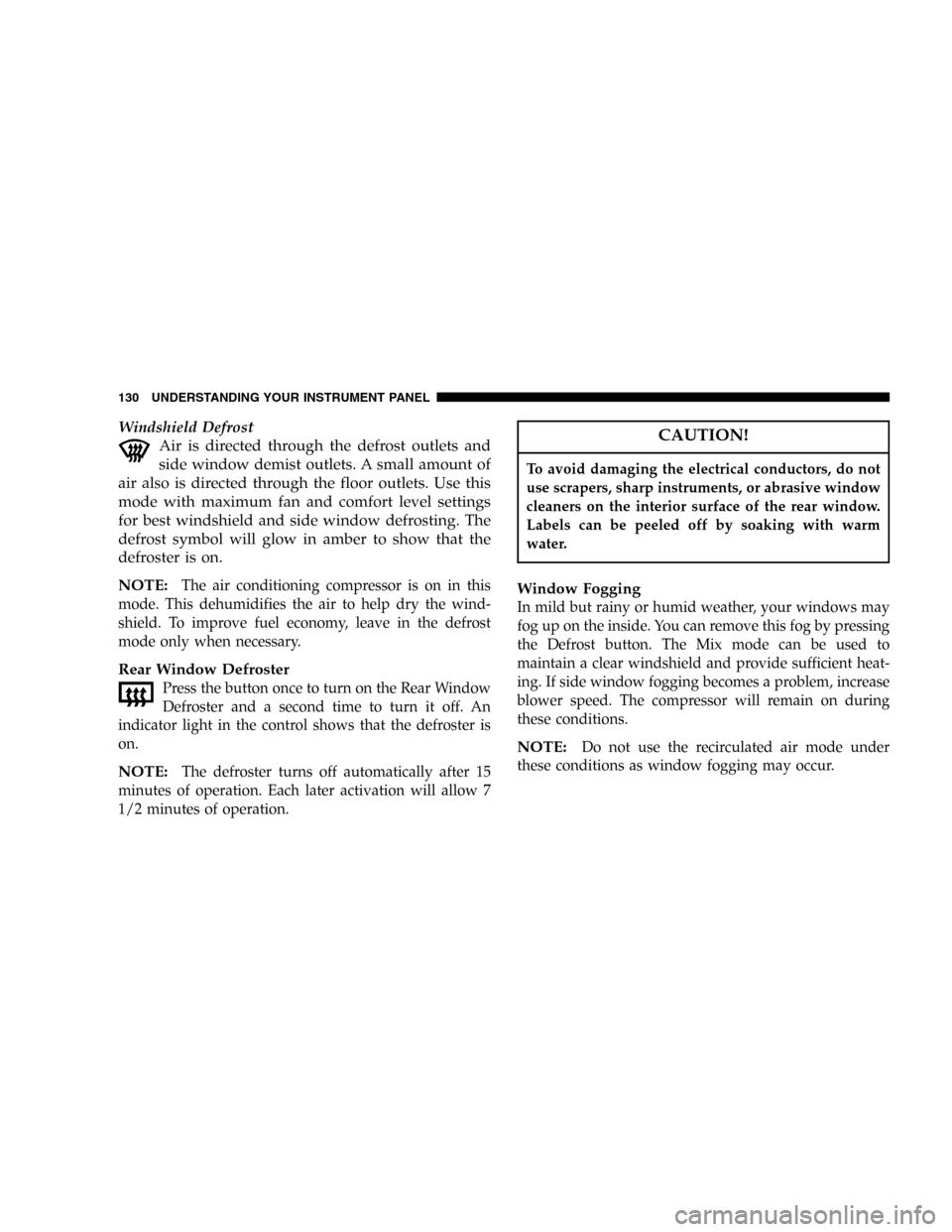
Windshield Defrost
Air is directed through the defrost outlets and
side window demist outlets. A small amount of
air also is directed through the floor outlets. Use this
mode with maximum fan and comfort level settings
for best windshield and side window defrosting. The
defrost symbol will glow in amber to show that the
defroster is on.
NOTE:
The air conditioning compressor is on in this
mode. This dehumidifies the air to help dry the wind-
shield. To improve fuel economy, leave in the defrost
mode only when necessary.
Rear Window Defroster
Press the button once to turn on the Rear Window
Defroster and a second time to turn it off. An
indicator light in the control shows that the defroster is
on.
NOTE:The defroster turns off automatically after 15
minutes of operation. Each later activation will allow 7
1/2 minutes of operation.
CAUTION!
To avoid damaging the electrical conductors, do not
use scrapers, sharp instruments, or abrasive window
cleaners on the interior surface of the rear window.
Labels can be peeled off by soaking with warm
water.
Window Fogging
In mild but rainy or humid weather, your windows may
fog up on the inside. You can remove this fog by pressing
the Defrost button. The Mix mode can be used to
maintain a clear windshield and provide sufficient heat-
ing. If side window fogging becomes a problem, increase
blower speed. The compressor will remain on during
these conditions.
NOTE:Do not use the recirculated air mode under
these conditions as window fogging may occur.
130 UNDERSTANDING YOUR INSTRUMENT PANEL
Page 134 of 291

Slight changes in engine speed or power may be noticed
when the air conditioning compressor is on. This is a
normal occurrence as the compressor will cycle on and
off to maintain comfort and increase fuel economy.
NOTE:If your air conditioning performance seems
lower than expected, check the front of the air condition-
ing condenser for an accumulation of dirt or insects. The
air conditioning condenser is located in front of the
radiator. Clean with a gentle water spray from behind the
radiator and through the condenser. Fabric front fascia
protectors may reduce air flow to the condenser, reducing
air conditioning performance.
Temperature Control
Use this control to regulate the tem-
perature of the air inside the passenger
compartment. The blue area of the
scale indicates cooler temperatures
while the red area indicates warmer
temperatures.
Mode Control
The mode control allows you to
choose from several patterns of air
distribution.
•Recirculation—Air Conditioning
Recirculated interior air is cooled and sent
through the instrument panel vents. Upon
initial start up of the vehicle in very hot or
humid weather, open windows and put in
outside air modes to flush hot/humid air out. Then
turn on the Recirculation mode to cool the vehicle
interior rapidly. The Recirculation mode can also be
used to temporarily block out any outside odors,
smoke, or dust.
NOTE:
Continuous use of the Recirculation mode may
make the inside air stuffy and under mild, humid condi-
tions cause windows to fog. Use of this mode for longer
than 15 minutes is not recommended.
134 UNDERSTANDING YOUR INSTRUMENT PANEL
Page 136 of 291
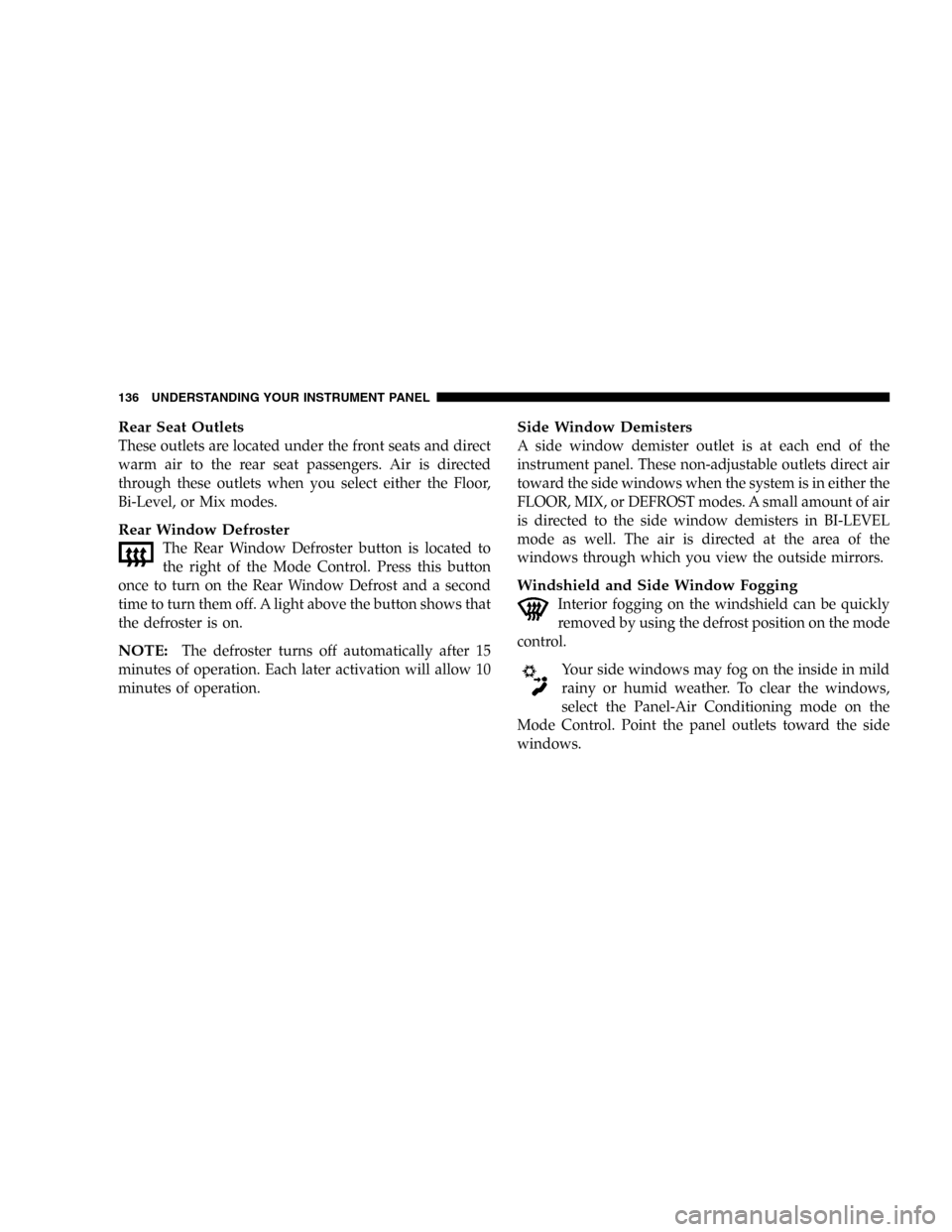
Rear Seat Outlets
These outlets are located under the front seats and direct
warm air to the rear seat passengers. Air is directed
through these outlets when you select either the Floor,
Bi-Level, or Mix modes.
Rear Window Defroster
The Rear Window Defroster button is located to
the right of the Mode Control. Press this button
once to turn on the Rear Window Defrost and a second
time to turn them off. A light above the button shows that
the defroster is on.
NOTE:The defroster turns off automatically after 15
minutes of operation. Each later activation will allow 10
minutes of operation.
Side Window Demisters
A side window demister outlet is at each end of the
instrument panel. These non-adjustable outlets direct air
toward the side windows when the system is in either the
FLOOR, MIX, or DEFROST modes. A small amount of air
is directed to the side window demisters in BI-LEVEL
mode as well. The air is directed at the area of the
windows through which you view the outside mirrors.
Windshield and Side Window Fogging
Interior fogging on the windshield can be quickly
removed by using the defrost position on the mode
control.
Your side windows may fog on the inside in mild
rainy or humid weather. To clear the windows,
select the Panel-Air Conditioning mode on the
Mode Control. Point the panel outlets toward the side
windows.
136 UNDERSTANDING YOUR INSTRUMENT PANEL
Page 144 of 291
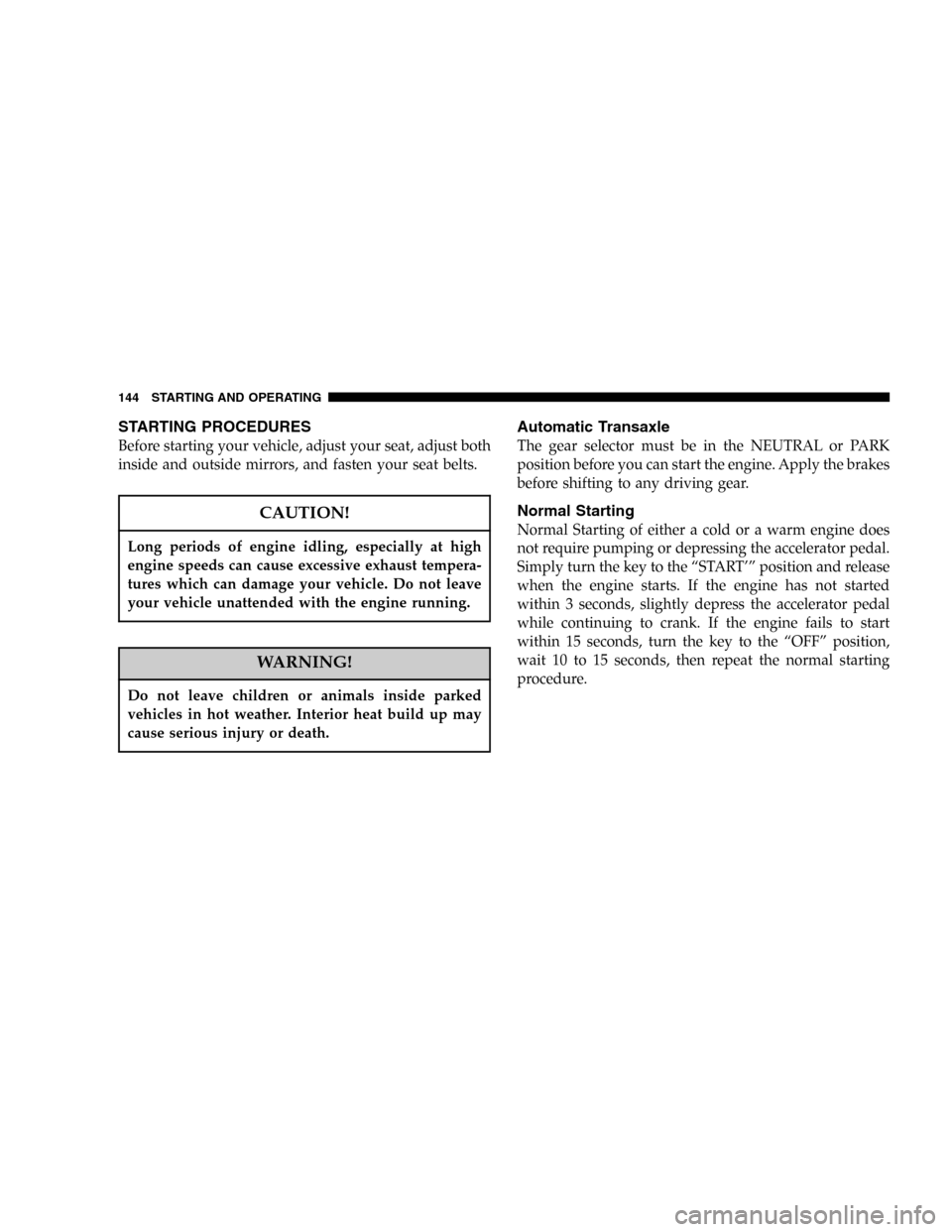
STARTING PROCEDURES
Before starting your vehicle, adjust your seat, adjust both
inside and outside mirrors, and fasten your seat belts.
CAUTION!
Long periods of engine idling, especially at high
engine speeds can cause excessive exhaust tempera-
tures which can damage your vehicle. Do not leave
your vehicle unattended with the engine running.
WARNING!
Do not leave children or animals inside parked
vehicles in hot weather. Interior heat build up may
cause serious injury or death.
Automatic Transaxle
The gear selector must be in the NEUTRAL or PARK
position before you can start the engine. Apply the brakes
before shifting to any driving gear.
Normal Starting
Normal Starting of either a cold or a warm engine does
not require pumping or depressing the accelerator pedal.
Simply turn the key to the“START’”position and release
when the engine starts. If the engine has not started
within 3 seconds, slightly depress the accelerator pedal
while continuing to crank. If the engine fails to start
within 15 seconds, turn the key to the“OFF”position,
wait 10 to 15 seconds, then repeat the normal starting
procedure.
144 STARTING AND OPERATING
Page 151 of 291
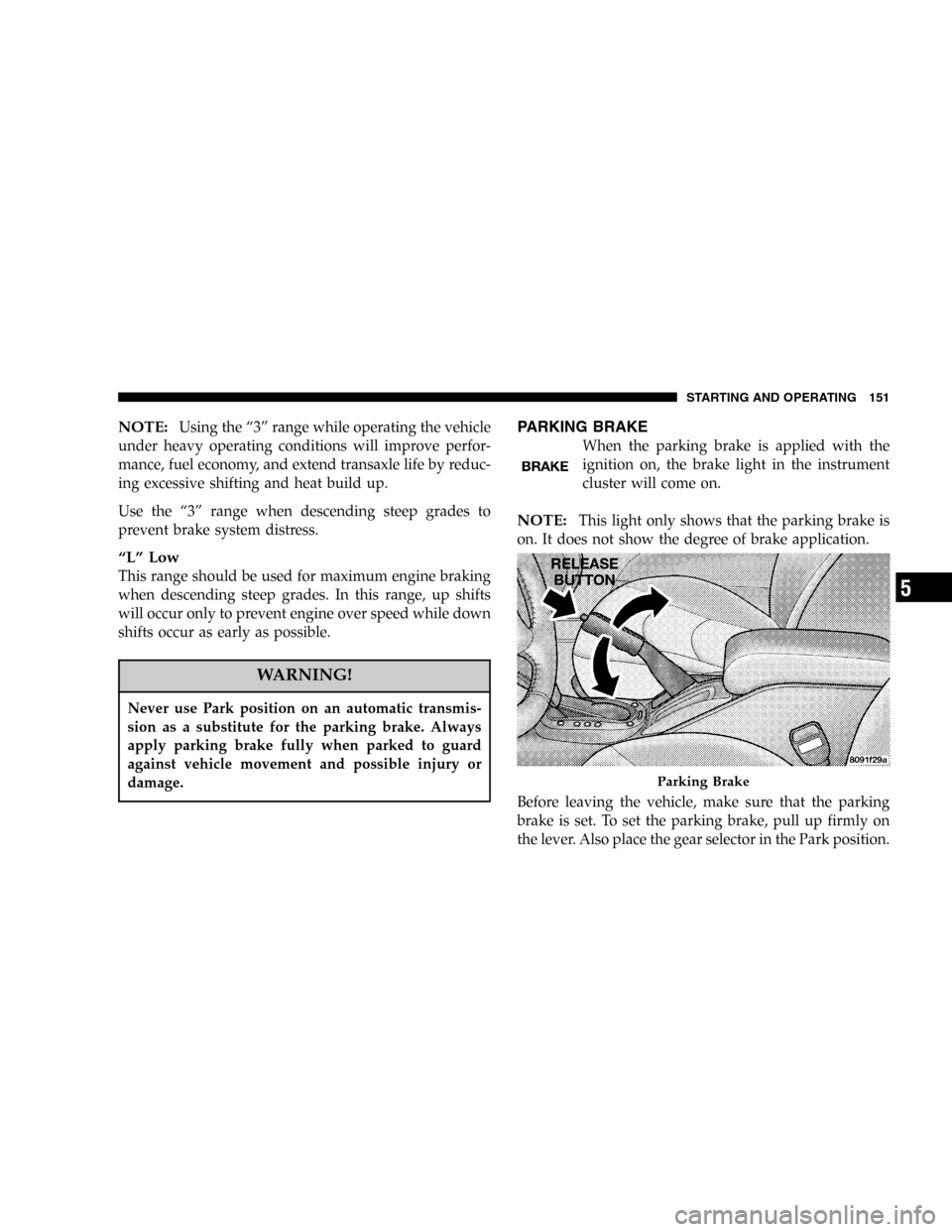
NOTE:Using the“3”range while operating the vehicle
under heavy operating conditions will improve perfor-
mance, fuel economy, and extend transaxle life by reduc-
ing excessive shifting and heat build up.
Use the“3”range when descending steep grades to
prevent brake system distress.
“L”Low
This range should be used for maximum engine braking
when descending steep grades. In this range, up shifts
will occur only to prevent engine over speed while down
shifts occur as early as possible.
WARNING!
Never use Park position on an automatic transmis-
sion as a substitute for the parking brake. Always
apply parking brake fully when parked to guard
against vehicle movement and possible injury or
damage.
PARKING BRAKE
When the parking brake is applied with the
ignition on, the brake light in the instrument
cluster will come on.
NOTE:This light only shows that the parking brake is
on. It does not show the degree of brake application.
Before leaving the vehicle, make sure that the parking
brake is set. To set the parking brake, pull up firmly on
the lever. Also place the gear selector in the Park position.
Parking Brake
STARTING AND OPERATING 151
5
Page 153 of 291
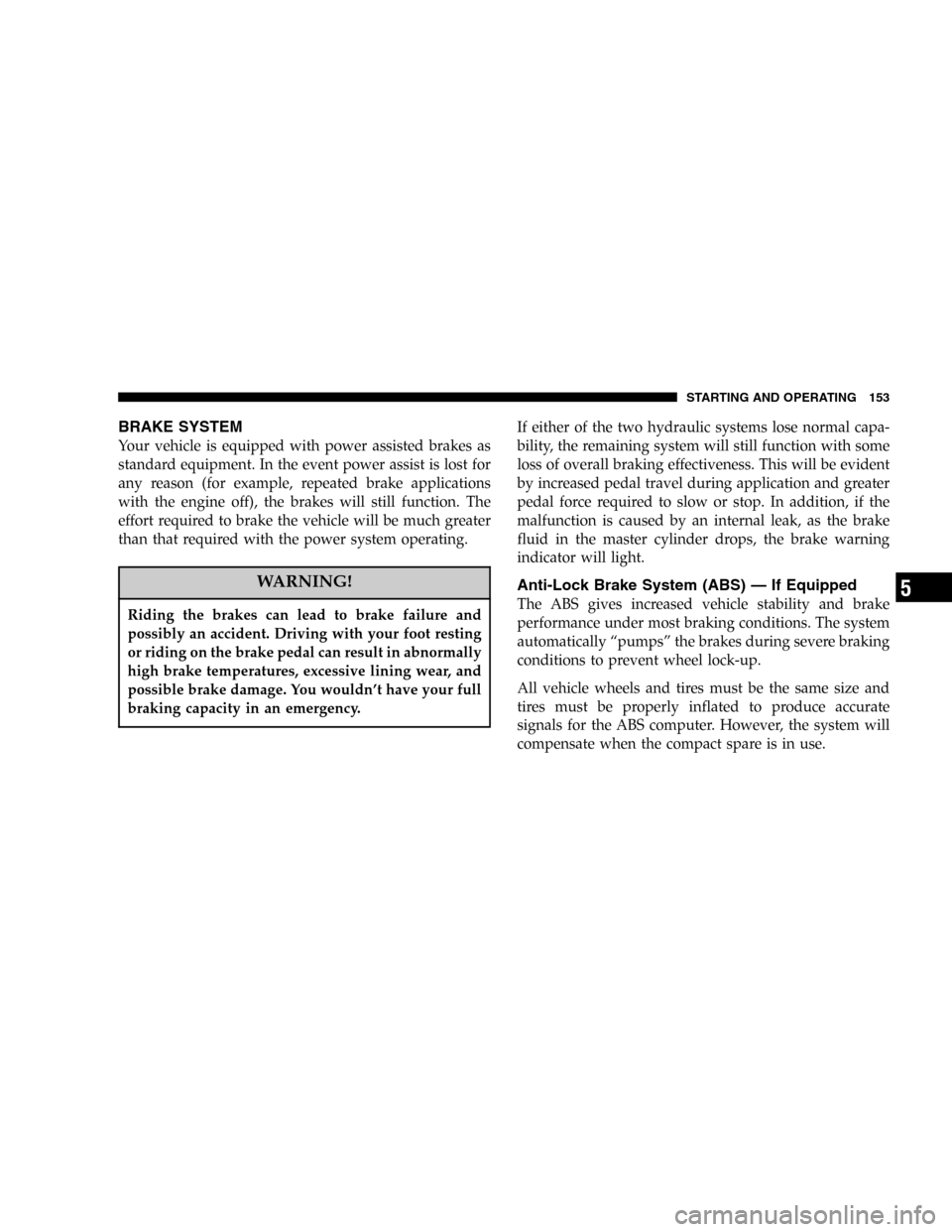
BRAKE SYSTEM
Your vehicle is equipped with power assisted brakes as
standard equipment. In the event power assist is lost for
any reason (for example, repeated brake applications
with the engine off), the brakes will still function. The
effort required to brake the vehicle will be much greater
than that required with the power system operating.
WARNING!
Riding the brakes can lead to brake failure and
possibly an accident. Driving with your foot resting
or riding on the brake pedal can result in abnormally
high brake temperatures, excessive lining wear, and
possible brake damage. You wouldn’t have your full
braking capacity in an emergency.
If either of the two hydraulic systems lose normal capa-
bility, the remaining system will still function with some
loss of overall braking effectiveness. This will be evident
by increased pedal travel during application and greater
pedal force required to slow or stop. In addition, if the
malfunction is caused by an internal leak, as the brake
fluid in the master cylinder drops, the brake warning
indicator will light.
Anti-Lock Brake System (ABS)—If Equipped
The ABS gives increased vehicle stability and brake
performance under most braking conditions. The system
automatically“pumps”the brakes during severe braking
conditions to prevent wheel lock-up.
All vehicle wheels and tires must be the same size and
tires must be properly inflated to produce accurate
signals for the ABS computer. However, the system will
compensate when the compact spare is in use.
STARTING AND OPERATING 153
5