Page 52 of 291
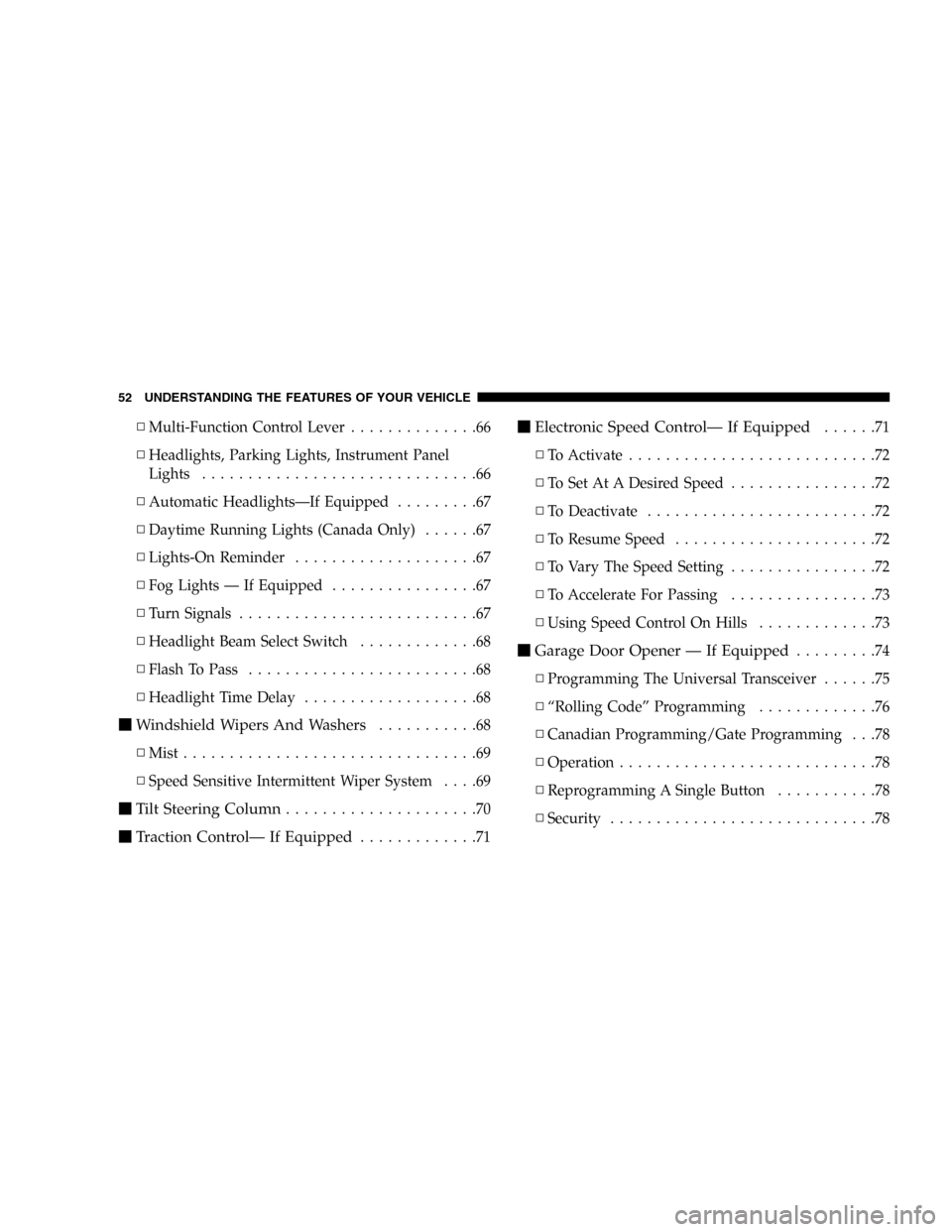
▫Multi-Function Control Lever..............66
▫Headlights, Parking Lights, Instrument Panel
Lights..............................66
▫Automatic Headlights—If Equipped.........67
▫Daytime Running Lights (Canada Only)......67
▫Lights-On Reminder....................67
▫Fog Lights—If Equipped................67
▫Turn Signals..........................67
▫Headlight Beam Select Switch.............68
▫Flash To Pass.........................68
▫Headlight Time Delay...................68
�Windshield Wipers And Washers...........68
▫Mist................................69
▫Speed Sensitive Intermittent Wiper System....69
�Tilt Steering Column.....................70
�Traction Control—If Equipped.............71
�Electronic Speed Control—If Equipped......71
▫To Activate...........................72
▫To Set At A Desired Speed................72
▫To Deactivate.........................72
▫To Resume Speed......................72
▫To Vary The Speed Setting................72
▫To Accelerate For Passing................73
▫Using Speed Control On Hills.............73
�Garage Door Opener—If Equipped.........74
▫Programming The Universal Transceiver......75
▫“Rolling Code”Programming.............76
▫Canadian Programming/Gate Programming . . .78
▫Operation............................78
▫Reprogramming A Single Button...........78
▫Security.............................78
52 UNDERSTANDING THE FEATURES OF YOUR VEHICLE
Page 56 of 291
MIRRORS
Inside Day/Night Mirror—If Equipped
Adjust the mirror to center on the view through the rear
window. A two point pivot system allows for horizontal
and vertical mirror adjustment.
Annoying headlight glare can be reduced by moving the
small control under the mirror to the night position
(toward rear of vehicle). The mirror should be adjusted
while set in the day position (toward windshield).
Automatic Dimming Mirror—If Equipped
This mirror will automatically adjust for annoying head-
light glare from vehicles behind you. Push in the button
on the face of the mirror to activate the dimming feature.
Adjusting Rearview Mirror
Automatic Dimming Mirror
56 UNDERSTANDING THE FEATURES OF YOUR VEHICLE
Page 57 of 291
CAUTION!
To avoid damage to the mirror during cleaning,
never spray any cleaning solution directly onto the
mirror. Apply the solution onto a clean cloth and
wipe the mirror clean.
Electric Remote-Control Mirrors—If Equipped
Both of the outside mirrors can be adjusted by using the
remote controls mounted on the instrument panel to the
left of the steering wheel.
NOTE:Place the mirror selector switch in the center
(neutral) position to prevent accidental movement of the
mirrors.
Outside Mirror—Driver’s Side
Adjust the outside mirror to center on the adjacent lane of
traffic, with a slight overlap of the view obtained on the
inside mirror.
Power Mirror Controls
UNDERSTANDING THE FEATURES OF YOUR VEHICLE 57
3
Page 58 of 291
Outside Mirror—Passenger’s Side
Adjust the convex outside mirror so you can just see the
side of your vehicle in the part of the mirror closest to the
vehicle.
WARNING!
Vehicles and other objects seen in the right side
convex mirror will look smaller and farther away
than they really are. Relying too much on your right
side mirror could cause you to collide with another
vehicle or other object. Use your inside mirror when
judging the size or distance of a vehicle seen in this
convex mirror.
Illuminated Vanity Mirrors—If Equipped
An illuminated vanity mirror is on each sun visor. To use
the mirror, rotate the sun visor down and swing the
mirror cover upward. The lights will turn on automati-
cally. Closing the mirror cover turns off the lights.
Illuminated Vanity Mirror
58 UNDERSTANDING THE FEATURES OF YOUR VEHICLE
Page 59 of 291
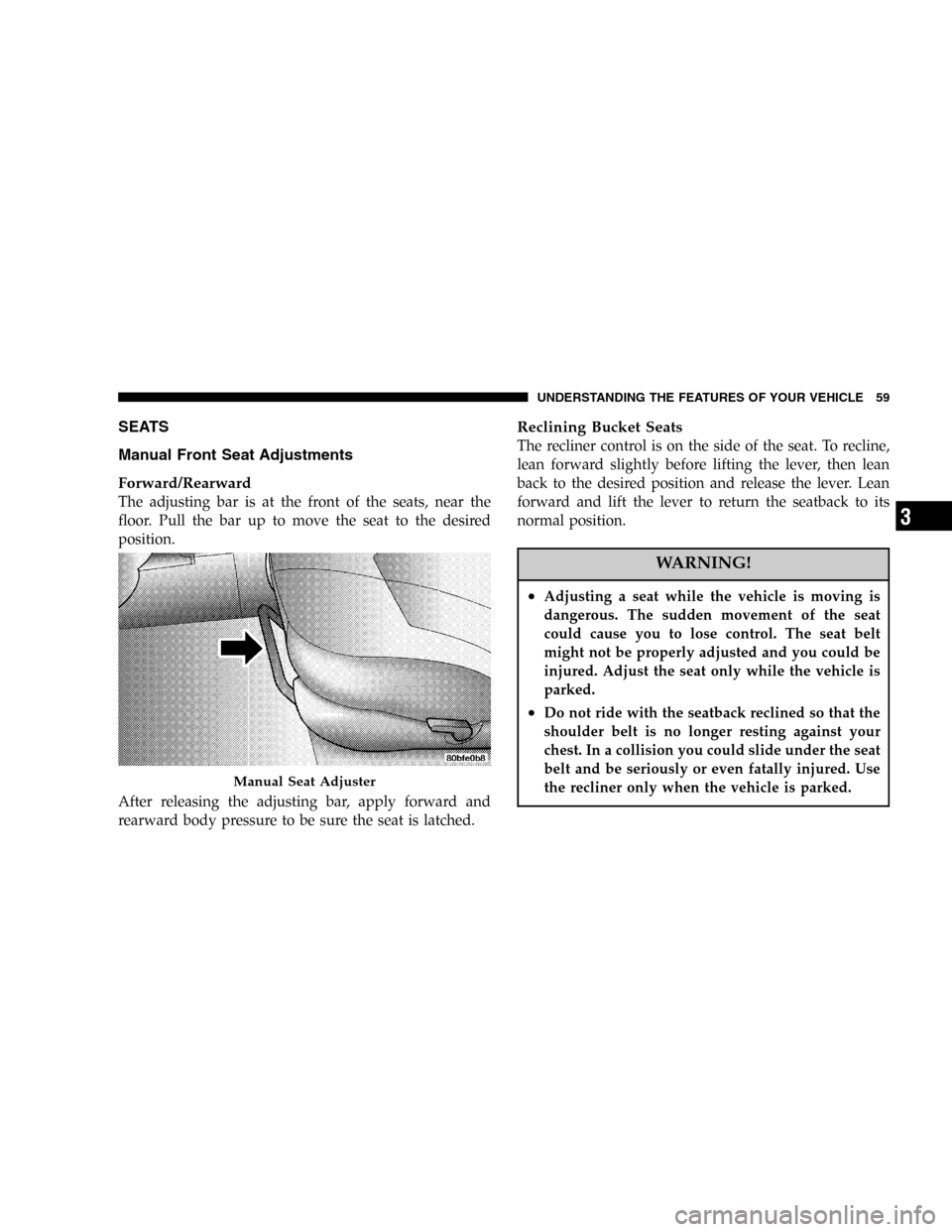
SEATS
Manual Front Seat Adjustments
Forward/Rearward
The adjusting bar is at the front of the seats, near the
floor. Pull the bar up to move the seat to the desired
position.
After releasing the adjusting bar, apply forward and
rearward body pressure to be sure the seat is latched.
Reclining Bucket Seats
The recliner control is on the side of the seat. To recline,
lean forward slightly before lifting the lever, then lean
back to the desired position and release the lever. Lean
forward and lift the lever to return the seatback to its
normal position.
WARNING!
•Adjusting a seat while the vehicle is moving is
dangerous. The sudden movement of the seat
could cause you to lose control. The seat belt
might not be properly adjusted and you could be
injured. Adjust the seat only while the vehicle is
parked.
•Do not ride with the seatback reclined so that the
shoulder belt is no longer resting against your
chest. In a collision you could slide under the seat
belt and be seriously or even fatally injured. Use
the recliner only when the vehicle is parked.
Manual Seat Adjuster
UNDERSTANDING THE FEATURES OF YOUR VEHICLE 59
3
Page 64 of 291
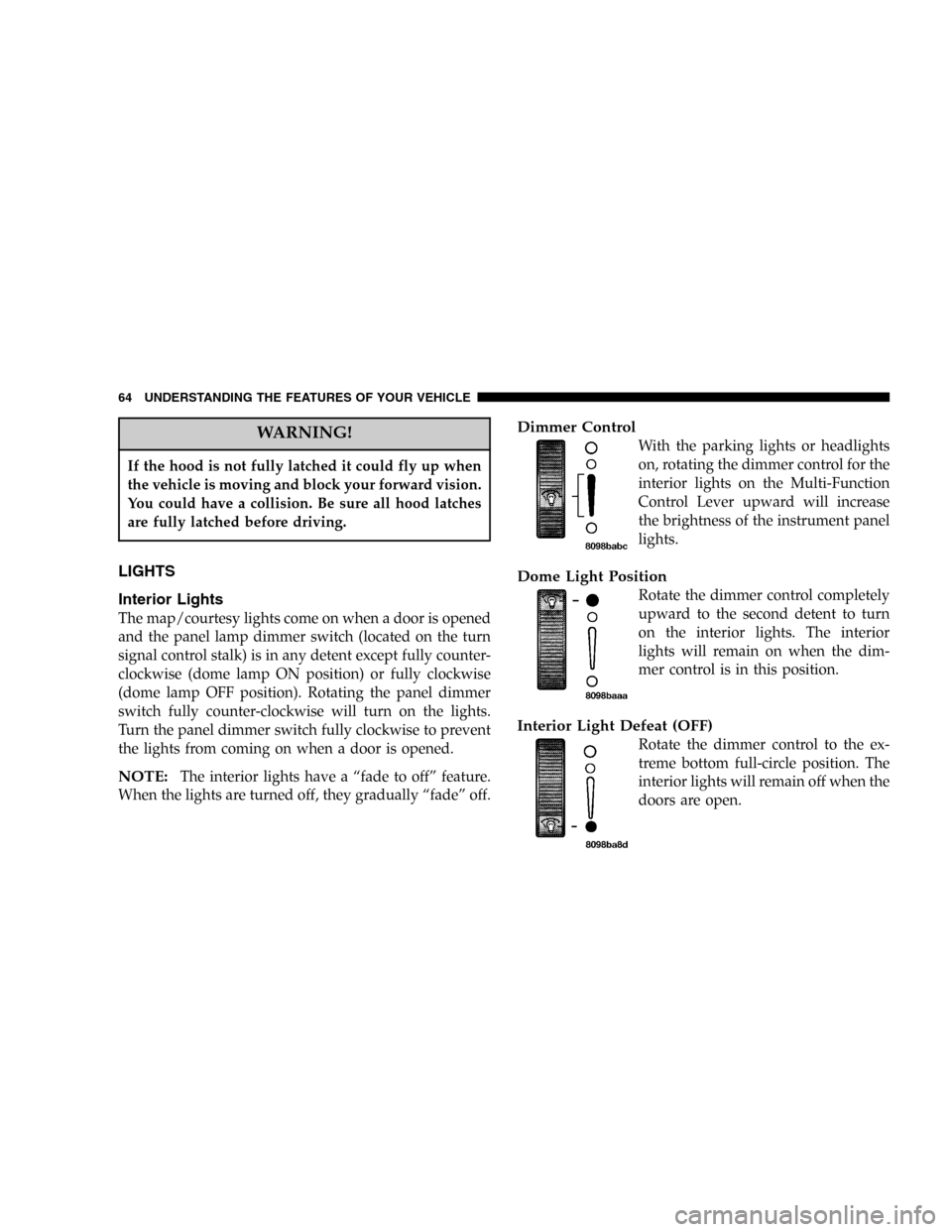
WARNING!
If the hood is not fully latched it could fly up when
the vehicle is moving and block your forward vision.
You could have a collision. Be sure all hood latches
are fully latched before driving.
LIGHTS
Interior Lights
The map/courtesy lights come on when a door is opened
and the panel lamp dimmer switch (located on the turn
signal control stalk) is in any detent except fully counter-
clockwise (dome lamp ON position) or fully clockwise
(dome lamp OFF position). Rotating the panel dimmer
switch fully counter-clockwise will turn on the lights.
Turn the panel dimmer switch fully clockwise to prevent
the lights from coming on when a door is opened.
NOTE:The interior lights have a“fade to off”feature.
When the lights are turned off, they gradually“fade”off.
Dimmer Control
With the parking lights or headlights
on, rotating the dimmer control for the
interior lights on the Multi-Function
Control Lever upward will increase
the brightness of the instrument panel
lights.
Dome Light Position
Rotate the dimmer control completely
upward to the second detent to turn
on the interior lights. The interior
lights will remain on when the dim-
mer control is in this position.
Interior Light Defeat (OFF)
Rotate the dimmer control to the ex-
treme bottom full-circle position. The
interior lights will remain off when the
doors are open.
64 UNDERSTANDING THE FEATURES OF YOUR VEHICLE
Page 65 of 291
Daytime Mode (Daytime Brightness Feature)
Rotate the dimmer control to the first
detent (full-circle). This feature bright-
ens the odometer and radio display
when the parking lights or headlights
are on during daylight conditions.
Front Map/Reading Lights—If Equipped
These lights are mounted between the sun visors. Each
light has a push-on push-off switch.
NOTE:The lights will remain on until the switch is
pressed a second time, so be sure that they have been
turned off before leaving the vehicle.Front Map/Reading Light Switches
UNDERSTANDING THE FEATURES OF YOUR VEHICLE 65
3
Page 66 of 291
Multi-Function Control Lever
The Multi-Function lever controls the operation of the
headlights, turn signals, headlight beam select switch,
instrument panel light dimming, courtesy lights, passing
lights, dome light and fog lights.
Headlights, Parking Lights, Instrument Panel
Lights
Turn the end of the Multi-Function lever to the first
detent for parking light operation. Turn to the second
detent for headlight operation.To change the brightness of the instrument panel lights,
turn the center portion of the lever up or down. Turning
the dimmer control to the full up position also turns on
the courtesy lights. Turning the dimmer control to the full
down position prevents the courtesy lights from coming
on when a door is opened.
Multi-Function Lever
Multi-Function Lever
66 UNDERSTANDING THE FEATURES OF YOUR VEHICLE