Page 124 of 291
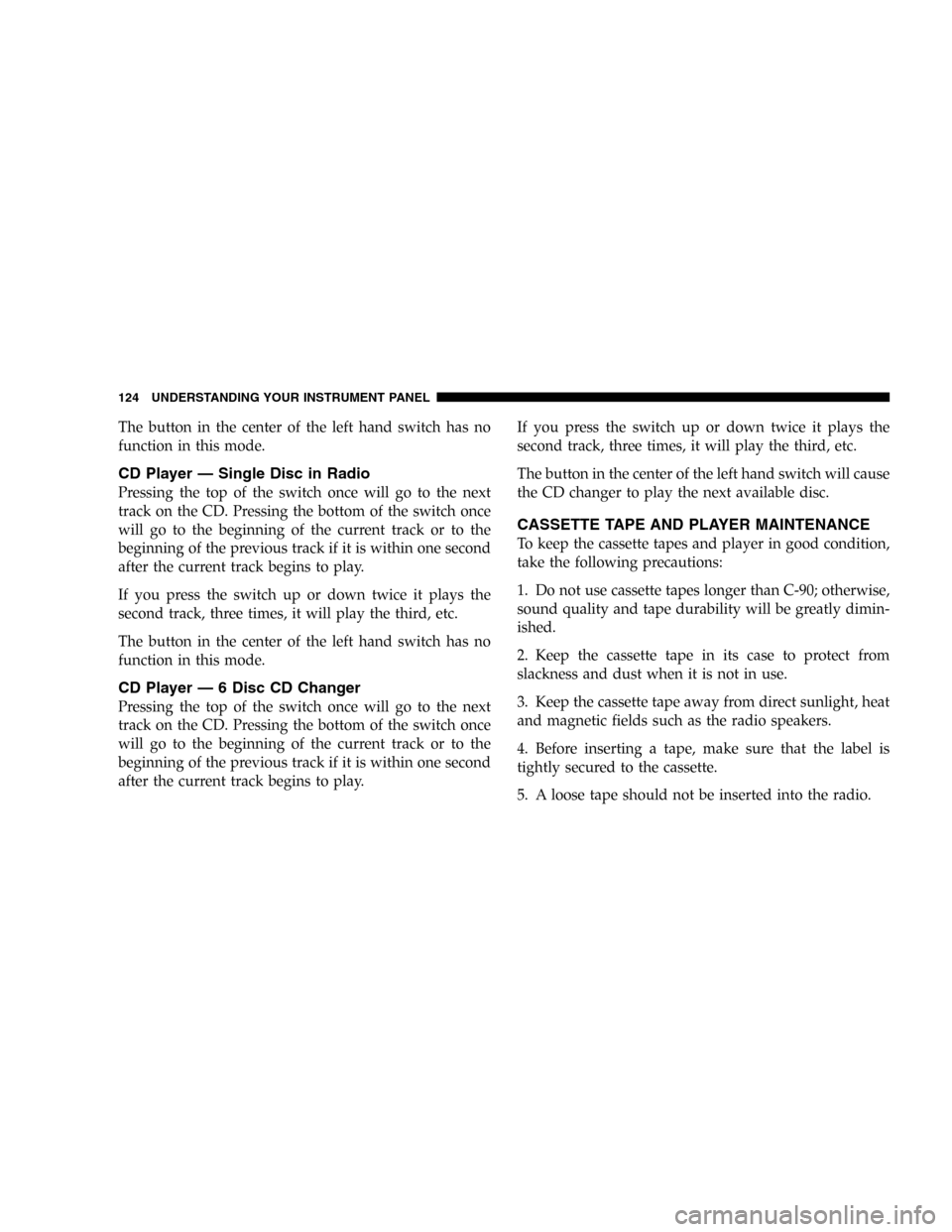
The button in the center of the left hand switch has no
function in this mode.
CD Player—Single Disc in Radio
Pressing the top of the switch once will go to the next
track on the CD. Pressing the bottom of the switch once
will go to the beginning of the current track or to the
beginning of the previous track if it is within one second
after the current track begins to play.
If you press the switch up or down twice it plays the
second track, three times, it will play the third, etc.
The button in the center of the left hand switch has no
function in this mode.
CD Player—6 Disc CD Changer
Pressing the top of the switch once will go to the next
track on the CD. Pressing the bottom of the switch once
will go to the beginning of the current track or to the
beginning of the previous track if it is within one second
after the current track begins to play.If you press the switch up or down twice it plays the
second track, three times, it will play the third, etc.
The button in the center of the left hand switch will cause
the CD changer to play the next available disc.
CASSETTE TAPE AND PLAYER MAINTENANCE
To keep the cassette tapes and player in good condition,
take the following precautions:
1. Do not use cassette tapes longer than C-90; otherwise,
sound quality and tape durability will be greatly dimin-
ished.
2. Keep the cassette tape in its case to protect from
slackness and dust when it is not in use.
3. Keep the cassette tape away from direct sunlight, heat
and magnetic fields such as the radio speakers.
4. Before inserting a tape, make sure that the label is
tightly secured to the cassette.
5. A loose tape should not be inserted into the radio.
124 UNDERSTANDING YOUR INSTRUMENT PANEL
Page 126 of 291
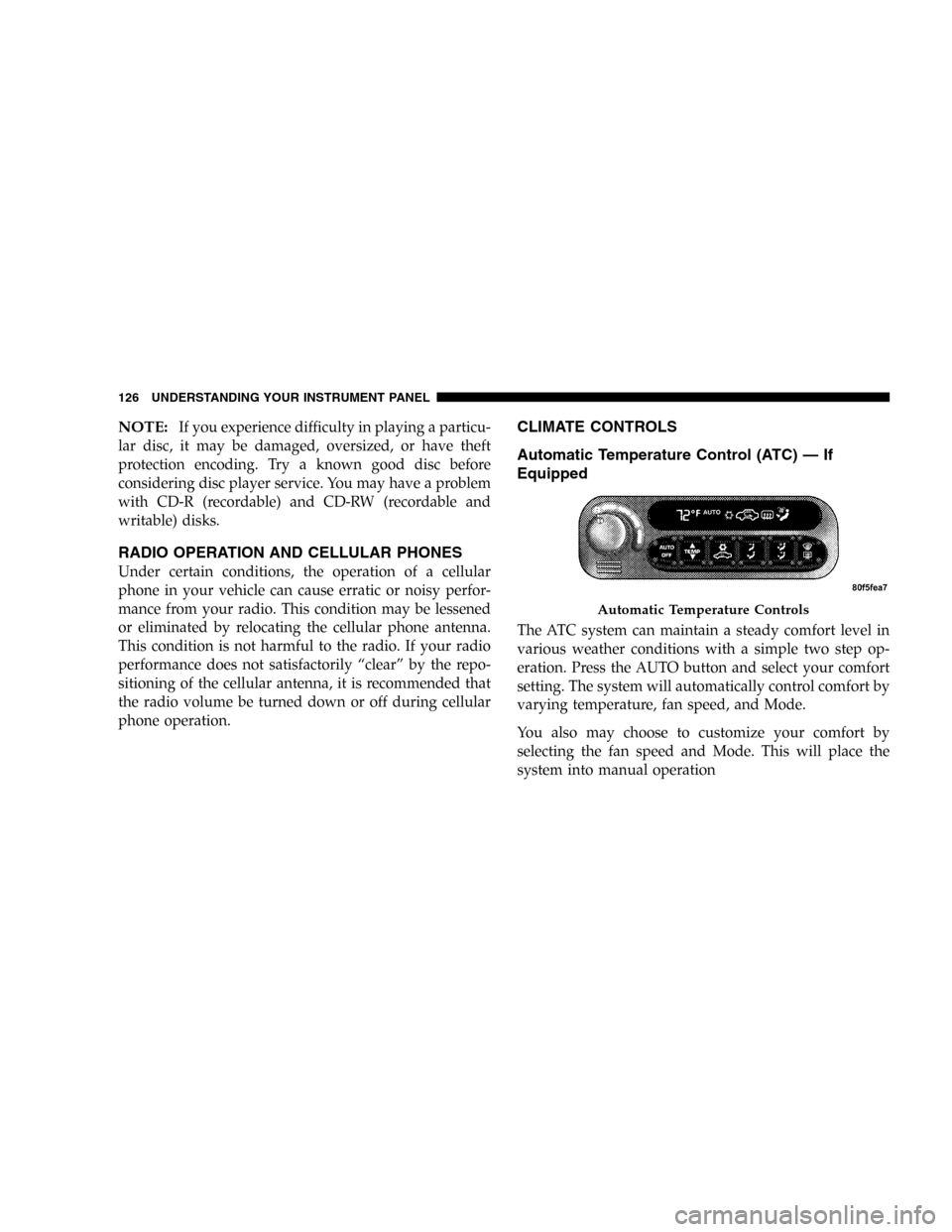
NOTE:If you experience difficulty in playing a particu-
lar disc, it may be damaged, oversized, or have theft
protection encoding. Try a known good disc before
considering disc player service. You may have a problem
with CD-R (recordable) and CD-RW (recordable and
writable) disks.
RADIO OPERATION AND CELLULAR PHONES
Under certain conditions, the operation of a cellular
phone in your vehicle can cause erratic or noisy perfor-
mance from your radio. This condition may be lessened
or eliminated by relocating the cellular phone antenna.
This condition is not harmful to the radio. If your radio
performance does not satisfactorily“clear”by the repo-
sitioning of the cellular antenna, it is recommended that
the radio volume be turned down or off during cellular
phone operation.
CLIMATE CONTROLS
Automatic Temperature Control (ATC)—If
Equipped
The ATC system can maintain a steady comfort level in
various weather conditions with a simple two step op-
eration. Press the AUTO button and select your comfort
setting. The system will automatically control comfort by
varying temperature, fan speed, and Mode.
You also may choose to customize your comfort by
selecting the fan speed and Mode. This will place the
system into manual operation
Automatic Temperature Controls
126 UNDERSTANDING YOUR INSTRUMENT PANEL
Page 192 of 291

JUMP-STARTING PROCEDURES IF BATTERY IS
LOW
WARNING!
•Do not attempt to push or tow your vehicle to get
it started. Vehicles equipped with an automatic
transaxle cannot be started this way. Unburned
fuel could enter the catalytic converter and once
the engine has started, ignite and damage the
converter and vehicle. If the vehicle has a dis-
charged battery, booster cables may be used to
obtain a start from another vehicle. This type of
start can be dangerous if done improperly, so
follow this procedure carefully.
•Take care to avoid the radiator cooling fan when-
ever the hood is raised. It can start anytime the
ignition switch is on. You can be hurt by the fan.
NOTE:The battery is stored in a compartment behind
the left front fender and is accessible without removing
the tire and wheel. Remote battery terminals are located
in the engine compartment for jump starting.
1. Wear eye protection and remove any metal jewelry
such as watch bands or bracelets that might make an
inadvertent electrical contact.
2. When boosting from a battery in another vehicle, park
that vehicle within booster cable reach but without
letting the vehicles touch. Set parking brake, place auto-
matic transaxle in PARK and turn ignition to OFF for
both vehicles.
3. Turn off the heater, radio and all unnecessary electrical
loads.
4. Connect one end of a jumper cable to the positive
terminal of the booster battery. Connect the other end to
the positive jump start attachment of the discharged
battery.
192 WHAT TO DO IN EMERGENCIES
Page 235 of 291
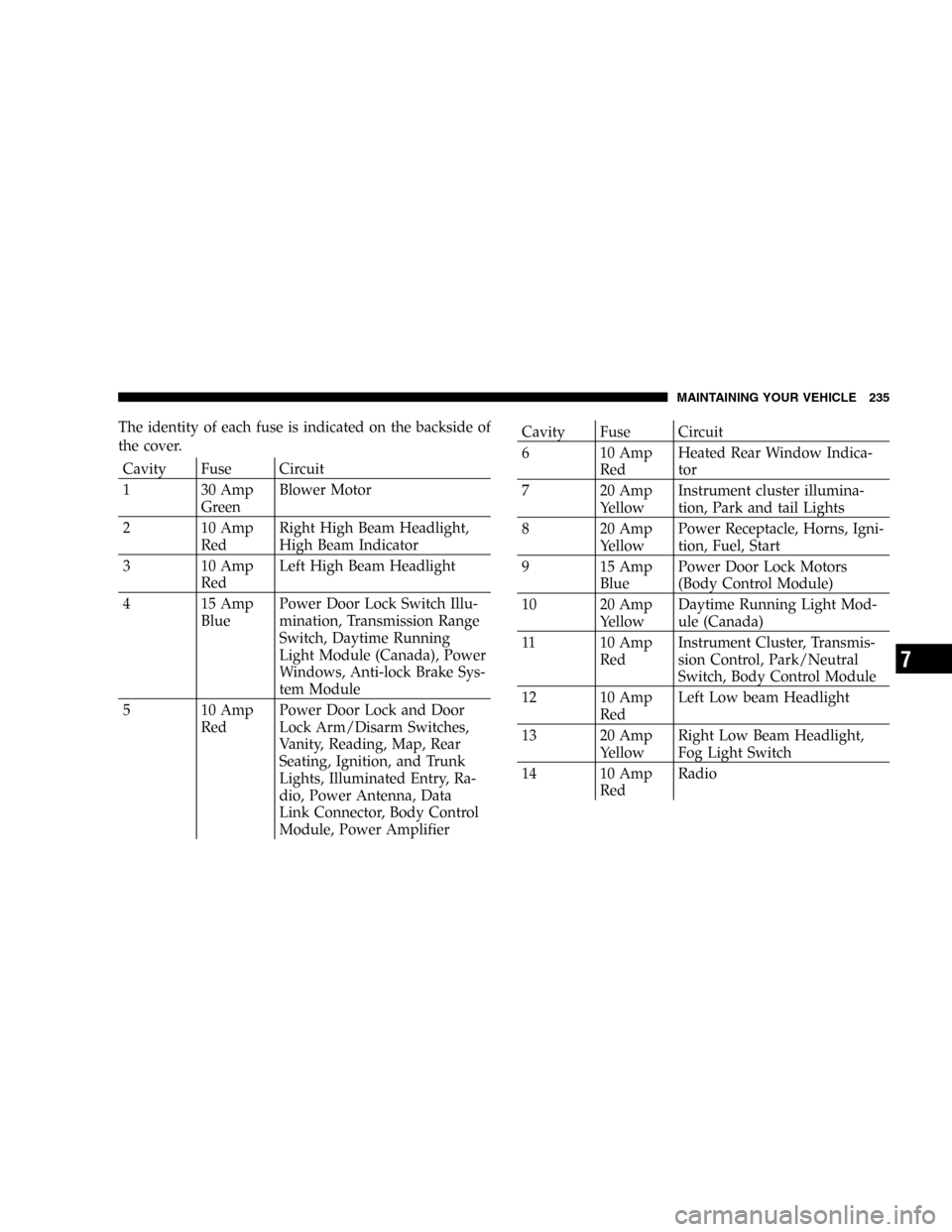
The identity of each fuse is indicated on the backside of
the cover.
Cavity Fuse Circuit
1 30 Amp
GreenBlower Motor
2 10 Amp
RedRight High Beam Headlight,
High Beam Indicator
3 10 Amp
RedLeft High Beam Headlight
4 15 Amp
BluePower Door Lock Switch Illu-
mination, Transmission Range
Switch, Daytime Running
Light Module (Canada), Power
Windows, Anti-lock Brake Sys-
tem Module
5 10 Amp
RedPower Door Lock and Door
Lock Arm/Disarm Switches,
Vanity, Reading, Map, Rear
Seating, Ignition, and Trunk
Lights, Illuminated Entry, Ra-
dio, Power Antenna, Data
Link Connector, Body Control
Module, Power Amplifier
Cavity Fuse Circuit
6 10 Amp
RedHeated Rear Window Indica-
tor
7 20 Amp
YellowInstrument cluster illumina-
tion, Park and tail Lights
8 20 Amp
YellowPower Receptacle, Horns, Igni-
tion, Fuel, Start
9 15 Amp
BluePower Door Lock Motors
(Body Control Module)
10 20 Amp
YellowDaytime Running Light Mod-
ule (Canada)
11 10 Amp
RedInstrument Cluster, Transmis-
sion Control, Park/Neutral
Switch, Body Control Module
12 10 Amp
RedLeft Low beam Headlight
13 20 Amp
YellowRight Low Beam Headlight,
Fog Light Switch
14 10 Amp
RedRadio
MAINTAINING YOUR VEHICLE 235
7
Page 287 of 291

Overdrive............................ 150
Overheating, Engine..................... 186
Owner’s Manual......................4,272
Paint Care............................ 229
Paint Damage......................... 229
Panic Alarm........................... 21
Parking Brake......................... 151
Parking On Hill........................ 152
Partial Zero Emissions Vehicle for 2.4 Liter.... 246
Passing Light........................... 68
Pets.................................. 47
Placard, Tire and Loading Information....... 160
Power
Brakes............................. 153
Door Locks.......................... 16
Outlet.............................. 81
Seats............................... 60
Steering............................ 155
Steering, Checking.................... 215
Sunroof............................. 79
Windows............................ 25
Power Steering Fluid.................... 244Pregnant Women and Seat Belts............. 33
Preparation for Jacking................... 188
Pretensioners
Seat Belts............................ 31
Programmable Electronic Features.........75,78
Programming Transmitters............21,75,78
Radial Ply Tires........................ 167
Radiator Cap (Coolant Pressure Cap)........ 222
Radio Broadcast Signals.................. 100
Radio Operation...............109,114,123,126
Radio Remote Controls.................. 122
Radio (Sound Systems).............101,109,114
Rear Seat, Folding....................... 62
Rear Window Defroster.................. 136
Rearview Mirrors........................ 56
Recommended Fluids, Lubricants and Genuine
Parts............................... 244
Reformulated Gasoline................... 175
Refrigerant............................ 215
Reminder, Lights On..................... 67
Reminder, Seat Belt...................... 32
Remote Keyless Entry.................... 19
INDEX 287
10