Page 173 of 360
In cold or damp weather, the use of the Recirculate
position will cause windows to fog on the inside because
of moisture build up inside the vehicle. For maximum
defogging, select the Outside Air position.
If the mode control is in the range between Mix and
Defrost and you choose the recirculate mode, the mode
control knob will automatically move to the left of the
Mix position.NOTE:If you choose Defrost mode and the Circulation
control is in the recirculate Mode, the system will auto-
matically switch to the Outside Air mode and the knob
will move to that position.
UNDERSTANDING YOUR INSTRUMENT PANEL 173
4
Page 174 of 360
Operating Tips
174 UNDERSTANDING YOUR INSTRUMENT PANEL
Page 175 of 360

Window Fogging
Vehicle side windows tend to fog on the inside in mild
rainy or humid weather. To clear the windows, use the
A/C, PANEL and blower controls. Direct the panel
outlets toward the side windows. Do not use recirculate
without A/C for long periods as fogging may occur.
Interior fogging on the windshield can be quickly re-
moved by using the defrost position.
If the fogging problem persists, clean the inside window
surfaces. The cause of undue fogging may be dirt collect-
ing on the inside surface of the glass.
NOTE:In cold weather, the use of the recirculate
position will cause windows to fog on the inside because
of moisture build up inside the vehicle. For maximum
defogging, use the Outside Air position.
Summer Operation
Air conditioned vehicles must be protected with a high-
quality antifreeze coolant to provide proper corrosion
protection and to raise the boiling point of the coolant for
protection against overheating. A 50% concentration is
recommended.
Outside Air Intake
When operating the system during the winter months,
make sure the air intake, directly in front of the wind-
shield, is free of ice, slush, snow or other obstructions
such as leaves. Leaves collected in the air-intake plenum
may reduce air flow and plug the plenum water drains.
The blower air will heat faster in cold weather if you use
only a low blower speed for the first few minutes of
vehicle operation.
UNDERSTANDING YOUR INSTRUMENT PANEL 175
4
Page 176 of 360
Side Window Demisters
A side window demister outlet is at each end of the
instrument panel. These nonadjustable outlets direct air
toward the side windows when the system is in either the
FLOOR, MIX, or DEFROST mode. The air is directed at
the area of the windows through which you view the
outside mirrors.
Electric Rear Window Defroster
The push-button is located at the center of the
instrument panel, below the radio. Press this but-
ton to turn on the rear window defroster, and the
optional electric remote control heated mirrors. An amber
light shows that the defroster is on.
NOTE:The defroster turns off automatically after 10
minutes of operation. Each following activation of the
defroster will last for five minutes.
Rear Defroster Switch
176 UNDERSTANDING YOUR INSTRUMENT PANEL
Page 177 of 360
CAUTION!
To avoid damaging the electrical conductors, do not
use scrapers, sharp instruments, or abrasive window
cleaners on the interior surface of the rear window.
Labels can be peeled off after soaking with warm
water.
UNDERSTANDING YOUR INSTRUMENT PANEL 177
4
Page 200 of 360
TRACTION CONTROL—IF EQUIPPED
The Traction Control System will improve acceleration
and steering on slippery surfaces by reducing tire spin.
The system reduces wheel slip and maintains traction at
the driving (front) wheels by engaing the brake on the
wheel that is losing traction. When this occurs the TRAC
indicator light located above the instrument cluster
odometer will flash. The system operates at speeds below
40 mph (64 km/h).
A push-button at the center of the instrument panel,
below the radio, turns the Traction Control System ON or
OFF.
Traction Control Switch
200 STARTING AND OPERATING
Page 289 of 360
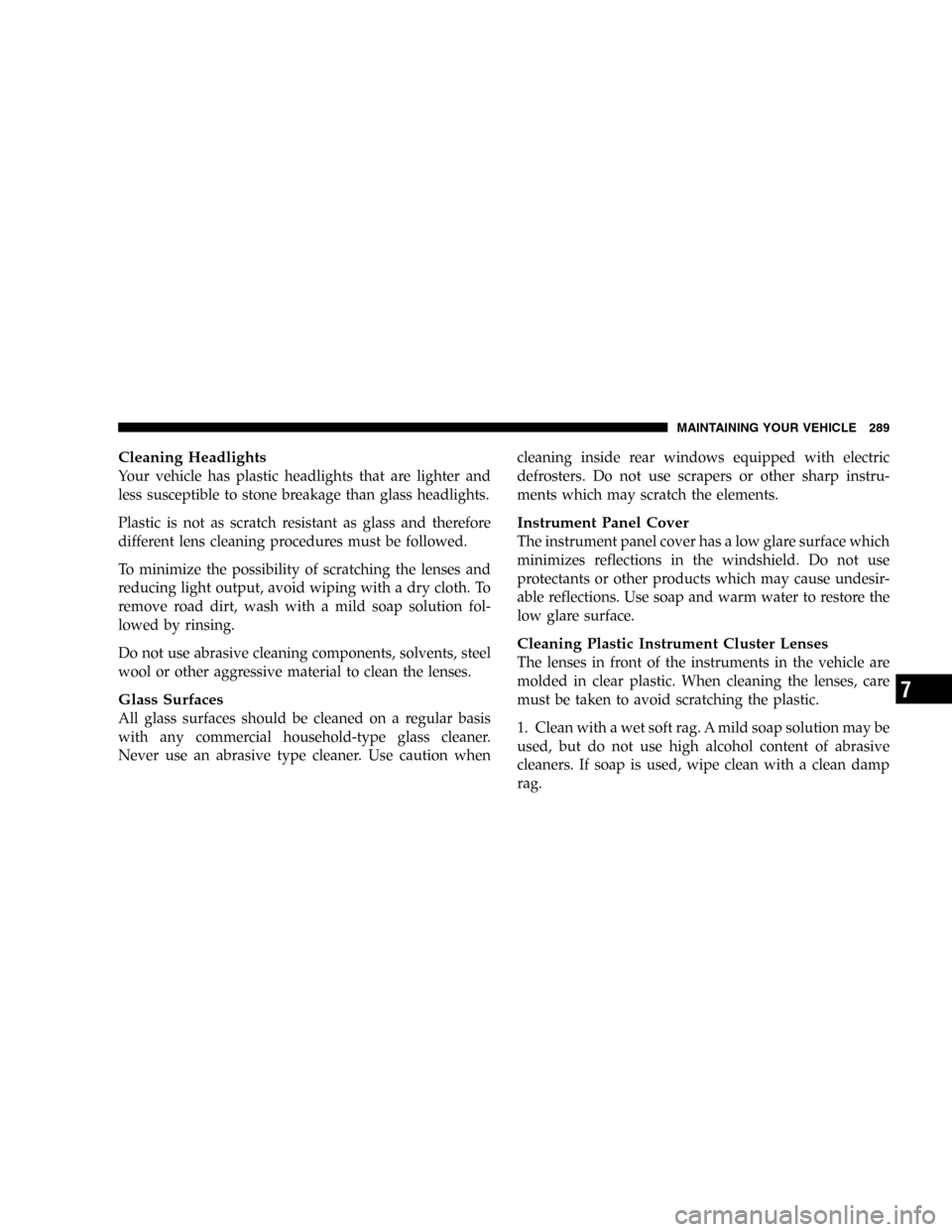
Cleaning Headlights
Your vehicle has plastic headlights that are lighter and
less susceptible to stone breakage than glass headlights.
Plastic is not as scratch resistant as glass and therefore
different lens cleaning procedures must be followed.
To minimize the possibility of scratching the lenses and
reducing light output, avoid wiping with a dry cloth. To
remove road dirt, wash with a mild soap solution fol-
lowed by rinsing.
Do not use abrasive cleaning components, solvents, steel
wool or other aggressive material to clean the lenses.
Glass Surfaces
All glass surfaces should be cleaned on a regular basis
with any commercial household-type glass cleaner.
Never use an abrasive type cleaner. Use caution whencleaning inside rear windows equipped with electric
defrosters. Do not use scrapers or other sharp instru-
ments which may scratch the elements.
Instrument Panel Cover
The instrument panel cover has a low glare surface which
minimizes reflections in the windshield. Do not use
protectants or other products which may cause undesir-
able reflections. Use soap and warm water to restore the
low glare surface.
Cleaning Plastic Instrument Cluster Lenses
The lenses in front of the instruments in the vehicle are
molded in clear plastic. When cleaning the lenses, care
must be taken to avoid scratching the plastic.
1. Clean with a wet soft rag. A mild soap solution may be
used, but do not use high alcohol content of abrasive
cleaners. If soap is used, wipe clean with a clean damp
rag.
MAINTAINING YOUR VEHICLE 289
7
Page 295 of 360
20 20 Amp/
YellowPower Outlets
21 Spare
22 20 Amp/
YellowFog Lamps (Export Only)
Interior Fuses
The fuse access panel is on the left side of the instrument
panel next to the steering column. To remove the panel,
pull it out, as shown. A label identifying the components
and circuits is located on the inside of the cover.
Interior Fuse Panel
MAINTAINING YOUR VEHICLE 295
7