2005 CHRYSLER PT CRUISER warning light
[x] Cancel search: warning lightPage 18 of 360

disengage it. If you turned the wheel to the left to engage
the lock, turn the wheel slightly to the left to disengage it.
Automatic Transaxle Ignition Interlock System
This system prevents the key from being removed unless
the shift lever is in PARK and the shift knob push-button
is out. It also prevents shifting out of PARK unless the
key is in the OFF, or ON positions.
DOOR LOCKS
Manual Door Locks
Use the manual door lock plunger to lock the doors from
inside the vehicle. If the plunger is down when the door
is closed, the door will lock. Therefore, make sure the
keys are not inside the vehicle before closing the door.
WARNING!
For personal security, and safety in the event of an
accident, lock the vehicle doors as you drive as well
as when you park and leave the vehicle.
Door Lock Plunger
18 THINGS TO KNOW BEFORE STARTING YOUR VEHICLE
Page 45 of 360

bolster, instrument panel and the steering wheel and
column. If the key is in the OFF position, in the ACC
position, or not in the ignition switch, the airbags are
not on and will not inflate.
The airbag control module also turns on the
AIRBAG light in the instrument panel for 6 to
8 seconds when the ignition switch is first
turned ON, then turns the light off. If the front or side
airbag control modules detect a malfunction in any
part of the system, the airbag light will turn on either
momentarily or continuously.WARNING!
Ignoring the AIRBAG light in your instrument panel
could mean you won’t have the airbags to protect
you in a collision. If the light does not come on, stays
on after you start the vehicle, or if it comes on as you
drive, have the airbag system checked right away.
•When the airbag control module detects a collision
requiring the front airbags, it signals the inflator units.
A large quantity of nontoxic gas is generated to inflate
the front airbags. The front airbag covers separate and
fold out of the way as the front airbags inflate to their
full size. The front airbags fully inflate in about 50
milliseconds. This is only about half of the time it takes
you to blink your eyes. The front airbags then quickly
deflate while helping to restrain the driver and front
passenger. The driver’s front airbag gas is vented
through the airbag material towards the instrument
THINGS TO KNOW BEFORE STARTING YOUR VEHICLE 45
2
Page 48 of 360

Maintaining Your Airbag System
WARNING!
•Modifications to any part of the airbag system
could cause it to fail when you need it. You could
be injured because the airbags are not there to
protect you. Do not modify the components or
wiring, including adding any kind of badges or
stickers to the steering wheel hub trim cover or
the upper right side of the instrument panel. Do
not modify the front bumper, vehicle body struc-
ture, or frame.
•You need proper knee impact protection in a
collision. Do not mount or locate any aftermarket
equipment on or behind the knee bolsters.
•It is dangerous to try to repair any part of the
airbag system yourself. Be sure to tell anyone who
works on your vehicle that it has airbags.
Airbag Light
You will want to have the airbags ready to inflate for your
protection in a collision. While the airbag system is
designed to be maintenance free, if any of the following
occurs, have an authorized dealer service the system
immediately.
•The AIRBAG light does not come on or flickers during
the 6 to 8 seconds when the ignition switch is first
turned on.
•The light remains on or flickers after the 6 to 8 second
interval.
•The light flickers or comes on and remains on while
driving.
48 THINGS TO KNOW BEFORE STARTING YOUR VEHICLE
Page 78 of 360
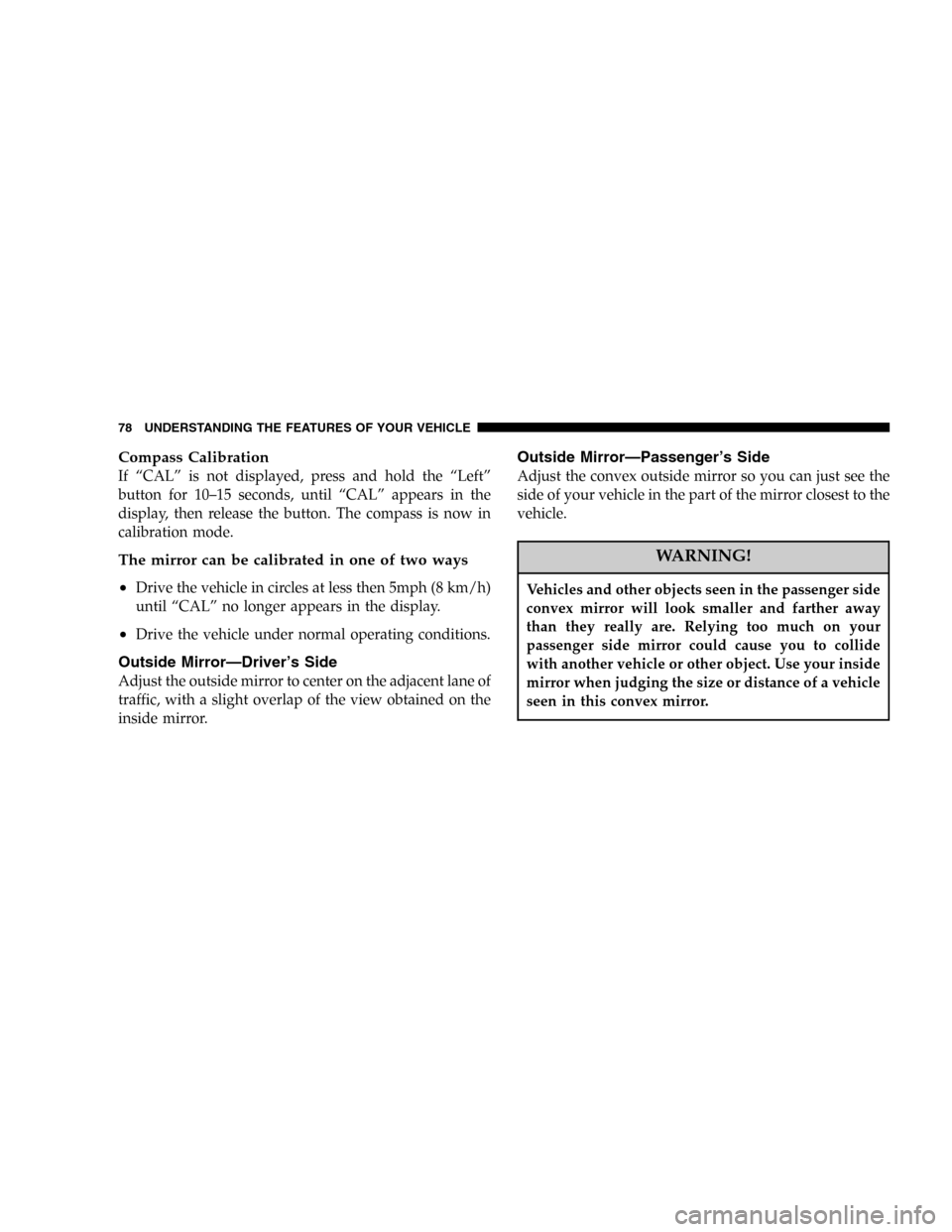
Compass Calibration
If“CAL”is not displayed, press and hold the“Left”
button for 10–15 seconds, until“CAL”appears in the
display, then release the button. The compass is now in
calibration mode.
The mirror can be calibrated in one of two ways
•
Drive the vehicle in circles at less then 5mph (8 km/h)
until“CAL”no longer appears in the display.
•Drive the vehicle under normal operating conditions.
Outside Mirror—Driver’s Side
Adjust the outside mirror to center on the adjacent lane of
traffic, with a slight overlap of the view obtained on the
inside mirror.
Outside Mirror—Passenger’s Side
Adjust the convex outside mirror so you can just see the
side of your vehicle in the part of the mirror closest to the
vehicle.
WARNING!
Vehicles and other objects seen in the passenger side
convex mirror will look smaller and farther away
than they really are. Relying too much on your
passenger side mirror could cause you to collide
with another vehicle or other object. Use your inside
mirror when judging the size or distance of a vehicle
seen in this convex mirror.
78 UNDERSTANDING THE FEATURES OF YOUR VEHICLE
Page 94 of 360

WARNING!
If the hood is not fully latched it could fly up when
the vehicle is moving and block your forward vision.
You could have a collision. Be sure all hood latches
are fully latched before driving.
LIGHTS
Interior Lights
The interior lights come on when a door or the deck lid
is opened.
With the ignition key in the OFF position, the interior
lights will automatically turn off in about 8 minutes if a
door is left open or the dimmer control is left in the Dome
light position. Turn the ignition switch ON to restore the
interior light operation.
Dimmer Control
With the parking lights or headlights
on, rotating the dimmer control for the
interior lights on the Multi-Function
Control Lever upward will increase
the brightness of the instrument panel
lights.
Dome Light Position
Rotate the dimmer control completely
upward to the second detent to turn
on the interior lights. The interior
lights will remain on when the dim-
mer control is in this position. With the
ignition key in the OFF position, the
interior lights will automatically turn
off in about 8 minutes if the dimmer
control is left in the Dome light posi-
tion.
94 UNDERSTANDING THE FEATURES OF YOUR VEHICLE
Page 105 of 360

Tapping“ACC/RES”once will result in a 2 mph (3
km/h) speed increase. Each time the lever is tapped,
speed increases so that tapping the lever three times will
increase speed by 6 mph (10 km/h), etc.
To decrease speed while speed control is ON, push down
and hold“COAST/SET”. Release the lever when the
desired speed is reached, and the new speed will be set.
Tapping the“COAST/SET”button once will result in a 1
mph (2 km/h) speed decrease. Each time the button is
tapped, speed decreases.
Manual Transaxle:
Depressing the clutch pedal will disengage the speed
control. A slight increase in engine RPM before the speed
control disengages is normal.
Vehicles equipped with manual transaxles may need to
be shifted into a lower gear to climb hills without speed
loss.
WARNING!
Speed Control can be dangerous where the system
can’t maintain a constant speed. Your vehicle could
go too fast for the conditions, and you could lose
control. An accident could be the result. Don’t use
Speed Control in heavy traffic or on roads that are
winding, icy, snow-covered, or slippery.
To Accelerate For Passing:
Depress the accelerator as you would normally. When the
pedal is released, the vehicle will return to the set speed.
Using Speed Control On Hills
NOTE:The speed control system maintains speed up
and down hills. A slight speed change on moderate hills
is normal.
UNDERSTANDING THE FEATURES OF YOUR VEHICLE 105
3
Page 108 of 360
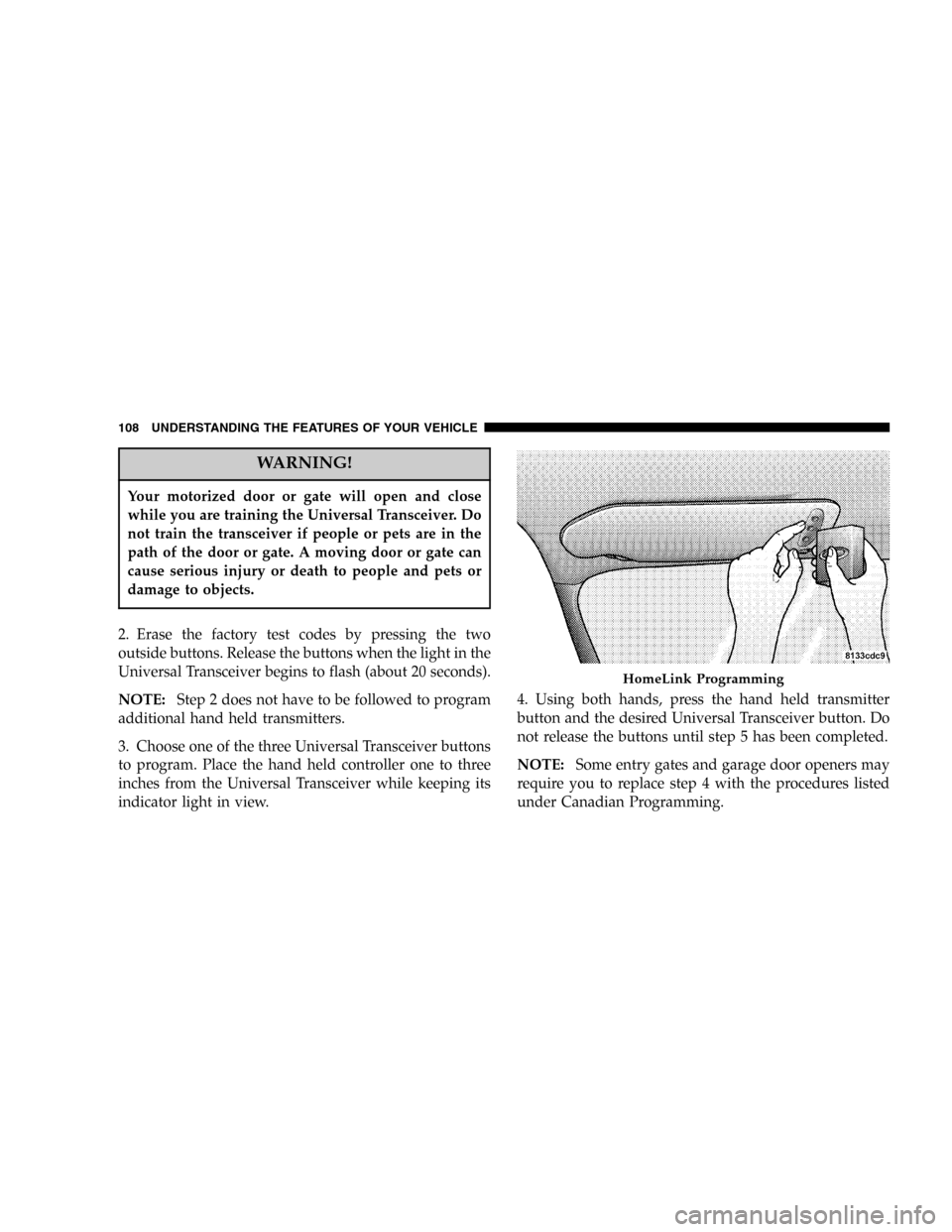
WARNING!
Your motorized door or gate will open and close
while you are training the Universal Transceiver. Do
not train the transceiver if people or pets are in the
path of the door or gate. A moving door or gate can
cause serious injury or death to people and pets or
damage to objects.
2. Erase the factory test codes by pressing the two
outside buttons. Release the buttons when the light in the
Universal Transceiver begins to flash (about 20 seconds).
NOTE:Step 2 does not have to be followed to program
additional hand held transmitters.
3. Choose one of the three Universal Transceiver buttons
to program. Place the hand held controller one to three
inches from the Universal Transceiver while keeping its
indicator light in view.4. Using both hands, press the hand held transmitter
button and the desired Universal Transceiver button. Do
not release the buttons until step 5 has been completed.
NOTE:Some entry gates and garage door openers may
require you to replace step 4 with the procedures listed
under Canadian Programming.
HomeLink Programming
108 UNDERSTANDING THE FEATURES OF YOUR VEHICLE
Page 128 of 360

6. Engine Temperature Warning Light
This light warns of an overheated engine condi-
tion. If the engine is critically hot, a warning chime
will sound 10 times. After the chime turns off, the
engine will still be critically hot until the light goes out.
7. Turn Signal Indicators
The arrows will flash in unison with the exterior
turn signal, when using the turn signal lever.
NOTE:Turn signal bulbs are located in the Instrument
Panel. (See page 97 for more information.)
8. Temperature Gauge
The temperature gauge shows engine coolant tem-
perature. Any reading below the red area of the
gauge shows that the engine cooling system is
operating properly. The gauge pointer may show a
higher than normal temperature when driving in hot
weather, up mountain grades, in heavy stop and go
traffic, or when towing a trailer.If the pointer rises to theH(red) mark, the instrument
cluster will sound a chime. Pull over and stop the vehicle.
Idle the vehicle with the air conditioner turned off until
the pointer drops back into the normal range. If the
pointer remains on theH(red) mark, turn the engine off
immediately and call for service.
There are steps that you can take to slow down an
impending overheat condition. If your air conditioning is
on, turn it off. The air conditioning system adds heat to
the engine cooling system and turning off the A/C
removes this heat. You can also turn the Temperature
control to maximum heat, the Mode control to Floor and
the Fan control to High. This allows the heater core to act
as a supplement to the radiator and aids in removing heat
from the engine cooling system.
128 UNDERSTANDING YOUR INSTRUMENT PANEL