Page 249 of 420
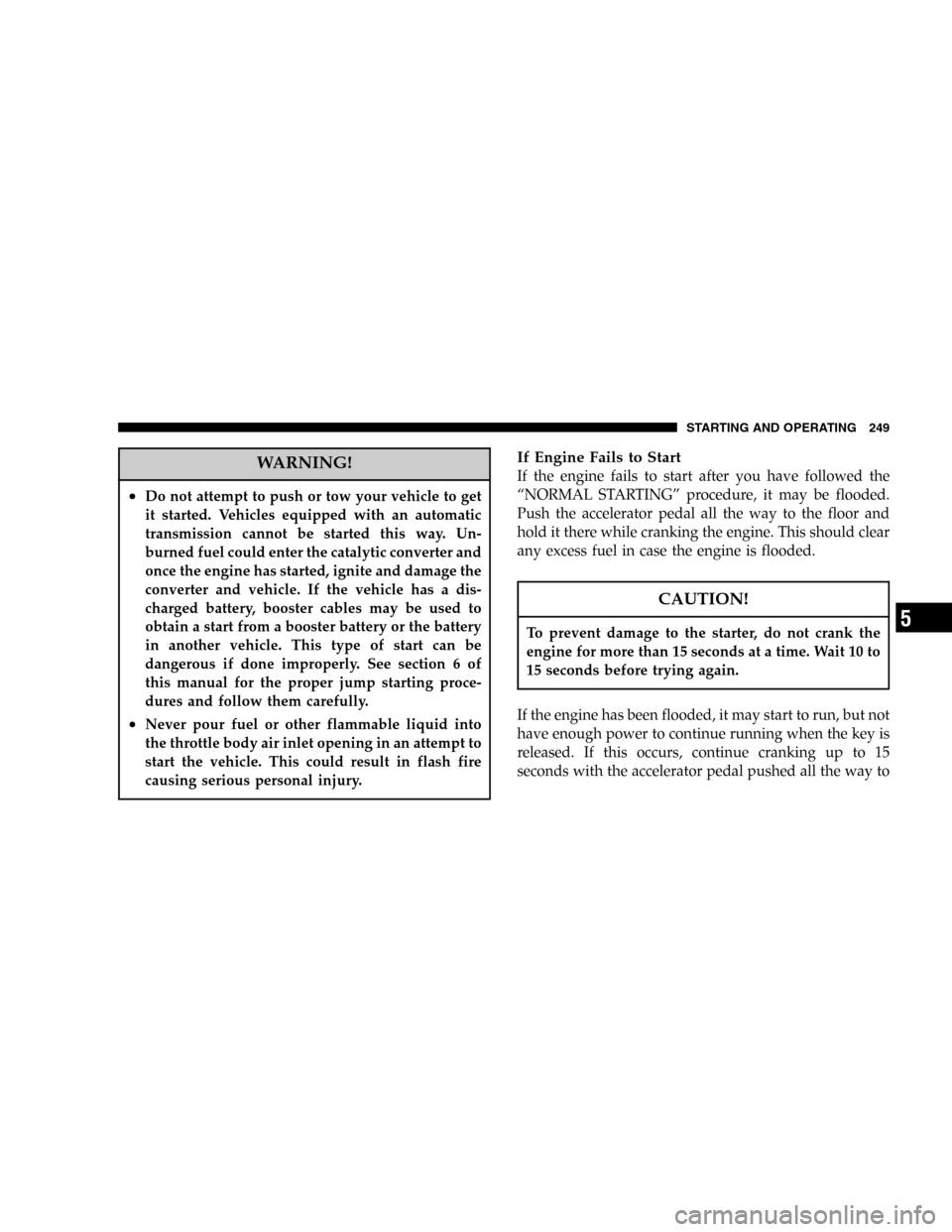
WARNING!
•Do not attempt to push or tow your vehicle to get
it started. Vehicles equipped with an automatic
transmission cannot be started this way. Un-
burned fuel could enter the catalytic converter and
once the engine has started, ignite and damage the
converter and vehicle. If the vehicle has a dis-
charged battery, booster cables may be used to
obtain a start from a booster battery or the battery
in another vehicle. This type of start can be
dangerous if done improperly. See section 6 of
this manual for the proper jump starting proce-
dures and follow them carefully.
•Never pour fuel or other flammable liquid into
the throttle body air inlet opening in an attempt to
start the vehicle. This could result in flash fire
causing serious personal injury.
If Engine Fails to Start
If the engine fails to start after you have followed the
“NORMAL STARTING”procedure, it may be flooded.
Push the accelerator pedal all the way to the floor and
hold it there while cranking the engine. This should clear
any excess fuel in case the engine is flooded.
CAUTION!
To prevent damage to the starter, do not crank the
engine for more than 15 seconds at a time. Wait 10 to
15 seconds before trying again.
If the engine has been flooded, it may start to run, but not
have enough power to continue running when the key is
released. If this occurs, continue cranking up to 15
seconds with the accelerator pedal pushed all the way to
STARTING AND OPERATING 249
5
Page 250 of 420
the floor. Release the accelerator pedal and the key once
the engine is running smoothly. Do not overspeed en-
gine.
If the engine shows no sign of starting after two 15
second periods of cranking with the accelerator pedal
held to the floor, the“NORMAL STARTING”procedure
should be repeated.
After Starting
The idle speed will automatically decrease as the engine
warms up.
ENGINE BLOCK HEATER—IF EQUIPPED
The engine block heater warms engine coolant and
permits quicker starts in cold weather. Connect the cord
to a standard 110-115 volt AC electrical outlet with a
grounded, three-wire extension cord.The engine block heater cord is routed under the hood on
the driver side of the vehicle. It has a removable cap that
is located on the driver side of the Integrated Power
Module.
WARNING!
Remember to disconnect the cord before driving.
Damage to the 110-115 volt electrical cord could
cause electrocution.
250 STARTING AND OPERATING
Page 252 of 420
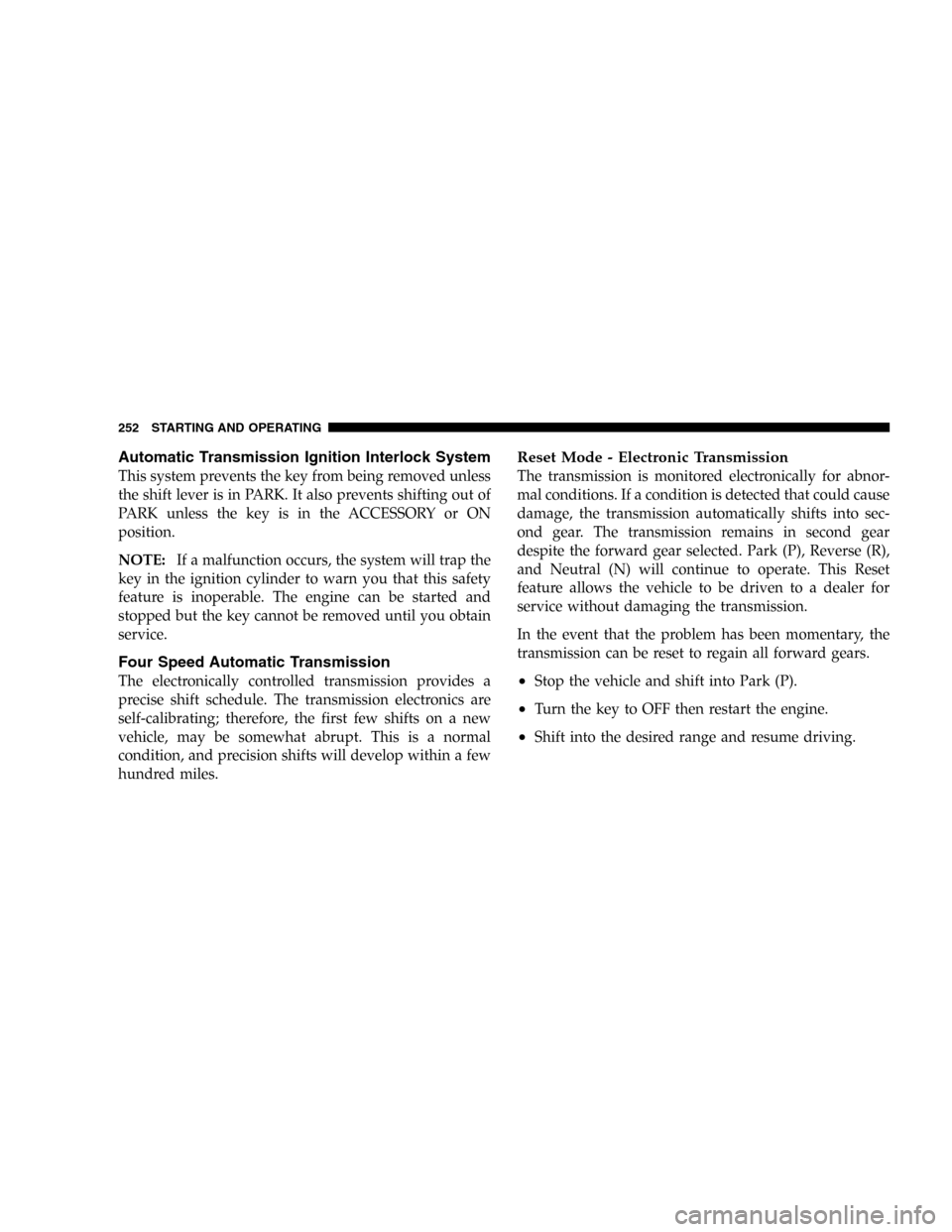
Automatic Transmission Ignition Interlock System
This system prevents the key from being removed unless
the shift lever is in PARK. It also prevents shifting out of
PARK unless the key is in the ACCESSORY or ON
position.
NOTE:If a malfunction occurs, the system will trap the
key in the ignition cylinder to warn you that this safety
feature is inoperable. The engine can be started and
stopped but the key cannot be removed until you obtain
service.
Four Speed Automatic Transmission
The electronically controlled transmission provides a
precise shift schedule. The transmission electronics are
self-calibrating; therefore, the first few shifts on a new
vehicle, may be somewhat abrupt. This is a normal
condition, and precision shifts will develop within a few
hundred miles.
Reset Mode - Electronic Transmission
The transmission is monitored electronically for abnor-
mal conditions. If a condition is detected that could cause
damage, the transmission automatically shifts into sec-
ond gear. The transmission remains in second gear
despite the forward gear selected. Park (P), Reverse (R),
and Neutral (N) will continue to operate. This Reset
feature allows the vehicle to be driven to a dealer for
service without damaging the transmission.
In the event that the problem has been momentary, the
transmission can be reset to regain all forward gears.
•Stop the vehicle and shift into Park (P).
•Turn the key to OFF then restart the engine.
•Shift into the desired range and resume driving.
252 STARTING AND OPERATING
Page 257 of 420
When parking on a hill, it is important to set the parking
brake before placing the gear selector in Park, otherwise
the load on the transmission locking mechanism may
make it difficult to move the selector out of park. As an
added precaution, turn the front wheels toward the curb
on a downhill grade and away from the curb on a uphill
grade.
The parking brake should always be applied when the
driver is not in the vehicle.WARNING!
•Leaving children in a vehicle unattended is dan-
gerous for a number of reasons. A child or others
could be injured. Children should be warned not
to touch the parking brake, brake pedal or the
gear selector lever. Don’t leave the keys in the
ignition. A child could operate power windows,
other controls, or move the vehicle.
•Be sure the parking brake is fully disengaged
before driving: failure to do so can lead to brake
failure, and an accident.
STARTING AND OPERATING 257
5
Page 299 of 420
WHAT TO DO IN EMERGENCIES
CONTENTS
�Hazard Warning Flasher..................300
�If Your Engine Overheats.................301
�Jacking And Tire Changing................302
▫Jack Location........................303
▫Spare Tire Stowage....................304
▫Preparations For Jacking................305
▫Jacking Instructions....................306
�Jump-Starting Procedures If Battery Is Low....309
�Driving On Slippery Surfaces..............311
▫Acceleration.........................311▫Traction............................311
�Freeing A Stuck Vehicle..................312
�Towing A Disabled Vehicle................313
▫With Ignition Key.....................313
▫Without The Ignition Key...............314
▫Towing This Vehicle Behind Another Vehicle
(Flat Towing With All Four Wheels On The
Ground)............................314
▫Towing This Vehicle Behind Another Vehicle
With A Tow Dolley....................315
6
Page 313 of 420
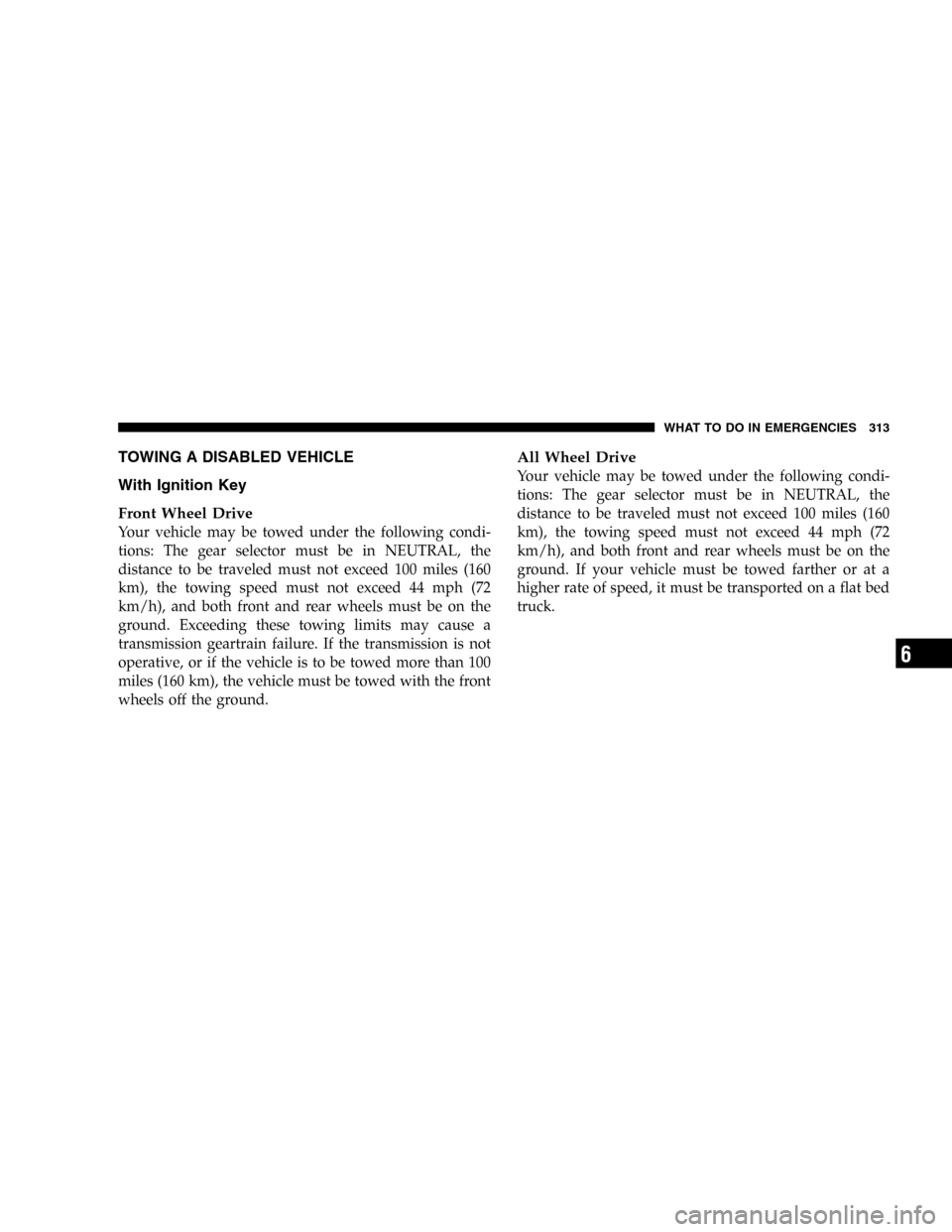
TOWING A DISABLED VEHICLE
With Ignition Key
Front Wheel Drive
Your vehicle may be towed under the following condi-
tions: The gear selector must be in NEUTRAL, the
distance to be traveled must not exceed 100 miles (160
km), the towing speed must not exceed 44 mph (72
km/h), and both front and rear wheels must be on the
ground. Exceeding these towing limits may cause a
transmission geartrain failure. If the transmission is not
operative, or if the vehicle is to be towed more than 100
miles (160 km), the vehicle must be towed with the front
wheels off the ground.
All Wheel Drive
Your vehicle may be towed under the following condi-
tions: The gear selector must be in NEUTRAL, the
distance to be traveled must not exceed 100 miles (160
km), the towing speed must not exceed 44 mph (72
km/h), and both front and rear wheels must be on the
ground. If your vehicle must be towed farther or at a
higher rate of speed, it must be transported on a flat bed
truck.
WHAT TO DO IN EMERGENCIES 313
6
Page 314 of 420
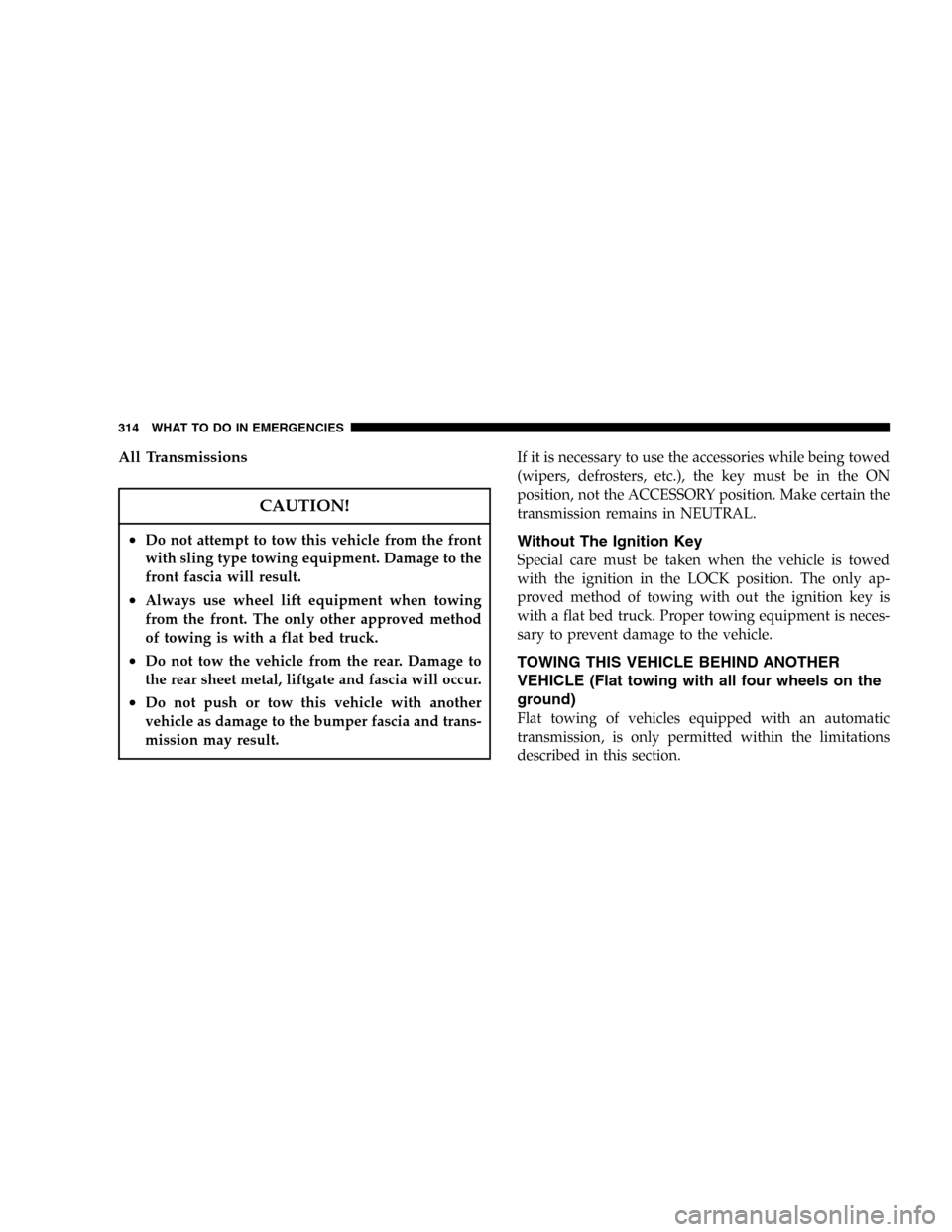
All Transmissions
CAUTION!
•Do not attempt to tow this vehicle from the front
with sling type towing equipment. Damage to the
front fascia will result.
•Always use wheel lift equipment when towing
from the front. The only other approved method
of towing is with a flat bed truck.
•Do not tow the vehicle from the rear. Damage to
the rear sheet metal, liftgate and fascia will occur.
•Do not push or tow this vehicle with another
vehicle as damage to the bumper fascia and trans-
mission may result.
If it is necessary to use the accessories while being towed
(wipers, defrosters, etc.), the key must be in the ON
position, not the ACCESSORY position. Make certain the
transmission remains in NEUTRAL.
Without The Ignition Key
Special care must be taken when the vehicle is towed
with the ignition in the LOCK position. The only ap-
proved method of towing with out the ignition key is
with a flat bed truck. Proper towing equipment is neces-
sary to prevent damage to the vehicle.
TOWING THIS VEHICLE BEHIND ANOTHER
VEHICLE (Flat towing with all four wheels on the
ground)
Flat towing of vehicles equipped with an automatic
transmission, is only permitted within the limitations
described in this section.
314 WHAT TO DO IN EMERGENCIES
Page 324 of 420
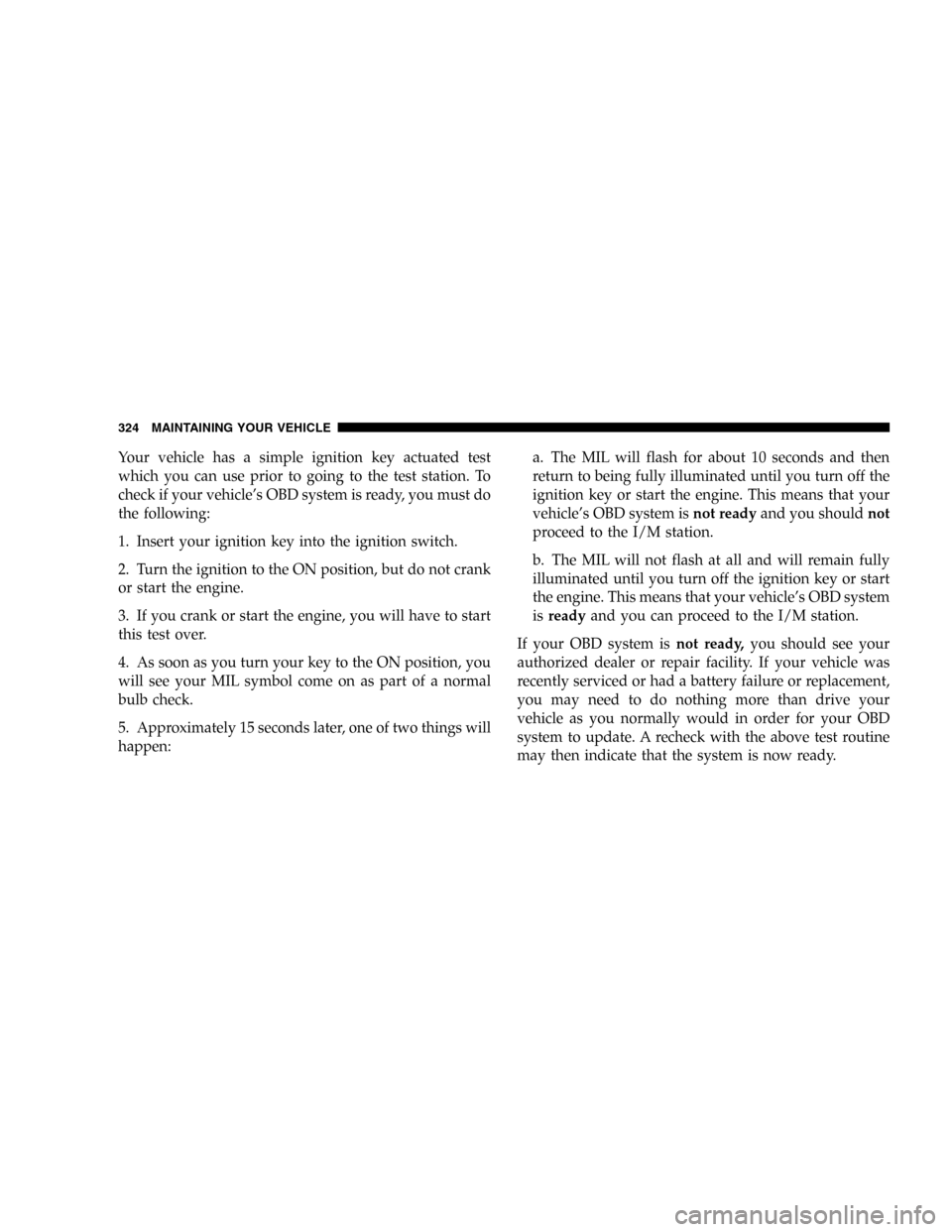
Your vehicle has a simple ignition key actuated test
which you can use prior to going to the test station. To
check if your vehicle’s OBD system is ready, you must do
the following:
1. Insert your ignition key into the ignition switch.
2. Turn the ignition to the ON position, but do not crank
or start the engine.
3. If you crank or start the engine, you will have to start
this test over.
4. As soon as you turn your key to the ON position, you
will see your MIL symbol come on as part of a normal
bulb check.
5. Approximately 15 seconds later, one of two things will
happen:a. The MIL will flash for about 10 seconds and then
return to being fully illuminated until you turn off the
ignition key or start the engine. This means that your
vehicle’s OBD system isnot readyand you shouldnot
proceed to the I/M station.
b. The MIL will not flash at all and will remain fully
illuminated until you turn off the ignition key or start
the engine. This means that your vehicle’s OBD system
isreadyand you can proceed to the I/M station.
If your OBD system isnot ready,you should see your
authorized dealer or repair facility. If your vehicle was
recently serviced or had a battery failure or replacement,
you may need to do nothing more than drive your
vehicle as you normally would in order for your OBD
system to update. A recheck with the above test routine
may then indicate that the system is now ready.
324 MAINTAINING YOUR VEHICLE