Page 187 of 420
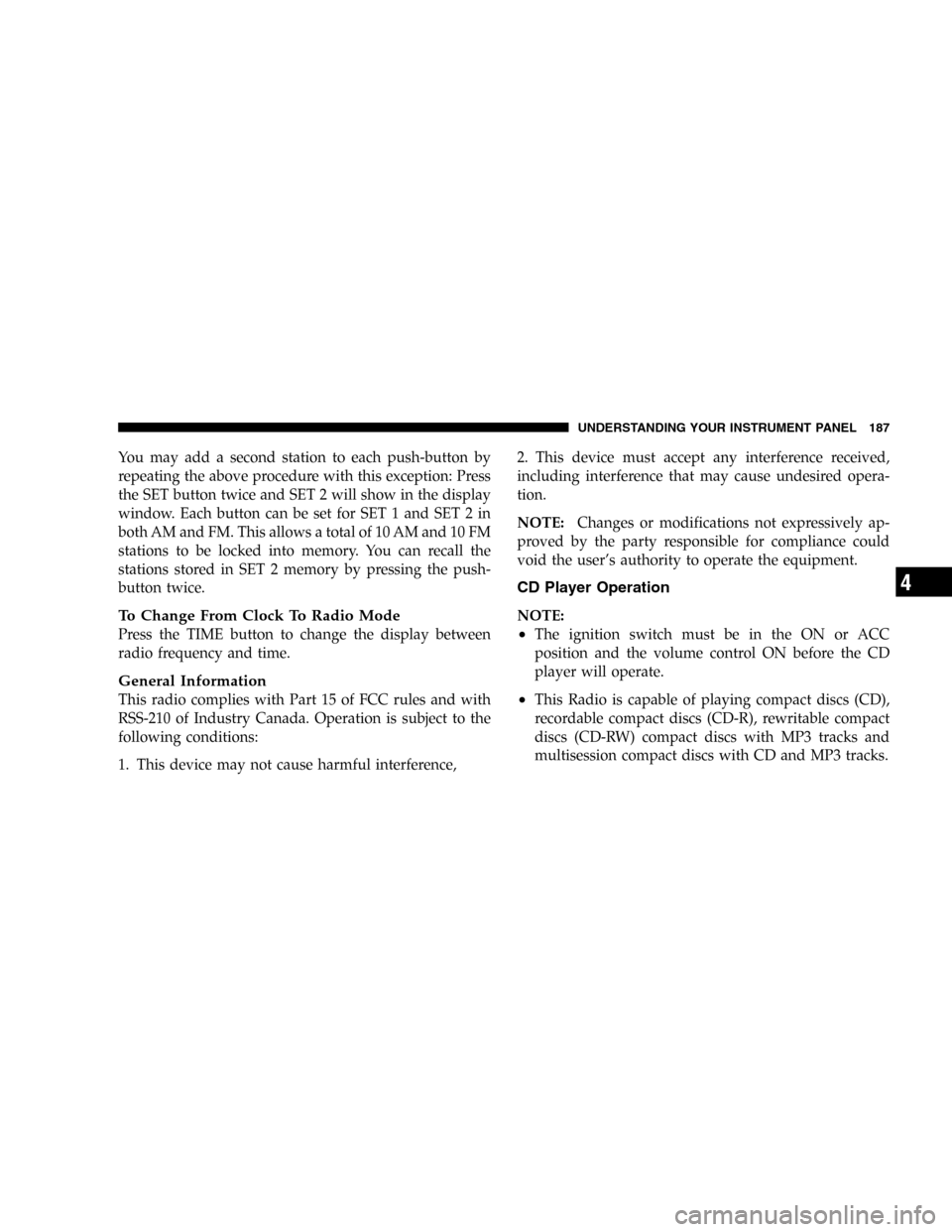
You may add a second station to each push-button by
repeating the above procedure with this exception: Press
the SET button twice and SET 2 will show in the display
window. Each button can be set for SET 1 and SET 2 in
both AM and FM. This allows a total of 10 AM and 10 FM
stations to be locked into memory. You can recall the
stations stored in SET 2 memory by pressing the push-
button twice.
To Change From Clock To Radio Mode
Press the TIME button to change the display between
radio frequency and time.
General Information
This radio complies with Part 15 of FCC rules and with
RSS-210 of Industry Canada. Operation is subject to the
following conditions:
1. This device may not cause harmful interference,2. This device must accept any interference received,
including interference that may cause undesired opera-
tion.
NOTE:Changes or modifications not expressively ap-
proved by the party responsible for compliance could
void the user’s authority to operate the equipment.
CD Player Operation
NOTE:
•The ignition switch must be in the ON or ACC
position and the volume control ON before the CD
player will operate.
•This Radio is capable of playing compact discs (CD),
recordable compact discs (CD-R), rewritable compact
discs (CD-RW) compact discs with MP3 tracks and
multisession compact discs with CD and MP3 tracks.
UNDERSTANDING YOUR INSTRUMENT PANEL 187
4
Page 197 of 420
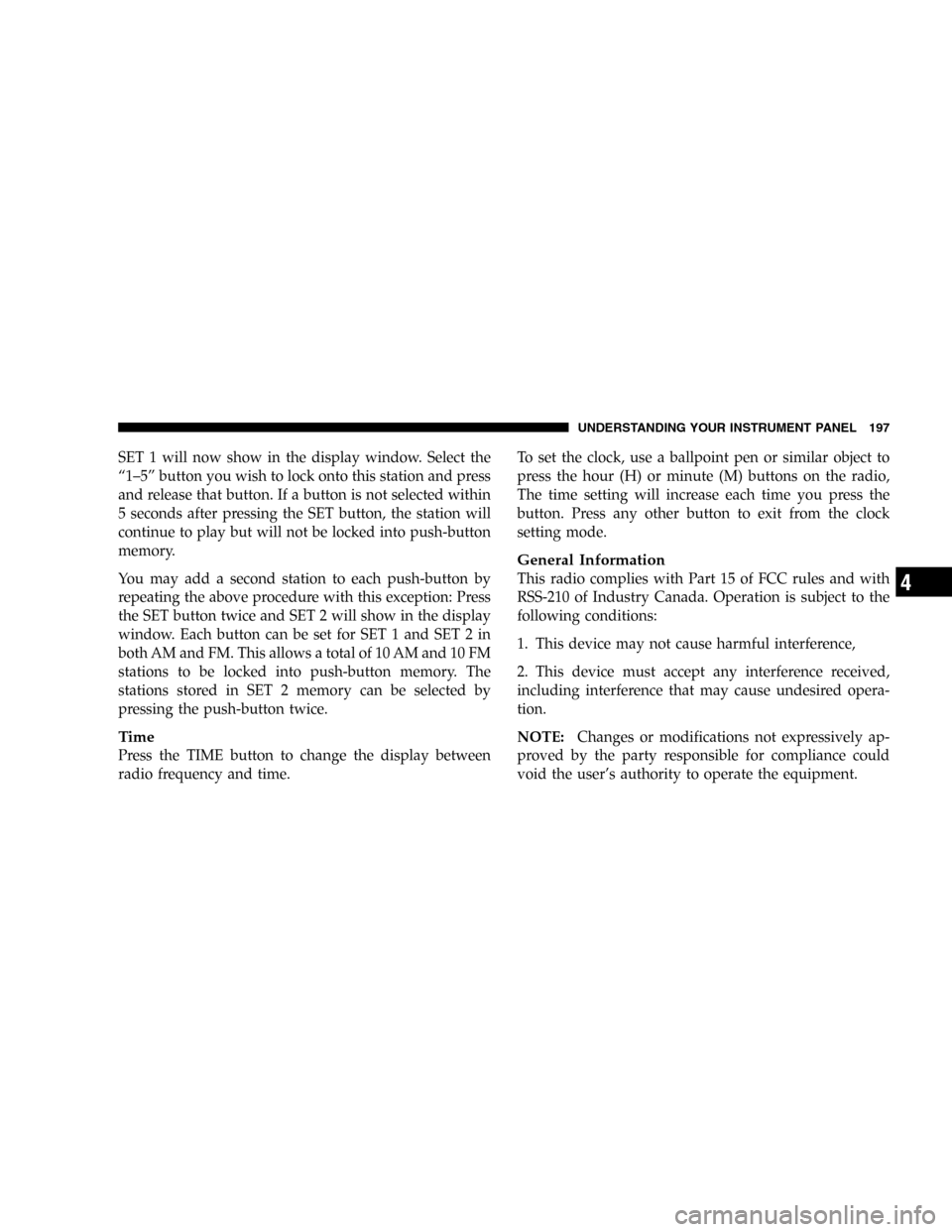
SET 1 will now show in the display window. Select the
“1–5”button you wish to lock onto this station and press
and release that button. If a button is not selected within
5 seconds after pressing the SET button, the station will
continue to play but will not be locked into push-button
memory.
You may add a second station to each push-button by
repeating the above procedure with this exception: Press
the SET button twice and SET 2 will show in the display
window. Each button can be set for SET 1 and SET 2 in
both AM and FM. This allows a total of 10 AM and 10 FM
stations to be locked into push-button memory. The
stations stored in SET 2 memory can be selected by
pressing the push-button twice.
Time
Press the TIME button to change the display between
radio frequency and time.To set the clock, use a ballpoint pen or similar object to
press the hour (H) or minute (M) buttons on the radio,
The time setting will increase each time you press the
button. Press any other button to exit from the clock
setting mode.
General Information
This radio complies with Part 15 of FCC rules and with
RSS-210 of Industry Canada. Operation is subject to the
following conditions:
1. This device may not cause harmful interference,
2. This device must accept any interference received,
including interference that may cause undesired opera-
tion.
NOTE:Changes or modifications not expressively ap-
proved by the party responsible for compliance could
void the user’s authority to operate the equipment.
UNDERSTANDING YOUR INSTRUMENT PANEL 197
4
Page 226 of 420
Air comes from the outlets in the instrument panel. Each
of these outlets can be individually adjusted to direct the
flow of air. Moving the air vane knob on the center
outlets down, will close off the air flow from the center
outlets. The thumbwheel next to the outboard outlets can
be rotated to regulate or shut off the air flow from these
outlets.Bi-Level Mode
Air comes from both the instrument panel outlets, floor
outlets and defrost. A slight amount of air is also directed
through the side window demister outlets.
Bi-Level Outlets
226 UNDERSTANDING YOUR INSTRUMENT PANEL
Page 227 of 420
NOTE:In many temperature lever positions, the bi-
level mode is designed to provide cooler air out of the
panel outlets and warmer air from the floor outlets.
Floor Mode
Air comes from the floor outlets. A slight amount of air is
directed through the defrost and side window demister
outlets.
Mix Mode
Floor OutletsMix Outlets
UNDERSTANDING YOUR INSTRUMENT PANEL 227
4
Page 228 of 420
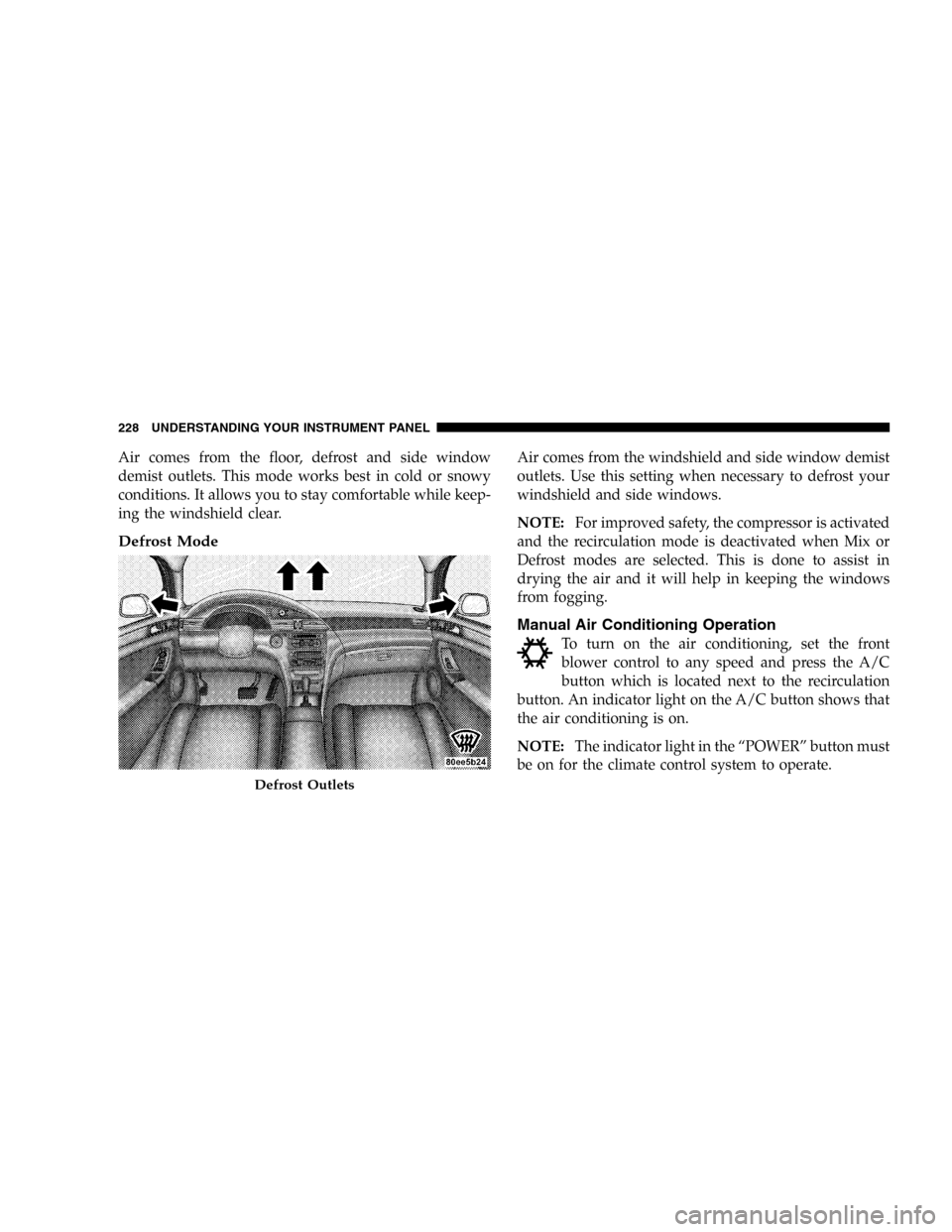
Air comes from the floor, defrost and side window
demist outlets. This mode works best in cold or snowy
conditions. It allows you to stay comfortable while keep-
ing the windshield clear.
Defrost Mode
Air comes from the windshield and side window demist
outlets. Use this setting when necessary to defrost your
windshield and side windows.
NOTE:For improved safety, the compressor is activated
and the recirculation mode is deactivated when Mix or
Defrost modes are selected. This is done to assist in
drying the air and it will help in keeping the windows
from fogging.
Manual Air Conditioning Operation
To turn on the air conditioning, set the front
blower control to any speed and press the A/C
button which is located next to the recirculation
button. An indicator light on the A/C button shows that
the air conditioning is on.
NOTE:The indicator light in the“POWER”button must
be on for the climate control system to operate.
Defrost Outlets
228 UNDERSTANDING YOUR INSTRUMENT PANEL
Page 230 of 420
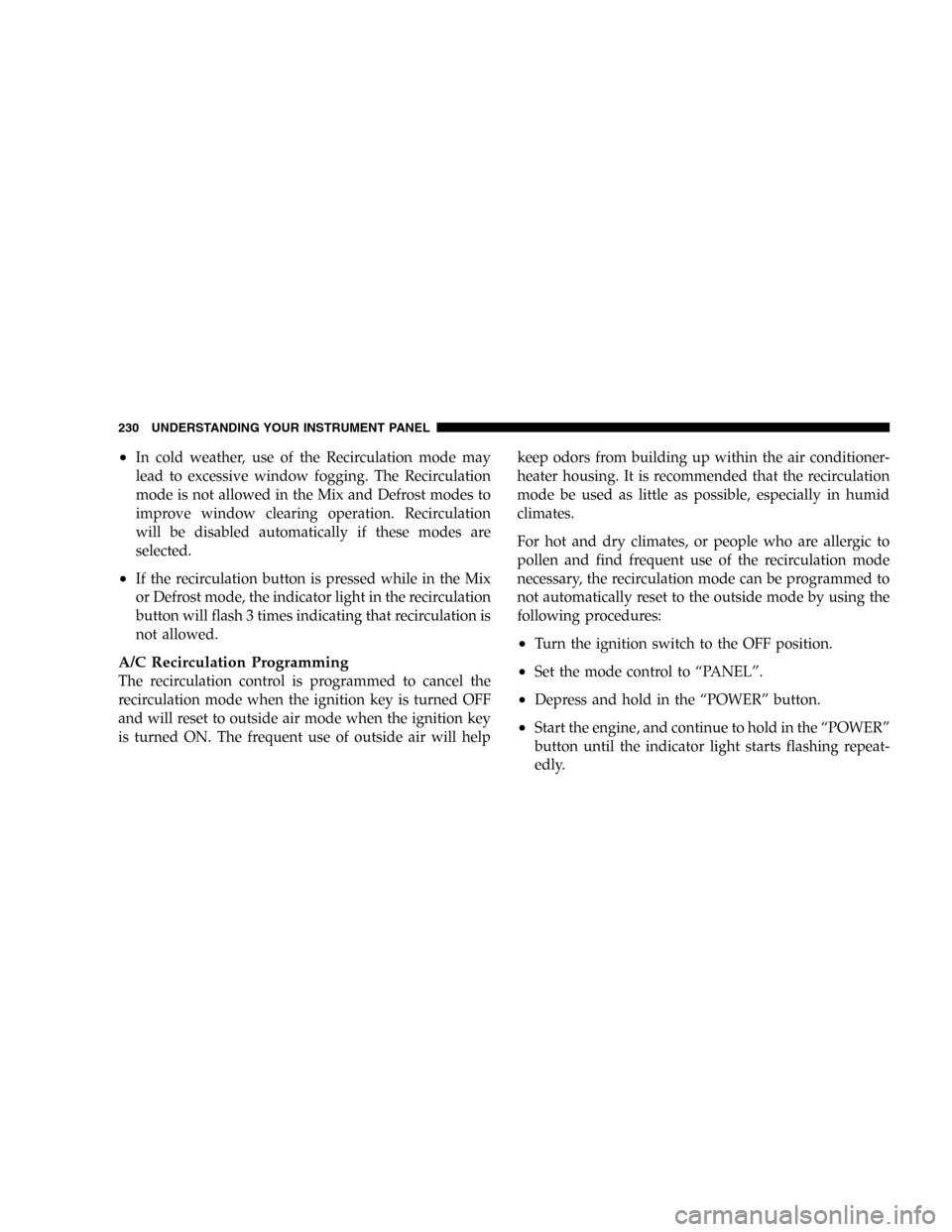
•In cold weather, use of the Recirculation mode may
lead to excessive window fogging. The Recirculation
mode is not allowed in the Mix and Defrost modes to
improve window clearing operation. Recirculation
will be disabled automatically if these modes are
selected.
•If the recirculation button is pressed while in the Mix
or Defrost mode, the indicator light in the recirculation
button will flash 3 times indicating that recirculation is
not allowed.
A/C Recirculation Programming
The recirculation control is programmed to cancel the
recirculation mode when the ignition key is turned OFF
and will reset to outside air mode when the ignition key
is turned ON. The frequent use of outside air will helpkeep odors from building up within the air conditioner-
heater housing. It is recommended that the recirculation
mode be used as little as possible, especially in humid
climates.
For hot and dry climates, or people who are allergic to
pollen and find frequent use of the recirculation mode
necessary, the recirculation mode can be programmed to
not automatically reset to the outside mode by using the
following procedures:
•Turn the ignition switch to the OFF position.
•Set the mode control to“PANEL”.
•Depress and hold in the“POWER”button.
•Start the engine, and continue to hold in the“POWER”
button until the indicator light starts flashing repeat-
edly.
230 UNDERSTANDING YOUR INSTRUMENT PANEL
Page 234 of 420
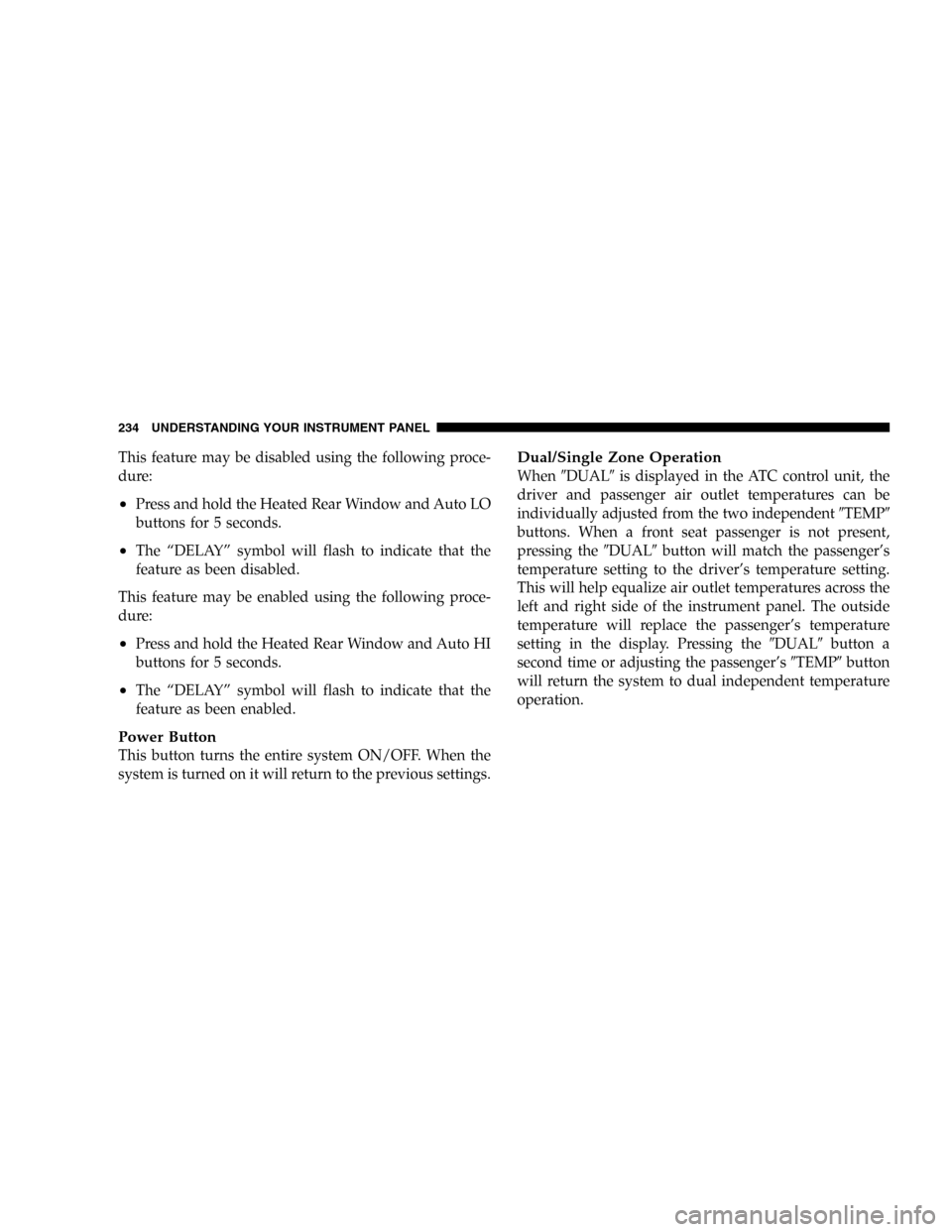
This feature may be disabled using the following proce-
dure:
•Press and hold the Heated Rear Window and Auto LO
buttons for 5 seconds.
•The“DELAY”symbol will flash to indicate that the
feature as been disabled.
This feature may be enabled using the following proce-
dure:
•Press and hold the Heated Rear Window and Auto HI
buttons for 5 seconds.
•The“DELAY”symbol will flash to indicate that the
feature as been enabled.
Power Button
This button turns the entire system ON/OFF. When the
system is turned on it will return to the previous settings.
Dual/Single Zone Operation
When�DUAL�is displayed in the ATC control unit, the
driver and passenger air outlet temperatures can be
individually adjusted from the two independent�TEMP�
buttons. When a front seat passenger is not present,
pressing the�DUAL�button will match the passenger’s
temperature setting to the driver’s temperature setting.
This will help equalize air outlet temperatures across the
left and right side of the instrument panel. The outside
temperature will replace the passenger’s temperature
setting in the display. Pressing the�DUAL�button a
second time or adjusting the passenger’s�TEMP�button
will return the system to dual independent temperature
operation.
234 UNDERSTANDING YOUR INSTRUMENT PANEL
Page 237 of 420
Bi-Level ModeAir comes from both the instrument panel outlets and
floor outlets. A slight amount of air is also directed
through the defrost and side window demister outlets.
NOTE:In many temperature positions, the bi-level
mode is designed to provide cooler air out of the panel
outlets and warmer air from the floor outlets.
Bi-Level Outlets
UNDERSTANDING YOUR INSTRUMENT PANEL 237
4