Page 97 of 420
•It is not recommended to store similar sounding
names in the UConnect™phonebook.
•UConnect™phonebook name tag recognition rate is
optimized for the person who stored the name in the
phonebook.
•You can say�O�(letter�O�) for�0�(zero).�800�must be
spoken�eight-zero-zero.�
•Even though international dialing for most number
combinations is supported, some shortcut dialing
number combinations may not be supported.
Far End Audio Performance:
•
Audio quality is maximized under:
•low-to-medium blower setting,
•low-to-medium vehicle speed,
•low road noise,
•smooth road surface,
•fully closed windows, and
•dry weather condition.
•Operation from driver seat.
•Performance, such as, audio clarity, echo. and loud-
ness to a large degree, rely on the phone and network,
and not the UConnect™system.
•Echo at far end can sometime be reduced by lowering
the in-vehicle audio volume.
UNDERSTANDING THE FEATURES OF YOUR VEHICLE 97
3
Page 127 of 420
Windshield Wiper Operation
Rotate the end of the lever to the second detent for Low
speed wiper operation, or to the third detent for High
speed operation
Intermittent Wiper System
Use the intermittent wiper when weather conditions
make a single wiping cycle, with a variable pause be-
tween cycles, desirable. Rotate the end of the lever to the
first detent position, then turn the end of the lever to
select the desired delay interval. The delay can be regu-
lated from a maximum of approximately 23 seconds
between cycles, to a cycle every second.
Rear Window Wiper/Washer
The switch on the right side of the steering column also
controls operation of the rear wiper/washer function.
Windshield Wiper/Washer Control
UNDERSTANDING THE FEATURES OF YOUR VEHICLE 127
3
Page 128 of 420
Rotating the center of the switch up to the DEL (Delay)
position or the ON position will activate the rear wiper.
Push the lever forward to initiate the rear wash function
in any of the three positions. The washer pump will
continue to operate as long as the lever is pressed. Upon
release, the rear wiper will cycle two times before return-
ing to the set position.
Adding Washer Fluid
The fluid reservoir for the windshield washers and the
rear window washer is shared. It is located in the front of
the engine compartment on the driver’s side and should
be checked for fluid level at regular intervals. Fill the
reservoir with windshield washer solvent (not radiator
antifreeze) and operate the system for a few seconds to
flush out the residual water.The washer fluid reservoir will hold a full gallon of fluid
when Low Washer Fluid illuminates in the Electronic
Vehicle Information Center (EVIC).
Washer Fluid Reservoir
128 UNDERSTANDING THE FEATURES OF YOUR VEHICLE
Page 131 of 420
•The Traction Control system will make buzzing or
clicking sounds when in operation.
REAR PARK ASSIST SYSTEM—IF EQUIPPED
This system is used to help drivers determine if an
obstacle is in the way of the vehicle while it is backing up
in addition to the use of inside rearview and outside
mirrors.
When the driver selects Reverse the system scans for
objects behind the vehicle using four sensors located in
the rear bumper. Objects can be detected from up to 71
inches (180 cm). A warning display above the rear
window provides both visible and audible warnings
indicating the range of the object.
Rear Park Assist Indicator
UNDERSTANDING THE FEATURES OF YOUR VEHICLE 131
3
Page 148 of 420
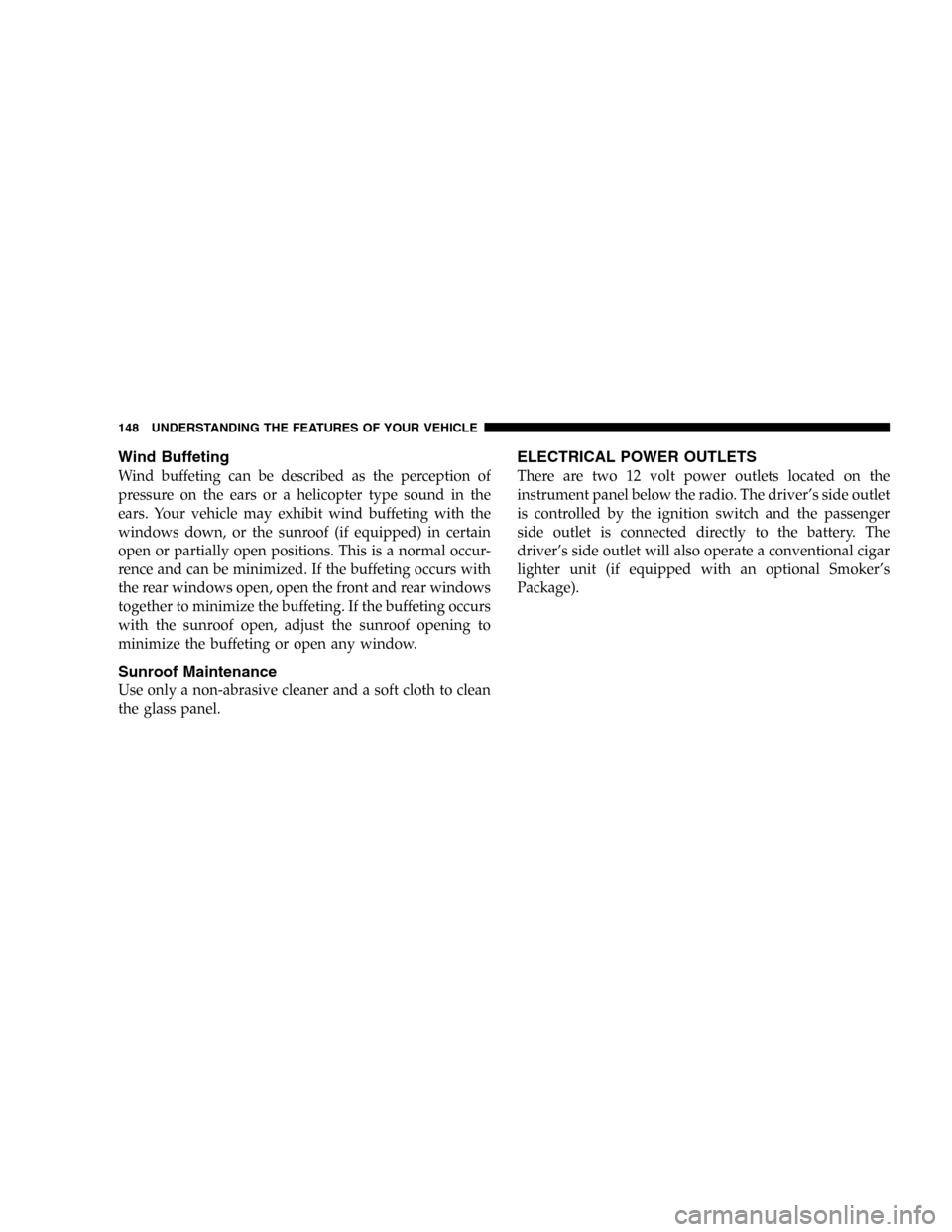
Wind Buffeting
Wind buffeting can be described as the perception of
pressure on the ears or a helicopter type sound in the
ears. Your vehicle may exhibit wind buffeting with the
windows down, or the sunroof (if equipped) in certain
open or partially open positions. This is a normal occur-
rence and can be minimized. If the buffeting occurs with
the rear windows open, open the front and rear windows
together to minimize the buffeting. If the buffeting occurs
with the sunroof open, adjust the sunroof opening to
minimize the buffeting or open any window.
Sunroof Maintenance
Use only a non-abrasive cleaner and a soft cloth to clean
the glass panel.
ELECTRICAL POWER OUTLETS
There are two 12 volt power outlets located on the
instrument panel below the radio. The driver’s side outlet
is controlled by the ignition switch and the passenger
side outlet is connected directly to the battery. The
driver’s side outlet will also operate a conventional cigar
lighter unit (if equipped with an optional Smoker’s
Package).
148 UNDERSTANDING THE FEATURES OF YOUR VEHICLE
Page 161 of 420

▫Using The PTY (Program Type) Button
(If Equipped)........................216
▫PTY Button�Scan�.....................217
▫PTY Button�Seek�.....................217
▫Satellite Antenna......................217
▫Reception Quality.....................217
�Remote Sound System Controls.............218
▫Radio Operation......................218
▫Tape Player.........................218
▫CD Player..........................219
�Radio General Information................219
▫Radio Broadcast Signals.................219
▫Two Types Of Signals..................219▫Electrical Disturbances..................220
▫AM Reception.......................220
▫FM Reception........................220
�Cassette Tape And Player Maintenance.......220
�CD/DVD Disc Maintenance...............221
�Radio Operation And Cellular Phones........222
�Navigation System—If Equipped...........222
�Climate Controls.......................223
▫
Manual Air Conditioning And Heating System. 223
▫Mode Control........................225
▫Manual Air Conditioning Operation........228
▫Dual-Zone Automatic Temperature Control . . . 232
▫Electric Rear Window Defroster...........243
UNDERSTANDING YOUR INSTRUMENT PANEL 161
4
Page 179 of 420
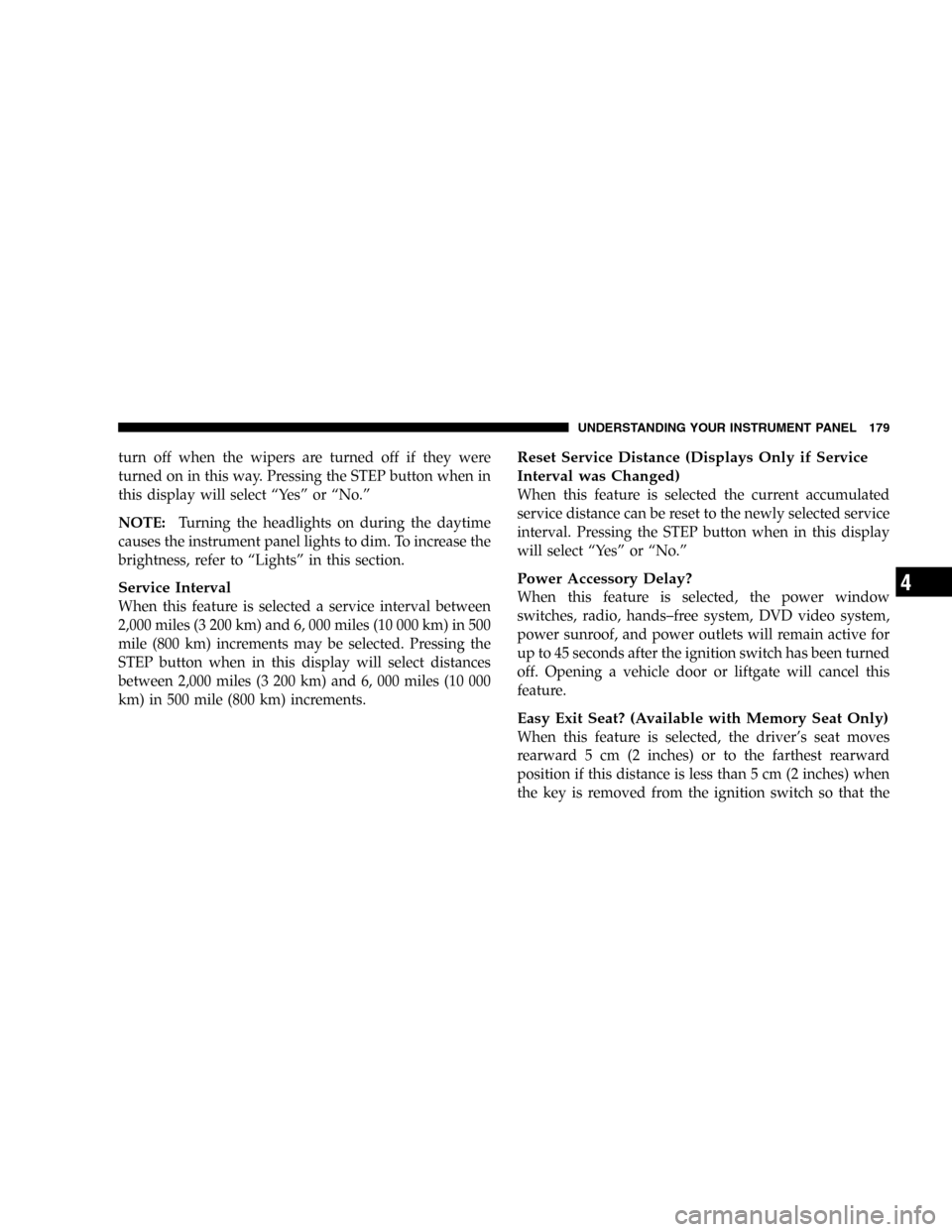
turn off when the wipers are turned off if they were
turned on in this way. Pressing the STEP button when in
this display will select“Ye s”or“No.”
NOTE:Turning the headlights on during the daytime
causes the instrument panel lights to dim. To increase the
brightness, refer to“Lights”in this section.
Service Interval
When this feature is selected a service interval between
2,000 miles (3 200 km) and 6, 000 miles (10 000 km) in 500
mile (800 km) increments may be selected. Pressing the
STEP button when in this display will select distances
between 2,000 miles (3 200 km) and 6, 000 miles (10 000
km) in 500 mile (800 km) increments.
Reset Service Distance (Displays Only if Service
Interval was Changed)
When this feature is selected the current accumulated
service distance can be reset to the newly selected service
interval. Pressing the STEP button when in this display
will select“Ye s”or“No.”
Power Accessory Delay?
When this feature is selected, the power window
switches, radio, hands–free system, DVD video system,
power sunroof, and power outlets will remain active for
up to 45 seconds after the ignition switch has been turned
off. Opening a vehicle door or liftgate will cancel this
feature.
Easy Exit Seat? (Available with Memory Seat Only)
When this feature is selected, the driver’s seat moves
rearward 5 cm (2 inches) or to the farthest rearward
position if this distance is less than 5 cm (2 inches) when
the key is removed from the ignition switch so that the
UNDERSTANDING YOUR INSTRUMENT PANEL 179
4
Page 186 of 420
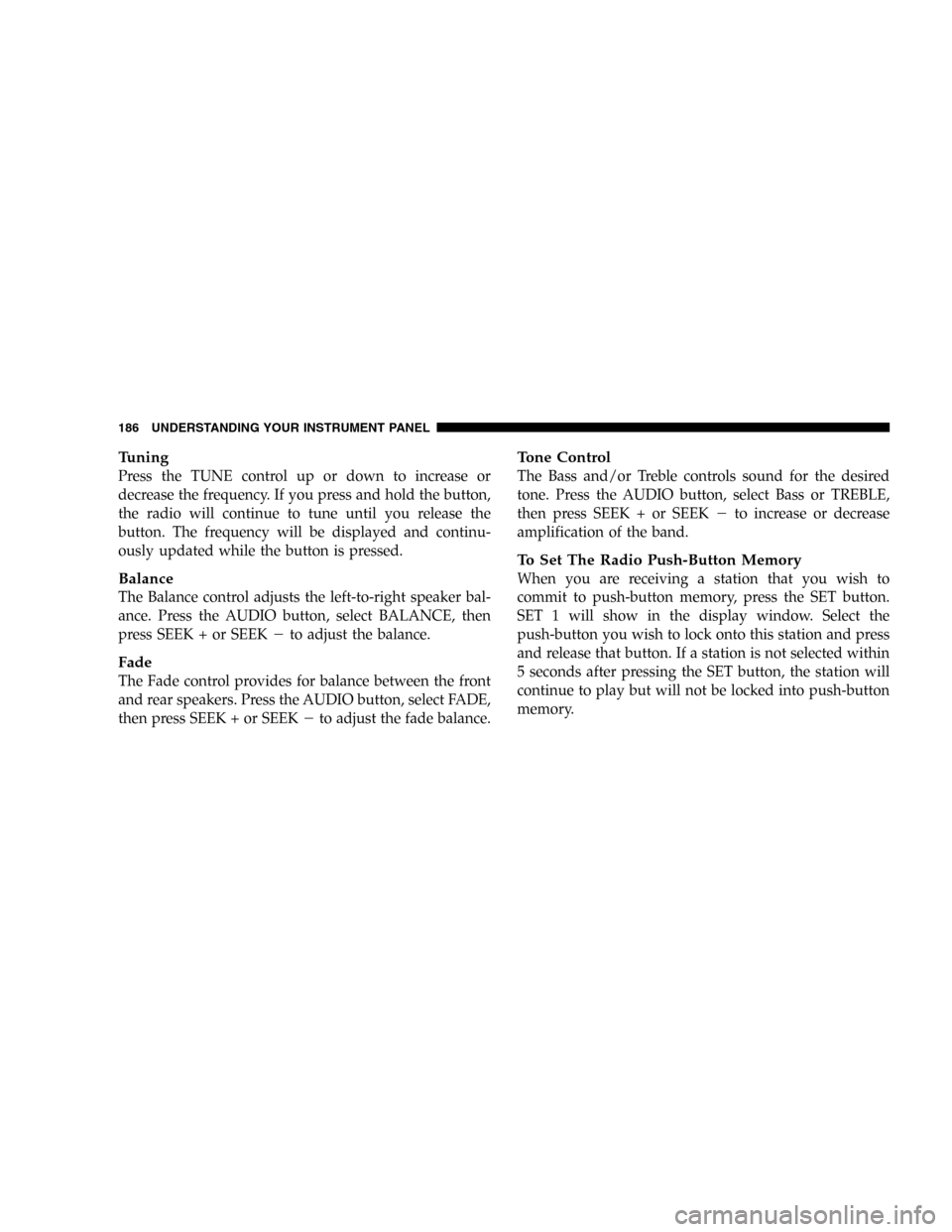
Tuning
Press the TUNE control up or down to increase or
decrease the frequency. If you press and hold the button,
the radio will continue to tune until you release the
button. The frequency will be displayed and continu-
ously updated while the button is pressed.
Balance
The Balance control adjusts the left-to-right speaker bal-
ance. Press the AUDIO button, select BALANCE, then
press SEEK + or SEEK�to adjust the balance.
Fade
The Fade control provides for balance between the front
and rear speakers. Press the AUDIO button, select FADE,
then press SEEK + or SEEK�to adjust the fade balance.
Tone Control
The Bass and/or Treble controls sound for the desired
tone. Press the AUDIO button, select Bass or TREBLE,
then press SEEK + or SEEK�to increase or decrease
amplification of the band.
To Set The Radio Push-Button Memory
When you are receiving a station that you wish to
commit to push-button memory, press the SET button.
SET 1 will show in the display window. Select the
push-button you wish to lock onto this station and press
and release that button. If a station is not selected within
5 seconds after pressing the SET button, the station will
continue to play but will not be locked into push-button
memory.
186 UNDERSTANDING YOUR INSTRUMENT PANEL