Page 212 of 420
Power Button
Pressing the power button will turn the headphones
ON/OFF. An indicator light will illuminate on the head-
phone earpiece to indicate the headphones are ON.
NOTE:
•The headphones will turn off automatically in ap-
proximately 3 minutes if they lose the signal form the
system or when the radio or rear audio/video system
is turned off.
Volume Control
Rotate the volume control to adjust the volume to the
desired listening level.
Headphone Battery Service
•
Press the button at the bottom of each headphone
earpiece and lift the cover upward.
•Replace the battery in each earpiece and reinstall the
cover. The headphones require two AAA batteries.
Headphone Battery Service
212 UNDERSTANDING YOUR INSTRUMENT PANEL
Page 220 of 420
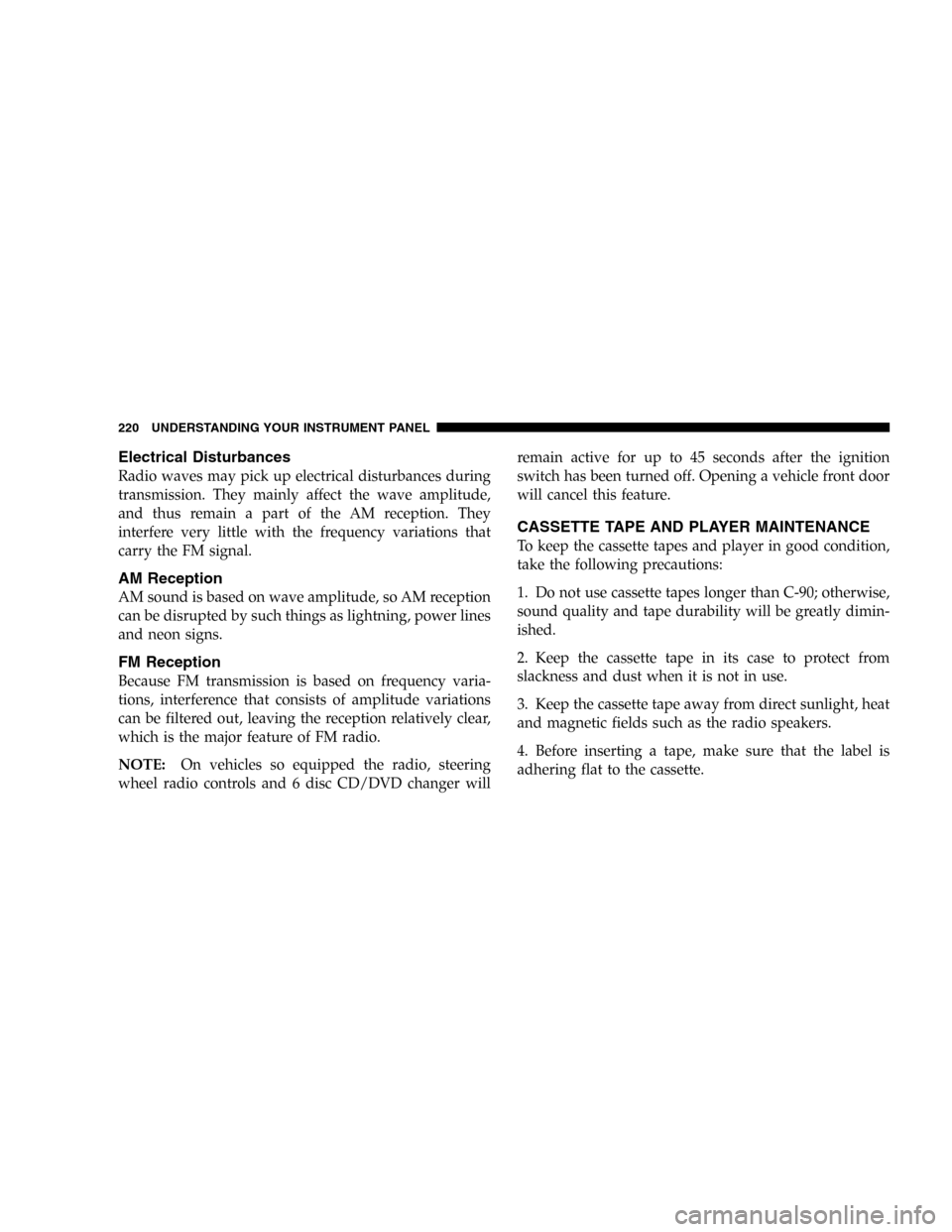
Electrical Disturbances
Radio waves may pick up electrical disturbances during
transmission. They mainly affect the wave amplitude,
and thus remain a part of the AM reception. They
interfere very little with the frequency variations that
carry the FM signal.
AM Reception
AM sound is based on wave amplitude, so AM reception
can be disrupted by such things as lightning, power lines
and neon signs.
FM Reception
Because FM transmission is based on frequency varia-
tions, interference that consists of amplitude variations
can be filtered out, leaving the reception relatively clear,
which is the major feature of FM radio.
NOTE:On vehicles so equipped the radio, steering
wheel radio controls and 6 disc CD/DVD changer willremain active for up to 45 seconds after the ignition
switch has been turned off. Opening a vehicle front door
will cancel this feature.
CASSETTE TAPE AND PLAYER MAINTENANCE
To keep the cassette tapes and player in good condition,
take the following precautions:
1. Do not use cassette tapes longer than C-90; otherwise,
sound quality and tape durability will be greatly dimin-
ished.
2. Keep the cassette tape in its case to protect from
slackness and dust when it is not in use.
3. Keep the cassette tape away from direct sunlight, heat
and magnetic fields such as the radio speakers.
4. Before inserting a tape, make sure that the label is
adhering flat to the cassette.
220 UNDERSTANDING YOUR INSTRUMENT PANEL
Page 296 of 420
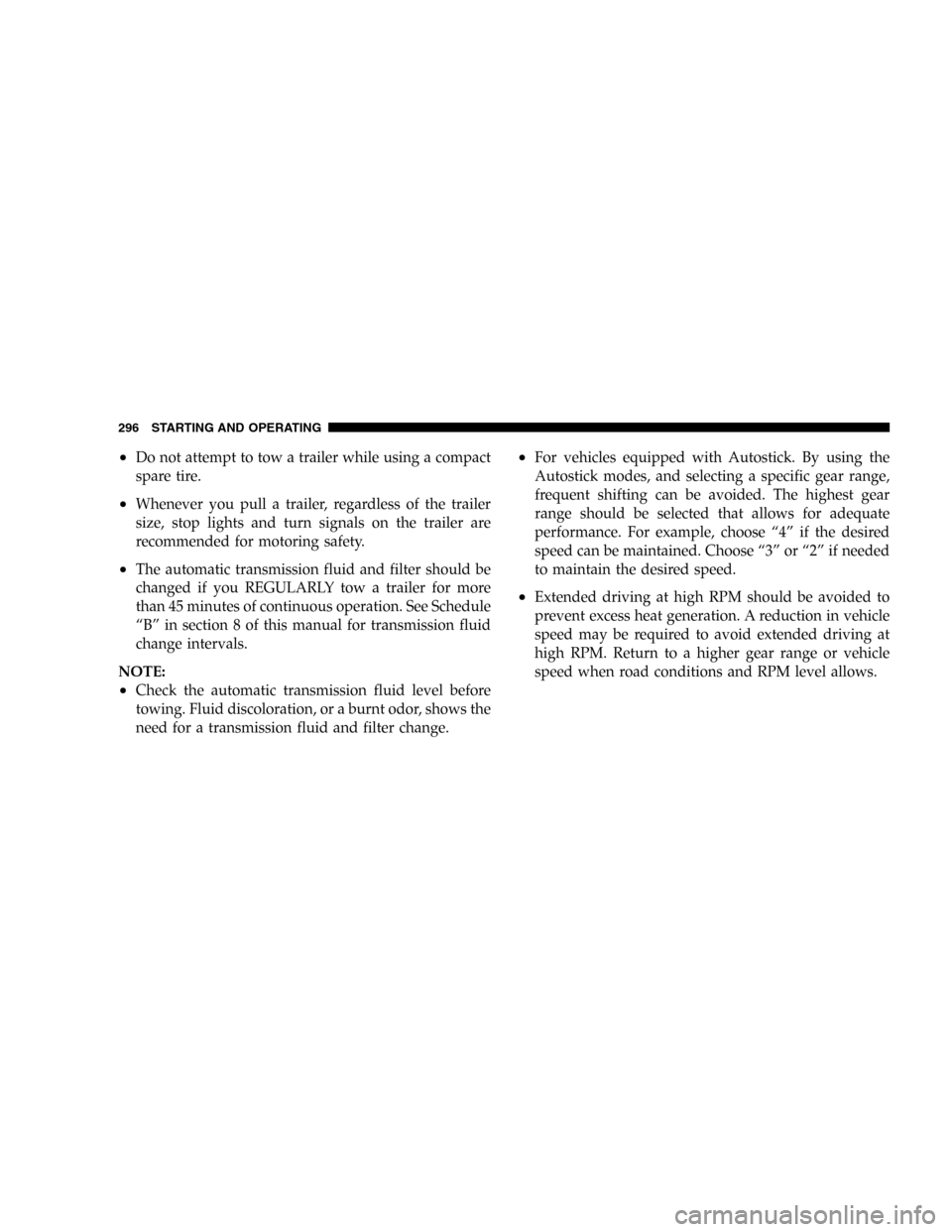
•Do not attempt to tow a trailer while using a compact
spare tire.
•Whenever you pull a trailer, regardless of the trailer
size, stop lights and turn signals on the trailer are
recommended for motoring safety.
•The automatic transmission fluid and filter should be
changed if you REGULARLY tow a trailer for more
than 45 minutes of continuous operation. See Schedule
“B”in section 8 of this manual for transmission fluid
change intervals.
NOTE:
•Check the automatic transmission fluid level before
towing. Fluid discoloration, or a burnt odor, shows the
need for a transmission fluid and filter change.
•For vehicles equipped with Autostick. By using the
Autostick modes, and selecting a specific gear range,
frequent shifting can be avoided. The highest gear
range should be selected that allows for adequate
performance. For example, choose“4”if the desired
speed can be maintained. Choose“3”or“2”if needed
to maintain the desired speed.
•Extended driving at high RPM should be avoided to
prevent excess heat generation. A reduction in vehicle
speed may be required to avoid extended driving at
high RPM. Return to a higher gear range or vehicle
speed when road conditions and RPM level allows.
296 STARTING AND OPERATING
Page 300 of 420
HAZARD WARNING FLASHER
The hazard flasher switch is located in the center of the
instrument panel above the center air outlets.To engage the Hazard Warning Flashers, depress the
switch on the instrument panel. When the Hazard Warn-
ing Switch is activated, all directional turn signals will
flash on and off to warn oncoming traffic of an emer-
gency. Push the switch a second time to turn off the
flashers.
This is an emergency warning system and should not be
used when the vehicle is in motion. Use it when your
vehicle is disabled and is creating a safety hazard for
other motorists.
When you must leave the vehicle to seek assistance, the
Hazard Warning Flashers will continue to operate even
though the ignition switch is OFF.
NOTE:With extended use, the Hazard Warning Flash-
ers may wear down your battery.
Hazard Flasher Switch
300 WHAT TO DO IN EMERGENCIES
Page 319 of 420
▫High Intensity Discharge Headlights (HID)—If
Equipped...........................365
▫Front Park/Turn Signal And Sidemarker
Lights.............................366
▫Front Fog Light......................366
▫Rear Tail, Stop, Turn Signal, Side Marker And
Back-Up Lights.......................367▫License Light........................367
�Fluids And Capacities...................368
�Recommended Fluids, Lubricants And Genuine
Parts................................369
▫Engine.............................369
▫Chassis............................370
MAINTAINING YOUR VEHICLE 319
7
Page 363 of 420
REPLACEMENT LIGHT BULBS
LIGHT BULBS—Interior Bulb Number
Center & Rear Reading Lights............... 578
Front Door Courtesy Light.................. 578
Liftgate Light(s).......................... 578
Overhead Console Reading Lights...........212–2
Visor Vanity Lights.....................V26377
NOTE:For lighted switches, see your dealer for replace-
ment instructions.
All of the interior bulbs are glass wedge base or glass
cartridge types. Aluminum base bulbs are not approved
and should not be used for replacement.LIGHT BULBS—Exterior Bulb Number
Back-up............................... 921
Rear Stop, Turn Signal....................3157
Rear Sidemarker......................... 168
Fog Light.............................9145
Front Turn Signal.......................3157A
Front Sidemarker......................... 194
Standard Headlight....................... H7
License................................ 168
MAINTAINING YOUR VEHICLE 363
7
Page 366 of 420
Front Park/Turn Signal and Sidemarker Lights
1. Remove the two screws securing the headlight mod-
ule to the vehicle and pull the headlight module forward
away from the vehicle, disengaging the assembly from
the lower attachment clip.
2. Twist the bulb socket to remove from the headlight
module and pull the bulb from socket.3. Replace the bulb, reinstall the socket and then reinstall
the headlight module.
Front Fog Light
1. Reach under the front fascia and grasp the front fog
light bulb.
2. Twist the front fog light bulb to remove from the fog
light module.
3. Disconnect the electrical connector and replace the
bulb.
CAUTION!
Do not touch the new bulb with your fingers. Oil
contamination will severely shorten bulb life. If the
bulb comes in contact with an oily surface, clean the
bulb with rubbing alcohol.
366 MAINTAINING YOUR VEHICLE
Page 367 of 420
Rear Tail, Stop, Turn Signal, Side Marker and
Back-up Lights
1. Raise the liftgate.
2. Remove the two tail light assembly screws and rotate
the assembly outward to remove the ball stud form the
attaching grommet.3. Twist the socket assembly to remove it from the
housing.
4. Pull the bulb out of the socket.
5. Replace the bulb, reinstall the socket, and reattach the
tail light assembly.
License Light
1. Place a screwdriver in the slot next to the release tab
and push on the release tab to remove the lens.
2. Pull the bulb out of the socket. Replace the bulb and
push on the lens until it snaps into place.
MAINTAINING YOUR VEHICLE 367
7