Page 144 of 420
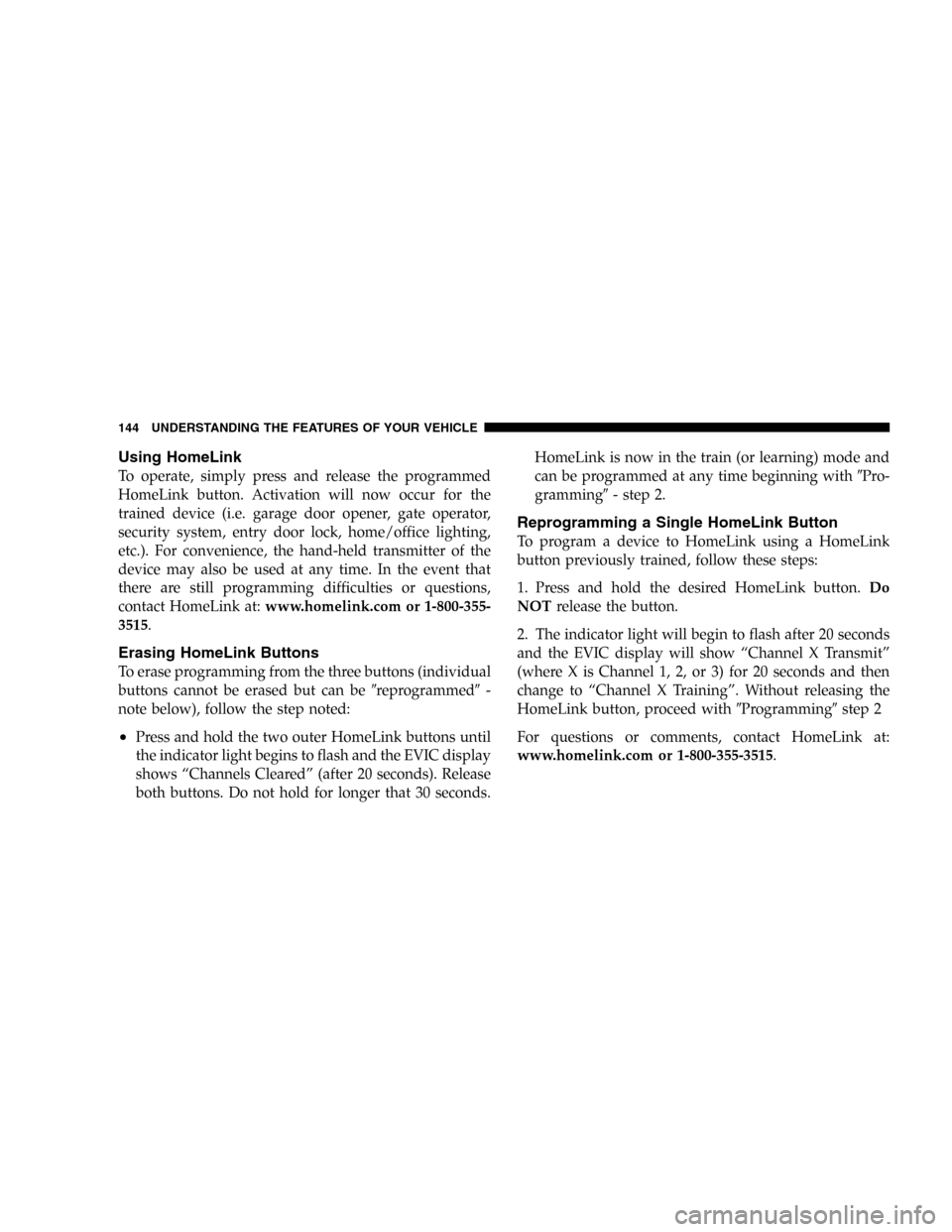
Using HomeLink
To operate, simply press and release the programmed
HomeLink button. Activation will now occur for the
trained device (i.e. garage door opener, gate operator,
security system, entry door lock, home/office lighting,
etc.). For convenience, the hand-held transmitter of the
device may also be used at any time. In the event that
there are still programming difficulties or questions,
contact HomeLink at:www.homelink.com or 1-800-355-
3515.
Erasing HomeLink Buttons
To erase programming from the three buttons (individual
buttons cannot be erased but can be�reprogrammed�-
note below), follow the step noted:
•Press and hold the two outer HomeLink buttons until
the indicator light begins to flash and the EVIC display
shows“Channels Cleared”(after 20 seconds). Release
both buttons. Do not hold for longer that 30 seconds.HomeLink is now in the train (or learning) mode and
can be programmed at any time beginning with�Pro-
gramming�- step 2.
Reprogramming a Single HomeLink Button
To program a device to HomeLink using a HomeLink
button previously trained, follow these steps:
1. Press and hold the desired HomeLink button.Do
NOTrelease the button.
2. The indicator light will begin to flash after 20 seconds
and the EVIC display will show“Channel X Transmit”
(where X is Channel 1, 2, or 3) for 20 seconds and then
change to“Channel X Training”. Without releasing the
HomeLink button, proceed with�Programming�step 2
For questions or comments, contact HomeLink at:
www.homelink.com or 1-800-355-3515.
144 UNDERSTANDING THE FEATURES OF YOUR VEHICLE
Page 145 of 420
Security
If you sell your vehicle, be sure to erase the frequencies
by following the“Erasing HomeLink Buttons”instruc-
tions in this section.
This device complies with part 15 of FCC rules and with
RSS-210 of Industry Canada. Operation is subject to the
following conditions:
•This device may not cause harmful interference.
•This device must accept any interference that may be
received including interference that may cause undes-
ired operation.
NOTE:Changes or modifications not expressly ap-
proved by the party responsible for compliance could
void the user’s authority to operate the equipment.
HomeLink�is a trademark owned by Johnson Controls,
Inc.
POWER SUNROOF—IF EQUIPPED
The power sunroof buttons are located between the sun
visors on the overhead console.
Power Sunroof buttons
UNDERSTANDING THE FEATURES OF YOUR VEHICLE 145
3
Page 410 of 420
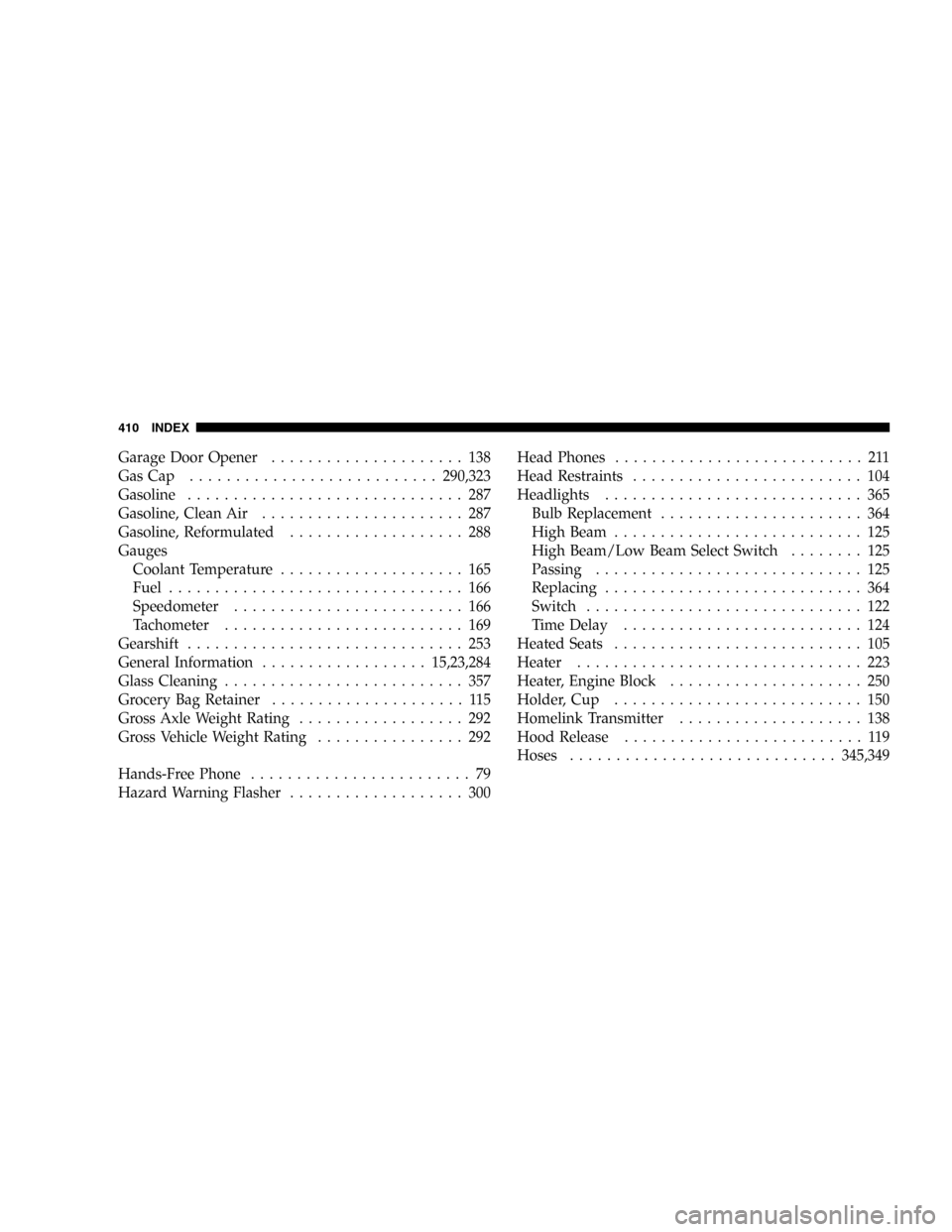
Garage Door Opener..................... 138
GasCap ...........................290,323
Gasoline.............................. 287
Gasoline, Clean Air...................... 287
Gasoline, Reformulated................... 288
Gauges
Coolant Temperature.................... 165
Fuel................................ 166
Speedometer......................... 166
Tachometer.......................... 169
Gearshift.............................. 253
General Information..................15,23,284
Glass Cleaning.......................... 357
Grocery Bag Retainer..................... 115
Gross Axle Weight Rating.................. 292
Gross Vehicle Weight Rating................ 292
Hands-Free Phone........................ 79
Hazard Warning Flasher................... 300Head Phones........................... 211
Head Restraints......................... 104
Headlights............................ 365
Bulb Replacement...................... 364
High Beam........................... 125
High Beam/Low Beam Select Switch........ 125
Passing............................. 125
Replacing............................ 364
Switch.............................. 122
Time Delay.......................... 124
Heated Seats........................... 105
Heater............................... 223
Heater, Engine Block..................... 250
Holder, Cup........................... 150
Homelink Transmitter.................... 138
Hood Release.......................... 119
Hoses.............................345,349
410 INDEX