2005 CHRYSLER CROSSFIRE SRT light
[x] Cancel search: lightPage 102 of 280

11. Light Outage Indicator
With the key in the ignition switch turned to
the ON/RUN position, an indicator light
comes on. It should go out when the engine
is running. If the indicator light does not go
out after starting the engine, or if it comes on while
driving, it indicates a failure in the parking light,
taillight, stoplight, or low beam headlight.
The indicator light will come on when the exterior light
fails. If a brake light fails, the light outage indicator will
come on when applying the brake and stays on until the
engine is turned off.
NOTE:If additional lighting equipment is installed
(e.g., auxiliary headlights, etc.) be certain to connect into
the fuse before the failure indicator monitoring unit in
order to avoid damaging the system.
12. Antilock Warning Indicator Light
The ABS warning indicator light comes on
with the key in the ignition switch turned to
the ON/RUN position, and should go out
with the engine running.
If the ABS warning indicator light comes on while the
engine is running, it indicates that the ABS has detected
a malfunction and has switched off. In this case, the brake
system functions in the usual manner, but without an-
tilock assistance.
If the ABS light is on, have the system checked at your
authorized dealer as soon as possible.
13. Brake Assist Indicator Light
The indicator light for the Brake Assist Sys-
tem (BAS) is combined with the Electronic
Stability Program (ESP). This yellow indica-
tor light in the instrument cluster comes on with the
key in the ignition switch turned to the ON/RUN
position. The BAS/ESP warning indicator light also
comes on when a malfunction is detected in either the
Brake Assist System or the Electronic Stability Pro-
gram. It should go out with the engine running. If the
BAS/ESP indicator light comes on continuously, see
an authorized dealer as soon as possible.
102 UNDERSTANDING YOUR INSTRUMENT PANEL
Page 103 of 280
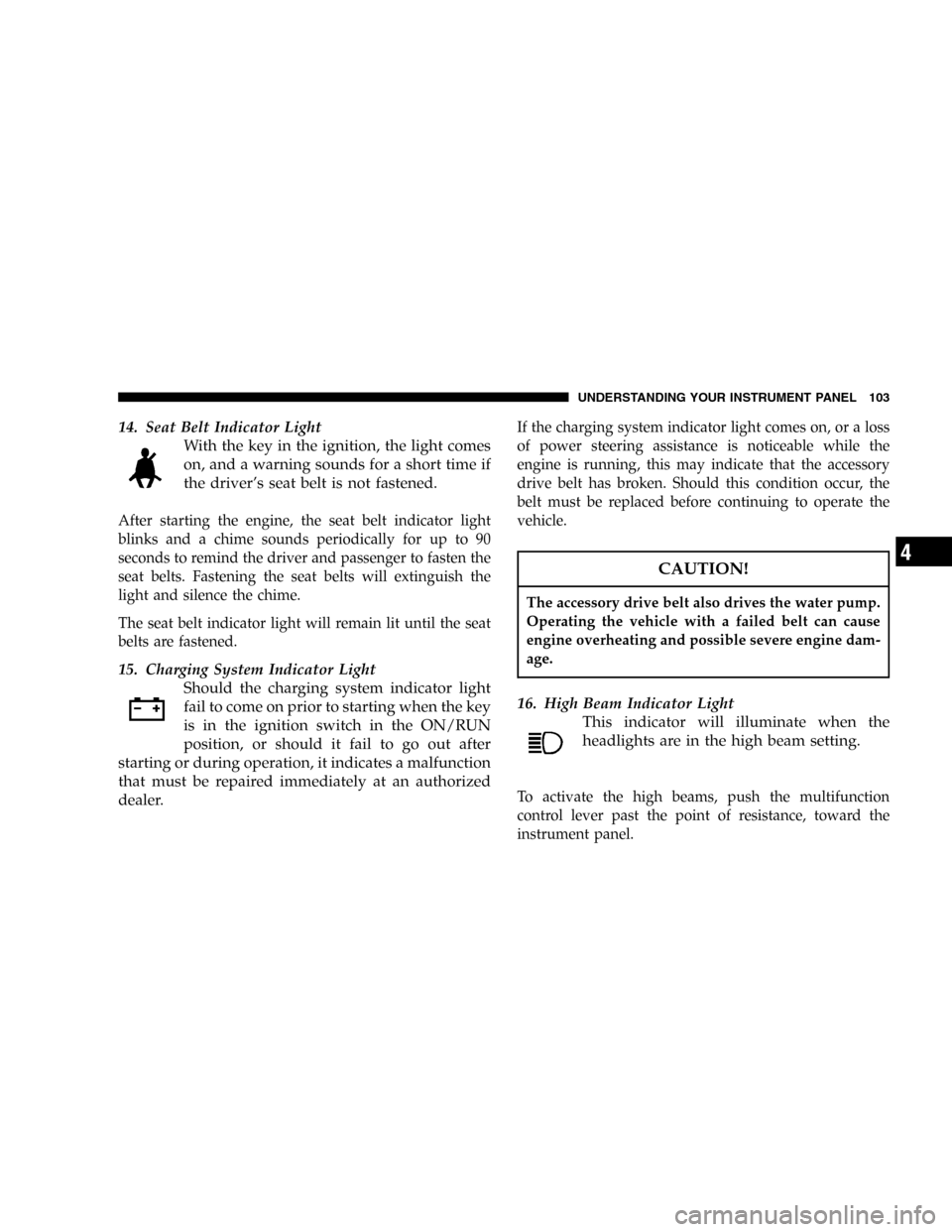
14. Seat Belt Indicator Light
With the key in the ignition, the light comes
on, and a warning sounds for a short time if
the driver’s seat belt is not fastened.
After starting the engine, the seat belt indicator light
blinks and a chime sounds periodically for up to 90
seconds to remind the driver and passenger to fasten the
seat belts. Fastening the seat belts will extinguish the
light and silence the chime.
The seat belt indicator light will remain lit until the seat
belts are fastened.
15. Charging System Indicator Light
Should the charging system indicator light
fail to come on prior to starting when the key
is in the ignition switch in the ON/RUN
position, or should it fail to go out after
starting or during operation, it indicates a malfunction
that must be repaired immediately at an authorized
dealer.
If the charging system indicator light comes on, or a loss
of power steering assistance is noticeable while the
engine is running, this may indicate that the accessory
drive belt has broken. Should this condition occur, the
belt must be replaced before continuing to operate the
vehicle.
CAUTION!
The accessory drive belt also drives the water pump.
Operating the vehicle with a failed belt can cause
engine overheating and possible severe engine dam-
age.
16. High Beam Indicator Light
This indicator will illuminate when the
headlights are in the high beam setting.
To activate the high beams, push the multifunction
control lever past the point of resistance, toward the
instrument panel.
UNDERSTANDING YOUR INSTRUMENT PANEL 103
4
Page 105 of 280

22. Push Button for Activating the Instrument
Cluster, Intensity of Instrument Lights, for Resetting
Trip Odometer and Flexible Service System (FSS)
Indicator
Press the knob/button to illuminate the display. To vary
the intensity of the instrument cluster lights, rotate the
knob/button.
To reset the trip odometer, press the knob/button once
with the key in the ON/RUN position. Press the knob/
button twice with the key removed or in the OFF/LOCK
or ACC position.
The FSS permits a flexible service schedule that is directly
related to the operating conditions of the vehicle.
There are two symbols which will appear in the
main odometer display field prior to the next
suggested service. This symbol represents Ser-
vice A.
This second symbol represents Service B.Depending on operating conditions through-
out the year, the next service is calculated and
displayed next to this symbol in days remain-
ing before the next service is required.
Likewise, the next service may be calculated
and displayed next to this symbol as distance
remaining before the next service is required.
The counter can also be reset by any individual after the
indicated service has been performed. To do so:
1. Turn key to the ON/RUN position.
2. Within one second press the knob/button twice.
3. The present status for days or distance is dis-
played. Within 10 seconds turn the key to OFF/
LOCK.
4. Press and hold the knob/button, while turning
the key to ON/RUN again. The present status for
days or distance is displayed once more. Continue
to hold the knob/button.
UNDERSTANDING YOUR INSTRUMENT PANEL 105
4
Page 107 of 280

The sensor for the outside temperature indicator is
located in the front fascia area. Due to its location, the
sensor can be affected by road or engine heat during
idling or slow driving. This means that the accuracy of
the displayed temperature can only be verified by com-
parison to a thermometer placed next to the sensor, not
by comparison to external displays (e.g., bank signs, etc.).
Adaptation to ambient temperature takes place in steps
and depends on the prevailing driving conditions (stop-
and- go or moderate, constant driving) and amount of
temperature change.
WARNING!
The outside temperature indicator is not designed to
serve as an ice-warning device and is unsuitable for
that purpose. Indicated temperatures just above the
freezing point do not guarantee that the road surface
is free of ice.
24. Airbag Light
The operational readiness of the airbag sys-
tem is verified by the airbag indicator light
in the instrument cluster when turning the
key in the ignition switch to the ACC or
ON/RUN position. If no fault is detected, the light
will go out after approximately 4 seconds. After the
lamp goes out, the system continues to monitor the
components and circuitry of the airbag system and
will indicate a malfunction by coming on again.
The light will come on and remain on for 4 seconds as a
bulb check when the ignition switch is first turned ON. If
the bulb is not lit during starting, have it replaced. If the
light stays on, or comes on while driving, have the
system checked by an authorized dealer.
UNDERSTANDING YOUR INSTRUMENT PANEL 107
4
Page 108 of 280

WARNING!
In the event a malfunction of the airbag is indicated,
the airbag may not be operational. For your safety,
we strongly recommend that you visit an authorized
dealer immediately to have the system checked;
otherwise the airbag may not be activated when
needed in an accident, which could result in serious
or fatal injury, or it might deploy unexpectedly and
unnecessarily which could also result in injury.
25. Telescoping Wheel Indicator Light
With the key in the ignition and turned to the
ON/RUN position, the indicator light in the
instrument cluster comes on. It should go
out when the engine is running. If the indi-
cator light does not go out after starting the engine, the
telescoping steering column is not locked properly.
WARNING!
Do not drive the vehicle until you have properly
locked the steering column.
26. Check Engine Light
This light is part of an onboard diagnostic
system that monitors the emissions and en-
gine control systems. If a problem is detected in one of
these systems, the Check Engine light will come on.
The light comes on and stays on briefly as a bulb check
when the ignition is first turned on.
Certain conditions, such as a loose or missing gas cap, or
poor fuel quality may illuminate the light after the engine
is started. Be sure the gas cap is tightened every time you
refuel.
108 UNDERSTANDING YOUR INSTRUMENT PANEL
Page 109 of 280

If the Check Engine light remains on continuously and
the vehicle is driving normally, you may still drive the
vehicle. In most situations, the vehicle will not require
towing. However, we recommend that you have the
system checked at an authorized dealer as soon as
possible.
If the vehicle is not driving normally, and the Check
Engine light flashes or remains on continuously, it is an
alert to serious conditions that could lead to loss of power
or severe catalytic converter damage. The vehicle should
be serviced at an authorized dealer as soon as possible.
27. Brake Wear Indicator Light
With the key in the ignition and turned to the
ON/RUN position, the brake wear indicator
light comes on. The light goes out when the
engine is running.
If the indicator light comes on during braking, this
indicates the brake pads are worn down.
Have the brake system checked at your authorized dealer
as soon as possible.
28. Oil Level Indicator Light
With the key in the ignition switch turned to
the ON/RUN position, the oil level indicator
light comes on. It should go out immediately
when the engine is running. If the light does
not go out, or comes on while driving, the engine oil
level has dropped to approximately the minimum
mark on the dipstick.
CHECKING ENGINE OIL LEVEL
A sensor in the oil pan allows oil level to be checked
without opening the hood. It provides an accurate mea-
surement of oil level, whereas the low engine oil level
indicator warns that oil level is definitely too low. With
the vehicle parked on a level surface, the engine is
warmed up and shut off for approximately five minutes.
When the ignition switch is turned to the ON/RUN
position, an ISO oil level icon appears in the trip odom-
eter window and a“clock”icon in the cumulative
odometer display. Pressing the knob to the left of the
speedometer twice within one second displays one of the
following messages:
UNDERSTANDING YOUR INSTRUMENT PANEL 109
4
Page 110 of 280

•OK
•-1.0 Q (-1.0L)
•-1.5 Q (-1.5L)
•-2.0 Q (-2.0L)
•HI
The indicated amount of oil must be added to the engine
if the message -2.0 Q (-2.0L) blinks and a signal sounds.
The HI message indicates that the excess oil must be
removed from the pan to avoid possible engine or
catalytic converter damage. If the ISO oil level icon and
“clock”icon remain on when attempting to check oil
level and no message follows, or if the low engine oil
level warning lamp comes on, a malfunction in the
engine oil level system is indicated. A conveniently
located dipstick allows manual checking of the oil level.If no leaks are noted, continue to drive to the nearest
service station where the engine oil should be topped to
the“full”mark on the dipstick with an approved oil.
29. Low Fuel Warning Light
When the fuel level drops to about 2 gallons (7.5
liters), this symbol will light and remains lit until
fuel is added.
“INFINITY MODULUS” AM/FM STEREO RADIO
WITH SINGLE-DISC CD PLAYER AND GPS
NAVIGATION
(OPTIONAL - See separate User’s Manual)
110 UNDERSTANDING YOUR INSTRUMENT PANEL
Page 119 of 280
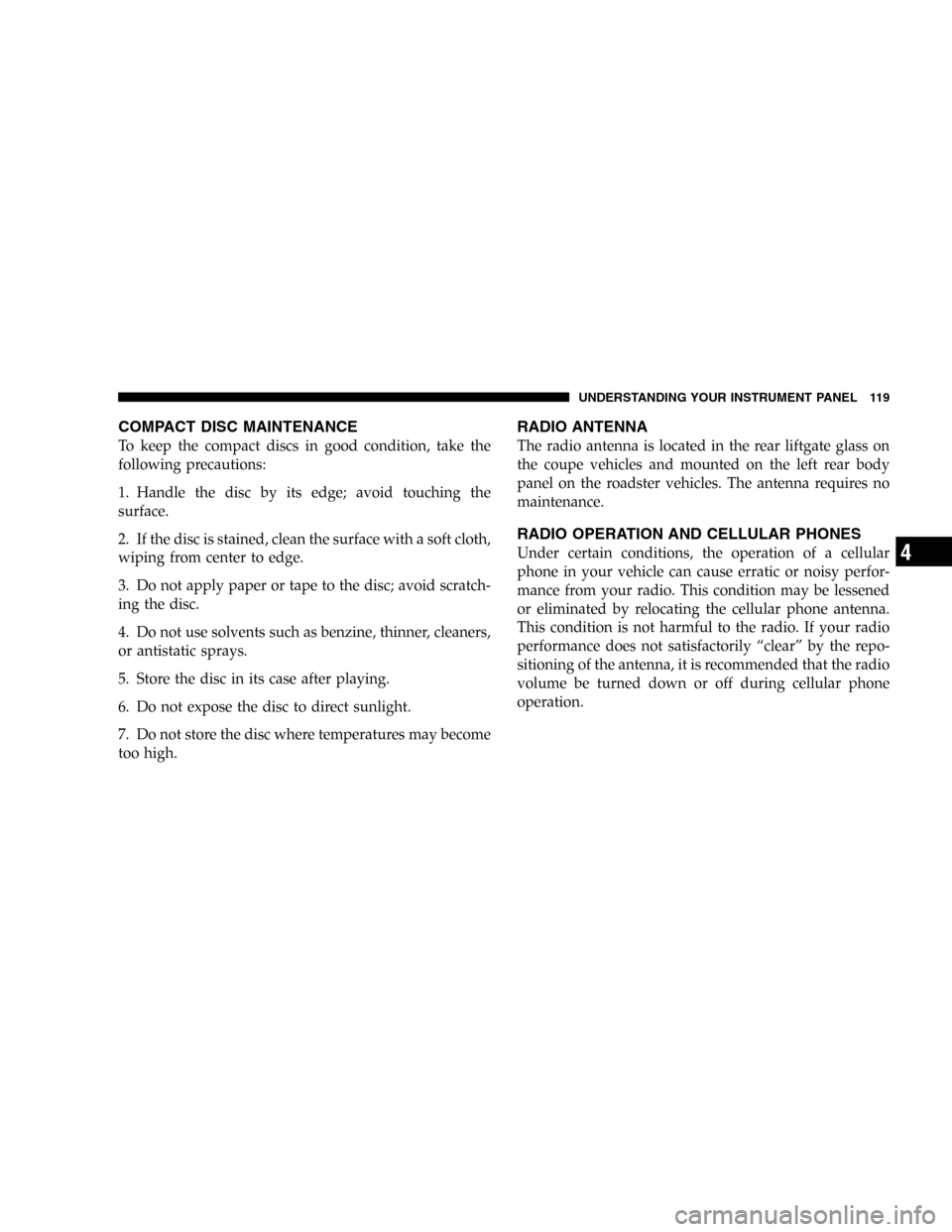
COMPACT DISC MAINTENANCE
To keep the compact discs in good condition, take the
following precautions:
1. Handle the disc by its edge; avoid touching the
surface.
2. If the disc is stained, clean the surface with a soft cloth,
wiping from center to edge.
3. Do not apply paper or tape to the disc; avoid scratch-
ing the disc.
4. Do not use solvents such as benzine, thinner, cleaners,
or antistatic sprays.
5. Store the disc in its case after playing.
6. Do not expose the disc to direct sunlight.
7. Do not store the disc where temperatures may become
too high.
RADIO ANTENNA
The radio antenna is located in the rear liftgate glass on
the coupe vehicles and mounted on the left rear body
panel on the roadster vehicles. The antenna requires no
maintenance.
RADIO OPERATION AND CELLULAR PHONES
Under certain conditions, the operation of a cellular
phone in your vehicle can cause erratic or noisy perfor-
mance from your radio. This condition may be lessened
or eliminated by relocating the cellular phone antenna.
This condition is not harmful to the radio. If your radio
performance does not satisfactorily“clear”by the repo-
sitioning of the antenna, it is recommended that the radio
volume be turned down or off during cellular phone
operation.
UNDERSTANDING YOUR INSTRUMENT PANEL 119
4