2005 CHRYSLER CROSSFIRE SRT change time
[x] Cancel search: change timePage 13 of 280

was previously locked with the central locking switch,
the complete vehicle is unlocked when a door is opened
from the inside.
NOTE:The fuel filler door and center console (roadster
only) cannot be locked or unlocked with the central
locking switch.
Automatic Central Locking
The central locking switch also operates the automatic
central locking feature. With the automatic central lock-
ing feature activated, the doors and rear liftgate/decklid
are locked at vehicle speeds of approximately 9 mph (15
km/h) or more; however, the fuel filler door remains
unlocked.
To activate this feature, turn the key to the ON/RUN
position and hold the upper portion of the switch for a
minimum of five seconds. To deactivate, turn the key to
the ON/RUN position and hold the lower portion of the
switch for a minimum of five seconds.
NOTE:If the doors are unlocked with the central
locking switch after activating the automatic centrallocking feature and neither door is opened, the doors
remain unlocked even at vehicle speeds of approximately
9 mph (15 km/h) or more.
NOTE:If you attempt to lock the doors with the key in
the ignition and the driver’s door open, the doors will not
lock.
General Notes On the Central Locking System
If the key in the ignition switch is in the ON/RUN
position, the vehicle cannot be locked or unlocked with
the remote control.
If the vehicle cannot be locked or unlocked at any time
with the remote control, it may be necessary to change
the batteries in the remote.
NOTE:To help prevent the vehicle battery from dis-
charging during short periods of inactivity, perform the
following:
1. Make sure that the rear liftgate/decklid, hood and
doors are completely closed.
2. Make sure that remote transmitter is operating and
that the battery is good.
THINGS TO KNOW BEFORE STARTING YOUR VEHICLE 13
2
Page 15 of 280

To Lock The Doors:
Press the Lock button on the key fob once. All turn signal
lights blink three times to indicate that the vehicle is
locked. If the turn signal lights do not blink, a door or
rear liftgate/decklid is not closed properly.
The entire vehicle, including the fuel filler door, may be
locked or unlocked by using the key in the driver’s door.
The doors and liftgate/decklid can be locked or unlocked
by pressing the central locking switch located in the
center console.If the vehicle cannot be locked or unlocked by pressing
the transmit button, then it may be necessary to change
the batteries in the remote control.
Panic Alarm
The panic alarm unlocks the driver’s door, turns on the
interior lights, flashes the foglights and sounds the horn
for about three minutes or until the alarm is turned off.
The vehicle can be driven while in the Panic mode.
THINGS TO KNOW BEFORE STARTING YOUR VEHICLE 15
2
Page 75 of 280
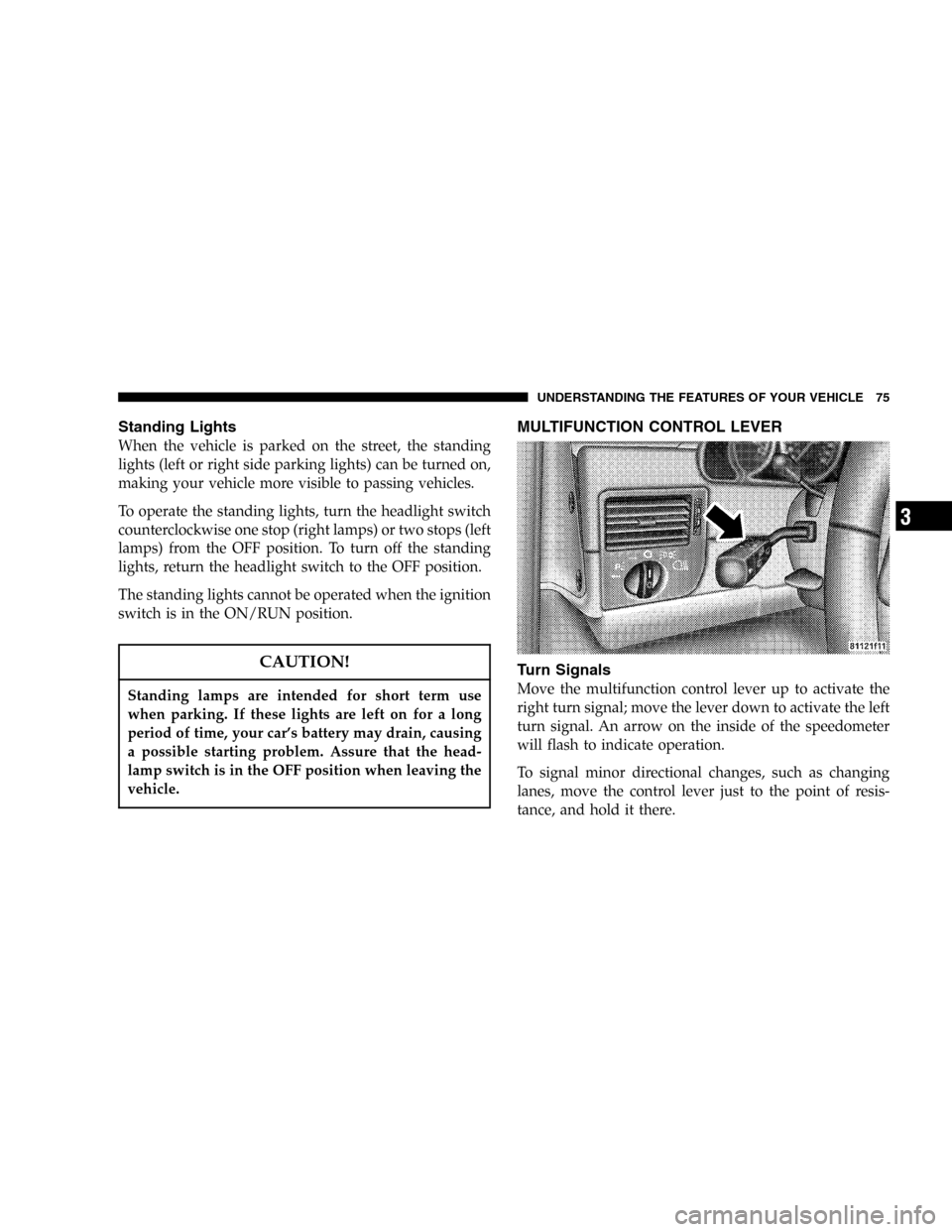
Standing Lights
When the vehicle is parked on the street, the standing
lights (left or right side parking lights) can be turned on,
making your vehicle more visible to passing vehicles.
To operate the standing lights, turn the headlight switch
counterclockwise one stop (right lamps) or two stops (left
lamps) from the OFF position. To turn off the standing
lights, return the headlight switch to the OFF position.
The standing lights cannot be operated when the ignition
switch is in the ON/RUN position.
CAUTION!
Standing lamps are intended for short term use
when parking. If these lights are left on for a long
period of time, your car’s battery may drain, causing
a possible starting problem. Assure that the head-
lamp switch is in the OFF position when leaving the
vehicle.
MULTIFUNCTION CONTROL LEVER
Turn Signals
Move the multifunction control lever up to activate the
right turn signal; move the lever down to activate the left
turn signal. An arrow on the inside of the speedometer
will flash to indicate operation.
To signal minor directional changes, such as changing
lanes, move the control lever just to the point of resis-
tance, and hold it there.
UNDERSTANDING THE FEATURES OF YOUR VEHICLE 75
3
Page 99 of 280

CAUTION!
The TPM system is designed to monitor your tire
pressure and will not function as a tire pressure
gauge. After adjusting the air pressure in a tire, there
will be a delay before the system updates the dis-
play.
NOTE:The TPM system can inform you about a low
tire pressure condition, but it does not replace normal tire
maintenance. The TPM system is not intended to provide
you with notification of rapid pressure loss.
NOTE:The pressure in your tires changes with tem-
perature. A significant decrease in temperature could
reduce cold inflation pressure below the TPM setpoint.
ALWAYScheck the pressure in your tires if the TPM
lamp is illuminated.
3. Coolant Indicator Light
This indicator illuminates when the engine
coolant has dropped below the requiredlevel in the reservoir or the coolant temperature is too
high (see the Temperature gauge section).
To check the coolant level, the vehicle must be parked on
level ground and the engine stopped.
Check coolant level only when the coolant is cold.
WARNING!
You or others can be badly burned by hot coolant or
steam from your radiator. If you see or hear steam
coming from under the hood, don’t open the hood
until the radiator has had time to cool. Never try to
open a cooling system pressure cap when the radia-
tor or coolant bottle is hot.
4. Engine Coolant Temperature Gauge
This gauge shows engine coolant temperature. Any read-
ing between the Hot and Cold gauge marks show that the
engine cooling system is operating properly. The gauge
pointer may show a higher temperature when driving in
hot weather, up mountain grades, or in heavy stop-and-
go-traffic.
UNDERSTANDING YOUR INSTRUMENT PANEL 99
4
Page 104 of 280

17. Electronic Digital Clock
A digital readout in the instrument cluster shows the
time in hours and minutes whenever the ignition switch
is in the ON/RUN or ACC position.
When the ignition switch is in the OFF/LOCK position,
timekeeping is accurately maintained.
The display can be adjusted with the knob/button lo-
cated to the left of the clock.
18. Gear Indicator
For automatic transmission vehicles, the current gear
shift selector range is indicated in the gear range indica-
tor display.
19. Push Button for Time Setting
To adjust the time display, turn the key in the ignition
switch to the ON/RUN or ACC position. The knob/
button located just to the left of the clock is used to
change the time. Pull out the knob and turn it to the left
for hour adjustment; pull out the knob and turn it to the
right for minute adjustment.
20. Trip Odometer, Flexible Service System (FSS)
Indicator
This display shows the distance traveled since last reset.
To reset:
•Press the button to the left of the display once (with
the key in the ON/RUN position).
•Press the button twice (with the key removed or in
the OFF/LOCK or ACC position).
21. Main Odometer, Flexible Service System (FSS)
This shows the total distance the vehicle has been driven.
U.S. Federal regulations require that upon transfer of
vehicle ownership, the seller certify to the purchaser the
correct distance that the vehicle has been driven. There-
fore, if the odometer reading is changed during repair or
replacement be sure to keep a record of the reading
before and after service so that the correct distance can be
determined.
104 UNDERSTANDING YOUR INSTRUMENT PANEL
Page 156 of 280

WARNING!
•Do not use a tire, wheel size or rating other than
that specified for your vehicle. Some combina-
tions of unapproved tires and wheels may change
suspension dimensions and performance charac-
teristics, resulting in changes to steering, han-
dling, and braking of your vehicle. This can cause
unpredictable handling and stress to steering and
suspension components. You could lose control
and have an accident resulting in serious injury or
death. Use only the tire and wheel sizes with load
ratings approved for your vehicle.
•Never use a tire with a smaller load index or
capacity, other than what was originally equipped
on your vehicle. Using a tire with a smaller load
index could result in tire overloading and failure.
You could lose control and have an accident.
•Failure to equip your vehicle with tires having
adequate speed capability can result in sudden
tire failure and loss of vehicle control.
CAUTION!
Replacing original tires with tires of a different size
may result in false speedometer and odometer read-
ings. Check with your authorized dealer before
replacing tires with a different size.
Tire Rotation Recommendations
Tires on the front and rear axles of vehicles operate at
different loads and perform different steering, driving and
braking functions. For these reasons, they wear at unequal
rates, and tend to develop irregular wear patterns.
These effects can be reduced by timely rotation of tires.
The benefits of rotation are especially worthwhile with
aggressive tread designs such as those on all season type
tires. Rotation will increase tread life, help to maintain
mud, snow and wet traction levels, and contribute to a
smooth, quiet ride.
Rotate your tires at intervals shown on the maintenance
schedules. More frequent rotation is permissible if de-
sired. The reasons for any rapid or unusual wear should
be corrected before rotating.
156 STARTING AND OPERATING
Page 197 of 280
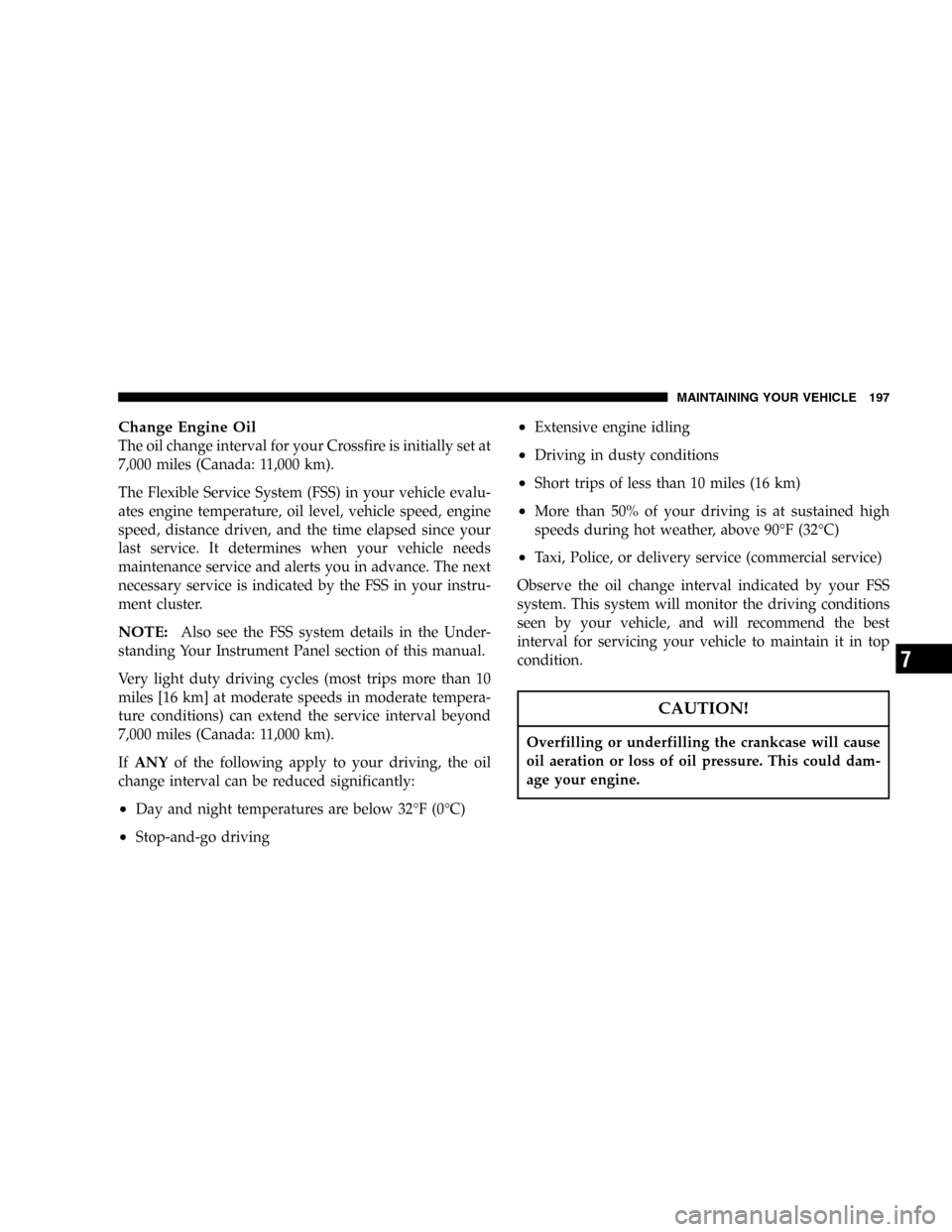
Change Engine Oil
The oil change interval for your Crossfire is initially set at
7,000 miles (Canada: 11,000 km).
The Flexible Service System (FSS) in your vehicle evalu-
ates engine temperature, oil level, vehicle speed, engine
speed, distance driven, and the time elapsed since your
last service. It determines when your vehicle needs
maintenance service and alerts you in advance. The next
necessary service is indicated by the FSS in your instru-
ment cluster.
NOTE:Also see the FSS system details in the Under-
standing Your Instrument Panel section of this manual.
Very light duty driving cycles (most trips more than 10
miles [16 km] at moderate speeds in moderate tempera-
ture conditions) can extend the service interval beyond
7,000 miles (Canada: 11,000 km).
IfANYof the following apply to your driving, the oil
change interval can be reduced significantly:
•Day and night temperatures are below 32°F(0°C)
•Stop-and-go driving
•Extensive engine idling
•Driving in dusty conditions
•Short trips of less than 10 miles (16 km)
•More than 50% of your driving is at sustained high
speeds during hot weather, above 90°F (32°C)
•Taxi, Police, or delivery service (commercial service)
Observe the oil change interval indicated by your FSS
system. This system will monitor the driving conditions
seen by your vehicle, and will recommend the best
interval for servicing your vehicle to maintain it in top
condition.
CAUTION!
Overfilling or underfilling the crankcase will cause
oil aeration or loss of oil pressure. This could dam-
age your engine.
MAINTAINING YOUR VEHICLE 197
7
Page 207 of 280
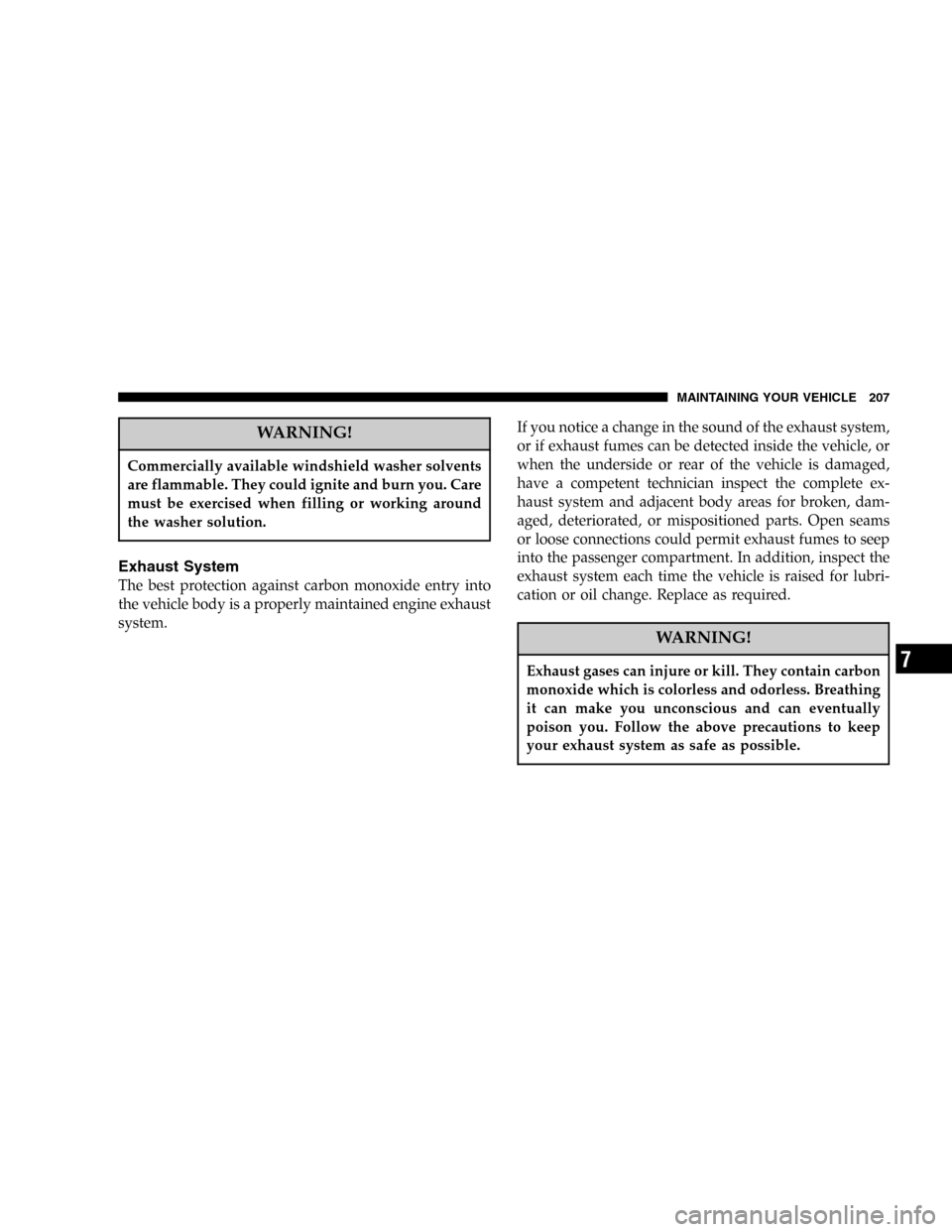
WARNING!
Commercially available windshield washer solvents
are flammable. They could ignite and burn you. Care
must be exercised when filling or working around
the washer solution.
Exhaust System
The best protection against carbon monoxide entry into
the vehicle body is a properly maintained engine exhaust
system.If you notice a change in the sound of the exhaust system,
or if exhaust fumes can be detected inside the vehicle, or
when the underside or rear of the vehicle is damaged,
have a competent technician inspect the complete ex-
haust system and adjacent body areas for broken, dam-
aged, deteriorated, or mispositioned parts. Open seams
or loose connections could permit exhaust fumes to seep
into the passenger compartment. In addition, inspect the
exhaust system each time the vehicle is raised for lubri-
cation or oil change. Replace as required.
WARNING!
Exhaust gases can injure or kill. They contain carbon
monoxide which is colorless and odorless. Breathing
it can make you unconscious and can eventually
poison you. Follow the above precautions to keep
your exhaust system as safe as possible.
MAINTAINING YOUR VEHICLE 207
7