Page 122 of 280

Basic Setting - Air Conditioner
Press the air conditioning ON/OFF switch. The
light in the switch will illuminate. Select a
temperature for each side of the passenger
compartment. Select the air volume with the
fan control switch, at least to position 1. Set the air
distribution control switch to one of the positions shown
above. Open center air outlets. Open left and right side
air outlets.
NOTE:The dot between the air distribution control
icons is a mix position between the two modes.
Slight changes in engine speed or power may be noticed
when the compressor is on. This is a normal occurrence,
since the compressor will cycle on and off to maintain
comfort and increase fuel economy.
NOTE:If your air conditioning performance seems
lower than expected, check the front of the A/C con-
denser for an accumulation of dirt or insects.
Defrosting
Set the temperature selectors to the maximum
heating position, set the fan control to position 5,
and the air distribution to the defrost position. Close the
center air outlets. Close the left and right side air outlets.
Turn the defroster outlets for the side windows to the
detent position.
122 UNDERSTANDING YOUR INSTRUMENT PANEL
Page 123 of 280
Defogging Windows Fogged Up On Inside
Press the A/C button; the indicator light should illumi-
nate. Switch off the air recirculation; the indicator light
should go out. Set the air distribution control switch to
the defrost position. Increase air volume with the fan
control switch. Close the center, left, and right side air
outlets. Turn the defroster outlets for the side windows to
the detent position.
Windshield Fogged Up On Outside
Switch on the windshield wipers. Set the air distribution
control switch to the defrost position. Increase air volume
with the fan control switch. Close the center and right
side air outlets. Turn the defroster outlets for the side
windows to the detent position.
Ventilation
To receive outside air through the panel outlets, turn off
the Air Conditioning ON/OFF switch. The light in the
switch should be off. Set the controls as above for basic
air conditioning.
UNDERSTANDING YOUR INSTRUMENT PANEL 123
4
Page 124 of 280

Climate Control - OFF
To switch the climate control off, set the air volume
control switch to position 0. The fresh air supply to the
vehicle interior is shut off. While driving, use this setting
only temporarily, otherwise the windshield could fog up.
Rear Window Defroster
Turn the key in the ignition switch to the
ON/RUN position. To select, press the rear
window defroster button once and release. The
indicator light in the switch should illuminate.
To cancel, press the rear window defroster button again
and release.
NOTE:Heavy accumulation of snow and ice should be
removed before activating the defroster. The rear win-
dow defroster uses a large amount of power. To keep the
battery drain to a minimum, turn off the defroster as soon
as the window is clear. The defroster is automatically
turned off after a maximum of 12 minutes of operation.If several components in the vehicle are consuming
power simultaneously, or the battery is only partially
charged, it is possible that the defroster will automati-
cally turn itself off. When this happens, the indicator light
inside the switch starts blinking. As soon as the battery
has sufficient voltage, the defroster automatically turns
itself back on.
CAUTION!
To avoid damaging the electrical conductors, do not
use scrapers, sharp instruments, or abrasive window
cleaners on the interior surface of the rear window.
Labels can be peeled off by soaking with warm
water.
124 UNDERSTANDING YOUR INSTRUMENT PANEL
Page 183 of 280
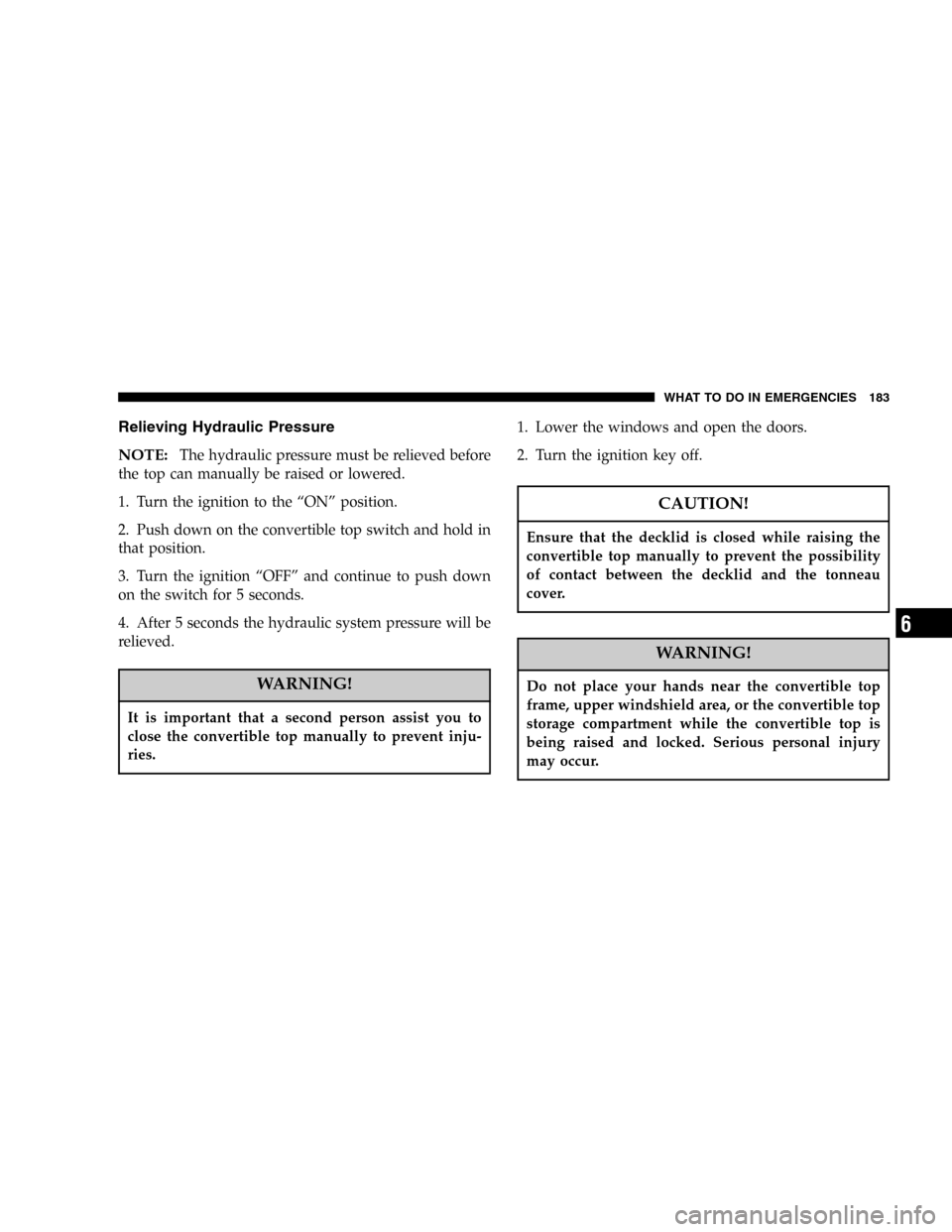
Relieving Hydraulic Pressure
NOTE:
The hydraulic pressure must be relieved before
the top can manually be raised or lowered.
1. Turn the ignition to the“ON”position.
2. Push down on the convertible top switch and hold in
that position.
3. Turn the ignition“OFF”and continue to push down
on the switch for 5 seconds.
4. After 5 seconds the hydraulic system pressure will be
relieved.
WARNING!
It is important that a second person assist you to
close the convertible top manually to prevent inju-
ries.
1. Lower the windows and open the doors.
2. Turn the ignition key off.
CAUTION!
Ensure that the decklid is closed while raising the
convertible top manually to prevent the possibility
of contact between the decklid and the tonneau
cover.
WARNING!
Do not place your hands near the convertible top
frame, upper windshield area, or the convertible top
storage compartment while the convertible top is
being raised and locked. Serious personal injury
may occur.
WHAT TO DO IN EMERGENCIES 183
6
Page 185 of 280
6. Move the convertible top toward the windshield
header.
WARNING!
Do not place your hands in the convertible top frame
areas. Serious personal injury may occur.
7. Do not place the convertible top frame onto wind-
shield header.8. Place the rear window section of the convertible top in
its vertical position.
9. Close the tonneau cover by placing hands near the
edges (arrows) and slowly lowering it. The tonneau cover
must lock in the first notch of the compartment cover
catch.
WHAT TO DO IN EMERGENCIES 185
6
Page 186 of 280
10. Lock the convertible top storage compartment by
placing the tool on the bolt between the backrest and the
tonneau cover. Turn the wrench in the direction of the
arrow to its stop and remove the tool.11. Lower the rear window section of the convertible top
down and lock into the tonneau cover.
12. Press latch handle release button and fold down the
locking latch handle.
186 WHAT TO DO IN EMERGENCIES
Page 218 of 280
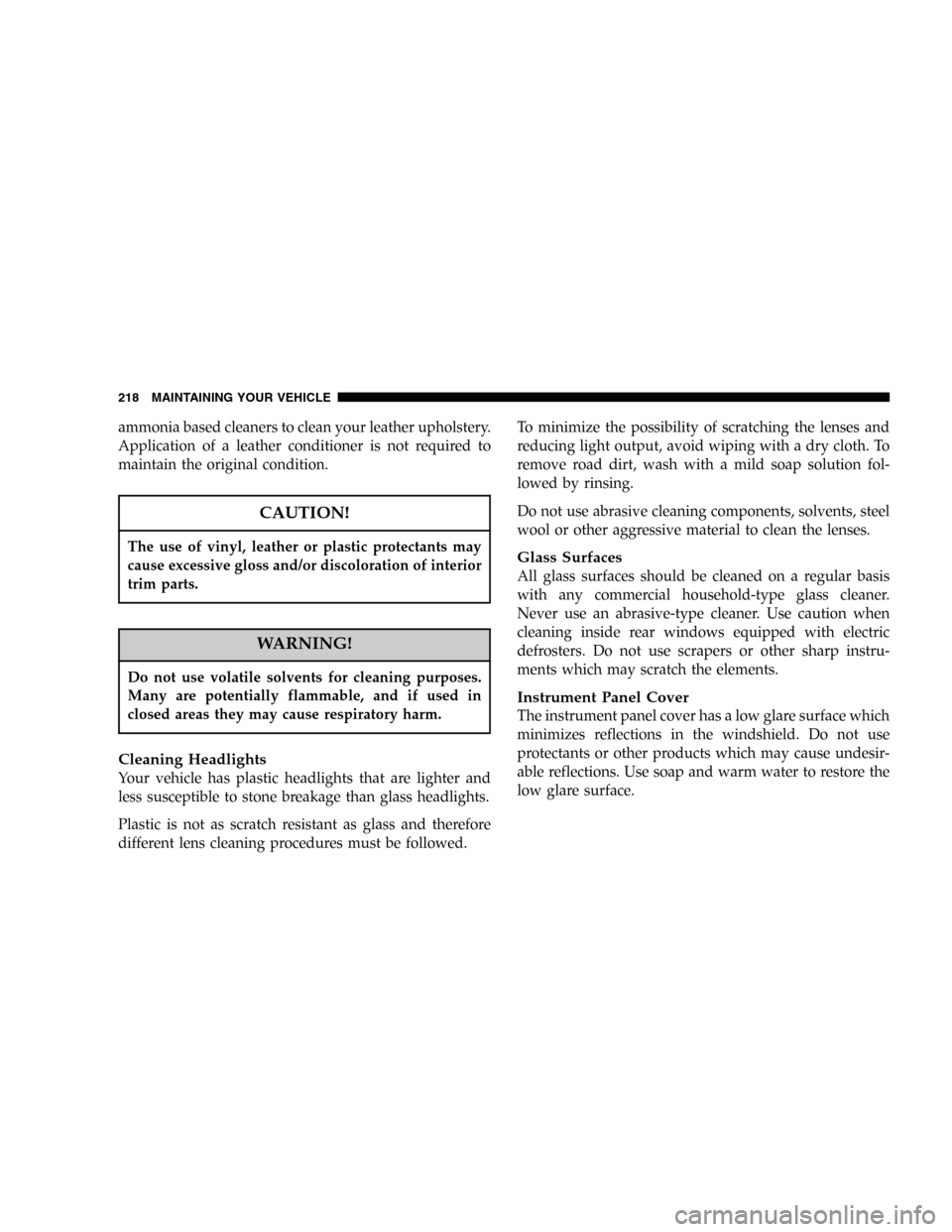
ammonia based cleaners to clean your leather upholstery.
Application of a leather conditioner is not required to
maintain the original condition.
CAUTION!
The use of vinyl, leather or plastic protectants may
cause excessive gloss and/or discoloration of interior
trim parts.
WARNING!
Do not use volatile solvents for cleaning purposes.
Many are potentially flammable, and if used in
closed areas they may cause respiratory harm.
Cleaning Headlights
Your vehicle has plastic headlights that are lighter and
less susceptible to stone breakage than glass headlights.
Plastic is not as scratch resistant as glass and therefore
different lens cleaning procedures must be followed.To minimize the possibility of scratching the lenses and
reducing light output, avoid wiping with a dry cloth. To
remove road dirt, wash with a mild soap solution fol-
lowed by rinsing.
Do not use abrasive cleaning components, solvents, steel
wool or other aggressive material to clean the lenses.
Glass Surfaces
All glass surfaces should be cleaned on a regular basis
with any commercial household-type glass cleaner.
Never use an abrasive-type cleaner. Use caution when
cleaning inside rear windows equipped with electric
defrosters. Do not use scrapers or other sharp instru-
ments which may scratch the elements.
Instrument Panel Cover
The instrument panel cover has a low glare surface which
minimizes reflections in the windshield. Do not use
protectants or other products which may cause undesir-
able reflections. Use soap and warm water to restore the
low glare surface.
218 MAINTAINING YOUR VEHICLE
Page 224 of 280
Cavity Fuse Circuits
8 15 Amp
BlueRadio
9 10 Amp
RedRoof Light, Horn, Anti-Theft
Alarm, Cargo Lamp and Tire
Pressure Control
10 5 Amp
BeigeSpeed Control
11 15 Amp
BlueIgnition Coil 6 Cyl.
12 10 Amp
RedHeated Washer Nozzles
13 10 Amp
RedCharge Air Cooler Circulation
Pump
14 10 Amp
RedDiagnostic Socket
15 5 Amp
BeigeResidual Engine Heat Utilization
16 Spare
17 40 Amp
OrangeElectronic Stability ProgramCavity Fuse Circuits
18 40 Amp
OrangeElectronic Stability Program
19 40 Amp
OrangePower Window
20 30 Amp
GreenWiper Motor
21 30 Amp
GreenSeat Adjustment Right Side
22 30 Amp
GreenSeat Adjustment Left Side
23 15 Amp
BlueSound Booster (Amplifier)
24 30 Amp
GreenSeat Heater
25 20 Amp
YellowPneumatic Control Unit, Rear
Window Defroster
26 20 Amp
YellowCentral Locking
30 Spare (Coupe)
30 15 Amp
BlueRadio (Roadster)
224 MAINTAINING YOUR VEHICLE