2005 CHRYSLER CROSSFIRE SRT turn signal
[x] Cancel search: turn signalPage 76 of 280

To operate the turn signals continuously, move the con-
trol lever up or down past the point of resistance. The
operation is automatically canceled when the steering
wheel is turned to a large enough degree.
If one of the turn signal lights fail, the turn signal
indicator system flashes and sounds at a faster than
normal rate. If an indicator fails to light when the control
lever is moved, it may mean that the fuse or indicator
bulb is defective.Headlight Dimmer Switch
Push the multifunction control lever toward the instru-
ment panel to turn the headlights to high beam. Pull the
lever toward you to switch to low beam.
76 UNDERSTANDING THE FEATURES OF YOUR VEHICLE
Page 77 of 280
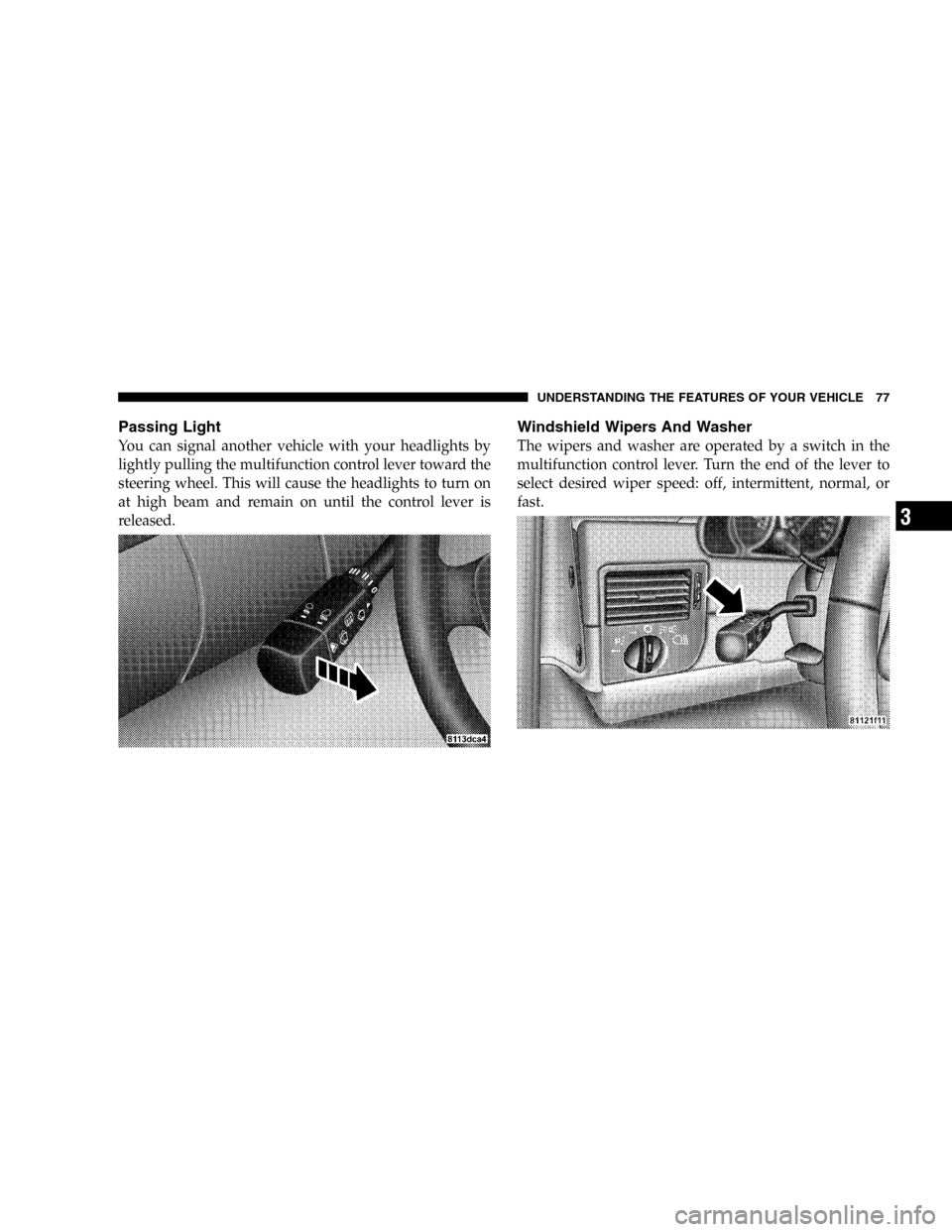
Passing Light
You can signal another vehicle with your headlights by
lightly pulling the multifunction control lever toward the
steering wheel. This will cause the headlights to turn on
at high beam and remain on until the control lever is
released.
Windshield Wipers And Washer
The wipers and washer are operated by a switch in the
multifunction control lever. Turn the end of the lever to
select desired wiper speed: off, intermittent, normal, or
fast.
UNDERSTANDING THE FEATURES OF YOUR VEHICLE 77
3
Page 92 of 280
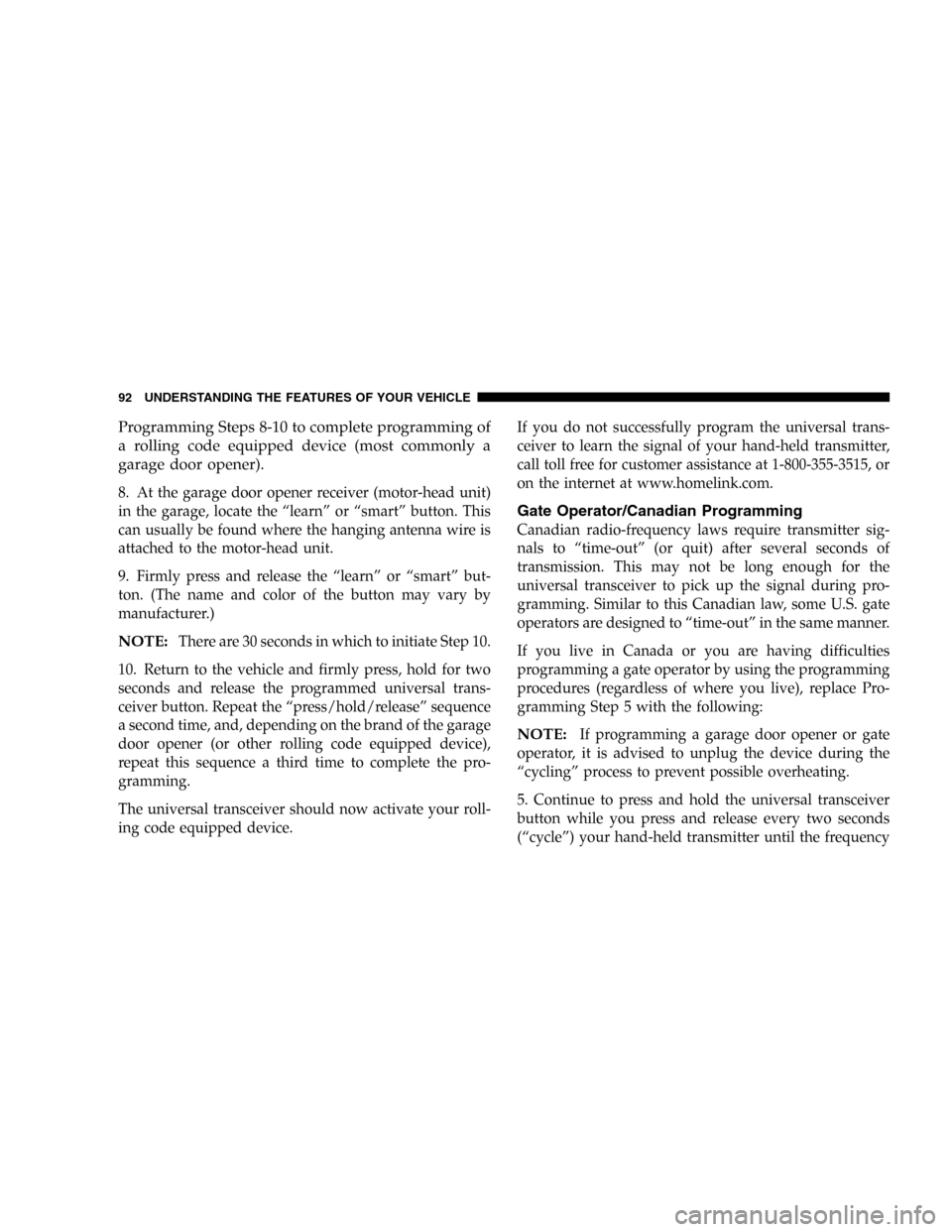
Programming Steps 8-10 to complete programming of
a rolling code equipped device (most commonly a
garage door opener).
8. At the garage door opener receiver (motor-head unit)
in the garage, locate the“learn”or“smart”button. This
can usually be found where the hanging antenna wire is
attached to the motor-head unit.
9. Firmly press and release the“learn”or“smart”but-
ton. (The name and color of the button may vary by
manufacturer.)
NOTE:There are 30 seconds in which to initiate Step 10.
10. Return to the vehicle and firmly press, hold for two
seconds and release the programmed universal trans-
ceiver button. Repeat the“press/hold/release”sequence
a second time, and, depending on the brand of the garage
door opener (or other rolling code equipped device),
repeat this sequence a third time to complete the pro-
gramming.
The universal transceiver should now activate your roll-
ing code equipped device.If you do not successfully program the universal trans-
ceiver to learn the signal of your hand-held transmitter,
call toll free for customer assistance at 1-800-355-3515, or
on the internet at www.homelink.com.
Gate Operator/Canadian Programming
Canadian radio-frequency laws require transmitter sig-
nals to“time-out”(or quit) after several seconds of
transmission. This may not be long enough for the
universal transceiver to pick up the signal during pro-
gramming. Similar to this Canadian law, some U.S. gate
operators are designed to“time-out”in the same manner.
If you live in Canada or you are having difficulties
programming a gate operator by using the programming
procedures (regardless of where you live), replace Pro-
gramming Step 5 with the following:
NOTE:If programming a garage door opener or gate
operator, it is advised to unplug the device during the
“cycling”process to prevent possible overheating.
5. Continue to press and hold the universal transceiver
button while you press and release every two seconds
(“cycle”) your hand-held transmitter until the frequency
92 UNDERSTANDING THE FEATURES OF YOUR VEHICLE
Page 100 of 280
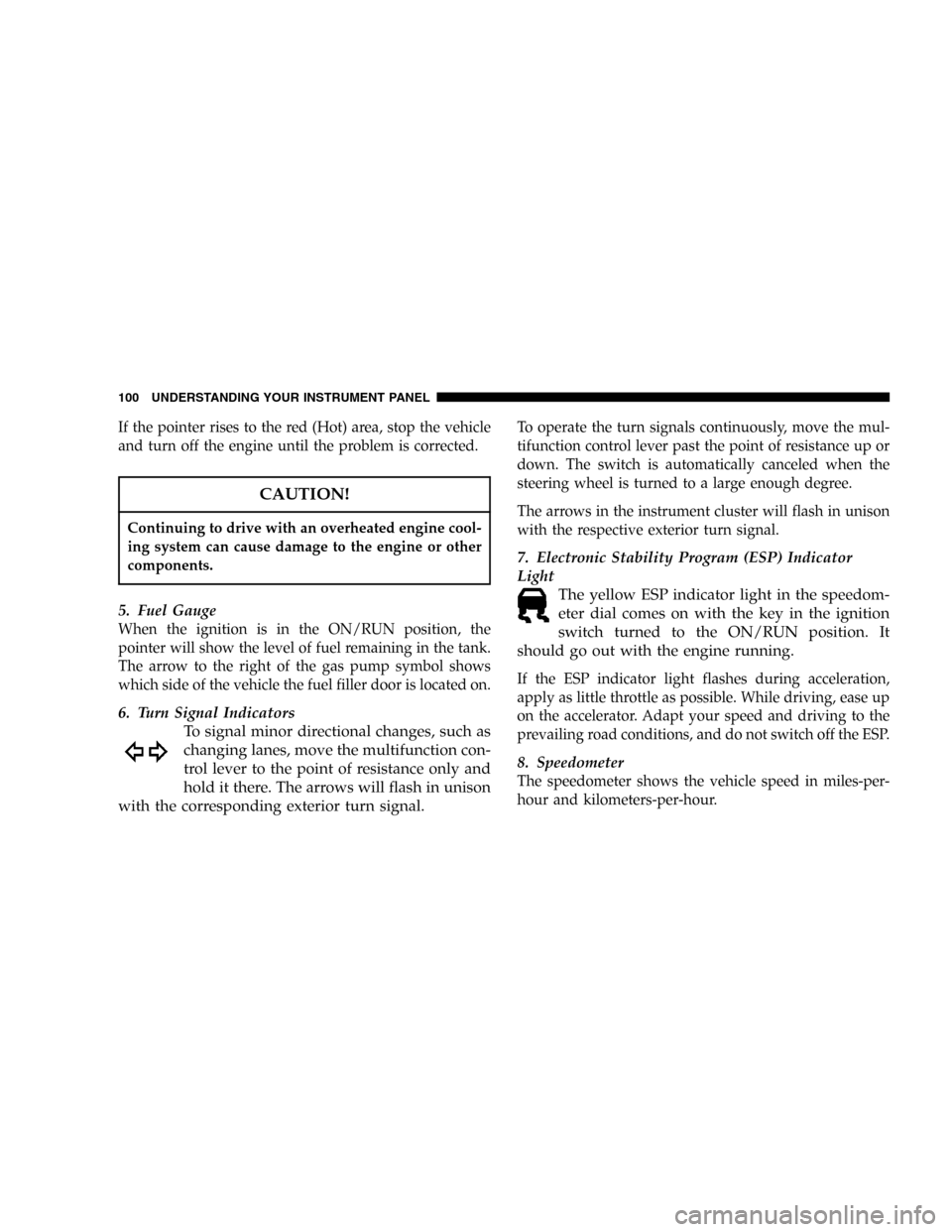
If the pointer rises to the red (Hot) area, stop the vehicle
and turn off the engine until the problem is corrected.
CAUTION!
Continuing to drive with an overheated engine cool-
ing system can cause damage to the engine or other
components.
5. Fuel Gauge
When the ignition is in the ON/RUN position, the
pointer will show the level of fuel remaining in the tank.
The arrow to the right of the gas pump symbol shows
which side of the vehicle the fuel filler door is located on.
6. Turn Signal Indicators
To signal minor directional changes, such as
changing lanes, move the multifunction con-
trol lever to the point of resistance only and
hold it there. The arrows will flash in unison
with the corresponding exterior turn signal.
To operate the turn signals continuously, move the mul-
tifunction control lever past the point of resistance up or
down. The switch is automatically canceled when the
steering wheel is turned to a large enough degree.
The arrows in the instrument cluster will flash in unison
with the respective exterior turn signal.
7. Electronic Stability Program (ESP) Indicator
Light
The yellow ESP indicator light in the speedom-
eter dial comes on with the key in the ignition
switch turned to the ON/RUN position. It
should go out with the engine running.
If the ESP indicator light flashes during acceleration,
apply as little throttle as possible. While driving, ease up
on the accelerator. Adapt your speed and driving to the
prevailing road conditions, and do not switch off the ESP.
8. Speedometer
The speedometer shows the vehicle speed in miles-per-
hour and kilometers-per-hour.
100 UNDERSTANDING YOUR INSTRUMENT PANEL
Page 106 of 280

After approximately 10 seconds, a signal sounds and
the display shows 7,000 miles (Canada: 11,000 km) for
approximately 10 seconds.
5. Release the knob/button.
If the FSS counter was inadvertently reset, have an
authorized dealer correct it.
The message is displayed for approximately 10 sec-
onds when turning the key to the ON/RUN position,
or while driving when reaching the service warning
threshold. It can be canceled manually by pressing the
knob/button.
Once the suggested term has passed, the message plus
either the symbol for Service A or the symbol for
Service B preceded by a–(minus symbol) blinks for
approximately 30 seconds and a signal sounds every
time when turning the key to the ON/RUN position.
The FSS display can also be called up for approxi-
mately 10 seconds with the display illuminated by
pressing the knob/button twice within one second.Following a completed A or B service your authorized
dealer sets the counter to 7,000 miles (Canada: 11,000
km).
NOTE:When disconnecting vehicle battery for one or
more days at a time, such days will not be counted. Any
such days not counted by FSS can be added by your
authorized dealer.
The interval between services is determined by the type
of vehicle operation. Driving at extreme speeds, and cold
starts combined with short distance driving in which the
engine does not reach normal operating temperature,
reduce the interval between services.
However you choose to set your reference numbers, the
scheduled services as posted in the Service Booklet must
be followed to properly care for your vehicle.
23. Outside Temperature Display
The temperature display is located on the left side of the
instrument cluster, below the fuel and engine tempera-
ture gauges.
106 UNDERSTANDING YOUR INSTRUMENT PANEL
Page 112 of 280

•Treble (TREB)
Press the AUD button repeatedly until TREB appears.
Rotate the right rotary control for the desired level
(from -9 to +9).
•Balance (BAL)
Press the AUD button repeatedly until BAL appears.
Rotate the right rotary control for the desired level
(from -9 to +9).
•Linear adjustment (LINEAR)
The tone values for the set signal source (e.g., radio/
FM) are set to“0”(mean value). Press and hold the
AUD button for more than 4 seconds until FM LIN-
EAR appears (which affects FM only). Press and hold
the AUD button for more than eight seconds until ALL
LINEAR appears (which affects both radio and CD).
•Mute function (MUTE)
To activate the mute function in all modes and wave-
bands, press the TP button. The mute function is
cancelled by either pressing the TP button again, or by
turning the volume control.
NOTE:After six seconds without any action, or by
pressing OPT, CD, AM, FM, or TP, the current setting is
cancelled, and the new setting is stored.
FM1–FM2–FM AS–BEST FM
The system has four FM memory modes that can be
selected by repeatedly pressing the FM button.
FM1–One of ten memorized FM station frequencies can
be selected by pressing a multifunction button.
FM2–A second set of ten memorized FM station
frequencies can be selected by pressing a multifunction
button.
FM AS–An autostore feature will store the 9 current
stations with the strongest signal on station buttons 1-9 in
the order of their signal quality.
Press the FM button repeatedly until FM AS is displayed
to perform an autostore scan. Press the multifunction
button labeled AS repeatedly until AS-SEEK is displayed.
To select the stored stations, press the 1-9 buttons.
112 UNDERSTANDING YOUR INSTRUMENT PANEL
Page 113 of 280

BEST FM–The BEST FM function automatically memo-
rizes and continuously updates the frequencies of sta-
tions in order of their signal strength.
The strongest station comes up first when BEST FM is
selected. Stations with stronger or weaker signals are
selected by turning the right rotary knob.
To select the displayed station, press the right rotary
control/push button.
Tuning FM stations–Rotating the right rotary control to
the right or left will change the FM frequency to the next
higher or lower station with a strong signal. To manually
step through each frequency or tune in a station with a
weaker signal, press the MAN button first, and then
rotate the rotary control right or left.
Storing FM stations–10 frequencies can be stored on FM
1 and on FM 2 by pressing a multifunction button for
three seconds; a tone will confirm that the selection was
set.
Scan Search FM (SC)–To activate, press the right rotary
control/push button until SC is displayed.Beginning with the currently set frequency, the next
station scanned will be heard for eight seconds. Press the
right rotary control/push button if you wish to keep the
current station. Once the scan begins, it will continue
until either a station or program is retained or until
another mode is selected.
Radio Data System (RDS) Stations
PTY (Program Type)
The program type of the selected station can be displayed
for 10 seconds, or scanned in order of ascending fre-
quency for eight seconds each.
To activate, press the OPT button in FM mode, then press
the multifunction PT button. You can pre-select one of the
currently available PTY by turning the right rotary
control/push button and the program type scan search
begins.
Press the button again to keep the received program. If
the selected station does not transmit a PTY identifica-
tion, the display will show NO PTY. If all criteria for
evaluating RDS are not met, the unit will only display the
frequency.
UNDERSTANDING YOUR INSTRUMENT PANEL 113
4
Page 118 of 280

•STO AUTO–Setting for normal operation. The unit
switches from stereo to mono and back, depending on
the reception conditions (for nearly all reception areas,
this is the optimal setting).
•STEREO–Setting for exceptional conditions. The unit
is constantly set for stereo reception (primarily for
private broadcasters in urban areas).
•MONO–Setting for receptions with constant reflec-
tion, the unit is constantly set for monaural reception.
You can also call up the Setting DRIVER mode by
pressing the right rotary/push button at this time.
Driver–L/R
If a telephone with hands-free operation is installed, the
call is routed through the speaker system. The setting
DRIVER is used to set the appropriate speaker side (left
or right).
To activate, call up the user menu, then press the right
rotary control/push button repeatedly until DRIVER L or
DRIVER R is displayed (depending on the currently
selected setting, you may need to turn the knob also foryour selection). You can also call up the Telephone mute
characteristics mode by pressing the right rotary/push
button at this time.
Telephone mute characteristics
If a telephone with hands-free operation is installed, the
call may be routed through the speaker system. This
eliminates the need for an additional speaker (if the
signal lines are connected to the unit). The following
settings are available:
•PH MUTE–Switching radio to mute.
•AUDIO PH–Telephone call via the car radio.
Call up the user menu, then press the right rotary
control/push button repeatedly until AUDIO PH or PH
MUTE is displayed (depending on the currently selected
setting, you may need to turn the knob also for your
selection).
118 UNDERSTANDING YOUR INSTRUMENT PANEL