2005 CHRYSLER 300 SRT warning light
[x] Cancel search: warning lightPage 47 of 320

Maintaining Your Airbag System
WARNING!
•Modifications to any part of the airbag system could
cause it to fail when you need it. You could be
injured because the airbags are not there to protect
you. Do not modify the components or wiring,
including adding any kind of badges or stickers to
the steering wheel hub trim cover or the upper right
side of the instrument panel. Do not modify the front
bumper, vehicle body structure, or frame.
•You need proper knee impact protection in a colli-
sion. Do not mount or locate any aftermarket equip-
ment on or behind the knee impact bolster.
•Do not place or hang any items such as add-on video
players on the right front passenger seat back. The
additional weight may cause the Occupant Classifi-
cation System to be unable to correctly classify the
right front occupant. This could allow the passenger
frontal airbag to inflate when it is not desired.
•It is dangerous to try to repair any part of the airbag
system yourself. Be sure to tell anyone who works on
your vehicle that it has airbags.
Airbag Light
You will want to have the airbags ready to
inflate for your protection in an impact. While
the airbag system is designed to be mainte-
nance free, if any of the following occurs, have
an authorized dealer service the system promptly:
•The airbag light does not come on or flickers during
the 6 to 8 seconds when the ignition switch is first
turned on.
•The light remains on or flickers after the 6 to 8 second
interval.
•The light flickers or comes on and remains on while
driving.
Event Data Recorder (EDR)
In the event of an airbag deployment, your vehicle is
designed to record up to 2-seconds of specific vehicle
data parameters (see list below) in an event data recorder
prior to the moment of airbag deployment. Please note
that such data are ONLY recorded if an airbag deploys,
and are otherwise unavailable. In conjunction with other
data gathered during a complete accident investigation,
THINGS TO KNOW BEFORE STARTING YOUR VEHICLE 47
2
Page 57 of 320

WARNING!
If you are required to drive with the trunk open,
make sure that all windows are closed, and the
climate control blower switch is set at high speed.
DO NOT use the recirculation mode.
Safety Checks You Should Make Inside The
Vehicle
Seat Belts
Inspect the belt system periodically, checking for cuts,
frays and loose parts. Damaged parts must be replaced
immediately. Do not disassemble or modify the system.
Front seat belt assemblies must be replaced after a
collision. Rear seat belt assemblies must be replaced after
a collision if they have been damaged (bent retractor, torn
webbing, etc. If there is any question regarding belt or
retractor condition, replace the belt.
Airbag Light
The light should come on and remain on for 6 to 8
seconds as a bulb check when the ignition switch is first
turned ON. If the LED is not lit during starting, have it
checked. If the light stays on or comes on while driving,
have the system checked by an authorized dealer.
Defroster
Check operation by selecting the defrost mode and place
the blower control on high speed. You should be able to
feel the air directed against the windshield.
Periodic Safety Checks You Should Make Outside
The Vehicle
Tires
Examine tires for excessive tread wear or uneven wear
patterns. Check for stones, nails, glass, or other objects
lodged in the tread. Inspect tread and sidewall for cuts or
cracks. Check wheel nuts for tightness, and tires (includ-
ing spare) for proper pressure.
THINGS TO KNOW BEFORE STARTING YOUR VEHICLE 57
2
Page 64 of 320

electronic vehicle information center (EVIC). Refer to
Electronic Vehicle Information Center (EVIC) in this
manual for details.
Exterior Mirrors Folding Feature
Some models have exterior mirrors that are hinged and
may move either forward or rearward to resist damage.
The hinges have three detent positions; full forward, full
rearward, and normal.
Outside Mirror — Driver’s Side
Adjust the outside mirror to center on the adjacent lane of
traffic, with a slight overlap of the view obtained on the
inside mirror.
Outside Mirror — Passenger’s Side
Adjust the convex outside mirror so you can just see the
side of your vehicle in the portion of the mirror closest to
the vehicle. This type of mirror will give a much wider
view to the rear, and especially of the lane next to your
vehicle.
WARNING!
Vehicles and other objects seen in the right side
convex mirror will look smaller and farther away
than they really are. Relying too much on your right
side mirror could cause you to collide with another
vehicle or other object.
Use your inside mirror when judging the size or
distance of a vehicle seen in this convex mirror.
Power Remote-Control Mirrors
The power mirror switch is located on the driver’s door
trim panel next to the power door lock switch. A rotary
knob selects the left mirror, right mirror, or off position.
After selecting a mirror move the knob in the same
direction you want the mirror to move. Use the center off
position to guard against accidentally moving a mirror
position.
64 UNDERSTANDING THE FEATURES OF YOUR VEHICLE
Page 86 of 320

WARNING!
Drivers must be careful when backing up even when
using the Rear Park Assist System. Always check
carefully behind your vehicle, look behind you, and
be sure to check for pedestrians, other vehicles,
obstructions, and blind spots before backing up.
Failure to do so can result in serious personal injury
or death.
The display contains two sets of yellow and red LEDs
that can be viewed from the driver seat using the rear
view mirror. Each side of the vehicle has its own warning
LEDs. The system provides a visual warning by illumi-
nating one or more yellow LEDs as the vehicle gets closer
to the object. As the vehicle continues to approaches the
object, one red LED is illuminated and the system emits
a series of short beeps. The tone will remain constant and
both red LEDs are illuminated once the vehicle is within
12 inches (30.5 cm) of the object.
NOTE:The Rear Park Assist System displays the outer
most yellow LED’s at a slightly dimmer level to indicate
that the system is ON.
NOTE:When an audio tone is indicated by the Rear
Park Assist display the system will MUTE the radio if it
is turned on.
The system can be turned on or off through the Electronic
Vehicle Information Center (EVIC) when the vehicle is in
PARK. Refer to “Personal Settings” in the Electronic
Vehicle Information Center section of this manual for
details.
NOTE:
•
Ensure that the rear bumper is free of dirt and debris
to keep the system operating properly.
•Jackhammers, large trucks, and other vibrations could
affect the performance of the system.
If “Service Park Assist System” appears in the EVIC after
making sure the rear bumper is clean please see your
authorized dealer.
86 UNDERSTANDING THE FEATURES OF YOUR VEHICLE
Page 107 of 320

WARNING!
Moving the steering column while the vehicle is
moving is dangerous. Without a stable steering col-
umn you could lose control of the vehicle and have
an accident. Adjust the column only while the ve-
hicle is stopped.
TRACTION CONTROL SYSTEM (TCS)
WARNING!
TCS cannot prevent the natural laws of physics from
acting on the vehicle, nor can it increase the traction
afforded. The TCS cannot prevent accidents, includ-
ing those resulting from excessive speed in turns, or
hydroplaning. Only a safe, attentive, and skillful
driver can prevent accidents. The capabilities of a
TCS-equipped vehicle must never be exploited in a
reckless or dangerous manner which could jeopar-
dize the user’s safety or the safety of others.
The traction control system is part of the elec-
tronic stability program (ESP). The traction
control system (TCS) warning light is located in
the instrument cluster. The TCS light will flash
as soon as the tires lose traction and the wheels begin to
spin. This indicates that the TCS system is active. If the
TCS warning light begins to flash during acceleration,
ease up on the accelerator and apply as little throttle as
possible. Be sure to adapt your speed and driving to the
prevailing road conditions. When the TCS warning light
is illuminated continuously, the TCS is switched off. To
return to the enhanced vehicle stability offered by TCS,
press the electronic stability program switch (the TCS
warning light in the instrument cluster goes out). Avoid
spinning one drive wheel. This may cause serious dam-
age to the drive train.
The electronic stability program switch is located on the
center of the instrument panel. To turn the traction
control system OFF press the electronic stability program
switch until the traction control Indicator in the instru-
ment cluster lights up.
UNDERSTANDING THE FEATURES OF YOUR VEHICLE 107
3
Page 109 of 320

WARNING!
BAS cannot prevent the natural laws of physics from
acting on the vehicle, nor can it increase braking
efficiency beyond that afforded by the condition of
the vehicle brakes and tires or the traction afforded.
The BAS cannot prevent accidents, including those
resulting from excessive speed in turns, following
another vehicle too closely, or hydroplaning. Only a
safe, attentive, and skillful driver can prevent acci-
dents. The capabilities of a BAS-equipped vehicle
must never be exploited in a reckless or dangerous
manner which could jeopardize the user’s safety or
the safety of others.
Once the brake pedal is released, the BAS is deactivated.
The malfunction indicator lamp for the ESP is
combined with the BAS. The yellow BAS mal-
function indicator light and the yellow ESP
warning light in the instrument cluster both
come on with the key in the ignition switch turned to the
“ON” position. They should go out with the enginerunning. If the BAS/ESP malfunction indicator light
comes on continuously with the engine running, a mal-
function has been detected in either the BAS or the ESP
system. If this light stays illuminated, have the BAS and
ESP checked at your authorized dealer as soon as pos-
sible.
ELECTRONIC STABILITY PROGRAM (ESP)
WARNING!
ESP cannot prevent the natural laws of physics from
acting on the vehicle, nor can it increase the traction
afforded. The ESP cannot prevent accidents, includ-
ing those resulting from excessive speed in turns, or
hydroplaning. Only a safe, attentive, and skillful
driver can prevent accidents. The capabilities of an
ESP-equipped vehicle must never be exploited in a
reckless or dangerous manner which could jeopar-
dize the user’s safety or the safety of others.
UNDERSTANDING THE FEATURES OF YOUR VEHICLE 109
3
Page 110 of 320

The ESP enhances directional control and reduces driving
wheel spin of the vehicle under various driving condi-
tions. The system operates when the vehicle speed is
greater than 7.8 mph (12.6 km/h).
The ESP system corrects for over/understeering of the
vehicle by applying brakes to the appropriate wheel.
Engine torque is also limited.
The ESP warning light, located in the instru-
ment cluster, starts to flash as soon as the ESP
system sensor’s information varies from the
driver’s intended path. The ESP warning light
also flashes when traction control is activated. If the ESP
warning light begins to flash during acceleration, ease up
on the accelerator and apply as little throttle as possible.
Be sure to adapt your speed and driving to the prevailing
road conditions. When the ESP warning light is illumi-
nated continuously, the ESP is switched off. To return to
the enhanced vehicle stability offered by ESP, press the
ESP switch (the ESP warning light in the instrument
cluster goes out). Avoid spinning one drive wheel. This
may cause serious damage to the drive train.To improve the vehicle’s traction when driving with
snow chains, or starting off in deep snow, sand or gravel,
switch off the ESP system by pressing the ESP switch.
With the ESP system switched off, the engine torque
reduction feature is cancelled. Therefore, the enhanced
vehicle stability offered by ESP is unavailable. ESP al-
ways operates under braking, even with the switch in the
OFF position. When the ESP system is disabled (if one
drive wheel loses traction and begins to spin) the brake is
applied by the ESP system to control wheel slip. This
Electronic Stability Program Switch
110 UNDERSTANDING THE FEATURES OF YOUR VEHICLE
Page 113 of 320
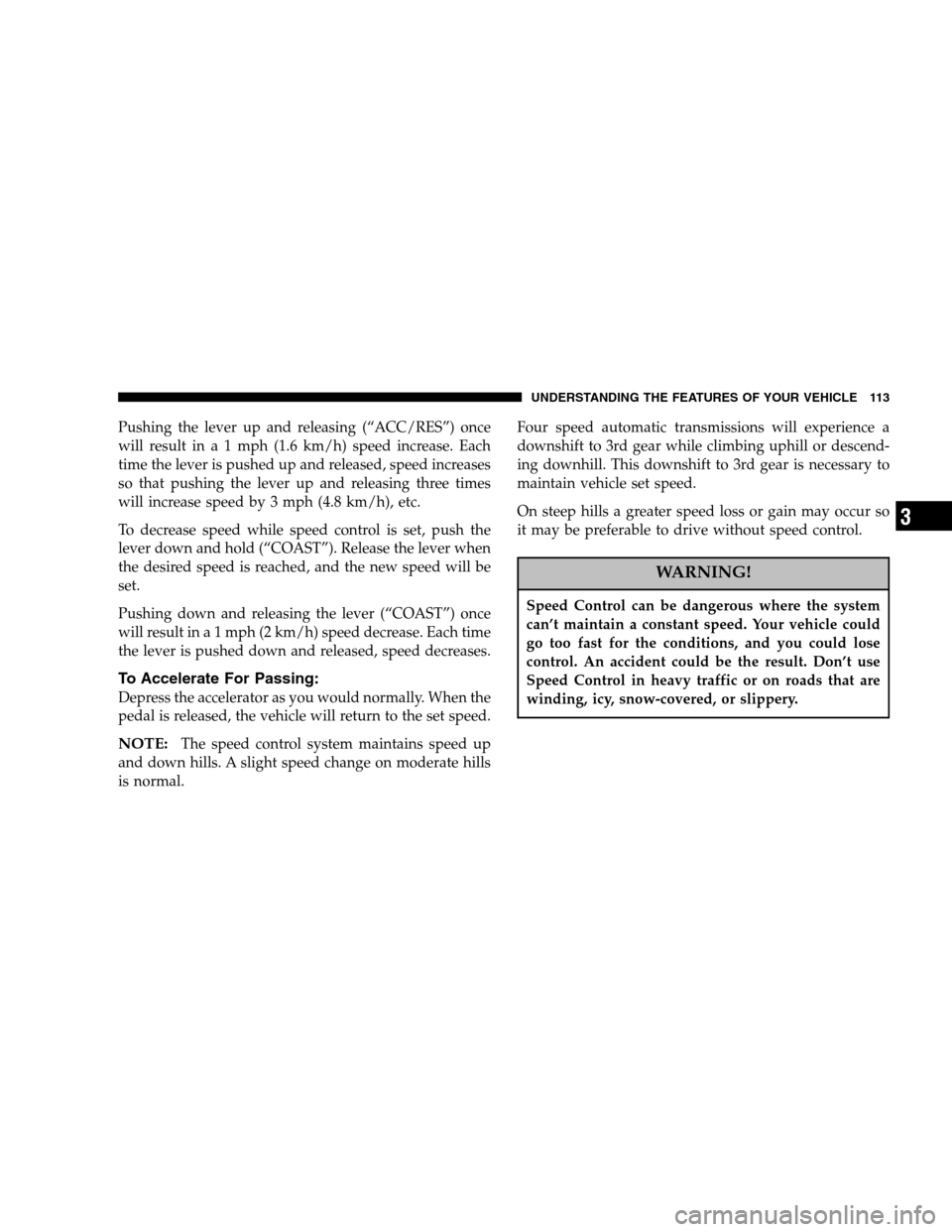
Pushing the lever up and releasing (“ACC/RES”) once
will result in a 1 mph (1.6 km/h) speed increase. Each
time the lever is pushed up and released, speed increases
so that pushing the lever up and releasing three times
will increase speed by 3 mph (4.8 km/h), etc.
To decrease speed while speed control is set, push the
lever down and hold (“COAST”). Release the lever when
the desired speed is reached, and the new speed will be
set.
Pushing down and releasing the lever (“COAST”) once
will result in a 1 mph (2 km/h) speed decrease. Each time
the lever is pushed down and released, speed decreases.
To Accelerate For Passing:
Depress the accelerator as you would normally. When the
pedal is released, the vehicle will return to the set speed.
NOTE:The speed control system maintains speed up
and down hills. A slight speed change on moderate hills
is normal.Four speed automatic transmissions will experience a
downshift to 3rd gear while climbing uphill or descend-
ing downhill. This downshift to 3rd gear is necessary to
maintain vehicle set speed.
On steep hills a greater speed loss or gain may occur so
it may be preferable to drive without speed control.
WARNING!
Speed Control can be dangerous where the system
can’t maintain a constant speed. Your vehicle could
go too fast for the conditions, and you could lose
control. An accident could be the result. Don’t use
Speed Control in heavy traffic or on roads that are
winding, icy, snow-covered, or slippery.
UNDERSTANDING THE FEATURES OF YOUR VEHICLE 113
3