2005 CHRYSLER 300 horn
[x] Cancel search: hornPage 21 of 374

To unlock the doors:
Press and release the UNLOCK button on the transmitter
once to unlock the driver's door, or twice to unlock all
doors. The turn signal lights will flash twice to acknowl-
edge the unlock signal. The illuminated entry system also
turns on.
The headlights will also activate and remain on for 90
seconds (programmable) when the doors are unlocked
using the remote keyless entry transmitter. The time for
this feature is programmable on vehicles equipped with
the Electronic Vehicle Information Center (EVIC). Refer
to ªTurn Headlamps on with Remote Key Unlockº under
ªPersonal Settingsº in the Electronic Vehicle Information
Center (EVIC) section of this manual for details.
NOTE:The system can also be programmed to unlock
all doors on the first press of the UNLOCK button. Refer
to ªRemote Unlock Driver's Door 1stº under ªPersonal
Settingsº in the Electronic Vehicle Information Center
(EVIC) section of this manual, or simply follow these
steps:
1. Press the UNLOCK button for 4 to 10 seconds.2. While the UNLOCK button is pressed, (after 4 sec-
onds) press the LOCK button. Release both buttons.
The ªRemote Unlock Driver's Door 1stº feature can be
reactivated by repeating this procedure.
To lock the doors:
Press and release the LOCK button on the transmitter to
lock all doors. The turn signal lights will flash once to
acknowledge the lock signal. The horn will chirp once to
acknowledge the signal. If desired, the ªSound Horn On
Lockº feature can be turned on and off by referring to
Personal Settings in the ªElectronic Vehicle Information
Center (EVIC)º section of this manual, or by following
these steps:
1. Press the LOCK button for 4 to 10 seconds.
2. While the LOCK button is pressed (after 4 seconds),
press the PANIC button. Release both buttons.
The ªSound Horn On Lockº feature can be reactivated by
repeating this procedure.
THINGS TO KNOW BEFORE STARTING YOUR VEHICLE 21
2
Page 22 of 374

To unlock the trunk:
Press the trunk button on the transmitter two times to
unlatch the trunk.
NOTE:The transmitter can be programmed to unlatch
the trunk by pressing the trunk button only one time by
performing the following procedure:
1. Press and hold the Unlock button on the transmit-
ter.
2. Continue to hold the Unlock button, wait at least 4
but no longer than 10 seconds, then press the trunk
button.
3. Release both buttons.
Using The Panic Alarm:
To turn the panic alarm feature ON or OFF, press and
hold the PANIC button on the transmitter for at least one
second and release. When the panic alarm is on, the
headlights and park lights will flash, the horn will pulse
on and off and the interior lights will turn on.The panic alarm will stay on for 3 minutes unless you
turn it off by pressing the PANIC button a second time or
if the vehicle speed is 15 mph (24 km/h) or greater.
NOTE:The interior lights will turn off when the
ignition is switched to the ACC or ON position after the
panic alarm is activated. However, the exterior lights and
horn will remain on.
NOTE:When you turn off the panic alarm by pressing
the PANIC button a second time, you may have to be
closer to the vehicle due to the radio frequency noises of
the system.
To Turn Off ªFlash Lights On Lock/Unlockº
NOTE:
The ªFlash Lights On Lock/Unlockº feature can
be turned on and off by referring to ªPersonal Settingsº
in the Electronic Vehicle Information Center (EVIC) sec-
tion of this manual, or by following these steps:
1. Press the LOCK button for 4 to 10 seconds.
2. While the LOCK button is pressed, (after 4 seconds)
press the UNLOCK button. Release both buttons.
22 THINGS TO KNOW BEFORE STARTING YOUR VEHICLE
Page 24 of 374

2. Remove and replace the battery. Avoid touching the
new battery with your fingers. Skin oils may cause
battery deterioration. If you touch a battery, clean it with
rubbing alcohol.
3. To reassemble the transmitter case, join the two halves
of the case together. Install and tighten the screw until
snug. Make sure there is an even ªgapº between the two
halves. Test transmitter operation.
VEHICLE THEFT ALARM Ð IF EQUIPPED
This system monitors the vehicle doors and ignition
switch for unauthorized entry or operation. When the
alarm is activated, the system provides both audible and
visual signals. The horn will pulse, headlights/park
lights will flash, the Vehicle Theft Alarm/Immobilizer
light, located on the instrument panel below the Elec-
tronic Vehicle Information Center buttons will flash, and
the vehicle will not start. If the alarm is triggered and no
action is taken to disarm it, the system will turn off the
horn after three minutes and after 15 minutes of light
only operation the system will then rearm itself.To arm the system:Remove the key from the ignition
switch and either:
1. Press a power door lock switch while the driver's or
passenger's door is open.
2. Press the LOCK button on the keyless entry transmit-
ter.
After the last door is closed, or if all doors are closed, the
system will arm itself in about 16 seconds. During that
time, the Vehicle Theft Alarm/Immobilizer light will
flash. If it does not illuminate, the system is not arming.
If you open a door during this arming period, the system
will cancel the arming process. You must repeat one of
the previously described arming sequences to rearm the
system.
To disarm the system:Press the UNLOCK button on the
keyless entry transmitter. Also, using a valid sentry key
and moving the ignition switch to the ON/START posi-
tion will disarm the system. If something has triggered
the system in your absence, the horn will sound three
times when you disarm the system. Check the vehicle for
tampering.
24 THINGS TO KNOW BEFORE STARTING YOUR VEHICLE
Page 25 of 374
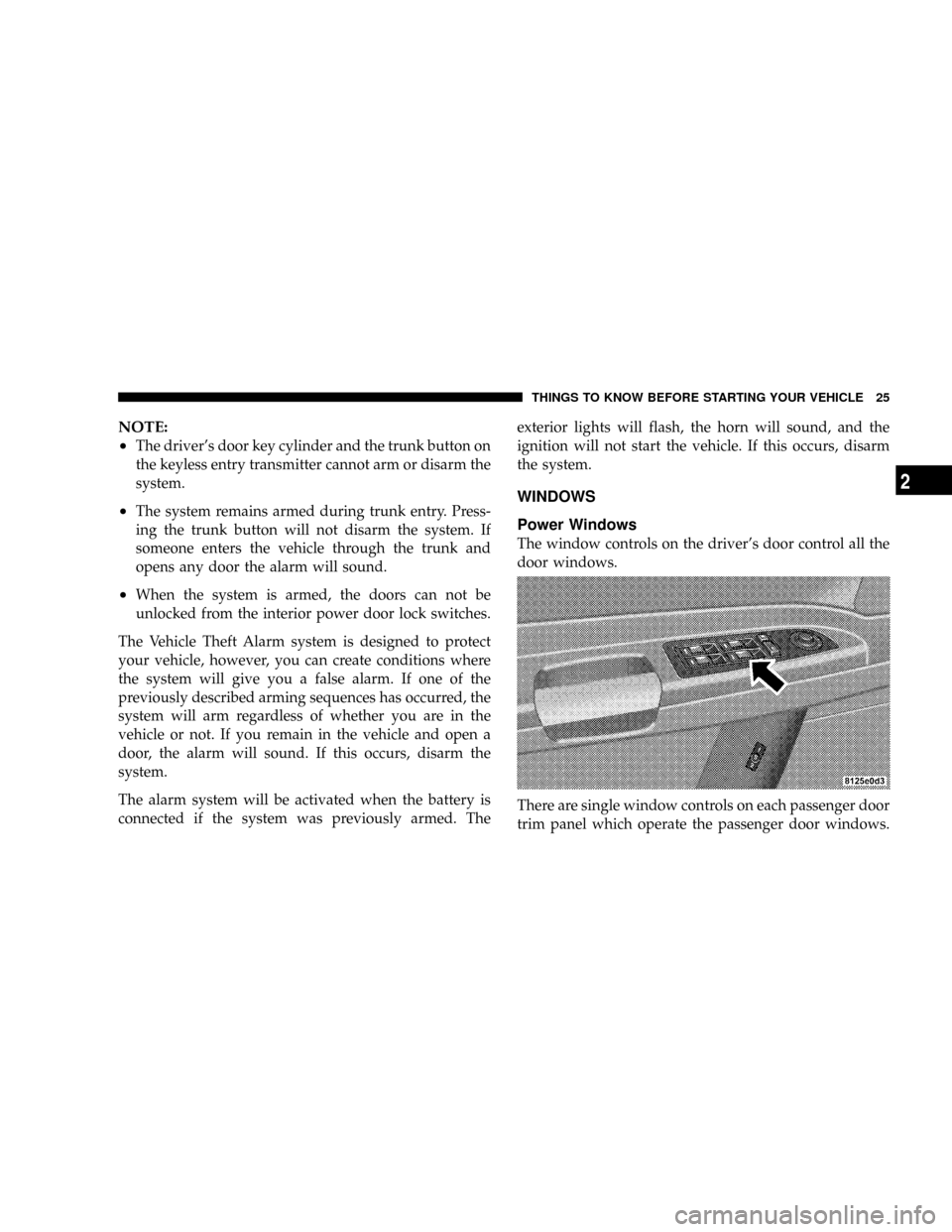
NOTE:
²
The driver's door key cylinder and the trunk button on
the keyless entry transmitter cannot arm or disarm the
system.
²The system remains armed during trunk entry. Press-
ing the trunk button will not disarm the system. If
someone enters the vehicle through the trunk and
opens any door the alarm will sound.
²When the system is armed, the doors can not be
unlocked from the interior power door lock switches.
The Vehicle Theft Alarm system is designed to protect
your vehicle, however, you can create conditions where
the system will give you a false alarm. If one of the
previously described arming sequences has occurred, the
system will arm regardless of whether you are in the
vehicle or not. If you remain in the vehicle and open a
door, the alarm will sound. If this occurs, disarm the
system.
The alarm system will be activated when the battery is
connected if the system was previously armed. Theexterior lights will flash, the horn will sound, and the
ignition will not start the vehicle. If this occurs, disarm
the system.
WINDOWS
Power Windows
The window controls on the driver's door control all the
door windows.
There are single window controls on each passenger door
trim panel which operate the passenger door windows.
THINGS TO KNOW BEFORE STARTING YOUR VEHICLE 25
2
Page 156 of 374
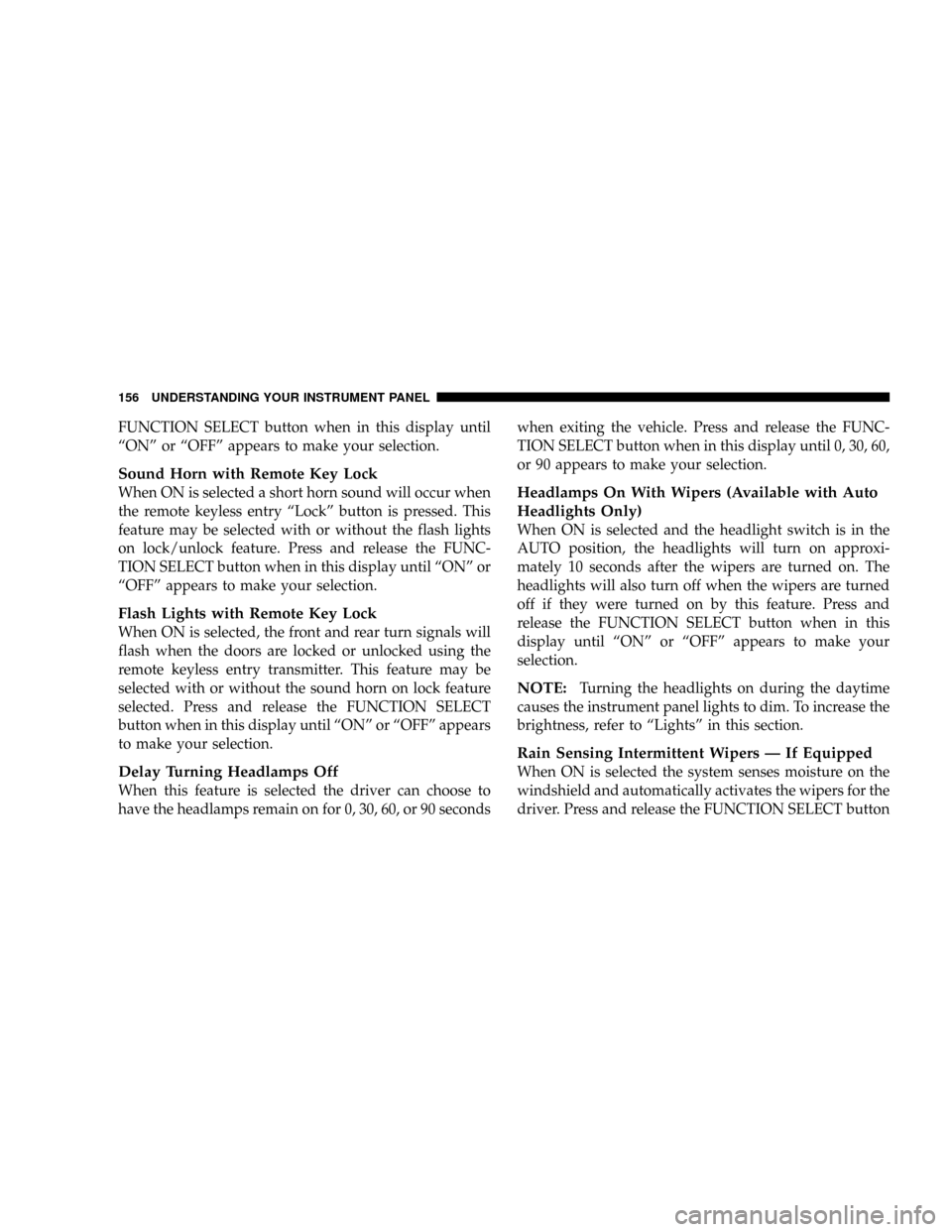
FUNCTION SELECT button when in this display until
ªONº or ªOFFº appears to make your selection.
Sound Horn with Remote Key Lock
When ON is selected a short horn sound will occur when
the remote keyless entry ªLockº button is pressed. This
feature may be selected with or without the flash lights
on lock/unlock feature. Press and release the FUNC-
TION SELECT button when in this display until ªONº or
ªOFFº appears to make your selection.
Flash Lights with Remote Key Lock
When ON is selected, the front and rear turn signals will
flash when the doors are locked or unlocked using the
remote keyless entry transmitter. This feature may be
selected with or without the sound horn on lock feature
selected. Press and release the FUNCTION SELECT
button when in this display until ªONº or ªOFFº appears
to make your selection.
Delay Turning Headlamps Off
When this feature is selected the driver can choose to
have the headlamps remain on for 0, 30, 60, or 90 secondswhen exiting the vehicle. Press and release the FUNC-
TION SELECT button when in this display until 0, 30, 60,
or 90 appears to make your selection.
Headlamps On With Wipers (Available with Auto
Headlights Only)
When ON is selected and the headlight switch is in the
AUTO position, the headlights will turn on approxi-
mately 10 seconds after the wipers are turned on. The
headlights will also turn off when the wipers are turned
off if they were turned on by this feature. Press and
release the FUNCTION SELECT button when in this
display until ªONº or ªOFFº appears to make your
selection.
NOTE:Turning the headlights on during the daytime
causes the instrument panel lights to dim. To increase the
brightness, refer to ªLightsº in this section.
Rain Sensing Intermittent Wipers Ð If Equipped
When ON is selected the system senses moisture on the
windshield and automatically activates the wipers for the
driver. Press and release the FUNCTION SELECT button
156 UNDERSTANDING YOUR INSTRUMENT PANEL
Page 316 of 374

CAUTION!
²When installing the Power Distribution Center
cover, it is important to ensure the cover is prop-
erly positioned and fully latched. Failure to do so
may allow water to get into the Power Distribu-
tion Center, and possibly result in a electrical
system failure.
²When replacing a blown fuse, it is important to
use only a fuse having the correct amperage
rating. The use of a fuse with a rating other than
indicated may result in a dangerous electrical
system overload. If a properly rated fuse contin-
ues to blow, it indicates a problem in the circuit
that must be corrected.
Front Power Distribution Center Fuses
Cavity Fuse Circuits
1 20 Amp
YellowLeft High Beam Headlight
2 20 Amp
YellowRight High Beam Headlight
3 15 Amp
Dk. BlueAdjustable Pedal
4 20 Amp
YellowHorn
5 25 Amp
ClearHeadlamp Washer Ð If
Equipped
6 15 Amp
Dk. BlueFront Control Module (FCM)
7 20 Amp
YellowFog Lamp
8 15 Amp
Dk. BluePark Lamp
9 15 Amp
Dk. BlueNon ABS Brakes
10 5 Amp
OrangeStarter
316 MAINTAINING YOUR VEHICLE