2005 CHRYSLER 300 radio
[x] Cancel search: radioPage 133 of 374

UNDERSTANDING YOUR INSTRUMENT PANEL
CONTENTS
mInstruments And Controls................137
mStandard Instrument Cluster..............138
mPremium Instrument Cluster..............139
mInstrument Cluster Descriptions...........140
mElectronic Vehicle Information Center (EVIC)±
If Equipped
..........................147
NTrip Functions.......................149
NCompass Display.....................150
NTelephone Ð If Equipped...............152
NNavigation Ð If Equipped...............154NPersonal Settings (Customer Programmable
Features)...........................154
mSetting The Analog Clock................158
mSales Code REF Ð AM/FM/CD (Single Disc)
Radio With Optional Satellite Radio And
Hands Free Phone Capability
.............159
NOperating Instructions - Radio Mode.......159
NOperation Instructions - CD Mode.........162
NOperating Instructions - Hands Free Phone Ð
If Equipped.........................164
NOperating Instructions - Satellite Radio Ð
If Equipped.........................164
4
Page 134 of 374
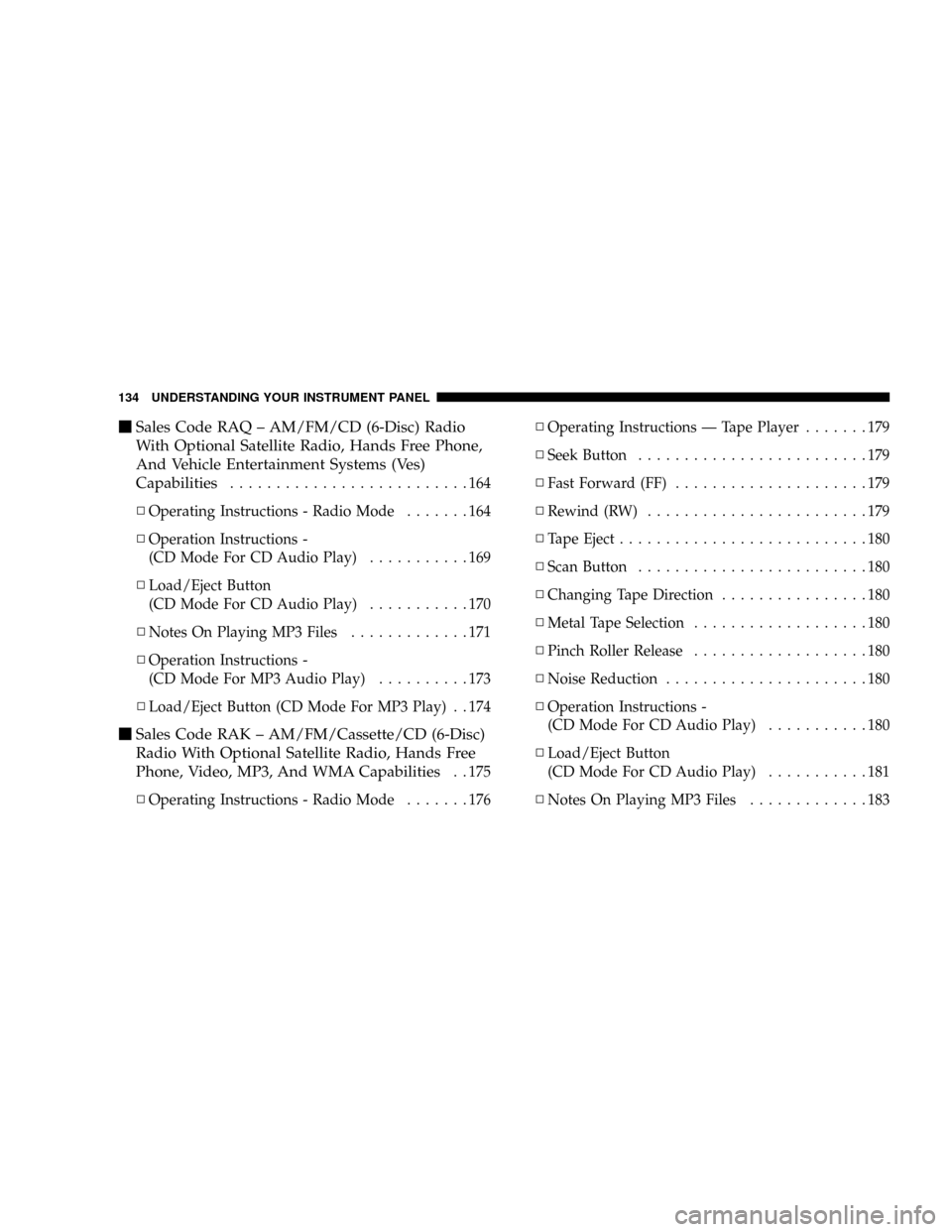
mSales Code RAQ ± AM/FM/CD (6-Disc) Radio
With Optional Satellite Radio, Hands Free Phone,
And Vehicle Entertainment Systems (Ves)
Capabilities
..........................164
NOperating Instructions - Radio Mode.......164
NOperation Instructions -
(CD Mode For CD Audio Play)...........169
NLoad/Eject Button
(CD Mode For CD Audio Play)...........170
NNotes On Playing MP3 Files.............171
NOperation Instructions -
(CD Mode For MP3 Audio Play)..........173
NLoad/Eject Button (CD Mode For MP3 Play) . . 174
mSales Code RAK ± AM/FM/Cassette/CD (6-Disc)
Radio With Optional Satellite Radio, Hands Free
Phone, Video, MP3, And WMA Capabilities
. . 175
NOperating Instructions - Radio Mode.......176NOperating Instructions Ð Tape Player.......179
NSeek Button.........................179
NFast Forward (FF).....................179
NRewind (RW)........................179
NTape Eject...........................180
NScan Button.........................180
NChanging Tape Direction................180
NMetal Tape Selection...................180
NPinch Roller Release...................180
NNoise Reduction......................180
NOperation Instructions -
(CD Mode For CD Audio Play)...........180
NLoad/Eject Button
(CD Mode For CD Audio Play)...........181
NNotes On Playing MP3 Files.............183
134 UNDERSTANDING YOUR INSTRUMENT PANEL
Page 135 of 374

NOperation Instructions -
(CD Mode For MP3 And WMA Audio Play) . . 185
NLoad/Eject Button
(CD Mode For MP3 And WMA Play).......185
mSatellite Radio Ð If Equipped.............187
NSystem Activation.....................187
NElectronic Serial Number/Sirius Identification
Number (ENS/SID)....................187
NSelecting Satellite Mode In REF, RAQ, And RAK
Radios.............................188
NSelecting a Channel....................188
NStoring And Selecting Pre-Set Channels......188
NUsing The PTY (Program Type) Button
(If Equipped)........................189
NPTY Button9Scan9.....................189
NPTY Button9Seek9.....................189NSatellite Antenna......................189
NReception Quality.....................189
mRemote Sound System Controls...........190
NRadio Operation......................191
NTape Player.........................191
NCD Player..........................191
NSatellite............................191
mRadio General Information...............191
NRadio Broadcast Signals.................191
NTwo Types Of Signals..................192
NElectrical Disturbances..................192
NAM Reception.......................192
NFM Reception........................192
mCassette Tape And Player Maintenance......192
UNDERSTANDING YOUR INSTRUMENT PANEL 135
4
Page 136 of 374
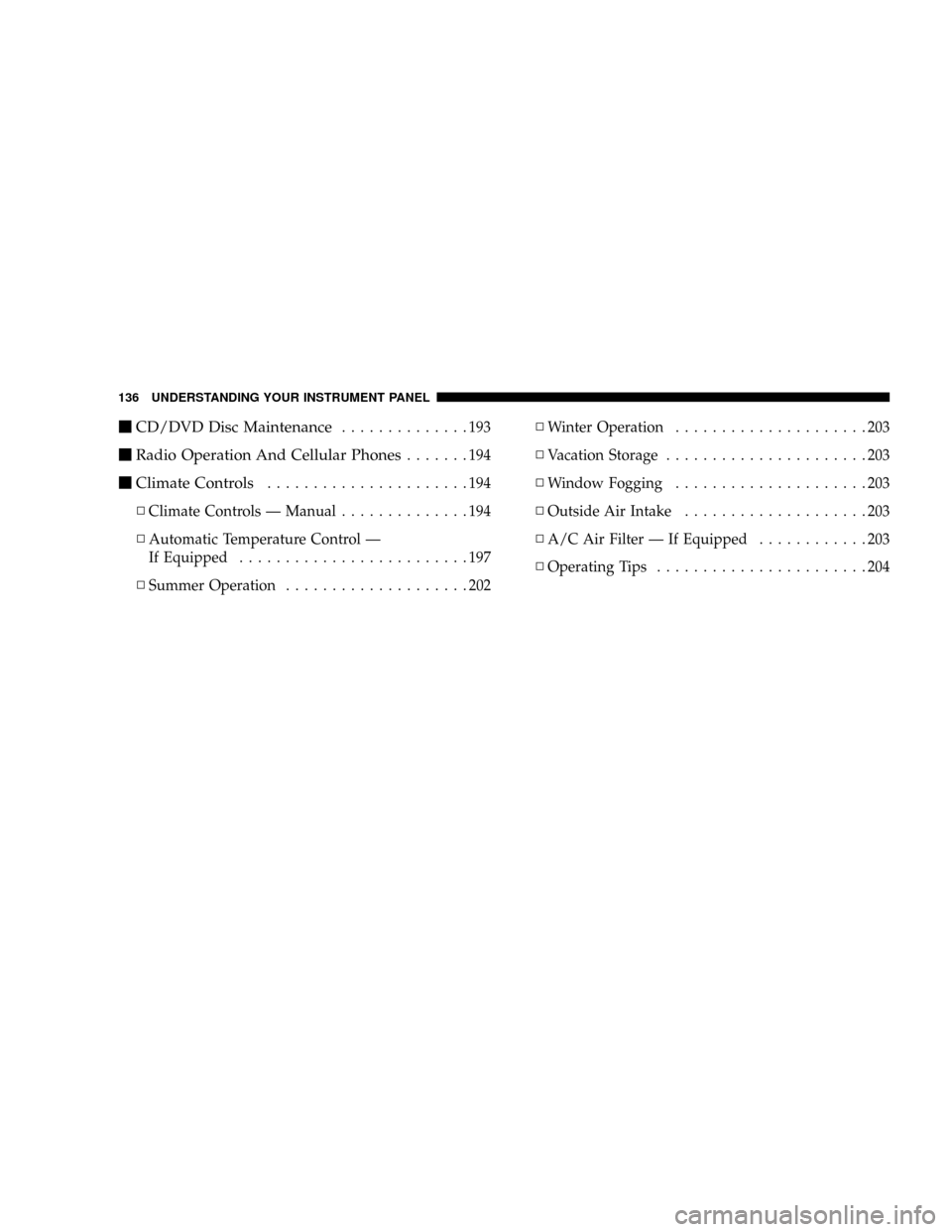
mCD/DVD Disc Maintenance..............193
mRadio Operation And Cellular Phones.......194
mClimate Controls......................194
NClimate Controls Ð Manual..............194
NAutomatic Temperature Control Ð
If Equipped.........................197
NSummer Operation....................202NWinter Operation.....................203
NVacation Storage......................203
NWindow Fogging.....................203
NOutside Air Intake....................203
NA/C Air Filter Ð If Equipped............203
NOperating Tips.......................204
136 UNDERSTANDING YOUR INSTRUMENT PANEL
Page 148 of 374
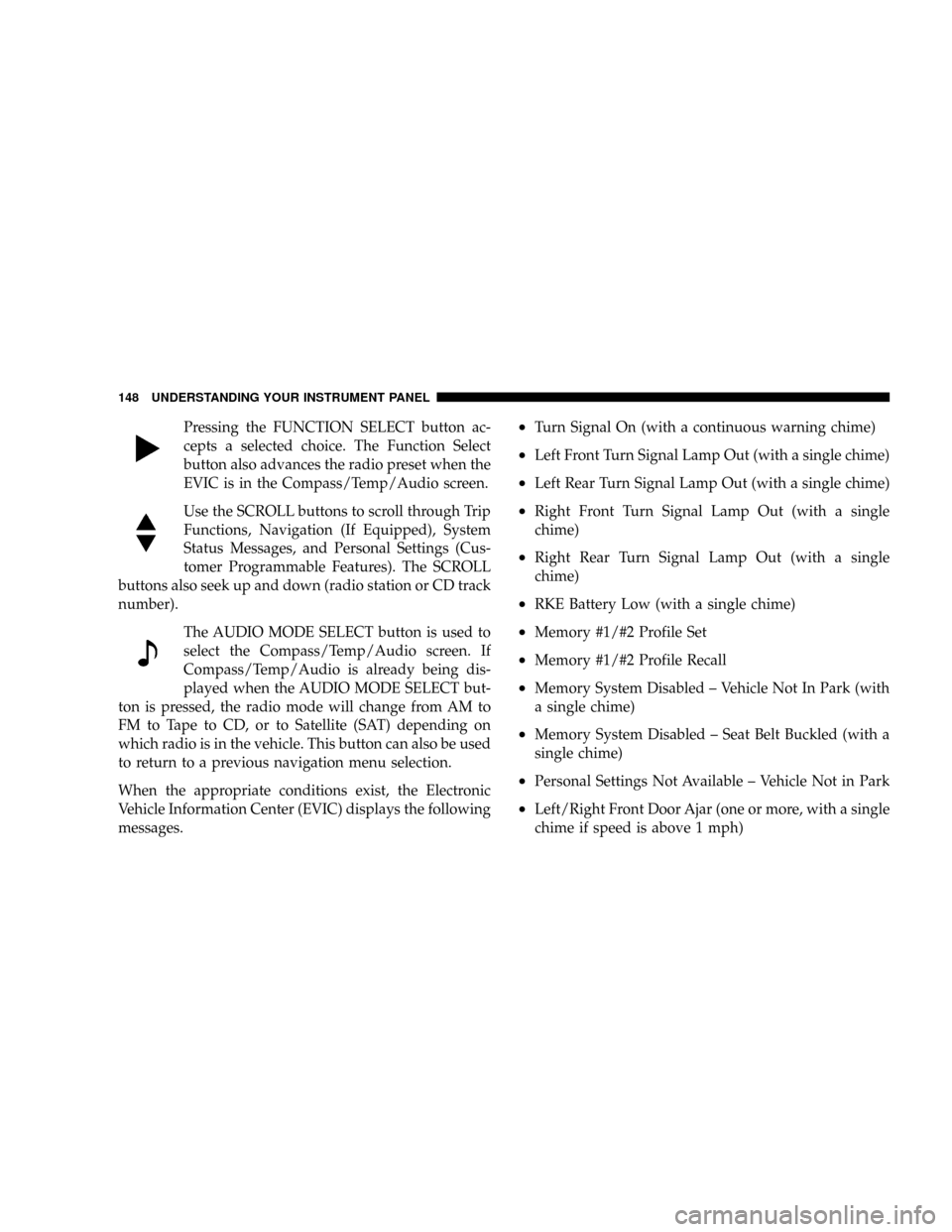
Pressing the FUNCTION SELECT button ac-
cepts a selected choice. The Function Select
button also advances the radio preset when the
EVIC is in the Compass/Temp/Audio screen.
Use the SCROLL buttons to scroll through Trip
Functions, Navigation (If Equipped), System
Status Messages, and Personal Settings (Cus-
tomer Programmable Features). The SCROLL
buttons also seek up and down (radio station or CD track
number).
The AUDIO MODE SELECT button is used to
select the Compass/Temp/Audio screen. If
Compass/Temp/Audio is already being dis-
played when the AUDIO MODE SELECT but-
ton is pressed, the radio mode will change from AM to
FM to Tape to CD, or to Satellite (SAT) depending on
which radio is in the vehicle. This button can also be used
to return to a previous navigation menu selection.
When the appropriate conditions exist, the Electronic
Vehicle Information Center (EVIC) displays the following
messages.²Turn Signal On (with a continuous warning chime)
²Left Front Turn Signal Lamp Out (with a single chime)
²Left Rear Turn Signal Lamp Out (with a single chime)
²Right Front Turn Signal Lamp Out (with a single
chime)
²Right Rear Turn Signal Lamp Out (with a single
chime)
²RKE Battery Low (with a single chime)
²Memory #1/#2 Profile Set
²Memory #1/#2 Profile Recall
²Memory System Disabled ± Vehicle Not In Park (with
a single chime)
²Memory System Disabled ± Seat Belt Buckled (with a
single chime)
²Personal Settings Not Available ± Vehicle Not in Park
²Left/Right Front Door Ajar (one or more, with a single
chime if speed is above 1 mph)
148 UNDERSTANDING YOUR INSTRUMENT PANEL
Page 155 of 374
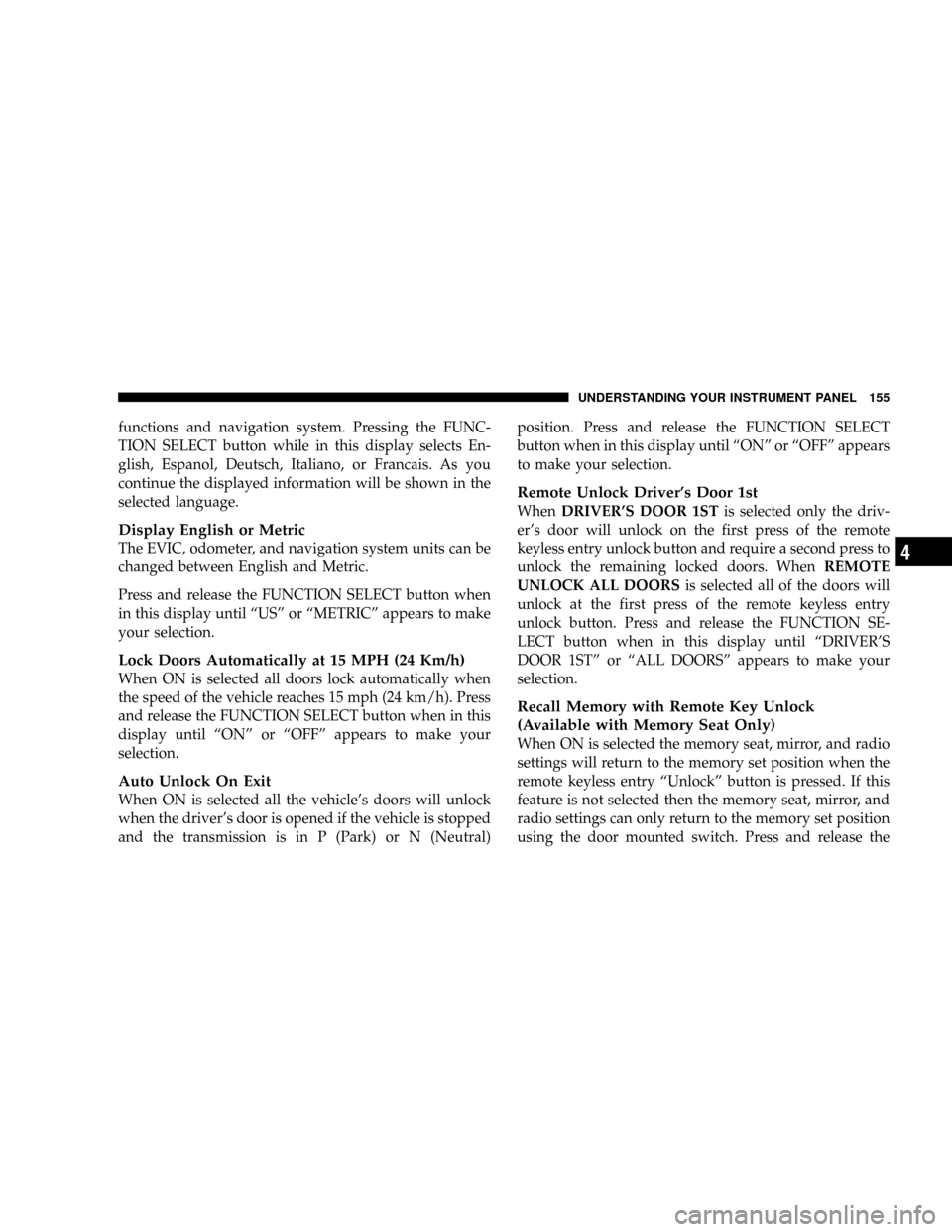
functions and navigation system. Pressing the FUNC-
TION SELECT button while in this display selects En-
glish, Espanol, Deutsch, Italiano, or Francais. As you
continue the displayed information will be shown in the
selected language.
Display English or Metric
The EVIC, odometer, and navigation system units can be
changed between English and Metric.
Press and release the FUNCTION SELECT button when
in this display until ªUSº or ªMETRICº appears to make
your selection.
Lock Doors Automatically at 15 MPH (24 Km/h)
When ON is selected all doors lock automatically when
the speed of the vehicle reaches 15 mph (24 km/h). Press
and release the FUNCTION SELECT button when in this
display until ªONº or ªOFFº appears to make your
selection.
Auto Unlock On Exit
When ON is selected all the vehicle's doors will unlock
when the driver's door is opened if the vehicle is stopped
and the transmission is in P (Park) or N (Neutral)position. Press and release the FUNCTION SELECT
button when in this display until ªONº or ªOFFº appears
to make your selection.
Remote Unlock Driver's Door 1st
WhenDRIVER'S DOOR 1STis selected only the driv-
er's door will unlock on the first press of the remote
keyless entry unlock button and require a second press to
unlock the remaining locked doors. WhenREMOTE
UNLOCK ALL DOORSis selected all of the doors will
unlock at the first press of the remote keyless entry
unlock button. Press and release the FUNCTION SE-
LECT button when in this display until ªDRIVER'S
DOOR 1STº or ªALL DOORSº appears to make your
selection.
Recall Memory with Remote Key Unlock
(Available with Memory Seat Only)
When ON is selected the memory seat, mirror, and radio
settings will return to the memory set position when the
remote keyless entry ªUnlockº button is pressed. If this
feature is not selected then the memory seat, mirror, and
radio settings can only return to the memory set position
using the door mounted switch. Press and release the
UNDERSTANDING YOUR INSTRUMENT PANEL 155
4
Page 157 of 374

when in this display until ªONº or ªOFFº appears to
make your selection. When OFF the system reverts to
standard intermittent wiper operation.
Delay Power Off to Accessories Until Exit
When this feature is selected, the power window
switches, radio, hands±free system, DVD video system,
power sunroof, and power outlets will remain active for
up to 60 minutes after the ignition switch has been turned
off. Opening a vehicle door will cancel this feature. Press
and release the FUNCTION SELECT button when in this
display until ªOffº, ª45 sec.º, ª5 min.º, ª10 min.º, ª30
min.º, or ª60 min.º appears to make your selection.
Turn Headlamps on with Remote Key Unlock
When this feature is selected the headlamps will activate
and remain on for up to 90 seconds when the doors are
unlocked using the remote keyless entry transmitter.
Press and release the FUNCTION SELECT button when
in this display until ªOFFº, ª30 sec.º, ª60 sec.º, or ª90
sec.º appears to make your selection.
Tilt Mirrors Down on Reverse Ð If Equipped
When ON is selected the outside rearview mirrors will
tilt down when the vehicle is shifted into REVERSE withthe ignition switch in the RUN position. The mirrors
move back to their previous position when the vehicle is
shifted out of REVERSE. Press and release the FUNC-
TION SELECT button when in this display until ªONº or
ªOFFº appears to make your selection.
Park Assist System Ð If Equipped
When ON is selected and the driver places the gear
selector in Reverse or Neutral the system will scan for
objects behind the vehicle. Press and release the FUNC-
TION SELECT button when in this display until ªONº or
ªOFFº appears to make your selection.
Confirmation of Voice Commands Ð If Equipped
When ON is selected all voice commands from the
U-Connect system are confirmed. Press and release the
FUNCTION SELECT button when in this display until
ªONº or ªOFFº appears to make your selection.
Turn by Turn Navigation Ð If Equipped
When ON is selected the Turn-by-Turn directions will
appear in the display as the vehicle approaches a desig-
nated turn within a programmed route. Press and release
the FUNCTION SELECT button when in this display
until ªONº or ªOFFº appears to make your selection.
UNDERSTANDING YOUR INSTRUMENT PANEL 157
4
Page 159 of 374
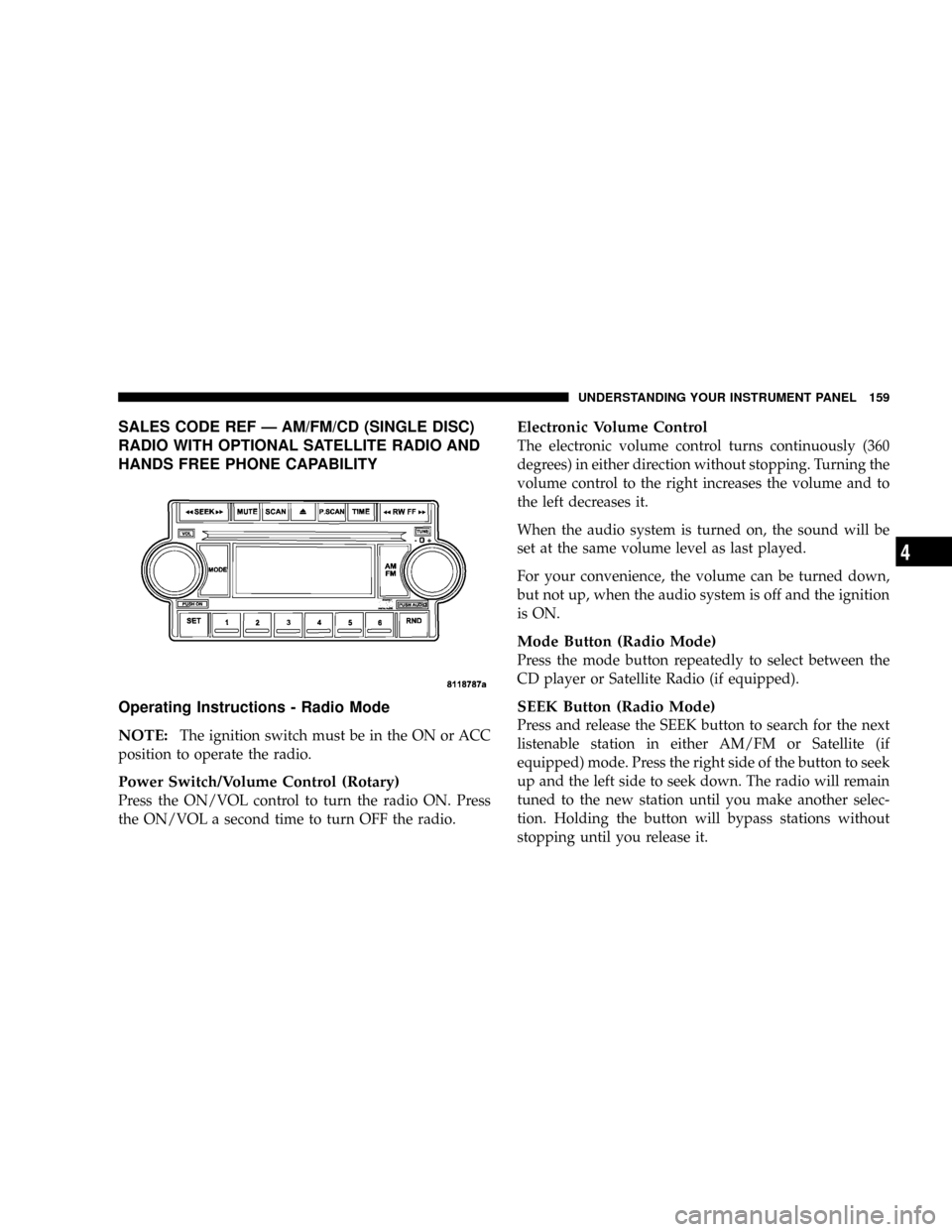
SALES CODE REF Ð AM/FM/CD (SINGLE DISC)
RADIO WITH OPTIONAL SATELLITE RADIO AND
HANDS FREE PHONE CAPABILITY
Operating Instructions - Radio Mode
NOTE:
The ignition switch must be in the ON or ACC
position to operate the radio.
Power Switch/Volume Control (Rotary)
Press the ON/VOL control to turn the radio ON. Press
the ON/VOL a second time to turn OFF the radio.
Electronic Volume Control
The electronic volume control turns continuously (360
degrees) in either direction without stopping. Turning the
volume control to the right increases the volume and to
the left decreases it.
When the audio system is turned on, the sound will be
set at the same volume level as last played.
For your convenience, the volume can be turned down,
but not up, when the audio system is off and the ignition
is ON.
Mode Button (Radio Mode)
Press the mode button repeatedly to select between the
CD player or Satellite Radio (if equipped).
SEEK Button (Radio Mode)
Press and release the SEEK button to search for the next
listenable station in either AM/FM or Satellite (if
equipped) mode. Press the right side of the button to seek
up and the left side to seek down. The radio will remain
tuned to the new station until you make another selec-
tion. Holding the button will bypass stations without
stopping until you release it.
UNDERSTANDING YOUR INSTRUMENT PANEL 159
4