Page 102 of 374
Dome Light Position
Rotate the dimmer control completely upward to the
second detent to turn on the interior lights. The interior
lights will remain on when the dimmer control is in this
position.
Interior light Defeat (OFF)
Rotate the dimmer control to the extreme bottom ªOFFº
position. The interior lights will remain off when the
doors are open.
Parade Mode (Daytime Brightness Feature)
Rotate the dimmer control upward to the first detent.
This feature brightens all text displays such as the
odometer, Electronic Vehicle Information Center Ð if
equipped, and radio when the parking lights or head-
lights are on.
Headlight Switch
The headlight switch is located on the left side of the
instrument panel. This switch controls the operation of
the headlights, parking lights, instrument panel lights,
instrument panel light dimming, interior lights, and fog
lights.
Headlight Switch
102 UNDERSTANDING THE FEATURES OF YOUR VEHICLE
Page 103 of 374
Multi-Function Lever
The multi-function lever controls the operation of the
turn signals, headlight beam selection, and passing
lights. The lever is located on the left side of the steering
column.
Headlights, Parking Lights, Instrument Panel
Lights
Rotate the headlight switch clockwise to the first detent
for parking light and instrument panel light operation.
Turn to the second detent for headlight, park light and
instrument panel light operation.
Multi-Function Lever
Headlight Switch
UNDERSTANDING THE FEATURES OF YOUR VEHICLE 103
3
Page 105 of 374

To activate the delay feature, turn off the ignition switch
while the headlights are still on. Then turn off the
headlights within 45 seconds. The 90 second delay inter-
val begins when headlight switch is turned off. If the
headlights or park lights are turned back on or the
ignition switch is turned on, the delay will be cancelled.
If the headlights are turned off before the ignition, they
will turn off in the normal manner.
NOTE:The lights must be turned off within 45 seconds
of turning the ignition off to activate this feature
The Headlamp delay time is programmable on vehicles
equipped with the Electronic Vehicle Information Center
(EVIC). Refer to ªDelay Turning Headlamps Offº in the
Electronic Vehicle Information Center section for details.
Fog Lights Ð If Equipped
The front fog light switch is on the headlamp
switch below the dimmer control. To activate the
front fog lights, turn on the parking lights or the
low beam headlights and press the fog lamp switch.
NOTE:The fog lights will operate with the low beam
headlights, or parking lights on. However, selecting the
high beam headlights will turn off the fog lights.
Turn Signals
Move the Multi-Function Lever up or down and the
arrows on each side of the instrument cluster flash to
show proper operation of the front and rear turn signal
lights. You can signal a lane change by moving the lever
partially up or down without moving beyond the detent.
Releasing the lever at the detent will provide 3 flashes.
If either light has a very fast flash rate, check for a
defective outside light bulb. If an indicator fails to light
when the lever is moved, it would suggest that the fuse
or indicator bulb is defective or there may be a circuit
failure.
NOTE:The message ªTurn Signal Onº will appear in
the electronic vehicle information center (EVIC) Ð if
equipped, and a continuous chime will be heard when
the vehicle has been driven more than 1 mile (1.6 km)
with either turn signal on.
UNDERSTANDING THE FEATURES OF YOUR VEHICLE 105
3
Page 108 of 374

Windshield Wiper Operation
Rotate the end of the lever to the second detent for Low
speed wiper operation, or to the third detent for High
speed operation.
Intermittent Wiper System
Use the intermittent wiper when weather conditions
make a single wiping cycle, with a variable pause be-
tween cycles, desirable. Rotate the end of the lever to the
first detent position, then turn the end of the lever to
select the desired delay interval. There are 6 possible
delay wiper positions. The delay can be regulated from a
maximum of approximately 23 seconds between cycles,
to a cycle every second.
Adding Washer Fluid
The windshield washer fluid reservoir is located in the
front of the engine compartment on the passenger side
and should be checked for fluid level at regular intervals.
Fill the reservoir with windshield washer solvent (not
radiator antifreeze) and operate the system for a few
seconds to flush out the residual water.The washer fluid reservoir will hold a full gallon of fluid
when ªLow Washer Fluidº (Electronic Vehicle Informa-
tion Center equipped vehicles), or the low washer sym-
bol (non Electronic Vehicle Information Center equipped
vehicles) appears in the instrument cluster.
Windshield Washer Fluid Reservoir
108 UNDERSTANDING THE FEATURES OF YOUR VEHICLE
Page 111 of 374

The traction control system (TCS) warning
light is located in the instrument cluster. The
TCS light will flash as soon as the tires lose
traction and the wheels begin to spin. This
indicates that the TCS system is active. If the TCS
warning light begins to flash during acceleration, ease up
on the accelerator and apply as little throttle as possible.
Be sure to adapt your speed and driving to the prevailing
road conditions. When the TCS warning light is illumi-
nated continuously, the TCS is switched off. To return to
the enhanced vehicle stability offered by TCS, press the
TCS switch (the TCS warning light in the instrument
cluster goes out). Avoid spinning one drive wheel. This
may cause serious damage to the drive train and is not
covered by the DaimlerChrysler warranty.
The TCS OFF switch is located on the center of the
instrument panel. To turn the traction control system OFF
press the TCS OFF switch until the traction control
Indicator in the instrument cluster lights up.
To improve the vehicle's traction when driving with
snow chains, or starting off in deep snow, sand or gravel,
switch off the TCS system by pressing the TCS switch.To turn the system back ON, press the TCS OFF switch a
second time until the traction control Indicator turns OFF.
NOTE:
²
The traction control system comes on each time the
ignition switch is turned ON. This will occur even if
you used the switch to turn the system OFF.
²The Traction Control system will make buzzing or
clicking sounds when in operation.
TCS OFF switch
UNDERSTANDING THE FEATURES OF YOUR VEHICLE 111
3
Page 113 of 374

Once the brake pedal is released, the BAS is deactivated.
The yellow BAS malfunction indicator light
comes on with the key in the ignition switch
turned to the ªONº position. The light should
go out with the engine running. If the BAS
malfunction indicator light comes on continuously with
the engine running, a malfunction has been detected in
either the BAS or the ESP system. If this light stays
illuminated, have the BAS and ESP checked at your
authorized dealer as soon as possible.
The malfunction indicator lamp for the ESP is
combined with the BAS on some models. The
yellow BAS malfunction indicator light and the
yellow ESP warning light in the instrument
cluster both come on with the key in the ignition switch
turned to the ªONº position. They should go out with the
engine running. If the BAS/ESP malfunction indicator
light comes on continuously with the engine running, a
malfunction has been detected in either the BAS or the
ESP system. If this light stays illuminated, have the BAS
and ESP checked at your authorized dealer as soon as
possible.ELECTRONIC STABILITY PROGRAM (ESP)Ð IF
EQUIPPED
WARNING!
ESP cannot prevent the natural laws of physics from
acting on the vehicle, nor can it increase the traction
afforded. The ESP cannot prevent accidents, includ-
ing those resulting from excessive speed in turns, or
hydroplaning. Only a safe, attentive, and skillful
driver can prevent accidents. The capabilities of an
ESP-equipped vehicle must never be exploited in a
reckless or dangerous manner which could jeopar-
dize the user's safety or the safety of others.
The ESP enhances directional control and reduces driving
wheel spin of the vehicle under various driving condi-
tions. The system operates when the vehicle speed is
greater than 7.8 mph (12.6 km/h).
The ESP system corrects for over/understeering of the
vehicle by applying brakes to the appropriate wheel.
Engine torque is also limited.
UNDERSTANDING THE FEATURES OF YOUR VEHICLE 113
3
Page 114 of 374
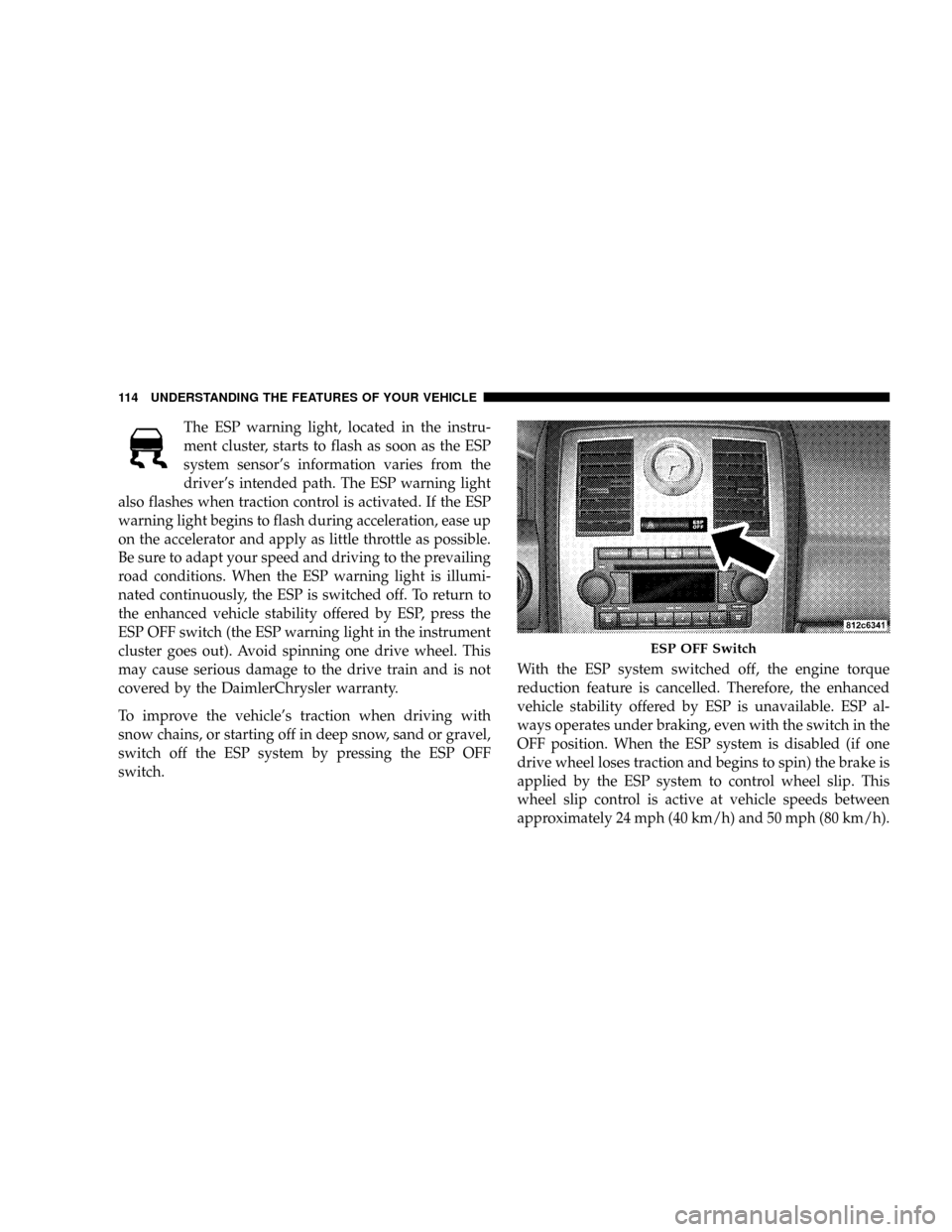
The ESP warning light, located in the instru-
ment cluster, starts to flash as soon as the ESP
system sensor's information varies from the
driver's intended path. The ESP warning light
also flashes when traction control is activated. If the ESP
warning light begins to flash during acceleration, ease up
on the accelerator and apply as little throttle as possible.
Be sure to adapt your speed and driving to the prevailing
road conditions. When the ESP warning light is illumi-
nated continuously, the ESP is switched off. To return to
the enhanced vehicle stability offered by ESP, press the
ESP OFF switch (the ESP warning light in the instrument
cluster goes out). Avoid spinning one drive wheel. This
may cause serious damage to the drive train and is not
covered by the DaimlerChrysler warranty.
To improve the vehicle's traction when driving with
snow chains, or starting off in deep snow, sand or gravel,
switch off the ESP system by pressing the ESP OFF
switch.With the ESP system switched off, the engine torque
reduction feature is cancelled. Therefore, the enhanced
vehicle stability offered by ESP is unavailable. ESP al-
ways operates under braking, even with the switch in the
OFF position. When the ESP system is disabled (if one
drive wheel loses traction and begins to spin) the brake is
applied by the ESP system to control wheel slip. This
wheel slip control is active at vehicle speeds between
approximately 24 mph (40 km/h) and 50 mph (80 km/h).
ESP OFF Switch
114 UNDERSTANDING THE FEATURES OF YOUR VEHICLE
Page 133 of 374

UNDERSTANDING YOUR INSTRUMENT PANEL
CONTENTS
mInstruments And Controls................137
mStandard Instrument Cluster..............138
mPremium Instrument Cluster..............139
mInstrument Cluster Descriptions...........140
mElectronic Vehicle Information Center (EVIC)±
If Equipped
..........................147
NTrip Functions.......................149
NCompass Display.....................150
NTelephone Ð If Equipped...............152
NNavigation Ð If Equipped...............154NPersonal Settings (Customer Programmable
Features)...........................154
mSetting The Analog Clock................158
mSales Code REF Ð AM/FM/CD (Single Disc)
Radio With Optional Satellite Radio And
Hands Free Phone Capability
.............159
NOperating Instructions - Radio Mode.......159
NOperation Instructions - CD Mode.........162
NOperating Instructions - Hands Free Phone Ð
If Equipped.........................164
NOperating Instructions - Satellite Radio Ð
If Equipped.........................164
4