2005 CHRYSLER 300 wheel
[x] Cancel search: wheelPage 98 of 374

ADJUSTABLE PEDALS Ð IF EQUIPPED
This feature allows both the brake and accelerator pedals
to move toward or away from the driver to provide
improved position with the steering wheel. The adjust-
able pedal system is designed to allow a greater range of
driver comfort for steering wheel tilt and seat position.
The switch is located on the front side of the driver's seat
cushion side shield.
Press the switch forward to move the pedals forward
(toward the front of the vehicle).Press the switch rearward to move the pedals rearward
(toward the driver).
²The pedals can be adjusted with the ignition OFF.
²The pedals can be adjusted while driving.
²The pedalscannotbe adjusted when the vehicle is in R
(Reverse) or when the Speed Control is ON. If the
vehicle is equipped with memory seats a message will
be displayed in the Electronic Vehicle Information
Center (EVIC) if the pedals are attempted to be ad-
justed when the system is locked out (ªAdjustable
Pedal Disabled Ð Cruise Control Engagedº or ªAd-
justable Pedal Disabled Ð Vehicle In Reverseº).
NOTE:If your vehicle is equipped with memory seat
feature, your remote keyless entry transmitter or memory
seat buttons on the driver's door panel can be used to
recall the adjustable pedals to saved positions. Refer to
the ªSeatsº section for details.
Adjustable Pedal Switch
98 UNDERSTANDING THE FEATURES OF YOUR VEHICLE
Page 109 of 374
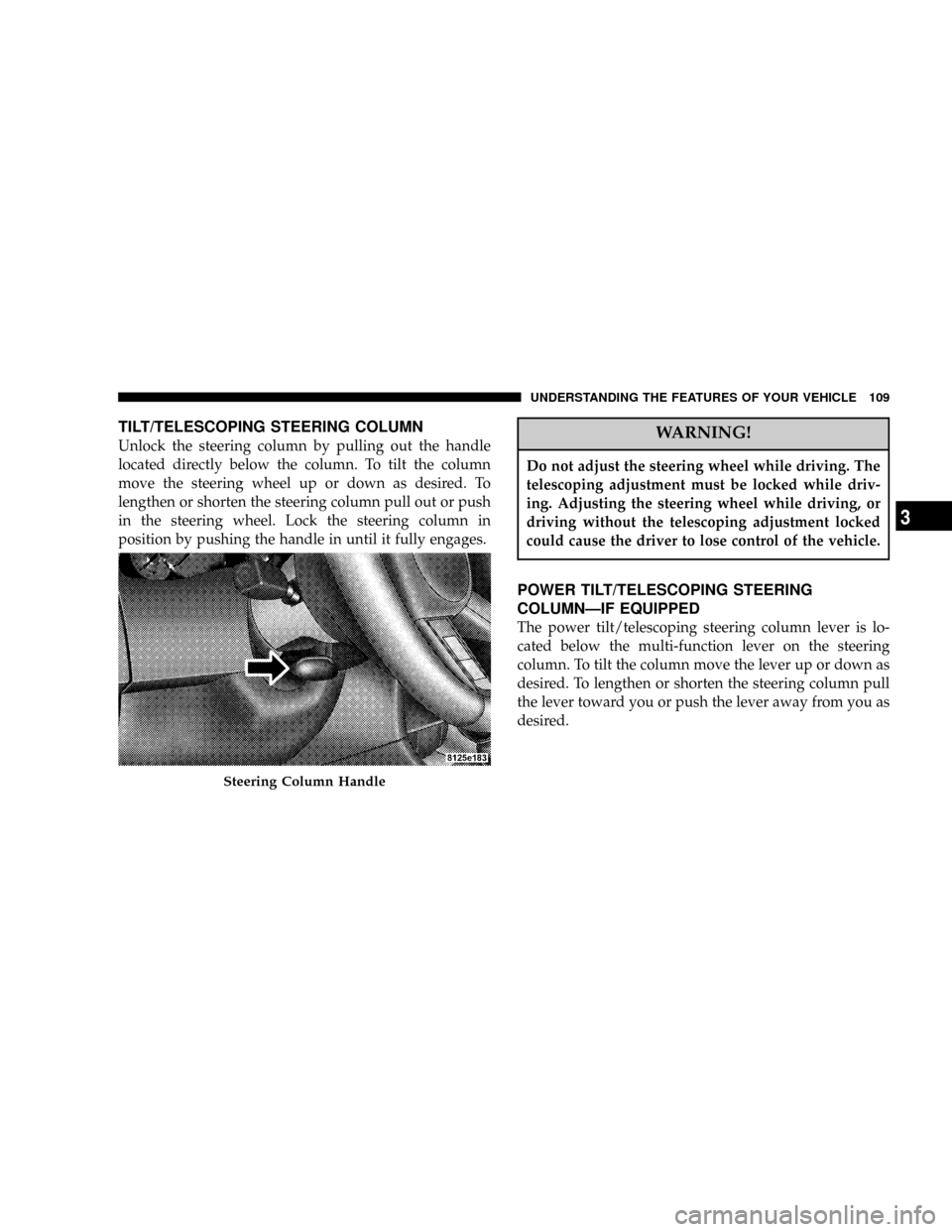
TILT/TELESCOPING STEERING COLUMN
Unlock the steering column by pulling out the handle
located directly below the column. To tilt the column
move the steering wheel up or down as desired. To
lengthen or shorten the steering column pull out or push
in the steering wheel. Lock the steering column in
position by pushing the handle in until it fully engages.WARNING!
Do not adjust the steering wheel while driving. The
telescoping adjustment must be locked while driv-
ing. Adjusting the steering wheel while driving, or
driving without the telescoping adjustment locked
could cause the driver to lose control of the vehicle.
POWER TILT/TELESCOPING STEERING
COLUMNÐIF EQUIPPED
The power tilt/telescoping steering column lever is lo-
cated below the multi-function lever on the steering
column. To tilt the column move the lever up or down as
desired. To lengthen or shorten the steering column pull
the lever toward you or push the lever away from you as
desired.
Steering Column Handle
UNDERSTANDING THE FEATURES OF YOUR VEHICLE 109
3
Page 111 of 374

The traction control system (TCS) warning
light is located in the instrument cluster. The
TCS light will flash as soon as the tires lose
traction and the wheels begin to spin. This
indicates that the TCS system is active. If the TCS
warning light begins to flash during acceleration, ease up
on the accelerator and apply as little throttle as possible.
Be sure to adapt your speed and driving to the prevailing
road conditions. When the TCS warning light is illumi-
nated continuously, the TCS is switched off. To return to
the enhanced vehicle stability offered by TCS, press the
TCS switch (the TCS warning light in the instrument
cluster goes out). Avoid spinning one drive wheel. This
may cause serious damage to the drive train and is not
covered by the DaimlerChrysler warranty.
The TCS OFF switch is located on the center of the
instrument panel. To turn the traction control system OFF
press the TCS OFF switch until the traction control
Indicator in the instrument cluster lights up.
To improve the vehicle's traction when driving with
snow chains, or starting off in deep snow, sand or gravel,
switch off the TCS system by pressing the TCS switch.To turn the system back ON, press the TCS OFF switch a
second time until the traction control Indicator turns OFF.
NOTE:
²
The traction control system comes on each time the
ignition switch is turned ON. This will occur even if
you used the switch to turn the system OFF.
²The Traction Control system will make buzzing or
clicking sounds when in operation.
TCS OFF switch
UNDERSTANDING THE FEATURES OF YOUR VEHICLE 111
3
Page 113 of 374

Once the brake pedal is released, the BAS is deactivated.
The yellow BAS malfunction indicator light
comes on with the key in the ignition switch
turned to the ªONº position. The light should
go out with the engine running. If the BAS
malfunction indicator light comes on continuously with
the engine running, a malfunction has been detected in
either the BAS or the ESP system. If this light stays
illuminated, have the BAS and ESP checked at your
authorized dealer as soon as possible.
The malfunction indicator lamp for the ESP is
combined with the BAS on some models. The
yellow BAS malfunction indicator light and the
yellow ESP warning light in the instrument
cluster both come on with the key in the ignition switch
turned to the ªONº position. They should go out with the
engine running. If the BAS/ESP malfunction indicator
light comes on continuously with the engine running, a
malfunction has been detected in either the BAS or the
ESP system. If this light stays illuminated, have the BAS
and ESP checked at your authorized dealer as soon as
possible.ELECTRONIC STABILITY PROGRAM (ESP)Ð IF
EQUIPPED
WARNING!
ESP cannot prevent the natural laws of physics from
acting on the vehicle, nor can it increase the traction
afforded. The ESP cannot prevent accidents, includ-
ing those resulting from excessive speed in turns, or
hydroplaning. Only a safe, attentive, and skillful
driver can prevent accidents. The capabilities of an
ESP-equipped vehicle must never be exploited in a
reckless or dangerous manner which could jeopar-
dize the user's safety or the safety of others.
The ESP enhances directional control and reduces driving
wheel spin of the vehicle under various driving condi-
tions. The system operates when the vehicle speed is
greater than 7.8 mph (12.6 km/h).
The ESP system corrects for over/understeering of the
vehicle by applying brakes to the appropriate wheel.
Engine torque is also limited.
UNDERSTANDING THE FEATURES OF YOUR VEHICLE 113
3
Page 114 of 374
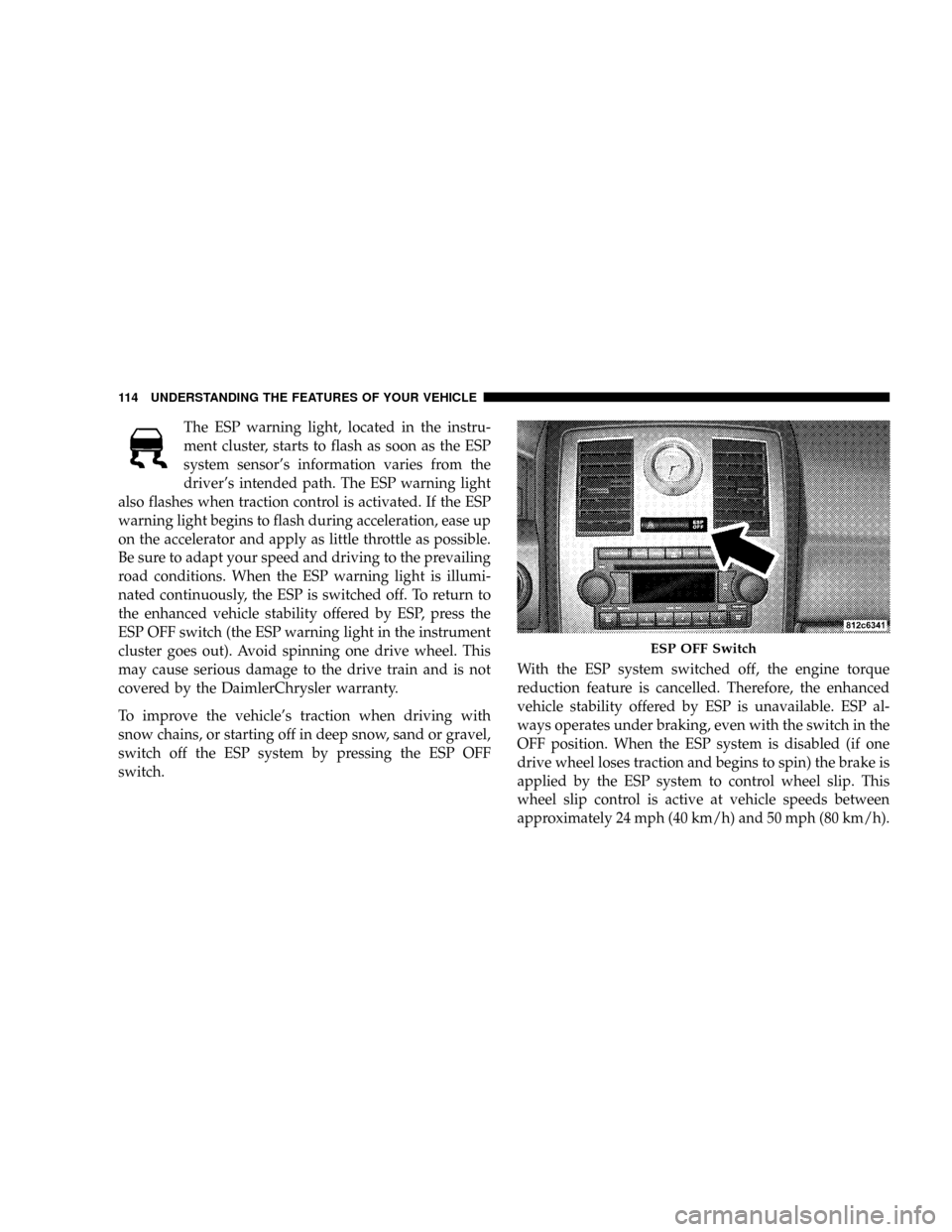
The ESP warning light, located in the instru-
ment cluster, starts to flash as soon as the ESP
system sensor's information varies from the
driver's intended path. The ESP warning light
also flashes when traction control is activated. If the ESP
warning light begins to flash during acceleration, ease up
on the accelerator and apply as little throttle as possible.
Be sure to adapt your speed and driving to the prevailing
road conditions. When the ESP warning light is illumi-
nated continuously, the ESP is switched off. To return to
the enhanced vehicle stability offered by ESP, press the
ESP OFF switch (the ESP warning light in the instrument
cluster goes out). Avoid spinning one drive wheel. This
may cause serious damage to the drive train and is not
covered by the DaimlerChrysler warranty.
To improve the vehicle's traction when driving with
snow chains, or starting off in deep snow, sand or gravel,
switch off the ESP system by pressing the ESP OFF
switch.With the ESP system switched off, the engine torque
reduction feature is cancelled. Therefore, the enhanced
vehicle stability offered by ESP is unavailable. ESP al-
ways operates under braking, even with the switch in the
OFF position. When the ESP system is disabled (if one
drive wheel loses traction and begins to spin) the brake is
applied by the ESP system to control wheel slip. This
wheel slip control is active at vehicle speeds between
approximately 24 mph (40 km/h) and 50 mph (80 km/h).
ESP OFF Switch
114 UNDERSTANDING THE FEATURES OF YOUR VEHICLE
Page 115 of 374
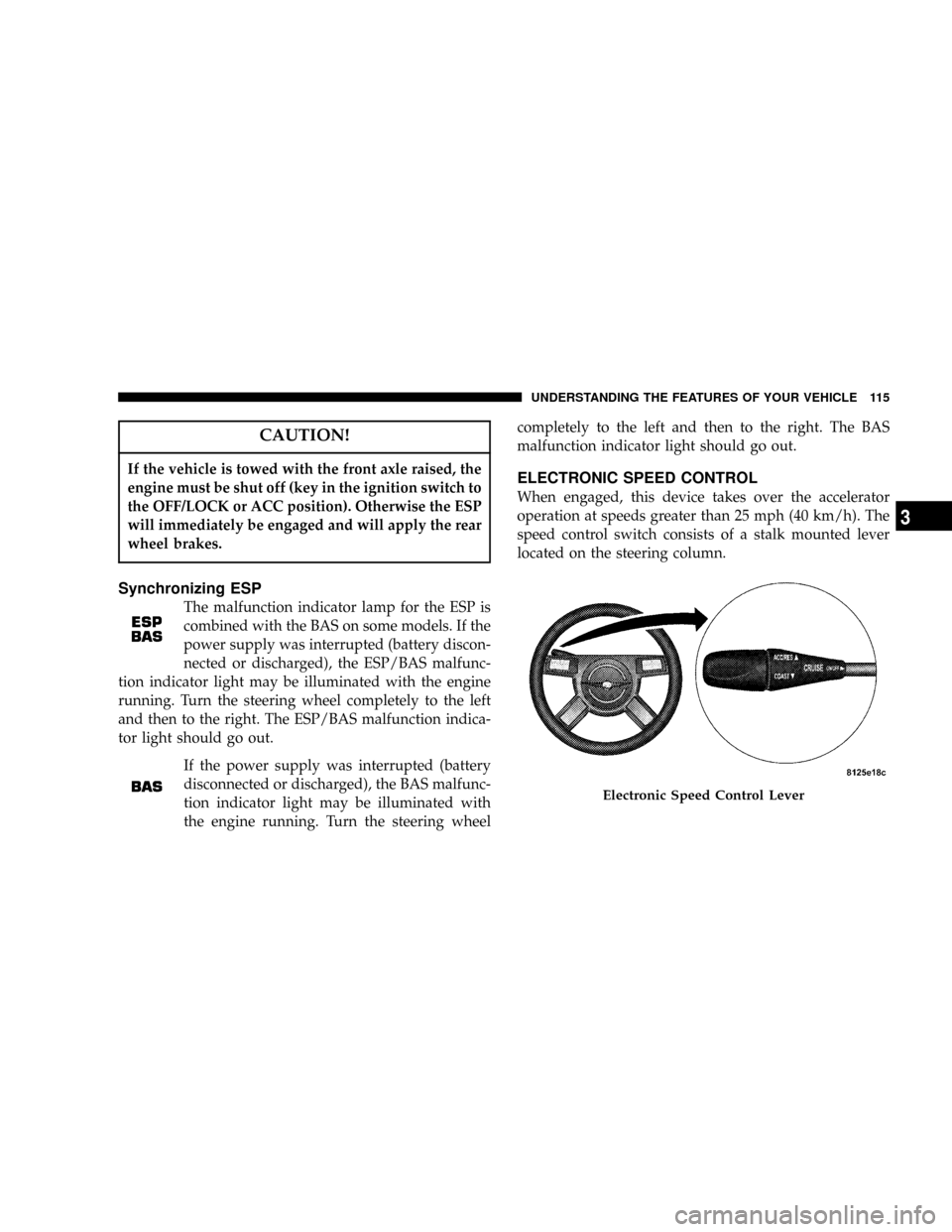
CAUTION!
If the vehicle is towed with the front axle raised, the
engine must be shut off (key in the ignition switch to
the OFF/LOCK or ACC position). Otherwise the ESP
will immediately be engaged and will apply the rear
wheel brakes.
Synchronizing ESP
The malfunction indicator lamp for the ESP is
combined with the BAS on some models. If the
power supply was interrupted (battery discon-
nected or discharged), the ESP/BAS malfunc-
tion indicator light may be illuminated with the engine
running. Turn the steering wheel completely to the left
and then to the right. The ESP/BAS malfunction indica-
tor light should go out.
If the power supply was interrupted (battery
disconnected or discharged), the BAS malfunc-
tion indicator light may be illuminated with
the engine running. Turn the steering wheelcompletely to the left and then to the right. The BAS
malfunction indicator light should go out.
ELECTRONIC SPEED CONTROL
When engaged, this device takes over the accelerator
operation at speeds greater than 25 mph (40 km/h). The
speed control switch consists of a stalk mounted lever
located on the steering column.
Electronic Speed Control Lever
UNDERSTANDING THE FEATURES OF YOUR VEHICLE 115
3
Page 116 of 374
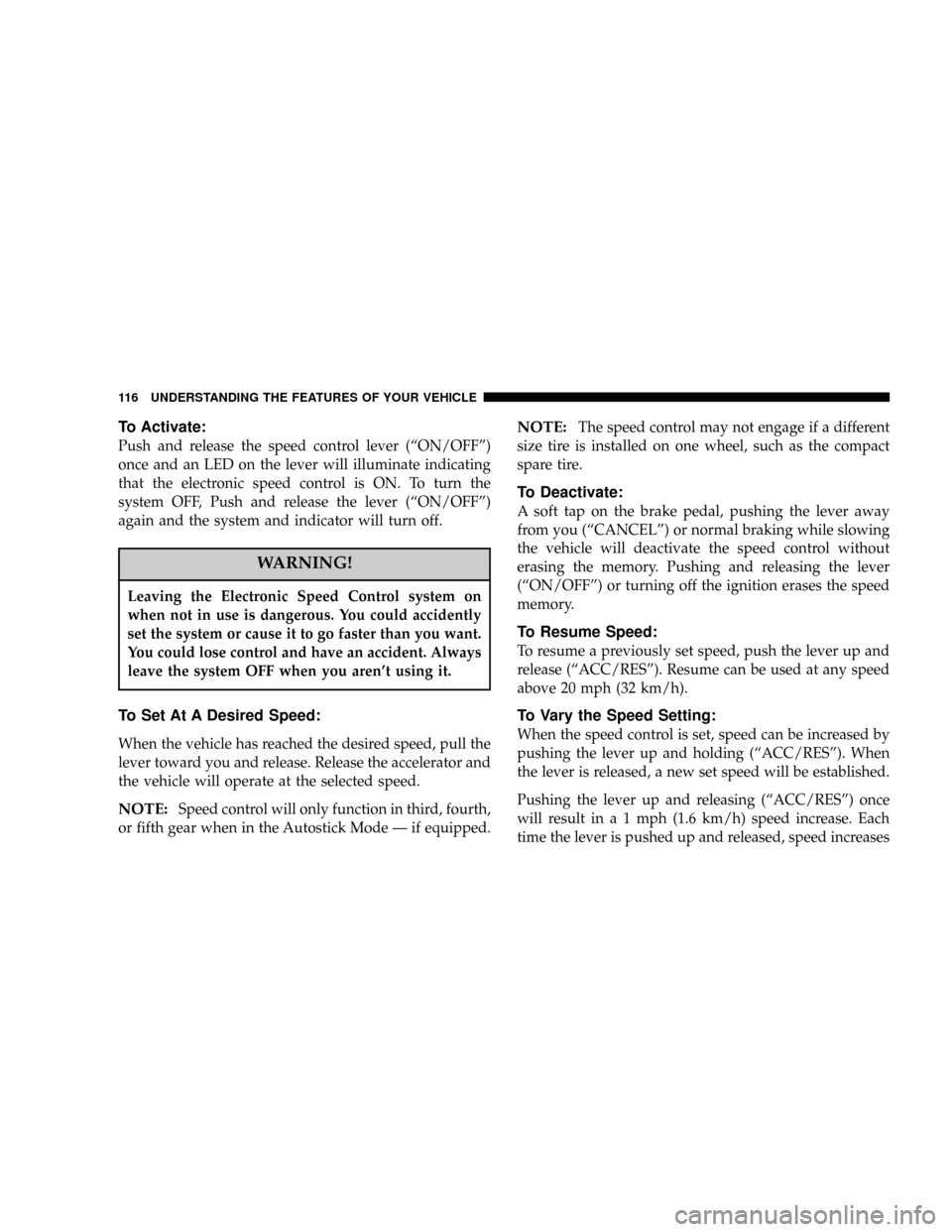
To Activate:
Push and release the speed control lever (ªON/OFFº)
once and an LED on the lever will illuminate indicating
that the electronic speed control is ON. To turn the
system OFF, Push and release the lever (ªON/OFFº)
again and the system and indicator will turn off.
WARNING!
Leaving the Electronic Speed Control system on
when not in use is dangerous. You could accidently
set the system or cause it to go faster than you want.
You could lose control and have an accident. Always
leave the system OFF when you aren't using it.
To Set At A Desired Speed:
When the vehicle has reached the desired speed, pull the
lever toward you and release. Release the accelerator and
the vehicle will operate at the selected speed.
NOTE:Speed control will only function in third, fourth,
or fifth gear when in the Autostick Mode Ð if equipped.
NOTE:The speed control may not engage if a different
size tire is installed on one wheel, such as the compact
spare tire.
To Deactivate:
A soft tap on the brake pedal, pushing the lever away
from you (ªCANCELº) or normal braking while slowing
the vehicle will deactivate the speed control without
erasing the memory. Pushing and releasing the lever
(ªON/OFFº) or turning off the ignition erases the speed
memory.
To Resume Speed:
To resume a previously set speed, push the lever up and
release (ªACC/RESº). Resume can be used at any speed
above 20 mph (32 km/h).
To Vary the Speed Setting:
When the speed control is set, speed can be increased by
pushing the lever up and holding (ªACC/RESº). When
the lever is released, a new set speed will be established.
Pushing the lever up and releasing (ªACC/RESº) once
will result in a 1 mph (1.6 km/h) speed increase. Each
time the lever is pushed up and released, speed increases
116 UNDERSTANDING THE FEATURES OF YOUR VEHICLE
Page 140 of 374

INSTRUMENT CLUSTER DESCRIPTIONS
1. Oil Pressure Warning Light
This light shows low engine oil pressure. The
light should turn on momentarily when the
engine is started. If the light turns on while driving,
stop the vehicle and shut off the engine as soon as
possible. A continuous chime will sound when this
light turns on.
Do not operate the vehicle until the cause is corrected.
This light does not show how much oil is in the engine.
The engine oil level must be checked under the hood.
2. Low Fuel Indicator Light
The Low Fuel Light will turn on when there is
approximately 2 gallons (9 liters) of fuel remain-
ing in the tank. This light will remain on until
fuel is added.
3. Front Fog Light Indicator Ð If Equipped
This light shows the front fog lights are ON.4. Turn Signal Indicators
The arrow will flash with the exterior turn signal
when the turn signal lever is operated.
If the vehicle electronics sense that the vehicle has
traveled about one mile with the turn signals on, a chime
will sound to alert you to turn the signals off. If either
indicator flashes at a rapid rate, check for a defective
outside light bulb.
5. Speedometer
Indicates vehicle speed.
6. Electronic Vehicle Information Center Display
When the appropriate conditions exist, this display
shows the Electronic Vehicle Information Center (EVIC)
messages. Refer to Electronic Vehicle Information Center
for specific messages (only on vehicles equipped with
steering wheel mounted switches).
NOTE:On non-EVIC equipped vehicles the odometer
is located here.
140 UNDERSTANDING YOUR INSTRUMENT PANEL