Page 46 of 374
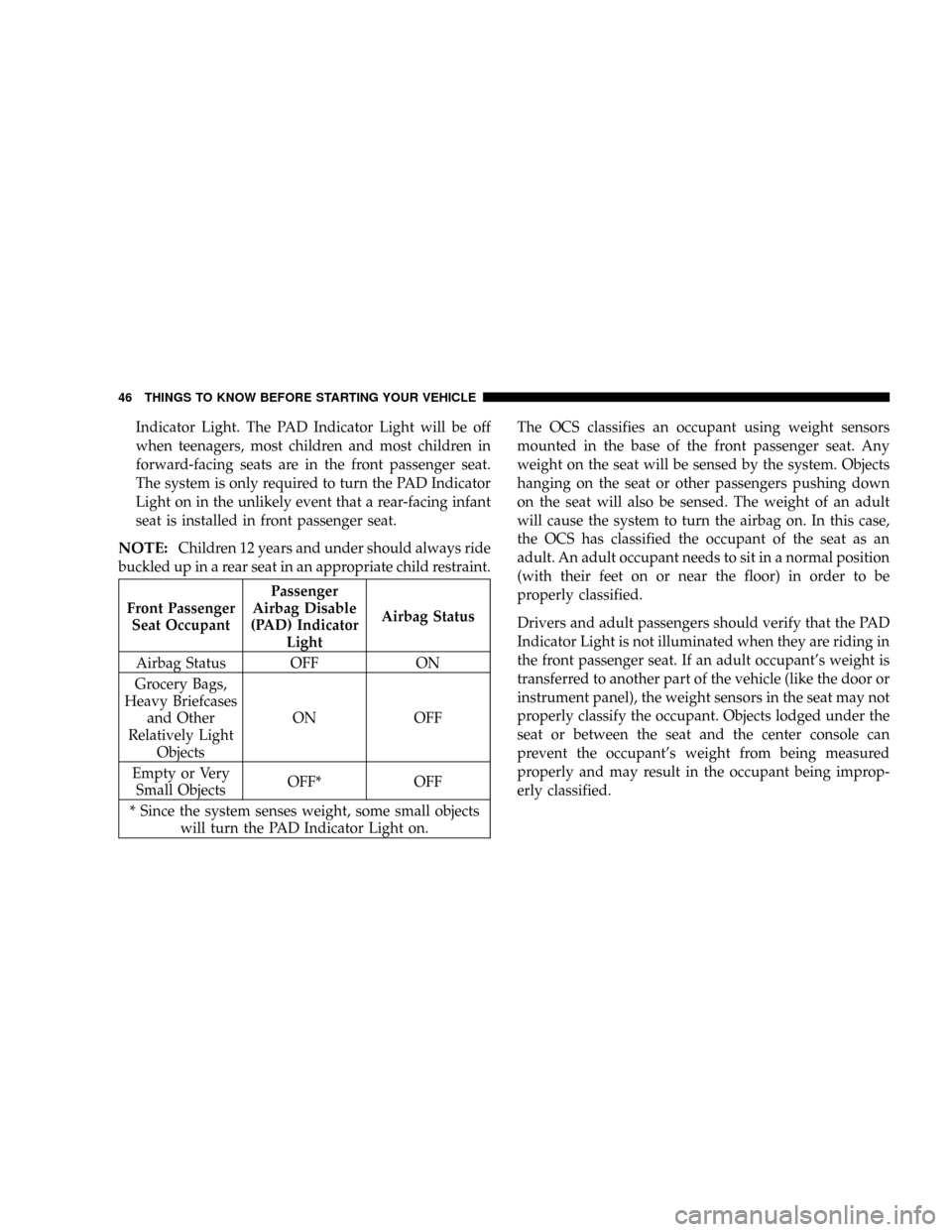
Indicator Light. The PAD Indicator Light will be off
when teenagers, most children and most children in
forward-facing seats are in the front passenger seat.
The system is only required to turn the PAD Indicator
Light on in the unlikely event that a rear-facing infant
seat is installed in front passenger seat.
NOTE:Children 12 years and under should always ride
buckled up in a rear seat in an appropriate child restraint.
Front Passenger
Seat OccupantPassenger
Airbag Disable
(PAD) Indicator
LightAirbag Status
Airbag Status OFF ON
Grocery Bags,
Heavy Briefcases
and Other
Relatively Light
ObjectsON OFF
Empty or Very
Small ObjectsOFF* OFF
* Since the system senses weight, some small objects
will turn the PAD Indicator Light on.The OCS classifies an occupant using weight sensors
mounted in the base of the front passenger seat. Any
weight on the seat will be sensed by the system. Objects
hanging on the seat or other passengers pushing down
on the seat will also be sensed. The weight of an adult
will cause the system to turn the airbag on. In this case,
the OCS has classified the occupant of the seat as an
adult. An adult occupant needs to sit in a normal position
(with their feet on or near the floor) in order to be
properly classified.
Drivers and adult passengers should verify that the PAD
Indicator Light is not illuminated when they are riding in
the front passenger seat. If an adult occupant's weight is
transferred to another part of the vehicle (like the door or
instrument panel), the weight sensors in the seat may not
properly classify the occupant. Objects lodged under the
seat or between the seat and the center console can
prevent the occupant's weight from being measured
properly and may result in the occupant being improp-
erly classified.
46 THINGS TO KNOW BEFORE STARTING YOUR VEHICLE
Page 47 of 374
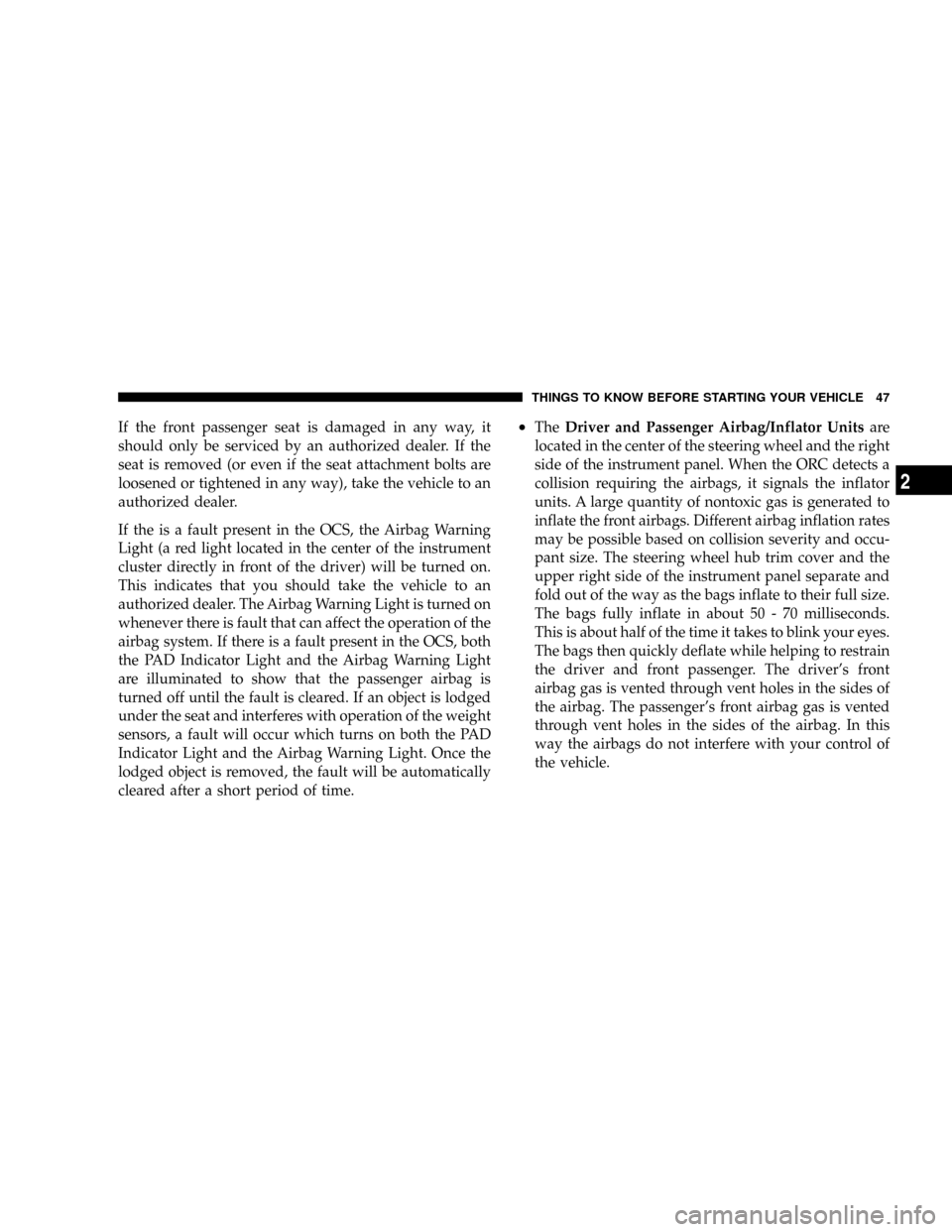
If the front passenger seat is damaged in any way, it
should only be serviced by an authorized dealer. If the
seat is removed (or even if the seat attachment bolts are
loosened or tightened in any way), take the vehicle to an
authorized dealer.
If the is a fault present in the OCS, the Airbag Warning
Light (a red light located in the center of the instrument
cluster directly in front of the driver) will be turned on.
This indicates that you should take the vehicle to an
authorized dealer. The Airbag Warning Light is turned on
whenever there is fault that can affect the operation of the
airbag system. If there is a fault present in the OCS, both
the PAD Indicator Light and the Airbag Warning Light
are illuminated to show that the passenger airbag is
turned off until the fault is cleared. If an object is lodged
under the seat and interferes with operation of the weight
sensors, a fault will occur which turns on both the PAD
Indicator Light and the Airbag Warning Light. Once the
lodged object is removed, the fault will be automatically
cleared after a short period of time.²TheDriver and Passenger Airbag/Inflator Unitsare
located in the center of the steering wheel and the right
side of the instrument panel. When the ORC detects a
collision requiring the airbags, it signals the inflator
units. A large quantity of nontoxic gas is generated to
inflate the front airbags. Different airbag inflation rates
may be possible based on collision severity and occu-
pant size. The steering wheel hub trim cover and the
upper right side of the instrument panel separate and
fold out of the way as the bags inflate to their full size.
The bags fully inflate in about 50 - 70 milliseconds.
This is about half of the time it takes to blink your eyes.
The bags then quickly deflate while helping to restrain
the driver and front passenger. The driver's front
airbag gas is vented through vent holes in the sides of
the airbag. The passenger's front airbag gas is vented
through vent holes in the sides of the airbag. In this
way the airbags do not interfere with your control of
the vehicle.
THINGS TO KNOW BEFORE STARTING YOUR VEHICLE 47
2
Page 59 of 374

turned ON. If the LED is not lit during starting, have it
checked. If the light stays on or comes on while driving,
have the system checked by an authorized dealer.
Defroster
Check operation by selecting the defrost mode and place
the blower control on high speed. You should be able to
feel the air directed against the windshield.
Periodic Safety Checks You Should Make Outside
The Vehicle
Tires
Examine tires for excessive tread wear or uneven wear
patterns. Check for stones, nails, glass, or other objects
lodged in the tread. Inspect tread and sidewall for cuts or
cracks. Check wheel nuts for tightness, and tires (includ-
ing spare) for proper pressure.
Lights
Have someone observe the operation of exterior lights
while you work the controls. Check turn signal and high
beam indicator lights on the instrument panel.
Fluid Leaks
Check area under vehicle after overnight parking for fuel,
engine coolant, oil or other fluid leaks. Also, if gasoline
fumes are detected or fuel, power steering fluid or brake
fluid leaks are suspected, the cause should be located and
corrected immediately.
THINGS TO KNOW BEFORE STARTING YOUR VEHICLE 59
2
Page 62 of 374

mSeats................................89
NPower Seats..........................89
NPower Reclining Seats...................90
NLumbar Support.......................91
NHeated SeatsÐIf Equipped...............92
NMemory FeatureÐIf Equipped.............93
NProgramming The Remote Keyless Transmitter
For The Memory Feature.................94
NDriver's Seat Glide ±To ± Exit Feature Ð
If Equipped..........................95
NHead Restraints.......................96
NFolding Rear Seat......................97
mAdjustable Pedals Ð If Equipped...........98
mTo Open And Close The Hood.............99
mLights..............................101
NOverhead Console Map/Reading Lights.....101NInterior Lights.......................101
NHeadlight Switch.....................102
NMulti-Function Lever...................103
NHeadlights, Parking Lights, Instrument Panel
Lights.............................103
NAutomatic Headlights±If Equipped.........104
NHeadlamps On With Wipers
(Available With Auto Headlights Only)......104
NDaytime Running Lights (Canada Only).....104
NLights-On Reminder...................104
NHeadlight Time Delay..................104
NFog Lights Ð If Equipped...............105
NTurn Signals.........................105
NHighbeam/Lowbeam Select Switch.........106
NFlash To Pass........................106
62 UNDERSTANDING THE FEATURES OF YOUR VEHICLE
Page 92 of 374
Heated SeatsÐIf Equipped
Heated seats, which are available only with leather
upholstery, provide comfort and warmth on cold days
and can help soothe sore muscles and backs. The heaters
provide the same heat level for both cushion and back.
The front driver's and passenger seats are heated. The
controls for each heater are located near the bottom
center of the instrument panel. After turning on the
ignition, you can choose from High, Off, or Low heat
settings. Amber LEDs in the top portion of each switch
indicate the level of heat in use. Two LEDs are illumi-
nated for high, one for low, and none for off. Pressing the
switch once will select high-level heating.
Pressing the switch a second time will select low-level
heating. Pressing the switch a third time will shut the
heating elements off.
Heated Seat Switch
92 UNDERSTANDING THE FEATURES OF YOUR VEHICLE
Page 99 of 374
CAUTION!
Do not place any article under the adjustable pedals
or impede its ability to move as it may cause damage
to the pedal controls. Pedal travel may become
limited if movement is stopped by an obstruction in
the adjustable pedal's path.
TO OPEN AND CLOSE THE HOOD
Two latches must be released to open the hood. First, pull
the hood release lever located under the left side of the
instrument panel.
UNDERSTANDING THE FEATURES OF YOUR VEHICLE 99
3
Page 101 of 374

LIGHTS
Overhead Console Map/Reading Lights
These lights are mounted between the sun visors on the
overhead console. Each light is turned ON by pressing
the lens. Press the lens a second time to turn the light
OFF. The lights also turn on when a door is opened or the
dimmer control is turned fully upward, past the second
detent.
NOTE:The lights will remain on until the switch is
pressed a second time, so be sure they have been turned
off before leaving the vehicle.
Interior Lights
The interior lights come on when a door is opened.
The interior lights will automatically turn off 10 minutes
after the ignition switch is moved to the LOCK position
if they are switched on manually, or if a door is left open
to protect the battery. This includes the glove box, but not
the trunk. Turn the ignition switch ON, or cycle the
switchable lamp that was left on to restore the interior
light operation.
Dimmer Control
The dimmer control is part of the
headlamp switch, and is located on the
left side of the instrument panel. With
the parking lights or headlights on,
rotating the dimmer control upward
will increase the brightness of the in-
strument panel lights.
Overhead Console
UNDERSTANDING THE FEATURES OF YOUR VEHICLE 101
3
Page 102 of 374
Dome Light Position
Rotate the dimmer control completely upward to the
second detent to turn on the interior lights. The interior
lights will remain on when the dimmer control is in this
position.
Interior light Defeat (OFF)
Rotate the dimmer control to the extreme bottom ªOFFº
position. The interior lights will remain off when the
doors are open.
Parade Mode (Daytime Brightness Feature)
Rotate the dimmer control upward to the first detent.
This feature brightens all text displays such as the
odometer, Electronic Vehicle Information Center Ð if
equipped, and radio when the parking lights or head-
lights are on.
Headlight Switch
The headlight switch is located on the left side of the
instrument panel. This switch controls the operation of
the headlights, parking lights, instrument panel lights,
instrument panel light dimming, interior lights, and fog
lights.
Headlight Switch
102 UNDERSTANDING THE FEATURES OF YOUR VEHICLE