2005 CHRYSLER 300 Instrument
[x] Cancel search: InstrumentPage 216 of 374
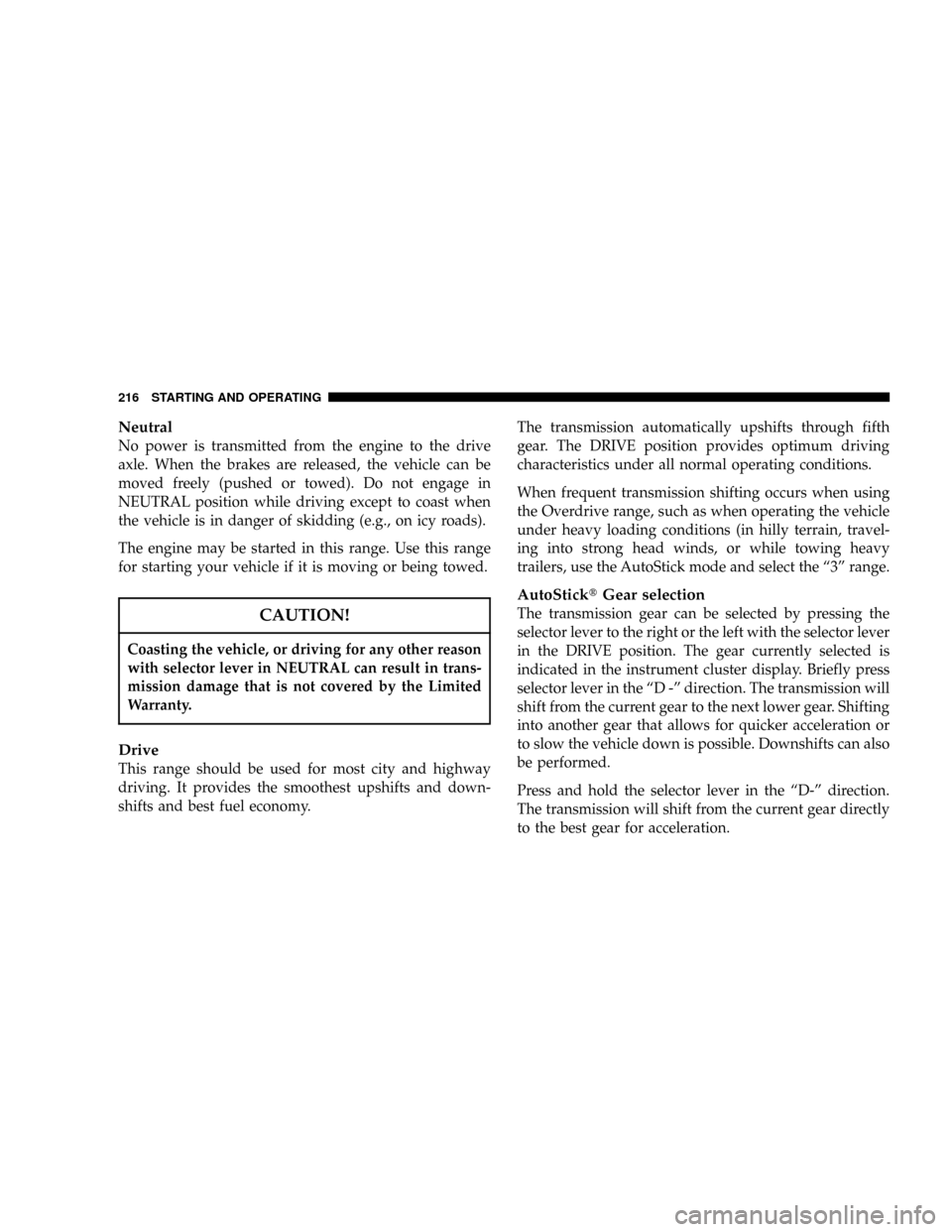
Neutral
No power is transmitted from the engine to the drive
axle. When the brakes are released, the vehicle can be
moved freely (pushed or towed). Do not engage in
NEUTRAL position while driving except to coast when
the vehicle is in danger of skidding (e.g., on icy roads).
The engine may be started in this range. Use this range
for starting your vehicle if it is moving or being towed.
CAUTION!
Coasting the vehicle, or driving for any other reason
with selector lever in NEUTRAL can result in trans-
mission damage that is not covered by the Limited
Warranty.
Drive
This range should be used for most city and highway
driving. It provides the smoothest upshifts and down-
shifts and best fuel economy.The transmission automatically upshifts through fifth
gear. The DRIVE position provides optimum driving
characteristics under all normal operating conditions.
When frequent transmission shifting occurs when using
the Overdrive range, such as when operating the vehicle
under heavy loading conditions (in hilly terrain, travel-
ing into strong head winds, or while towing heavy
trailers, use the AutoStick mode and select the ª3º range.
AutoSticktGear selection
The transmission gear can be selected by pressing the
selector lever to the right or the left with the selector lever
in the DRIVE position. The gear currently selected is
indicated in the instrument cluster display. Briefly press
selector lever in the ªD -º direction. The transmission will
shift from the current gear to the next lower gear. Shifting
into another gear that allows for quicker acceleration or
to slow the vehicle down is possible. Downshifts can also
be performed.
Press and hold the selector lever in the ªD-º direction.
The transmission will shift from the current gear directly
to the best gear for acceleration.
216 STARTING AND OPERATING
Page 222 of 374
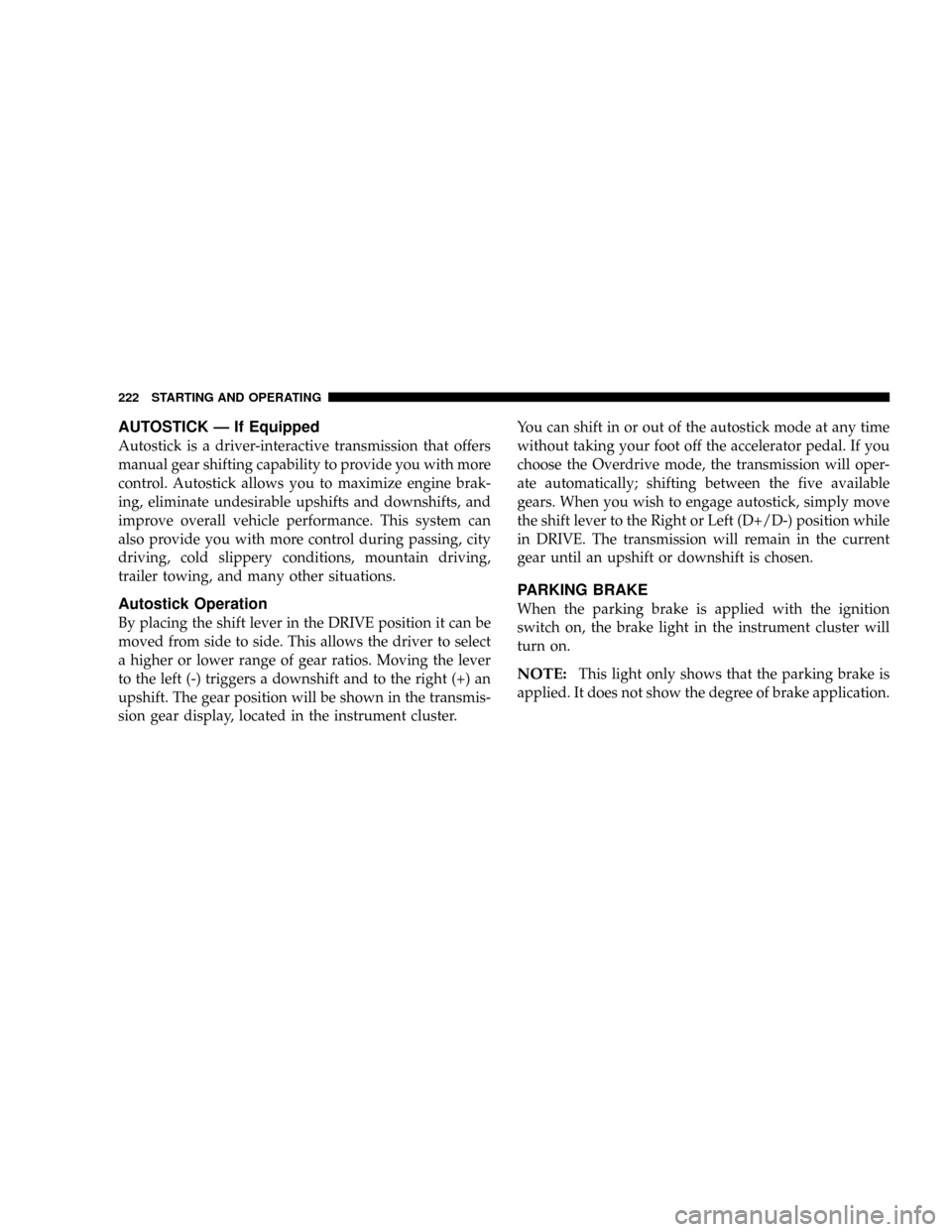
AUTOSTICK Ð If Equipped
Autostick is a driver-interactive transmission that offers
manual gear shifting capability to provide you with more
control. Autostick allows you to maximize engine brak-
ing, eliminate undesirable upshifts and downshifts, and
improve overall vehicle performance. This system can
also provide you with more control during passing, city
driving, cold slippery conditions, mountain driving,
trailer towing, and many other situations.
Autostick Operation
By placing the shift lever in the DRIVE position it can be
moved from side to side. This allows the driver to select
a higher or lower range of gear ratios. Moving the lever
to the left (-) triggers a downshift and to the right (+) an
upshift. The gear position will be shown in the transmis-
sion gear display, located in the instrument cluster.You can shift in or out of the autostick mode at any time
without taking your foot off the accelerator pedal. If you
choose the Overdrive mode, the transmission will oper-
ate automatically; shifting between the five available
gears. When you wish to engage autostick, simply move
the shift lever to the Right or Left (D+/D-) position while
in DRIVE. The transmission will remain in the current
gear until an upshift or downshift is chosen.
PARKING BRAKE
When the parking brake is applied with the ignition
switch on, the brake light in the instrument cluster will
turn on.
NOTE:This light only shows that the parking brake is
applied. It does not show the degree of brake application.
222 STARTING AND OPERATING
Page 223 of 374
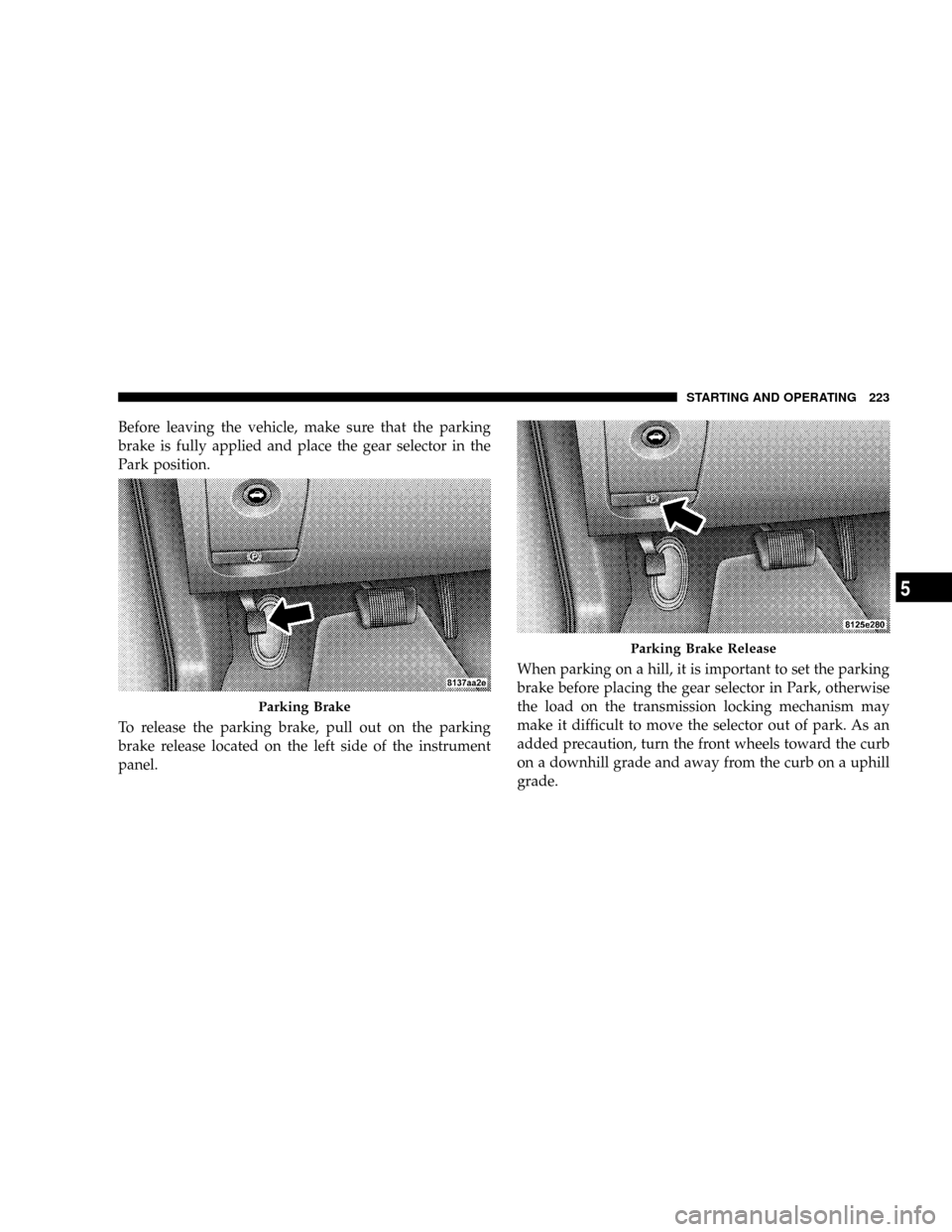
Before leaving the vehicle, make sure that the parking
brake is fully applied and place the gear selector in the
Park position.
To release the parking brake, pull out on the parking
brake release located on the left side of the instrument
panel.When parking on a hill, it is important to set the parking
brake before placing the gear selector in Park, otherwise
the load on the transmission locking mechanism may
make it difficult to move the selector out of park. As an
added precaution, turn the front wheels toward the curb
on a downhill grade and away from the curb on a uphill
grade.
Parking Brake
Parking Brake Release
STARTING AND OPERATING 223
5
Page 243 of 374
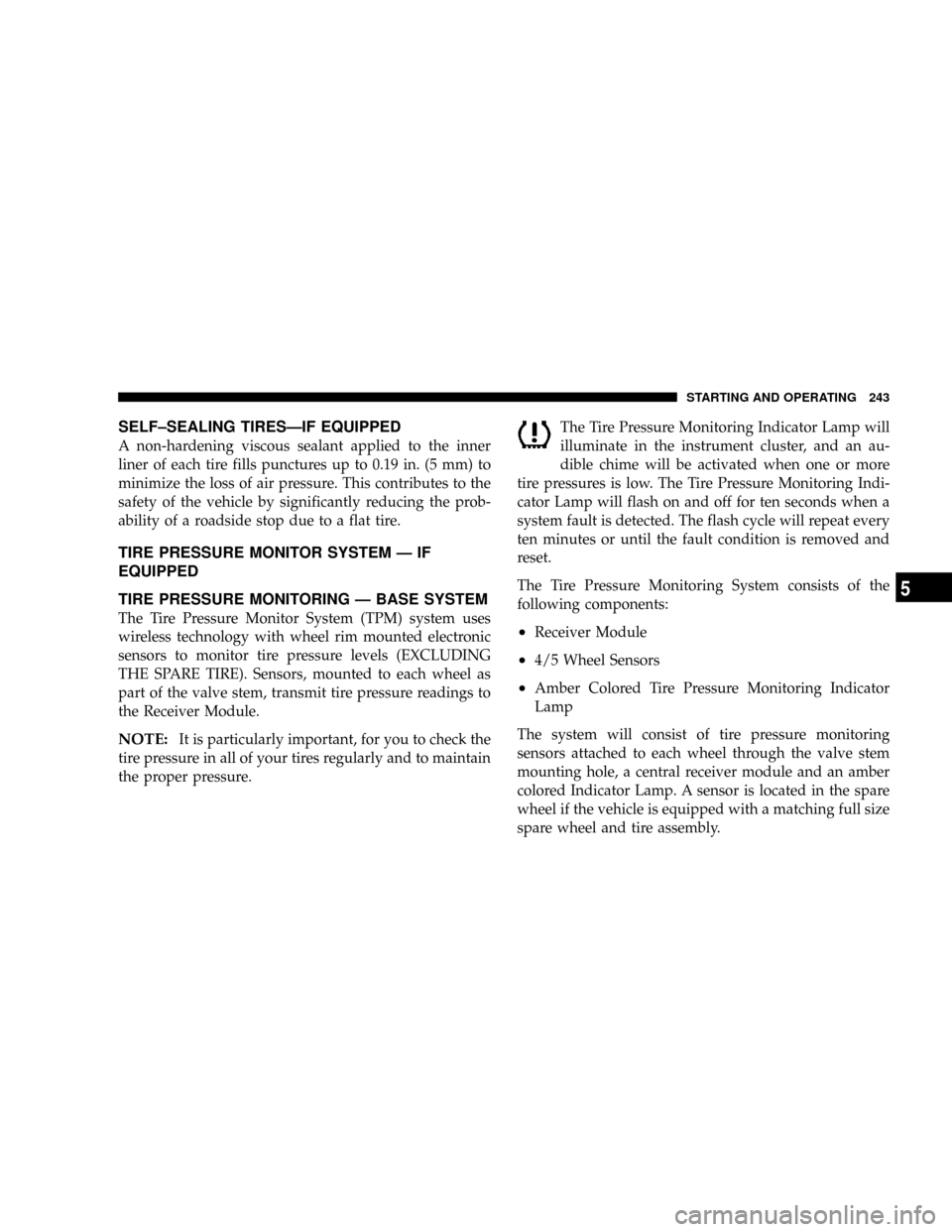
SELF±SEALING TIRESÐIF EQUIPPED
A non-hardening viscous sealant applied to the inner
liner of each tire fills punctures up to 0.19 in. (5 mm) to
minimize the loss of air pressure. This contributes to the
safety of the vehicle by significantly reducing the prob-
ability of a roadside stop due to a flat tire.
TIRE PRESSURE MONITOR SYSTEM Ð IF
EQUIPPED
TIRE PRESSURE MONITORING Ð BASE SYSTEM
The Tire Pressure Monitor System (TPM) system uses
wireless technology with wheel rim mounted electronic
sensors to monitor tire pressure levels (EXCLUDING
THE SPARE TIRE). Sensors, mounted to each wheel as
part of the valve stem, transmit tire pressure readings to
the Receiver Module.
NOTE:It is particularly important, for you to check the
tire pressure in all of your tires regularly and to maintain
the proper pressure.The Tire Pressure Monitoring Indicator Lamp will
illuminate in the instrument cluster, and an au-
dible chime will be activated when one or more
tire pressures is low. The Tire Pressure Monitoring Indi-
cator Lamp will flash on and off for ten seconds when a
system fault is detected. The flash cycle will repeat every
ten minutes or until the fault condition is removed and
reset.
The Tire Pressure Monitoring System consists of the
following components:
²Receiver Module
²4/5 Wheel Sensors
²Amber Colored Tire Pressure Monitoring Indicator
Lamp
The system will consist of tire pressure monitoring
sensors attached to each wheel through the valve stem
mounting hole, a central receiver module and an amber
colored Indicator Lamp. A sensor is located in the spare
wheel if the vehicle is equipped with a matching full size
spare wheel and tire assembly.
STARTING AND OPERATING 243
5
Page 245 of 374
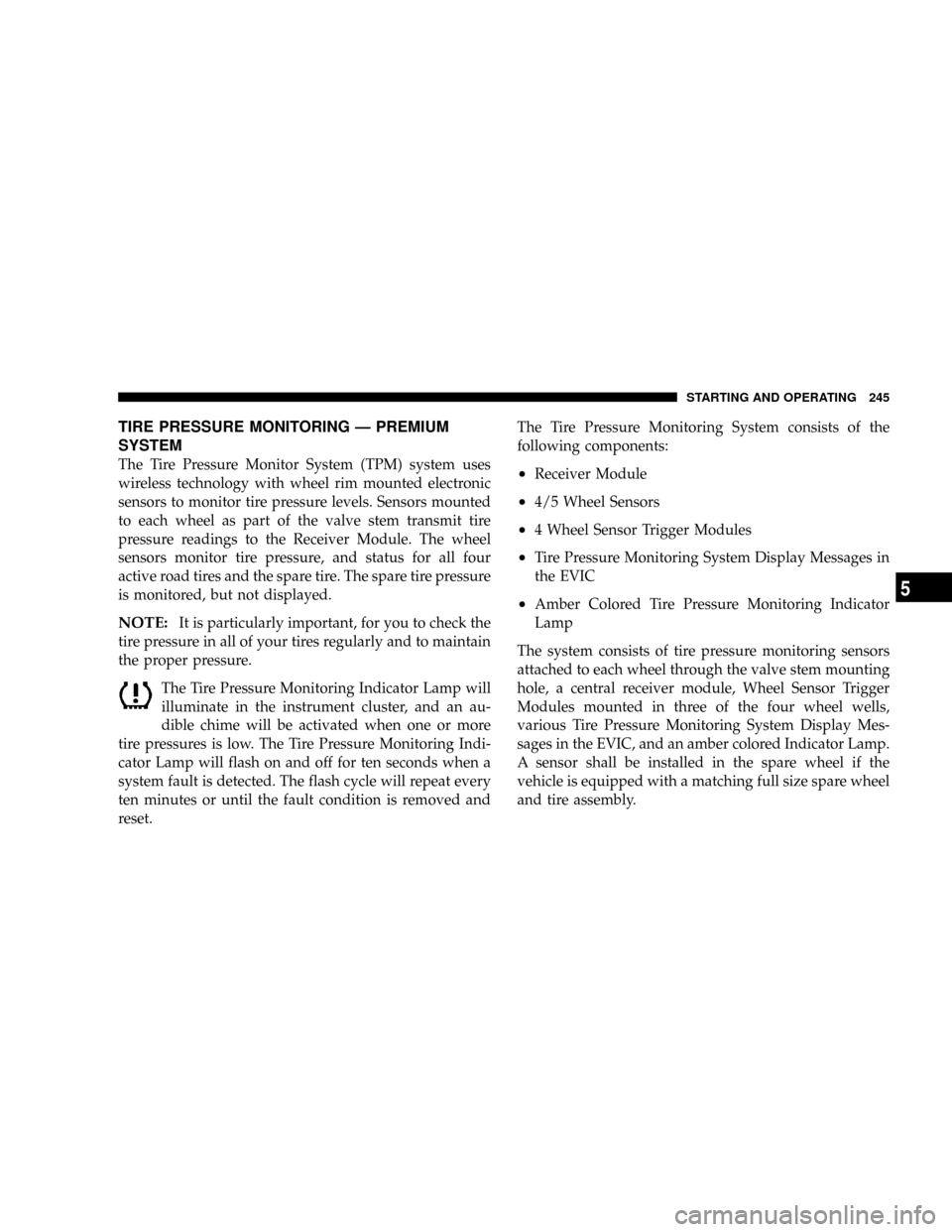
TIRE PRESSURE MONITORING Ð PREMIUM
SYSTEM
The Tire Pressure Monitor System (TPM) system uses
wireless technology with wheel rim mounted electronic
sensors to monitor tire pressure levels. Sensors mounted
to each wheel as part of the valve stem transmit tire
pressure readings to the Receiver Module. The wheel
sensors monitor tire pressure, and status for all four
active road tires and the spare tire. The spare tire pressure
is monitored, but not displayed.
NOTE:It is particularly important, for you to check the
tire pressure in all of your tires regularly and to maintain
the proper pressure.
The Tire Pressure Monitoring Indicator Lamp will
illuminate in the instrument cluster, and an au-
dible chime will be activated when one or more
tire pressures is low. The Tire Pressure Monitoring Indi-
cator Lamp will flash on and off for ten seconds when a
system fault is detected. The flash cycle will repeat every
ten minutes or until the fault condition is removed and
reset.The Tire Pressure Monitoring System consists of the
following components:
²Receiver Module
²4/5 Wheel Sensors
²4 Wheel Sensor Trigger Modules
²Tire Pressure Monitoring System Display Messages in
the EVIC
²Amber Colored Tire Pressure Monitoring Indicator
Lamp
The system consists of tire pressure monitoring sensors
attached to each wheel through the valve stem mounting
hole, a central receiver module, Wheel Sensor Trigger
Modules mounted in three of the four wheel wells,
various Tire Pressure Monitoring System Display Mes-
sages in the EVIC, and an amber colored Indicator Lamp.
A sensor shall be installed in the spare wheel if the
vehicle is equipped with a matching full size spare wheel
and tire assembly.
STARTING AND OPERATING 245
5
Page 255 of 374
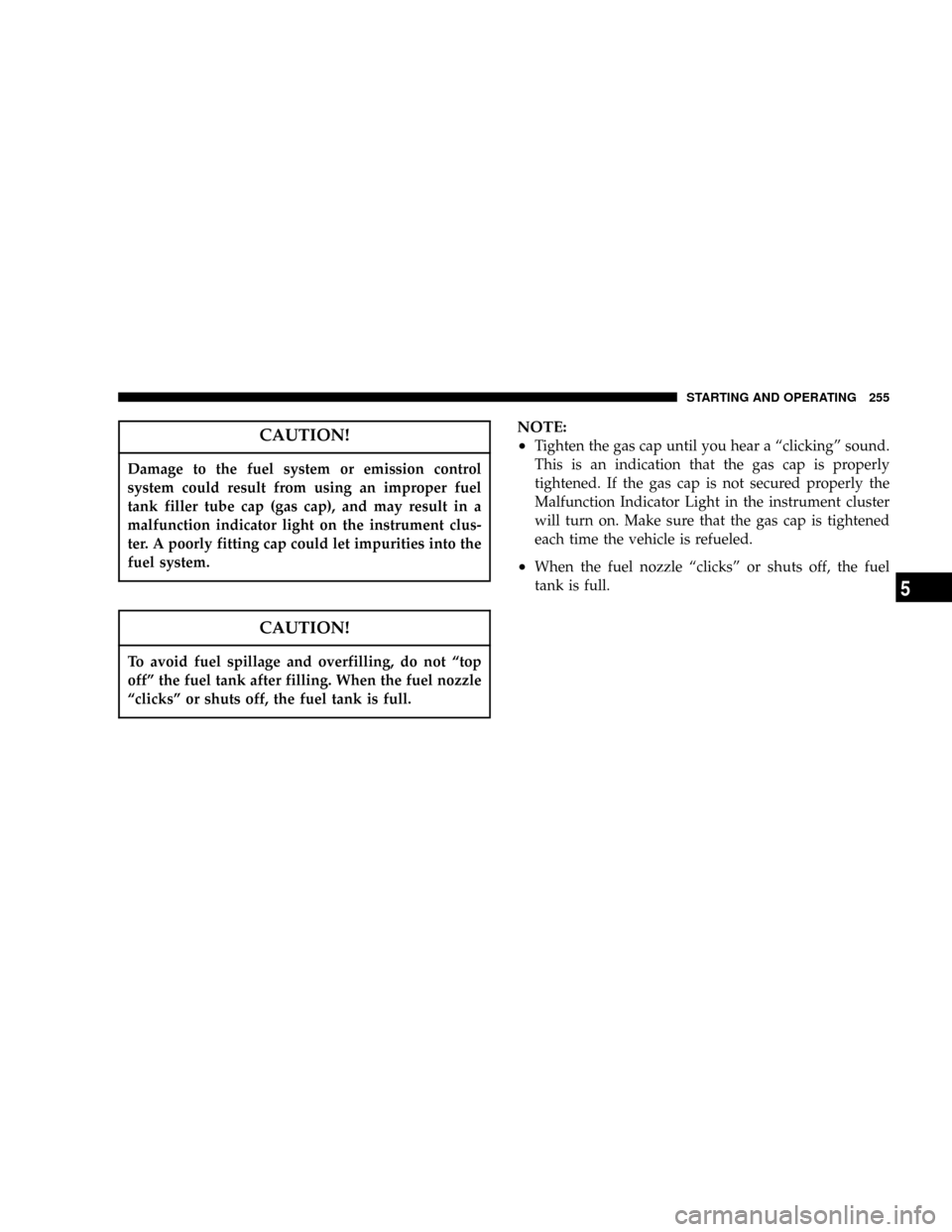
CAUTION!
Damage to the fuel system or emission control
system could result from using an improper fuel
tank filler tube cap (gas cap), and may result in a
malfunction indicator light on the instrument clus-
ter. A poorly fitting cap could let impurities into the
fuel system.
CAUTION!
To avoid fuel spillage and overfilling, do not ªtop
offº the fuel tank after filling. When the fuel nozzle
ªclicksº or shuts off, the fuel tank is full.
NOTE:
²
Tighten the gas cap until you hear a ªclickingº sound.
This is an indication that the gas cap is properly
tightened. If the gas cap is not secured properly the
Malfunction Indicator Light in the instrument cluster
will turn on. Make sure that the gas cap is tightened
each time the vehicle is refueled.
²When the fuel nozzle ªclicksº or shuts off, the fuel
tank is full.
STARTING AND OPERATING 255
5
Page 264 of 374
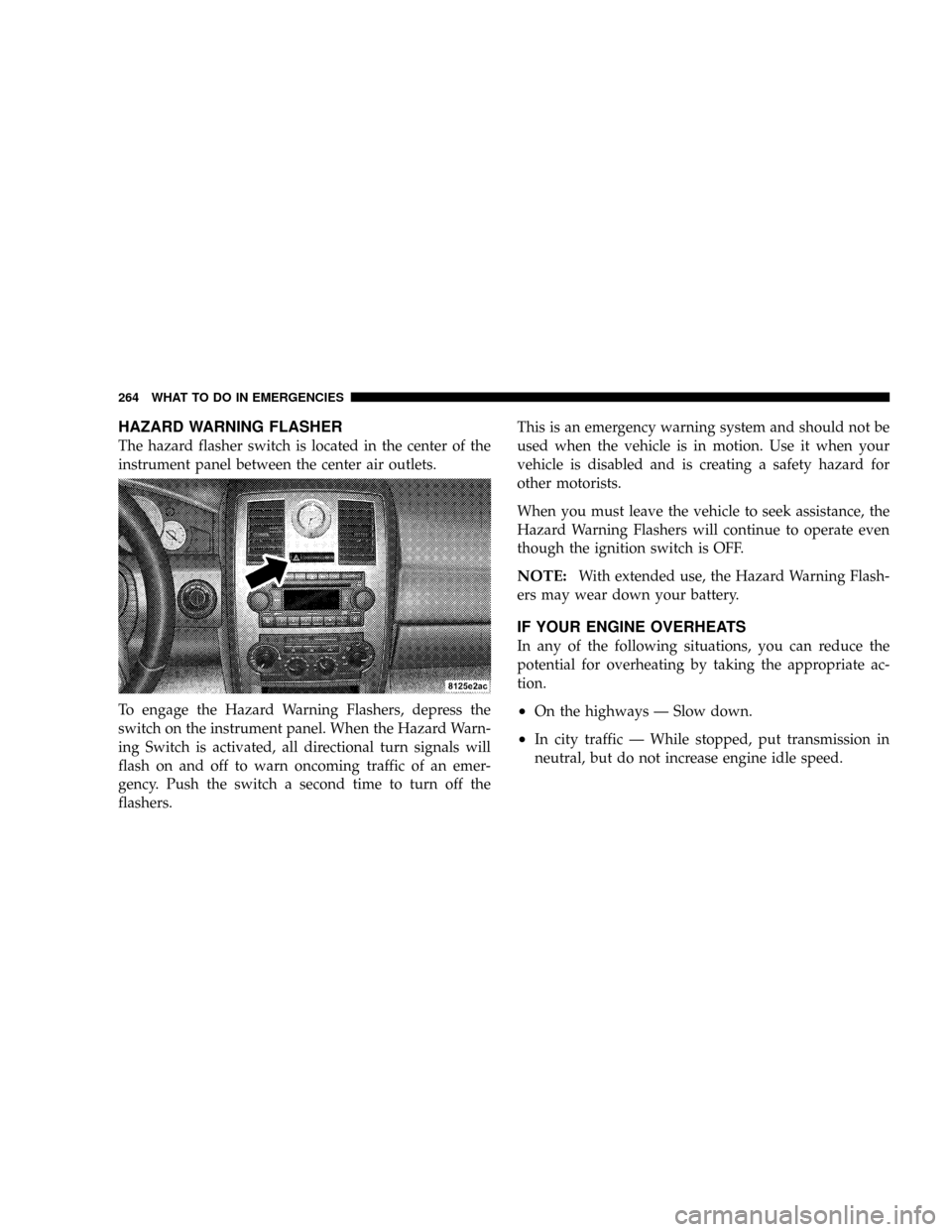
HAZARD WARNING FLASHER
The hazard flasher switch is located in the center of the
instrument panel between the center air outlets.
To engage the Hazard Warning Flashers, depress the
switch on the instrument panel. When the Hazard Warn-
ing Switch is activated, all directional turn signals will
flash on and off to warn oncoming traffic of an emer-
gency. Push the switch a second time to turn off the
flashers.This is an emergency warning system and should not be
used when the vehicle is in motion. Use it when your
vehicle is disabled and is creating a safety hazard for
other motorists.
When you must leave the vehicle to seek assistance, the
Hazard Warning Flashers will continue to operate even
though the ignition switch is OFF.
NOTE:With extended use, the Hazard Warning Flash-
ers may wear down your battery.
IF YOUR ENGINE OVERHEATS
In any of the following situations, you can reduce the
potential for overheating by taking the appropriate ac-
tion.
²On the highways Ð Slow down.
²In city traffic Ð While stopped, put transmission in
neutral, but do not increase engine idle speed.
264 WHAT TO DO IN EMERGENCIES
Page 314 of 374

do not use polishes, oils, cleaning fluids, solvents, deter-
gents, or ammonia based cleaners to clean your leather
upholstery. Application of a leather conditioner is not
required to maintain the original condition.
WARNING!
Do not use volatile solvents for cleaning purposes.
Many are potentially flammable, and if used in
closed areas they may cause respiratory harm.
Glass Surfaces
All glass surfaces should be cleaned on a regular basis
with any commercial household-type glass cleaner.
Never use an abrasive type cleaner. Use caution when
cleaning the inside rear window equipped with electric
defrosters or the right rear quarter window equipped
with the radio antenna. Do not use scrapers or other
sharp instruments which may scratch the elements.
When cleaning the rear view mirror, spray cleaner on the
towel or rag that you are using. Do not spray cleaner
directly on the mirror.
Cleaning Plastic Instrument Cluster Lenses
The lenses in front of the instruments in this vehicle are
molded in clear plastic. When cleaning the lenses, care
must be taken to avoid scratching the plastic.
1. Clean with a wet soft rag. A mild soap solution may be
used, but do not use high alcohol content or abrasive
cleaners. If soap is used, wipe clean with a clean damp
rag.
2. Dry with a soft tissue.
Seat Belt Maintenance
Do not bleach, dye or clean the belts with chemical
solvents or abrasive cleaners. This will weaken the fabric.
Sun damage can also weaken the fabric.
If the belts need cleaning, use a mild soap solution or
lukewarm water. Do not remove the belts from the car to
wash them.
Replace the belts if they appear frayed or worn or if the
buckles do not work properly.
314 MAINTAINING YOUR VEHICLE