2005 CHRYSLER 300 LX keyless
[x] Cancel search: keylessPage 25 of 374

NOTE:
²
The driver's door key cylinder and the trunk button on
the keyless entry transmitter cannot arm or disarm the
system.
²The system remains armed during trunk entry. Press-
ing the trunk button will not disarm the system. If
someone enters the vehicle through the trunk and
opens any door the alarm will sound.
²When the system is armed, the doors can not be
unlocked from the interior power door lock switches.
The Vehicle Theft Alarm system is designed to protect
your vehicle, however, you can create conditions where
the system will give you a false alarm. If one of the
previously described arming sequences has occurred, the
system will arm regardless of whether you are in the
vehicle or not. If you remain in the vehicle and open a
door, the alarm will sound. If this occurs, disarm the
system.
The alarm system will be activated when the battery is
connected if the system was previously armed. Theexterior lights will flash, the horn will sound, and the
ignition will not start the vehicle. If this occurs, disarm
the system.
WINDOWS
Power Windows
The window controls on the driver's door control all the
door windows.
There are single window controls on each passenger door
trim panel which operate the passenger door windows.
THINGS TO KNOW BEFORE STARTING YOUR VEHICLE 25
2
ProCarManuals.com
Page 28 of 374

TRUNK LOCK AND RELEASE
Use the Remote Keyless Entry Transmitter to open the
trunk from outside the vehicle. The trunk lid can be
released from inside the vehicle by pressing the Trunk
Release Button located on the instrument panel to the left
of the steering wheel. The transmission must be in Park
before the switch will operate.With the ignition ON, the trunk open symbol will be
displayed in the instrument cluster indicating that the
trunk is open. The odometer display will reappear once
the trunk is closed.
With the key in lock position or key out, the trunk open
symbol will be displayed until the trunk is closed.
TRUNK SAFETY WARNING
WARNING!
Do not allow children to have access to the trunk,
either by climbing into the trunk from outside, or
through the inside of the vehicle. Always close the
trunk lid when your vehicle is unattended. Once in
the trunk, young children may not be able to escape,
even if they entered through the rear seat. If trapped
in the trunk, children can die from suffocation or
heat stroke.
28 THINGS TO KNOW BEFORE STARTING YOUR VEHICLE
ProCarManuals.com
Page 62 of 374

mSeats................................89
NPower Seats..........................89
NPower Reclining Seats...................90
NLumbar Support.......................91
NHeated SeatsÐIf Equipped...............92
NMemory FeatureÐIf Equipped.............93
NProgramming The Remote Keyless Transmitter
For The Memory Feature.................94
NDriver's Seat Glide ±To ± Exit Feature Ð
If Equipped..........................95
NHead Restraints.......................96
NFolding Rear Seat......................97
mAdjustable Pedals Ð If Equipped...........98
mTo Open And Close The Hood.............99
mLights..............................101
NOverhead Console Map/Reading Lights.....101NInterior Lights.......................101
NHeadlight Switch.....................102
NMulti-Function Lever...................103
NHeadlights, Parking Lights, Instrument Panel
Lights.............................103
NAutomatic Headlights±If Equipped.........104
NHeadlamps On With Wipers
(Available With Auto Headlights Only)......104
NDaytime Running Lights (Canada Only).....104
NLights-On Reminder...................104
NHeadlight Time Delay..................104
NFog Lights Ð If Equipped...............105
NTurn Signals.........................105
NHighbeam/Lowbeam Select Switch.........106
NFlash To Pass........................106
62 UNDERSTANDING THE FEATURES OF YOUR VEHICLE
ProCarManuals.com
Page 94 of 374

2. Press and release the Set (S) button on the memory
seat switch, then press button 1 within 5 seconds. The
radio display will show which memory position is being
set.
3. A second memory profile can also be stored in the
vehicle memory. Begin by pressing 2 on the memory
switch for driver 2. Adjust settings to desired positions,
press Set (S) button, then press button 2 within 5 seconds.
Each time the Set and a numbered button are pressed, the
old memory is erased, and a new one is stored.
NOTE:Memory positions can be set without the ve-
hicle in Park, but the vehicle must be in Park to recall a
memory position. The Recall Memory with Remote Key
Unlock feature must be turned on using the Electronic
Vehicle Information Center (EVIC). Refer to Electronic
Vehicle Information Center in this manual for details.
Programming the Remote Keyless Transmitter for
the Memory Feature
Your remote transmitter can be programmed to return to
a memory profile when the Unlock button is pressed and
released.To program your transmitters, perform the following:
1. Insert the key into the ignition and turn the key to the
Run position.
2. Select desired memory profile 1 or 2.
3. Press and release the Set (S) button on the memory
seat switch, then press and release button 1 or 2.
9Memory Profile Setº (1or 2) will be displayed in the
instrument cluster on vehicles equipped with the Elec-
tronic Vehicle Information Center.
4. Press and release the Lock button on the transmitter
within 10 seconds.
NOTE:Your transmitters may be unlinked to your
memory settings by pressing the Unlock button on the
transmitter in step 4 above. On vehicles equipped with an
Electronic Vehicle Information Center (Optional), these
functions can be selected at the EVIC using the Personal
Settings (Customer Programmable Features). Refer to
Electronic Vehicle Information Center Ð ªPersonal Set-
tingsº for details. When newly purchased (or replace-
ment) transmitters are programmed into the vehicle, the
first transmitter trained will be associated with memory
94 UNDERSTANDING THE FEATURES OF YOUR VEHICLE
ProCarManuals.com
Page 98 of 374

ADJUSTABLE PEDALS Ð IF EQUIPPED
This feature allows both the brake and accelerator pedals
to move toward or away from the driver to provide
improved position with the steering wheel. The adjust-
able pedal system is designed to allow a greater range of
driver comfort for steering wheel tilt and seat position.
The switch is located on the front side of the driver's seat
cushion side shield.
Press the switch forward to move the pedals forward
(toward the front of the vehicle).Press the switch rearward to move the pedals rearward
(toward the driver).
²The pedals can be adjusted with the ignition OFF.
²The pedals can be adjusted while driving.
²The pedalscannotbe adjusted when the vehicle is in R
(Reverse) or when the Speed Control is ON. If the
vehicle is equipped with memory seats a message will
be displayed in the Electronic Vehicle Information
Center (EVIC) if the pedals are attempted to be ad-
justed when the system is locked out (ªAdjustable
Pedal Disabled Ð Cruise Control Engagedº or ªAd-
justable Pedal Disabled Ð Vehicle In Reverseº).
NOTE:If your vehicle is equipped with memory seat
feature, your remote keyless entry transmitter or memory
seat buttons on the driver's door panel can be used to
recall the adjustable pedals to saved positions. Refer to
the ªSeatsº section for details.
Adjustable Pedal Switch
98 UNDERSTANDING THE FEATURES OF YOUR VEHICLE
ProCarManuals.com
Page 110 of 374
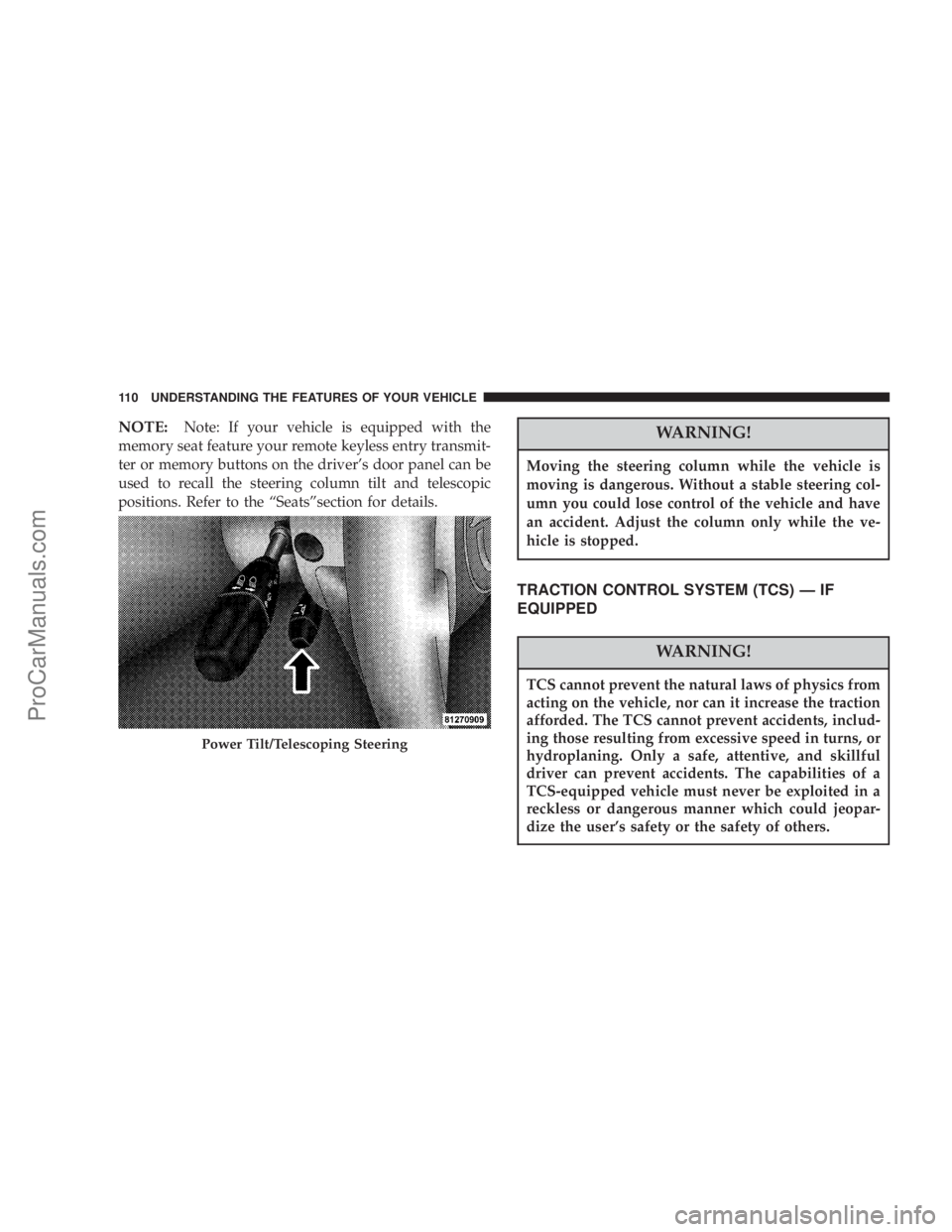
NOTE:Note: If your vehicle is equipped with the
memory seat feature your remote keyless entry transmit-
ter or memory buttons on the driver's door panel can be
used to recall the steering column tilt and telescopic
positions. Refer to the ªSeatsºsection for details.WARNING!
Moving the steering column while the vehicle is
moving is dangerous. Without a stable steering col-
umn you could lose control of the vehicle and have
an accident. Adjust the column only while the ve-
hicle is stopped.
TRACTION CONTROL SYSTEM (TCS) Ð IF
EQUIPPED
WARNING!
TCS cannot prevent the natural laws of physics from
acting on the vehicle, nor can it increase the traction
afforded. The TCS cannot prevent accidents, includ-
ing those resulting from excessive speed in turns, or
hydroplaning. Only a safe, attentive, and skillful
driver can prevent accidents. The capabilities of a
TCS-equipped vehicle must never be exploited in a
reckless or dangerous manner which could jeopar-
dize the user's safety or the safety of others.
Power Tilt/Telescoping Steering
110 UNDERSTANDING THE FEATURES OF YOUR VEHICLE
ProCarManuals.com
Page 118 of 374

OVERHEAD CONSOLE Ð IF EQUIPPED
The overhead console contains courtesy/reading lights,
an optional universal garage door opener (HomeLinkt),
storage for sunglasses, and optional power sunroof
switches.
Courtesy/Reading Lights
At the forward end of the console are two courtesy/
reading lights.
Press the lens to turn these lights on. Press a second time
to turn the lights off.
The lights also turn on when a front door or rear door is
opened. The lights will also turn on when the unlock
button on the remote keyless entry transmitter is pressed.
Sunglasses Storage
At the rear of the console a compartment is provided for
the storage of a pair of sunglasses.
The storage compartment access is a9push/push9design.
Push the finger depression on the overhead console to
open. Push the finger depression to close.
Overhead Console
118 UNDERSTANDING THE FEATURES OF YOUR VEHICLE
ProCarManuals.com
Page 155 of 374

functions and navigation system. Pressing the FUNC-
TION SELECT button while in this display selects En-
glish, Espanol, Deutsch, Italiano, or Francais. As you
continue the displayed information will be shown in the
selected language.
Display English or Metric
The EVIC, odometer, and navigation system units can be
changed between English and Metric.
Press and release the FUNCTION SELECT button when
in this display until ªUSº or ªMETRICº appears to make
your selection.
Lock Doors Automatically at 15 MPH (24 Km/h)
When ON is selected all doors lock automatically when
the speed of the vehicle reaches 15 mph (24 km/h). Press
and release the FUNCTION SELECT button when in this
display until ªONº or ªOFFº appears to make your
selection.
Auto Unlock On Exit
When ON is selected all the vehicle's doors will unlock
when the driver's door is opened if the vehicle is stopped
and the transmission is in P (Park) or N (Neutral)position. Press and release the FUNCTION SELECT
button when in this display until ªONº or ªOFFº appears
to make your selection.
Remote Unlock Driver's Door 1st
WhenDRIVER'S DOOR 1STis selected only the driv-
er's door will unlock on the first press of the remote
keyless entry unlock button and require a second press to
unlock the remaining locked doors. WhenREMOTE
UNLOCK ALL DOORSis selected all of the doors will
unlock at the first press of the remote keyless entry
unlock button. Press and release the FUNCTION SE-
LECT button when in this display until ªDRIVER'S
DOOR 1STº or ªALL DOORSº appears to make your
selection.
Recall Memory with Remote Key Unlock
(Available with Memory Seat Only)
When ON is selected the memory seat, mirror, and radio
settings will return to the memory set position when the
remote keyless entry ªUnlockº button is pressed. If this
feature is not selected then the memory seat, mirror, and
radio settings can only return to the memory set position
using the door mounted switch. Press and release the
UNDERSTANDING YOUR INSTRUMENT PANEL 155
4
ProCarManuals.com