2005 CHEVROLET VENTURE ignition
[x] Cancel search: ignitionPage 132 of 470
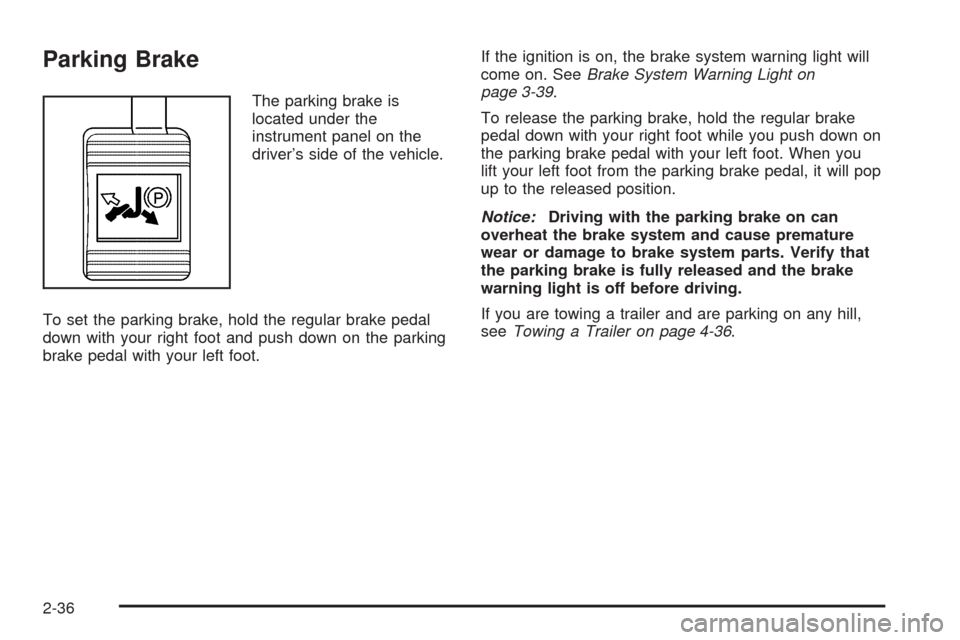
Parking Brake
The parking brake is
located under the
instrument panel on the
driver’s side of the vehicle.
To set the parking brake, hold the regular brake pedal
down with your right foot and push down on the parking
brake pedal with your left foot.If the ignition is on, the brake system warning light will
come on. SeeBrake System Warning Light on
page 3-39.
To release the parking brake, hold the regular brake
pedal down with your right foot while you push down on
the parking brake pedal with your left foot. When you
lift your left foot from the parking brake pedal, it will pop
up to the released position.
Notice:Driving with the parking brake on can
overheat the brake system and cause premature
wear or damage to brake system parts. Verify that
the parking brake is fully released and the brake
warning light is off before driving.
If you are towing a trailer and are parking on any hill,
seeTowing a Trailer on page 4-36.
2-36
Page 133 of 470
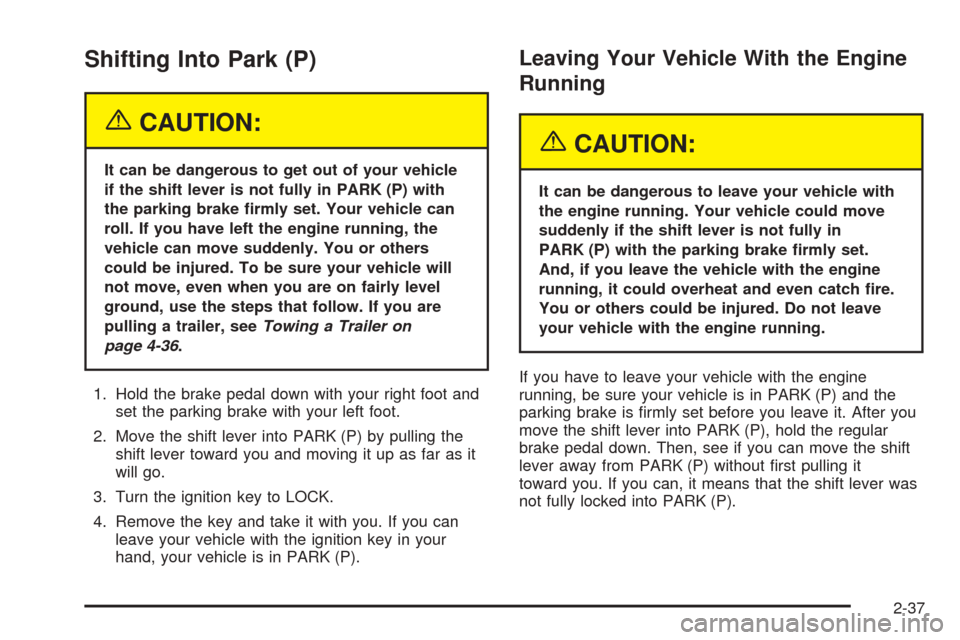
Shifting Into Park (P)
{CAUTION:
It can be dangerous to get out of your vehicle
if the shift lever is not fully in PARK (P) with
the parking brake �rmly set. Your vehicle can
roll. If you have left the engine running, the
vehicle can move suddenly. You or others
could be injured. To be sure your vehicle will
not move, even when you are on fairly level
ground, use the steps that follow. If you are
pulling a trailer, seeTowing a Trailer on
page 4-36.
1. Hold the brake pedal down with your right foot and
set the parking brake with your left foot.
2. Move the shift lever into PARK (P) by pulling the
shift lever toward you and moving it up as far as it
will go.
3. Turn the ignition key to LOCK.
4. Remove the key and take it with you. If you can
leave your vehicle with the ignition key in your
hand, your vehicle is in PARK (P).
Leaving Your Vehicle With the Engine
Running
{CAUTION:
It can be dangerous to leave your vehicle with
the engine running. Your vehicle could move
suddenly if the shift lever is not fully in
PARK (P) with the parking brake �rmly set.
And, if you leave the vehicle with the engine
running, it could overheat and even catch �re.
You or others could be injured. Do not leave
your vehicle with the engine running.
If you have to leave your vehicle with the engine
running, be sure your vehicle is in PARK (P) and the
parking brake is �rmly set before you leave it. After you
move the shift lever into PARK (P), hold the regular
brake pedal down. Then, see if you can move the shift
lever away from PARK (P) without �rst pulling it
toward you. If you can, it means that the shift lever was
not fully locked into PARK (P).
2-37
Page 134 of 470

Torque Lock
If you are parking on a hill and you do not shift your
vehicle into PARK (P) properly, the weight of the vehicle
may put too much force on the parking pawl in the
transmission. You may �nd it difficult to pull the shift
lever out of PARK (P). This is called torque lock.
To prevent torque lock, set the parking brake and then
shift into PARK (P) properly before you leave the
driver’s seat. To �nd out how, seeShifting Into Park (P)
on page 2-37.
When you are ready to drive, move the shift lever out of
PARK (P) before you release the parking brake.
If torque lock does occur, you may need to have another
vehicle push yours a little uphill to take some of the
pressure from the parking pawl in the transmission, so
you can pull the shift lever out of PARK (P).
Shifting Out of Park (P)
Your vehicle has an automatic transaxle shift lock
control system which locks the shift lever in PARK (P)
when the ignition is in the OFF position. In addition, you
must fully apply your regular brakes before you can
shift from PARK (P) when the ignition is in the
RUN position. SeeAutomatic Transaxle Operation on
page 2-33.
If you cannot shift out of PARK (P), ease pressure on
the shift lever and push the shift lever all the way up into
PARK (P) as you maintain brake application. Then,
move the shift lever into the gear you want.
If you ever hold the brake pedal down but still cannot
shift out of PARK (P), do the following:
1. Turn the ignition key to the OFF position.
2. Apply and hold the brake until the end of Step 4.
3. Shift the transaxle to NEUTRAL (N).
4. Start the engine and then shift to the gear
you want.
5. Have the system �xed as soon as you can.
2-38
Page 151 of 470

Vehicle Personalization
Your vehicle’s locks and lighting systems can be programmed with several different features. The features you can
program depend on the options that came with your vehicle. The following chart shows the features that can be
programmed. To determine which features your vehicle is equipped with, follow the steps listed for entering
the programming mode.
Feature
Number of
chimes
soundedDelayed
Illumination/
Exit
LightingAutomatic
Door LocksLast Door
Closed
Locking/
Lockout
DeterrentRemote
Driver’s
Door
Unlock
ControlRemote
Lock/Unlock
Con�rmationContent
TheftContent
Theft
Arming/
Disarming
2 X X X ————
3XXXX———
4XXXXXXX
Entering Programming Mode
To program features, your vehicle must be in the
programming mode. Follow these steps:
1. The content theft-deterrent system must be
disarmed. SeeContent Theft-Deterrent on
page 2-25.
2. Remove the BCM PRGRM fuse from the instrument
panel fuse block, located to the right of the glove
box. SeeFuses and Circuit Breakers on page 5-92.3. Close the driver’s door.
4. Turn the ignition key to ACCESSORY.
5. Count the number of chimes you hear. You will
hear two to four chimes depending on the features
your vehicle is equipped with. Refer to the chart
shown previously.
You can now program your choices.
To exit the programming mode, follow the steps listed
underExiting Programming Mode on page 2-64.
2-55
Page 152 of 470
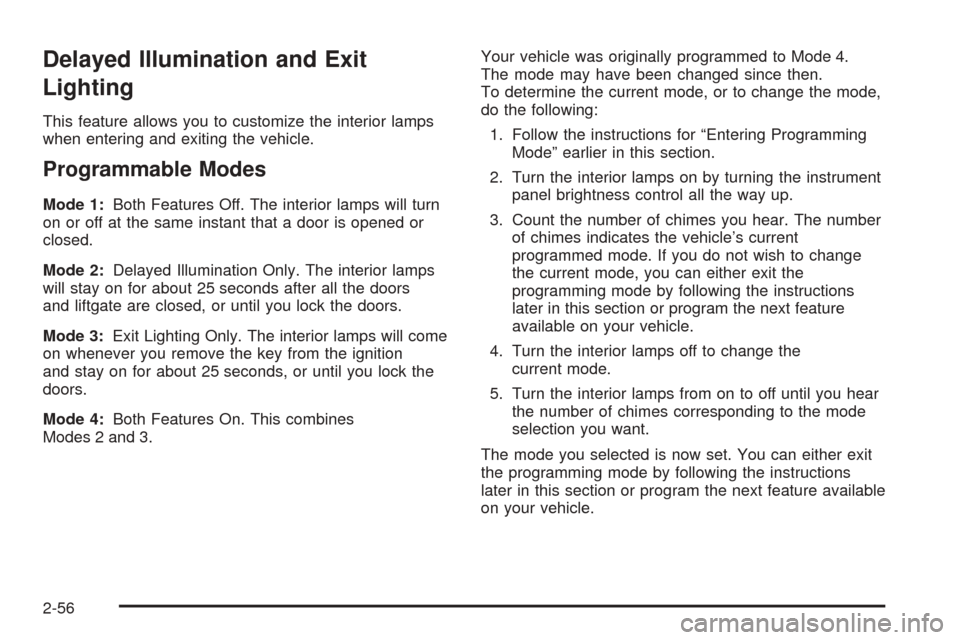
Delayed Illumination and Exit
Lighting
This feature allows you to customize the interior lamps
when entering and exiting the vehicle.
Programmable Modes
Mode 1:Both Features Off. The interior lamps will turn
on or off at the same instant that a door is opened or
closed.
Mode 2:Delayed Illumination Only. The interior lamps
will stay on for about 25 seconds after all the doors
and liftgate are closed, or until you lock the doors.
Mode 3:Exit Lighting Only. The interior lamps will come
on whenever you remove the key from the ignition
and stay on for about 25 seconds, or until you lock the
doors.
Mode 4:Both Features On. This combines
Modes 2 and 3.Your vehicle was originally programmed to Mode 4.
The mode may have been changed since then.
To determine the current mode, or to change the mode,
do the following:
1. Follow the instructions for “Entering Programming
Mode” earlier in this section.
2. Turn the interior lamps on by turning the instrument
panel brightness control all the way up.
3. Count the number of chimes you hear. The number
of chimes indicates the vehicle’s current
programmed mode. If you do not wish to change
the current mode, you can either exit the
programming mode by following the instructions
later in this section or program the next feature
available on your vehicle.
4. Turn the interior lamps off to change the
current mode.
5. Turn the interior lamps from on to off until you hear
the number of chimes corresponding to the mode
selection you want.
The mode you selected is now set. You can either exit
the programming mode by following the instructions
later in this section or program the next feature available
on your vehicle.
2-56
Page 153 of 470
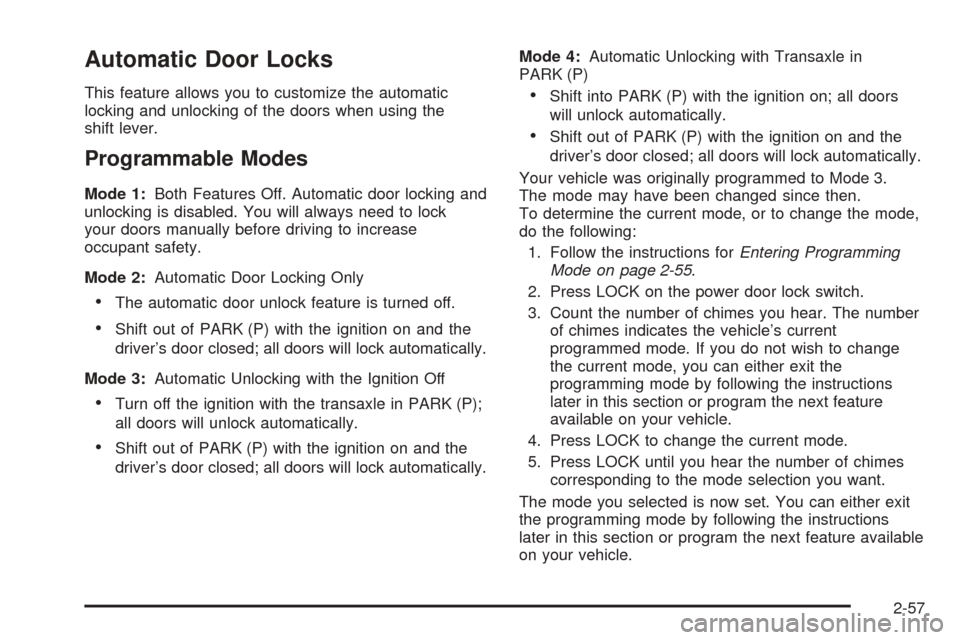
Automatic Door Locks
This feature allows you to customize the automatic
locking and unlocking of the doors when using the
shift lever.
Programmable Modes
Mode 1:Both Features Off. Automatic door locking and
unlocking is disabled. You will always need to lock
your doors manually before driving to increase
occupant safety.
Mode 2:Automatic Door Locking Only
The automatic door unlock feature is turned off.
Shift out of PARK (P) with the ignition on and the
driver’s door closed; all doors will lock automatically.
Mode 3:Automatic Unlocking with the Ignition Off
Turn off the ignition with the transaxle in PARK (P);
all doors will unlock automatically.
Shift out of PARK (P) with the ignition on and the
driver’s door closed; all doors will lock automatically.Mode 4:Automatic Unlocking with Transaxle in
PARK (P)
Shift into PARK (P) with the ignition on; all doors
will unlock automatically.
Shift out of PARK (P) with the ignition on and the
driver’s door closed; all doors will lock automatically.
Your vehicle was originally programmed to Mode 3.
The mode may have been changed since then.
To determine the current mode, or to change the mode,
do the following:
1. Follow the instructions forEntering Programming
Mode on page 2-55.
2. Press LOCK on the power door lock switch.
3. Count the number of chimes you hear. The number
of chimes indicates the vehicle’s current
programmed mode. If you do not wish to change
the current mode, you can either exit the
programming mode by following the instructions
later in this section or program the next feature
available on your vehicle.
4. Press LOCK to change the current mode.
5. Press LOCK until you hear the number of chimes
corresponding to the mode selection you want.
The mode you selected is now set. You can either exit
the programming mode by following the instructions
later in this section or program the next feature available
on your vehicle.
2-57
Page 154 of 470
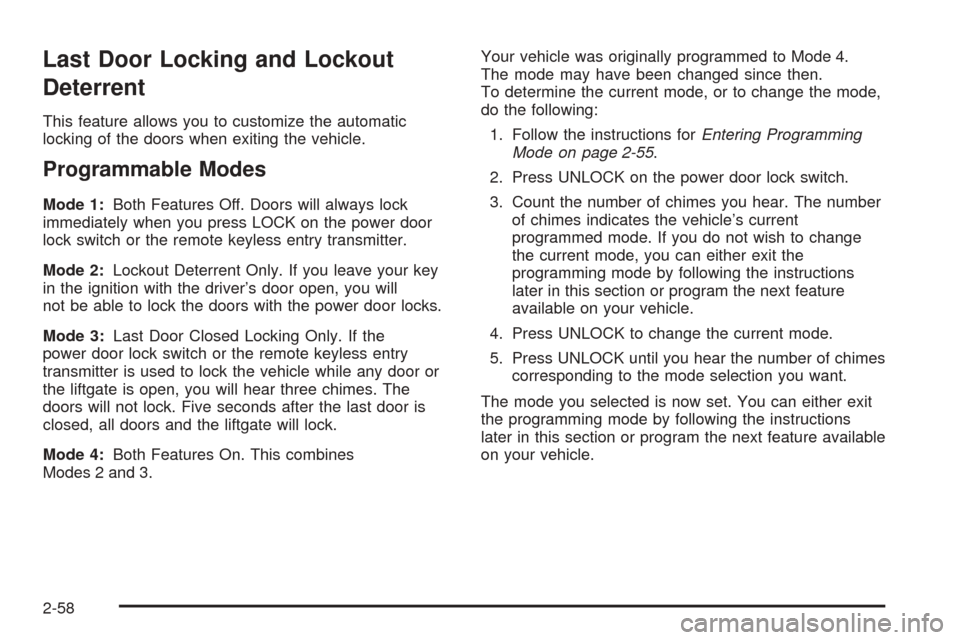
Last Door Locking and Lockout
Deterrent
This feature allows you to customize the automatic
locking of the doors when exiting the vehicle.
Programmable Modes
Mode 1:Both Features Off. Doors will always lock
immediately when you press LOCK on the power door
lock switch or the remote keyless entry transmitter.
Mode 2:Lockout Deterrent Only. If you leave your key
in the ignition with the driver’s door open, you will
not be able to lock the doors with the power door locks.
Mode 3:Last Door Closed Locking Only. If the
power door lock switch or the remote keyless entry
transmitter is used to lock the vehicle while any door or
the liftgate is open, you will hear three chimes. The
doors will not lock. Five seconds after the last door is
closed, all doors and the liftgate will lock.
Mode 4:Both Features On. This combines
Modes 2 and 3.Your vehicle was originally programmed to Mode 4.
The mode may have been changed since then.
To determine the current mode, or to change the mode,
do the following:
1. Follow the instructions forEntering Programming
Mode on page 2-55.
2. Press UNLOCK on the power door lock switch.
3. Count the number of chimes you hear. The number
of chimes indicates the vehicle’s current
programmed mode. If you do not wish to change
the current mode, you can either exit the
programming mode by following the instructions
later in this section or program the next feature
available on your vehicle.
4. Press UNLOCK to change the current mode.
5. Press UNLOCK until you hear the number of chimes
corresponding to the mode selection you want.
The mode you selected is now set. You can either exit
the programming mode by following the instructions
later in this section or program the next feature available
on your vehicle.
2-58
Page 158 of 470
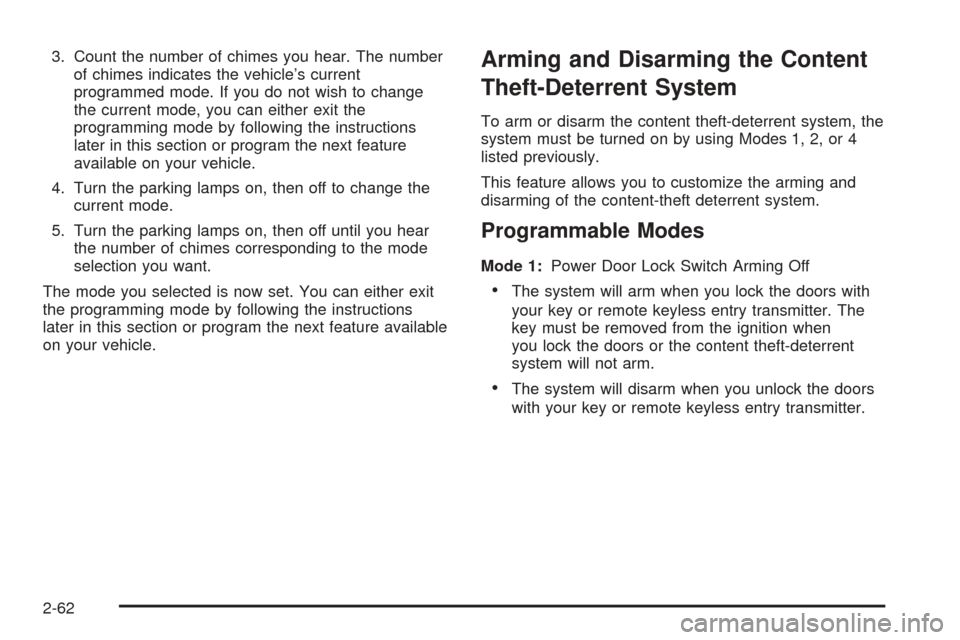
3. Count the number of chimes you hear. The number
of chimes indicates the vehicle’s current
programmed mode. If you do not wish to change
the current mode, you can either exit the
programming mode by following the instructions
later in this section or program the next feature
available on your vehicle.
4. Turn the parking lamps on, then off to change the
current mode.
5. Turn the parking lamps on, then off until you hear
the number of chimes corresponding to the mode
selection you want.
The mode you selected is now set. You can either exit
the programming mode by following the instructions
later in this section or program the next feature available
on your vehicle.Arming and Disarming the Content
Theft-Deterrent System
To arm or disarm the content theft-deterrent system, the
system must be turned on by using Modes 1, 2, or 4
listed previously.
This feature allows you to customize the arming and
disarming of the content-theft deterrent system.
Programmable Modes
Mode 1:Power Door Lock Switch Arming Off
The system will arm when you lock the doors with
your key or remote keyless entry transmitter. The
key must be removed from the ignition when
you lock the doors or the content theft-deterrent
system will not arm.
The system will disarm when you unlock the doors
with your key or remote keyless entry transmitter.
2-62