2005 CHEVROLET UPLANDER audio
[x] Cancel search: audioPage 259 of 460

Problem Recommended Action
The language in the
audio or on the screen
is wrong.Press the main menu
button on the remote
control and change the
audio or language selection
on the DVD menu. To
change the language
preference, press the
display button to access the
RSE OSD menu. See “RSE
OSD” earlier in this section.
The remote control does
not work.Point the remote control
directly at the face of the
DVD unit. The batteries
could be weak or put in
wrong. The parental control
button might have been
pressed, the power
indicator lights will �ash.
How do I get subtitles
on or off?Press the subtitle button on
the remote control to select
subtitle option or go to the
DVDs main menu and
follow the screen prompts.
The auxiliary source is
running but there is no
picture or sound.Press and release the AUX
button on the remote
control or the DVD player to
get to auxiliary input. Check
to make sure that the
auxiliary source is
connected to the inputs
properly.Problem Recommended Action
The audio or video skips
or jumps.The DVD could be dirty or
scratched. Try cleaning
the disc.
The fast forward, fast
reverse, previous, and
next functions do
not work.Some commands that do
one thing for DVDs will not
always work or perform the
same function for audio,
audio discs, or games.
These functions may also
be disabled when the DVD
is playing the copyright
information or the previews.
When RSA is on, these
buttons control RSA
functions.
My disc is stuck in the
player. The eject button
does not work.Press the eject button on
the DVD player. Turn the
ignition off, then on again,
then press the eject button
on the DVD player. Do not
attempt to force or remove
the disc from the player. If
the problem persists, return
to your GM dealer for
further assistance.
I lost the remote control
and/or the headphones.Contact your GM dealer for
assistance.
3-107
Page 260 of 460
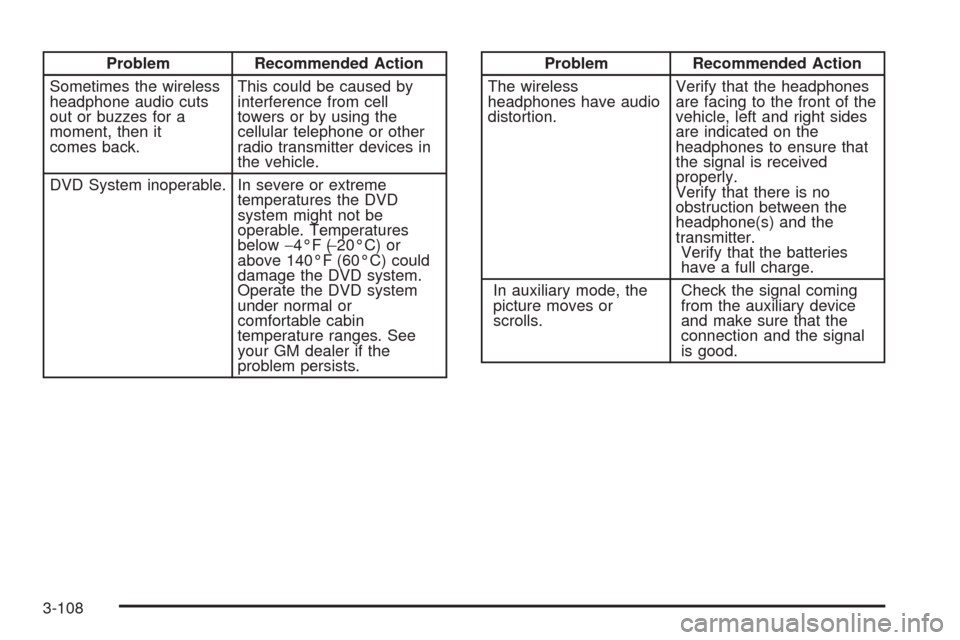
Problem Recommended Action
Sometimes the wireless
headphone audio cuts
out or buzzes for a
moment, then it
comes back.This could be caused by
interference from cell
towers or by using the
cellular telephone or other
radio transmitter devices in
the vehicle.
DVD System inoperable. In severe or extreme
temperatures the DVD
system might not be
operable. Temperatures
below−4°F (−20°C) or
above 140°F (60°C) could
damage the DVD system.
Operate the DVD system
under normal or
comfortable cabin
temperature ranges. See
your GM dealer if the
problem persists.Problem Recommended Action
The wireless
headphones have audio
distortion.Verify that the headphones
are facing to the front of the
vehicle, left and right sides
are indicated on the
headphones to ensure that
the signal is received
properly.
Verify that there is no
obstruction between the
headphone(s) and the
transmitter.
Verify that the batteries
have a full charge.
In auxiliary mode, the
picture moves or
scrolls.Check the signal coming
from the auxiliary device
and make sure that the
connection and the signal
is good.
3-108
Page 262 of 460

Rear Seat Audio (RSA)
If your vehicle has rear seat audio (RSA), this feature
allows rear seat passengers to listen to and control any
of the following audio sources: AM/FM tuner, front
CD player, and XM™ Satellite Radio Service (if
equipped). However, the rear seat passengers can only
control the sources that the front seat passengers
are not listening to. For example, rear seat passengers
may listen to a CD in the front radio and control it
while the driver listens to the radio through the front
speakers. The rear seat passengers have control of the
volume for each set of headphones.
The front seat audio controls always have priority over
the RSA controls. If the front seat passengers switch
the source for the main radio to a remote source,
the RSA will not be able to control the remote source.
You can operate the RSA when the main radio is off.
The DVD or auxiliary device will always be available on
channel (CHA or CH1) of the wireless headphones.
All other RSA sources are available on CHB or CH2 of
the wireless headphones, as well as the wired
headphones. If the RSA is off, the wired headphones
will provide DVD or auxiliary device audio. The rear seat
passengers will not be able to listen to XM, on CHB
or CH2, if the front passenger is listening to a DVD or
auxiliary device.
The remote control will not operate any of the RSA
features.
O(Power):Press this button to turn the RSA system
on or off. RSA CHB or RSA CH2 will appear on the
display when the system is on to indicate the channel to
receive audio for the wireless headphones. Pressing
this button will also silence the rear speakers.
BAND:Press this button to switch between FM1, FM2,
AM, or XM1 or XM2 (if equipped). The selected radio
station will appear on the display. If the front passengers
are listening to the radio, the RSA will not switch
between the bands and cannot change the station.
tr/[u(Tune):When listening to the radio,
press the right or the left arrow to go to the next or the
previous station and stay there. This function is inactive if
the front seat passengers are listening to the radio.
3-110
Page 263 of 460

When a CD is playing, press the left arrow to go to the
start of the current track or to the previous track. Press
the right arrow to go to the next track on the CD. This
function is inactive if the front seat passengers are
listening to a CD.
PROG (Program):Press this button to select the next
preset station stored on the radio. Each press of
this button will take you to the next preset station. This
function is inactive if the front seat passengers are
listening to the radio.
When a CD is playing in the single CD player, press this
button to select the next track. This function is inactive if
the front seat passengers are listening to a CD.
When a CD is playing in the six-disc CD changer, press
this button to select the next CD, if multiple CDs are
loaded. This function is inactive if the front seat
passengers are listening to a CD.
SRCE (Source):Press this button to switch between
playing the AM/FM tuner, front CD player, and XM™
Satellite Radio Service (if equipped). If one of the
sources are not loaded, the system will skip over the
source when this button is pressed.
X(Headphone):Press the right or the left headphone
button to enable volume control of the wired headphone
connected to the corresponding jack. Press the right
and left arrow buttons to change the volume.
rj(Parental Control):This button is located behind
the video screen, below the auxiliary jacks. Press this
button while using RSA, or when a DVD or CD is playing
to blank the video screen and to mute the audio. The
power indicator lights on the DVD player will �ash.
Turning on the parental control will also disable all other
button operations from the remote control and the
DVD player, except for the eject button. Press this
button again to restore operation of the RSA, DVD
player, and remote control.
This button may also be used to turn the DVD player
power on and automatically resume play if the vehicle is
on and a disc is in the player. If no disc is in the
player then the system will power up in auxiliary mode.
3-111
Page 264 of 460
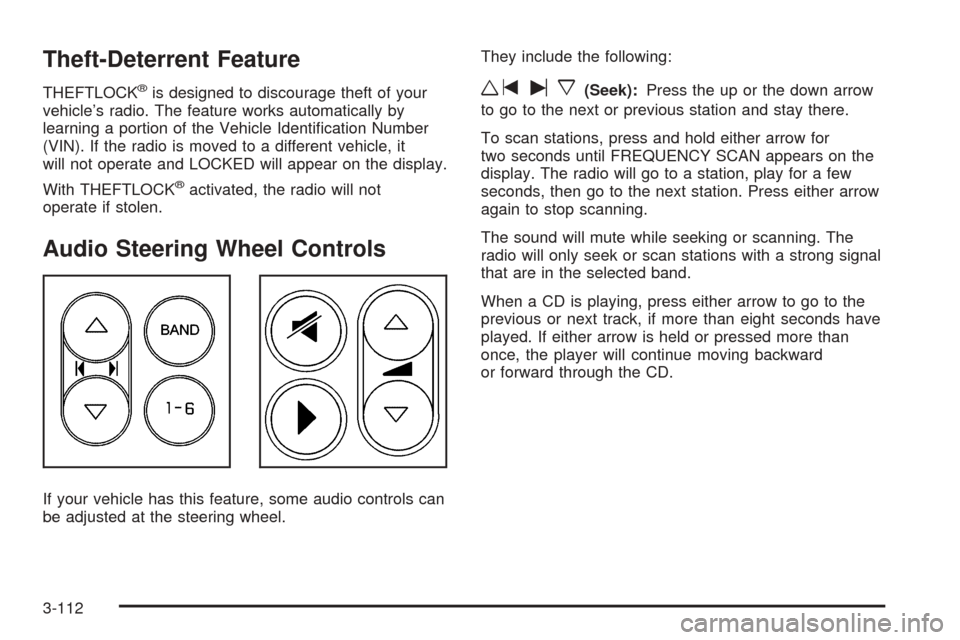
Theft-Deterrent Feature
THEFTLOCK®is designed to discourage theft of your
vehicle’s radio. The feature works automatically by
learning a portion of the Vehicle Identi�cation Number
(VIN). If the radio is moved to a different vehicle, it
will not operate and LOCKED will appear on the display.
With THEFTLOCK
®activated, the radio will not
operate if stolen.
Audio Steering Wheel Controls
If your vehicle has this feature, some audio controls can
be adjusted at the steering wheel.They include the following:
wtux(Seek):Press the up or the down arrow
to go to the next or previous station and stay there.
To scan stations, press and hold either arrow for
two seconds until FREQUENCY SCAN appears on the
display. The radio will go to a station, play for a few
seconds, then go to the next station. Press either arrow
again to stop scanning.
The sound will mute while seeking or scanning. The
radio will only seek or scan stations with a strong signal
that are in the selected band.
When a CD is playing, press either arrow to go to the
previous or next track, if more than eight seconds have
played. If either arrow is held or pressed more than
once, the player will continue moving backward
or forward through the CD.
3-112
Page 448 of 460
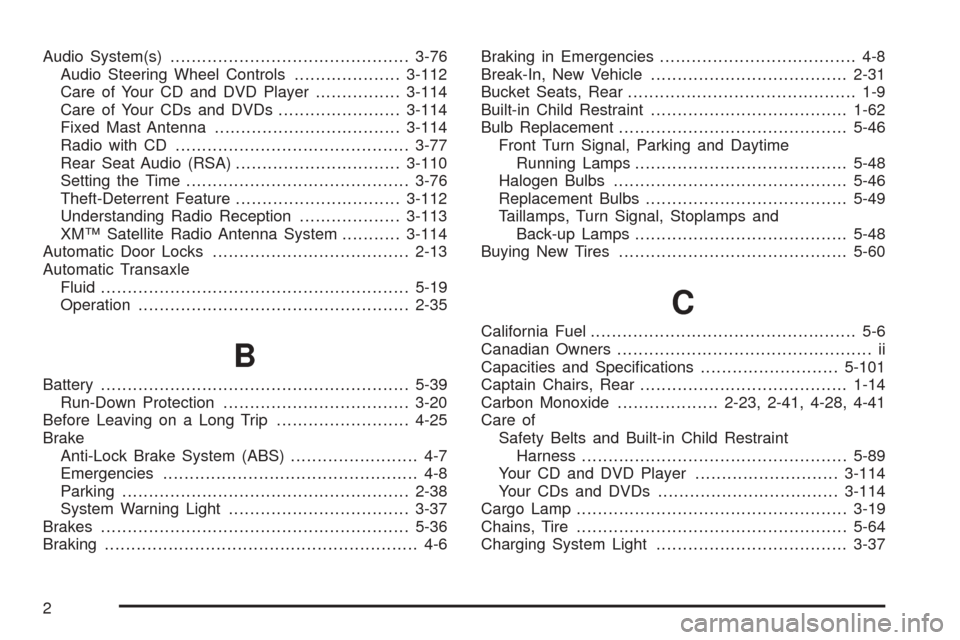
Audio System(s).............................................3-76
Audio Steering Wheel Controls....................3-112
Care of Your CD and DVD Player................3-114
Care of Your CDs and DVDs.......................3-114
Fixed Mast Antenna...................................3-114
Radio with CD............................................3-77
Rear Seat Audio (RSA)...............................3-110
Setting the Time..........................................3-76
Theft-Deterrent Feature...............................3-112
Understanding Radio Reception...................3-113
XM™ Satellite Radio Antenna System...........3-114
Automatic Door Locks.....................................2-13
Automatic Transaxle
Fluid..........................................................5-19
Operation...................................................2-35
B
Battery..........................................................5-39
Run-Down Protection...................................3-20
Before Leaving on a Long Trip.........................4-25
Brake
Anti-Lock Brake System (ABS)........................ 4-7
Emergencies................................................ 4-8
Parking......................................................2-38
System Warning Light..................................3-37
Brakes..........................................................5-36
Braking........................................................... 4-6Braking in Emergencies..................................... 4-8
Break-In, New Vehicle.....................................2-31
Bucket Seats, Rear........................................... 1-9
Built-in Child Restraint.....................................1-62
Bulb Replacement...........................................5-46
Front Turn Signal, Parking and Daytime
Running Lamps........................................5-48
Halogen Bulbs............................................5-46
Replacement Bulbs......................................5-49
Taillamps, Turn Signal, Stoplamps and
Back-up Lamps........................................5-48
Buying New Tires...........................................5-60
C
California Fuel.................................................. 5-6
Canadian Owners................................................ ii
Capacities and Speci�cations..........................5-101
Captain Chairs, Rear.......................................1-14
Carbon Monoxide...................2-23, 2-41, 4-28, 4-41
Care of
Safety Belts and Built-in Child Restraint
Harness..................................................5-89
Your CD and DVD Player...........................3-114
Your CDs and DVDs..................................3-114
Cargo Lamp...................................................3-19
Chains, Tire...................................................5-64
Charging System Light....................................3-37
2
Page 456 of 460

Q
Questions and Answers About Safety Belts.........1-26
R
Radiator Pressure Cap....................................5-24
Radios..........................................................3-76
Care of Your CD and DVD Player................3-114
Care of Your CDs and DVDs.......................3-114
Radio with CD............................................3-77
Rear Seat Audio........................................3-110
Setting the Time..........................................3-76
Theft-Deterrent..........................................3-112
Understanding Reception............................3-113
Rear Climate Control System............................3-28
Rear Reading Lamps......................................3-19
Rear Safety Belt Comfort Guides......................1-39
Rear Seat Audio (RSA)..................................3-110
Rear Seat Entertainment System.......................3-95
Rear Seat Operation......................................... 1-7
Rear Seat Passengers, Safety Belts..................1-36
Rearview Mirrors.............................................2-43Reclining Seatbacks.......................................... 1-5
Recommended Fluids and Lubricants.................6-11
Recreational Vehicle Towing.............................4-39
Remote Keyless Entry System............................ 2-4
Remote Keyless Entry System, Operation............ 2-5
Removing the Flat Tire and Installing
the Spare Tire.............................................5-72
Removing the Spare Tire and Tools...................5-69
Replacement Bulbs.........................................5-49
Reporting Safety Defects
Canadian Government..................................7-11
General Motors...........................................7-11
United States Government............................7-10
Restraint System Check
Checking the Restraint Systems....................1-87
Replacing Restraint System Parts
After a Crash..........................................1-87
Retained Accessory Power (RAP)......................2-32
Right Front Passenger Position, Safety Belts......1-36
Roadside
Assistance Program....................................... 7-6
Rocking Your Vehicle to Get it Out....................4-33
Running the Engine While Parked.....................2-42
10
Page 458 of 460

Spare Tire
Accessory In�ator........................................5-65
Compact....................................................5-84
Installing....................................................5-72
Removing...................................................5-69
Storing.......................................................5-80
Speci�cations, Capacities...............................5-101
Speedometer..................................................3-33
StabiliTrak
®System.........................................4-10
Starting Your Engine.......................................2-33
Steering........................................................4-13
Steering Wheel Controls, Audio.......................3-112
Steering Wheel, Tilt Wheel................................. 3-6
Storage Areas................................................2-51
Convenience Center.....................................2-56
Convenience Net.................................2-55, 2-56
Cupholder(s)...............................................2-51
Floor Console Storage Area..........................2-53
Folding Tray...............................................2-53
Glove Box..................................................2-51
Luggage Carrier..........................................2-54
Overhead Console...............................2-51, 2-53
Second Row Center Console........................2-53
Stuck in Sand, Mud, Ice or Snow......................4-32
Sun Visors.....................................................2-27
Switchbanks
Overhead Console.......................................3-20
T
Tachometer....................................................3-33
Taillamps
Turn Signal, Stoplamps and
Back-up Lamps........................................5-48
TCS Warning Light..........................................3-39
Theft-Deterrent, Radio....................................3-112
Theft-Deterrent Systems...................................2-27
Content Theft-Deterrent................................2-27
PASS-Key
®III .............................................2-29
PASS-Key®III Operation..............................2-30
Third Row Seat..............................................1-19
Tilt Wheel........................................................ 3-6
Tires.............................................................5-51
Accessory In�ator........................................5-65
Aluminum Wheels, Cleaning..........................5-91
Buying New Tires........................................5-60
Chains.......................................................5-64
Changing a Flat Tire....................................5-68
Cleaning....................................................5-91
Compact Spare Tire.....................................5-84
If a Tire Goes Flat.......................................5-67
In�ation -- Tire Pressure...............................5-57
Inspection and Rotation................................5-59
Installing the Spare Tire................................5-72
Removing the Flat Tire.................................5-72
Removing the Spare Tire and Tools...............5-69
12