2005 CHEVROLET SSR center console
[x] Cancel search: center consolePage 111 of 388

Lowering the Convertible Top
Notice:If you operate the convertible top switch
continuously while the ignition is in ACCESSORY,
the battery will drain and you might not be able
to start your vehicle. Do not use the convertible
top switch for extended periods of time when
the ignition is in ACCESSORY.
The ignition must be in RUN or ACCESSORY, your
foot must be on the brake, and the vehicle must
be stopped in order to lower the convertible top.
a(Top Open):Press and hold this symbol
on the convertible top switch located on the center
console switchbank to open the convertible top.
The windows will lower automatically when the top
begins to lower. Two chimes will sound when the
convertible top is fully opened.
A “Roof Cycle Timeout” message will display on the
Driver Information Center (DIC) and the convertible
top will stop moving when the programmed time limit
is exceeded for the lowered position. See “Roof
Cycle Timeout” underDIC Warnings and Messages
on page 3-45.If the convertible top cannot be lowered using the
convertible top switch, the fuse may need to be
replaced. SeeFuses and Circuit Breakers on page 5-84
for more information.
If the convertible top still does not operate, contact your
GM dealer.
Roof Tonneau
Notice:Opening the cargo cover manually when the
convertible top is not in the full-open or full-closed
position could damage the tonneau cover and the
convertible top. Always make sure the convertible
top is in the full-closed or full-opened position before
manually opening the cargo cover.
The vehicle has a roof tonneau that is raised or lowered
along with the convertible top using the convertible
top switch.
If roof tonneau does not raise or lower when using the
convertible top switch, verify that the cargo cover is
closed. The roof tonneau will not raise or lower if the
cargo cover is open. SeeCargo Cover on page 2-36and
for more information. There will also be a message
displayed on the on the Driver Information Center (DIC).
SeeDIC Warnings and Messages on page 3-45for more
information on possible DIC messages and how to clear
them from the display.
2-53
Page 112 of 388

If the cargo area is closed and the roof tonneau does
not raise or lower, check to see if a fuse is blown.
SeeFuses and Circuit Breakers on page 5-84for more
information.
Contact your GM dealer if the roof tonneau still does not
raise or lower after replacing the fuse.
The roof tonneau can manually be raised or lowered in
the event of a power loss. SeeRaising the Convertible
Top on page 2-54for instructions.
Raising the Convertible Top
Notice:If you operate the convertible top switch
continuously while the ignition is in ACCESSORY,
the battery will drain and you might not be able
to start your vehicle. Do not use the convertible
top switch for extended periods of time when
the ignition is in ACCESSORY.
The ignition must be in RUN or ACCESSORY, your
foot must be on the brake, and the vehicle must
be stopped in order to raise the convertible top.
b(Top Closed):Press and hold this symbol on
the convertible top switch located on the center console
switchbank to close the convertible top. Two chimes
will sound when the top is fully closed.A “Roof Cycle Timeout” message will display on the
Driver Information Center (DIC) and the convertible top
will stop moving when the programmed time limit is
exceeded for the raised position. See “Roof Cycle
Timeout” underDIC Warnings and Messages on
page 3-45.
If the convertible top cannot be raised by using the
convertible top switch, the fuse may need to be
replaced. SeeFuses and Circuit Breakers on page 5-84
for more information.
If the convertible top still cannot be lowered or raised,
contact your GM dealer.
The roof tonneau and convertible top can be raised in
the event of a power loss. Two people are needed to lift
the roof tonneau and convertible top when using the
following procedure.
1. Turn the ignition to OFF.
2. Open both doors.
3. In the area behind the seats, locate the two sets of
cables behind the carpet �aps. The cables on the
driver’s side are located behind the tire in�ator
kit. The tire in�ator kit must be removed to access
the cables. SeeTire In�ator Kit on page 5-68
for instructions on how to remove the tire in�ator kit.
2-54
Page 119 of 388

Instrument Panel Overview...............................3-4
Hazard Warning Flashers................................3-5
Other Warning Devices...................................3-5
Horn.............................................................3-6
Tilt Wheel.....................................................3-6
Turn Signal/Multifunction Lever.........................3-6
Turn and Lane-Change Signals........................3-7
Headlamp High/Low-Beam Changer..................3-8
Flash-to-Pass.................................................3-8
Windshield Wipers..........................................3-8
Windshield Washer.........................................3-9
Cruise Control................................................3-9
Exterior Lamps.............................................3-12
Headlamps on Reminder................................3-13
Daytime Running Lamps (DRL).......................3-14
Automatic Headlamp System..........................3-14
Fog Lamps..................................................3-15
Interior Lamps..............................................3-16
Instrument Panel Brightness...........................3-16
Theater Dimming..........................................3-17
Exit Lighting.................................................3-17
Perimeter Lighting.........................................3-17
Map Lamps.................................................3-17
Battery Run-Down Protection..........................3-17Center Console Switchbank............................3-18
Accessory Power Outlets...............................3-18
Ashtrays and Cigarette Lighter........................3-19
Climate Controls............................................3-20
Climate Control System.................................3-20
Outlet Adjustment.........................................3-22
Warning Lights, Gages, and Indicators............3-23
Instrument Panel Cluster................................3-24
Speedometer and Odometer...........................3-25
Trip Odometer..............................................3-25
Tachometer.................................................3-26
Engine Speed Limiter....................................3-26
Safety Belt Reminder Light.............................3-26
Airbag Readiness Light..................................3-27
Airbag Off Light............................................3-28
Charging System Light..................................3-29
Brake System Warning Light..........................3-30
Anti-Lock Brake System Warning Light.............3-31
Traction Control System (TCS) Warning
Light (Automatic Transmission)....................3-31
Engine Coolant Temperature Gage...................3-32
Malfunction Indicator Lamp.............................3-32
Oil Pressure Gage........................................3-36
Section 3 Instrument Panel
3-1
Page 136 of 388

Center Console Switchbank
The following controls are located on your center
console switchbank:A. Driver Power Window. See
Power Windows on
page 2-12.
B. Traction Control System (TCS) (Automatic Transmission Only). See
Traction Control System
(TCS) (Automatic Transmission) on page 4-8. C. Convertible Top. See
Convertible Top on page 2-51.
D. Power Door Locks. See
Power Door Locks on
page 2-10.
E. Passenger Power Window. See
Power Windows on
page 2-12.
Accessory Power Outlets
With accessory power outlets you can plug in auxiliary
electrical equipment such as a cellular telephone or
CB radio.
There is an accessory power outlet located on either
side of the ashtray on the instrument panel, and there
is an outlet in the rear cargo area. A small cap must
be removed to access an accessory power outlet.
When not using an outlet be sure to cover it with the
protective cap.
Notice:Leaving electrical equipment on for
extended periods will drain the battery. Always turn
off electrical equipment when not in use and do
not plug in equipment that exceeds the maximum
amperage rating.
Automatic Transmission shown,
Manual Transmission similar
3-18
Page 158 of 388
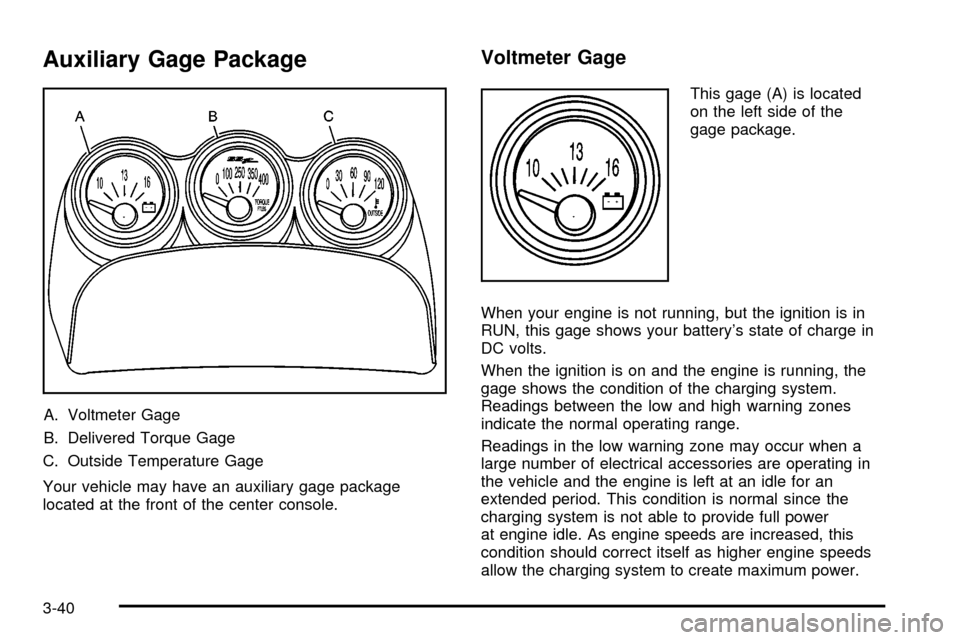
Auxiliary Gage Package
A. Voltmeter Gage
B. Delivered Torque Gage
C. Outside Temperature Gage
Your vehicle may have an auxiliary gage package
located at the front of the center console.
Voltmeter Gage
This gage (A) is located
on the left side of the
gage package.
When your engine is not running, but the ignition is in
RUN, this gage shows your battery's state of charge in
DC volts.
When the ignition is on and the engine is running, the
gage shows the condition of the charging system.
Readings between the low and high warning zones
indicate the normal operating range.
Readings in the low warning zone may occur when a
large number of electrical accessories are operating in
the vehicle and the engine is left at an idle for an
extended period. This condition is normal since the
charging system is not able to provide full power
at engine idle. As engine speeds are increased, this
condition should correct itself as higher engine speeds
allow the charging system to create maximum power.
3-40
Page 211 of 388

When the system is on,
this warning light will
come on to let you know
if there’s a problem.
When this warning light is on, the system will not limit
wheel spin. Adjust your driving accordingly.
If the Traction Control System (TCS) is on and you drive
faster than 100 mph (161 km/h), the system will turn
off and the TC warning light will come on. The TCS will
turn back on and the TC warning light will go out
once the vehicle speed falls below 90 mph (145 km/h).
SeeTraction Control System (TCS) Warning Light
(Automatic Transmission) on page 3-31.
To limit wheel spin, especially in slippery road
conditions, you should always leave the Traction Control
System on. But you can turn the system off if you
ever need to. You should turn the system off if your
vehicle ever gets stuck in sand, mud or snow and
rocking the vehicle is required. SeeRocking Your
Vehicle to Get It Out on page 4-28andIf You Are Stuck:
In Sand, Mud, Ice or Snow on page 4-28for more
information.To turn the system on
or off press the button
located on your center
console switchbank.
SeeCenter Console
Switchbank on page 3-18
for more information.
When you turn the system off, the Traction Control
System warning light will come on and stay on. If the
Traction Control System is limiting wheel spin when you
press the button to turn the system off, the warning
light will come on and the system will turn off right away.
You can turn the system back on at any time by
pressing the button again. The Traction Control System
warning light should go off.
4-9
Page 252 of 388

When It Is Time for New Tires.......................5-60
Buying New Tires.........................................5-61
Uniform Tire Quality Grading..........................5-62
Wheel Alignment and Tire Balance..................5-63
Wheel Replacement......................................5-63
Tire Chains..................................................5-66
If a Tire Goes Flat........................................5-66
Tire In�ator Kit.............................................5-68
Air Compressor............................................5-70
Appearance Care............................................5-74
Fabric/Carpet...............................................5-74
Vinyl...........................................................5-76
Leather.......................................................5-76
Instrument Panel..........................................5-76
Interior Plastic Components............................5-76
Glass Surfaces.............................................5-76
Care of Safety Belts......................................5-77
Weatherstrips...............................................5-77
Washing Your Vehicle...................................5-77
Cleaning Exterior Lamps/Lenses.....................5-78
Finish Care..................................................5-78
Windshield and Wiper Blades.........................5-79Aluminum or Chrome-Plated Wheels................5-79
Tires...........................................................5-80
Sheet Metal Damage.....................................5-80
Finish Damage.............................................5-80
Underbody Maintenance................................5-81
Chemical Paint Spotting.................................5-81
Vehicle Care/Appearance Materials..................5-81
Vehicle Identi�cation......................................5-82
Vehicle Identi�cation Number (VIN).................5-82
Service Parts Identi�cation Label.....................5-83
Electrical System............................................5-83
Add-On Electrical Equipment..........................5-83
Headlamps..................................................5-83
Windshield Wiper Fuses................................5-84
Power Windows and Other Power Options.......5-84
Fuses and Circuit Breakers............................5-84
Floor Console Fuse Block..............................5-85
Engine Compartment Fuse Block....................5-88
Relay Center................................................5-91
Capacities and Speci�cations..........................5-93
Section 5 Service and Appearance Care
5-2
Page 378 of 388

B
Battery..........................................................5-38
Run-Down Protection...................................3-17
Before Leaving on a Long Trip.........................4-21
Brake
Anti-Lock Brake System (ABS)........................ 4-6
Emergencies................................................ 4-8
Parking......................................................2-23
System Warning Light..................................3-30
Brakes..........................................................5-35
Braking........................................................... 4-6
Braking in Emergencies..................................... 4-8
Break-In, New Vehicle.....................................2-15
Bulb Replacement...........................................5-44
Back-Up Lamps...........................................5-49
Front Turn Signal, Sidemarker and
Parking Lamps.........................................5-46
Halogen Bulbs............................................5-44
Headlamp Aiming........................................5-44
Headlamps.................................................5-44
Replacement Bulbs......................................5-49
Taillamps....................................................5-48
Buying New Tires...........................................5-61
C
California Fuel.................................................. 5-6
Canadian Owners................................................ ii
Capacities and Speci�cations............................5-93
Carbon Monoxide...................2-11, 2-26, 4-24, 4-35
Care of
Safety Belts................................................5-77
Your CD Player...........................................3-83
Your CDs ...................................................3-83
Cargo Cover..................................................2-36
Cargo Net System..........................................2-42
Cargo Tie Downs............................................2-39
Center Console Storage Area...........................2-35
Center Console Switchbank..............................3-18
Chains, Tire...................................................5-66
Charging System Light....................................3-29
Check
Engine Light...............................................3-32
Gages Warning Light...................................3-38
Checking Things Under the Hood......................5-10
Chemical Paint Spotting...................................5-81
Child Restraints
Child Restraint Systems...............................1-24
Infants and Young Children...........................1-22
Lower Anchorages and Top Tethers for
Children (LATCH System)..........................1-30
2