2005 CHEVROLET MONTE CARLO display
[x] Cancel search: displayPage 77 of 392

Disarming with the Remote Keyless
Entry Transmitter
Your alarm system will disarm when you use your
remote keyless entry transmitter to unlock the doors.
The light on the radio will go off to let you know
the system is no longer armed.
The �rst time a remote UNLOCK command is received,
three �ashes will be seen and three horn chirps
heard to indicate an alarm condition has occurred since
last arming.
Disarming with Your Key
Your alarm system will disarm when you use your key
to unlock the doors. The light on the radio will go
off to let you know the system is no longer armed.
Passlock®
Your vehicle is equipped with the Passlock®
theft-deterrent system.
Passlock
®is a passive theft-deterrent system. Passlock®
enables fuel if the ignition lock cylinder is turned with
a valid key. If a correct key is not used or the ignition
lock cylinder is tampered with, fuel is disabled and
the engine will not start.During normal operation, the SECURITY message, on
the instrument panel cluster, will be displayed after
the key is turned to the ON ignition position. See
Security Message on page 3-48.
If the engine stalls and the SECURITY message
�ashes, wait until the light stops �ashing before trying to
restart the engine.
If the engine is running and the SECURITY message
comes on, you will be able to restart the engine if
you turn the engine off. However, your Passlock
®
system is not working properly and must be serviced by
your dealer. Your vehicle is not protected by Passlock®
at this time. You may also want to check the fuse.
SeeFuses and Circuit Breakers on page 5-97. See your
dealer for service.
In an emergency, contact Roadside Assistance. See
Roadside Assistance Program on page 7-5for
more information.
2-15
Page 79 of 392

Notice:Using a tool to force the key from the
ignition switch could cause damage or break the
key. Use the correct key and turn the key only with
your hand. Make sure the key is all the way in. If
it is, turn the steering wheel left and right while you
turn the key hard. If none of this works, then
your vehicle needs service.
ACC (Accessory):This is the position in which you
can operate your electrical accessories. With the key in
this position, the ignition and automatic transaxle will
unlock.
ON:This is the position to which the switch returns after
you start the engine and release the switch. The switch
stays in ON while the engine is running. But even when
the engine is not running, you can use ON to operate
your electrical accessories and to display some
instrument panel cluster messages and warning lights.
START:This position starts the engine. When the
engine starts, release the key. The ignition switch will
return to ON for normal driving.
While the engine is not running, ACC and ON allow you
to operate your electrical accessories, such as the radio.
A warning chime will sound if you open the driver’s door
while the ignition is in OFF or ACC and the key is in
the ignition.Retained Accessory Power (RAP)
If the vehicle has Retained Accessory Power (RAP),
certain features will continue to operate for up to
10 minutes after the ignition key is turned to OFF unless
a door is opened.
Starting the Engine
Move your shift lever to PARK (P) or NEUTRAL (N).
Your engine will not start in any other position — that is
a safety feature. To restart when you are already
moving, use NEUTRAL (N) only.
Notice:Shifting into PARK (P) with the vehicle
moving could damage the transaxle. Shift into
PARK (P) only when your vehicle is stopped.
2-17
Page 82 of 392

How long should you keep the coolant heater plugged
in? The answer depends on the outside temperature, the
kind of oil you have, and some other things. Instead
of trying to list everything here, we ask that you contact
your dealer in the area where you will be parking
your vehicle. The dealer can give you the best advice
for that particular area.
Automatic Transaxle Operation
Your automatic transaxle has a shift lever located on
the console between the front seats.
The above graphic is displayed on your instrument
panel cluster.
Maximum engine speed is limited on automatic transaxle
vehicles while you are in PARK (P) or NEUTRAL (N)
to protect driveline components from improper operation.
There are several different positions for your shift
lever.PARK (P):This position locks your front wheels. It is
the best position to use when you start your engine
because your vehicle cannot move easily.
{CAUTION:
It is dangerous to get out of your vehicle if the
shift lever is not fully in PARK (P) with the
parking brake �rmly set. Your vehicle can roll.
Do not leave your vehicle when the engine is
running unless you have to. If you have left the
engine running, the vehicle can move suddenly.
You or others could be injured. To be sure your
vehicle will not move, even when you are on
fairly level ground, always set your parking
brake and move the shift lever to PARK (P). See
Shifting Into Park (P) on page 2-24. If you are
pulling a trailer, seeTowing a Trailer on
page 4-38.
2-20
Page 100 of 392

Vehicle Personalization
Some of the convenience features can be reset or
customized to perform according to your preference.
The features you can program depend upon the options
that came with your vehicle. The following list shows
features that can be reset or customized along with
those options.
Settings (Available for All)
Engine Oil Life System Reset (Available for All)
Low Tire Pressure Reset
Delayed Headlamp Illumination (Available for All)
Automatic Door Lock and Unlock (Available for All)
Remote Visual Veri�cation (Available with Remote
Keyless Entry)
Remote Audible Veri�cation (Available with Remote
Keyless Entry)
Content Theft Operation (Available with Content
Theft System)
Trunk Jamb (Available with Content Theft System)
Horn Chirp On Timer (Available with Remote
Keyless Entry)
Remote Keyless Entry Transmitter Programming
(Available with Remote Keyless Entry)
Return to Original Factory Settings
(Available for All)
Exit Vehicle Customization Mode
Programming Mode
To reset or customize the features, �rst enter the
vehicle customization main menu. To enter the main
menu, do the following:
1. Turn the ignition to ACC or ON. The radio must
be off.
2. Press and hold the TUNE DISP knob on the radio
for at least �ve seconds until SETTINGS is
displayed.
3. Press the SEEK PSCAN up or down arrows to
scroll through each available feature on your
main menu.
4. Press the 1 PREV or 2 NEXT buttons to scroll
through the lower menu. An asterisk (*) will
appear next to the item that is the current setting.
The following information shows how to reset or
customize features after entering the main menu.
2-38
Page 101 of 392

SETTINGS (Display Current Settings)
This displays all current settings.
OIL LIFE (Engine Oil Life System
Reset)
This feature allows you to reset the engine oil life
system after an oil change. SeeEngine Oil Life System
on page 5-21. Be careful not to reset the OIL LIFE
system at any time other than when the oil has been
changed.
In addition to the engine oil life system monitoring the
oil life, additional maintenance is recommended in
the Maintenance Schedule in this manual. See
Scheduled Maintenance on page 6-4andEngine Oil on
page 5-18for more information.
To clear the CHANGE ENGINE OIL light from the
instrument panel cluster and reset the oil life system, do
the following:
1. Scroll, using the SEEK PSCAN up or down arrows,
until OIL LIFE appears on the display.
2. Press the 1 PREV or 2 NEXT button to enter the
submenu. RESET will then be displayed.
3. Press the TUNE DISP knob to reset. A chime will
be heard to verify the new setting and DONE will
be displayed for one second.The CHANGE ENGINE OIL light is now reset. You can
either exit the programming mode by following the
instructions later in this section or program the next
feature available on your vehicle.
TIRE MON (Tire In�ation Monitor
Reset)
This feature allows you to reset the tire pressure
monitor after checking all tire pressures. SeeTires on
page 5-59. To clear the LOW TIRE PRESSURE
light from the instrument panel cluster and reset the low
tire pressure monitor, do the following:
1. Scroll, using the SEEK PSCAN up or down arrows,
until TIRE MON appears on the display.
2. Press the 1 PREV or 2 NEXT button to enter the
submenu. RESET will be displayed.
3. Press the TUNE DISP button to reset. A chime will
be heard to verify the new setting and DONE will
be displayed for one second.
The low tire pressure monitor is now reset. You can
either exit the programming mode by following the
instructions later in this section or program the next
feature available on your vehicle.
2-39
Page 102 of 392
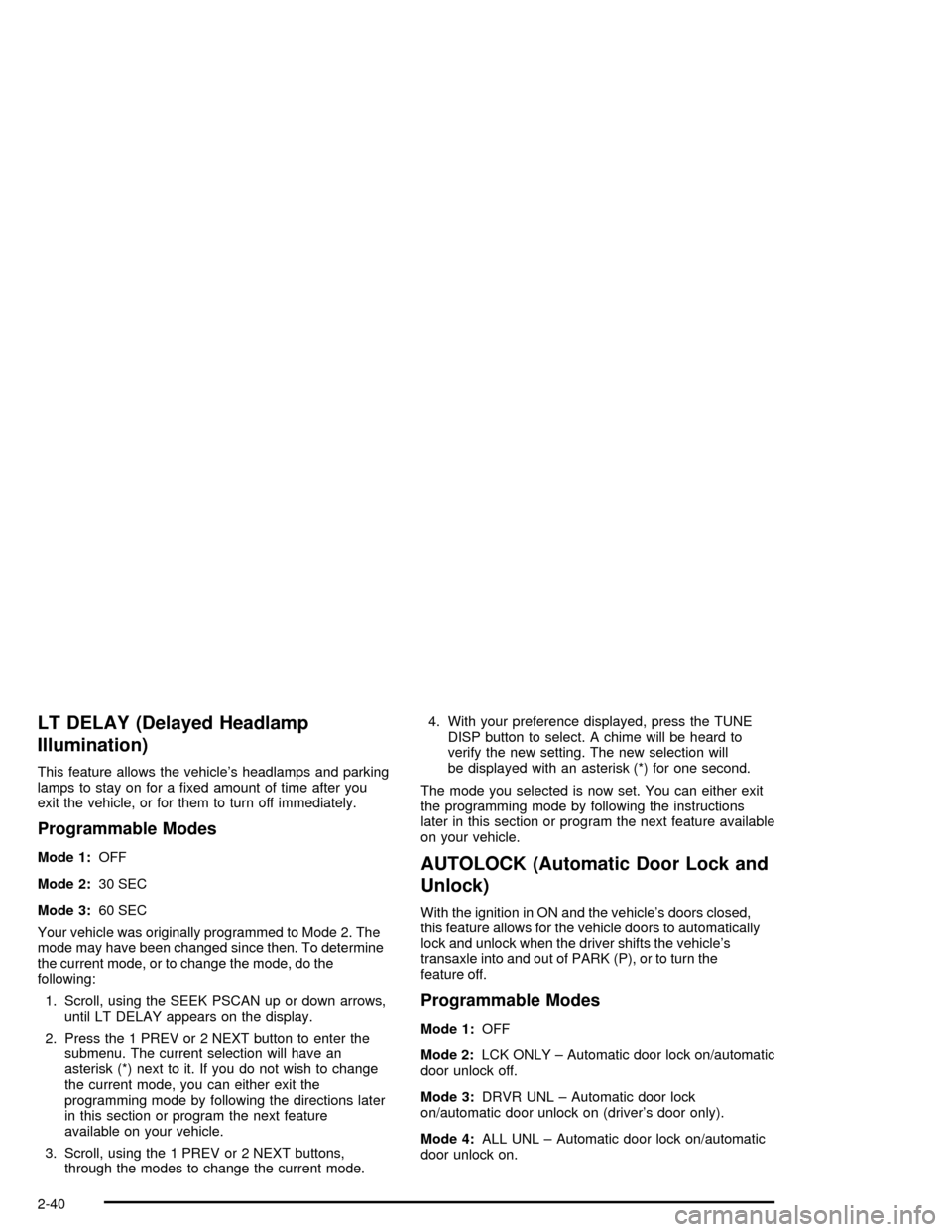
LT DELAY (Delayed Headlamp
Illumination)
This feature allows the vehicle’s headlamps and parking
lamps to stay on for a �xed amount of time after you
exit the vehicle, or for them to turn off immediately.
Programmable Modes
Mode 1:OFF
Mode 2:30 SEC
Mode 3:60 SEC
Your vehicle was originally programmed to Mode 2. The
mode may have been changed since then. To determine
the current mode, or to change the mode, do the
following:
1. Scroll, using the SEEK PSCAN up or down arrows,
until LT DELAY appears on the display.
2. Press the 1 PREV or 2 NEXT button to enter the
submenu. The current selection will have an
asterisk (*) next to it. If you do not wish to change
the current mode, you can either exit the
programming mode by following the directions later
in this section or program the next feature
available on your vehicle.
3. Scroll, using the 1 PREV or 2 NEXT buttons,
through the modes to change the current mode.4. With your preference displayed, press the TUNE
DISP button to select. A chime will be heard to
verify the new setting. The new selection will
be displayed with an asterisk (*) for one second.
The mode you selected is now set. You can either exit
the programming mode by following the instructions
later in this section or program the next feature available
on your vehicle.AUTOLOCK (Automatic Door Lock and
Unlock)
With the ignition in ON and the vehicle’s doors closed,
this feature allows for the vehicle doors to automatically
lock and unlock when the driver shifts the vehicle’s
transaxle into and out of PARK (P), or to turn the
feature off.
Programmable Modes
Mode 1:OFF
Mode 2:LCK ONLY – Automatic door lock on/automatic
door unlock off.
Mode 3:DRVR UNL – Automatic door lock
on/automatic door unlock on (driver’s door only).
Mode 4:ALL UNL – Automatic door lock on/automatic
door unlock on.
2-40
Page 103 of 392

Your vehicle was originally programmed to Mode 4. The
mode may have been changed since then. To
determine the current mode, or to change the mode, do
the following:
1. Scroll, using the SEEK PSCAN up or down arrows,
until AUTOLOCK appears on the display.
2. Press the 1 PREV or 2 NEXT button to enter the
submenu. The current selection will have an
asterisk (*) next to it. If you do not wish to change
the current mode, you can either exit the
programming mode by following the directions later
in this section or program the next feature
available on your vehicle.
3. Scroll, using the 1 PREV or 2 NEXT buttons,
through the modes to change the current mode.
4. With your preference displayed, press the TUNE
DISP button to select. A chime will be heard to
verify the new setting. The new selection will
be displayed with an asterisk (*) for one second.
The mode you selected is now set. You can either exit
the programming mode by following the instructions
later in this section or program the next feature available
on your vehicle.FOB LIGHT (Remote Visual
Veri�cation)
This feature allows the exterior lights to �ash when the
remote keyless entry transmitter is used to lock or
unlock the vehicle, or to program no veri�cation.
Programmable Modes
Mode 1:OFF
Mode 2:ON – One �ash for each remote lock/two
�ashes for each remote unlock.
Your vehicle was originally programmed to Mode 2. The
mode may have been changed since then. To
determine the current mode, or to change the mode, do
the following:
1. Scroll, using the SEEK PSCAN up or down arrows,
until FOB LIGHT appears on the display.
2. Press the 1 PREV or 2 NEXT button to enter the
submenu. The current selection will have an
asterisk (*) next to it. If you do not wish to change
the current mode, you can either exit the
programming mode by following the directions later
in this section or program the next feature
available on your vehicle.
2-41
Page 104 of 392

3. Scroll, using the 1 PREV or 2 NEXT buttons,
through the modes to change the current mode.
4. With your preference displayed, press the TUNE
DISP button to select. A chime will be heard to
verify the new setting. The new selection will
be displayed with an asterisk (*) for one second.
If your vehicle has the optional content theft-deterrent
system, the �rst time a remote UNLOCK command
is received, three �ashes will be seen and three horn
chirps heard to indicate an alarm condition has occurred
since last arming. SeeContent Theft-Deterrent on
page 2-14.
The mode you selected is now set. You can either exit
the programming mode by following the instructions
later in this section or program the next feature available
on your vehicle.
FOB HORN (Remote Audible
Veri�cation)
This feature allows the horn to chirp when the remote
keyless entry transmitter is used to lock or unlock
the vehicle, or to program no veri�cation.
Programmable Modes
Mode 1:OFF
Mode 2:PARTIAL – One chirp for each remote LOCK
command/no chirp for remote UNLOCK command.
Mode 3:FULL – One chirp for each remote LOCK
command/two chirps for the �rst remote UNLOCK
command.
Your vehicle was originally programmed to Mode 2. The
mode may have been changed since then. To
determine the current mode, or to change the mode, do
the following:
1. Scroll, using the SEEK PSCAN up or down arrows,
until FOB HORN appears on the display.
2. Press the 1 PREV or 2 NEXT button to enter the
submenu. The current selection will have an
asterisk (*) next to it. If you do not wish to change
the current mode, you can either exit the
programming mode by following the directions later
in this section or program the next feature
available on your vehicle.
2-42