2005 CHEVROLET MONTE CARLO air condition
[x] Cancel search: air conditionPage 130 of 392

Climate Controls
Dual Climate Control System
With this system you can control the heating, cooling,
defrost, defog and ventilation for your vehicle.
Manual Operation
Turn the right knob clockwise or counterclockwise to
direct the air�ow inside of your vehicle.
To change the current mode, select one of the following:
H(Vent):This mode directs air to the instrument
panel outlets.
)(Bi-Level):This mode allows for approximately a
50/50 split of air to the instrument panel outlets and
to the �oor outlets.
6(Floor):This mode directs most of the air to the
�oor outlets, with some of the air directed to the
windshield and side window outlets. In this mode, the
system will automatically select Outside Air.
The right knob can also be used to select defog or
defrost mode. For more information, see “Defogging and
Defrosting” later in this section.
By positioning the right knob between two modes, a
combination of those two modes is selected.
It should be noted, that the air conditioning compressor
will be engaged unless the outside temperature is
40°F (4°C) or below. Recirculation cannot be selected
when in Floor Mode.
9(Fan):Turn the left knob clockwise or
counterclockwise to increase or decrease the fan speed.
If the air�ow seems low when the fan is at the highest
setting, the passenger compartment air �lter, if
equipped, may need to be replaced. For more
information, seePassenger Compartment Air Filter on
page 3-25andScheduled Maintenance on page 6-4.
3-22
Page 131 of 392

:(Outside Air):Press this button to turn the
outside air mode on. When this mode is on, outside air
will circulate throughout your vehicle. When the
button is pressed, an indicator light in the button will
come on to let you know that it is activated. The outside
air mode can be used with all modes, but it cannot
be used with the recirculation mode.
You may have to set the instrument panel brightness
control to the highest setting during the day to see
the indicator lamp.
?(Recirculation):This mode keeps outside air from
coming in the vehicle. It can be used to prevent outside
air and odors from entering your vehicle or help heat or
cool the air inside your vehicle more quickly. Press this
button to turn the recirculation mode on. When the button
is pressed, an indicator light will come on.
You may have to set the instrument panel brightness
control to the highest setting during the day to see the
indicator lamp.
The recirculation mode cannot be used with outside air
modes.
D or P (Temperature Control):Slide the levers
marked D (Driver) or P (Passenger) to increase or
decrease the temperature on the driver’s side or
the passenger’s side of the vehicle.
#(Air Conditioning):Press this button to turn the
air conditioning system on or off. When A/C is pressed,
an indicator light will come on to let you know that
the air conditioning has been activated.
You may have to set the instrument panel brightness
control to the highest setting during the day to see
the indicator lamp.
On hot days, open the windows to let hot inside air
escape; then close them. This helps to reduce the time
it takes for your vehicle to cool down. It also helps
the system to operate more efficiently.
For quick cool down on hot days, do the following:
1. Select the vent mode.
2. Select the recirculation mode.
3. Select A/C.
4. Select the coolest temperature for both zones.
5. Select the highest fan speeds.
Using these settings together for long periods of time may
cause the air inside of your vehicle to become too dry. To
prevent this from happening, after the air inside of your
vehicle has cooled, turn the recirculation mode off.
The air conditioning system removes moisture from the
air, so you may sometimes notice a small amount of
water dripping underneath your vehicle while idling
or after turning off the engine. This is normal.
3-23
Page 132 of 392

Defogging and Defrosting
Fog on the inside of the windows is a result of high
humidity (moisture) condensing on the cool window
glass. This can be minimized if the climate control system
is used properly. There are two modes to clear fog or
frost from your windshield. Use the defog mode to clear
the windows of fog or moisture and warm the
passengers. Use the defrost mode to remove fog or frost
from the windshield more quickly.
Turn the right knob clockwise to select the defog or
defrost mode.
-(Defog):This mode directs air equally to the
windshield and the �oor outlets. When you select this
mode, the system turns off recirculation and runs the air
conditioning compressor unless the outside temperature
is below 40°F (4°C). The recirculation mode cannot
be selected while in the defog mode.
Do not drive the vehicle until all the windows are clear.
0(Defrost):This mode directs half of the air to the
windshield and side window vents and half to the �oor
vents. In this mode, the system will automatically force
outside air into your vehicle. The recirculation mode
cannot be selected while in the defog mode. The air
conditioning compressor will run automatically in this
setting, unless the outside temperature is
below 40°F (4°C).
Do not drive the vehicle until all the windows are clear.
Rear Window Defogger
The rear window defogger uses a warming grid to
remove fog from the rear window.
<:The rear window defogger will turn off
approximately 20 minutes after the button is pressed. If
turned on again, the defogger will run for the same
amount of time. The defogger can also be turned off by
pressing the button again or by turning off the engine.
Do not drive the vehicle until all the windows are clear.
If your vehicle has heated outside rearview mirrors,
the mirrors will heat to help clear fog or frost from the
surface of the mirror when the rear window defog button
is pressed.
Notice:Do not use anything sharp on the inside of
the rear window. If you do, you could cut or
damage the warming grid, and the repairs would not
be covered by your warranty. Do not attach a
temporary vehicle license, tape, a decal or anything
similar to the defogger grid.
3-24
Page 146 of 392

This light should come on, as a check to show you it is
working, when the ignition is on and the engine is
not running. If the light does not come on, have it
repaired. This light will also come on during a
malfunction in one of two ways:
Light Flashing— A mis�re condition has been
detected. A mis�re increases vehicle emissions and
may damage the emission control system on your
vehicle. Diagnosis and service may be required.
Light On Steady— An emission control system
malfunction has been detected on your vehicle.
Diagnosis and service may be required.
If the Light Is Flashing
The following may prevent more serious damage to
your vehicle:
Reducing vehicle speed
Avoiding hard accelerations
Avoiding steep uphill grades
If you are towing a trailer, reduce the amount of
cargo being hauled as soon as it is possible
If the light stops �ashing and remains on steady, see
“If the Light Is On Steady” following.
If the light continues to �ash, when it is safe to do so, stop
the vehicle. Find a safe place to park your vehicle. Turn
the key off, wait at least 10 seconds and restart the
engine. If the light remains on steady, see “If the Light Is
On Steady” following. If the light is still �ashing, follow the
previous steps, and see your dealer for service as soon
as possible.
3-38
Page 169 of 392

XM™ Radio Messages
Radio Display Message Condition Action Required
XL (Explicit Language
Channels)XL on the radio display,
after the channel name,
indicates content with
explicit languageThese channels, or any others, can be blocked at a
customer’s request, by calling 1-800-852-XMXM (9696).
Updating Updating
encryption codeThe encryption code in the receiver is being updated, and
no action is required. This process should take no longer
than 30 seconds.
No Signl Loss of signal The system is functioning correctly, but the vehicle is in a
location that is blocking the XM signal. When the vehicle is
moved into an open area, the signal should return.
Loading Acquiring channel audio
(after 4 second delay)The system is acquiring and processing audio and text
data. No action is needed. This message should disappear
shortly.
Off Air Channel not in service This channel is not currently in service. Tune to another
channel.
CH Unavl Channel no longer
availableThis previously assigned channel is no longer assigned.
Tune to another station. If this station was one of the
presets, choose another station for that preset button.
No Info Artist Name/Feature not
availableNo artist information is available at this time on this
channel. The system is working properly.
No Info Song/Program Title not
availableNo song title information is available at this time on this
channel. The system is working properly.
3-61
Page 180 of 392
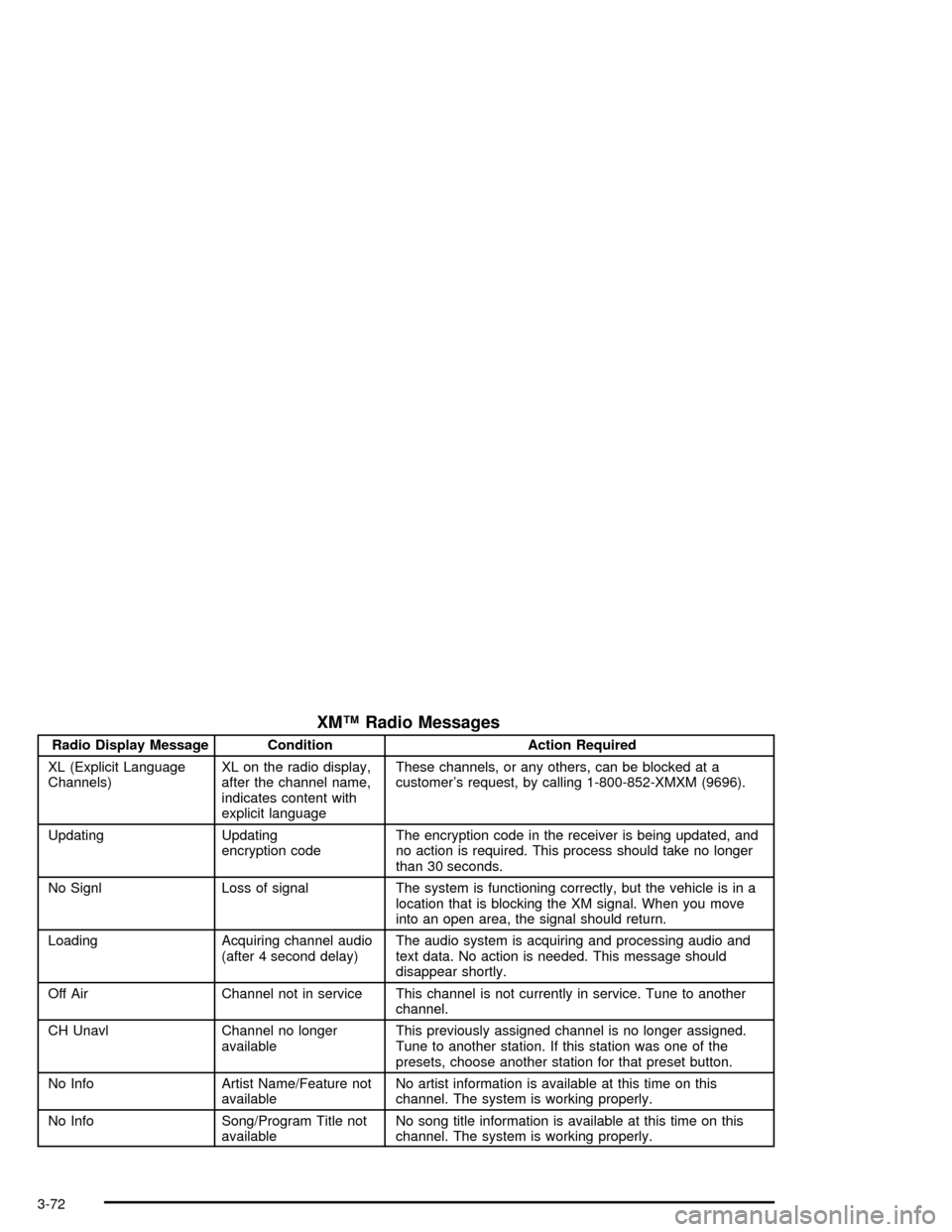
XM™ Radio Messages
Radio Display Message Condition Action Required
XL (Explicit Language
Channels)XL on the radio display,
after the channel name,
indicates content with
explicit languageThese channels, or any others, can be blocked at a
customer’s request, by calling 1-800-852-XMXM (9696).
Updating Updating
encryption codeThe encryption code in the receiver is being updated, and
no action is required. This process should take no longer
than 30 seconds.
No Signl Loss of signal The system is functioning correctly, but the vehicle is in a
location that is blocking the XM signal. When you move
into an open area, the signal should return.
Loading Acquiring channel audio
(after 4 second delay)The audio system is acquiring and processing audio and
text data. No action is needed. This message should
disappear shortly.
Off Air Channel not in service This channel is not currently in service. Tune to another
channel.
CH Unavl Channel no longer
availableThis previously assigned channel is no longer assigned.
Tune to another station. If this station was one of the
presets, choose another station for that preset button.
No Info Artist Name/Feature not
availableNo artist information is available at this time on this
channel. The system is working properly.
No Info Song/Program Title not
availableNo song title information is available at this time on this
channel. The system is working properly.
3-72
Page 190 of 392

XM™ Radio Messages
Radio Display Message Condition Action Required
XL (Explicit Language
Channels)XL on the radio display,
after the channel name,
indicates content with
explicit languageThese channels, or any others, can be blocked at a
customer’s request, by calling 1-800-852-XMXM (9696).
Updating Updating
encryption codeThe encryption code in the receiver is being updated, and
no action is required. This process should take no longer
than 30 seconds.
No Signl Loss of signal The system is functioning correctly, but the vehicle is in a
location that is blocking the XM signal. When you move
into an open area, the signal should return.
Loading Acquiring channel audio
(after 4 second delay)The audio system is acquiring and processing audio and
text data. No action is needed. This message should
disappear shortly.
Off Air Channel not in service This channel is not currently in service. Tune to another
channel.
CH Unavl Channel no longer
availableThis previously assigned channel is no longer assigned.
Tune to another station. If this station was one of the
presets, choose another station for that preset button.
No Info Artist Name/Feature not
availableNo artist information is available at this time on this
channel. The system is working properly.
No Info Song/Program Title not
availableNo song title information is available at this time on this
channel. The system is working properly.
3-82
Page 252 of 392

California Fuel
If your vehicle is certi�ed to meet California Emission
Standards, it is designed to operate on fuels that
meet California speci�cations. See the underhood
emission control label. If this fuel is not available
in states adopting California emissions standards, your
vehicle will operate satisfactorily on fuels meeting
federal speci�cations, but emission control system
performance may be affected. The malfunction indicator
lamp may turn on and your vehicle may fail a
smog-check test. SeeMalfunction Indicator Lamp on
page 3-37. If this occurs, return to your authorized GM
dealer for diagnosis. If it is determined that the
condition is caused by the type of fuel used, repairs
may not be covered by your warranty.
Additives
To provide cleaner air, all gasolines in the United States
are now required to contain additives that will help
prevent engine and fuel system deposits from forming,
allowing your emission control system to work
properly. In most cases, you should not have to add
anything to your fuel. However, some gasolines contain
only the minimum amount of additive required to
meet U.S. Environmental Protection Agency regulations.
General Motors recommends that you buy gasolines
that are advertised to help keep fuel injectors and intake
valves clean. If your vehicle experiences problems
due to dirty injectors or valves, try a different brand of
gasoline. Also, your GM dealer has additives that
will help correct and prevent most deposit-related
problems.
Gasolines containing oxygenates, such as ethers and
ethanol, and reformulated gasolines may be available in
your area to contribute to clean air. General Motors
recommends that you use these gasolines, particularly if
they comply with the speci�cations described earlier.
5-6