2005 CHEVROLET MALIBU keyless
[x] Cancel search: keylessPage 93 of 434
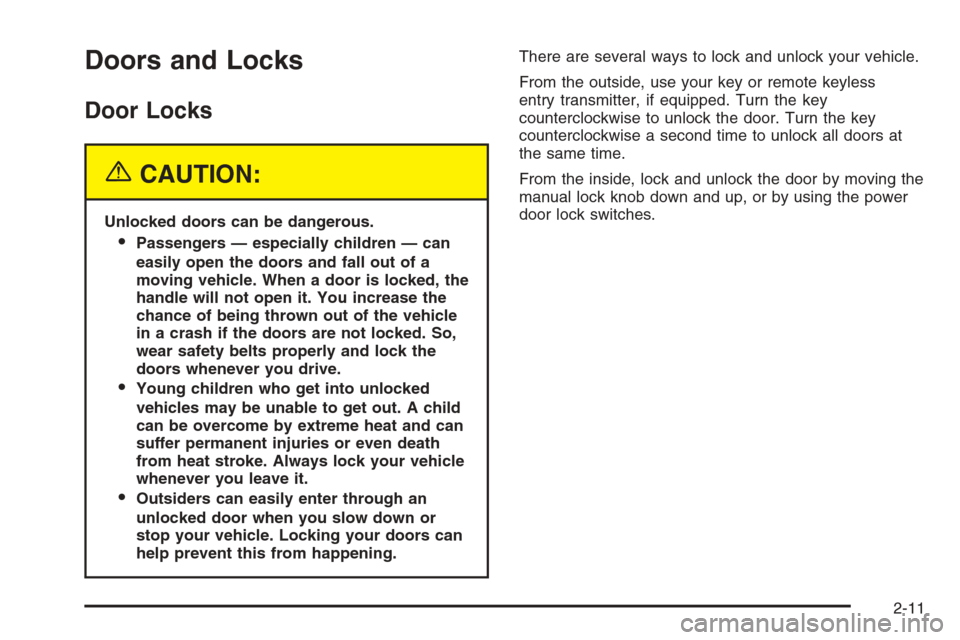
Doors and Locks
Door Locks
{CAUTION:
Unlocked doors can be dangerous.
Passengers — especially children — can
easily open the doors and fall out of a
moving vehicle. When a door is locked, the
handle will not open it. You increase the
chance of being thrown out of the vehicle
in a crash if the doors are not locked. So,
wear safety belts properly and lock the
doors whenever you drive.
Young children who get into unlocked
vehicles may be unable to get out. A child
can be overcome by extreme heat and can
suffer permanent injuries or even death
from heat stroke. Always lock your vehicle
whenever you leave it.
Outsiders can easily enter through an
unlocked door when you slow down or
stop your vehicle. Locking your doors can
help prevent this from happening.There are several ways to lock and unlock your vehicle.
From the outside, use your key or remote keyless
entry transmitter, if equipped. Turn the key
counterclockwise to unlock the door. Turn the key
counterclockwise a second time to unlock all doors at
the same time.
From the inside, lock and unlock the door by moving the
manual lock knob down and up, or by using the power
door lock switches.
2-11
Page 94 of 434
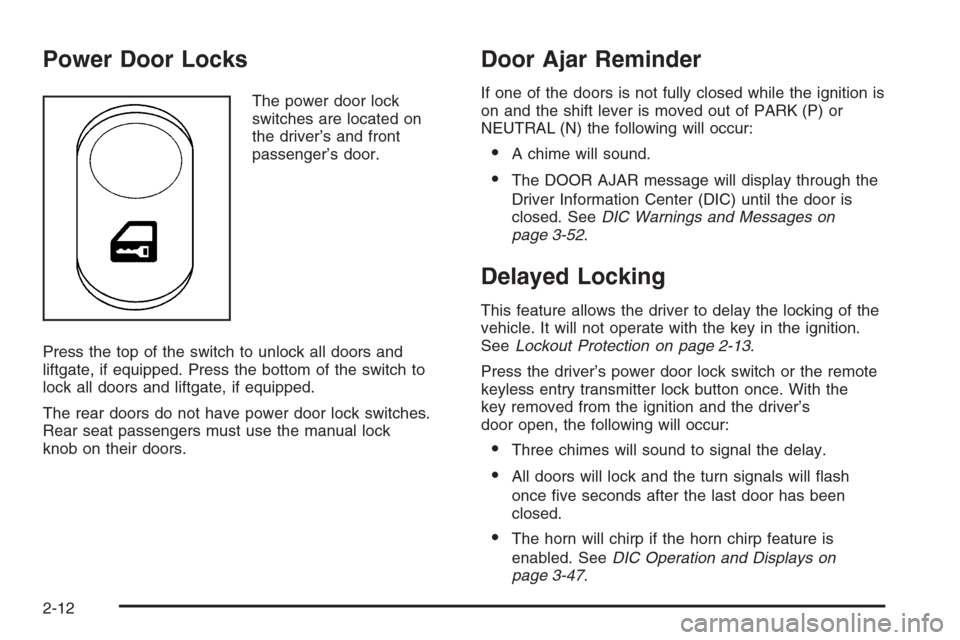
Power Door Locks
The power door lock
switches are located on
the driver’s and front
passenger’s door.
Press the top of the switch to unlock all doors and
liftgate, if equipped. Press the bottom of the switch to
lock all doors and liftgate, if equipped.
The rear doors do not have power door lock switches.
Rear seat passengers must use the manual lock
knob on their doors.
Door Ajar Reminder
If one of the doors is not fully closed while the ignition is
on and the shift lever is moved out of PARK (P) or
NEUTRAL (N) the following will occur:
A chime will sound.
The DOOR AJAR message will display through the
Driver Information Center (DIC) until the door is
closed. SeeDIC Warnings and Messages on
page 3-52.
Delayed Locking
This feature allows the driver to delay the locking of the
vehicle. It will not operate with the key in the ignition.
SeeLockout Protection on page 2-13.
Press the driver’s power door lock switch or the remote
keyless entry transmitter lock button once. With the
key removed from the ignition and the driver’s
door open, the following will occur:
Three chimes will sound to signal the delay.
All doors will lock and the turn signals will �ash
once �ve seconds after the last door has been
closed.
The horn will chirp if the horn chirp feature is
enabled. SeeDIC Operation and Displays on
page 3-47.
2-12
Page 95 of 434
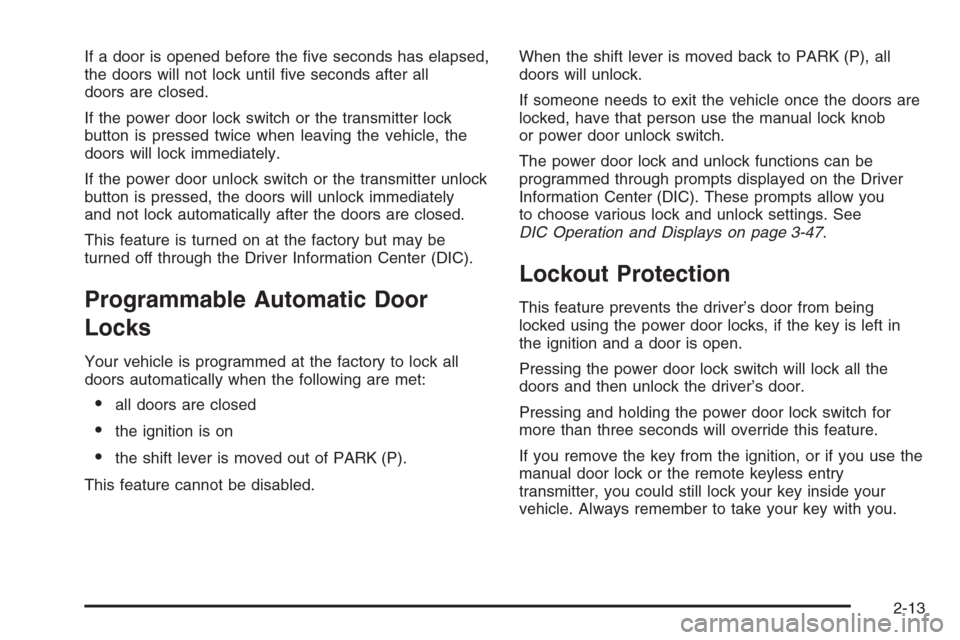
If a door is opened before the �ve seconds has elapsed,
the doors will not lock until �ve seconds after all
doors are closed.
If the power door lock switch or the transmitter lock
button is pressed twice when leaving the vehicle, the
doors will lock immediately.
If the power door unlock switch or the transmitter unlock
button is pressed, the doors will unlock immediately
and not lock automatically after the doors are closed.
This feature is turned on at the factory but may be
turned off through the Driver Information Center (DIC).
Programmable Automatic Door
Locks
Your vehicle is programmed at the factory to lock all
doors automatically when the following are met:
all doors are closed
the ignition is on
the shift lever is moved out of PARK (P).
This feature cannot be disabled.When the shift lever is moved back to PARK (P), all
doors will unlock.
If someone needs to exit the vehicle once the doors are
locked, have that person use the manual lock knob
or power door unlock switch.
The power door lock and unlock functions can be
programmed through prompts displayed on the Driver
Information Center (DIC). These prompts allow you
to choose various lock and unlock settings. See
DIC Operation and Displays on page 3-47.
Lockout Protection
This feature prevents the driver’s door from being
locked using the power door locks, if the key is left in
the ignition and a door is open.
Pressing the power door lock switch will lock all the
doors and then unlock the driver’s door.
Pressing and holding the power door lock switch for
more than three seconds will override this feature.
If you remove the key from the ignition, or if you use the
manual door lock or the remote keyless entry
transmitter, you could still lock your key inside your
vehicle. Always remember to take your key with you.
2-13
Page 96 of 434
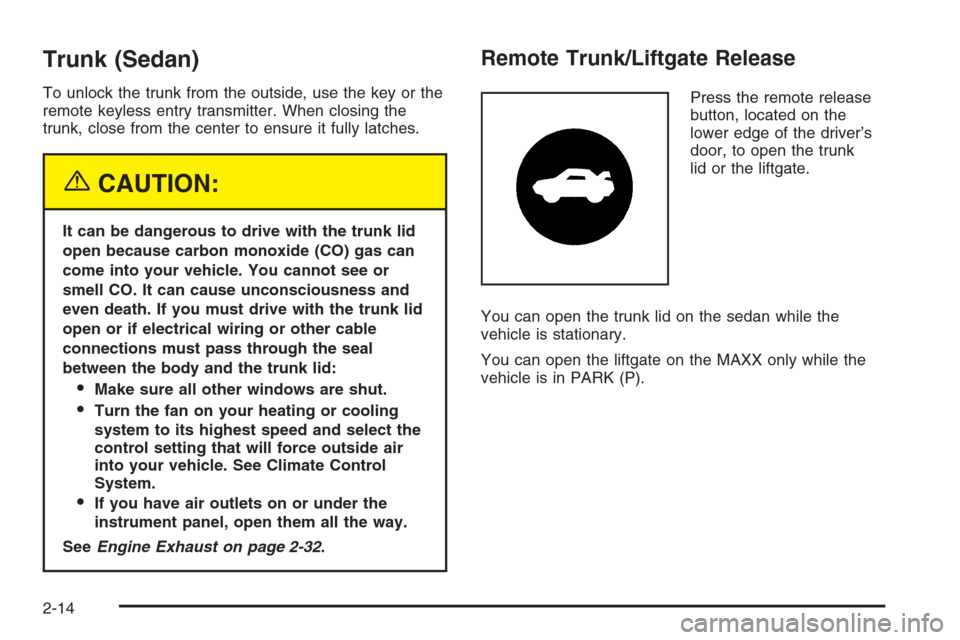
Trunk (Sedan)
To unlock the trunk from the outside, use the key or the
remote keyless entry transmitter. When closing the
trunk, close from the center to ensure it fully latches.
{CAUTION:
It can be dangerous to drive with the trunk lid
open because carbon monoxide (CO) gas can
come into your vehicle. You cannot see or
smell CO. It can cause unconsciousness and
even death. If you must drive with the trunk lid
open or if electrical wiring or other cable
connections must pass through the seal
between the body and the trunk lid:
Make sure all other windows are shut.
Turn the fan on your heating or cooling
system to its highest speed and select the
control setting that will force outside air
into your vehicle. See Climate Control
System.
If you have air outlets on or under the
instrument panel, open them all the way.
SeeEngine Exhaust on page 2-32.
Remote Trunk/Liftgate Release
Press the remote release
button, located on the
lower edge of the driver’s
door, to open the trunk
lid or the liftgate.
You can open the trunk lid on the sedan while the
vehicle is stationary.
You can open the liftgate on the MAXX only while the
vehicle is in PARK (P).
2-14
Page 97 of 434
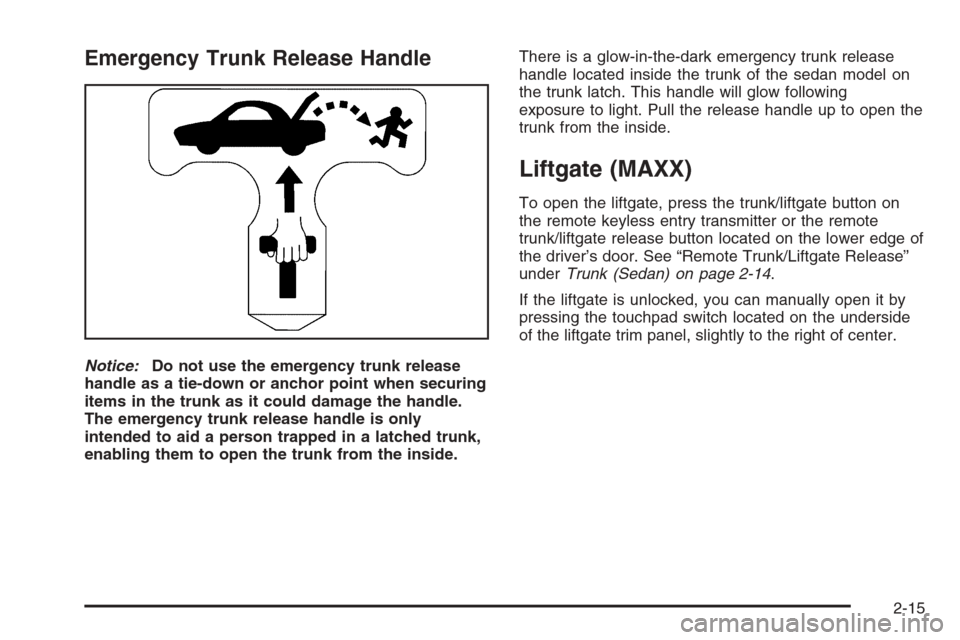
Emergency Trunk Release Handle
Notice:Do not use the emergency trunk release
handle as a tie-down or anchor point when securing
items in the trunk as it could damage the handle.
The emergency trunk release handle is only
intended to aid a person trapped in a latched trunk,
enabling them to open the trunk from the inside.There is a glow-in-the-dark emergency trunk release
handle located inside the trunk of the sedan model on
the trunk latch. This handle will glow following
exposure to light. Pull the release handle up to open the
trunk from the inside.
Liftgate (MAXX)
To open the liftgate, press the trunk/liftgate button on
the remote keyless entry transmitter or the remote
trunk/liftgate release button located on the lower edge of
the driver’s door. See “Remote Trunk/Liftgate Release”
underTrunk (Sedan) on page 2-14.
If the liftgate is unlocked, you can manually open it by
pressing the touchpad switch located on the underside
of the liftgate trim panel, slightly to the right of center.
2-15
Page 100 of 434

Content Theft-Deterrent
Your vehicle may have a
content theft-deterrent
alarm system.
Arming the System
With the ignition off, you can arm the system by doing
any one of the following:
Press the remote keyless entry transmitter lock
button.
Press the power door lock switch while the driver’s
door is open.
Turn the driver’s door key lock cylinder clockwise.
The system will arm either:
Thirty seconds after all the doors and the liftgate
(MAXX) are closed or,
Sixty seconds with any door openIf you press the lock button on the remote keyless entry
transmitter a second time while all the doors and
liftgate are closed, the system will arm immediately. The
system will still arm in sixty seconds if a door or
liftgate is open. When the opened door or liftgate is
closed, it will also become armed.
The security light, located on the instrument panel
cluster, will turn on to indicate that arming has been
initiated. Once the system is armed, the security light will
�ash once every three seconds.
If the security light is �ashing twice per second, this
means that a door or the liftgate is open.
If you do not want to arm the system, you may lock the
car with the lock levers on the doors.
Disarming the System
You can disarm the system by doing any one of the
following:
Press the remote keyless entry transmitter unlock
button.
Turn the ignition on.
Turn the driver’s door key lock cylinder
counterclockwise.
Once the system is disarmed, the security light will stop
�ashing.
2-18
Page 101 of 434
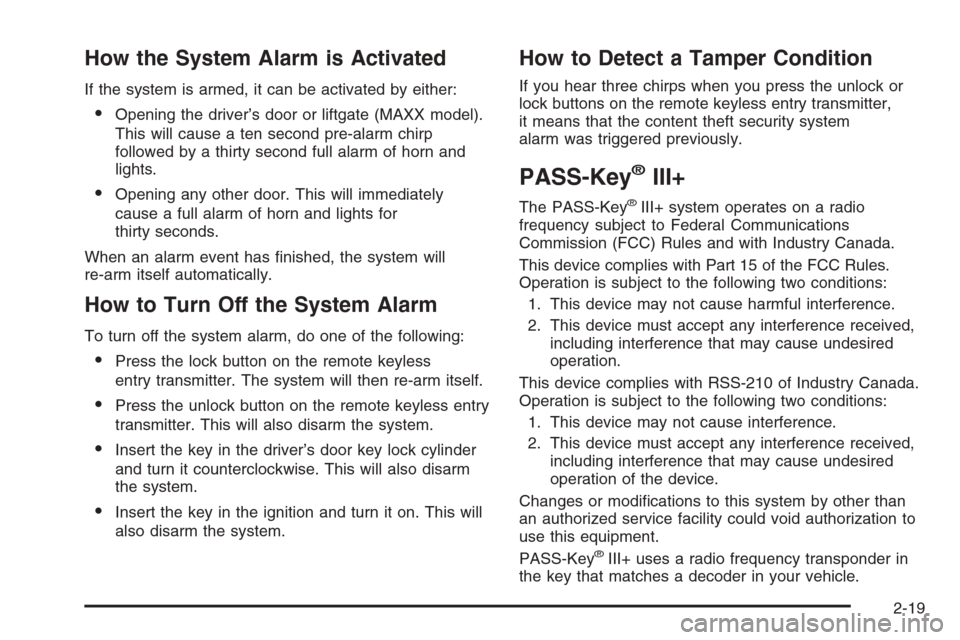
How the System Alarm is Activated
If the system is armed, it can be activated by either:
Opening the driver’s door or liftgate (MAXX model).
This will cause a ten second pre-alarm chirp
followed by a thirty second full alarm of horn and
lights.
Opening any other door. This will immediately
cause a full alarm of horn and lights for
thirty seconds.
When an alarm event has �nished, the system will
re-arm itself automatically.
How to Turn Off the System Alarm
To turn off the system alarm, do one of the following:
Press the lock button on the remote keyless
entry transmitter. The system will then re-arm itself.
Press the unlock button on the remote keyless entry
transmitter. This will also disarm the system.
Insert the key in the driver’s door key lock cylinder
and turn it counterclockwise. This will also disarm
the system.
Insert the key in the ignition and turn it on. This will
also disarm the system.
How to Detect a Tamper Condition
If you hear three chirps when you press the unlock or
lock buttons on the remote keyless entry transmitter,
it means that the content theft security system
alarm was triggered previously.
PASS-Key®III+
The PASS-Key®III+ system operates on a radio
frequency subject to Federal Communications
Commission (FCC) Rules and with Industry Canada.
This device complies with Part 15 of the FCC Rules.
Operation is subject to the following two conditions:
1. This device may not cause harmful interference.
2. This device must accept any interference received,
including interference that may cause undesired
operation.
This device complies with RSS-210 of Industry Canada.
Operation is subject to the following two conditions:
1. This device may not cause interference.
2. This device must accept any interference received,
including interference that may cause undesired
operation of the device.
Changes or modi�cations to this system by other than
an authorized service facility could void authorization to
use this equipment.
PASS-Key
®III+ uses a radio frequency transponder in
the key that matches a decoder in your vehicle.
2-19
Page 149 of 434
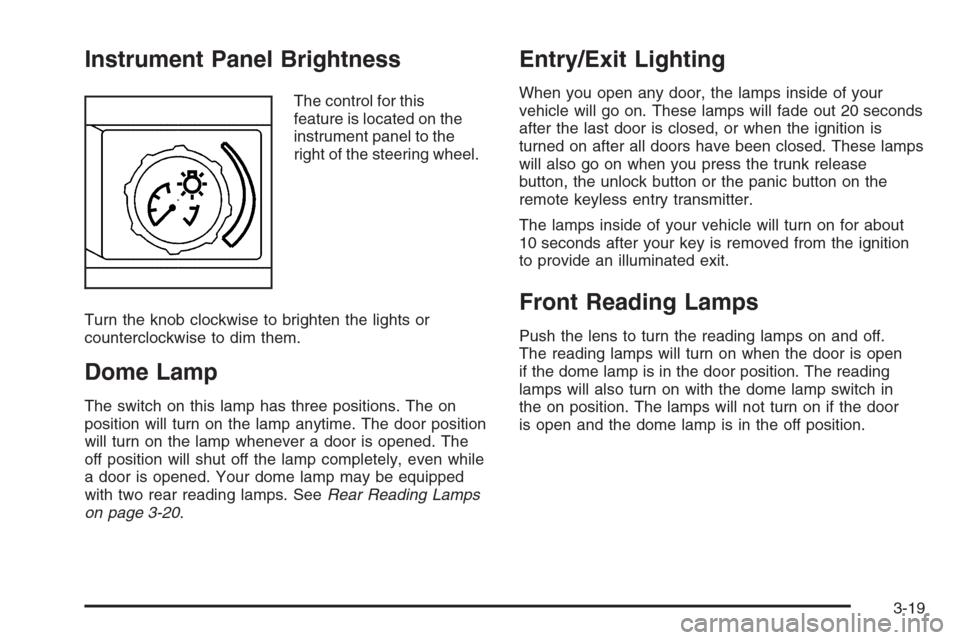
Instrument Panel Brightness
The control for this
feature is located on the
instrument panel to the
right of the steering wheel.
Turn the knob clockwise to brighten the lights or
counterclockwise to dim them.
Dome Lamp
The switch on this lamp has three positions. The on
position will turn on the lamp anytime. The door position
will turn on the lamp whenever a door is opened. The
off position will shut off the lamp completely, even while
a door is opened. Your dome lamp may be equipped
with two rear reading lamps. SeeRear Reading Lamps
on page 3-20.
Entry/Exit Lighting
When you open any door, the lamps inside of your
vehicle will go on. These lamps will fade out 20 seconds
after the last door is closed, or when the ignition is
turned on after all doors have been closed. These lamps
will also go on when you press the trunk release
button, the unlock button or the panic button on the
remote keyless entry transmitter.
The lamps inside of your vehicle will turn on for about
10 seconds after your key is removed from the ignition
to provide an illuminated exit.
Front Reading Lamps
Push the lens to turn the reading lamps on and off.
The reading lamps will turn on when the door is open
if the dome lamp is in the door position. The reading
lamps will also turn on with the dome lamp switch in
the on position. The lamps will not turn on if the door
is open and the dome lamp is in the off position.
3-19