2005 CHEVROLET KODIAK air conditioning
[x] Cancel search: air conditioningPage 134 of 374

Ashtrays and Cigarette Lighter
Your vehicle may have an ashtray and a cigarette
lighter located in the center floor console. See
Instrument Panel Overview on page 3-4. To open the
removable ashtray, flip open the top.
Notice:If you put papers, pins, or other �ammable
items in the ashtray, hot cigarettes or other
smoking materials could ignite them and possibly
damage your vehicle. Never put �ammable items in
the ashtray.
To use the cigarette lighter, push it in all the way and let
it go. When it’s ready, it will pop back out by itself.
Notice:Holding a cigarette lighter in while it
is heating will not allow the lighter to back away
from the heating element when it is hot. Damage
from overheating may occur to the lighter or heating
element, or a fuse could be blown. Do not hold a
cigarette lighter in while it is heating.
Climate Controls
Climate Control System
With these systems, you can control the heating,
cooling and ventilation for your vehicle.
If your vehicle does not have air conditioning, the
controls will look like this:
Turn the mode knob on the far right clockwise
or counterclockwise to direct the airflow inside of
your vehicle.
To change the current mode, select one of the following:
9(Off):This setting turns the system off.
H(Vent):This mode directs air to the instrument
panel vents.Vehicles Without Air Conditioning
3-20
Page 135 of 374

)(Bi-Level):This mode directs half of the air to the
instrument panel vents, then directs the remaining
air to the floor vents. Cooler air is directed to the upper
vents and warmer air to the floor vents.
6(Floor):This mode directs most of the air to the
floor vents. Use this mode to send air to the rear of the
vehicle. Keep the area under the front seats free of
objects that could obstruct airflow to the rear of
the vehicle.
The mode knob can also be used to select the defrost
mode. For more information, see “Defogging and
Defrosting” later in this section.
9(Fan):Turn the left knob clockwise or
counterclockwise to increase or decrease the fan speed.
To increase airflow, turn the knob clockwise. To
decrease airflow, turn it counterclockwise. To turn the
fan off, turn the mode knob on the far right
counterclockwise to the off position.
Temperature Knob:Turn the middle knob located
clockwise or counterclockwise to increase or decrease
the temperature inside of your vehicle. Turn the
knob toward the red area for warmer air. Turn the knob
toward the blue area for cooler air.If your vehicle has air conditioning, the controls will look
like this:
On hot days, open the windows to let hot inside air
escape; then close them. This helps to reduce the time
it takes for your vehicle to cool down. It also helps
the system to operate more efficiently.
<(Maximum Air Conditioning):Turn the right knob
to this setting for maximum cooling. This setting puts
the system in recirculation mode and helps to maximize
your air conditioner’s performance and your vehicle’s
fuel economy. This setting also cools the air the fastest.
Y(Air Conditioning):This setting is used for
normal cooling on hot days. It cools outside air and
directs it through the instrument panel vents.
)(Bi-Level Air Conditioning):This setting divides
airflow between the floor vents and instrument panel
vents. The air conditioning compressor will cycle
continuously in this setting as long as the outside
temperature is warm enough to activate the compressor.Vehicles With Air Conditioning
3-21
Page 136 of 374

Defogging and Defrosting
Fog on the inside of windows is a result of high humidity
(moisture) condensing on the cool window glass. This
can be minimized if the climate control is used properly.
There are two modes to clear fog or frost from your
windshield and side windows.
Use the defog mode to clear the windows of fog or
moisture and warm the passengers. Use the defrost
mode to remove fog or frost from the windshield more
quickly. For best results, clear all snow and ice from the
windshield before defrosting.
Turn the mode knob on the right of the climate control
panel to select the defog or defrost mode.
-(Defog):With this setting, the outside air comes out
of both the floor and defroster outlets. Adjust the
temperature knob for warmer or cooler air. The air
conditioning compressor may operate in this setting to
dehumidify the air.
0(Defrost):This setting operates the defroster. Most
of the air comes out near the windshield, with some
going to the floor outlets and front side windows. The air
conditioning compressor may operate in this setting to
dehumidify the air.The defog setting is useful for cold weather with a large
number of passengers or very humid conditions to
help keep the windshield clear. Use defrost to remove
fog or ice from the windshield quickly in extremely
cold conditions. The temperature knob should be in the
red area and the fan control toward high. Do not
drive the vehicle until all the windows are clear.
Rear Window Defogger
The rear window defogger uses a warming grid to
remove fog or frost from the rear window.
Be sure to clear as much snow from the rear window as
possible.
Press this button which is
located near the fan
control to turn the rear
window defogger on or off.
An indicator light in the
button will come on when
the rear window defogger
is working.
The rear window defogger will only work when the
ignition is in RUN.
3-22
Page 137 of 374

The rear window defogger will turn off several minutes
after the button is pressed. The defogger can also
be turned off by pressing the button again or by turning
off the engine.
Notice:Do not use anything sharp on the inside of
the rear window. If you do, you could cut or
damage the warming grid, and the repairs would not
be covered by your warranty. Do not attach a
temporary vehicle license, tape, a decal or anything
similar to the defogger grid.
Outlet Adjustment
Your vehicle has air outlets on the instrument panel that
allow you to adjust the direction and amount of airflow
inside the vehicle.
Move the lever on the outlet up or down to direct the
airflow. Increase or reduce the amount of airflow
by opening and closing the louvers. The outlets can be
moved side-to-side to direct the airflow.
Operation Tips
•
Keep the hood and front air inlets free of ice, snow,
or any other obstruction (such as leaves). The
heater and defroster will work far better, reducing
the chance of fogging the inside of your windows.
•Keep the air path under the front seats clear
of objects. This helps air to circulate throughout your
vehicle.
•Adding outside equipment to the front of your
vehicle, such as hood-air deflectors, may affect the
performance of the heating and air conditioning
system. Check with your dealer before adding
equipment to the outside of your vehicle.
3-23
Page 214 of 374

Other Service Items........................................5-66
Fuel Filter....................................................5-66
Primary Fuel Filter and Water Separator..........5-67
Secondary Fuel Filter and Water Separator/
Heater (Caterpillar
®Diesel)..........................5-68
Automatic Ether Injection System
(Caterpillar
®Diesel)....................................5-68
Front Wheel Bearings with Oil-Filled Hubs........5-69
Air Conditioning System.................................5-70
Tires..............................................................5-70
Inflation - Tire Pressure.................................5-71
Wheel Loading.............................................5-71
Dual Tire Operation.......................................5-72
When It Is Time for New Tires.......................5-72
Wheel Alignment and Tire Balance..................5-73
Tightening the Wheel Nuts.............................5-73
Wheel Replacement......................................5-77
If a Tire Goes Flat........................................5-78
Appearance Care............................................5-79
Cleaning the Inside of Your Vehicle.................5-80
Fabric/Carpet...............................................5-81
Instrument Panel, Vinyl, and Other
Plastic Surfaces........................................5-82
Care of Safety Belts......................................5-82
Weatherstrips...............................................5-82Washing Your Vehicle...................................5-83
Cleaning Exterior Lamps/Lenses.....................5-83
Finish Care..................................................5-83
Windshield and Wiper Blades.........................5-84
Aluminum or Chrome-Plated Wheels................5-84
Tires...........................................................5-85
Sheet Metal Damage.....................................5-85
Finish Damage.............................................5-85
Underbody Maintenance................................5-85
Chemical Paint Spotting.................................5-85
Vehicle Identi�cation......................................5-87
Vehicle Identification Number (VIN).................5-87
Service Statement.........................................5-87
Service Parts Identification Label.....................5-88
Electrical System............................................5-88
Add-On Electrical Equipment..........................5-88
Headlamp Wiring..........................................5-88
Windshield Wiper Fuses................................5-88
Fusible Links................................................5-89
Power Windows and Other Power Options.......5-89
Fuses and Circuit Breakers............................5-89
Instrument Panel Fuse Block..........................5-89
Underhood Fuse Block..................................5-92
Capacities and Speci�cations..........................5-95
Normal Maintenance Replacement Parts.........5-100
Section 5 Service and Appearance Care
5-2
Page 282 of 374
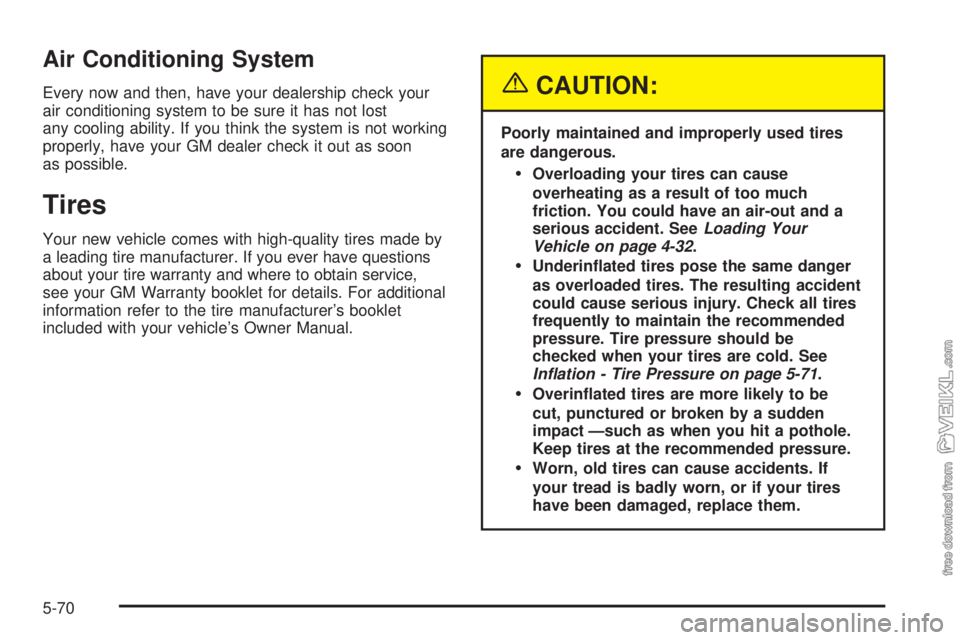
Air Conditioning System
Every now and then, have your dealership check your
air conditioning system to be sure it has not lost
any cooling ability. If you think the system is not working
properly, have your GM dealer check it out as soon
as possible.
Tires
Your new vehicle comes with high-quality tires made by
a leading tire manufacturer. If you ever have questions
about your tire warranty and where to obtain service,
see your GM Warranty booklet for details. For additional
information refer to the tire manufacturer’s booklet
included with your vehicle’s Owner Manual.
{CAUTION:
Poorly maintained and improperly used tires
are dangerous.
Overloading your tires can cause
overheating as a result of too much
friction. You could have an air-out and a
serious accident. SeeLoading Your
Vehicle on page 4-32.
Underin�ated tires pose the same danger
as overloaded tires. The resulting accident
could cause serious injury. Check all tires
frequently to maintain the recommended
pressure. Tire pressure should be
checked when your tires are cold. See
Inflation - Tire Pressure on page 5-71.
Overin�ated tires are more likely to be
cut, punctured or broken by a sudden
impact —such as when you hit a pothole.
Keep tires at the recommended pressure.
Worn, old tires can cause accidents. If
your tread is badly worn, or if your tires
have been damaged, replace them.
5-70
Page 302 of 374

Be sure to replace fuses with fuses of the same rating. Do not use fuses of higher amperage than those indicated on
the fuse block.
Circuit Breaker Usage
1 Stoplamps
2 Center High-Mounted Stoplamp
3 Parking Lamps
4 Powertrain Control Module
5 Auxiliary Wiring
6 Heater/Air Conditioning
7 Hazard Warning Flashers
8 Power PostCircuit Breaker Usage
9 Courtesy Lamps
10Warning Lights, Gages and
Indicators
11 Starter
12 Rear Axle/Four-Wheel-Drive
13Trailer Turn Signals/Hazard Warning
Flashers
14 Radio/Chime
15 Daytime Running Lamps
5-90
Page 305 of 374

Fuse Usage
ENG 2 Engine 2
HTD FUEL Heated Fuel
BLANK Empty
BLANK Empty
BLANK Empty
A/C COMP Air Conditioning Compressor
ABS 1 Anti-Lock Brake System 1
ABS 2 Anti-Lock Brake System 2
ABS 3 Anti-Lock Brake System 3
ENGINE Engine
E/A PUMP Electronic/Automatic Pump
HORN Horn
NOTE 2L18 Fuel, LG4 Powertrain Control
Valve, LG5 Electronic Control
Module
BLANK Empty
STUD A Spare
STUD B SpareRelay Usage
NOTE 1LG4 Powertrain Control Valve,
L18 Fuel Pump, LG5 Heated Fuel
IGN B Ignition
STARTER Starter
HORN Horn
IGN A Ignition
PTO/ECU*Power Take-Off/Engine Control Unit
Diesel 7.8L DURAMAX
®
REVERSE Reverse
NEUTRAL
STARTNeutral Start
5-93