2005 CHEVROLET CORVETTE coolant level
[x] Cancel search: coolant levelPage 148 of 400

Battery Run-Down Protection
Your vehicle has a feature to help prevent you from
draining the battery in case the underhood lamp, vanity
mirror lamps, cargo lamps, reading lamps, console
or glove box lamps are accidentally left on. If you leave
any of these lamps on, they will automatically time-out
after about 20 minutes. To reset it, all of the above
lamps must be turned off or the ignition key on.
Head-Up Display (HUD)
{CAUTION:
If the HUD image is too bright, or too high in
your �eld of view, it may take you more time to
see things you need to see when it is dark
outside. Be sure to keep the HUD image dim
and placed low in your �eld of view.
If your vehicle is equipped with the Head-Up
Display (HUD), you can see some of the driver
information that appears on your instrument panel
cluster.The information may be displayed in English or metric
units and appears as an image focused out toward
the front of your vehicle. The HUD consists of the
following information:
Speedometer
Turn Signal Indicators
High-Beam Indicator Symbol
Tachometer
Oil and Temperature Gages
Shift Light (Performance SHIFT Light)
This light is used for performance driving to indicate
that the vehicle’s best performance level has
been reached to shift the transmission into the next
higher gear. The SHIFT light will display at an
engine speed of about 6,250 rpm, just prior
to reaching the engine fuel cut-off mode.
Check Gages Warning
Engine Coolant Temperature Gage
Transmission Oil Temperature Gage
Engine Oil Temperature Gage
Engine Oil Pressure Gage
G-Force Gage
3-20
Page 184 of 400

BATTERY SAVER ACTIVE:When the vehicle has
detected that the battery voltage is dropping beyond a
reasonable point, the BATTERY SAVER ACTIVE
message will display. The battery saver system will start
reducing certain features of the vehicle that you may
not be able to notice. At the point that features are
disabled, this message is displayed. It means that the
vehicle is trying to save the charge in the battery.
Turn off unnecessary accessories to allow the battery to
recharge.
CHANGE ENGINE OIL:This message will appear
when the life of the engine oil has expired. See
Scheduled Maintenance on page 6-4. After an oil
change, the engine oil life system must be reset. See
“Engine Oil Life” underDIC Controls and Displays
on page 3-49. Also, seeEngine Oil on page 5-13and
Engine Oil Life System on page 5-16for more
information.
CHECK BRAKE FLUID:This message will appear, a
chime will sound and the brake system warning light on
the instrument panel cluster will be on if the ignition is
on to inform the driver that the brake �uid level is
low. SeeBrake System Warning Light on page 3-38.
Have the brake system serviced by your GM dealer as
soon as possible. SeeBrakes on page 5-34.CHECK COOLANT LEVEL:This message will appear
when there is a low level of engine coolant. Have
the cooling system serviced by your GM dealer as soon
as possible. SeeEngine Coolant on page 5-21.
CHECK GAS CAP:If the gas cap has not been fully
tightened, this message will appear. You should
check your gas cap to ensure that it is on properly.
Once tightened, it will take at least one overnight park
to reset or clear this message. If there is a CHECK GAS
CAP message and a malfunction indicator lamp on in
the instrument panel cluster, you may need to see your
GM dealer for service. SeeMalfunction Indicator
Lamp on page 3-42for more information.
CHECK OIL LEVEL:Press the RESET button to
acknowledge that you have read the message and to
remove it from the display. The message will reappear
every 10 minutes until this condition changes. Once
the vehicle senses a change in the engine oil level, the
light will remain off.
You will hear two chimes when this message is
displayed. If this message appears after starting your
engine, your engine oil level may be too low. You
may need to add oil. SeeEngine Overheating on
page 5-24.
3-56
Page 186 of 400

ENGINE PROTECTION REDUCE ENGINE RPM:You
will hear multiple chimes when this message is
displayed. This message will remain displayed and
active until the issue is resolved.
If the engine oil temperature exceeds 320°F (160°C),
this message is displayed. You should check the engine
coolant temperature and engine oil level. If your
engine is too hot, seeEngine Overheating on page 5-24.
Your vehicle may need service, so see your GM dealer.
You can monitor the oil temperature with the gages
button on the DIC.
HEADLAMPS SUGGESTED:If it is dark enough
outside and the headlamps and Twilight
Sentinel
®controls are off, this message will display.
This message informs the driver that turning on
the exterior lamps is recommended. It has become dark
enough outside to require the headlamps and/or
other exterior lamps.
HIGH TIRE PRESSURE:To acknowledge the warning,
press the RESET button. After you press the RESET
button, a message will reappear every 10 minutes until
this condition changes. This message indicates that
the pressure in one of your tires is higher than 42 psi
(290 kPa). Next to the HIGH TIRE PRESSURE
message, you can see either LEFT FRONT, RIGHT
FRONT, LEFT REAR or RIGHT REAR to indicate to you
which tire is higher than 42 psi (290 kPa). You can
receive more than one tire pressure message at a time.To read other messages that may have been sent at
the same time, press the RESET button. If a tire
pressure message appears on the DIC, stop as soon as
you can. Have the tire pressures checked and set to
those shown on your Tire Loading Information
Label. SeeExtended Mobility Tires on page 5-56and
In�ation - Tire Pressure on page 5-58.
HOT ENGINE AIR CONDITIONING OFF:This
message displays when the engine coolant becomes
hotter than the normal operating temperature. To avoid
added strain on a hot engine, the air conditioning
compressor is automatically turned off. When the coolant
temperature returns to normal, the A/C operation will
automatically resume. You can continue to drive
your vehicle. If this message continues to appear, have
the system repaired by your GM dealer as soon as
possible to avoid compressor damage.
ICE POSSIBLE:This message displays when the
outside air temperature is cold enough to create icy
road conditions.
LOW FUEL:This message displays when the fuel tank
is less than 10 percent full and the display is turned
off. A multiple chime will also sound when this message
is displayed. SeeFuel Gage on page 3-48.
3-58
Page 277 of 400

A. Clutch Master Cylinder Reservoir (If Equipped). See
Hydraulic Clutch on page 5-20.
B. Windshield Washer Fluid Reservoir. See “Adding
Washer Fluid” underWindshield Washer Fluid
on page 5-33.
C. Brake Fluid Reservoir. See “Brake Fluid” under
Brakes on page 5-34.
D. Coolant Surge Tank and Pressure Cap. SeeEngine
Coolant on page 5-21.
E. Engine Air Cleaner/Filters. SeeEngine Air
Cleaner/Filter on page 5-18.
F. Power Steering Fluid Reservoir. SeePower Steering
Fluid on page 5-31.
G. Engine Oil Fill Cap. See “When to Add Engine Oil”
underEngine Oil on page 5-13.
H. Engine Oil Dipstick. See “Checking Engine Oil”
underEngine Oil on page 5-13.
I. Engine Compartment Fuse Block. SeeEngine
Compartment Fuse Block on page 5-89.
J. Passenger Compartment Air Filter (Out of View).
SeePassenger Compartment Air Filter on page 3-31.
K. Battery. SeeBattery on page 5-37.Engine Oil
If the LOW OIL LEVEL message on the Driver
Information Center (DIC) comes on, it means you need
to check your engine oil level right away. For more
information, seeDriver Information Center (DIC)
on page 3-49.
You should check your engine oil level regularly; this is
an added reminder.
Checking Engine Oil
It is a good idea to check your engine oil level every
time you get fuel. In order to get an accurate reading,
the oil must be warm and the vehicle must be on
level ground.
The engine oil dipstick handle is a yellow loop. See
Engine Compartment Overview on page 5-12for
the location of the engine oil dipstick.
1. Turn off the engine and give the oil a few minutes
to drain back into the oil pan. If you do not do this,
the oil dipstick might not show the actual level.
2. Pull out the dipstick and clean it with a paper towel
or a cloth, then push it back in all the way. Remove
it again, keeping the tip down.
5-13
Page 285 of 400

When to Check and What to Use
The hydraulic clutch �uid
reservoir cap has this
symbol on it. SeeEngine
Compartment Overview
on page 5-12for reservoir
location.
Refer to the Maintenance Schedule to determine how
often you should check the �uid level in your clutch
master cylinder reservoir and for the proper �uid to use.
SeeOwner Checks and Services on page 6-8and
Recommended Fluids and Lubricants on page 6-12.
How to Check and Add Fluid
Make sure the �uid level is at the MIN (Minimum) line
on the side of the reservoir. If it is not, remove the
cap and add the proper �uid until the level reaches the
MIN line.
Engine Coolant
The cooling system in your vehicle is �lled with
DEX-COOL®engine coolant. This coolant is designed
to remain in your vehicle for �ve years or 150,000 miles
(240 000 km), whichever occurs �rst, if you add only
DEX-COOL
®extended life coolant.
The following explains your cooling system and how to
add coolant when it is low. If you have a problem
with engine overheating, seeEngine Overheating on
page 5-24.
A 50/50 mixture of clean, drinkable water and
DEX-COOL
®coolant will:
Give freezing protection down to−34°F (−37°C).
Give boiling protection up to 265°F (129°C).
Protect against rust and corrosion.
Help keep the proper engine temperature.
Let the warning lights and gages work as they
should.
Notice:Using coolant other than DEX-COOL
®may
cause premature engine, heater core or radiator
corrosion. In addition, the engine coolant may
require changing sooner, at 30,000 miles (50 000 km)
or 24 months, whichever occurs �rst. Any repairs
would not be covered by your warranty. Always use
DEX-COOL
®(silicate-free) coolant in your vehicle.
5-21
Page 287 of 400
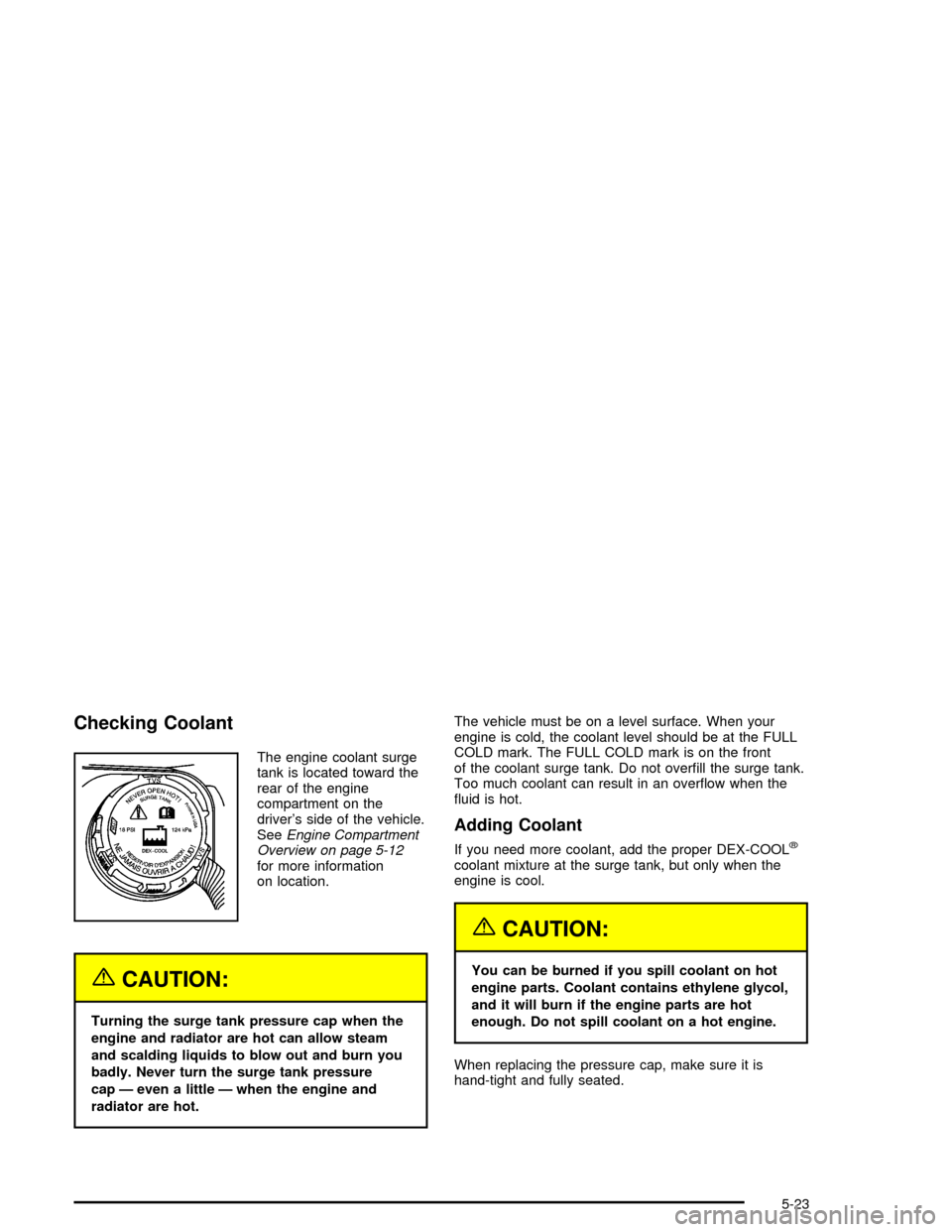
Checking Coolant
The engine coolant surge
tank is located toward the
rear of the engine
compartment on the
driver’s side of the vehicle.
SeeEngine Compartment
Overview on page 5-12
for more information
on location.
{CAUTION:
Turning the surge tank pressure cap when the
engine and radiator are hot can allow steam
and scalding liquids to blow out and burn you
badly. Never turn the surge tank pressure
cap — even a little — when the engine and
radiator are hot.The vehicle must be on a level surface. When your
engine is cold, the coolant level should be at the FULL
COLD mark. The FULL COLD mark is on the front
of the coolant surge tank. Do not over�ll the surge tank.
Too much coolant can result in an over�ow when the
�uid is hot.
Adding Coolant
If you need more coolant, add the proper DEX-COOL®
coolant mixture at the surge tank, but only when the
engine is cool.
{CAUTION:
You can be burned if you spill coolant on hot
engine parts. Coolant contains ethylene glycol,
and it will burn if the engine parts are hot
enough. Do not spill coolant on a hot engine.
When replacing the pressure cap, make sure it is
hand-tight and fully seated.
5-23
Page 291 of 400
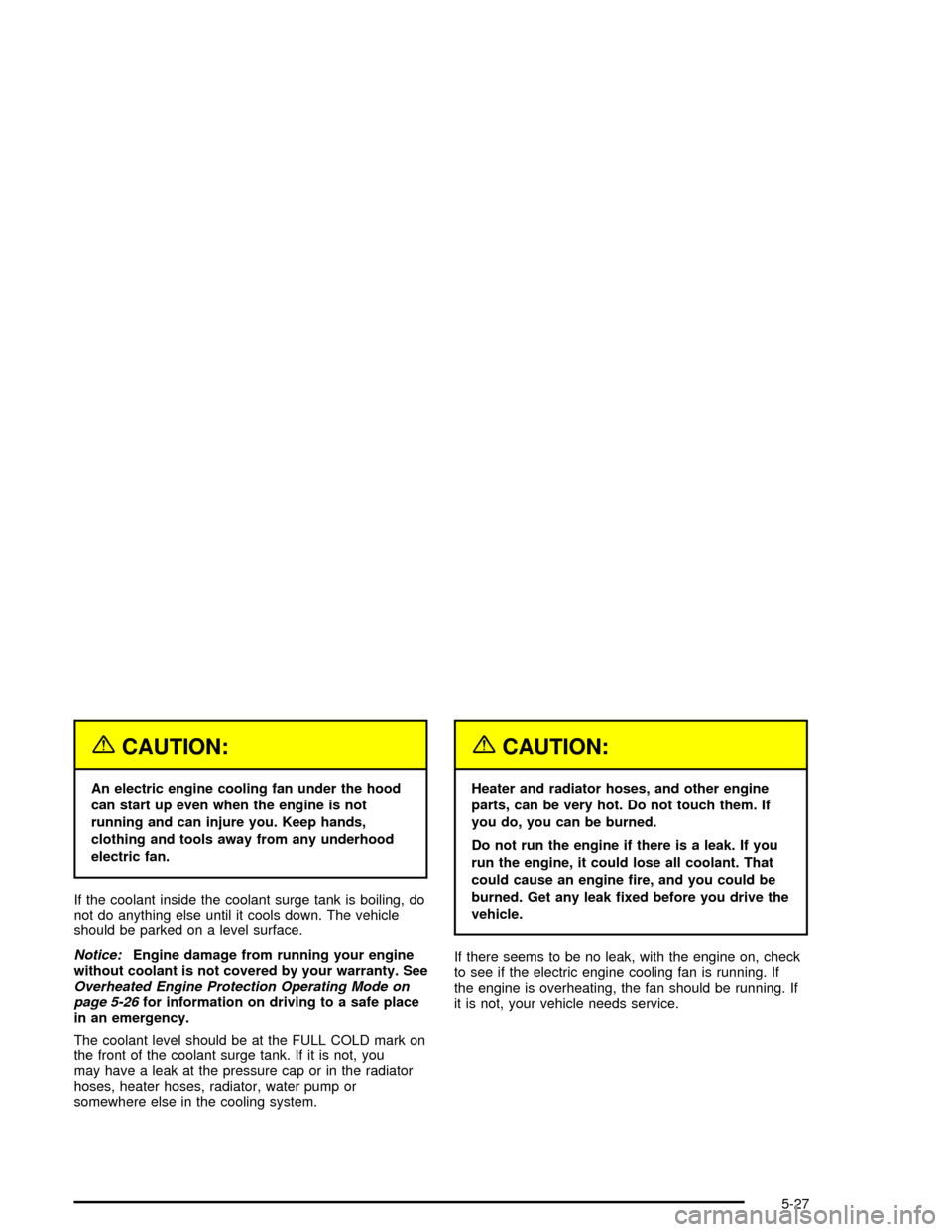
{CAUTION:
An electric engine cooling fan under the hood
can start up even when the engine is not
running and can injure you. Keep hands,
clothing and tools away from any underhood
electric fan.
If the coolant inside the coolant surge tank is boiling, do
not do anything else until it cools down. The vehicle
should be parked on a level surface.
Notice:Engine damage from running your engine
without coolant is not covered by your warranty. See
Overheated Engine Protection Operating Mode on
page 5-26for information on driving to a safe place
in an emergency.
The coolant level should be at the FULL COLD mark on
the front of the coolant surge tank. If it is not, you
may have a leak at the pressure cap or in the radiator
hoses, heater hoses, radiator, water pump or
somewhere else in the cooling system.
{CAUTION:
Heater and radiator hoses, and other engine
parts, can be very hot. Do not touch them. If
you do, you can be burned.
Do not run the engine if there is a leak. If you
run the engine, it could lose all coolant. That
could cause an engine �re, and you could be
burned. Get any leak �xed before you drive the
vehicle.
If there seems to be no leak, with the engine on, check
to see if the electric engine cooling fan is running. If
the engine is overheating, the fan should be running. If
it is not, your vehicle needs service.
5-27
Page 292 of 400
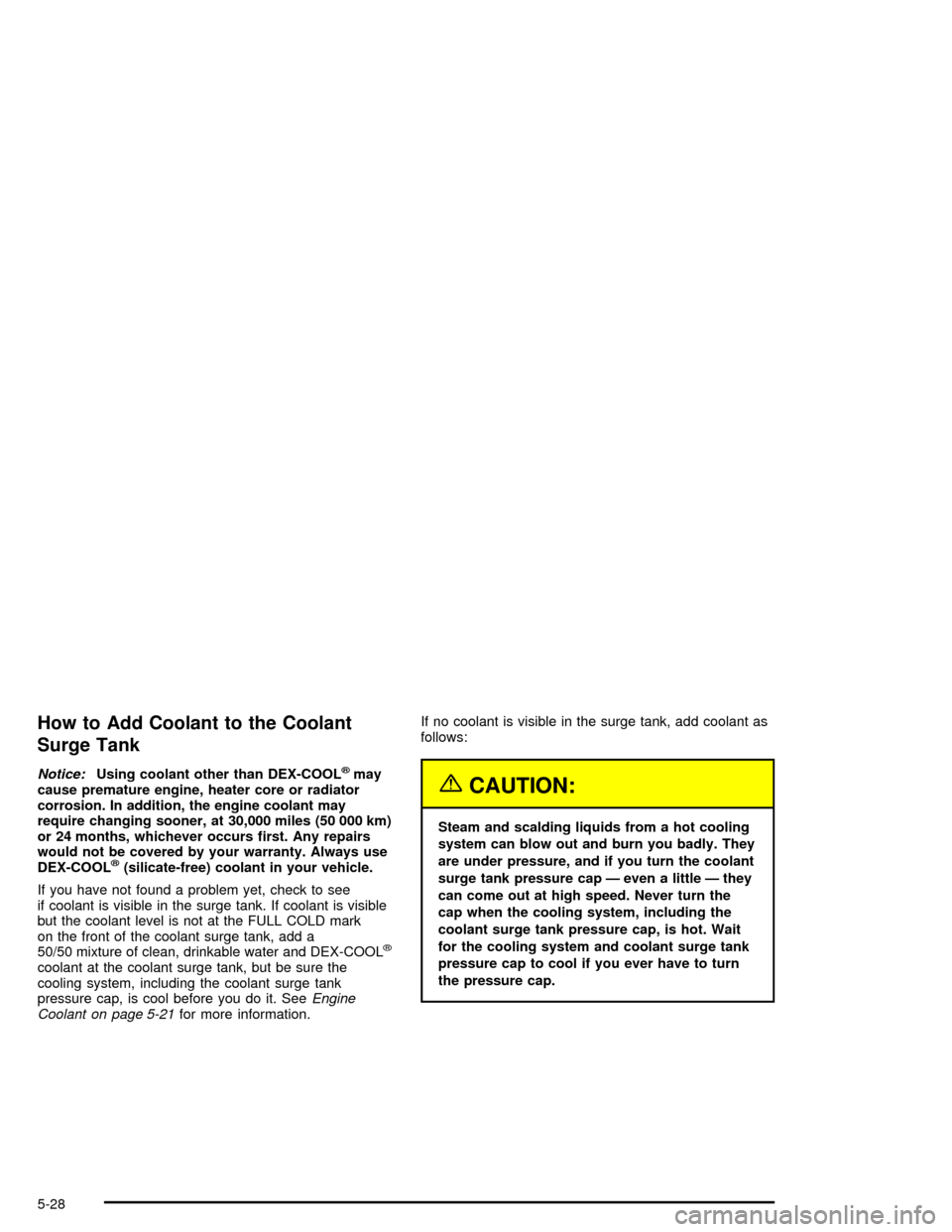
How to Add Coolant to the Coolant
Surge Tank
Notice:Using coolant other than DEX-COOL®may
cause premature engine, heater core or radiator
corrosion. In addition, the engine coolant may
require changing sooner, at 30,000 miles (50 000 km)
or 24 months, whichever occurs �rst. Any repairs
would not be covered by your warranty. Always use
DEX-COOL
®(silicate-free) coolant in your vehicle.
If you have not found a problem yet, check to see
if coolant is visible in the surge tank. If coolant is visible
but the coolant level is not at the FULL COLD mark
on the front of the coolant surge tank, add a
50/50 mixture of clean, drinkable water and DEX-COOL
®
coolant at the coolant surge tank, but be sure the
cooling system, including the coolant surge tank
pressure cap, is cool before you do it. SeeEngine
Coolant on page 5-21for more information.If no coolant is visible in the surge tank, add coolant as
follows:
{CAUTION:
Steam and scalding liquids from a hot cooling
system can blow out and burn you badly. They
are under pressure, and if you turn the coolant
surge tank pressure cap — even a little — they
can come out at high speed. Never turn the
cap when the cooling system, including the
coolant surge tank pressure cap, is hot. Wait
for the cooling system and coolant surge tank
pressure cap to cool if you ever have to turn
the pressure cap.
5-28