2005 CHEVROLET CORVETTE service
[x] Cancel search: servicePage 187 of 400

LOW OIL PRESSURE:If this message appears while
the engine is running, stop the engine and do not
operate it until the cause of low oil pressure is corrected.
Severe damage to the engine can result. A multiple
chime will sound when this message is displayed. See
Engine Oil on page 5-13.
LOW TIRE PRESSURE:You will hear multiple chimes
and the tire pressure light on the instrument panel
cluster will come on when this message is displayed.
SeeTire Pressure Light on page 3-42. To acknowledge
the warning, press the RESET button. After you
press the RESET button, a message will appear every
10 minutes until this condition changes. This message
indicates that the pressure in one of your tires is
less than 24 psi (164 kPa). Next to the LOW TIRE
PRESSURE message, you can see either LEFT
FRONT, RIGHT FRONT, LEFT REAR or RIGHT REAR
to indicate to you which tire is low on pressure. You
can receive more than one tire pressure message at a
time. To read other messages that may have been
sent at the same time, press the RESET button. If a tire
pressure message appears on the DIC, stop as soon
as you can. Have the tire pressures checked and set to
those shown on your Tire Loading Information Label.
SeeExtended Mobility Tires on page 5-56andTire
Pressure Monitor System on page 5-60.
{CAUTION:
When the LOW TIRE PRESSURE or TIRE FLAT
message is displayed on the Driver Information
Center, your vehicle’s handling capabilities will
be reduced during severe maneuvers. The
active handling system will be affected. See
Active Handling System on page 4-10.Ifyou
drive too fast, you could lose control of your
vehicle. You or others could be injured. Do not
drive over 55 mph (90 km/h) when the LOW
TIRE PRESSURE or TIRE FLAT message is
displayed. Drive cautiously and check your tire
pressures as soon as you can.
MAXIMUM SPEED 80 MPH (129 km/h):To
acknowledge the warning, press the RESET button.
After you press the RESET button, a message will
reappear every 10 minutes until this condition changes.
This message indicates that a malfunction is present
in the selective real time damping system. The vehicle
speed will be limited to a value determined by the
vehicle when the shock absorber system has failed and
the shocks are in their full soft mode. Have your
vehicle serviced by your GM dealer as soon as possible.
3-59
Page 189 of 400

REDUCED ENGINE POWER:You will hear multiple
chimes when this message is displayed. To
acknowledge that you have read the message and to
remove it from the display, press the RESET button. The
message will reappear every �ve minutes until this
condition changes.
If the Driver Information Center (DIC) displays the
REDUCED ENGINE POWER message and the CHECK
ENGINE light comes on, a noticeable reduction in the
vehicle’s performance may occur. If the REDUCED
ENGINE POWER message is displayed but there is no
reduction in performance, proceed to your destination.
The performance may be reduced the next time
the vehicle is driven.
The vehicle may be driven at a reduced speed while the
REDUCED ENGINE POWER message is displayed,
but acceleration and speed may be reduced. Anytime
the CHECK ENGINE light stays on, the vehicle
should be taken to your GM dealer as soon as possible
for diagnosis and repair.
Also, seeMalfunction Indicator Lamp on page 3-42.If
the REDUCED ENGINE POWER message is displayed
in combination with the COOLANT OVER
TEMPERATURE message, seeEngine Overheating on
page 5-24.SERVICE ACTIVE HANDLING SYSTEM:If the
SERVICE ACTIVE HANDLING SYSTEM message is
displayed, there is a problem with your Active Handling
System and your vehicle needs service. See your
GM dealer. The instrument cluster light will also be on
and a chime will sound. When this message is
displayed, the system is not working. Adjust your driving
accordingly. SeeActive Handling System on page 4-10
for more information.
SERVICE AIR CONDITIONING:This message displays
when the electronic sensors that control the air
conditioning and heating systems are no longer working.
Have the climate control system serviced by your
GM dealer if you notice a drop in heating and air
conditioning efficiency.
SERVICE ANTILOCK BRAKES:If the SERVICE
ANTILOCK BRAKES message is displayed when you
are driving, stop as soon as possible and turn the
ignition off. Then start the engine again to reset the
system. If the message stays on, or comes back
on again while you are driving, your vehicle is in need
of service. See your GM dealer. If the anti-lock
brake system warning light is on and the regular brake
system warning light is not on, you still have brakes,
but do not have anti-lock brakes. If the regular
brake system light is also on, you do not have anti-lock
brakes and there is a problem with your brakes. See
Anti-Lock Brake System Warning Light on page 3-39
andBrake System Warning Light on page 3-38.
3-61
Page 190 of 400

If the SERVICE ANTILOCK BRAKES message is being
displayed, your Traction Control System and the
Active Handling System will also be disabled. The Driver
Information Center will scroll three messages: SERVICE
ANTILOCK BRAKES, SERVICE TRACTION SYSTEM
and SERVICE ACTIVE HANDLING, and the instrument
cluster lights will be illuminated along with a chime.
The driver can acknowledge these messages by
pressing the RESET button. When the service message
is displayed the computer controlled systems will not
assist the driver and you should have the system
repaired by your GM dealer as soon as possible. Adjust
your driving accordingly.
SERVICE CHARGING SYSTEM:Press the RESET
button to acknowledge that you have read the message
and to remove it from the display. The message will
reappear every 10 minutes until this condition changes.
You will hear multiple chimes when this message is
displayed.
If this message comes on while you are driving, you
may have a problem with the electrical charging system.
It could indicate that you have a loose or broken drive
belt or another electrical problem. Have it checked
right away by your GM dealer. Driving while this warning
message is on could drain your battery.
If you must drive a short distance with the message on,
be certain to turn off your accessories, such as the
radio and air conditioner.SERVICE COLUMN LOCK (Manual Transmission
Only):This message may display if the system
that controls the locking and unlocking of the steering
column does not work properly. Have the vehicle towed
to your GM dealer for service.
SERVICE ELECTRICAL SYSTEM:This message
displays if an electrical problem has occurred within the
Powertrain Control Module (PCM). Have your vehicle
serviced by your GM dealer.
SERVICE FUEL SYSTEM:This message displays if
the Powertrain Control Module (PCM) has detected
a problem within the fuel system. Have your vehicle
serviced by your GM dealer. This message will also be
displayed when the cluster is not getting fuel
information from the PCM.
SERVICE RIDE CONTROL:This message is used to
indicate to the driver that the Selective Ride Control
system has detected a malfunction and that the system
must be serviced. See your GM dealer. The SERVICE
RIDE CONTROL message will always come on when a
failure is detected by the Selective Ride Control
system. If a fault is present in the Selective Ride Control
system which causes the shocks to be in their full soft
condition, the SERVICE RIDE CONTROL, SHOCKS
INOPERATIVE and MAXIMUM SPEED 80 MPH
(129 km/h) will display together.
3-62
Page 191 of 400

SERVICE TIRE MONITOR:If this message comes on,
a part on the Tire Pressure Monitor (TPM) is not
working properly. If you drive your vehicle while any of
the four sensors are missing or inoperable, the
warning will come on in about 60 minutes. A sensor
would be missing, for example, if you put different
wheels on your vehicle without transferring the sensors.
If the warning comes on and stays on, there may be
a problem with the TPM. See your GM dealer.
SERVICE TRACTION SYSTEM:If the SERVICE
TRACTION SYSTEM message is displayed when you
are driving, there is a problem with your Traction Control
System and your vehicle is in need of service. See
your GM dealer. When this message is displayed, the
system will not limit wheel spin. Adjust your driving
accordingly.
The instrument cluster car icon will also be illuminated
and a chime will sound. The driver can acknowledge
both messages by pressing the RESET button two
times. When the service messages are displayed, the
computer controlled systems will not assist the driver in
controlling the vehicle. Have the system repaired by
your GM dealer as soon as possible. Adjust your driving
accordingly.SERVICE TRANSMISSION:If this message appears,
there is a problem with the transmission. See your
GM dealer for service.
SERVICE VEHICLE SOON:If this message appears
on the DIC along with a chime, there may be an
electrical or another system problem with your vehicle.
Have your vehicle checked by your GM dealer if
this message keeps appearing.
SET PARK BRAKE FOR SEAT RECALL:If you have
a manual transmission vehicle, this message displays
if you try to recall the memory positions when the ignition
is on and the parking brake is not set. If the vehicle is
on, you must set the parking brake in order for the
memory positions to recall. SeeMemory on page 2-68
for more information.
SET PARK BRAKE TO MOVE TOP:If you have a
manual transmission vehicle, this message will display
and a chime will sound if you try to operate the
power convertible top without �rst setting the parking
brake. Set the parking brake before trying to operate the
power convertible top. SeeConvertible Top (Manual)
on page 2-57orConvertible Top (Power) on page 2-64
for more information.
3-63
Page 192 of 400
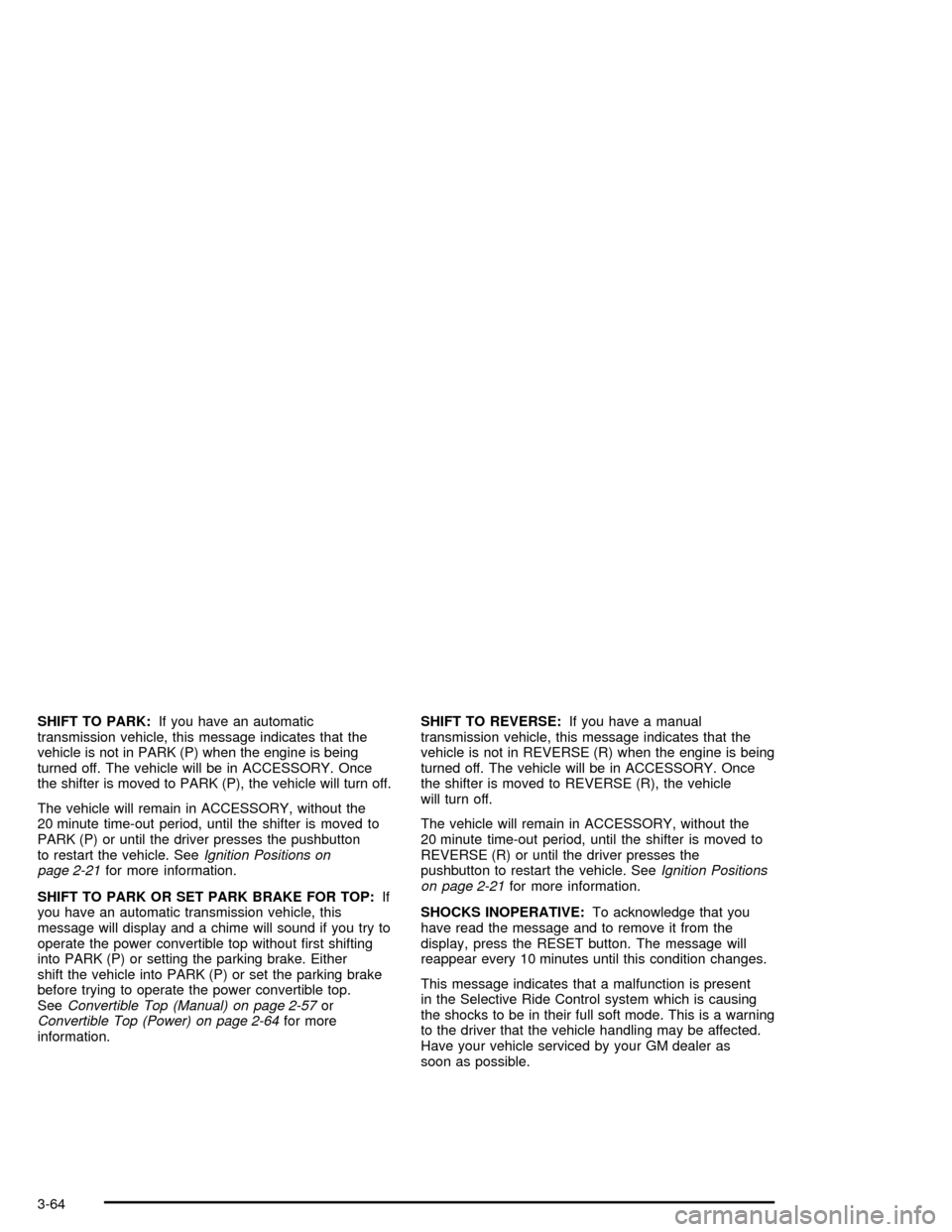
SHIFT TO PARK:If you have an automatic
transmission vehicle, this message indicates that the
vehicle is not in PARK (P) when the engine is being
turned off. The vehicle will be in ACCESSORY. Once
the shifter is moved to PARK (P), the vehicle will turn off.
The vehicle will remain in ACCESSORY, without the
20 minute time-out period, until the shifter is moved to
PARK (P) or until the driver presses the pushbutton
to restart the vehicle. SeeIgnition Positions on
page 2-21for more information.
SHIFT TO PARK OR SET PARK BRAKE FOR TOP:If
you have an automatic transmission vehicle, this
message will display and a chime will sound if you try to
operate the power convertible top without �rst shifting
into PARK (P) or setting the parking brake. Either
shift the vehicle into PARK (P) or set the parking brake
before trying to operate the power convertible top.
SeeConvertible Top (Manual) on page 2-57or
Convertible Top (Power) on page 2-64for more
information.SHIFT TO REVERSE:If you have a manual
transmission vehicle, this message indicates that the
vehicle is not in REVERSE (R) when the engine is being
turned off. The vehicle will be in ACCESSORY. Once
the shifter is moved to REVERSE (R), the vehicle
will turn off.
The vehicle will remain in ACCESSORY, without the
20 minute time-out period, until the shifter is moved to
REVERSE (R) or until the driver presses the
pushbutton to restart the vehicle. SeeIgnition Positions
on page 2-21for more information.
SHOCKS INOPERATIVE:To acknowledge that you
have read the message and to remove it from the
display, press the RESET button. The message will
reappear every 10 minutes until this condition changes.
This message indicates that a malfunction is present
in the Selective Ride Control system which is causing
the shocks to be in their full soft mode. This is a warning
to the driver that the vehicle handling may be affected.
Have your vehicle serviced by your GM dealer as
soon as possible.
3-64
Page 195 of 400
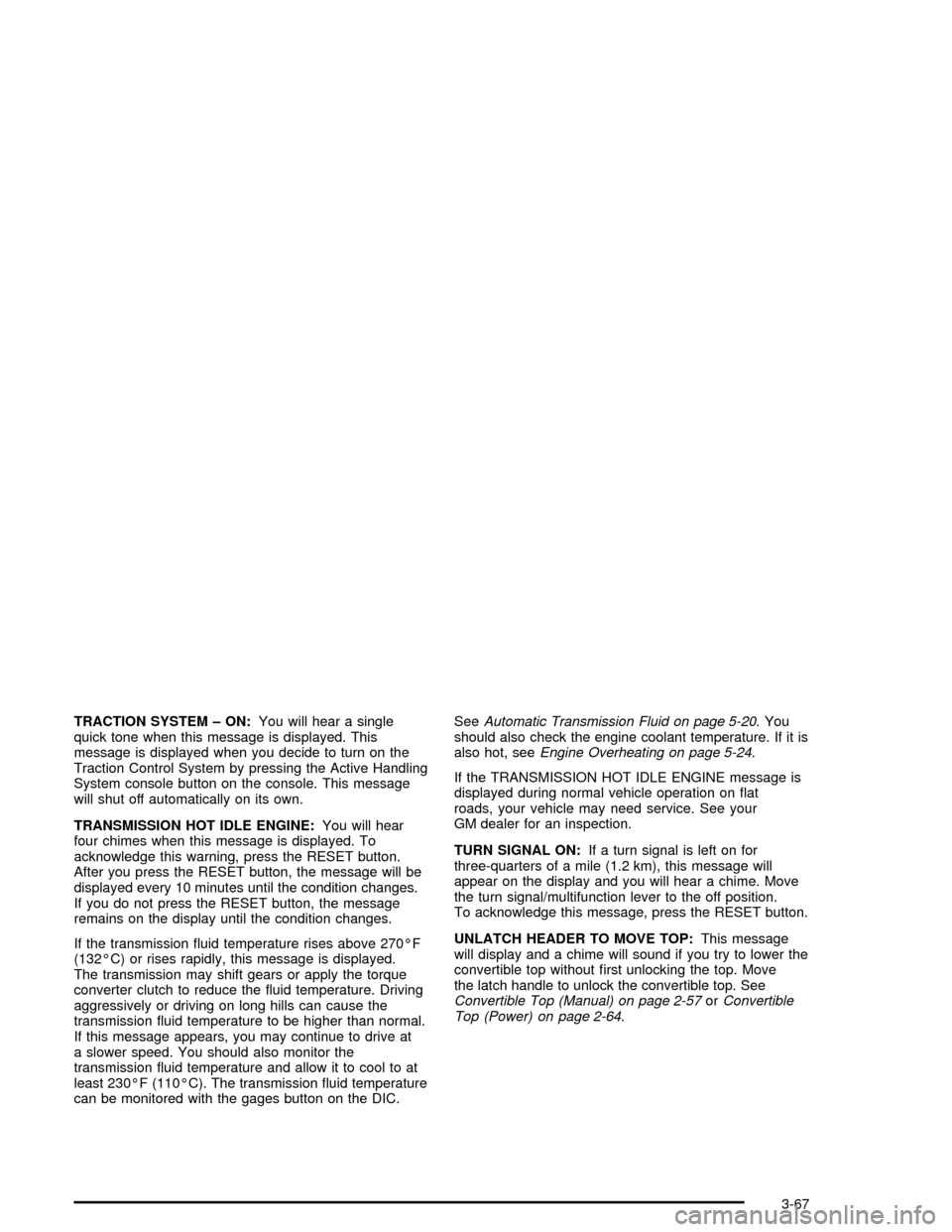
TRACTION SYSTEM – ON:You will hear a single
quick tone when this message is displayed. This
message is displayed when you decide to turn on the
Traction Control System by pressing the Active Handling
System console button on the console. This message
will shut off automatically on its own.
TRANSMISSION HOT IDLE ENGINE:You will hear
four chimes when this message is displayed. To
acknowledge this warning, press the RESET button.
After you press the RESET button, the message will be
displayed every 10 minutes until the condition changes.
If you do not press the RESET button, the message
remains on the display until the condition changes.
If the transmission �uid temperature rises above 270°F
(132°C) or rises rapidly, this message is displayed.
The transmission may shift gears or apply the torque
converter clutch to reduce the �uid temperature. Driving
aggressively or driving on long hills can cause the
transmission �uid temperature to be higher than normal.
If this message appears, you may continue to drive at
a slower speed. You should also monitor the
transmission �uid temperature and allow it to cool to at
least 230°F (110°C). The transmission �uid temperature
can be monitored with the gages button on the DIC.SeeAutomatic Transmission Fluid on page 5-20. You
should also check the engine coolant temperature. If it is
also hot, seeEngine Overheating on page 5-24.
If the TRANSMISSION HOT IDLE ENGINE message is
displayed during normal vehicle operation on �at
roads, your vehicle may need service. See your
GM dealer for an inspection.
TURN SIGNAL ON:If a turn signal is left on for
three-quarters of a mile (1.2 km), this message will
appear on the display and you will hear a chime. Move
the turn signal/multifunction lever to the off position.
To acknowledge this message, press the RESET button.
UNLATCH HEADER TO MOVE TOP:This message
will display and a chime will sound if you try to lower the
convertible top without �rst unlocking the top. Move
the latch handle to unlock the convertible top. See
Convertible Top (Manual) on page 2-57orConvertible
Top (Power) on page 2-64.
3-67
Page 208 of 400
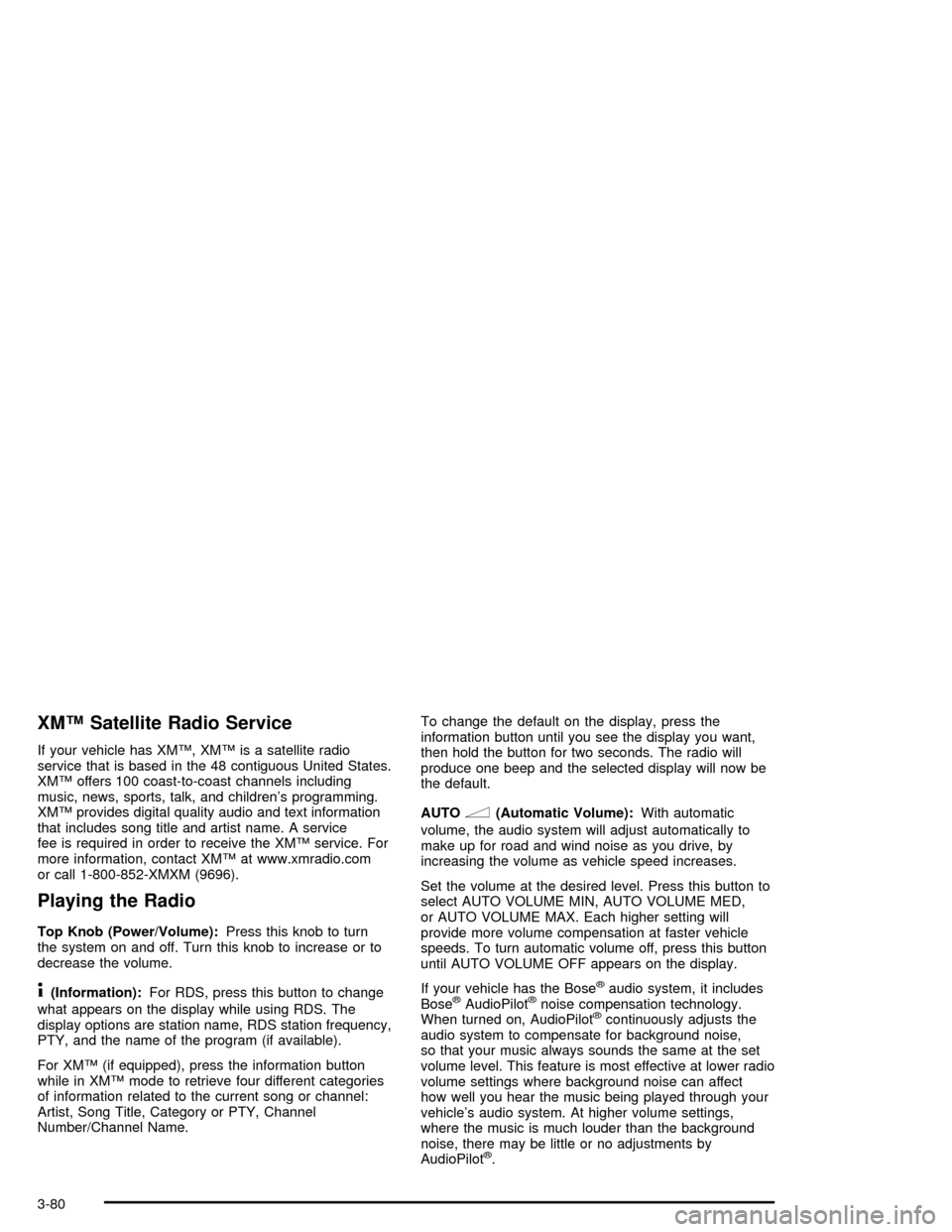
XM™ Satellite Radio Service
If your vehicle has XM™, XM™ is a satellite radio
service that is based in the 48 contiguous United States.
XM™ offers 100 coast-to-coast channels including
music, news, sports, talk, and children’s programming.
XM™ provides digital quality audio and text information
that includes song title and artist name. A service
fee is required in order to receive the XM™ service. For
more information, contact XM™ at www.xmradio.com
or call 1-800-852-XMXM (9696).
Playing the Radio
Top Knob (Power/Volume):Press this knob to turn
the system on and off. Turn this knob to increase or to
decrease the volume.
4(Information):For RDS, press this button to change
what appears on the display while using RDS. The
display options are station name, RDS station frequency,
PTY, and the name of the program (if available).
For XM™ (if equipped), press the information button
while in XM™ mode to retrieve four different categories
of information related to the current song or channel:
Artist, Song Title, Category or PTY, Channel
Number/Channel Name.To change the default on the display, press the
information button until you see the display you want,
then hold the button for two seconds. The radio will
produce one beep and the selected display will now be
the default.
AUTO
n(Automatic Volume):With automatic
volume, the audio system will adjust automatically to
make up for road and wind noise as you drive, by
increasing the volume as vehicle speed increases.
Set the volume at the desired level. Press this button to
select AUTO VOLUME MIN, AUTO VOLUME MED,
or AUTO VOLUME MAX. Each higher setting will
provide more volume compensation at faster vehicle
speeds. To turn automatic volume off, press this button
until AUTO VOLUME OFF appears on the display.
If your vehicle has the Bose
®audio system, it includes
Bose®AudioPilot®noise compensation technology.
When turned on, AudioPilot®continuously adjusts the
audio system to compensate for background noise,
so that your music always sounds the same at the set
volume level. This feature is most effective at lower radio
volume settings where background noise can affect
how well you hear the music being played through your
vehicle’s audio system. At higher volume settings,
where the music is much louder than the background
noise, there may be little or no adjustments by
AudioPilot
®.
3-80
Page 211 of 400
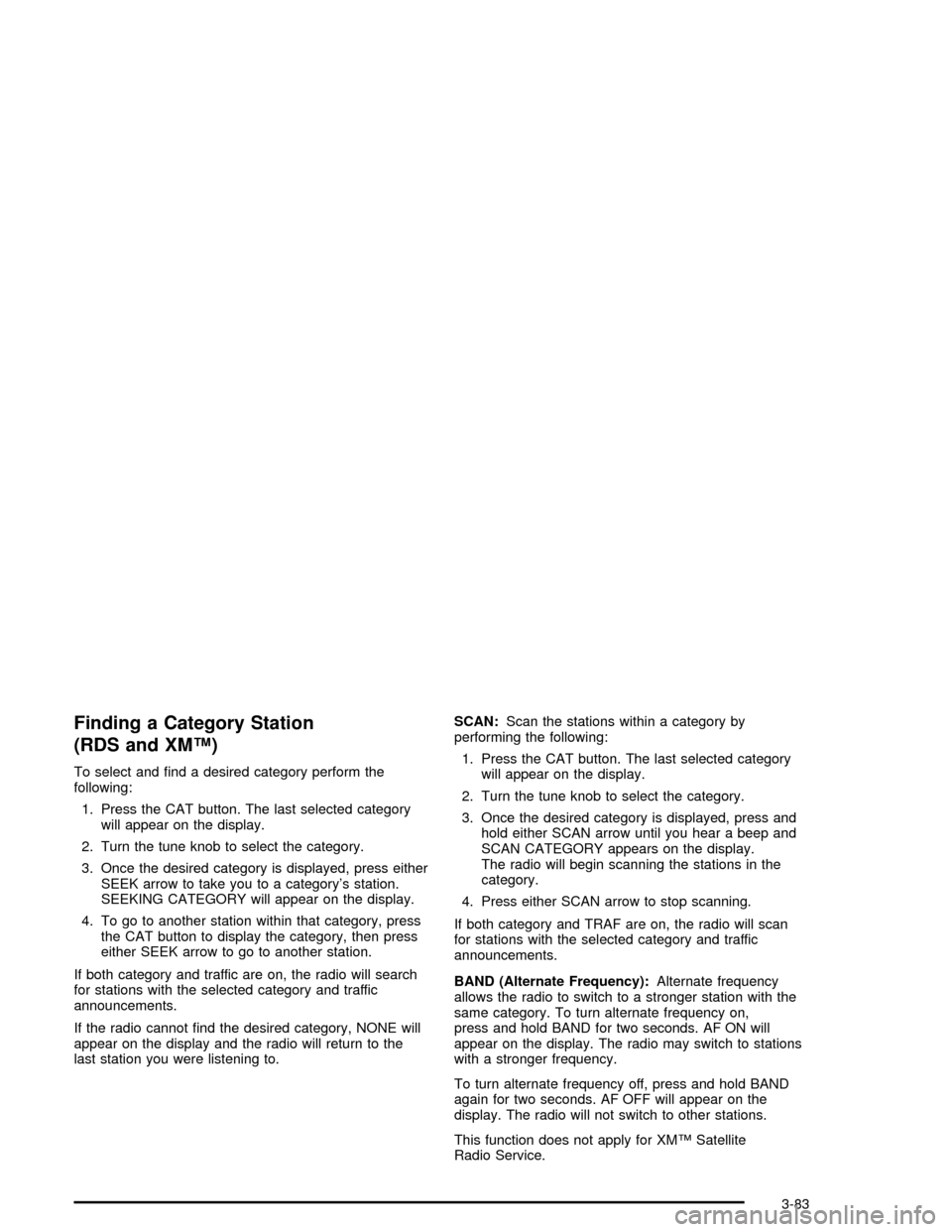
Finding a Category Station
(RDS and XM™)
To select and �nd a desired category perform the
following:
1. Press the CAT button. The last selected category
will appear on the display.
2. Turn the tune knob to select the category.
3. Once the desired category is displayed, press either
SEEK arrow to take you to a category’s station.
SEEKING CATEGORY will appear on the display.
4. To go to another station within that category, press
the CAT button to display the category, then press
either SEEK arrow to go to another station.
If both category and traffic are on, the radio will search
for stations with the selected category and traffic
announcements.
If the radio cannot �nd the desired category, NONE will
appear on the display and the radio will return to the
last station you were listening to.SCAN:Scan the stations within a category by
performing the following:
1. Press the CAT button. The last selected category
will appear on the display.
2. Turn the tune knob to select the category.
3. Once the desired category is displayed, press and
hold either SCAN arrow until you hear a beep and
SCAN CATEGORY appears on the display.
The radio will begin scanning the stations in the
category.
4. Press either SCAN arrow to stop scanning.
If both category and TRAF are on, the radio will scan
for stations with the selected category and traffic
announcements.
BAND (Alternate Frequency):Alternate frequency
allows the radio to switch to a stronger station with the
same category. To turn alternate frequency on,
press and hold BAND for two seconds. AF ON will
appear on the display. The radio may switch to stations
with a stronger frequency.
To turn alternate frequency off, press and hold BAND
again for two seconds. AF OFF will appear on the
display. The radio will not switch to other stations.
This function does not apply for XM™ Satellite
Radio Service.
3-83