2005 CHEVROLET CORVETTE key
[x] Cancel search: keyPage 73 of 400
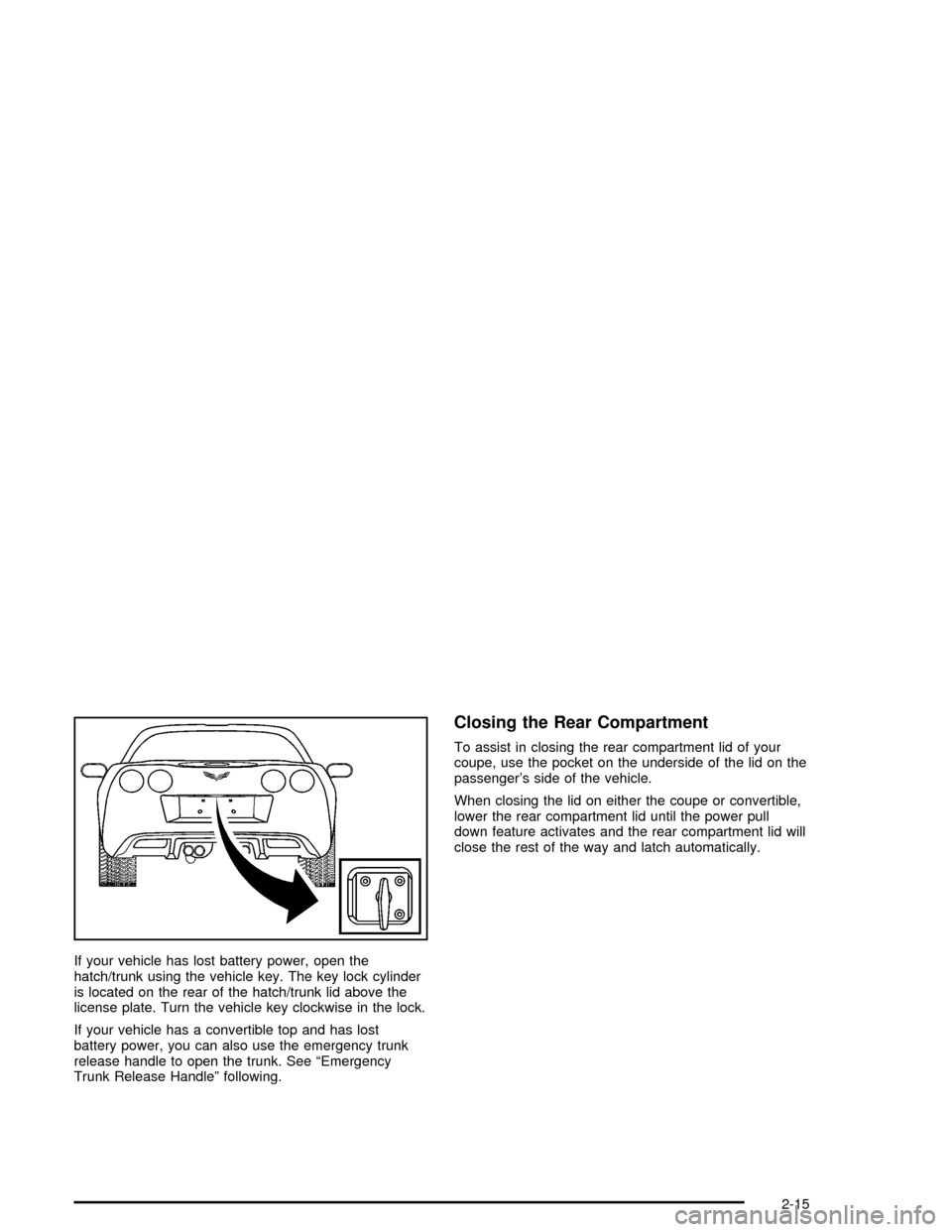
If your vehicle has lost battery power, open the
hatch/trunk using the vehicle key. The key lock cylinder
is located on the rear of the hatch/trunk lid above the
license plate. Turn the vehicle key clockwise in the lock.
If your vehicle has a convertible top and has lost
battery power, you can also use the emergency trunk
release handle to open the trunk. See “Emergency
Trunk Release Handle” following.
Closing the Rear Compartment
To assist in closing the rear compartment lid of your
coupe, use the pocket on the underside of the lid on the
passenger’s side of the vehicle.
When closing the lid on either the coupe or convertible,
lower the rear compartment lid until the power pull
down feature activates and the rear compartment lid will
close the rest of the way and latch automatically.
2-15
Page 77 of 400

Arming the System
Use one of the three following items listed here to arm
the system:
Press the lock button on the keyless access
transmitter.
Open the door. Lock the door with the power door
lock switch. The security light should �ash.
Remove the keyless access transmitter from inside
the vehicle and close the door. The security light
will stop �ashing and stay on. After 30 seconds, the
light should turn off.
The vehicle can be programmed to automatically
lock the doors and arm the theft-deterrent system
when you exit the vehicle. SeeDIC Vehicle
Personalization on page 3-69.
Now, if a door or the trunk lid is opened without the
keyless access transmitter, the alarm will go off. Your
horn will sound for two minutes, then it will go off to save
battery power. Your vehicle will not start without a
keyless transmitter present.
The theft-deterrent system will not arm if you lock the
driver’s door with the power door lock switch after
the doors are closed.
If your passenger stays in the vehicle when you leave
with the keyless access transmitter, have the passenger
lock the vehicle after the doors are closed. This way the
alarm will not arm, and your passenger will not set it off.
Testing the Alarm
Do the following to test the system:
1. Make sure the trunk lid is latched.
2. Lower the window on the driver’s door.
3. Manually arm the system.
4. Close the doors and wait 30 seconds.
5. Reach through the open window and manually pull
the release lever on the �oor.
6. Turn off the alarm by pressing the unlock button on
the transmitter.
If the alarm is inoperative, check to see if the horn
works. If not, check the horn fuse. SeeFuses and Circuit
Breakers on page 5-85. If the horn works, but the
alarm doesn’t go off, see your dealer.
Disarming the System
Always use your keyless access transmitter to unlock a
door either by pressing the unlock button on the
transmitter or by squeezing the door handle sensor
while you have the transmitter with you. Unlocking a
door any other way will set off the alarm. If your alarm
sounds, press the unlock button on the keyless
access transmitter to disarm it.
2-19
Page 79 of 400

Ignition Positions
Your vehicle has an
electronic keyless ignition
with a pushbutton start.
/(START):Press this button while your foot is on the
brake for an automatic transmission, or while pressing
in the clutch for a manual transmission, to start the
engine. If your vehicle is in OFF or RAP mode,
the keyless access transmitter must be inside the
vehicle to start the engine.
9ACC (OFF/ACCESSORY):When the engine is on
or the vehicle is in accessory power mode, a manual
transmission must be placed in REVERSE (R) or
an automatic transmission must be placed in PARK (P),
then press the
9ACC button to turn the engine offand place the vehicle in RAP. See “Retained Accessory
Power (RAP)” later for more information. If a manual
vehicle is not correctly placed in REVERSE (R) a
SHIFT TO REVERSE message will display on the Driver
Information Center (DIC). If an automatic vehicle is
not correctly placed in PARK (P) a SHIFT TO PARK
message will display on the Driver Information
Center (DIC).
For more information, seeDIC Warnings and Messages
on page 3-54.
Notice:If you do not put a manual transmission in
REVERSE (R) before exiting your vehicle, your
vehicle will not be secured, the battery will drain
and could be damaged. Always put a manual
transmission in REVERSE (R) before shutting off the
engine and exiting the vehicle.
When the engine is off, press this button to place the
vehicle in accessory mode. ACCESSORY MODE
ON will display on the Driver Information Center (DIC).
This mode allows you to use things like the radio
and the windshield wipers while the engine is off. Use
accessory mode if you must have your vehicle in motion
while the engine is off, for example, if your vehicle is
being pushed or towed.
After being in accessory mode for about 20 minutes, the
vehicle will automatically enter RAP or OFF, depending
on if the doors are opened or closed.
2-21
Page 80 of 400

Retained Accessory Power (RAP)
With RAP, your power windows and the audio system
will continue to work for up to 10 minutes after the
engine is turned off or until either door is opened. If a
door is opened, the power windows and audio system
will shut off.
Starting the Engine
Move your shift lever to PARK (P) or NEUTRAL (N) for
an automatic transmission, or your vehicle can be
started in NEUTRAL (N) or any other gear as long as
the clutch is depressed for a manual transmission.
To restart when you are already moving, use
NEUTRAL (N) only.
The keyless access transmitter must be in the vehicle
for the ignition to work.Notice:Do not try to shift to PARK (P) if your
vehicle is moving. If you do, you could damage the
transmission. Shift to PARK (P) only when your
vehicle is stopped.
1. For an automatic transmission, with your foot on the
brake pedal, press the START button. For a manual
transmission, while pressing in the clutch, press
the START button. When the engine begins
cranking, let go of the button. The idle speed will go
down as your engine gets warm.
If the battery in the keyless access transmitter is
weak, the DIC will display FOB BATTERY
LOW. You can still drive the vehicle. See “Battery
Replacement” underKeyless Access System
Operation on page 2-5for more information.
2. If the engine does not start and no DIC message is
displayed, wait 15 seconds before trying again.
Notice:Your engine is designed to work with the
electronics in your vehicle. If you add electrical
parts or accessories, you could change the way the
engine operates. Before adding electrical equipment,
check with your dealer. If you do not, your engine
might not perform properly. Any resulting damage
would not be covered by your vehicle’s warranty.
2-22
Page 81 of 400

Stopping Your Engine
If your vehicle has an automatic transmission, move the
shift lever to PARK (P) and press the ACC button. If
the shifter is not in PARK (P), the vehicle will go
into accessory mode and the DIC will display SHIFT TO
PARK. Once the shifter is moved to PARK (P), the
vehicle will turn off.
If your vehicle has a manual transmission, move the
shift lever to REVERSE (R) and press the ACC button.
If the shifter is not in REVERSE (R), the vehicle will
go into accessory mode and the DIC will display SHIFT
TO REVERSE. Once the shifter is moved to
REVERSE (R), the vehicle will turn off.
If the keyless access transmitter is not detected while
going to off, the DIC will display NO FOB – OFF
OR RUN?.
SeeDIC Warnings and Messages on page 3-54for
more information.
Notice:If you do not put a manual transmission in
REVERSE (R) before exiting your vehicle, your
vehicle will not be secured, the battery will drain
and could be damaged. Always put a manual
transmission in REVERSE (R) before shutting off the
engine and exiting the vehicle.
Racing or Other Competitive Driving
See your warranty book before using your vehicle for
racing or other competitive driving.
Notice:If you use your vehicle for racing or other
competitive driving, the engine may use more
oil than it would with normal use. Low oil levels can
damage the engine. Be sure to check the oil level
often during racing or other competitive driving and
keep the level at or near 1 quart (1 L) above the
upper mark that shows the proper operating range
on the engine oil dipstick. For information on
how to add oil, seeEngine Oil on page 5-13. After
the competitive driving, remove excess oil so
that the level on the dipstick is not above the upper
mark that shows the proper operating range.
Vehicles with the Z51 performance package have
greaseable outer ends on both of the rear toe-links.
Under normal use, lubrication should be performed as
described in the maintenance schedule. SeeScheduled
Maintenance on page 6-4andRecommended Fluids
and Lubricants on page 6-12. If you use the vehicle for
racing, lubrication should be performed at the end of
each racing day. See your dealer for lubrication
and make sure any needed repairs are made at once.
Proper procedures for performing these services can be
found in the service manual. SeeService Publications
Ordering Information on page 7-11.
2-23
Page 105 of 400
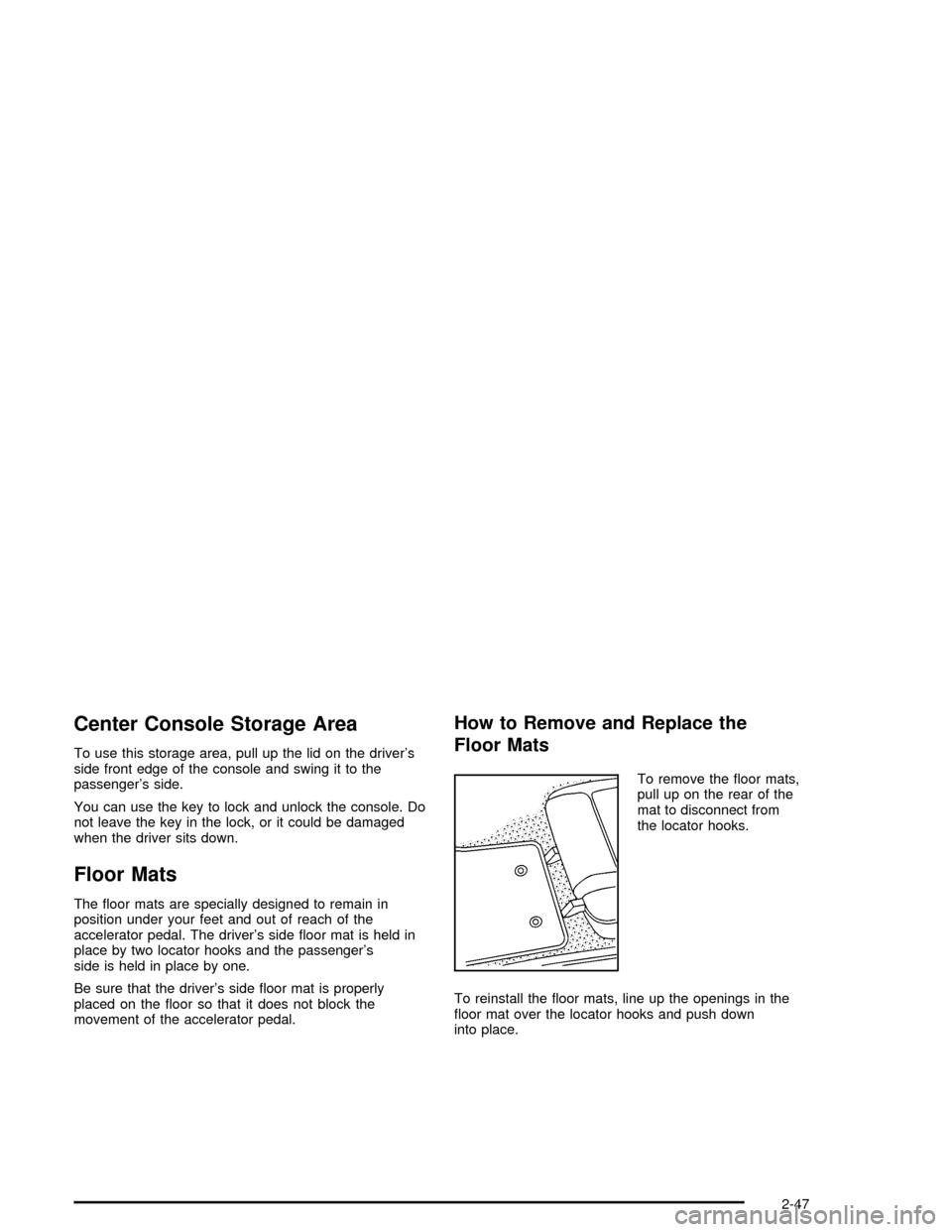
Center Console Storage Area
To use this storage area, pull up the lid on the driver’s
side front edge of the console and swing it to the
passenger’s side.
You can use the key to lock and unlock the console. Do
not leave the key in the lock, or it could be damaged
when the driver sits down.
Floor Mats
The �oor mats are specially designed to remain in
position under your feet and out of reach of the
accelerator pedal. The driver’s side �oor mat is held in
place by two locator hooks and the passenger’s
side is held in place by one.
Be sure that the driver’s side �oor mat is properly
placed on the �oor so that it does not block the
movement of the accelerator pedal.
How to Remove and Replace the
Floor Mats
To remove the �oor mats,
pull up on the rear of the
mat to disconnect from
the locator hooks.
To reinstall the �oor mats, line up the openings in the
�oor mat over the locator hooks and push down
into place.
2-47
Page 126 of 400

Vehicle Personalization
Memory
If your vehicle has this feature, memory can program
and recall the settings for the driver’s seating position.
The controls for this feature are located on the
driver’s door.The numbers on the back of the keyless access
transmitters, 1 and 2, correspond to the numbers on the
memory buttons.
To program each button, use the following steps:
1. Adjust the settings for the driver’s seat position,
both outside mirrors, and the telescopic steering
column position to a comfortable driving position.
2. Press and hold button 1 until two beeps are heard,
then release the button.
Your settings are now programmed.
A second seating, mirror, and telescopic steering
column position can be programmed by repeating the
above steps and pressing button 2 for driver 2.
2-68
Page 128 of 400

Easy Exit Seat
Two personalized exit positions can also be
programmed to allow for an easy exit or entry into the
vehicle. The controls for this memory function are
located on the driver’s door.
B(Easy Exit Seat):This button is used to program
and recall the desired driver’s seat exit position.
To program an exit position, use the following steps:
1. Recall the desired driving position by pressing
button 1 or 2.
The seat will move to the programmed memory
position.
2. Position the seat and the telescopic steering
column position to a comfortable exit position.
3. Press and hold the exit button until two beeps
sound.
Your exit position is now programmed.A second exit position can be programmed by repeating
the above steps and pressing the other memory
button.
To recall an exit position, do one of the following:
If you have an automatic transmission vehicle, press
and release the exit button while the vehicle is in
PARK (P).
One beep will sound and the exit position for the
currently identi�ed driver will be recalled.
If you have a manual transmission vehicle, press
and release the exit button. The parking brake
needs to be set to recall the memory position.
One beep will sound and the exit position for the
currently identi�ed driver will be recalled.
If your vehicle has the Auto Exit Recall feature and it is
turned on in the DIC, automatic seat and telescopic
steering column movement to the exit position will occur
when you use the keyless access transmitter to
unlock your vehicle or when you turn the engine off and
open the driver’s door. See “Auto Exit Recall” under
DIC Vehicle Personalization on page 3-69for more
information.
2-70