2005 CHEVROLET CORVETTE service indicator
[x] Cancel search: service indicatorPage 1 of 400

Seats and Restraint Systems........................... 1-1
Front Seats
............................................... 1-2
Safety Belts
.............................................. 1-7
Child Restraints
.......................................1-21
Airbag System
.........................................1-40
Restraint System Check
............................1-51
Features and Controls..................................... 2-1
Keys
........................................................ 2-3
Doors and Locks
......................................2-10
Windows
.................................................2-16
Theft-Deterrent Systems
............................2-18
Starting and Operating Your Vehicle
...........2-20
Mirrors
....................................................2-35
OnStar
®System
......................................2-41
HomeLink®Wireless Control System
...........2-42
Storage Areas
.........................................2-46
Roof Panel
..............................................2-52
Convertible Top
.......................................2-57
Vehicle Personalization
.............................2-68
Instrument Panel............................................. 3-1
Instrument Panel Overview
.......................... 3-4
Climate Controls
......................................3-25
Warning Lights, Gages, and Indicators
........3-32Driver Information Center (DIC)
..................3-49
Audio System(s)
.......................................3-78
Driving Your Vehicle....................................... 4-1
Your Driving, the Road, and Your Vehicle
..... 4-2
Towing
...................................................4-36
Service and Appearance Care.......................... 5-1
Service
..................................................... 5-3
Fuel
......................................................... 5-5
Checking Things Under the Hood
...............5-10
Rear Axle
...............................................5-43
Bulb Replacement
....................................5-44
Windshield Replacement
...........................5-48
Windshield Wiper Blade Replacement
.........5-49
Tires
......................................................5-51
Appearance Care
.....................................5-74
Vehicle Identi�cation
.................................5-84
Electrical System
......................................5-85
Capacities and Speci�cations
.....................5-92
Maintenance Schedule..................................... 6-1
Maintenance Schedule
................................ 6-2
Customer Assistance and Information.............. 7-1
Customer Assistance and Information
........... 7-2
Reporting Safety Defects
...........................7-10
Index................................................................ 1
2005 Chevrolet Corvette Owner ManualM
Page 93 of 400

Mirrors
Manual Rearview Mirror
When you are sitting in a comfortable driving position,
adjust the mirror so you can see clearly behind your
vehicle. Grip the mirror in the center to move it up
or down and side to side. The day/night control, located
at the bottom of the mirror, lessens glare from the
headlamps behind your vehicle when in the night
position. Turn the control to the right for the night
position and to the left for the day position.
Two buttons under the rearview mirror control map
lamps. Push each button to turn each map lamp on
or off.
Automatic Dimming Rearview Mirror
with OnStar
®and Compass
The vehicle may have an automatic dimming rearview
mirror with OnStar®, a compass and map lamps.
Three OnStar®buttons are at the bottom of the mirror.
SeeOnStar®System on page 2-41for more
information the services OnStar®provides.
Mirror Operation
The mirror automatically changes to reduce glare from
headlamps behind you. A time delay feature prevents
rapid changing from the day to night positions while
driving under lights and through traffic.
P(On/Off):The automatic dimming feature is
automatically activated when the vehicle is started. The
automatic dimming feature is turned on or off by
pressing this button located on the lower part of the
mirror. Press and hold the button for up to three seconds
to turn this feature on or off.
T(Indicator Light):This light will turn on when the
automatic dimming feature is active.
Map Lamps
The mirror has map lamps located at the bottom of the
mirror. To manually turn the lamps on or off, press
the button next to each lamp.
2-35
Page 170 of 400

Tire Pressure Light
This light should come on
brie�y as you start the
engine. It will then come on
only when a �at or low
tire pressure condition
exists.
SeeTire Pressure Monitor System on page 5-60for
more information.
Malfunction Indicator Lamp
Check Engine Light
Your vehicle is equipped
with a computer which
monitors operation of the
fuel, ignition, and emission
control systems.
This system is called OBD II (On-Board
Diagnostics-Second Generation) and is intended to
assure that emissions are at acceptable levels for the
life of the vehicle, helping to produce a cleaner
environment. The Check Engine light comes on to
indicate that there is a problem and service is required.
Malfunctions often will be indicated by the system
before any problem is apparent. This may prevent more
serious damage to your vehicle. This system is also
designed to assist your service technician in correctly
diagnosing any malfunction.
3-42
Page 184 of 400

BATTERY SAVER ACTIVE:When the vehicle has
detected that the battery voltage is dropping beyond a
reasonable point, the BATTERY SAVER ACTIVE
message will display. The battery saver system will start
reducing certain features of the vehicle that you may
not be able to notice. At the point that features are
disabled, this message is displayed. It means that the
vehicle is trying to save the charge in the battery.
Turn off unnecessary accessories to allow the battery to
recharge.
CHANGE ENGINE OIL:This message will appear
when the life of the engine oil has expired. See
Scheduled Maintenance on page 6-4. After an oil
change, the engine oil life system must be reset. See
“Engine Oil Life” underDIC Controls and Displays
on page 3-49. Also, seeEngine Oil on page 5-13and
Engine Oil Life System on page 5-16for more
information.
CHECK BRAKE FLUID:This message will appear, a
chime will sound and the brake system warning light on
the instrument panel cluster will be on if the ignition is
on to inform the driver that the brake �uid level is
low. SeeBrake System Warning Light on page 3-38.
Have the brake system serviced by your GM dealer as
soon as possible. SeeBrakes on page 5-34.CHECK COOLANT LEVEL:This message will appear
when there is a low level of engine coolant. Have
the cooling system serviced by your GM dealer as soon
as possible. SeeEngine Coolant on page 5-21.
CHECK GAS CAP:If the gas cap has not been fully
tightened, this message will appear. You should
check your gas cap to ensure that it is on properly.
Once tightened, it will take at least one overnight park
to reset or clear this message. If there is a CHECK GAS
CAP message and a malfunction indicator lamp on in
the instrument panel cluster, you may need to see your
GM dealer for service. SeeMalfunction Indicator
Lamp on page 3-42for more information.
CHECK OIL LEVEL:Press the RESET button to
acknowledge that you have read the message and to
remove it from the display. The message will reappear
every 10 minutes until this condition changes. Once
the vehicle senses a change in the engine oil level, the
light will remain off.
You will hear two chimes when this message is
displayed. If this message appears after starting your
engine, your engine oil level may be too low. You
may need to add oil. SeeEngine Overheating on
page 5-24.
3-56
Page 189 of 400

REDUCED ENGINE POWER:You will hear multiple
chimes when this message is displayed. To
acknowledge that you have read the message and to
remove it from the display, press the RESET button. The
message will reappear every �ve minutes until this
condition changes.
If the Driver Information Center (DIC) displays the
REDUCED ENGINE POWER message and the CHECK
ENGINE light comes on, a noticeable reduction in the
vehicle’s performance may occur. If the REDUCED
ENGINE POWER message is displayed but there is no
reduction in performance, proceed to your destination.
The performance may be reduced the next time
the vehicle is driven.
The vehicle may be driven at a reduced speed while the
REDUCED ENGINE POWER message is displayed,
but acceleration and speed may be reduced. Anytime
the CHECK ENGINE light stays on, the vehicle
should be taken to your GM dealer as soon as possible
for diagnosis and repair.
Also, seeMalfunction Indicator Lamp on page 3-42.If
the REDUCED ENGINE POWER message is displayed
in combination with the COOLANT OVER
TEMPERATURE message, seeEngine Overheating on
page 5-24.SERVICE ACTIVE HANDLING SYSTEM:If the
SERVICE ACTIVE HANDLING SYSTEM message is
displayed, there is a problem with your Active Handling
System and your vehicle needs service. See your
GM dealer. The instrument cluster light will also be on
and a chime will sound. When this message is
displayed, the system is not working. Adjust your driving
accordingly. SeeActive Handling System on page 4-10
for more information.
SERVICE AIR CONDITIONING:This message displays
when the electronic sensors that control the air
conditioning and heating systems are no longer working.
Have the climate control system serviced by your
GM dealer if you notice a drop in heating and air
conditioning efficiency.
SERVICE ANTILOCK BRAKES:If the SERVICE
ANTILOCK BRAKES message is displayed when you
are driving, stop as soon as possible and turn the
ignition off. Then start the engine again to reset the
system. If the message stays on, or comes back
on again while you are driving, your vehicle is in need
of service. See your GM dealer. If the anti-lock
brake system warning light is on and the regular brake
system warning light is not on, you still have brakes,
but do not have anti-lock brakes. If the regular
brake system light is also on, you do not have anti-lock
brakes and there is a problem with your brakes. See
Anti-Lock Brake System Warning Light on page 3-39
andBrake System Warning Light on page 3-38.
3-61
Page 226 of 400

Navigation/Radio System
Your vehicle may have a navigation radio system that
includes Radio Data System (RDS) with Program Type
(PTY) selections that will seek out the kind of music you
want to listen to and XM™ Satellite Radio Service
capabilities (if equipped). The radio can also
communicate with the navigation system to broadcast
announcements on traffic, weather, and emergency alert
communications. For information on how to use this
system, see the “Navigation System” manual.
Theft-Deterrent Feature
THEFTLOCK®is designed to discourage theft of your
vehicle’s radio. The feature works automatically by
learning a portion of the Vehicle Identi�cation
Number (VIN). If the radio is moved to a different
vehicle, it will not operate and LOCKED will appear on
the display.
With THEFTLOCK
®activated, the radio will not operate
if stolen.
Your radio has a blinking indicator light located on the
upper left side of the radio. The indicator light is used to
show that the theft-deterrent feature mode is set. The
blinking indicator light will only �ash when the ignition is
in the off position.
Radio Reception
AM
The range for most AM stations is greater than for FM,
especially at night. The longer range, however, can
cause stations to interfere with each other. AM can pick
up noise from things like storms and power lines. Try
reducing the treble to reduce this noise.
FM
FM stereo will give you the best sound, but FM signals
will reach only about 10 to 40 miles (16 to 65 km).
Tall buildings or hills can interfere with FM signals,
causing the sound to come and go.
3-98
Page 270 of 400
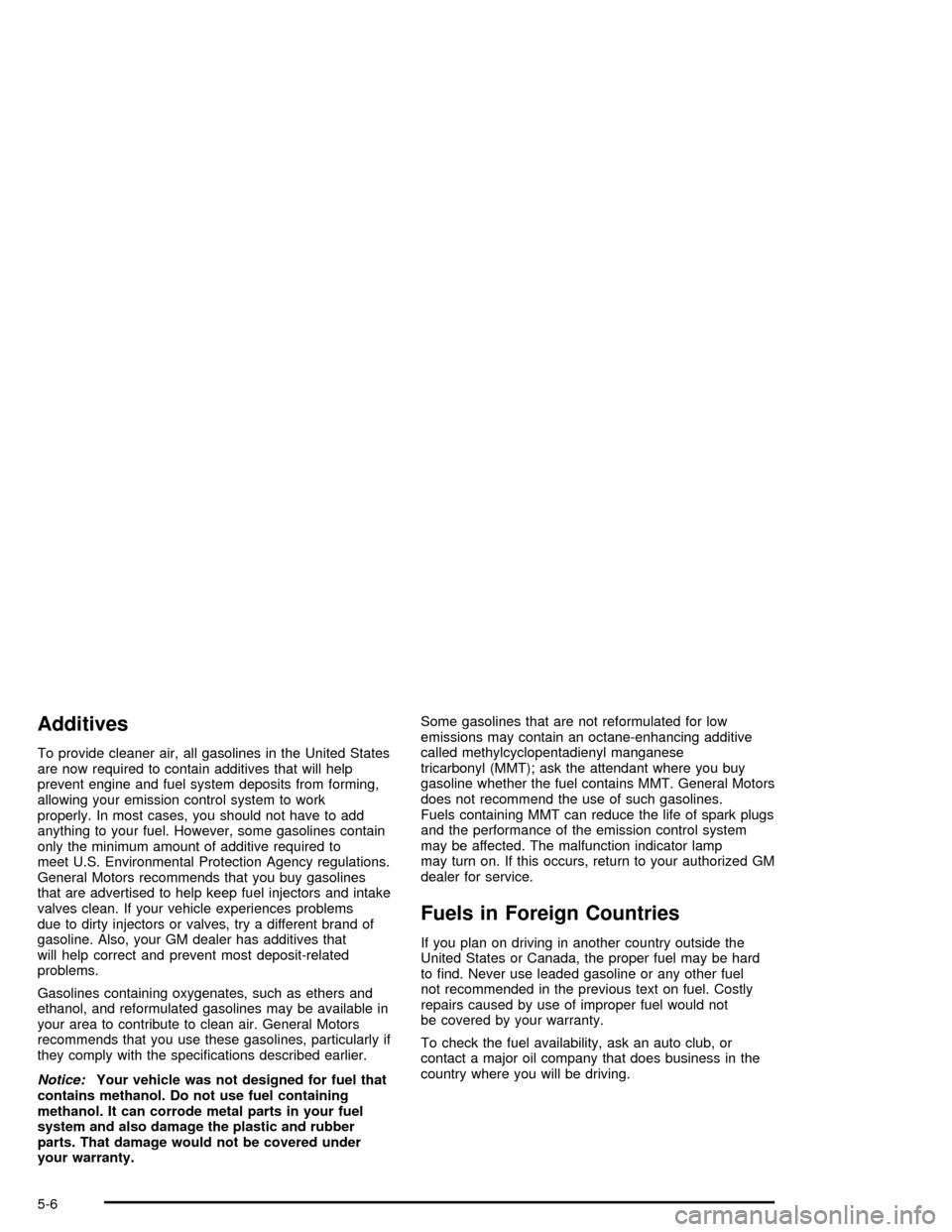
Additives
To provide cleaner air, all gasolines in the United States
are now required to contain additives that will help
prevent engine and fuel system deposits from forming,
allowing your emission control system to work
properly. In most cases, you should not have to add
anything to your fuel. However, some gasolines contain
only the minimum amount of additive required to
meet U.S. Environmental Protection Agency regulations.
General Motors recommends that you buy gasolines
that are advertised to help keep fuel injectors and intake
valves clean. If your vehicle experiences problems
due to dirty injectors or valves, try a different brand of
gasoline. Also, your GM dealer has additives that
will help correct and prevent most deposit-related
problems.
Gasolines containing oxygenates, such as ethers and
ethanol, and reformulated gasolines may be available in
your area to contribute to clean air. General Motors
recommends that you use these gasolines, particularly if
they comply with the speci�cations described earlier.
Notice:Your vehicle was not designed for fuel that
contains methanol. Do not use fuel containing
methanol. It can corrode metal parts in your fuel
system and also damage the plastic and rubber
parts. That damage would not be covered under
your warranty.Some gasolines that are not reformulated for low
emissions may contain an octane-enhancing additive
called methylcyclopentadienyl manganese
tricarbonyl (MMT); ask the attendant where you buy
gasoline whether the fuel contains MMT. General Motors
does not recommend the use of such gasolines.
Fuels containing MMT can reduce the life of spark plugs
and the performance of the emission control system
may be affected. The malfunction indicator lamp
may turn on. If this occurs, return to your authorized GM
dealer for service.
Fuels in Foreign Countries
If you plan on driving in another country outside the
United States or Canada, the proper fuel may be hard
to �nd. Never use leaded gasoline or any other fuel
not recommended in the previous text on fuel. Costly
repairs caused by use of improper fuel would not
be covered by your warranty.
To check the fuel availability, ask an auto club, or
contact a major oil company that does business in the
country where you will be driving.
5-6
Page 300 of 400
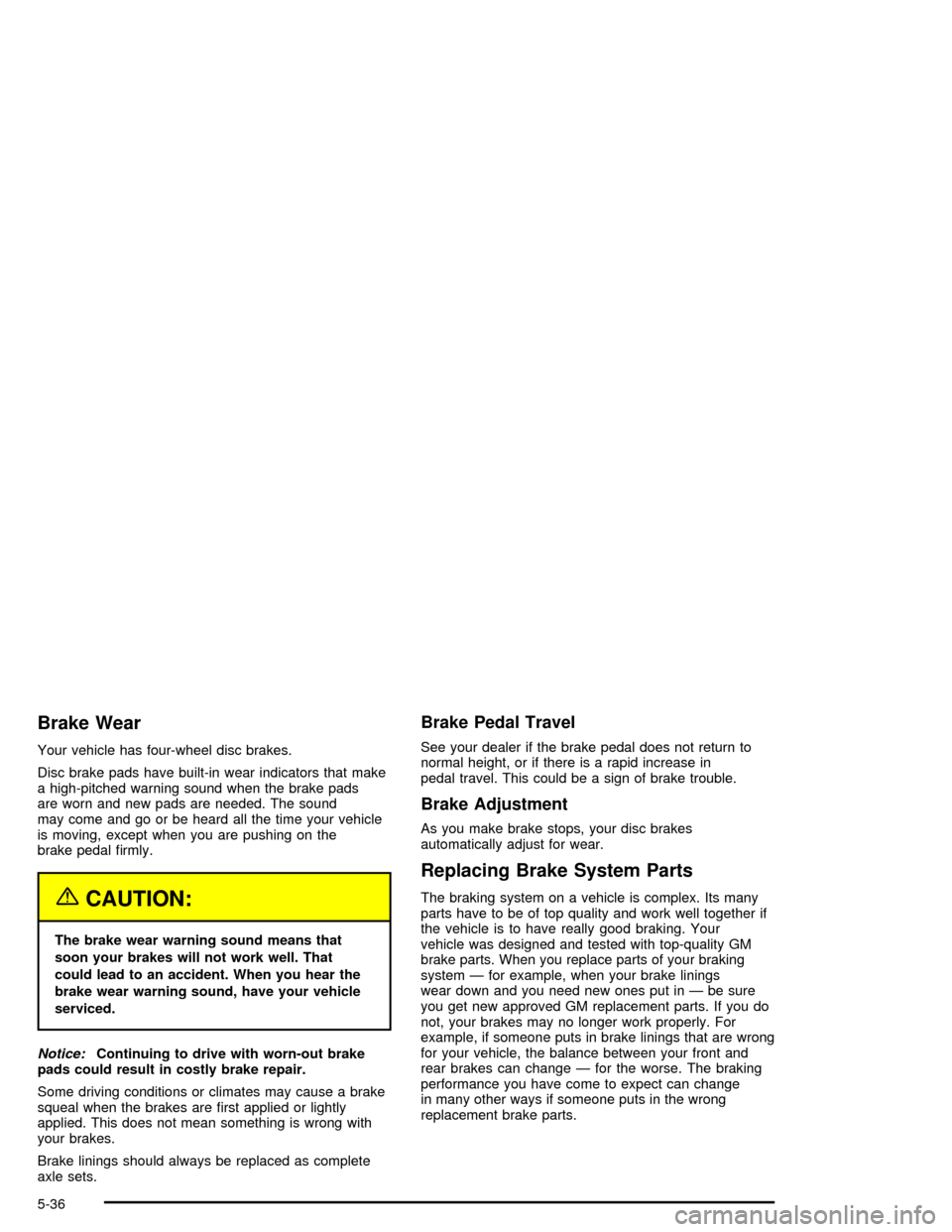
Brake Wear
Your vehicle has four-wheel disc brakes.
Disc brake pads have built-in wear indicators that make
a high-pitched warning sound when the brake pads
are worn and new pads are needed. The sound
may come and go or be heard all the time your vehicle
is moving, except when you are pushing on the
brake pedal �rmly.
{CAUTION:
The brake wear warning sound means that
soon your brakes will not work well. That
could lead to an accident. When you hear the
brake wear warning sound, have your vehicle
serviced.
Notice:Continuing to drive with worn-out brake
pads could result in costly brake repair.
Some driving conditions or climates may cause a brake
squeal when the brakes are �rst applied or lightly
applied. This does not mean something is wrong with
your brakes.
Brake linings should always be replaced as complete
axle sets.
Brake Pedal Travel
See your dealer if the brake pedal does not return to
normal height, or if there is a rapid increase in
pedal travel. This could be a sign of brake trouble.
Brake Adjustment
As you make brake stops, your disc brakes
automatically adjust for wear.
Replacing Brake System Parts
The braking system on a vehicle is complex. Its many
parts have to be of top quality and work well together if
the vehicle is to have really good braking. Your
vehicle was designed and tested with top-quality GM
brake parts. When you replace parts of your braking
system — for example, when your brake linings
wear down and you need new ones put in — be sure
you get new approved GM replacement parts. If you do
not, your brakes may no longer work properly. For
example, if someone puts in brake linings that are wrong
for your vehicle, the balance between your front and
rear brakes can change — for the worse. The braking
performance you have come to expect can change
in many other ways if someone puts in the wrong
replacement brake parts.
5-36