2005 CHEVROLET BLAZER four wheel drive
[x] Cancel search: four wheel drivePage 1 of 436

Seats and Restraint Systems........................... 1-1
Front Seats
............................................... 1-2
Rear Seats
............................................... 1-6
Safety Belts
.............................................. 1-8
Child Restraints
.......................................1-29
Airbag System
.........................................1-50
Restraint System Check
............................1-58
Features and Controls..................................... 2-1
Keys
........................................................ 2-3
Doors and Locks
....................................... 2-8
Windows
.................................................2-15
Theft-Deterrent Systems
............................2-17
Starting and Operating Your Vehicle
...........2-19
Mirrors
....................................................2-42
HomeLink
®Transmitter
.............................2-44
Storage Areas
.........................................2-49
Sunroof
..................................................2-58
Vehicle Personalization
.............................2-60
Instrument Panel............................................. 3-1
Instrument Panel Overview
.......................... 3-4
Climate Controls
......................................3-19
Warning Lights, Gages, and Indicators
........3-21
Driver Information Center (DIC)
..................3-37
Audio System(s)
.......................................3-39Driving Your Vehicle....................................... 4-1
Your Driving, the Road, and Your Vehicle
..... 4-2
Towing
...................................................4-51
Service and Appearance Care.......................... 5-1
Service
..................................................... 5-3
Fuel
......................................................... 5-5
Checking Things Under the Hood
...............5-10
Rear Axle
...............................................5-46
Four-Wheel Drive
.....................................5-47
Front Axle
...............................................5-48
Bulb Replacement
....................................5-49
Windshield Wiper Blade Replacement
.........5-54
Tires
......................................................5-56
Appearance Care
.....................................5-86
Vehicle Identi�cation
.................................5-95
Electrical System
......................................5-96
Capacities and Speci�cations
...................5-102
Maintenance Schedule..................................... 6-1
Maintenance Schedule
................................ 6-2
Customer Assistance and Information.............. 7-1
Customer Assistance and Information
........... 7-2
Reporting Safety Defects
...........................7-10
Index................................................................ 1
2005 Chevrolet Blazer Owner ManualM
Page 2 of 436

GENERAL MOTORS, GM, the GM Emblem,
CHEVROLET, the CHEVROLET Emblem, and the
name BLAZER are registered trademarks of General
Motors Corporation.
This manual includes the latest information at the time it
was printed. We reserve the right to make changes
after that time without further notice. For vehicles �rst
solid in Canada, substitute the name “General Motors of
Canada Limited” for Chevrolet Motor Division whenever
it appears in this manual.
Keep this manual in the vehicle, so it will be there if it is
needed while you are on the road. If the vehicle is
sold, leave this manual in the vehicle.
Canadian Owners
A French language copy of this manual can be obtained
from your dealer or from:
Helm, Incorporated
P.O. Box 07130
Detroit, MI 48207
About Driving Your Vehicle
As with other vehicles of this type, failure to operate this
vehicle correctly may result in loss of control or an
accident. Be sure to read the “on-pavement” and
“off-road” driving guidelines in this manual. SeeYour
Driving, the Road, and Your Vehicle on page 4-2
andOff-Road Driving with Your Four-Wheel-Drive
Vehicle on page 4-15.
How to Use This Manual
Many people read the owner manual from beginning to
end when they �rst receive their new vehicle. If this
is done, it can help you learn about the features
and controls for the vehicle. Pictures and words work
together in the owner manual to explain things.
Litho in U.S.A.
Part No. 05BLAZER A First Edition
©2004 General Motors Corporation. All Rights Reserved.
ii
Page 60 of 436

Airbags may in�ate at different crash speeds. For
example:
If the vehicle hits a stationary object, the airbag
could in�ate at a different crash speed than if
the object were moving.
If the object deforms, the airbag could in�ate at a
different crash speed than if the object does not
deform.
If the vehicle hits a narrow object (like a pole) the
airbag could in�ate at a different crash speed
than if the vehicle hits a wide object (like a wall).
If the vehicle goes into an object at an angle the
airbag could in�ate at a different crash speed
than if the vehicle goes straight into the object.The frontal airbags (driver and right front passenger) are
not intended to in�ate during vehicle rollovers, rear
impacts, or in many side impacts because in�ation
would not likely help the occupants.
In any particular crash, no one can say whether an
airbag should have in�ated simply because of the
damage to a vehicle or because of what the repair costs
were. In�ation is determined by the angle of the
impact and how quickly the vehicle slows down in frontal
or near-frontal impacts.
The airbag system is designed to work properly under a
wide range of conditions, including off-road usage.
Observe safe driving speeds, especially on rough
terrain. As always, wear your safety belt. SeeOff-Road
Driving with Your Four-Wheel-Drive Vehicle on
page 4-15for more tips on off-road driving.
1-54
Page 67 of 436
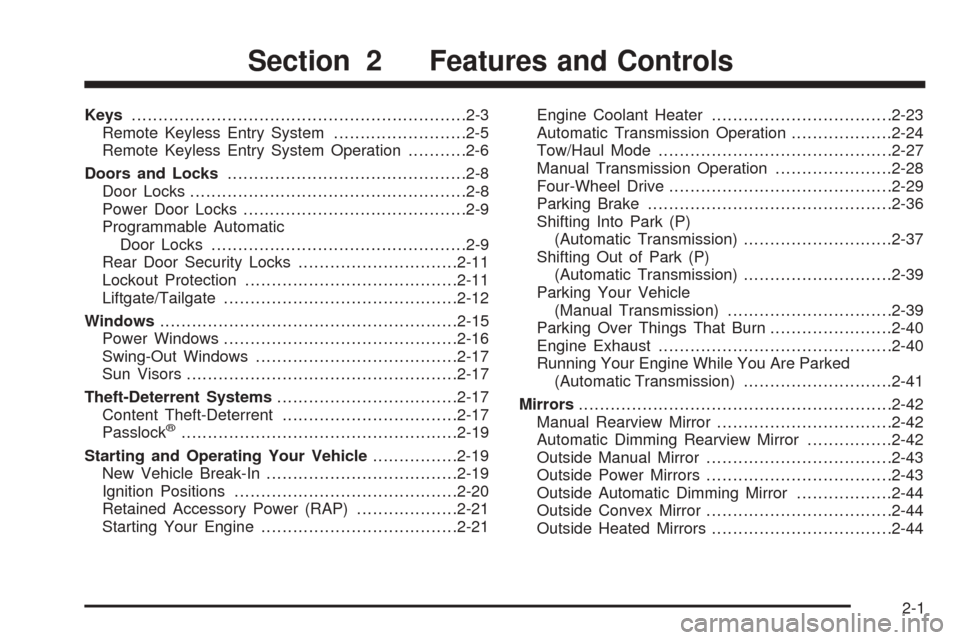
Keys...............................................................2-3
Remote Keyless Entry System.........................2-5
Remote Keyless Entry System Operation...........2-6
Doors and Locks.............................................2-8
Door Locks....................................................2-8
Power Door Locks..........................................2-9
Programmable Automatic
Door Locks................................................2-9
Rear Door Security Locks..............................2-11
Lockout Protection........................................2-11
Liftgate/Tailgate............................................2-12
Windows........................................................2-15
Power Windows............................................2-16
Swing-Out Windows......................................2-17
Sun Visors...................................................2-17
Theft-Deterrent Systems..................................2-17
Content Theft-Deterrent.................................2-17
Passlock
®....................................................2-19
Starting and Operating Your Vehicle................2-19
New Vehicle Break-In....................................2-19
Ignition Positions..........................................2-20
Retained Accessory Power (RAP)...................2-21
Starting Your Engine.....................................2-21Engine Coolant Heater..................................2-23
Automatic Transmission Operation...................2-24
Tow/Haul Mode............................................2-27
Manual Transmission Operation......................2-28
Four-Wheel Drive..........................................2-29
Parking Brake..............................................2-36
Shifting Into Park (P)
(Automatic Transmission)............................2-37
Shifting Out of Park (P)
(Automatic Transmission)............................2-39
Parking Your Vehicle
(Manual Transmission)...............................2-39
Parking Over Things That Burn.......................2-40
Engine Exhaust............................................2-40
Running Your Engine While You Are Parked
(Automatic Transmission)............................2-41
Mirrors...........................................................2-42
Manual Rearview Mirror.................................2-42
Automatic Dimming Rearview Mirror................2-42
Outside Manual Mirror...................................2-43
Outside Power Mirrors...................................2-43
Outside Automatic Dimming Mirror..................2-44
Outside Convex Mirror...................................2-44
Outside Heated Mirrors..................................2-44
Section 2 Features and Controls
2-1
Page 91 of 436
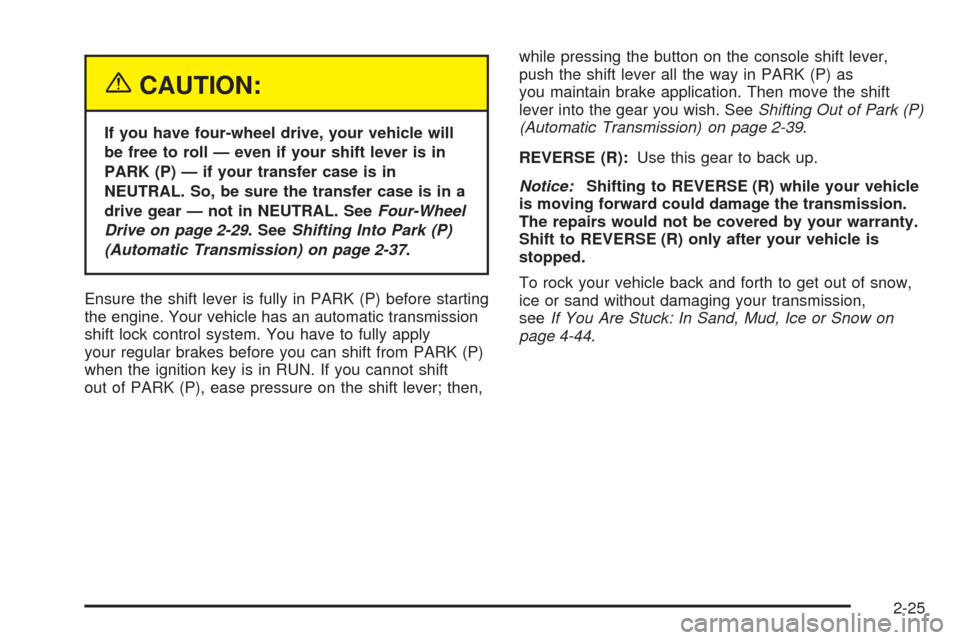
{CAUTION:
If you have four-wheel drive, your vehicle will
be free to roll — even if your shift lever is in
PARK (P) — if your transfer case is in
NEUTRAL. So, be sure the transfer case is in a
drive gear — not in NEUTRAL. SeeFour-Wheel
Drive on page 2-29. SeeShifting Into Park (P)
(Automatic Transmission) on page 2-37.
Ensure the shift lever is fully in PARK (P) before starting
the engine. Your vehicle has an automatic transmission
shift lock control system. You have to fully apply
your regular brakes before you can shift from PARK (P)
when the ignition key is in RUN. If you cannot shift
out of PARK (P), ease pressure on the shift lever; then,while pressing the button on the console shift lever,
push the shift lever all the way in PARK (P) as
you maintain brake application. Then move the shift
lever into the gear you wish. SeeShifting Out of Park (P)
(Automatic Transmission) on page 2-39.
REVERSE (R):Use this gear to back up.
Notice:Shifting to REVERSE (R) while your vehicle
is moving forward could damage the transmission.
The repairs would not be covered by your warranty.
Shift to REVERSE (R) only after your vehicle is
stopped.
To rock your vehicle back and forth to get out of snow,
ice or sand without damaging your transmission,
seeIf You Are Stuck: In Sand, Mud, Ice or Snow on
page 4-44.
2-25
Page 95 of 436
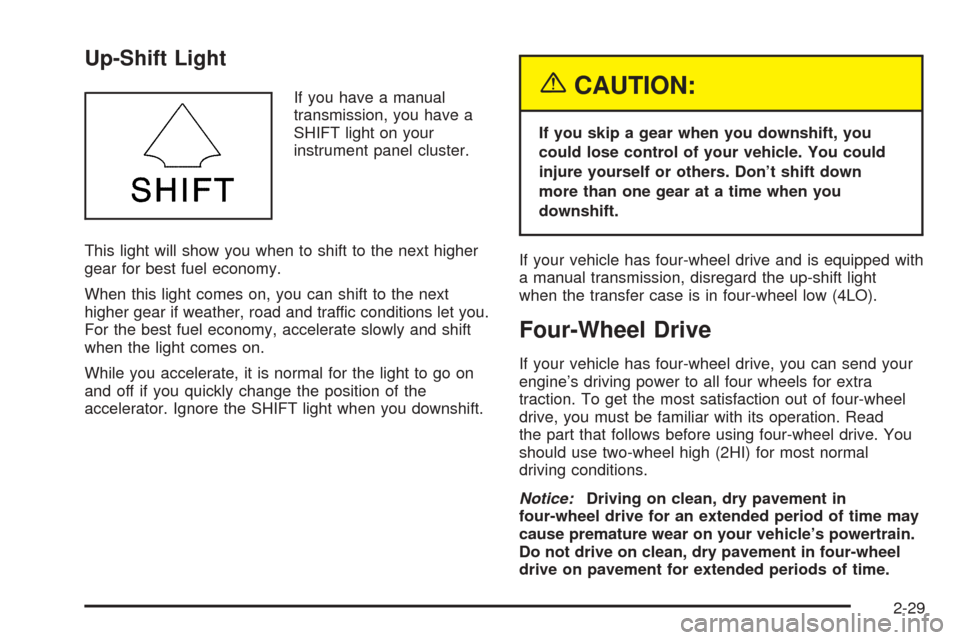
Up-Shift Light
If you have a manual
transmission, you have a
SHIFT light on your
instrument panel cluster.
This light will show you when to shift to the next higher
gear for best fuel economy.
When this light comes on, you can shift to the next
higher gear if weather, road and traffic conditions let you.
For the best fuel economy, accelerate slowly and shift
when the light comes on.
While you accelerate, it is normal for the light to go on
and off if you quickly change the position of the
accelerator. Ignore the SHIFT light when you downshift.{CAUTION:
If you skip a gear when you downshift, you
could lose control of your vehicle. You could
injure yourself or others. Don’t shift down
more than one gear at a time when you
downshift.
If your vehicle has four-wheel drive and is equipped with
a manual transmission, disregard the up-shift light
when the transfer case is in four-wheel low (4LO).
Four-Wheel Drive
If your vehicle has four-wheel drive, you can send your
engine’s driving power to all four wheels for extra
traction. To get the most satisfaction out of four-wheel
drive, you must be familiar with its operation. Read
the part that follows before using four-wheel drive. You
should use two-wheel high (2HI) for most normal
driving conditions.
Notice:Driving on clean, dry pavement in
four-wheel drive for an extended period of time may
cause premature wear on your vehicle’s powertrain.
Do not drive on clean, dry pavement in four-wheel
drive on pavement for extended periods of time.
2-29
Page 96 of 436

Electronic Transfer Case
If your four-wheel-drive
vehicle has the electronic
transfer case, the transfer
case buttons are to the
right of the steering wheel
on the instrument panel.
Use these buttons to shift into and out of four-wheel
drive. You can choose among three driving settings:
2HI (Two-Wheel High):This setting is for driving
in most street and highway situations. Your front axle is
not engaged in two-wheel drive. When this lamp is
lit, it is about one-half as bright as the others.
4HI (Four-Wheel High):This setting engages your
front axle to help drive your vehicle. Use 4HI when you
need extra traction, such as on snowy or icy roads,
or in most off-road situations.4LO (Four-Wheel Low):This setting also engages
your front axle to give you extra traction. You may never
need 4LO. It sends the maximum power to all four
wheels. You might choose 4LO if you were driving
off-road in sand, mud or deep snow and climbing
or descending steep hills.
Indicator lights in the buttons show you which setting
you are in. The indicator lights will come on brie�y when
you turn on the ignition and one will stay on. If the
lights do not come on, you should take your vehicle in
for service. An indicator light will �ash while shifting.
It will remain illuminated when the shift is completed.
Shifting from 2HI to 4HI
Press and release the 4HI button. This can be done at
any speed, and the front axle will lock automatically.
Shifting from 4HI to 2HI
Press and release the 2HI button. This can be done at
any speed, and the front axle will unlock automatically.
2-30
Page 98 of 436

Automatic Transfer Case
If your vehicle is equipped
with the automatic transfer
case, the transfer case
buttons are located to the
right of the steering wheel
on the instrument panel.
Use these buttons to shift into and out of four-wheel
drive. You can choose among four driving settings:
2HI (Two-Wheel High):This setting is used for driving
in most street and highway situations. Your front
axle is not engaged in two-wheel drive. This setting also
provides the best fuel economy.
AUTO 4WD (Automatic Four-Wheel Drive):This
setting is ideal for use when road conditions are
variable. While driving your vehicle in AUTO 4WD,the front axle is engaged, but the vehicle’s power is
sent only to the rear wheels. When the vehicle senses a
loss of traction, the system will automatically engage
four-wheel drive. Driving in this mode results in slightly
lower fuel economy than 2HI.
4HI (Four-Wheel High):Use 4HI when you need extra
traction, such as on snowy or icy roads or in most
off-road situations. This setting also engages your front
axle to help drive your vehicle.
4LO (Four-Wheel Low):This setting also engages
your front axle and delivers extra torque. You may never
need 4LO. It sends maximum power to all four wheels.
You might choose 4LO if you are driving off-road in
deep sand, deep mud, deep snow and climbing
or descending steep hills.
2-32