2005 CHEVROLET BLAZER 4WD
[x] Cancel search: 4WDPage 98 of 436

Automatic Transfer Case
If your vehicle is equipped
with the automatic transfer
case, the transfer case
buttons are located to the
right of the steering wheel
on the instrument panel.
Use these buttons to shift into and out of four-wheel
drive. You can choose among four driving settings:
2HI (Two-Wheel High):This setting is used for driving
in most street and highway situations. Your front
axle is not engaged in two-wheel drive. This setting also
provides the best fuel economy.
AUTO 4WD (Automatic Four-Wheel Drive):This
setting is ideal for use when road conditions are
variable. While driving your vehicle in AUTO 4WD,the front axle is engaged, but the vehicle’s power is
sent only to the rear wheels. When the vehicle senses a
loss of traction, the system will automatically engage
four-wheel drive. Driving in this mode results in slightly
lower fuel economy than 2HI.
4HI (Four-Wheel High):Use 4HI when you need extra
traction, such as on snowy or icy roads or in most
off-road situations. This setting also engages your front
axle to help drive your vehicle.
4LO (Four-Wheel Low):This setting also engages
your front axle and delivers extra torque. You may never
need 4LO. It sends maximum power to all four wheels.
You might choose 4LO if you are driving off-road in
deep sand, deep mud, deep snow and climbing
or descending steep hills.
2-32
Page 99 of 436
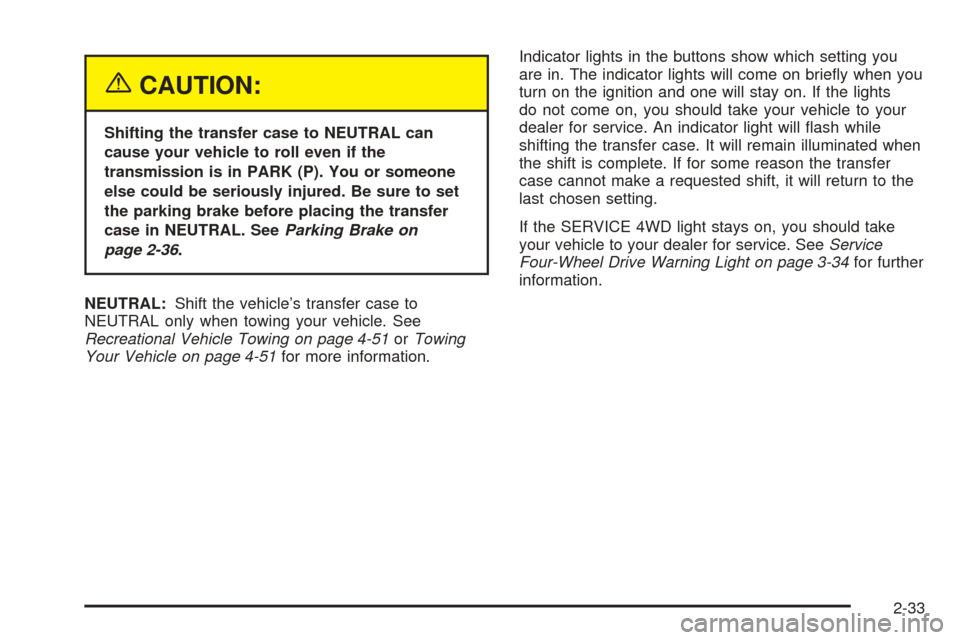
{CAUTION:
Shifting the transfer case to NEUTRAL can
cause your vehicle to roll even if the
transmission is in PARK (P). You or someone
else could be seriously injured. Be sure to set
the parking brake before placing the transfer
case in NEUTRAL. SeeParking Brake on
page 2-36.
NEUTRAL:Shift the vehicle’s transfer case to
NEUTRAL only when towing your vehicle. See
Recreational Vehicle Towing on page 4-51orTowing
Your Vehicle on page 4-51for more information.Indicator lights in the buttons show which setting you
are in. The indicator lights will come on brie�y when you
turn on the ignition and one will stay on. If the lights
do not come on, you should take your vehicle to your
dealer for service. An indicator light will �ash while
shifting the transfer case. It will remain illuminated when
the shift is complete. If for some reason the transfer
case cannot make a requested shift, it will return to the
last chosen setting.
If the SERVICE 4WD light stays on, you should take
your vehicle to your dealer for service. SeeService
Four-Wheel Drive Warning Light on page 3-34for further
information.
2-33
Page 100 of 436
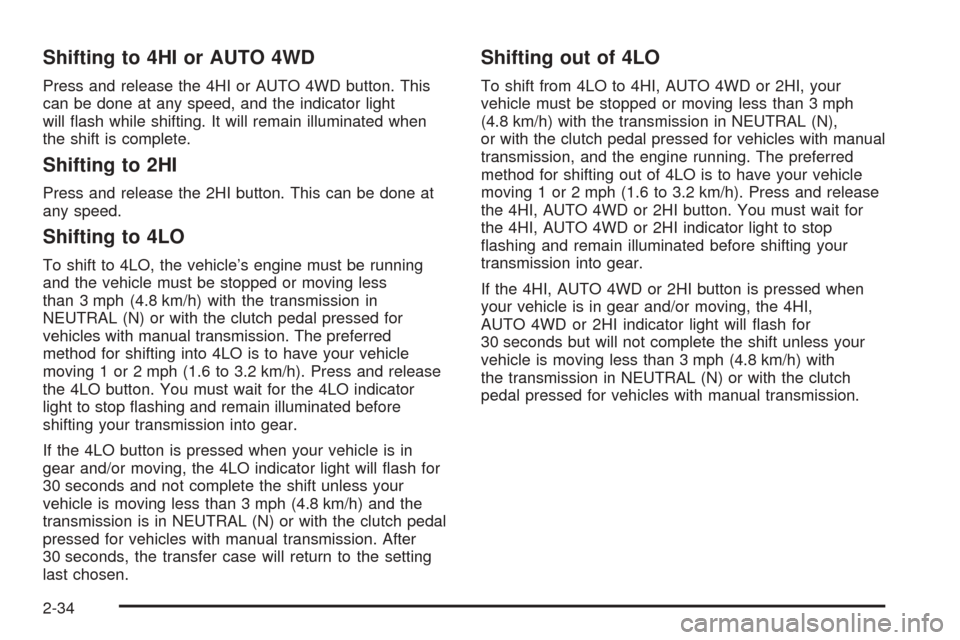
Shifting to 4HI or AUTO 4WD
Press and release the 4HI or AUTO 4WD button. This
can be done at any speed, and the indicator light
will �ash while shifting. It will remain illuminated when
the shift is complete.
Shifting to 2HI
Press and release the 2HI button. This can be done at
any speed.
Shifting to 4LO
To shift to 4LO, the vehicle’s engine must be running
and the vehicle must be stopped or moving less
than 3 mph (4.8 km/h) with the transmission in
NEUTRAL (N) or with the clutch pedal pressed for
vehicles with manual transmission. The preferred
method for shifting into 4LO is to have your vehicle
moving 1 or 2 mph (1.6 to 3.2 km/h). Press and release
the 4LO button. You must wait for the 4LO indicator
light to stop �ashing and remain illuminated before
shifting your transmission into gear.
If the 4LO button is pressed when your vehicle is in
gear and/or moving, the 4LO indicator light will �ash for
30 seconds and not complete the shift unless your
vehicle is moving less than 3 mph (4.8 km/h) and the
transmission is in NEUTRAL (N) or with the clutch pedal
pressed for vehicles with manual transmission. After
30 seconds, the transfer case will return to the setting
last chosen.
Shifting out of 4LO
To shift from 4LO to 4HI, AUTO 4WD or 2HI, your
vehicle must be stopped or moving less than 3 mph
(4.8 km/h) with the transmission in NEUTRAL (N),
or with the clutch pedal pressed for vehicles with manual
transmission, and the engine running. The preferred
method for shifting out of 4LO is to have your vehicle
moving 1 or 2 mph (1.6 to 3.2 km/h). Press and release
the 4HI, AUTO 4WD or 2HI button. You must wait for
the 4HI, AUTO 4WD or 2HI indicator light to stop
�ashing and remain illuminated before shifting your
transmission into gear.
If the 4HI, AUTO 4WD or 2HI button is pressed when
your vehicle is in gear and/or moving, the 4HI,
AUTO 4WD or 2HI indicator light will �ash for
30 seconds but will not complete the shift unless your
vehicle is moving less than 3 mph (4.8 km/h) with
the transmission in NEUTRAL (N) or with the clutch
pedal pressed for vehicles with manual transmission.
2-34
Page 101 of 436
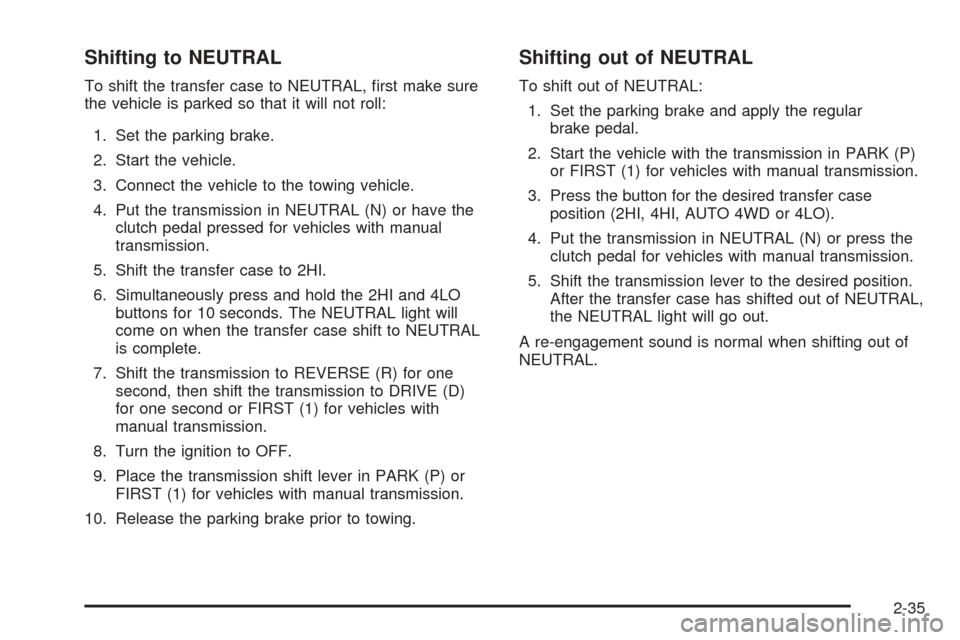
Shifting to NEUTRAL
To shift the transfer case to NEUTRAL, �rst make sure
the vehicle is parked so that it will not roll:
1. Set the parking brake.
2. Start the vehicle.
3. Connect the vehicle to the towing vehicle.
4. Put the transmission in NEUTRAL (N) or have the
clutch pedal pressed for vehicles with manual
transmission.
5. Shift the transfer case to 2HI.
6. Simultaneously press and hold the 2HI and 4LO
buttons for 10 seconds. The NEUTRAL light will
come on when the transfer case shift to NEUTRAL
is complete.
7. Shift the transmission to REVERSE (R) for one
second, then shift the transmission to DRIVE (D)
for one second or FIRST (1) for vehicles with
manual transmission.
8. Turn the ignition to OFF.
9. Place the transmission shift lever in PARK (P) or
FIRST (1) for vehicles with manual transmission.
10. Release the parking brake prior to towing.
Shifting out of NEUTRAL
To shift out of NEUTRAL:
1. Set the parking brake and apply the regular
brake pedal.
2. Start the vehicle with the transmission in PARK (P)
or FIRST (1) for vehicles with manual transmission.
3. Press the button for the desired transfer case
position (2HI, 4HI, AUTO 4WD or 4LO).
4. Put the transmission in NEUTRAL (N) or press the
clutch pedal for vehicles with manual transmission.
5. Shift the transmission lever to the desired position.
After the transfer case has shifted out of NEUTRAL,
the NEUTRAL light will go out.
A re-engagement sound is normal when shifting out of
NEUTRAL.
2-35
Page 160 of 436
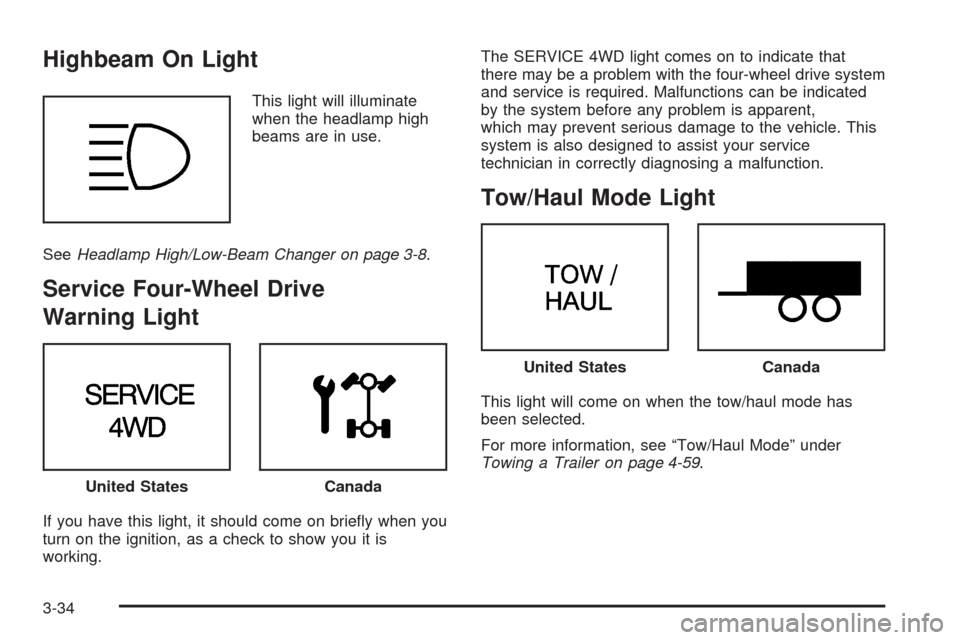
Highbeam On Light
This light will illuminate
when the headlamp high
beams are in use.
SeeHeadlamp High/Low-Beam Changer on page 3-8.
Service Four-Wheel Drive
Warning Light
If you have this light, it should come on brie�y when you
turn on the ignition, as a check to show you it is
working.The SERVICE 4WD light comes on to indicate that
there may be a problem with the four-wheel drive system
and service is required. Malfunctions can be indicated
by the system before any problem is apparent,
which may prevent serious damage to the vehicle. This
system is also designed to assist your service
technician in correctly diagnosing a malfunction.
Tow/Haul Mode Light
This light will come on when the tow/haul mode has
been selected.
For more information, see “Tow/Haul Mode” under
Towing a Trailer on page 4-59.
United StatesCanada
United StatesCanada
3-34
Page 371 of 436
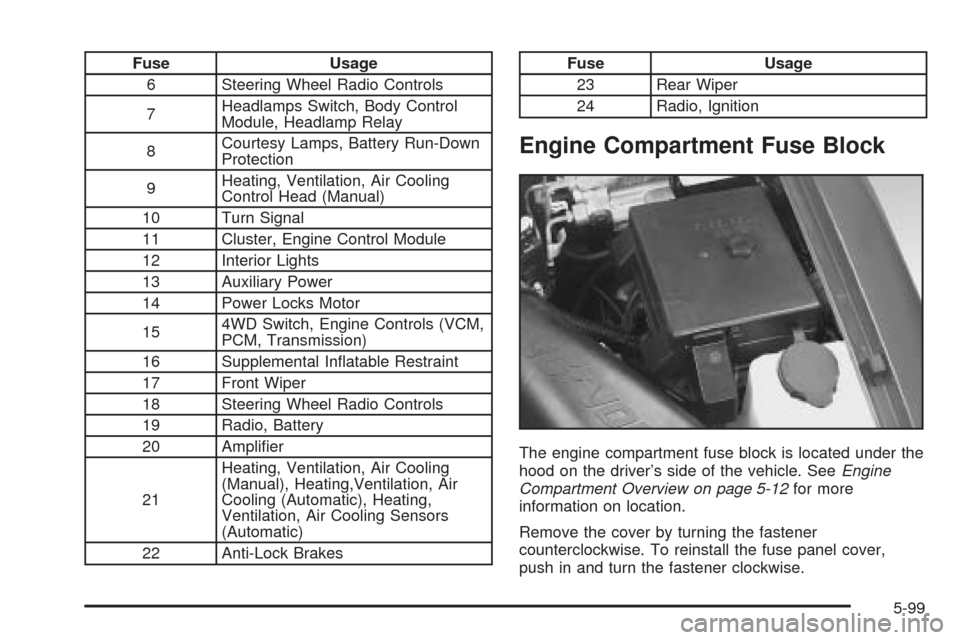
Fuse Usage
6 Steering Wheel Radio Controls
7Headlamps Switch, Body Control
Module, Headlamp Relay
8Courtesy Lamps, Battery Run-Down
Protection
9Heating, Ventilation, Air Cooling
Control Head (Manual)
10 Turn Signal
11 Cluster, Engine Control Module
12 Interior Lights
13 Auxiliary Power
14 Power Locks Motor
154WD Switch, Engine Controls (VCM,
PCM, Transmission)
16 Supplemental In�atable Restraint
17 Front Wiper
18 Steering Wheel Radio Controls
19 Radio, Battery
20 Ampli�er
21Heating, Ventilation, Air Cooling
(Manual), Heating,Ventilation, Air
Cooling (Automatic), Heating,
Ventilation, Air Cooling Sensors
(Automatic)
22 Anti-Lock BrakesFuse Usage
23 Rear Wiper
24 Radio, Ignition
Engine Compartment Fuse Block
The engine compartment fuse block is located under the
hood on the driver’s side of the vehicle. SeeEngine
Compartment Overview on page 5-12for more
information on location.
Remove the cover by turning the fastener
counterclockwise. To reinstall the fuse panel cover,
push in and turn the fastener clockwise.
5-99