2005 CADILLAC XLR display
[x] Cancel search: displayPage 178 of 438

HIGH VOLTAGE:This message shows that the
electrical charging system is overcharging. To avoid
being stranded, have the electrical system checked by
your GM dealer. You can reduce the charging
overload by using the accessories. Turn on the lamps
and radio, set the climate control on AUTO and the
fan speed on HI, and turn the rear window defogger on.
You can monitor battery voltage on the DIC by
pressing the information button. The normal range is
11.5 to 15.5 volts when the engine is running.
HOT ENGINE–A/C OFF:This message displays when
the engine coolant becomes hotter than the normal
operating temperature. To avoid added strain on a hot
engine, the air conditioning compressor is automatically
turned off. When the coolant temperature returns to
normal, the A/C operation will automatically resume. You
can continue to drive your vehicle. If this message
continues to appear, have the system repaired by
your GM dealer as soon as possible to avoid
compressor damage.
ICE POSSIBLE:This message appears when the
outside air temperature is cold enough to create icy road
conditions.
LEFT DOOR AJAR:This message will display anytime
the vehicle engine is running, the transmission is not
in PARK (P) and the driver’s door is open or ajar.
A chime will sound when the vehicle’s speed is greater
than 3 mph (4.8 km/h).LOW BRAKE FLUID:This message will display if the
vehicle is running to inform the driver that the brake
�uid level is low. Have the brake system serviced
by your GM dealer as soon as possible. See “Brake
Fluid” underBrakes on page 6-33.
LOW COOLANT:This message will appear when there
is a low level of engine coolant. Have the cooling
system serviced by your GM dealer as soon as possible.
SeeEngine Coolant on page 6-20.
LOW FUEL:This message will appear when the fuel
supply is less than 5 gallons (18.9 L) and the display is
turned off. A single chime will also sound when this
message is displayed.
LOW OIL LEVEL:For correct operation of the low oil
sensing system, your vehicle should be on a level
surface. A false LOW OIL LEVEL message may appear if
the vehicle is parked on a grade. The oil level sensing
system does not check for actual oil level if the engine
has been off for a short period of time, and the oil level is
never checked while the engine is running. If the LOW
OIL LEVEL message appears, and your vehicle has been
parked on level ground with the engine off for at least
30 minutes, the oil level should be checked by observing
the oil dipstick. Prior to checking the oil level, be sure the
engine has been off for a few minutes and your vehicle is
on a level surface. Then check the dipstick and add oil if
necessary. SeeEngine Oil on page 6-13.
3-66
Page 179 of 438

LOW OIL PRESSURE:If this message appears while
the engine is running, stop the engine and do not
operate it until the cause of low oil pressure is corrected.
Severe damage to the engine can result. A multiple
chime will sound when this message is displayed.
LOW VOLTAGE:This message will appear when the
electrical system is charging less than 10 volts or if
the battery has been drained. If this message appears
immediately after starting, it is possible that the
generator can still recharge the battery. The battery
should recharge while driving but may take a few hours
to do so. Consider using an auxiliary charger (be
sure to follow the manufacturer’s instructions) to boost
the battery after returning home or to a �nal destination.
If this message appears while driving or after starting
your vehicle and stays on, have it checked immediately
by your GM dealer to determine the cause of this
problem. To help the generator recharge the battery
quickly, you can reduce the load on the electrical system
by turning off the accessories. You can monitor battery
voltage on the DIC by pressing the INFO button.
The normal range is 11.5 to 15.5 volts.
LOW WASHER FLUID:This message means that your
vehicle is low on windshield washer �uid. See
Windshield Washer Fluid on page 6-32.MAX SPEED XX MPH (XX KM/H):A failure in the
magnetic ride control system has occurred when this
message appears. The Powertrain Control Module
(PCM) determines the speed to which your vehicle is
limited. Have your vehicle serviced by your GM dealer if
this message appears.
NO FOB DETECTED:This message is displayed if the
vehicle does not detect the presence of a keyless
access transmitter when you have attempted to start the
vehicle or a vehicle door has just closed. The following
conditions may cause this message to appear:
Driver-added equipment, such as two-way radios or
power inverters, is causing interference. Try moving
the keyless access transmitter away from these
devices when starting the vehicle.
The vehicle is experiencing Electro-Magnetic
Interference (EMI). Some locations, such as airports
or some gas stations, have EMI �elds which may
interfere with your keyless access transmitter. If
moving the transmitter to different locations within the
vehicle does not help, place the transmitter in the
glove box transmitter pocket with the buttons facing
to the right and then press the START button.
3-67
Page 180 of 438
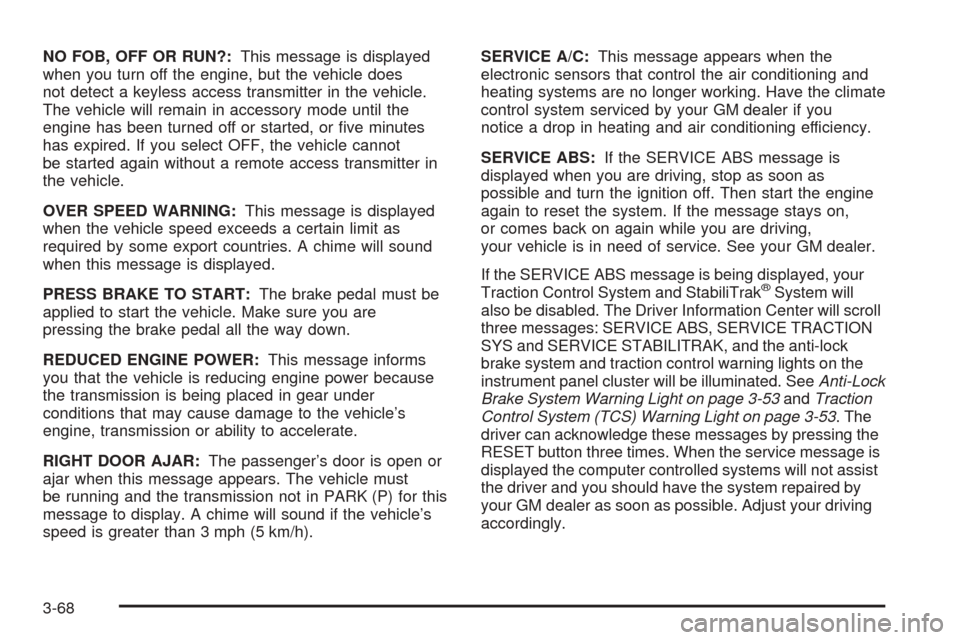
NO FOB, OFF OR RUN?:This message is displayed
when you turn off the engine, but the vehicle does
not detect a keyless access transmitter in the vehicle.
The vehicle will remain in accessory mode until the
engine has been turned off or started, or �ve minutes
has expired. If you select OFF, the vehicle cannot
be started again without a remote access transmitter in
the vehicle.
OVER SPEED WARNING:This message is displayed
when the vehicle speed exceeds a certain limit as
required by some export countries. A chime will sound
when this message is displayed.
PRESS BRAKE TO START:The brake pedal must be
applied to start the vehicle. Make sure you are
pressing the brake pedal all the way down.
REDUCED ENGINE POWER:This message informs
you that the vehicle is reducing engine power because
the transmission is being placed in gear under
conditions that may cause damage to the vehicle’s
engine, transmission or ability to accelerate.
RIGHT DOOR AJAR:The passenger’s door is open or
ajar when this message appears. The vehicle must
be running and the transmission not in PARK (P) for this
message to display. A chime will sound if the vehicle’s
speed is greater than 3 mph (5 km/h).SERVICE A/C:This message appears when the
electronic sensors that control the air conditioning and
heating systems are no longer working. Have the climate
control system serviced by your GM dealer if you
notice a drop in heating and air conditioning efficiency.
SERVICE ABS:If the SERVICE ABS message is
displayed when you are driving, stop as soon as
possible and turn the ignition off. Then start the engine
again to reset the system. If the message stays on,
or comes back on again while you are driving,
your vehicle is in need of service. See your GM dealer.
If the SERVICE ABS message is being displayed, your
Traction Control System and StabiliTrak
®System will
also be disabled. The Driver Information Center will scroll
three messages: SERVICE ABS, SERVICE TRACTION
SYS and SERVICE STABILITRAK, and the anti-lock
brake system and traction control warning lights on the
instrument panel cluster will be illuminated. SeeAnti-Lock
Brake System Warning Light on page 3-53andTraction
Control System (TCS) Warning Light on page 3-53. The
driver can acknowledge these messages by pressing the
RESET button three times. When the service message is
displayed the computer controlled systems will not assist
the driver and you should have the system repaired by
your GM dealer as soon as possible. Adjust your driving
accordingly.
3-68
Page 181 of 438

SERVICE ELECT SYSTEM:This message will display
if an electrical problem has occurred within the
Powertrain Control Module (PCM). Have your vehicle
serviced by your GM dealer.
SERVICE FUEL SYSTEM:The Powertrain Control
Module (PCM) has detected a problem within the fuel
system when this message appears. Have your
vehicle serviced by your GM dealer. This message will
also be displayed when the cluster is not getting
fuel information from the PCM.
SERVICE RADAR CRUISE:This message indicates
that the Adaptive Cruise Control (ACC) system is
disabled and needs service. See your GM dealer.
SERVICE RIDE CONTROL:This message indicates
there is a problem with the Magnetic Ride Control
System. Have your vehicle serviced by your GM dealer.
SERVICE TRACTION SYS:This message
indicates there is a problem with the Traction Control
System (TCS). Have your vehicle serviced by your
GM dealer.SERVICE STABILITRAK:If this message appears it
means there may be a problem with your stability
enhancement system. If you see this message, try to
reset the system. Stop, turn off the engine, then start the
engine again. If the SERVICE STABILITRAK message
still comes on, it means there is a problem. You
should see your GM dealer for service. Reduce your
speed and drive accordingly. A single chime will
also sound when this message is displayed.
SERVICE TRANSMISSION:This message indicates
that there is a problem with the transmission. Have your
vehicle serviced by your GM dealer.
SERVICE VEHICLE SOON:This message is displayed
when a non-emissions related powertrain malfunction
occurs. Have your vehicle serviced by your GM dealer
as soon as possible.
SHIFT TO PARK:This message indicates that the
vehicle is not in PARK (P) when the engine is being
turned off. The vehicle will be in accessory mode. Once
the shifter is moved to PARK (P), the vehicle will turn off.
3-69
Page 182 of 438

STABILITRAK ACTIVE:You may see the
STABILITRAK ACTIVE message on the Driver
Information Center. It means that an advanced,
computer-controlled system has come on to help your
vehicle continue to go in the direction in which you
are steering. This stability enhancement system
activates when the computer senses that your vehicle is
just starting to spin, as it might if you hit a patch of
ice or other slippery spot on the road. When the system
is on, you may hear a noise or feel a vibration in the
brake pedal. This is normal.
When the STABILITRAK ACTIVE message is on, you
should continue to steer in the direction you want to go.
The system is designed to help you in bad weather
or other difficult driving situations by making the
most of whatever road conditions will permit. If the
STABILITRAK ACTIVE message comes on, you will
know that something has caused your vehicle to start to
spin, so you should consider slowing down. A single
chime will also sound when this message is displayed.
STABILITRAK READY:If you receive this message
and hear a chime, the system has completed the
functional check of the StabiliTrak
®System.STABILITRAK WARMING:When you �rst start your
vehicle and drive away, especially during cold winter
weather, the STABILITRAK WARMING message may
be displayed in the DIC along with a chime and the
traction control warning light. This is normal. You can
acknowledge this message by pressing the RESET
button. The StabiliTrak
®performance is affected until the
STABILITRAK READY message is displayed in the
DIC, which can take up to 15 minutes.
SVC TIRE MONITOR:If this message comes on, a
part on the Tire Pressure Monitor (TPM) is not working
properly. If you drive your vehicle while any of the
four sensors are missing or inoperable, the warning will
come on in approximately 10 minutes. If all four
sensors are missing, the warning will come on in
approximately 15 to 20 minutes. (All the sensors would
be missing, for example, if you put different wheels
on your vehicle without transferring the sensors.) If the
warning comes on and stays on, there may be a
problem with the TPM. See your GM dealer.
TOO COLD TO MOVE TOP:This message will display
when the retractable hardtop button is pressed and the
hardtop pump motor temperature is below−4°F (−20°C).
Wait for the hardtop pump motor to warm up before using
the retractable hardtop.
3-70
Page 183 of 438

TOP INOP – VALET ON:This message will display
when the retractable hardtop button is pressed and the
valet switch is on. Turn off the valet switch before
using the retractable hardtop.
TOP INOP OUT OF PARK:This message will display if
the retractable hardtop button is pressed while the
vehicle is not in PARK (P).
TOP MOTOR OVER TEMP:This message will display
when the retractable hardtop button is pressed and
the hardtop pump motor temperature is over
221°F (105°C). Wait for the hardtop pump motor to cool
down before using the retractable hardtop.
TOP NOT SECURE:This message will display when
the retractable hardtop button is released before the top
open or close operation is complete. Press and hold
the retractable hardtop button to fully open or close
the top.
TRAC SYSTEM ACTIVE:When your traction control
system is limiting wheel spin, the TRACTION SYSTEM
ACTIVE message will be displayed. Slippery road
conditions may exist if this message is displayed, so
adjust your driving accordingly. This message will stay
on for a few seconds after the traction control system
stops limited wheel spin.TRAC/STABILITRAK OFF:This message indicates
that both the Traction Control System (TCS) and
StabiliTrak
®are off. The message will remain until the
systems are turned on again.
TRAC/STABILITRAK ON:This message indicates that
both the Traction Control System (TCS) and the
StabiliTrak
®are on.
TRACTION SYSTEM OFF:This message indicates
that the Traction Control System (TCS) is off but
StabiliTrak
®remains on.
TRACTION SYSTEM ON:This message indicates that
the Traction Control System (TCS) is on, but
StabiliTrak
®is off.
TRUNK AJAR:This message indicates that the trunk is
open while the vehicle is running and not in PARK (P).
WAIT FOR STABILITRAK:This message will be
displayed after driving 19 mph (30 km/h) for 10 seconds
if the steering is not centered. StabiliTrak
®is not
available until the steering centers itself and the
STABILITRAK READY message is displayed in the DIC.
3-71
Page 185 of 438

DIC Vehicle Personalization
Your vehicle is equipped with personalization capabilities
that allows you to program certain features to a
preferred setting for up to two drivers. The back of the
keyless access transmitters are labelled 1 or 2.
The current driver’s preferences are recalled when one
of the following occurs:
The lock or unlock button on the keyless access
transmitter, programmed as 1 or 2, is pressed.
The appropriate memory button, 1 or 2, located on
the driver’s seat is pressed. SeeMemory Seat,
Mirrors and Steering Wheel on page 2-54for more
information.
A valid keyless access transmitter is detected upon
opening the driver’s door.
If more than one valid keyless access transmitter is
detected upon opening the driver’s door, the driver
preferences for the lowest driver number will be recalled.
If a keyless access transmitter is programmed
as #3 or #4, the personalization system will not recognize
the transmitter. The Driver Information Center (DIC) will
not display a current driver number and the features that
are normally programmed through the DIC will be set to
the default states.Also, if the OPTIONS button is pressed, the DIC does not
display the menus used to set personalizations, but
instead displays OPTIONS UNAVAILABLE for a few
seconds.
Feature Programming
To change feature preferences, make sure the vehicle
is running and in PARK (P). Press the OPTIONS
button and the Driver Information Center (DIC) will
display the current driver for a few seconds, then display
the �rst personalization menu item. You can now use
the OPTIONS button to change the setting of the
displayed feature. Press the top or bottom of the
information button to scroll up or down the list of
features. When you get to a feature you want to change,
press the OPTIONS button again. When you are
�nished, press the RESET button to exit the
personalization menu. If no button is pressed within
45 seconds, the DIC will exit the personalization menu.
The following are DIC options that will be available
in the personalization menu.
3-73
Page 186 of 438

Auto Recall
This feature allows the steering column, outside mirrors
and the driver’s seat to automatically move to the current
driver’s set position when the engine starts. The DIC will
display AUTO RECALL OFF or AUTO RECALL ON.
Press the OPTIONS button to change the setting.
Auto Exit Recall
This feature allows the steering column and driver’s
seat to automatically move to the current driver’s
exit position when one of the following occurs:
The vehicle is turned off or in RAP or accessory
mode and the driver’s door is opened.
The vehicle is turned off or in RAP and the unlock
button on the keyless access transmitter is
pressed.
The DIC will display AUTO EXIT RECALL OFF or
AUTO EXIT RECALL ON. Press the OPTIONS button
to change the setting.
Approach Lights
This feature activates the parking lamps, front fog lamps
and back-up lamps during low light periods when the
unlock button on the keyless access transmitter is
pressed, both doors are closed and the vehicle is off or
in RAP. The lamps remain on for 20 seconds or until
a door is opened, the lock button on the keyless access
transmitter is pressed or the vehicle is no longer off
or in RAP.
The DIC will display APPROACH LIGHTS OFF or
APPROACH LIGHTS ON. Press the OPTIONS button
to change the setting.
Exit Lights
This feature activates the parking lamps and front fog
lamps for 15, 30 or 90 seconds. This will occur when the
vehicle is off or in RAP and the headlamps are on
due to the automatic headlamp system. The parking
lamps and front fog lamps will remain on until the driver
selected time period expires, the exterior lamp control
is activated or the vehicle is no longer off or in RAP.
The DIC will display EXIT LIGHTS OFF, EXIT
LIGHTS - 15 SEC, EXIT LIGHTS - 30 SEC or EXIT
LIGHTS - 90 SEC. Press the OPTIONS button to
change the setting.
3-74