2005 CADILLAC XLR phone
[x] Cancel search: phonePage 219 of 438
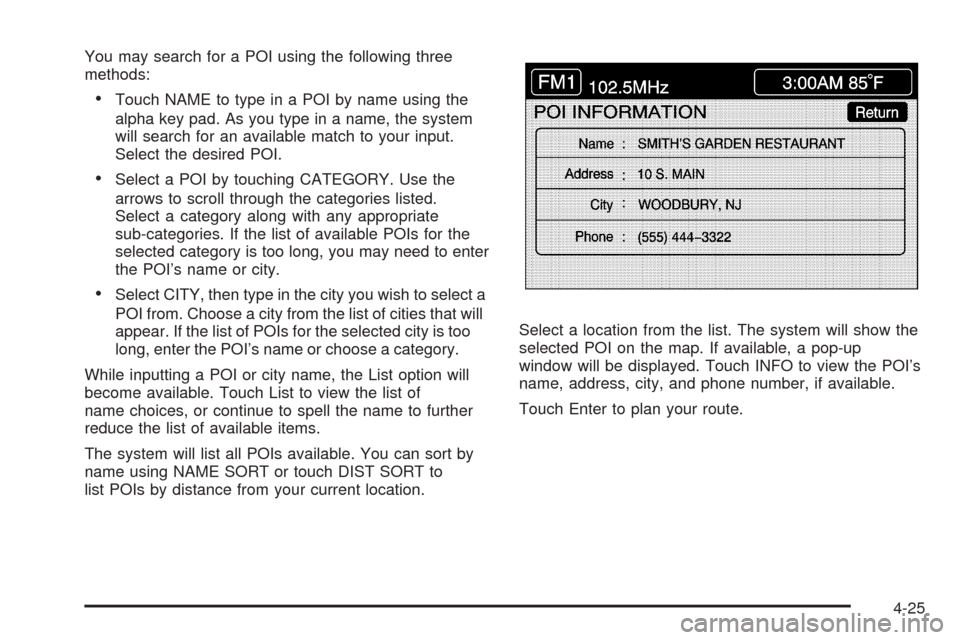
You may search for a POI using the following three
methods:
Touch NAME to type in a POI by name using the
alpha key pad. As you type in a name, the system
will search for an available match to your input.
Select the desired POI.
Select a POI by touching CATEGORY. Use the
arrows to scroll through the categories listed.
Select a category along with any appropriate
sub-categories. If the list of available POIs for the
selected category is too long, you may need to enter
the POI’s name or city.
Select CITY, then type in the city you wish to select a
POI from. Choose a city from the list of cities that will
appear. If the list of POIs for the selected city is too
long, enter the POI’s name or choose a category.
While inputting a POI or city name, the List option will
become available. Touch List to view the list of
name choices, or continue to spell the name to further
reduce the list of available items.
The system will list all POIs available. You can sort by
name using NAME SORT or touch DIST SORT to
list POIs by distance from your current location.Select a location from the list. The system will show the
selected POI on the map. If available, a pop-up
window will be displayed. Touch INFO to view the POI’s
name, address, city, and phone number, if available.
Touch Enter to plan your route.
4-25
Page 239 of 438

If the System Needs Service
If you are still experiencing difficulty with your navigation
system after reading this information, see your dealer
for assistance.
Ordering Map DVDs
The map DVD in your vehicle is the most up-to-date
information available when your vehicle was purchased.
The map DVD is updated periodically, provided that
the map information has changed. To order a new map
DVD, contact your dealer.
Database Coverage Explanations
Coverage areas vary with respect to the level of map
detail available for any given area. Some areas will
feature greater levels of detail than others. If this
happens, it does not mean there is a problem with the
system. As the map DVD is updated, more detail
may become available for areas which previously had
limited detail. SeeOrdering Map DVDs on page 4-45.
Navigation Audio System
Notice:Before adding any sound equipment to
your vehicle, like a tape player, CB radio, mobile
telephone, or two-way radio, make sure that it can
be added by checking with your dealer. Also,
check federal rules covering mobile radio and
telephone units. If sound equipment can be added,
it is very important to do it properly. Added
sound equipment may interfere with the operation
of your vehicle’s engine, radio, or other systems,
and even damage them. Your vehicle’s systems may
interfere with the operation of sound equipment
that has been added improperly.
Your vehicle has a feature called Retained Accessory
Power (RAP). With RAP, the audio system can be
played even after the ignition is turned off. SeeRetained
Accessory Power (RAP) on page 2-22for more
information.
The audio system is operated using navigation system
menus. The audio menus are explained in this section.
4-45
Page 274 of 438

Your Driving, the Road, and
Your Vehicle
Defensive Driving
The best advice anyone can give about driving is: Drive
defensively.
Please start with a very important safety device in your
vehicle: Buckle up. SeeSafety Belts: They Are for
Everyone on page 1-5.
Defensive driving really means “be ready for anything.”
On city streets, rural roads, or freeways, it means
“always expect the unexpected.”
Assume that pedestrians or other drivers are going to
be careless and make mistakes. Anticipate what
they might do. Be ready for their mistakes.
Rear-end collisions are about the most preventable of
accidents. Yet they are common. Allow enough following
distance. It is the best defensive driving maneuver, in
both city and rural driving. You never know when the
vehicle in front of you is going to brake or turn suddenly.
Defensive driving requires that a driver concentrate on
the driving task. Anything that distracts from the driving
task — such as concentrating on a cellular telephone call,reading, or reaching for something on the �oor — makes
proper defensive driving more difficult and can even
cause a collision, with resulting injury. Ask a passenger to
help do things like this, or pull off the road in a safe place
to do them yourself. These simple defensive driving
techniques could save your life.Drunken Driving
Death and injury associated with drinking and driving is
a national tragedy. It is the number one contributor
to the highway death toll, claiming thousands of victims
every year.
Alcohol affects four things that anyone needs to drive a
vehicle:
Judgment
Muscular Coordination
Vision
Attentiveness
Police records show that almost half of all motor
vehicle-related deaths involve alcohol. In most cases,
these deaths are the result of someone who was
drinking and driving. In recent years, more than
16,000 annual motor vehicle-related deaths have been
associated with the use of alcohol, with more than
300,000 people injured.
5-2
Page 291 of 438

Hydroplaning
Hydroplaning is dangerous. So much water can build up
under your tires that they can actually ride on the
water. This can happen if the road is wet enough and
you are going fast enough. When your vehicle is
hydroplaning, it has little or no contact with the road.
Hydroplaning does not happen often. But it can if your
tires do not have much tread or if the pressure in one or
more is low. It can happen if a lot of water is standing on
the road. If you can see re�ections from trees, telephone
poles, or other vehicles, and raindrops dimple the water’s
surface, there could be hydroplaning.
Hydroplaning usually happens at higher speeds. There
just is not a hard and fast rule about hydroplaning.
The best advice is to slow down when it is raining.
Driving Through Deep Standing Water
Notice:If you drive too quickly through deep
puddles or standing water, water can come in
through your engine’s air intake and badly damage
your engine. Never drive through water that is
slightly lower than the underbody of your vehicle. If
you cannot avoid deep puddles or standing water,
drive through them very slowly.
Driving Through Flowing Water
{CAUTION:
Flowing or rushing water creates strong forces.
If you try to drive through �owing water, as you
might at a low water crossing, your vehicle can
be carried away. As little as six inches of
�owing water can carry away a smaller vehicle.
If this happens, you and other vehicle
occupants could drown. Do not ignore police
warning signs, and otherwise be very cautious
about trying to drive through �owing water.
Some Other Rainy Weather Tips
Besides slowing down, allow some extra following
distance. And be especially careful when you
pass another vehicle. Allow yourself more clear
room ahead, and be prepared to have your
view restricted by road spray.
Have good tires with proper tread depth. SeeTires
on page 6-46.
5-19
Page 360 of 438
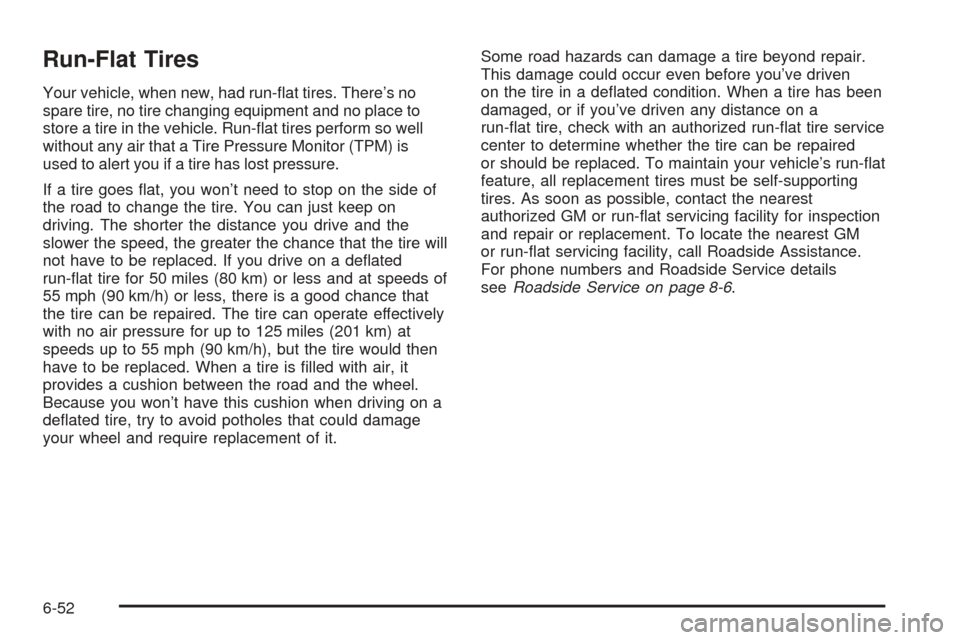
Run-Flat Tires
Your vehicle, when new, had run-�at tires. There’s no
spare tire, no tire changing equipment and no place to
store a tire in the vehicle. Run-�at tires perform so well
without any air that a Tire Pressure Monitor (TPM) is
used to alert you if a tire has lost pressure.
If a tire goes �at, you won’t need to stop on the side of
the road to change the tire. You can just keep on
driving. The shorter the distance you drive and the
slower the speed, the greater the chance that the tire will
not have to be replaced. If you drive on a de�ated
run-�at tire for 50 miles (80 km) or less and at speeds of
55 mph (90 km/h) or less, there is a good chance that
the tire can be repaired. The tire can operate effectively
with no air pressure for up to 125 miles (201 km) at
speeds up to 55 mph (90 km/h), but the tire would then
have to be replaced. When a tire is �lled with air, it
provides a cushion between the road and the wheel.
Because you won’t have this cushion when driving on a
de�ated tire, try to avoid potholes that could damage
your wheel and require replacement of it.Some road hazards can damage a tire beyond repair.
This damage could occur even before you’ve driven
on the tire in a de�ated condition. When a tire has been
damaged, or if you’ve driven any distance on a
run-�at tire, check with an authorized run-�at tire service
center to determine whether the tire can be repaired
or should be replaced. To maintain your vehicle’s run-�at
feature, all replacement tires must be self-supporting
tires. As soon as possible, contact the nearest
authorized GM or run-�at servicing facility for inspection
and repair or replacement. To locate the nearest GM
or run-�at servicing facility, call Roadside Assistance.
For phone numbers and Roadside Service details
seeRoadside Service on page 8-6.
6-52
Page 411 of 438
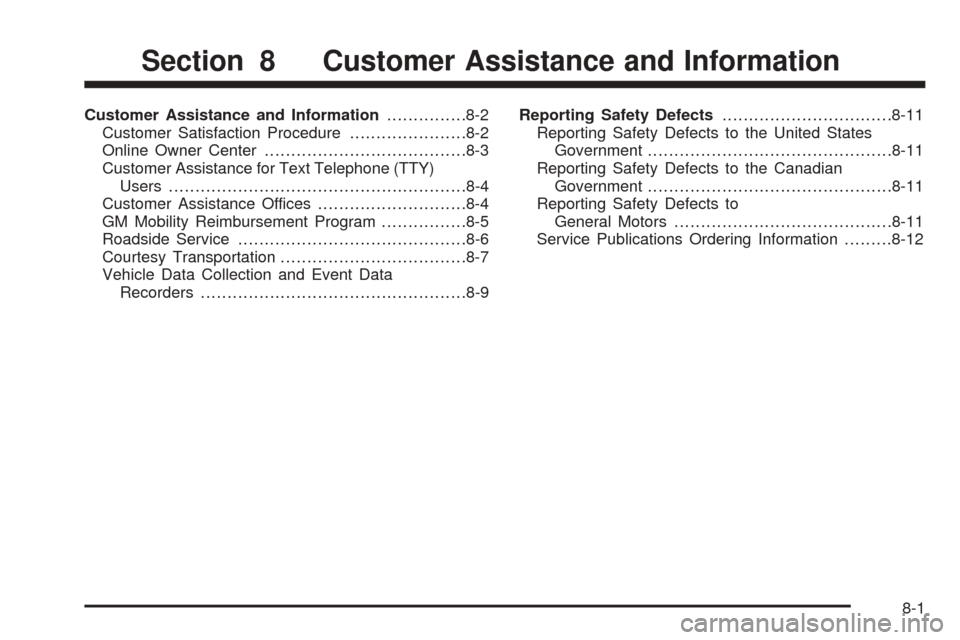
Customer Assistance and Information...............8-2
Customer Satisfaction Procedure......................8-2
Online Owner Center......................................8-3
Customer Assistance for Text Telephone (TTY)
Users........................................................8-4
Customer Assistance Offices............................8-4
GM Mobility Reimbursement Program................8-5
Roadside Service...........................................8-6
Courtesy Transportation...................................8-7
Vehicle Data Collection and Event Data
Recorders..................................................8-9Reporting Safety Defects................................8-11
Reporting Safety Defects to the United States
Government..............................................8-11
Reporting Safety Defects to the Canadian
Government..............................................8-11
Reporting Safety Defects to
General Motors.........................................8-11
Service Publications Ordering Information.........8-12
Section 8 Customer Assistance and Information
8-1
Page 413 of 438

The BBB Auto Line Program is an out of court program
administered by the Council of Better Business
Bureaus to settle automotive disputes regarding vehicle
repairs or the interpretation of the New Vehicle
Limited Warranty. Although you may be required to
resort to this informal dispute resolution program prior to
�ling a court action, use of the program is free of
charge and your case will generally be heard within
40 days. If you do not agree with the decision given in
your case, you may reject it and proceed with any other
venue for relief available to you.
You may contact the BBB Auto Line Program using the
toll-free telephone number or write them at the
following address:
BBB Auto Line Program
Council of Better Business Bureaus, Inc.
4200 Wilson Boulevard
Suite 800
Arlington, VA 22203-1838
Telephone: 1-800-955-5100
This program is available in all 50 states and the District
of Columbia. Eligibility is limited by vehicle age,
mileage and other factors. General Motors reserves the
right to change eligibility limitations and/or discontinue
its participation in this program.Online Owner Center
The Owner Center is a resource for your GM ownership
needs. Speci�c vehicle information can be found in
one place.
The Online Owner Center allows you to:
Get e-mail service reminders.
Access information about your speci�c vehicle,
including tips and videos and an electronic
version of this owner’s manual (United States only).
Keep track of your vehicle’s service history and
maintenance schedule.
Find GM dealers for service nationwide.
Receive special promotions and privileges only
available to members (United States only).
Refer to the web for updated information.
To register your vehicle, visit www.MyGMLink.com
(United States) or My GM Canada within
www.gmcanada.com (Canada).
8-3
Page 414 of 438
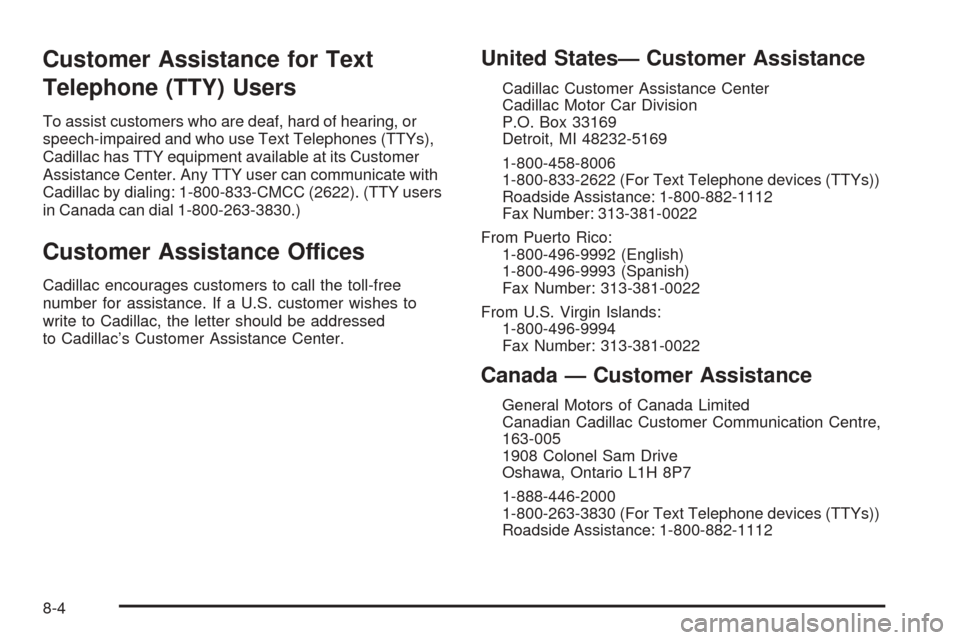
Customer Assistance for Text
Telephone (TTY) Users
To assist customers who are deaf, hard of hearing, or
speech-impaired and who use Text Telephones (TTYs),
Cadillac has TTY equipment available at its Customer
Assistance Center. Any TTY user can communicate with
Cadillac by dialing: 1-800-833-CMCC (2622). (TTY users
in Canada can dial 1-800-263-3830.)
Customer Assistance Offices
Cadillac encourages customers to call the toll-free
number for assistance. If a U.S. customer wishes to
write to Cadillac, the letter should be addressed
to Cadillac’s Customer Assistance Center.
United States— Customer Assistance
Cadillac Customer Assistance Center
Cadillac Motor Car Division
P.O. Box 33169
Detroit, MI 48232-5169
1-800-458-8006
1-800-833-2622 (For Text Telephone devices (TTYs))
Roadside Assistance: 1-800-882-1112
Fax Number: 313-381-0022
From Puerto Rico:
1-800-496-9992 (English)
1-800-496-9993 (Spanish)
Fax Number: 313-381-0022
From U.S. Virgin Islands:
1-800-496-9994
Fax Number: 313-381-0022
Canada — Customer Assistance
General Motors of Canada Limited
Canadian Cadillac Customer Communication Centre,
163-005
1908 Colonel Sam Drive
Oshawa, Ontario L1H 8P7
1-888-446-2000
1-800-263-3830 (For Text Telephone devices (TTYs))
Roadside Assistance: 1-800-882-1112
8-4