2005 CADILLAC STS ignition positions
[x] Cancel search: ignition positionsPage 65 of 446
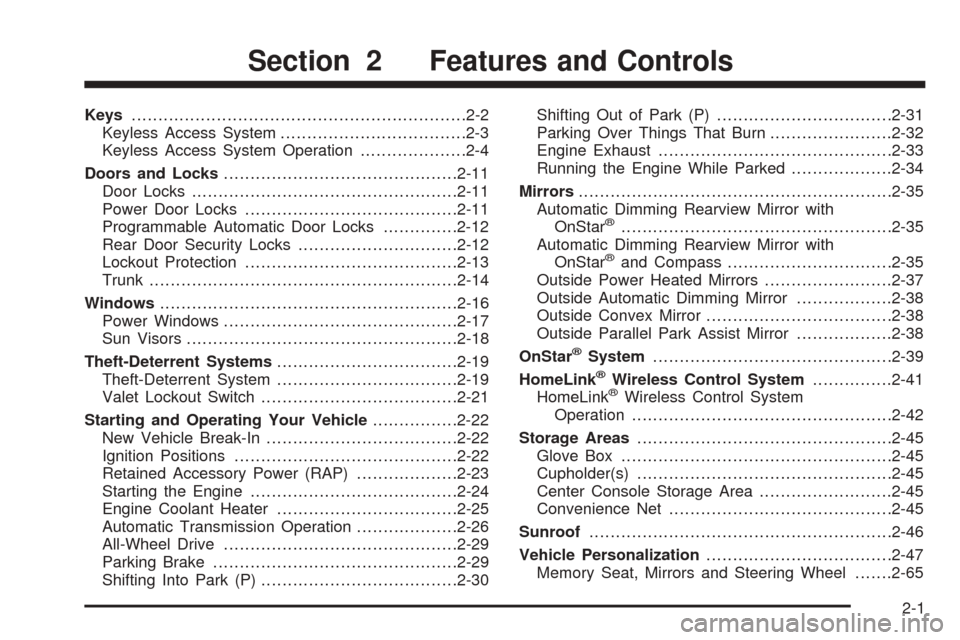
Keys...............................................................2-2
Keyless Access System...................................2-3
Keyless Access System Operation....................2-4
Doors and Locks............................................2-11
Door Locks..................................................2-11
Power Door Locks........................................2-11
Programmable Automatic Door Locks..............2-12
Rear Door Security Locks..............................2-12
Lockout Protection........................................2-13
Trunk..........................................................2-14
Windows........................................................2-16
Power Windows............................................2-17
Sun Visors...................................................2-18
Theft-Deterrent Systems..................................2-19
Theft-Deterrent System..................................2-19
Valet Lockout Switch.....................................2-21
Starting and Operating Your Vehicle................2-22
New Vehicle Break-In....................................2-22
Ignition Positions..........................................2-22
Retained Accessory Power (RAP)...................2-23
Starting the Engine.......................................2-24
Engine Coolant Heater..................................2-25
Automatic Transmission Operation...................2-26
All-Wheel Drive............................................2-29
Parking Brake..............................................2-29
Shifting Into Park (P).....................................2-30Shifting Out of Park (P).................................2-31
Parking Over Things That Burn.......................2-32
Engine Exhaust............................................2-33
Running the Engine While Parked...................2-34
Mirrors...........................................................2-35
Automatic Dimming Rearview Mirror with
OnStar
®...................................................2-35
Automatic Dimming Rearview Mirror with
OnStar
®and Compass...............................2-35
Outside Power Heated Mirrors........................2-37
Outside Automatic Dimming Mirror..................2-38
Outside Convex Mirror...................................2-38
Outside Parallel Park Assist Mirror..................2-38
OnStar
®System.............................................2-39
HomeLink®Wireless Control System...............2-41
HomeLink®Wireless Control System
Operation.................................................2-42
Storage Areas................................................2-45
Glove Box...................................................2-45
Cupholder(s)................................................2-45
Center Console Storage Area.........................2-45
Convenience Net..........................................2-45
Sunroof.........................................................2-46
Vehicle Personalization...................................2-47
Memory Seat, Mirrors and Steering Wheel.......2-65
Section 2 Features and Controls
2-1
Page 67 of 446

There is one key for the
driver’s door, glove box
and rear seat pass-through
door. See “Rear Seat
Pass-Through Door” under
Trunk on page 2-14for
more information.
Your vehicle has a Keyless Access System with
pushbutton start. SeeIgnition Positions on page 2-22
Ignition Positions for information on starting the vehicle.
Notice:If you ever lose your transmitter(s) and/or
key, it could be difficult to get into your vehicle. You
may even have to damage your vehicle to get in.
Be sure you have a spare transmitter and/or key.
In an emergency, contact Cadillac Roadside Assistance.
SeeRoadside Service on page 7-5Roadside Service.
If your vehicle is equipped with the OnStar
®system,
OnStar®may be able to send a command to unlock your
vehicle if needed. If the vehicle battery is dead,
OnStar
®will be unable to unlock the vehicle. See
OnStar®System on page 2-39for more information.
Keyless Access System
Your vehicle has a Keyless Access System that
operates on a radio frequency subject to Federal
Communications Commission (FCC) Rules and with
Industry Canada.
This device complies with Part 15 of the FCC Rules.
Operation is subject to the following two conditions:
1. This device may not cause harmful interference.
2. This device must accept any interference received,
including interference that may cause undesired
operation.
This device complies with RSS-210 of Industry Canada.
Operation is subject to the following two conditions:
1. This device may not cause interference.
2. This device must accept any interference received,
including interference that may cause undesired
operation of the device.
Changes or modi�cations to this system by other than
an authorized service facility could void authorization to
use this equipment.
2-3
Page 73 of 446
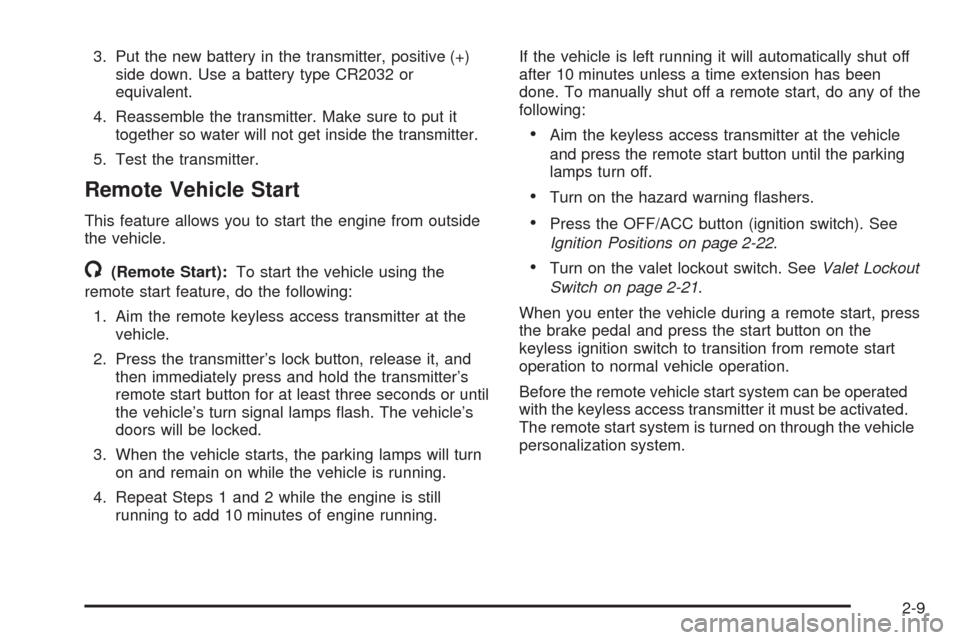
3. Put the new battery in the transmitter, positive (+)
side down. Use a battery type CR2032 or
equivalent.
4. Reassemble the transmitter. Make sure to put it
together so water will not get inside the transmitter.
5. Test the transmitter.
Remote Vehicle Start
This feature allows you to start the engine from outside
the vehicle.
/(Remote Start):To start the vehicle using the
remote start feature, do the following:
1. Aim the remote keyless access transmitter at the
vehicle.
2. Press the transmitter’s lock button, release it, and
then immediately press and hold the transmitter’s
remote start button for at least three seconds or until
the vehicle’s turn signal lamps �ash. The vehicle’s
doors will be locked.
3. When the vehicle starts, the parking lamps will turn
on and remain on while the vehicle is running.
4. Repeat Steps 1 and 2 while the engine is still
running to add 10 minutes of engine running.If the vehicle is left running it will automatically shut off
after 10 minutes unless a time extension has been
done. To manually shut off a remote start, do any of the
following:
Aim the keyless access transmitter at the vehicle
and press the remote start button until the parking
lamps turn off.
Turn on the hazard warning �ashers.
Press the OFF/ACC button (ignition switch). See
Ignition Positions on page 2-22.
Turn on the valet lockout switch. SeeValet Lockout
Switch on page 2-21.
When you enter the vehicle during a remote start, press
the brake pedal and press the start button on the
keyless ignition switch to transition from remote start
operation to normal vehicle operation.
Before the remote vehicle start system can be operated
with the keyless access transmitter it must be activated.
The remote start system is turned on through the vehicle
personalization system.
2-9
Page 86 of 446

Starting and Operating Your
Vehicle
New Vehicle Break-In
Notice:Your vehicle does not need an elaborate
break-in. But it will perform better in the long run if
you follow these guidelines:
Do not drive at any one speed, fast or slow, for
the �rst 500 miles (805 km). Do not make
full-throttle starts.
Avoid making hard stops for the �rst 200 miles
(322 km) or so. During this time your new
brake linings are not yet broken in. Hard stops
with new linings can mean premature wear
and earlier replacement. Follow this breaking-in
guideline every time you get new brake
linings.
Do not tow a trailer during break-in. SeeTowing
a Trailer on page 4-37for more information.
Ignition Positions
Your vehicle has an
electronic keyless ignition
with pushbutton start.
/(START):Press this button while your foot is on
the brake to start the engine. The shifter must be
in PARK (P) or NEUTRAL (N) to start the engine and
the keyless access transmitter must be in the vehicle for
the ignition to work.
2-22
Page 131 of 446

If you would like to store exit settings for the selected
driver, see “STORE EXIT SETTINGS” later in this
section.
RECALL DRIVER SETTINGS
To recall driver settings, use the following procedure:
1. Enter the memory programming mode for your
driver settings by following the instructions listed
previously under “Entering the Driver Selection
Submenu.”
2. From the DRIVER SELECTION submenu, turn the
tune/select knob to scroll to RECALL DRIVER
SETTINGS and press in the knob.
If the vehicle is in PARK (P), one beep will sound
and your previously saved driving position will
then be recalled.
If the vehicle is not in PARK (P), three beeps will
sound and your previously saved driving position will
not be recalled.
A memory recall can be stopped by pressing any
memory seat or mirror position button.
If you would like the stored driving positions to be
recalled when unlocking your vehicle with the keyless
access transmitter or when starting your vehicle,
see “REMOTE RECALL MEMORY” or “START
BUTTON RECALL” underVehicle Personalization on
page 2-47.
STORE DRIVER SETTINGS
To store driver settings, use the following procedure:
1. Adjust your settings for the driver’s seat, the outside
rearview mirrors and the steering column to a
comfortable driving position.
2. Enter the memory programming mode for your
driver settings by following the instructions listed
previously under “Entering the Driver Selection
Submenu.”
3. From the DRIVER SELECTION submenu, turn the
tune/select knob to scroll to STORE DRIVER
SETTINGS and press in the knob. Two beeps will
sound to con�rm that your driver settings are saved.
4. Set the HUD position, if equipped, the climate
control temperature, fan speed and mode
settings, the radio presets, tone, volume, playback
mode (AM/FM, XM™, or CD) and compact disc
position.
Your memory settings are now programmed. Any
changes that are made to the HUD, audio
system and climate controls while driving will be
automatically stored when the ignition is turned off.
5. Repeat the procedure for a second driver by
programming the other driver number.
2-67
Page 132 of 446

Entering the Driver Exit Settings
Submenu
To enter the memory programming mode for your exit
settings, use the following procedure:
1. Be sure the ignition is either on, in ACC position, or
in RAP and place the transmission in PARK (P) or
the vehicle speed is less than 6 mph (9 km/h).
2. Press any button on the appropriate keyless access
transmitter to identify yourself as Driver 1 or
Driver 2.
3. Turn on the radio by pressing the power/
volume knob.
4. Press the CNFG radio button to enter the main
menu of the radio.
5. Turn the tune/select knob and scroll to SETUP.
6. Press the tune/select knob to enter the
SETUP menu.
7. Turn the tune/select knob and scroll to DRIVER
EXIT SETTINGS.
8. Press the tune/select knob to enter the DRIVER
EXIT SETTINGS submenu. The following items
will appear:
RECALL EXIT SETTINGS
STORE EXIT SETTINGS
Driver Exit Settings Submenu Items
RECALL EXIT SETTINGS
To recall exit settings, use the following procedure:
1. Enter the memory programming mode for your exit
settings by following the instructions listed
previously under “Entering the Driver Exit Settings
Submenu.”
2. From the DRIVER EXIT SETTINGS submenu, turn
the tune/select knob to scroll to RECALL EXIT
SETTINGS and press in the knob.
If the vehicle is in PARK (P), one beep will sound
and your previously saved exit position will then be
recalled.
If the vehicle is not in PARK (P), three beeps will
sound and your previously saved exit position
will not be recalled.
A memory recall can be stopped by pressing any
memory seat or mirror position button.
If you would like the stored exit positions to be recalled
when your vehicle is in PARK (P), the vehicle is off
and the driver’s door is opened, see “AUTO EXIT SEAT”
and “AUTO EXIT COLUMN” underVehicle
Personalization on page 2-47.
2-68
Page 139 of 446

The main components of your instrument panel are the following:
A. Instrument Panel Brightness Control. SeeInstrument
Panel Brightness on page 3-41. Driver Information
Center (DIC) Buttons. SeeDIC Controls and
Displays on page 3-74. HUD Controls (If Equipped).
SeeHead-Up Display (HUD) on page 3-43.
B. Turn Signal/Multifunction Lever. SeeTurn
Signal/Multifunction Lever on page 3-8. Headlamp
Controls. SeeHeadlamps on page 3-33. Cruise
Control. SeeCruise Control on page 3-16. Adaptive
Cruise Control (If Equipped). SeeAdaptive Cruise
Control on page 3-20. Forward Collision Alert (FCA)
(If Equipped). SeeForward Collision Alert (FCA)
System on page 3-9.
C. Instrument Panel Cluster. SeeInstrument Panel
Cluster on page 3-61.
D. Windshield Wiper/Washer Lever. SeeWindshield
Wipers on page 3-13.
E. Navigation/Radio System. SeeAudio System(s) on
page 3-92andNavigation/Radio System on
page 3-111.F. Audio Steering Wheel Controls (If Equipped). See
Audio Steering Wheel Controls on page 3-116.
Adaptive Cruise Control Gap Button (If Equipped).
SeeAdaptive Cruise Control on page 3-20.
Heated Steering Wheel Button (If Equipped). See
Heated Steering Wheel on page 3-7.
G. Horn. SeeHorn on page 3-6.
H. Ignition Switch. SeeIgnition Positions on page 2-22.
I. Climate Control System. SeeDual Climate Control
System on page 3-50.
J. Hazard Warning Flasher Button. SeeHazard
Warning Flashers on page 3-6.
K. Cupholders. SeeCupholder(s) on page 2-45.
L. Traction Control System Button. SeeTraction Control
System (TCS) on page 4-8.
M. Shift Lever. SeeAutomatic Transmission Operation
on page 2-26.
N. Glove Box. SeeGlove Box on page 2-45.
3-5
Page 204 of 446

Emissions Inspection and Maintenance
Programs
Some state/provincial and local governments have or
may begin programs to inspect the emission control
equipment on your vehicle. Failure to pass this inspection
could prevent you from getting a vehicle registration.
Here are some things you need to know to help your
vehicle pass an inspection:
Your vehicle will not pass this inspection if the Check
Engine light is on or not working properly.
To perform a Check Engine light bulb check with the
keyless ignition, make sure the transmitter fob is in the
passenger compartment. SeeIgnition Positions on
page 2-22. Press the bottom of the ACC button on the
instrument panel and hold the button down for �ve
seconds. The instrument panel, including the Check
Engine light, will light up and the ignition will be on, but
the engine will not start — if you press the bottom of
the ACC button only brie�y, less than �ve seconds, the
accessory mode will be turned on, but not the ignition.
After the bulb check, be sure to press and release
the ACC button again to turn the ignition off and avoid
draining the vehicle’s battery.
Your vehicle will not pass this inspection if the
OBD (on-board diagnostic) system determines that
critical emission control systems have not been
completely diagnosed by the system.The vehicle would be considered not ready for
inspection. This can happen if you have recently
replaced your battery or if your battery has run down.
The diagnostic system is designed to evaluate
critical emission control systems during normal driving.
This may take several days of routine driving. If you
have done this and your vehicle still does not pass the
inspection for lack of OBD system readiness, your
GM dealer can prepare the vehicle for inspection.
Oil Pressure Light
{CAUTION:
Do not keep driving if the oil pressure is low.
If you do, your engine can become so hot that
it catches �re. You or others could be burned.
Check your oil as soon as possible and have
your vehicle serviced.
Notice:Lack of proper engine oil maintenance
may damage the engine. The repairs would not
be covered by your warranty. Always follow
the maintenance schedule in this manual for
changing engine oil.
3-70