2005 CADILLAC STS radio
[x] Cancel search: radioPage 143 of 446

Replace burned-out bulbs to help avoid possible
accidents. Check the fuse and for burned-out bulbs if
the arrow fails to work when signaling a turn. SeeFuses
and Circuit Breakers on page 5-95for more information.
Turn Signal On Chime
If the turn signal is left on for about 1 mile (1.6 km), a
warning chime will sound and the Turn Signal On
message will appear on the Driver Information
Center (DIC) display. See “Turn Signal On” under
DIC Warnings and Messages on page 3-78for more
information.
Headlamp High/Low-Beam Changer
Push forward on the turn signal/multifunction lever
to change the headlamps from low to high beam. Pull
the lever back and then release it to change from high to
low beam.
This light on the instrument
panel cluster will be on,
indicating high-beam
usage.
Forward Collision Alert (FCA)
System
If your vehicle has this feature, be sure to read this
entire section before using it.
The system operates on a radio frequency subject to
Federal Communications Commission (FCC) Rules and
with Industry Canada.
This device complies with Part 15 of the FCC Rules.
Operation is subject to the following two conditions:
1. This device may not cause interference, and
2. This device must accept any interference received,
including interference that may cause undesired
operation of the device.
This device complies with RSS-210 of Industry Canada.
Operation is subject to the following two conditions:
1. This device may not cause interference, and
2. This device must accept any interference received,
including interference that may cause undesired
operation of the device.
Changes or modi�cations to this system by other than
an authorized service facility could void authorization to
use this equipment.
3-9
Page 154 of 446
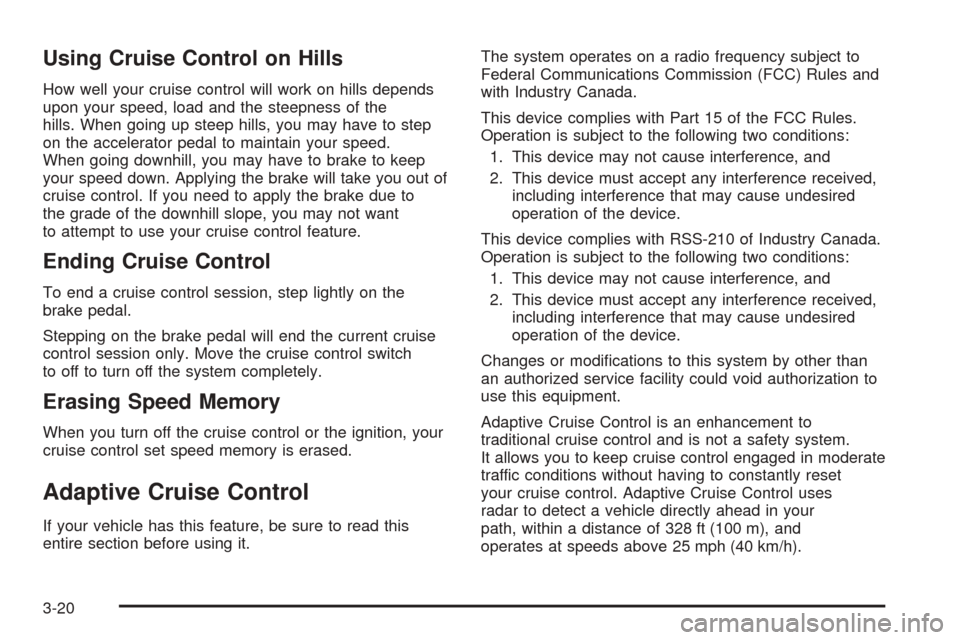
Using Cruise Control on Hills
How well your cruise control will work on hills depends
upon your speed, load and the steepness of the
hills. When going up steep hills, you may have to step
on the accelerator pedal to maintain your speed.
When going downhill, you may have to brake to keep
your speed down. Applying the brake will take you out of
cruise control. If you need to apply the brake due to
the grade of the downhill slope, you may not want
to attempt to use your cruise control feature.
Ending Cruise Control
To end a cruise control session, step lightly on the
brake pedal.
Stepping on the brake pedal will end the current cruise
control session only. Move the cruise control switch
to off to turn off the system completely.
Erasing Speed Memory
When you turn off the cruise control or the ignition, your
cruise control set speed memory is erased.
Adaptive Cruise Control
If your vehicle has this feature, be sure to read this
entire section before using it.The system operates on a radio frequency subject to
Federal Communications Commission (FCC) Rules and
with Industry Canada.
This device complies with Part 15 of the FCC Rules.
Operation is subject to the following two conditions:
1. This device may not cause interference, and
2. This device must accept any interference received,
including interference that may cause undesired
operation of the device.
This device complies with RSS-210 of Industry Canada.
Operation is subject to the following two conditions:
1. This device may not cause interference, and
2. This device must accept any interference received,
including interference that may cause undesired
operation of the device.
Changes or modi�cations to this system by other than
an authorized service facility could void authorization to
use this equipment.
Adaptive Cruise Control is an enhancement to
traditional cruise control and is not a safety system.
It allows you to keep cruise control engaged in moderate
traffic conditions without having to constantly reset
your cruise control. Adaptive Cruise Control uses
radar to detect a vehicle directly ahead in your
path, within a distance of 328 ft (100 m), and
operates at speeds above 25 mph (40 km/h).
3-20
Page 178 of 446

The HUD consists of the following information:
Speedometer
Turn Signal Indicators
High-Beam Indicator Symbol
Tap-Up/Tap-Down Transmission Feature
Check Gages Icon
Adaptive Cruise Control Features and Indicators
(If Equipped)
Forward Collision Alert Features and Indicators
(If Equipped)
Radio FeaturesBe sure to continue scanning your displays, controls
and driving environment just as you would in a vehicle
without HUD. If you never look at your instrument
panel cluster, you may not see something important,
such as a warning light. Under important warning
conditions, the CHECK GAGES message will display in
the HUD. View your Driver Information Center (DIC)
for more information.United States version shown, Canada similar
3-44
Page 183 of 446

If a trailer was attached to your vehicle, or a bicycle or
an object was hanging out of your trunk during your
last drive cycle, the light may also �ash red. The light will
continue to �ash whenever in REVERSE (R) until
your vehicle is driven forward at least 15 mph (25 km/h)
without any obstructions behind the vehicle.
For cleaning instructions, seeWashing Your Vehicle on
page 5-89.
Accessory Power Outlets
Your vehicle is equipped with accessory power outlets.
The outlets can be used to plug in electrical equipment
such as a cellular telephone, CB radio, etc.
Your vehicle has one outlet in front of the center
console, one in the center console lid and there may be
an additional outlet in the rear of the center console.
Your vehicle may have a small cap that must be
removed to access the accessory power outlet. If it
does, when not using the outlet be sure to cover it with
the protective cap.
Notice:Leaving electrical equipment on for
extended periods will drain the battery. Always turn
off electrical equipment when not in use and do
not plug in equipment that exceeds the maximum
amperage rating.Certain accessory power plugs may not be compatible
to the accessory power outlet and could result in
blown vehicle or adapter fuses. If you experience a
problem, see your dealer for additional information on
the accessory power outlets.
Notice:Adding any electrical equipment to your
vehicle may damage it or keep other components
from working as they should. The repairs would not
be covered by your warranty. Do not use equipment
exceeding maximum amperage rating. Check
with your dealer before adding electrical equipment.
Follow the proper installation instructions that are
included with any electrical equipment you install.
Notice:Improper use of the power outlet can cause
damage not covered by your warranty. Do not
hang any type of accessory or accessory bracket
from the plug because the power outlets are
designed for accessory power plugs only.
Ashtrays and Cigarette Lighter
Your vehicle may have an ashtray and cigarette lighter.
Notice:If you put papers, pins, or other �ammable
items in the ashtray, hot cigarettes or other smoking
materials could ignite them and possibly damage
your vehicle. Never put �ammable items in the
ashtray.
3-49
Page 214 of 446

To reduce the charging overload, use the vehicle’s
accessories. Turn on the exterior lamps and radio, set
the climate control on AUTO and the fan speed on the
highest setting, and turn the rear window defogger on.
The normal battery voltage range is 11.5 to 15.5 volts
when the engine is running. You can monitor battery
voltage on the DIC by pressing the information button
until you �nd BATTERY VOLTS.
BATTERY VOLTAGE LOW
This symbol appears with
the BATTERY VOLTAGE
LOW message.
When this message displays, the electrical system is
charging less than 10 volts or the battery has been
drained.
If this message appears immediately after starting
the engine, it is possible that the generator can still
recharge the battery. The battery should recharge
while driving but may take a few hours to do so.Consider using an auxiliary charger (be sure to follow
the manufacturer’s instructions) to boost the battery after
returning home or to a �nal destination.
If this message appears while driving or after starting
your vehicle and stays on, have it checked immediately
to determine the cause of this problem.
To help the generator recharge the battery quickly, you
can reduce the load on the electrical system by
turning off the accessories.
The normal battery voltage range is 11.5 to 15.5 volts.
You can monitor battery voltage on the DIC by pressing
the information button until you �nd BATTERY VOLTS.
CHANGE ENGINE OIL SOON
When this message displays, it means that service is
required for your vehicle. See your GM dealer. See
Engine Oil on page 5-15andScheduled Maintenance
on page 6-4for more information.
When you reset the CHANGE ENGINE OIL SOON
message by clearing it from the display, you still must
reset the engine oil life system separately. For more
information on resetting the engine oil life system, see
Engine Oil Life System on page 5-18.
3-80
Page 219 of 446

NO FOBS DETECTED
When this message displays, it means that the vehicle
does not detect the keyless access transmitter. The
keyless access transmitter must be in the vehicle for the
ignition to work. Make sure you have the transmitter
inside of the vehicle when using the electronic keyless
ignition with push-button start. SeeIgnition Positions
on page 2-22for more information.
If the keyless access transmitter is inside of the
vehicle while this message is displayed and the
push-button start is not working, your vehicle
may be near a strong radio antenna signal causing
the keyless access system to be jammed.If this happens, place the transmitter into the transmitter
pocket located in the center console. This will then
allow you to start the vehicle in the normal manner
using the push-button start.
NO FOB OFF OR RUN?
When this message displays, it means that the keyless
access transmitter is not detected inside of the
vehicle while you are trying to turn the ignition off. You
can either keep the car running or turn the ignition
off while you locate your keyless access transmitter.
However, if you turn the ignition off and you cannot �nd
the keyless access transmitter, you will not be able
to restart the vehicle. The keyless access transmitter
needs to be inside of the vehicle in order for the vehicle
to start. SeeStarting the Engine on page 2-24for
more information.
3-85
Page 220 of 446

If the keyless access transmitter is inside of the vehicle
while this message is displayed and the push-button
start is not working, your vehicle may be near a strong
radio antenna signal causing the keyless access
system to be jammed. If this happens, place the
transmitter into the transmitter pocket located in the
center console. This will then allow you to start
the vehicle in the normal manner using the push-button
start.
OIL PRESSURE LOW STOP ENGINE
A multiple chime will sound when this message is
displayed. SeeEngine Oil on page 5-15for more
information.
Notice:If you drive your vehicle while the engine
oil pressure is low, severe engine damage may
occur. If a low oil pressure warning appears on the
instrument panel cluster and/or DIC, stop the
vehicle as soon as possible. Do not drive the vehicle
until the cause of the low oil pressure is corrected.
SeeEngine Oil on page 5-15for more information.
PASSENGER DOOR AJAR
This symbol appears with
the PASSENGER DOOR
AJAR message.
When this message displays, it means that the
passenger’s side front door was not closed completely.
You should make sure that the door is closed
completely.
3-86
Page 226 of 446

MAX # FOBS LEARNED
See “Matching Transmitter(s) to Your Vehicle”
underKeyless Access System Operation on
page 2-4.
OFF/ACC (Accessory) TO LEARN
See “Matching Transmitter(s) to Your Vehicle”
underKeyless Access System Operation on
page 2-4.
READY FOR FOB X
See “Matching Transmitter(s) to Your Vehicle”
underKeyless Access System Operation on
page 2-4.
SHIFT TO PARK
SeeStarting the Engine on page 2-24andShifting
Into Park (P) on page 2-30.
WAIT XX MIN (Minutes)
See “Matching Transmitter(s) to Your Vehicle”
underKeyless Access System Operation on
page 2-4.
Audio System(s)
Notice:Before adding any sound equipment to
your vehicle, such as an audio system, CD player,
CB radio, mobile telephone, or two-way radio, make
sure that it can be added by checking with your
dealer. Also, check federal rules covering mobile
radio and telephone units. If sound equipment can
be added, it is very important to do it properly.
Added sound equipment may interfere with
the operation of your vehicle’s engine, radio, or
other systems, and even damage them. Your
vehicle’s systems may interfere with the operation
of sound equipment that has been added.
Notice:The chime signals related to seat belts,
parking brake, and other functions of your vehicle
operate through the GM radio/entertainment system.
If that equipment is replaced or additional
equipment is added to your vehicle, the chimes may
not work. Make sure that replacement or additional
equipment is compatible with your vehicle before
installing it.
Figure out which audio system is in your vehicle, �nd
out what your audio system can do, and how to operate
all of its controls.
3-92