2005 CADILLAC CTS V audio
[x] Cancel search: audioPage 1 of 432
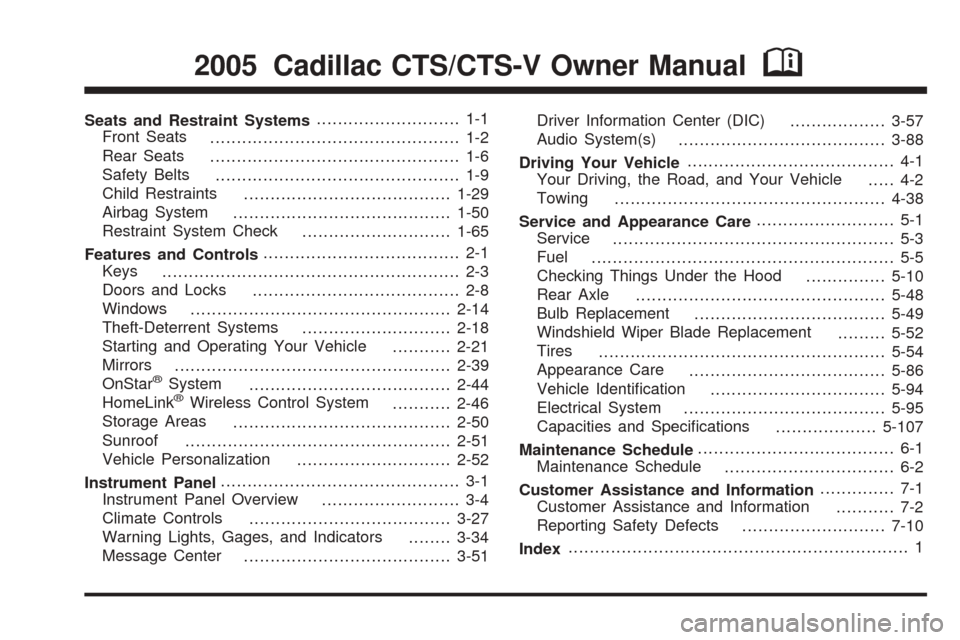
Seats and Restraint Systems........................... 1-1
Front Seats
............................................... 1-2
Rear Seats
............................................... 1-6
Safety Belts
.............................................. 1-9
Child Restraints
.......................................1-29
Airbag System
.........................................1-50
Restraint System Check
............................1-65
Features and Controls..................................... 2-1
Keys
........................................................ 2-3
Doors and Locks
....................................... 2-8
Windows
.................................................2-14
Theft-Deterrent Systems
............................2-18
Starting and Operating Your Vehicle
...........2-21
Mirrors
....................................................2-39
OnStar
®System
......................................2-44
HomeLink®Wireless Control System
...........2-46
Storage Areas
.........................................2-50
Sunroof
..................................................2-51
Vehicle Personalization
.............................2-52
Instrument Panel............................................. 3-1
Instrument Panel Overview
.......................... 3-4
Climate Controls
......................................3-27
Warning Lights, Gages, and Indicators
........3-34
Message Center
.......................................3-51Driver Information Center (DIC)
..................3-57
Audio System(s)
.......................................3-88
Driving Your Vehicle....................................... 4-1
Your Driving, the Road, and Your Vehicle
..... 4-2
Towing
...................................................4-38
Service and Appearance Care.......................... 5-1
Service
..................................................... 5-3
Fuel
......................................................... 5-5
Checking Things Under the Hood
...............5-10
Rear Axle
...............................................5-48
Bulb Replacement
....................................5-49
Windshield Wiper Blade Replacement
.........5-52
Tires
......................................................5-54
Appearance Care
.....................................5-86
Vehicle Identi�cation
.................................5-94
Electrical System
......................................5-95
Capacities and Speci�cations
...................5-107
Maintenance Schedule..................................... 6-1
Maintenance Schedule
................................ 6-2
Customer Assistance and Information.............. 7-1
Customer Assistance and Information
........... 7-2
Reporting Safety Defects
...........................7-10
Index................................................................ 1
2005 Cadillac CTS/CTS-V Owner ManualM
Page 4 of 432

Vehicle Damage Warnings
Also, in this manual you will �nd these notices:
Notice:These mean there is something that could
damage your vehicle.
A notice tells about something that can damage the
vehicle. Many times, this damage would not be covered
by your vehicle’s warranty, and it could be costly. But
the notice will tell what to do to help avoid the damage.
When you read other manuals, you might see
CAUTION and NOTICE warnings in different colors
or in different words.
There are also warning labels on the vehicle. They use
the same words, CAUTION or NOTICE.
Vehicle Symbols
The vehicle has components and labels that use
symbols instead of text. Symbols are shown along with
the text describing the operation or information
relating to a speci�c component, control, message,
gage, or indicator.
If you need help �guring out a speci�c name of a
component, gage, or indicator, reference the following
topics:
Seats and Restraint Systems in Section 1
Features and Controls in Section 2
Instrument Panel Overview in Section 3
Climate Controls in Section 3
Warning Lights, Gages, and Indicators in Section 3
Audio System(s) in Section 3
Engine Compartment Overview in Section 5
iv
Page 96 of 432

3. Insert a narrow, pointed object into the hole in the
steering column cover and press the spring.
4. Then, turn the ignition switch to OFF and remove
the key.
Retained Accessory Power (RAP)
The following accessories on your vehicle may be used
for up to 10 minutes after the ignition key is turned
from ON to OFF:
Radio
Power Windows
Audio Steering Wheel Controls (if programmed)
Sunroof
Power to these accessories stops after 10 minutes
or if a door is opened. If you want power for another
10 minutes, close all the doors and turn the
ignition key to ON and then back to OFF.
Starting the Engine
Automatic Transmission
Move your shift lever to PARK (P) or NEUTRAL (N).
Your engine will not start in any other position — that is
a safety feature. To restart when you are already
moving, use NEUTRAL (N) only.
Notice:Do not try to shift to PARK (P) if your
vehicle is moving. If you do, you could damage the
transmission. Shift to PARK (P) only when your
vehicle is stopped.
Manual Transmission
The shift lever should be in NEUTRAL and the parking
brake engaged. Hold the clutch pedal to the �oor
and start the engine. Your vehicle will not start if the
clutch pedal is not all the way down — that is a safety
feature.
1. With your foot off the accelerator pedal, turn your
ignition key to START. Then, let go of the key; the
engine will start automatically. The idle speed
will go down as your engine gets warm.
2-24
Page 128 of 432

Malfunction Indicator Lamp.............................3-45
Oil Pressure Light.........................................3-48
Winter Driving Mode Light
(Automatic Transmission)............................3-48
Sport Mode Light (Automatic Transmission)......3-49
Security Light...............................................3-49
Fog Lamp Light............................................3-49
Lights On Reminder......................................3-49
Cruise Control Light......................................3-50
Highbeam On Light.......................................3-50
Fuel Gage...................................................3-50
Message Center.............................................3-51
Message Center (CTS-V)...............................3-51
Transmission Fluid Hot Message.....................3-55
Hot Coolant Temperature Warning Message.....3-55
Check Engine Oil Pressure Message...............3-56
Oil Temperature Warning Message..................3-56
Tire Pressure Warning Message.....................3-57Driver Information Center (DIC).......................3-57
System Controls...........................................3-58
Status of Vehicle Systems.............................3-58
DIC Main Menu............................................3-62
DIC Warnings and Messages.........................3-65
DIC Vehicle Personalization............................3-74
Audio System(s).............................................3-88
Setting the Time...........................................3-88
Radio with CD..............................................3-89
Navigation/Radio System..............................3-105
Theft-Deterrent Feature................................3-105
Audio Steering Wheel Controls (CTS)............3-105
Radio Reception.........................................3-106
Care of Your CDs.......................................3-107
Care of the CD Player.................................3-107
Diversity Antenna System.............................3-108
XM™ Satellite Radio Antenna System............3-108
Section 3 Instrument Panel
3-2
Page 131 of 432

The main components of the instrument panel are the following:
A. Air Outlets. SeeOutlet Adjustment on page 3-31.
B. Turn Signal/Multifunction Lever. SeeTurn
Signal/Multifunction Lever on page 3-8.
C. Recon�gurable Steering Wheel Controls (CTS). See
Recon�gurable Steering Wheel Controls (SWC)
(CTS) on page 3-7or Message Center Controls
(CTS-V) seeMessage Center (CTS-V) on page 3-51.
D. Instrument Panel Cluster. SeeInstrument Panel
Cluster on page 3-35.
E. Windshield Wiper Lever. SeeWindshield Wipers on
page 3-10.
F. Hazard Warning Flasher Button. SeeHazard
Warning Flashers on page 3-6.
G. Audio/Navigation System. SeeNavigation/Radio
System on page 3-105.
H. OnStar
®Button (Base Radio) or Voice Recognition
Button (Navigation System) (CTS). SeeAudio
Steering Wheel Controls (CTS) on page 3-105or
Cruise Controls (CTS-V) seeCruise Control
(CTS) on page 3-12orCruise Control (CTS-V) on
page 3-16.I. Audio Volume Knob and Source Button. SeeAudio
Steering Wheel Controls (CTS) on page 3-105
or Cruise Controls (CTS-V) seeCruise Control (CTS)
on page 3-12orCruise Control (CTS-V) on
page 3-16.
J. Storage Compartment or Ashtray. SeeAshtrays and
Cigarette Lighter on page 3-26.
K. Transmission Shift Lever. SeeAutomatic
Transmission Operation on page 2-26orManual
Transmission Operation on page 2-31.
L. Accessory Power Outlet or Cigarette Lighter. See
Accessory Power Outlets on page 3-25orAshtrays
and Cigarette Lighter on page 3-26.
M. Climate Control System. SeeDual Climate Control
System on page 3-27.
N. Glove Box. SeeGlove Box on page 2-50.
3-5
Page 133 of 432

Recon�gurable Steering Wheel
Controls (SWC) (CTS)
If your vehicle has this feature, it allows you to
customize the four steering wheel controls to work with
the OnStar
®, the climate control, audio and traction
control systems.
The controls for this
feature are located on
the left spoke of the
steering wheel.
If your vehicle is equipped with the base audio system,
do the following:
1. Access the main menu of the audio system by
pressing the TUNE/SEL knob located at the
lower right of the audio system.2. Scroll through the menu by turning the knob.
3. When SETUP appears on the display, press the
knob once to select it.
4. Scroll through the SETUP menu by turning
the knob.
5. When CONFIGURE SWC KEYS appears on the
display, press the knob once to select it.
6. Scroll through the buttons (1, 2, 3 or 4). Press the
knob to select the desired number.
7. Choose a new function for the control by scrolling
through the list of available functions.
8. Once you’ve highlighted your choice, press the
knob once to select it.
The control you selected is now programmed with
the function you selected.
9. Press the BACK button to exit each menu. If you
desire to program another control, repeat the
procedure.
3-7
Page 148 of 432

If it’s dark enough outside and the exterior lamp control
is off, a Headlamps Suggested message will appear
on the Driver’s Information Center (DIC) display.
This message informs the driver that turning on the
exterior lamps is recommended even though the DRL
are still illuminated. Turning the exterior lamp control to
AUTO or to the low-beam headlamp position will
turn off the DRL and cancel the Headlamps Suggested
message. If the parking lamps or the fog lamps were
turned on instead, the DRL will still turn off and the
Headlamps Suggested message will be displayed. You
can turn it off by pressing the OK button if you have
the Navigation audio system or the CLR button if
you have the Base audio system.
To operate your vehicle with the DRL off, turn the
exterior lamp control off. Then turn on the fog lamps or
parking lamps, and the DRL will turn off. The
Headlamps Suggested message will appear on the DIC
display. This will work regardless of gear position
and whether or not the parking brake is set.
As with any vehicle, you should turn on the regular
headlamp system when you need it.Light Sensor
The light sensor for the DRL and AUTO headlamp
feature is located on top of the instrument panel. If you
cover the sensor, it will read dark, and the exterior
lamps or the Headlamps Suggested message will
appear on the DIC whenever the ignition is on.
3-22
Page 153 of 432

Climate Controls
Dual Climate Control System
With this system you can control the heating, cooling
and ventilation for your vehicle.
Automatic Operation
AUTO (Automatic):When this button is pressed and
the temperature is set, the system will automatically
control the inside temperature, the air delivery mode, the
air conditioning compressor and the fan speed. AUTO
will appear on the display.
1. Press the AUTO button.
2. Adjust the temperature to a comfortable setting
between 70°F (21°C) and 80°F (27°C).Choosing the coldest or warmest temperature
setting will not cause the system to heat or cool any
faster. If you set the system at the warmest
temperature setting, the system will remain in
manual mode at that temperature and it will not go
into automatic mode.
In cold weather, the system will start at reduced fan
speeds to avoid blowing cold air into your vehicle
until warmer air is available. The system will
start out blowing air at the �oor but may change
modes automatically as the vehicle warms up
to maintain the chosen temperature setting. The
length of time needed for warm up will depend on
the outside temperature and the length of time
that has elapsed since your vehicle was last driven.
3. Wait for the system to regulate. This may take from
10 to 30 minutes. Then adjust the temperature, if
necessary.
You can switch from English to metric units through the
Driver Information Center (DIC). If you have the Base
audio system, seeDIC Main Menu on page 3-62.Ifyou
have the Navigation system, see “Setup Menu” in the
Index of the CTS Navigation System Owner Manual.
3-27