2005 CADILLAC CTS V audio
[x] Cancel search: audioPage 231 of 432

Navigation/Radio System
Your vehicle may have a navigation radio system that
includes Radio Data System (RDS) with Program
Type (PTY) selections that will seek out the kind of
music you want to listen to and XM™ Satellite Radio
Service capabilities (if equipped). The radio can
also communicate with the navigation system to
broadcast announcements on traffic, weather, and
emergency alert communications. For information on
how to use this system, see the “Navigation System”
manual.
Theft-Deterrent Feature
THEFTLOCK®is designed to discourage theft of your
vehicle’s radio. The feature works automatically by
learning a portion of the Vehicle Identi�cation Number
(VIN). If the radio is moved to a different vehicle, it
will not operate. If the radio is removed from your
vehicle, the original VIN in the radio can be used to
trace the radio back to your vehicle.
With THEFTLOCK
®activated, the radio will not operate
if stolen.
Audio Steering Wheel
Controls (CTS)
Some audio functions can
be adjusted at the steering
wheel. They include the
following:
Volume:Turn this knob to increase or to decrease
the volume.
e(Band/Source):Press this button to switch between
FM1, FM2, AM, or XM1 or XM2 (if equipped), radio,
or CD.
For vehicles with the six-disc CD changer radio: If none
of the audio sources are loaded, and this button is
pressed, NO SOURCE LOADED will appear on
the display.
3-105
Page 243 of 432

You can turn the system
off by pressing the TC
(traction control) button
located in the glove box.
If you press the TC button once, the traction control
system will turn off and the traction control system
warning light will come on. Press the TC button again to
turn the system back on. If you press and hold the
TC button for �ve seconds, the StabiliTrak
®system will
turn off. Press the TC button again to turn StabiliTrak®
back on. For more information, seeStabiliTrak®System
on page 4-11.
You can program your steering wheel controls (CTS
only) and/or the buttons on the Base audio system
to turn the TCS on or off. SeeRecon�gurable Steering
Wheel Controls (SWC) (CTS) on page 3-7and/or
“Con�gurable Radio Display Keys” underRadio with CD
on page 3-89for programming instructions.
Traction Control
System (TCS) (CTS-V)
Your vehicle has a traction control system that limits
wheel spin. This is especially useful in slippery road
conditions. The system operates only if it senses that one
or both of the rear wheels are spinning or beginning to
lose traction. When this happens, the system brakes the
spinning wheel(s) and/or reduces engine power to limit
wheel spin.
You may feel or hear the system working, but this is
normal.
This warning light will come
on to let you know if there’s
a problem with your traction
control system.
SeeTraction Control System (TCS) Warning Light on
page 3-43. When this warning light is on, the system will
not limit wheel spin. Adjust your driving accordingly.
The traction control system automatically comes
on whenever you start your vehicle. To limit wheel spin,
especially in slippery road conditions, you should
always leave the system on. But you can turn the
traction control system off if you ever need to.
4-9
Page 300 of 432

After the oil has been changed, the change engine
oil message and the oil life indicator must be reset.
To reset the message and indicator, use one of
the following procedures:
Base Audio System
Press the CLR button located to the right of the DIC
display to acknowledge the change engine oil message.
This will clear the message from the display and
reset it.
To reset the oil life indicator, use the following steps:
1. Press the up or down arrow on the INFO button
located to the right of the DIC display to access
the DIC menu.
2. Once XXX% ENGINE OIL LIFE menu item is
highlighted, press and hold the CLR button.
The percentage will return to 100, and the oil life
indicator will be reset. Repeat the steps if the
percentage does not return to 100.
3. Turn the key to OFF.
If the change engine oil message comes back on when
you start your vehicle, the engine oil life system has
not reset. Repeat the procedure.
Navigation System
If you have the navigation system, see “Vehicle
Customization” in the CTS Navigation System Owner
Supplement for how to reset the oil life indicator.
What to Do with Used Oil
Used engine oil contains certain elements that may be
unhealthy for your skin and could even cause cancer.
Do not let used oil stay on your skin for very long. Clean
your skin and nails with soap and water, or a good
hand cleaner. Wash or properly dispose of clothing or
rags containing used engine oil. See the manufacturer’s
warnings about the use and disposal of oil products.
Used oil can be a threat to the environment. If you
change your own oil, be sure to drain all the oil from the
�lter before disposal. Never dispose of oil by putting it
in the trash, pouring it on the ground, into sewers, or
into streams or bodies of water. Instead, recycle it
by taking it to a place that collects used oil. If you have
a problem properly disposing of your used oil, ask
your dealer, a service station or a local recycling
center for help.
5-20
Page 303 of 432

How to Reset the Change
Transmission Fluid Message and
the Transmission Fluid Indicator
After the transmission �uid has been changed, the
Change Trans Fluid message and the transmission �uid
life indicator must be reset. To reset the message
and indicator, use one of the following procedures:
Base Audio System
Press the CLR (Clear) button located to the right of
the DIC display to acknowledge the CHANGE TRANS
FLUID message. This will clear the message from
the display and reset it.To reset the transmission �uid life indicator, use the
following steps:
1. Press the up or down arrow on the INFO button
located to the right of the DIC display to access
the DIC menu.
2. Once the XXX% TRANS FLUID LIFE menu item
is highlighted, press and hold the CLR button.
The percentage will return to 100, and the
transmission �uid life indicator will be reset.
3. Repeat the steps if the percentage does not
return to 100.
Navigation System
If your vehicle has a navigation system, see your
navigation system supplement for instructions on how
to acknowledge the Change Trans Fluid message
and reset the transmission �uid life indicator.
5-23
Page 383 of 432

4. Push and pull on the seat cushion to make sure it
is locked into place.
5. Check to make sure the safety belts are properly
routed and that no portion of any safety belt is
trapped under the seat cushion.
Rear Underseat Fuse Block
(Driver’s Side)
The driver’s side rear fuse block is located under
the rear seat on the driver’s side of the vehicle. The
rear seat cushion must be removed to access the rear
fuse block. See “Removing the Rear Seat Cushion”
listed previously.To access the fuse block, push in the two tabs located at
each end of the fuse block cover. Then lift the cover off.
Fuses Usage
SPARE Not Used
SPARE Not Used
AUDIO Radio, OnStar Module
SPARE Not Used
REAR DR MOD Rear Door Modules
SPARE Not Used
DRIVER
DR MODDriver’s Door Module
BASTaillamps, Center High-Mounted
Stoplamp, Flasher Module,
ABS Module, Trailer Lamps
HDLP
LEVELINGHeadlamp Leveling System Chassis
Sensors (Export Only)
5-103
Page 384 of 432

Fuses Usage
SPARE Not Used
CCP CCP (Climate Control Panel)
IGN 3Heated Seat Modules, Air Inlet
Motor, Shifter Assembly
SPARE Not Used
SPARE Not Used
FUSE PULLER Fuse Puller
L FRT HTD
SEAT MODDriver’s Heated Seat Module
MEM/ADAPT
SEATDriver’s Power Seat Switch,
Memory Seat Module
TRUNK
DR RELEASETrunk Release Motor
REVERSE
LAMPISRVM (Inside Rearview Mirror),
License Plate Lamp Assembly
SPARE Not Used
POSITION
LAMPTaillamp Assemblies, Front
Position Lamp AssembliesJ Cases Usage
AMP Audio Ampli�er
PUSHER FAN Pusher Fan (Export Only)
Relays Usage
BAS RELAY
MINIBrake Apply Sensor
PUSHER FAN Pusher Fan (Export Only)
L POSITION
RELAY MICRODriver’s Side Position Lamp
TRK DR REL
SOL RELAY
MICROTrunk Release Motor
REV LAMP
RELAY MICROISRVM (Inside Rearview Mirror),
License Plate Lamp Assembly
R POSITION
RELAY MICROPassenger’s Side Position Lamp
IGN 3 RELAY
MICROHeated Seat Modules, Air Inlet
Motor, Shifter Assembly
STANDING
LAMP
RLY MICROControl for Position Lamp Relays
5-104
Page 419 of 432

A
Accessory Power Outlets.................................3-25
Adding Equipment to Your Airbag-Equipped
Vehicle.......................................................1-64
Additives, Fuel................................................. 5-6
Add-On Electrical Equipment............................5-95
Air Cleaner/Filter, Engine.................................5-21
Air Conditioning..............................................3-27
Airbag
Passenger Status Indicator...........................3-39
Readiness Light..........................................3-38
Airbag Sensing and Diagnostic Module (SDM)...... 7-9
Airbag System................................................1-50
Adding Equipment to Your Airbag-Equipped
Vehicle...................................................1-64
How Does an Airbag Restrain?......................1-58
Passenger Sensing System...........................1-60
Servicing Your Airbag-Equipped Vehicle..........1-64
What Makes an Airbag In�ate?......................1-58
What Will You See After an Airbag In�ates?....1-58
When Should an Airbag In�ate?....................1-56
Where Are the Airbags?...............................1-52
Antenna, Diversity Antenna System..................3-108
Antenna, XM™ Satellite Radio Antenna
System.....................................................3-108
Anti-Lock Brake System (ABS)........................... 4-6
Anti-Lock Brake, System Warning Light..............3-42Appearance Care............................................5-86
Aluminum or Chrome-Plated Wheels..............5-91
Care of Safety Belts....................................5-89
Chemical Paint Spotting...............................5-93
Cleaning Exterior Lamps/Lenses....................5-90
Fabric/Carpet..............................................5-86
Finish Care.................................................5-90
Finish Damage............................................5-92
Glass Surfaces............................................5-89
Instrument Panel.........................................5-88
Interior Plastic Components...........................5-88
Leather......................................................5-88
Sheet Metal Damage...................................5-92
Speaker Covers..........................................5-89
Tires..........................................................5-92
Underbody Maintenance...............................5-93
Vehicle Care/Appearance Materials................5-93
Vinyl..........................................................5-88
Washing Your Vehicle...................................5-90
Weatherstrips..............................................5-89
Windshield and Wiper Blades........................5-91
Wood Panels..............................................5-89
Ashtrays........................................................3-26
Audio System(s).............................................3-88
Audio Steering Wheel Controls....................3-105
Care of Your CD Player..............................3-107
Care of Your CDs......................................3-107
Diversity Antenna System............................3-108
1
Page 420 of 432
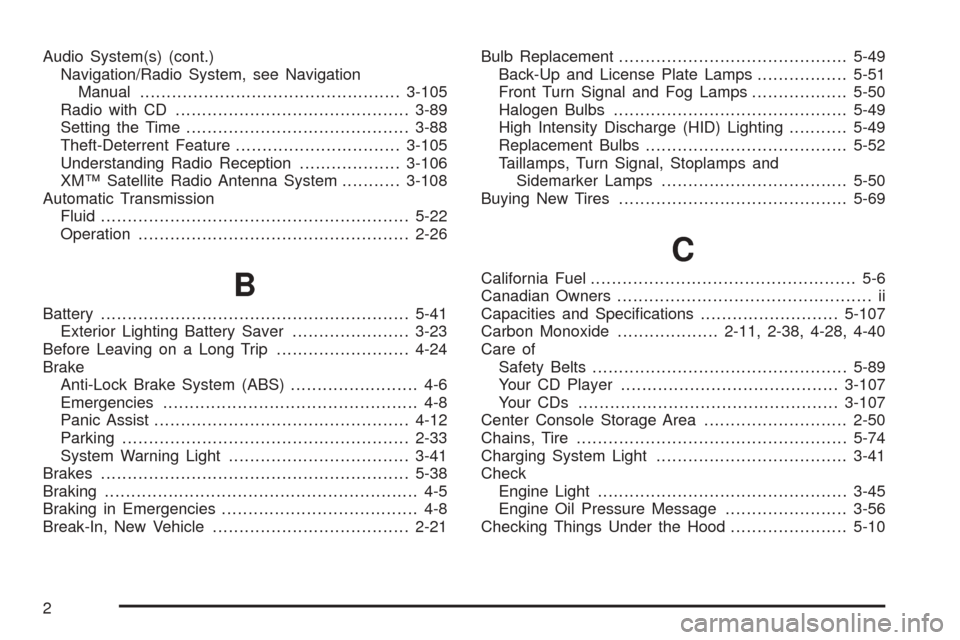
Audio System(s) (cont.)
Navigation/Radio System, see Navigation
Manual.................................................3-105
Radio with CD............................................3-89
Setting the Time..........................................3-88
Theft-Deterrent Feature...............................3-105
Understanding Radio Reception...................3-106
XM™ Satellite Radio Antenna System...........3-108
Automatic Transmission
Fluid..........................................................5-22
Operation...................................................2-26
B
Battery..........................................................5-41
Exterior Lighting Battery Saver......................3-23
Before Leaving on a Long Trip.........................4-24
Brake
Anti-Lock Brake System (ABS)........................ 4-6
Emergencies................................................ 4-8
Panic Assist................................................4-12
Parking......................................................2-33
System Warning Light..................................3-41
Brakes..........................................................5-38
Braking........................................................... 4-5
Braking in Emergencies..................................... 4-8
Break-In, New Vehicle.....................................2-21Bulb Replacement...........................................5-49
Back-Up and License Plate Lamps.................5-51
Front Turn Signal and Fog Lamps..................5-50
Halogen Bulbs............................................5-49
High Intensity Discharge (HID) Lighting...........5-49
Replacement Bulbs......................................5-52
Taillamps, Turn Signal, Stoplamps and
Sidemarker Lamps...................................5-50
Buying New Tires...........................................5-69
C
California Fuel.................................................. 5-6
Canadian Owners................................................ ii
Capacities and Speci�cations..........................5-107
Carbon Monoxide...................2-11, 2-38, 4-28, 4-40
Care of
Safety Belts................................................5-89
Your CD Player.........................................3-107
Your CDs .................................................3-107
Center Console Storage Area...........................2-50
Chains, Tire...................................................5-74
Charging System Light....................................3-41
Check
Engine Light...............................................3-45
Engine Oil Pressure Message.......................3-56
Checking Things Under the Hood......................5-10
2