2005 CADILLAC CTS V wheel
[x] Cancel search: wheelPage 231 of 432

Navigation/Radio System
Your vehicle may have a navigation radio system that
includes Radio Data System (RDS) with Program
Type (PTY) selections that will seek out the kind of
music you want to listen to and XM™ Satellite Radio
Service capabilities (if equipped). The radio can
also communicate with the navigation system to
broadcast announcements on traffic, weather, and
emergency alert communications. For information on
how to use this system, see the “Navigation System”
manual.
Theft-Deterrent Feature
THEFTLOCK®is designed to discourage theft of your
vehicle’s radio. The feature works automatically by
learning a portion of the Vehicle Identi�cation Number
(VIN). If the radio is moved to a different vehicle, it
will not operate. If the radio is removed from your
vehicle, the original VIN in the radio can be used to
trace the radio back to your vehicle.
With THEFTLOCK
®activated, the radio will not operate
if stolen.
Audio Steering Wheel
Controls (CTS)
Some audio functions can
be adjusted at the steering
wheel. They include the
following:
Volume:Turn this knob to increase or to decrease
the volume.
e(Band/Source):Press this button to switch between
FM1, FM2, AM, or XM1 or XM2 (if equipped), radio,
or CD.
For vehicles with the six-disc CD changer radio: If none
of the audio sources are loaded, and this button is
pressed, NO SOURCE LOADED will appear on
the display.
3-105
Page 232 of 432

g(OnStar/Voice Recognition):Press this button to
interact with the OnStar®system. See the OnStar®
manual provided with your vehicle for more information.
If your vehicle does not have the OnStar
®System,
pressing this button will silence the system. Press this
button again or turn the VOL knob to turn the sound on.
If your vehicle has the navigation system, press this
button to initiate voice recognition. See “Voice
Recognition” in the Navigation System manual for more
information. You may be able to interact with the
OnStar
®system using this button. See the OnStar®
manual provided with your vehicle for more information.
SeeRecon�gurable
Steering Wheel Controls
(SWC) (CTS) on page 3-7
for more information on
this feature.
Radio Reception
AM
The range for most AM stations is greater than for FM,
especially at night. The longer range can cause
station frequencies to interfere with each other. Static
can occur on AM stations caused by things like
storms and power lines. Try reducing the treble to
reduce this noise.
FM Stereo
FM stereo will give the best sound, but FM signals will
reach only about 10 to 40 miles (16 to 65 km). Tall
buildings or hills can interfere with FM signals, causing
the sound to fade in and out.
3-106
Page 241 of 432

Let us say the road is wet and you are driving safely.
Suddenly, an animal jumps out in front of you. You slam
on the brakes and continue braking. Here is what
happens with ABS:
A computer senses that wheels are slowing down.
If one of the wheels is about to stop rolling, the computer
will separately work the brakes at each wheel.
The anti-lock system can change the brake pressure
faster than any driver could. The computer is
programmed to make the most of available tire and road
conditions. This can help you steer around the obstacle
while braking hard.As you brake, your computer keeps receiving updates
on wheel speed and controls braking pressure
accordingly.
Remember: Anti-lock does not change the time you
need to get your foot up to the brake pedal or always
decrease stopping distance. If you get too close to
the vehicle in front of you, you will not have time to apply
your brakes if that vehicle suddenly slows or stops.
Always leave enough room up ahead to stop, even
though you have anti-lock brakes.
4-7
Page 242 of 432

Using Anti-Lock
Do not pump the brakes. Just hold the brake pedal
down �rmly and let anti-lock work for you. You may hear
the anti-lock pump or motor operate, and feel the
brake pedal pulsate, but this is normal.
Braking in Emergencies
With anti-lock brakes, you can steer and brake at the
same time. In many emergencies, steering can help you
more than even the very best braking.
Traction Control
System (TCS) (CTS)
Your vehicle has a traction control system that limits
wheel spin. This is especially useful in slippery
road conditions. The system operates only if it senses
that one or both of the rear wheels are spinning or
beginning to lose traction. When this happens,
the system brakes the spinning wheel(s) and/or reduces
engine power to limit wheel spin.
You may feel or hear the system working, but this is
normal.This warning light will
come on to let you know if
there’s a problem with
your traction control
system.
SeeTraction Control System (TCS) Warning Light on
page 3-43. When this warning light is on, the system will
not limit wheel spin. Adjust your driving accordingly.
The traction control system automatically comes on
whenever you start your vehicle. To limit wheel spin,
especially in slippery road conditions, you should always
leave the system on. But you can turn the traction control
system off if you ever need to. You should turn the
system off if your vehicle ever gets stuck in sand, mud or
snow and rocking the vehicle is required. Additionally,
turning the traction control system off on some surfaces,
such as deep snow and loose gravel, will assist vehicle
motion at lower speeds. SeeRocking Your Vehicle to Get
It Out on page 4-33for more information. See alsoWinter
Driving on page 4-28for information on using TCS when
driving in snowy or icy conditions.
4-8
Page 243 of 432

You can turn the system
off by pressing the TC
(traction control) button
located in the glove box.
If you press the TC button once, the traction control
system will turn off and the traction control system
warning light will come on. Press the TC button again to
turn the system back on. If you press and hold the
TC button for �ve seconds, the StabiliTrak
®system will
turn off. Press the TC button again to turn StabiliTrak®
back on. For more information, seeStabiliTrak®System
on page 4-11.
You can program your steering wheel controls (CTS
only) and/or the buttons on the Base audio system
to turn the TCS on or off. SeeRecon�gurable Steering
Wheel Controls (SWC) (CTS) on page 3-7and/or
“Con�gurable Radio Display Keys” underRadio with CD
on page 3-89for programming instructions.
Traction Control
System (TCS) (CTS-V)
Your vehicle has a traction control system that limits
wheel spin. This is especially useful in slippery road
conditions. The system operates only if it senses that one
or both of the rear wheels are spinning or beginning to
lose traction. When this happens, the system brakes the
spinning wheel(s) and/or reduces engine power to limit
wheel spin.
You may feel or hear the system working, but this is
normal.
This warning light will come
on to let you know if there’s
a problem with your traction
control system.
SeeTraction Control System (TCS) Warning Light on
page 3-43. When this warning light is on, the system will
not limit wheel spin. Adjust your driving accordingly.
The traction control system automatically comes
on whenever you start your vehicle. To limit wheel spin,
especially in slippery road conditions, you should
always leave the system on. But you can turn the
traction control system off if you ever need to.
4-9
Page 244 of 432
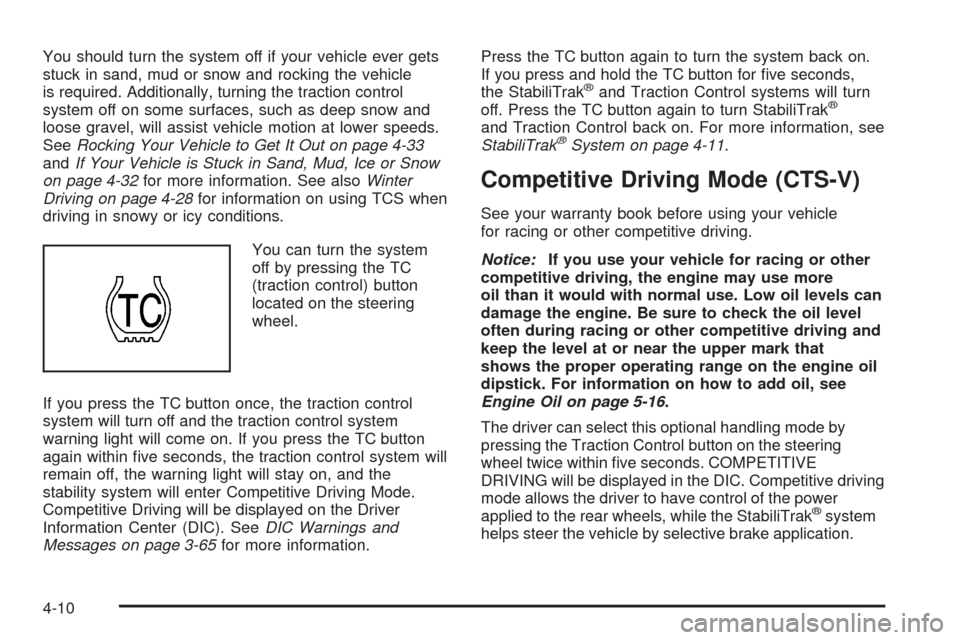
You should turn the system off if your vehicle ever gets
stuck in sand, mud or snow and rocking the vehicle
is required. Additionally, turning the traction control
system off on some surfaces, such as deep snow and
loose gravel, will assist vehicle motion at lower speeds.
SeeRocking Your Vehicle to Get It Out on page 4-33
andIf Your Vehicle is Stuck in Sand, Mud, Ice or Snow
on page 4-32for more information. See alsoWinter
Driving on page 4-28for information on using TCS when
driving in snowy or icy conditions.
You can turn the system
off by pressing the TC
(traction control) button
located on the steering
wheel.
If you press the TC button once, the traction control
system will turn off and the traction control system
warning light will come on. If you press the TC button
again within �ve seconds, the traction control system will
remain off, the warning light will stay on, and the
stability system will enter Competitive Driving Mode.
Competitive Driving will be displayed on the Driver
Information Center (DIC). SeeDIC Warnings and
Messages on page 3-65for more information.Press the TC button again to turn the system back on.
If you press and hold the TC button for �ve seconds,
the StabiliTrak
®and Traction Control systems will turn
off. Press the TC button again to turn StabiliTrak®
and Traction Control back on. For more information, see
StabiliTrak®System on page 4-11.
Competitive Driving Mode (CTS-V)
See your warranty book before using your vehicle
for racing or other competitive driving.
Notice:If you use your vehicle for racing or other
competitive driving, the engine may use more
oil than it would with normal use. Low oil levels can
damage the engine. Be sure to check the oil level
often during racing or other competitive driving and
keep the level at or near the upper mark that
shows the proper operating range on the engine oil
dipstick. For information on how to add oil, see
Engine Oil on page 5-16.
The driver can select this optional handling mode by
pressing the Traction Control button on the steering
wheel twice within �ve seconds. COMPETITIVE
DRIVING will be displayed in the DIC. Competitive driving
mode allows the driver to have control of the power
applied to the rear wheels, while the StabiliTrak
®system
helps steer the vehicle by selective brake application.
4-10
Page 245 of 432

In competitive mode, the levels at which StabiliTrak®is
engaged have been modi�ed to better suit a performance
driving environment. When the instrument cluster light is
on, the Traction Control System will not be operating.
Adjust your driving accordingly.
When you press the Traction Control button again, or
turn the ignition to ACC, the Traction Control System will
be on. The traction engaged symbol will be displayed
temporarily in the DIC and a chime will be heard.
Limited-Slip Rear Axle
Your limited-slip rear axle can give you additional traction
on snow, mud, ice, sand or gravel. It works like a
standard axle most of the time, but when one of the rear
wheels has no traction and the other does, this feature
will allow the wheel with traction to move the vehicle.
StabiliTrak®System
Your vehicle may be equipped with a vehicle stability
enhancement system called StabiliTrak®.Itisan
advanced computer controlled system that assists you
with directional control of the vehicle in difficult
driving conditions.
StabiliTrak
®activates when the computer senses a
discrepancy between your intended path and the
direction the vehicle is actually traveling. StabiliTrak
®
selectively applies braking pressure at any one of
the vehicle’s brakes to help steer the vehicle in the
direction which you are steering.
When the system activates, a Stability System Engaged
message will be displayed on the Driver Information
Center. SeeDIC Warnings and Messages on page 3-65.
You may also hear a noise or feel vibration in the
brake pedal. This is normal. Continue to steer the
vehicle in the direction you want it to go.
4-11
Page 247 of 432

The amount of steering effort required is less at slower
speeds to make the vehicle more maneuverable
and easier to park. At faster speeds, the steering effort
increases to provide a sport-like feel to the steering.
This provides maximum control and stability.
If your vehicle seems harder to steer than normal when
parking or driving slowly, there may be a problem
with the system. You will still have power steering,
but steering will be stiffer than normal at slow speeds.
See your dealer for service.
Steering Tips
Driving on Curves
It is important to take curves at a reasonable speed.
A lot of the “driver lost control” accidents mentioned on
the news happen on curves. Here is why:
Experienced driver or beginner, each of us is subject to
the same laws of physics when driving on curves. The
traction of the tires against the road surface makes it
possible for the vehicle to change its path when you turn
the front wheels. If there is no traction, inertia will keep
the vehicle going in the same direction. If you have
ever tried to steer a vehicle on wet ice, you will
understand this.The traction you can get in a curve depends on the
condition of your tires and the road surface, the angle at
which the curve is banked, and your speed. While
you are in a curve, speed is the one factor you
can control.
Suppose you are steering through a sharp curve.
Then you suddenly accelerate. Both control
systems — steering and acceleration — have to do their
work where the tires meet the road. Adding the sudden
acceleration can demand too much of those places. You
can lose control. SeeTraction Control System (TCS)
(CTS) on page 4-8orTraction Control System (TCS)
(CTS-V) on page 4-9.
What should you do if this ever happens? Ease up on
the accelerator pedal, steer the vehicle the way you
want it to go, and slow down.
Speed limit signs near curves warn that you should
adjust your speed. Of course, the posted speeds
are based on good weather and road conditions. Under
less favorable conditions you will want to go slower.
If you need to reduce your speed as you approach
a curve, do it before you enter the curve, while your front
wheels are straight ahead.
Try to adjust your speed so you can “drive” through the
curve. Maintain a reasonable, steady speed. Wait to
accelerate until you are out of the curve, and then
accelerate gently into the straightaway.
4-13