2005 CADILLAC CTS V display
[x] Cancel search: displayPage 177 of 432

Here are a few concerns some owners have had about
the fuel gage. All of these situations are normal and
do not indicate that anything is wrong with the fuel gage:
At the gas station the gas pump shuts off before
the gage reads full.
The gage may change when you turn, stop quickly
or accelerate quickly.
It takes a little more or less fuel to �ll the tank than
the gage indicated. For example, the gage may
have indicated that the tank was half full, but
it actually took a little more or less than half the
tank’s capacity to �ll the tank.
Message Center
Message Center (CTS-V)
Your vehicle may have a message center that can
display information relating to powertrain �uids,
tire pressures, vehicle dynamics, speedometer and
odometer information, and transmission status. It also
displays warning messages. There are two different
areas where message center information will be
displayed. One display is inside of the tachometer and
the other is inside of the speedometer.These are the controls
for the message center.
They are located on
the left spoke of the
steering wheel.
The outboard switch (A and B) controls the display of
information inside of the tachometer. The upper
button (C) on the inboard switch controls the display of
information inside of the speedometer. The lower
button (D) on the inboard switch turns the traction
control on or off. SeeTraction Control System (TCS)
(CTS) on page 4-8orTraction Control System
(TCS) (CTS-V) on page 4-9for more information.
3-51
Page 178 of 432

Speedometer Display
This display will show information relating to vehicle
speed, odometer, and transmission status. The
information displayed can be changed by pressing (C).
Pressing this button cycles the displayed information
as follows: digital speedometer only, odometer
only, speedometer and odometer, or blank display.
When the transmission is shifted into REVERSE (R), an
R will appear in the upper right corner.
During slow speed maneuvers, the engine’s computer
may command the transmission to engage the Skip Shift
feature. For more information seeManual Transmission
Operation on page 2-31.
Tachometer Display
Press (B) to cycle through the following displays:
coolant temperature, oil pressure, oil temperature,
transmission temperature, tire pressure, and lateral
acceleration. Press (A) to cycle through the displays in
reverse order. If you press (A) for about one second
the display will become blank.
Coolant Temperature
When the coolant
temperature is displayed
you will see the coolant
temperature symbol.
The temperature will be displayed in degrees Fahrenheit
or Celsius and there will be a graph at the bottom of
the display. If the graph shows the temperature in
the shaded area all the way on the right, then the
coolant temperature is hot. SeeEngine Overheating on
page 5-28for more information.
3-52
Page 179 of 432

Oil Pressure
When the oil pressure is
displayed you will see the
oil pressure symbol.
The oil pressure will be displayed in psi or kPa and
there will be a graph at the bottom of the display. If the
graph shows the pressure in the shaded area all the
way to the left, then the oil pressure is low. SeeEngine
Oil on page 5-16andDIC Warnings and Messages
on page 3-65for more information.
Oil Temperature
When the oil temperature
is displayed you will see
the oil temperature symbol.The temperature will be displayed in degrees Fahrenheit
or Celsius and there will be a graph at the bottom of
the display. If the graph shows the temperature in
the shaded area all the way on the right, then the oil
temperature is hot. SeeEngine Oil on page 5-16
for more information.
Transmission Temperature
When the transmission
temperature is displayed
you will see the
transmission temperature
symbol.
The temperature will be displayed in degrees Fahrenheit
or Celsius and there will be a graph at the bottom of
the display. If the graph shows the temperature in
the shaded area all the way on the right, then the
transmission temperature is hot. SeeDIC Warnings and
Messages on page 3-65andManual Transmission
Fluid on page 5-24for more information.
3-53
Page 180 of 432

Tire Pressure
When the tire pressure is displayed you will see a
vehicle in the display. The numbers in each corner
represent the tire pressure for the corresponding tire.
The tire pressure will be displayed in psi or kPa.
If any of the tires are blinking on the vehicle in the
display, this means that the tire pressure in that tire is
either high or low. SeeTire Pressure Monitor System
(CTS-V) on page 5-65for more information.
Lateral Acceleration
Lateral acceleration is a measure of how hard you are
taking a corner. For example, when you are turning right
you will feel your body push to the left. This force is
measured in a “g”. This gage will display from 0.00 g to
1.2 g. The lowest reading means there is no lateral
acceleration. The highest reading means the force the
driver is feeling is 1.2 times the acceleration due
to gravity.
When (B) is pressed and held while the Lateral
Acceleration display is being shown, the peak hold
values—both tick marks and numbers—will be reset
to zero.
Warning Messages
The warning messages that are described in the
following text are also shown in the tachometer display.
While any warning messages are shown, pressing
(A) or (B) will acknowledge the warning and then display
the gage relating to the error message. For instance,
if a tire is below the minimum recommended pressure,
the tire pressure warning message will blink on and
off (5 times for a low tire warning, continuously for a �at
tire warning). The driver can go to the tire pressure
display immediately by pressing either button on
the outboard switch.
3-54
Page 181 of 432

Transmission Fluid Hot Message
When you see this �ashing
symbol, the transmission
�uid temperature is
high (290°F (143°C)).
To acknowledge this warning, press either button on the
outboard switch on the left spoke of the steering
wheel. After you press this button, the warning will
redisplay every 10 minutes until the temperature returns
to the normal operating range. If this message
appears, you may continue to drive at a slower speed
while monitoring the transmission �uid temperature.
Ideally, the transmission oil temperature should not rise
above 265°F (129°C). If you regularly experience
temperatures above this limit due to high performance
operation, it is recommended to use an auxiliary
�uid cooler for the transmission and differential. See
your GM dealer for details. If this warning is displayed
during normal vehicle operation on �at roads, your
vehicle may need service. See your dealer for an
inspection. SeeDIC Warnings and Messages on
page 3-65andManual Transmission Fluid on page 5-24
for more information.
Hot Coolant Temperature Warning
Message
When you see this �ashing
symbol, the engine coolant
temperature is high
(257°F (125°C)).
To acknowledge this warning, press either button on the
outboard switch on the left spoke of the steering
wheel. After you press a button, this warning will
redisplay every 10 minutes until the temperature returns
to the normal operating range. Driving aggressively
or driving on long hills can cause the engine coolant
temperature to be higher than normal. Display of
this warning should correspond with the Engine Coolant
Temperature Warning Light. SeeEngine Coolant
Temperature Warning Light (CTS) on page 3-43for
more information. If this warning is displayed during
normal vehicle operation on �at roads, your vehicle may
need service. See your dealer for an inspection.
3-55
Page 182 of 432

Check Engine Oil Pressure Message
When you see this �ashing
symbol, the engine oil
pressure is low.
To acknowledge this warning, press either button on the
outboard switch on the left spoke of the steering
wheel. After you press this button, the warning will
redisplay every 10 minutes until the pressure returns to
the normal operating range. Oil pressure should be
20 to 80 psi (140 to 550 kPa). In certain situations such
as long, extended idles on hot days, it could read as
low as 6 psi (40 kPa) and still be considered normal. It
may vary with engine speed, outside temperature
and oil viscosity. This warning should correspond with
the Oil Pressure Light. SeeOil Pressure Light on
page 3-48for more information.
Oil Temperature Warning Message
When you see this �ashing
symbol, the engine oil
temperature is high.
To acknowledge this warning press either button on the
outboard switch on the left spoke of the steering
wheel. After you press a button, the warning will
redisplay every 10 minutes until the temperature returns
to the normal operating range. Driving aggressively
or driving on long hills can cause the engine oil
temperature to be higher than normal. If this warning is
displayed during normal vehicle operation on �at
roads, your vehicle may need service. See your GM
dealer for an inspection. SeeEngine Oil on page 5-16
for more information.
3-56
Page 183 of 432
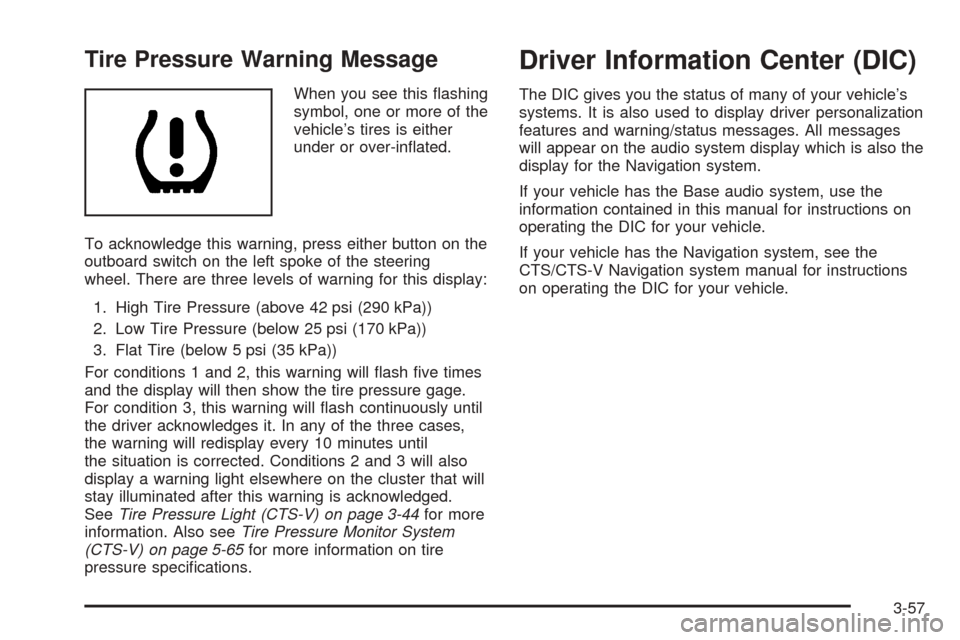
Tire Pressure Warning Message
When you see this �ashing
symbol, one or more of the
vehicle’s tires is either
under or over-in�ated.
To acknowledge this warning, press either button on the
outboard switch on the left spoke of the steering
wheel. There are three levels of warning for this display:
1. High Tire Pressure (above 42 psi (290 kPa))
2. Low Tire Pressure (below 25 psi (170 kPa))
3. Flat Tire (below 5 psi (35 kPa))
For conditions 1 and 2, this warning will �ash �ve times
and the display will then show the tire pressure gage.
For condition 3, this warning will �ash continuously until
the driver acknowledges it. In any of the three cases,
the warning will redisplay every 10 minutes until
the situation is corrected. Conditions 2 and 3 will also
display a warning light elsewhere on the cluster that will
stay illuminated after this warning is acknowledged.
SeeTire Pressure Light (CTS-V) on page 3-44for more
information. Also seeTire Pressure Monitor System
(CTS-V) on page 5-65for more information on tire
pressure speci�cations.
Driver Information Center (DIC)
The DIC gives you the status of many of your vehicle’s
systems. It is also used to display driver personalization
features and warning/status messages. All messages
will appear on the audio system display which is also the
display for the Navigation system.
If your vehicle has the Base audio system, use the
information contained in this manual for instructions on
operating the DIC for your vehicle.
If your vehicle has the Navigation system, see the
CTS/CTS-V Navigation system manual for instructions
on operating the DIC for your vehicle.
3-57
Page 184 of 432

System Controls
Use the following controls located on the audio system
to operate the DIC:
INFO (Information):Use the up or down arrows on this
switch to scroll through the system status information.CLR (Clear):Press this button to clear DIC messages
and to reset some DIC displays to zero. This button
is also used to exit out of a menu. SeeDIC Warnings
and Messages on page 3-65andStatus of Vehicle
Systems on page 3-58for more information.
TUNE/SEL (Select) Knob:To scroll through the menu
items displayed, turn the knob, located in the lower
right corner. Press the knob to select the menu item.
Status of Vehicle Systems
You can view the status of several vehicle systems
using the DIC.
3-58