2005 BUICK RAINIER audio
[x] Cancel search: audioPage 1 of 20

Instrument Panel . . . . . . . . . . . . . . . . . . . . . . . . . .2
Instrument Panel Cluster . . . . . . . . . . . . . . . . . . .3
Malfunction Indicator Lamp . . . . . . . . . . . . . . . . .4
Driver Information Center (DIC) . . . . . . . . . . . . . .4
Memory Settings for Driver’s Seat, Mirrors,
Pedals, Radio and Climate Controls . . . . . . . . . .6
Programmable Automatic Power Door Locks . .6
Remote Lock/Unlock Feedback . . . . . . . . . . . . . .7
Headlamp Controls . . . . . . . . . . . . . . . . . . . . . . . .7
Automatic Headlamp System (AHS) . . . . . . . . . .8
Dome Lamp Override . . . . . . . . . . . . . . . . . . . . . .8
Dual�Zone Automatic Climate Control System .8Outside Rearview Mirrors . . . . . . . . . . . . . . . . . . .9
Electric Adjustable Pedals . . . . . . . . . . . . . . . . .10
Seats . . . . . . . . . . . . . . . . . . . . . . . . . . . . . . . . . . .10
Front Passenger�Side Passive Air Bag . . . . . . .11OnStar
® . . . . . . . . . . . . . . . . . . . . . . . . . . . . . . . . .11Audio Systems . . . . . . . . . . . . . . . . . . . . . . . . . .12
Touch Screen Navigation
Entertainment System . . . . . . . . . . . . . . . . . . . .14
HomeLink
®Universal Transmitter . . . . . . . . . . .14
Remote Keyless Entry System . . . . . . . . . . . . .15
Content Theft�Deterrent System . . . . . . . . . . . .15
Sun Visors . . . . . . . . . . . . . . . . . . . . . . . . . . . . . .16
Sunroof . . . . . . . . . . . . . . . . . . . . . . . . . . . . . . . . .16Electronically Controlled
Rear Air Suspension . . . . . . . . . . . . . . . . . . . . . .16
All�Wheel Drive . . . . . . . . . . . . . . . . . . . . . . . . . .16
Traction Assist System (TAS) . . . . . . . . . . . . . .17
Luggage Carrier . . . . . . . . . . . . . . . . . . . . . . . . . .17Hood Release . . . . . . . . . . . . . . . . . . . . . . . . . . . .17
Roadside Assistance . . . . . . . . . . . . . . . . . . . . .20
My GMLink . . . . . . . . . . . . . . . . . . . . . . . . . . . . . .20
Congratulations on your purchase of a Buick Rainier. Please read this information and your Owner Manual
to ensure an outstanding ownership experience. Note that your vehicle may not include all the featuresdescribed in this booklet. Place this booklet in your Owner Manual portfolio for easy reference.
Page 2 of 20

A.Exterior Lamp Controls
B.Air Outlets
C.Turn Signal/Multifunction Lever
D.OnStar
®/Audio Steering Wheel
Controls
E.Instrument Panel ClusterF.Audio Steering Wheel Controls
G.Ignition Switch
H.Audio System
I.Climate Controls
J.Hood Release
K.Driver Information Center Steering
Wheel ControlsL.Rear Window Washer/Wiper
M.Lighter
N.Accessory Power Outlet
O.Rear Window Defogger
P.Glove Box
Getting to Know YourRainier2
Instrument Panel
See Section 3 of your Owner Manual.
Page 9 of 20

9
pressed, the display shows the current
driver’s set temperature, automatic air
delivery mode and fan speed. The dis�play shows the outside temperature five
seconds later. At vehicle startup (with
the ignition off for two hours), the pas�senger temperature setting defaults to
match the driver’s setting.
Manual Operation:The OFF,
Recirculation, A/C, FRONT Defroster
buttons, fan speed and mode controlscan also be manually adjusted asdesired.
Rear Seat Controls:The rear seat
comfort controls are included with therear seat audio display on the rear of the
center console. The controls include apower button to turn the controls on andoff, up and down arrows for fan speed
regulation and a MODE button tochange airflow to the rear seat fromupper, floor or bi�level. When the front
seat MODE button is set to Defrost, therear controls do not function. Rear outletair temperature is determined by thefront passenger’s temperature setting.
See Section 3 of your Owner Manual.
Outside Rearview Mirrors
The power mirrors control is located on
the driver door. To operate:
1. Turn the knob toward the mirror you
wish to adjust.
2. Move the knob in the direction you
want the mirror to go. (Adjust it so you can see some of the side of your vehicle and the area behind your vehicle.)3. After adjusting
to the desired position, return the knob to the
center position or turn it towardthe other mirror and adjust that mirror using thesame procedure.
Outside Heated Mirrors:When you
turn on the rear window defogger, adefogger also warms the outside mirrors
to clear them of mist, ice and snow.
Outside Mirror with Curb View Assist:This feature automatically adjusts the
passenger�side mirror downward to apreset tilt position when the vehicle is inReverse gear. The mirror returns to its
normal position when the vehicle is
moved out of Reverse. See your OwnerManual to activate the system for thefirst time.
See Section 2 of your Owner Manual.
Note:Before entering a car wash, fold
the mirrors in manually by pulling themtoward the vehicle. Push the mirrorsback out after exiting the car wash.
Page 12 of 20

Getting to Know YourRainier12
• Press the blue OnStar button to
connect to an OnStar Advisor for services such as GM Goodwrench Remote Diagnostics or routing and location assistance.**
• Press the red Emergency button to
connect to an OnStar Advisor who can contact a nearby emergency services provider to dispatch ambulance, police, fire, or other emergency services to your location.
For more information about OnStar fea�
tures, refer to the OnStar Owner’s
Manual and Audio Tour CD, located inyour glove box.
*Available in most markets
**Routing and location assistance may require
service upgrade
See Section 2 of your Owner Manual.
Audio Systems
Radio with Cassette/CD and RDS
Setting the Clock:
Press and hold the
H (or HR) button until the correct hour
appears. AM or PM will appear on the
radio display. Press and hold MN untilthe correct minute appears.
To set the time to the time of an FM
station broadcasting RDS information,press/hold HR and MN simultaneously
for two seconds until UPDATED (and
the clock symbol) appears on the dis�play. If the time is not available from the
station, NO UPDAT will appear.
Using RDS Mode:Your radio’s RDS
mode allows you to:
• Seek only stations with your preferred
programming type
• Seek stations with traffic
announcements (MP3 radio only)
• Receive announcements of local
and/or national emergencies
• Receive and display messages from
radio stations
RDS features are available on FM sta�
tions that broadcast RDS information.When tuned to an RDS station, the radiodisplays the station name instead of thefrequency. Most RDS stations broadcast
their station name, time of day and a
Program Type (PTY).
DISP:Press this knob to toggle
between the station frequency, station
name, PTY and the name of the pro�gram if available.
TRAF: Press this button to activate the
traffic announcement feature. The radio
Setting Stations:You can set up to 30
station presets (six AM, six FM1, six
FM2; an XM1 and XM2 satellite sub�scription is available).
• Turn the radio on.
• Press BAND to select AM, FM1, etc.
• Tune to the desired station using the
seek function or tune knob.
• Press AUTO EQ or AUTO TONE (as
applies to your radio) to select thesound equalization best suiting thetype of station selected.
• Press/hold a numbered button until a
beep confirms storage of the station.
•Repeat the previous steps for each
pushbutton.
Page 13 of 20
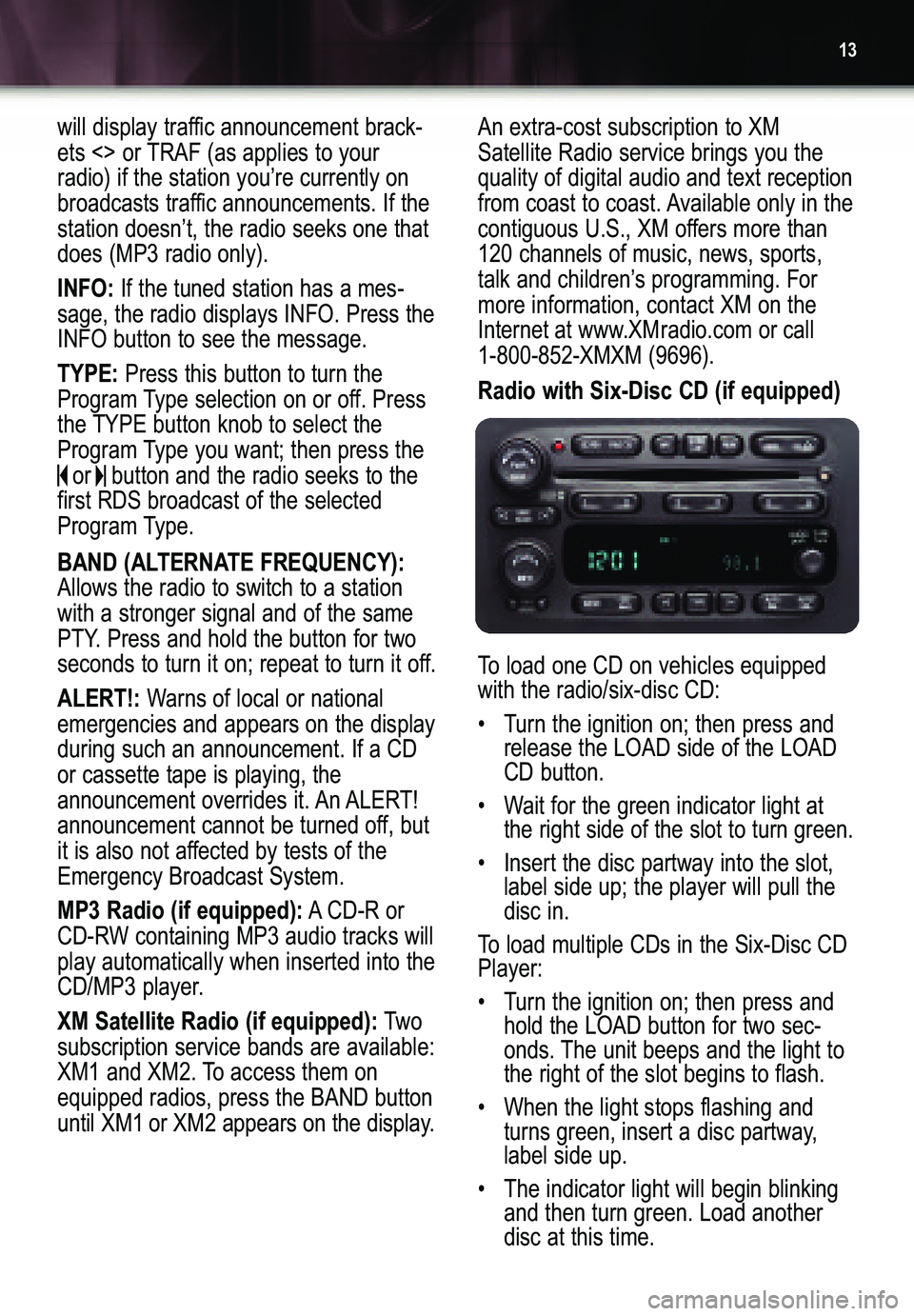
13
BAND (ALTERNATE FREQUENCY):Allows the radio to switch to a station
with a stronger signal and of the same
PTY. Press and hold the button for two
seconds to turn it on; repeat to turn it off.
ALERT!:Warns of local or national
emergencies and appears on the displayduring such an announcement. If a CDor cassette tape is playing, the
announcement overrides it. An ALERT!announcement cannot be turned off, but
it is also not affected by tests of theEmergency Broadcast System.
MP3 Radio (if equipped):ACD�R or
CD�RW containing MP3 audio tracks willplay automatically when inserted into the
CD/MP3 player.
XM Satellite Radio (if equipped):Two
subscription service bands are available:
XM1 and XM2. To access them onequipped radios, press the BAND button
until XM1 or XM2 appears on the display.An extra�cost subscription to XM
Satellite Radio service brings you thequality of digital audio and text reception
from coast to coast. Available only in the
contiguous U.S., XM offers more than120 channels of music, news, sports,
talk and children’s programming. For
more information, contact XM on the
Internet at www.XMradio.com or call
1�800�852�XMXM (9696).
Radio with Six�Disc CD (if equipped)
To load one CD on vehicles equipped
with the radio/six�disc CD:
• Turn the ignition on; then press and
release the LOAD side of the LOAD CD button.
• Wait for the green indicator light at
the right side of the slot to turn green.
• Insert the disc partway into the slot,
label side up; the player will pull thedisc in.
To load multiple CDs in the Six�Disc CD
Player:
•Turn the ignition on; then press and
hold the LOAD button for two sec�
onds. The unit beeps and the light tothe right of the slot begins to flash.
• When the light stops flashing and
turns green, insert a disc partway,
label side up.
• The indicator light will begin blinking
and then turn green. Load anotherdisc at this time.
will display traffic announcement brack�
ets <> or TRAF (as applies to yourradio) if the station you’re currently on
broadcasts traffic announcements. If thestation doesn’t, the radio seeks one thatdoes (MP3 radio only).
INFO:If the tuned station has a mes�
sage, the radio displays INFO. Press theINFO button to see the message.
TYPE:Press this button to turn the
Program Type selection on or off. Press
the TYPE button knob to select the
Program Type you want; then press the
or button and the radio seeks to the
first RDS broadcast of the selected
Program Type.