2005 BUICK PARK AVENUE bulb
[x] Cancel search: bulbPage 1 of 388

Seats and Restraint Systems........................... 1-1
Front Seats
............................................... 1-2
Safety Belts
.............................................. 1-6
Child Restraints
.......................................1-27
Airbag System
.........................................1-49
Restraint System Check
............................1-57
Features and Controls..................................... 2-1
Keys
........................................................ 2-3
Doors and Locks
....................................... 2-9
Windows
.................................................2-16
Theft-Deterrent Systems
............................2-18
Starting and Operating Your Vehicle
...........2-22
Mirrors
....................................................2-34
OnStar
®System
......................................2-39
HomeLink®Transmitter
.............................2-40
Storage Areas
.........................................2-44
Sunroof
..................................................2-47
Vehicle Personalization
.............................2-48
Instrument Panel............................................. 3-1
Instrument Panel Overview
.......................... 3-4
Climate Controls
......................................3-25
Warning Lights, Gages, and Indicators
........3-32
Driver Information Center (DIC)
..................3-46
Audio System(s)
.......................................3-55Driving Your Vehicle....................................... 4-1
Your Driving, the Road, and Your Vehicle
..... 4-2
Towing
...................................................4-35
Service and Appearance Care.......................... 5-1
Service
..................................................... 5-3
Fuel
......................................................... 5-4
Checking Things Under the Hood
...............5-10
Headlamp Aiming
.....................................5-45
Bulb Replacement
....................................5-47
Windshield Wiper Blade Replacement
.........5-57
Tires
......................................................5-58
Appearance Care
.....................................5-82
Vehicle Identi�cation
.................................5-91
Electrical System
......................................5-91
Capacities and Speci�cations
...................5-100
Normal Maintenance Replacement Parts
....5-101
Maintenance Schedule..................................... 6-1
Maintenance Schedule
................................ 6-2
Customer Assistance and Information.............. 7-1
Customer Assistance and Information
........... 7-2
Reporting Safety Defects
...........................7-10
Index................................................................ 1
2005 Buick Park Avenue Owner ManualM
Page 122 of 388

If your vehicle is equipped with the Head-Up Display
(HUD), an arrow will also appear in the display area to
indicate the direction of the turn or lane change.
SeeHead-Up Display (HUD) on page 3-19for
more information.
You may also have an arrow in the outside mirror that
�ashes when the turn signal is used. SeeOutside Power
Mirrors on page 2-37for more information.
To signal a lane change, just raise or lower the lever
until the arrow starts to �ash. Hold it there until you
complete your lane change. The lever will return by itself
when you release it.
As you signal a turn or a lane change, if the arrows
�ash at twice the normal rate, this may indicate that a
signal bulb may be burned out and other drivers will not
see your turn signal. If a bulb is burned out, replace
it to help avoid an accident.
If the arrows do not go on at all when you signal a turn,
check the fuse and check for burned-out bulbs. See
Fuses and Circuit Breakers on page 5-92.
If you have a trailer towing option with added wiring for
the trailer lamps, the signal indicator will �ash even
if a turn signal bulb is burned out. Check the front and
rear turn signal lamps regularly to make sure they
are working. You do not need to add a different �asher.Turn Signal On Chime
If your turn signal is left on for more than three-quarters
of a mile (1.2 km), a chime will sound at each �ash
of the turn signal. To turn off the chime, move the turn
signal lever to the off position.
Headlamp High/Low-Beam Changer
To change the headlamps from low beam to high
beam or high beam to low beam, pull the turn signal
lever toward you and release it.
While the high beams are
on, this light located on the
instrument panel cluster
will also be on.
If your vehicle is equipped with the Head-Up
Display (HUD), this symbol will also appear in the
display area to indicate the high beams are on.
SeeHead-Up Display (HUD) on page 3-19for
more information.
3-8
Page 230 of 388

When towing a trailer, the arrows on your instrument
panel will �ash for turns even if the bulbs on the trailer
are burned out. Thus, you may think drivers behind
you are seeing your signal when they are not. It
is important to check occasionally to be sure the trailer
bulbs are still working.
Your vehicle has bulb warning lights. When you plug a
trailer lighting system into your vehicle’s lighting
system, its bulb warning lights may not let you know if
one of your lamps goes out. So, when you have a trailer
lighting system plugged in, be sure to check your
vehicle and trailer lamps from time to time to be sure
they are all working. Once you disconnect the trailer
lamps, the bulb warning lights again can tell you if one
of your vehicle lamps is out.
Driving On Grades
Reduce speed and shift to a lower gearbeforeyou start
down a long or steep downgrade. If you do not shift
down, you might have to use your brakes so much that
they would get hot and no longer work well.
On a long uphill grade, shift to THIRD (3) and reduce
your speed to around 45 mph (70 km/h) to reduce
the possibility of engine and transaxle overheating.
Parking on Hills
{CAUTION:
You really should not park your vehicle, with a
trailer attached, on a hill. If something goes
wrong, your rig could start to move. People
can be injured, and both your vehicle and the
trailer can be damaged.
But if you ever have to park your rig on a hill, here is
how to do it:
1. Apply your regular brakes, but do not shift into
PARK (P) yet.
2. Have someone place chocks behind the
trailer wheels.
3. When the wheel chocks are in place, release the
regular brakes until the chocks absorb the load.
4. Reapply the regular brakes. Then apply your
parking brake, and then shift to PARK (P).
5. Release the regular brakes.
4-42
Page 233 of 388

Service............................................................5-3
Doing Your Own Service Work.........................5-3
Adding Equipment to the Outside of
Your Vehicle..............................................5-4
Fuel................................................................5-4
Gasoline Octane............................................5-4
Gasoline Speci�cations....................................5-5
California Fuel...............................................5-5
Additives.......................................................5-5
Fuels in Foreign Countries...............................5-6
Filling Your Tank............................................5-6
Filling a Portable Fuel Container.......................5-9
Checking Things Under the Hood....................5-10
Hood Release..............................................5-10
Engine Compartment Overview.......................5-12
Engine Oil...................................................5-13
Engine Oil Life System..................................5-17
Supercharger Oil..........................................5-18
Engine Air Cleaner/Filter................................5-19
Automatic Transaxle Fluid..............................5-22
Engine Coolant.............................................5-24
Radiator Pressure Cap..................................5-26
Engine Overheating.......................................5-26
Cooling System............................................5-28
Power Steering Fluid.....................................5-34Windshield Washer Fluid................................5-35
Brakes........................................................5-37
Battery........................................................5-40
Jump Starting...............................................5-41
Headlamp Aiming...........................................5-45
Bulb Replacement..........................................5-47
Halogen Bulbs..............................................5-47
Headlamps..................................................5-47
Front Turn Signal Lamps...............................5-50
Rear Turn Signal, Stoplamps and
Back-Up Lamps........................................5-50
Rear Quarter Panel Turn Signal
and Stoplamps..........................................5-54
Replacement Bulbs.......................................5-56
Windshield Wiper Blade Replacement..............5-57
Tires..............................................................5-58
Tire Sidewall Labelling...................................5-59
Tire Terminology and De�nitions.....................5-61
In�ation - Tire Pressure.................................5-64
Check Tire Pressure System..........................5-65
Tire Inspection and Rotation...........................5-67
When It Is Time for New Tires.......................5-68
Buying New Tires.........................................5-68
Uniform Tire Quality Grading..........................5-69
Section 5 Service and Appearance Care
5-1
Page 279 of 388
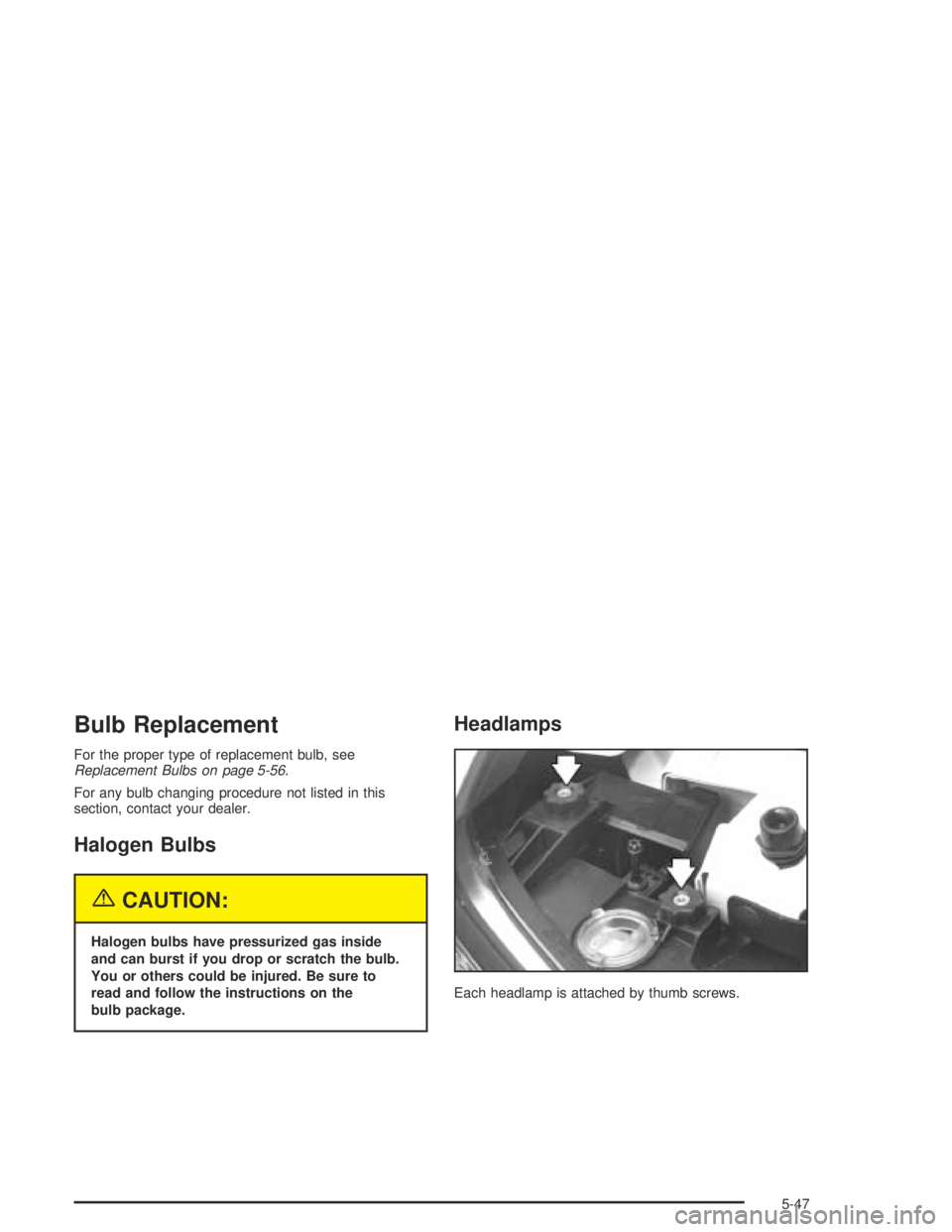
Bulb Replacement
For the proper type of replacement bulb, see
Replacement Bulbs on page 5-56.
For any bulb changing procedure not listed in this
section, contact your dealer.
Halogen Bulbs
{CAUTION:
Halogen bulbs have pressurized gas inside
and can burst if you drop or scratch the bulb.
You or others could be injured. Be sure to
read and follow the instructions on the
bulb package.
Headlamps
Each headlamp is attached by thumb screws.
5-47
Page 281 of 388
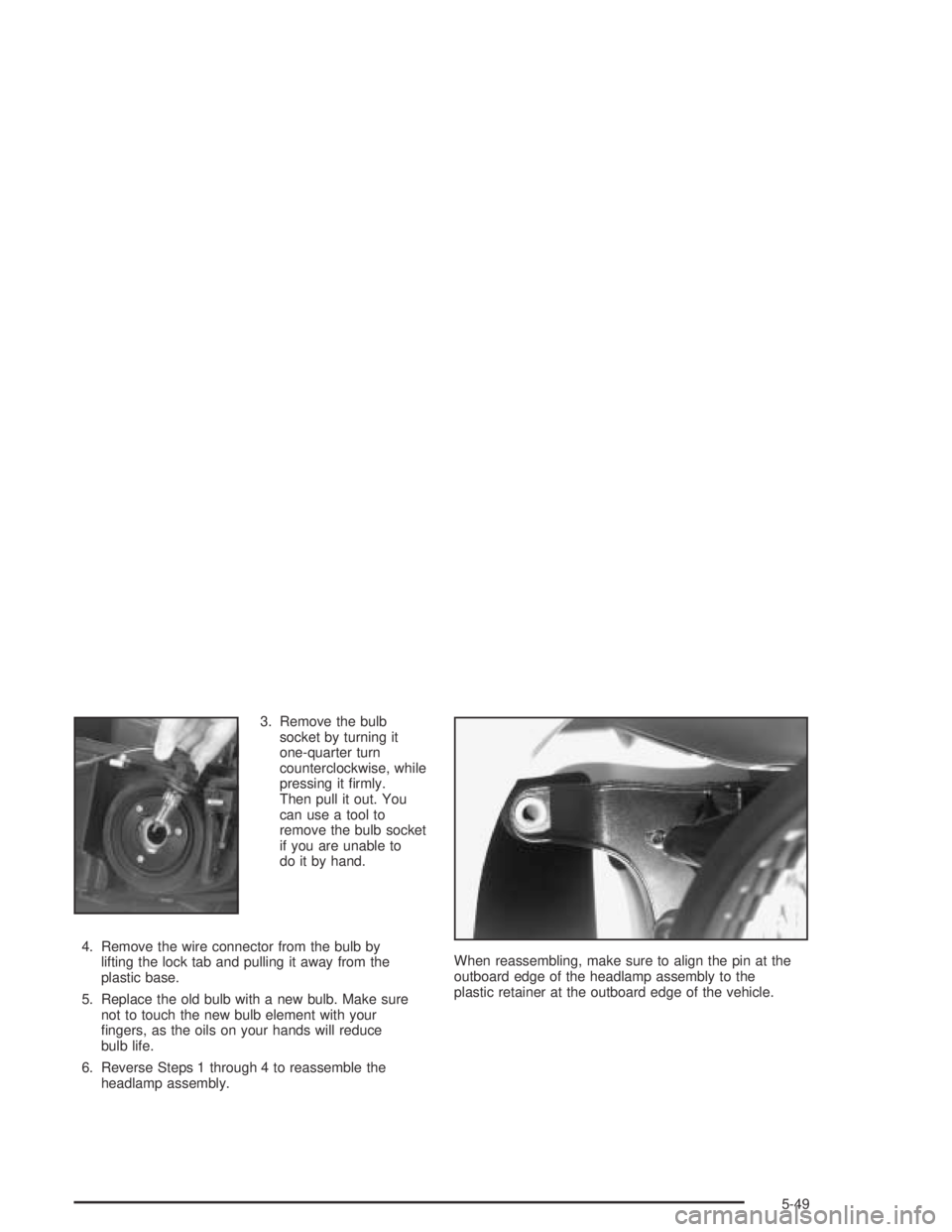
3. Remove the bulb
socket by turning it
one-quarter turn
counterclockwise, while
pressing it �rmly.
Then pull it out. You
can use a tool to
remove the bulb socket
if you are unable to
do it by hand.
4. Remove the wire connector from the bulb by
lifting the lock tab and pulling it away from the
plastic base.
5. Replace the old bulb with a new bulb. Make sure
not to touch the new bulb element with your
�ngers, as the oils on your hands will reduce
bulb life.
6. Reverse Steps 1 through 4 to reassemble the
headlamp assembly.When reassembling, make sure to align the pin at the
outboard edge of the headlamp assembly to the
plastic retainer at the outboard edge of the vehicle.
5-49
Page 282 of 388
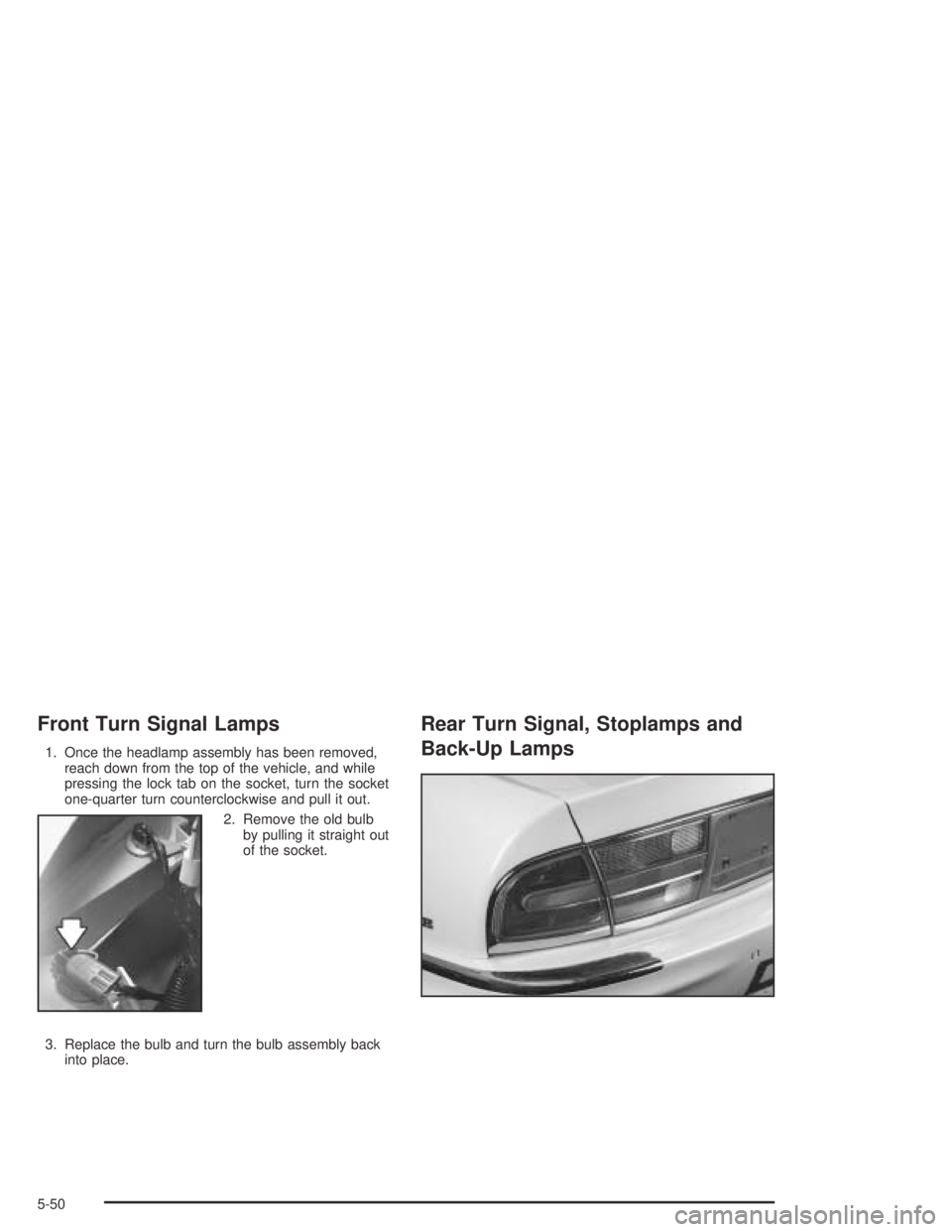
Front Turn Signal Lamps
1. Once the headlamp assembly has been removed,
reach down from the top of the vehicle, and while
pressing the lock tab on the socket, turn the socket
one-quarter turn counterclockwise and pull it out.
2. Remove the old bulb
by pulling it straight out
of the socket.
3. Replace the bulb and turn the bulb assembly back
into place.
Rear Turn Signal, Stoplamps and
Back-Up Lamps
5-50
Page 285 of 388
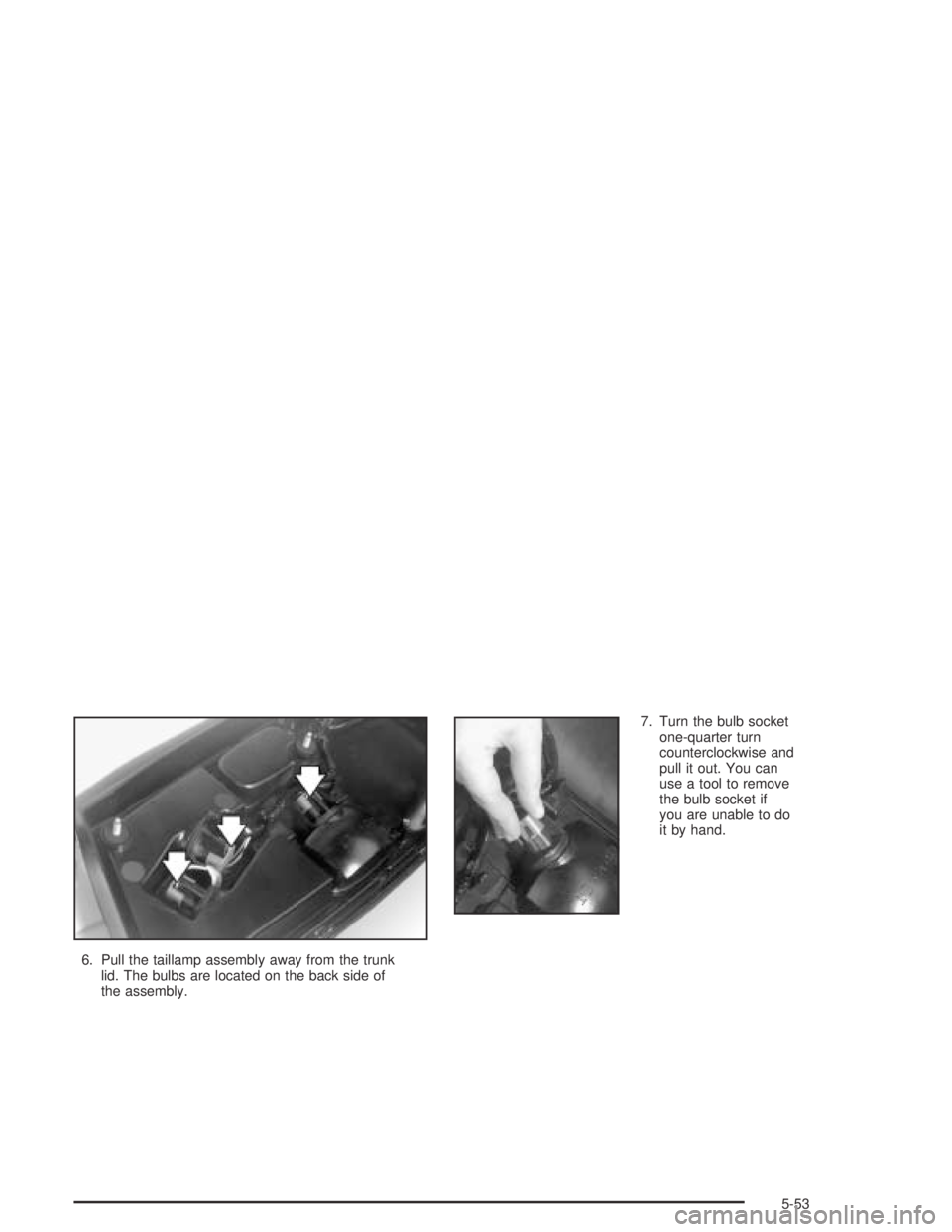
6. Pull the taillamp assembly away from the trunk
lid. The bulbs are located on the back side of
the assembly.7. Turn the bulb socket
one-quarter turn
counterclockwise and
pull it out. You can
use a tool to remove
the bulb socket if
you are unable to do
it by hand.
5-53