2005 BUICK PARK AVENUE park assist
[x] Cancel search: park assistPage 1 of 388

Seats and Restraint Systems........................... 1-1
Front Seats
............................................... 1-2
Safety Belts
.............................................. 1-6
Child Restraints
.......................................1-27
Airbag System
.........................................1-49
Restraint System Check
............................1-57
Features and Controls..................................... 2-1
Keys
........................................................ 2-3
Doors and Locks
....................................... 2-9
Windows
.................................................2-16
Theft-Deterrent Systems
............................2-18
Starting and Operating Your Vehicle
...........2-22
Mirrors
....................................................2-34
OnStar
®System
......................................2-39
HomeLink®Transmitter
.............................2-40
Storage Areas
.........................................2-44
Sunroof
..................................................2-47
Vehicle Personalization
.............................2-48
Instrument Panel............................................. 3-1
Instrument Panel Overview
.......................... 3-4
Climate Controls
......................................3-25
Warning Lights, Gages, and Indicators
........3-32
Driver Information Center (DIC)
..................3-46
Audio System(s)
.......................................3-55Driving Your Vehicle....................................... 4-1
Your Driving, the Road, and Your Vehicle
..... 4-2
Towing
...................................................4-35
Service and Appearance Care.......................... 5-1
Service
..................................................... 5-3
Fuel
......................................................... 5-4
Checking Things Under the Hood
...............5-10
Headlamp Aiming
.....................................5-45
Bulb Replacement
....................................5-47
Windshield Wiper Blade Replacement
.........5-57
Tires
......................................................5-58
Appearance Care
.....................................5-82
Vehicle Identi�cation
.................................5-91
Electrical System
......................................5-91
Capacities and Speci�cations
...................5-100
Normal Maintenance Replacement Parts
....5-101
Maintenance Schedule..................................... 6-1
Maintenance Schedule
................................ 6-2
Customer Assistance and Information.............. 7-1
Customer Assistance and Information
........... 7-2
Reporting Safety Defects
...........................7-10
Index................................................................ 1
2005 Buick Park Avenue Owner ManualM
Page 65 of 388

Keys...............................................................2-3
Remote Keyless Entry System.........................2-5
Remote Keyless Entry System Operation...........2-6
Doors and Locks.............................................2-9
Door Locks....................................................2-9
Central Door Unlocking System......................2-10
Power Door Locks........................................2-10
Door Ajar Reminder......................................2-11
Delayed Locking...........................................2-11
Programmable Automatic Door Locks..............2-11
Rear Door Security Locks..............................2-13
Lockout Protection........................................2-13
Leaving Your Vehicle....................................2-13
Trunk..........................................................2-14
Windows........................................................2-16
Power Windows............................................2-17
Sun Visors...................................................2-18
Theft-Deterrent Systems..................................2-18
Content Theft-Deterrent.................................2-18
PASS-Key
®III ..............................................2-20
PASS-Key®III Operation...............................2-20Starting and Operating Your Vehicle................2-22
New Vehicle Break-In....................................2-22
Ignition Positions..........................................2-22
Retained Accessory Power (RAP)...................2-23
Starting Your Engine.....................................2-24
Engine Coolant Heater..................................2-25
Automatic Transaxle Operation.......................2-26
Parking Brake..............................................2-29
Shifting Into Park (P).....................................2-30
Shifting Out of Park (P).................................2-31
Parking Over Things That Burn.......................2-32
Engine Exhaust............................................2-32
Running Your Engine While You Are Parked. . . .2-33
Mirrors...........................................................2-34
Manual Rearview Mirror.................................2-34
Automatic Dimming Rearview Mirror................2-34
Automatic Dimming Rearview Mirror with
Compass.................................................2-34
Outside Manual Mirrors..................................2-36
Outside Power Mirrors...................................2-37
Outside Curb View Assist Mirror.....................2-37
Outside Convex Mirror...................................2-38
Outside Automatic Dimming Heated Mirror........2-38
Section 2 Features and Controls
2-1
Page 101 of 388

Outside Power Mirrors
If the vehicle has power mirrors, the controls are located
on the driver’s door armrest.
Press L or R on the selector switch located below the
control pad to choose the left or right mirror. If the switch
is in the center position, the mirror will not move. To
adjust a mirror, use the arrows located on the control
pad to move the mirror in the desired direction.
Adjust each mirror so you can see the side of the
vehicle and the area behind it.The mirrors may also have an arrow that �ashes when
the turn signal is used. SeeTurn and Lane-Change
Signals on page 3-7.
If the vehicle is equipped with memory seat and mirrors,
the mirror positions, along with the driver’s seat
position can be stored in memory. SeeMemory Seat
and Mirrors on page 2-48.
Outside Curb View Assist Mirror
If the vehicle has the DIC (Driver Information Center)
feature, the passenger’s outside rearview mirror
also includes a tilt-down feature that operates when the
shift lever is in REVERSE (R). When the vehicle is
shifted out of REVERSE (R), the passenger mirror will
return to its original position after a �ve-second
delay. This delay prevents movement of the mirror if
multiple gear transitions, (REVERSE (R) to
(AUTOMATIC OVERDRIVE)
Xto REVERSE (R)),
occur during a parallel parking maneuver. This feature
can be programmed on or off through the personal
choice selection menu. SeeDriver Information Center
(DIC) on page 3-46orDIC Vehicle Personalization
on page 3-50for programming instructions.
2-37
Page 115 of 388

Instrument Panel Overview...............................3-4
Hazard Warning Flashers................................3-6
Other Warning Devices...................................3-6
Horn.............................................................3-6
Tilt Wheel.....................................................3-6
Turn Signal/Multifunction Lever.........................3-7
Turn and Lane-Change Signals........................3-7
Headlamp High/Low-Beam Changer..................3-8
Flash-to-Pass.................................................3-9
Windshield Wipers..........................................3-9
Rainsense™ II Wipers.....................................3-9
Windshield Washer.......................................3-10
Cruise Control..............................................3-10
Exterior Lamps.............................................3-14
Headlamps on Reminder................................3-14
Daytime Running Lamps................................3-15
Cornering Lamps..........................................3-15
Twilight Sentinel
®..........................................3-16
Instrument Panel Brightness...........................3-16
Courtesy Lamps...........................................3-16
Entry Lighting...............................................3-16
Delayed Entry Lighting...................................3-17
Theater Dimming..........................................3-17
Delayed Exit Lighting.....................................3-17
Perimeter Lighting.........................................3-17
Parade Dimming...........................................3-18Glove Box Lamp...........................................3-18
Front Reading Lamps....................................3-18
Rear Reading Lamps....................................3-19
Trunk Lamp.................................................3-19
Battery Run-Down Protection..........................3-19
Head-Up Display (HUD).................................3-19
Ultrasonic Rear Parking Assist (URPA)............3-22
Accessory Power Outlets...............................3-24
Ashtrays and Cigarette Lighter........................3-25
Climate Controls............................................3-25
Dual Automatic Climate Control System...........3-25
Outlet Adjustment.........................................3-30
Passenger Compartment Air Filter...................3-30
Steering Wheel Climate Controls.....................3-31
Climate Controls Personalization.....................3-31
Warning Lights, Gages, and Indicators............3-32
Instrument Panel Cluster................................3-33
Speedometer and Odometer...........................3-35
Trip Odometer..............................................3-35
Tachometer.................................................3-35
Safety Belt Reminder Light.............................3-36
Airbag Readiness Light..................................3-36
Battery Warning Light....................................3-37
Brake System Warning Light..........................3-38
Section 3 Instrument Panel
3-1
Page 136 of 388
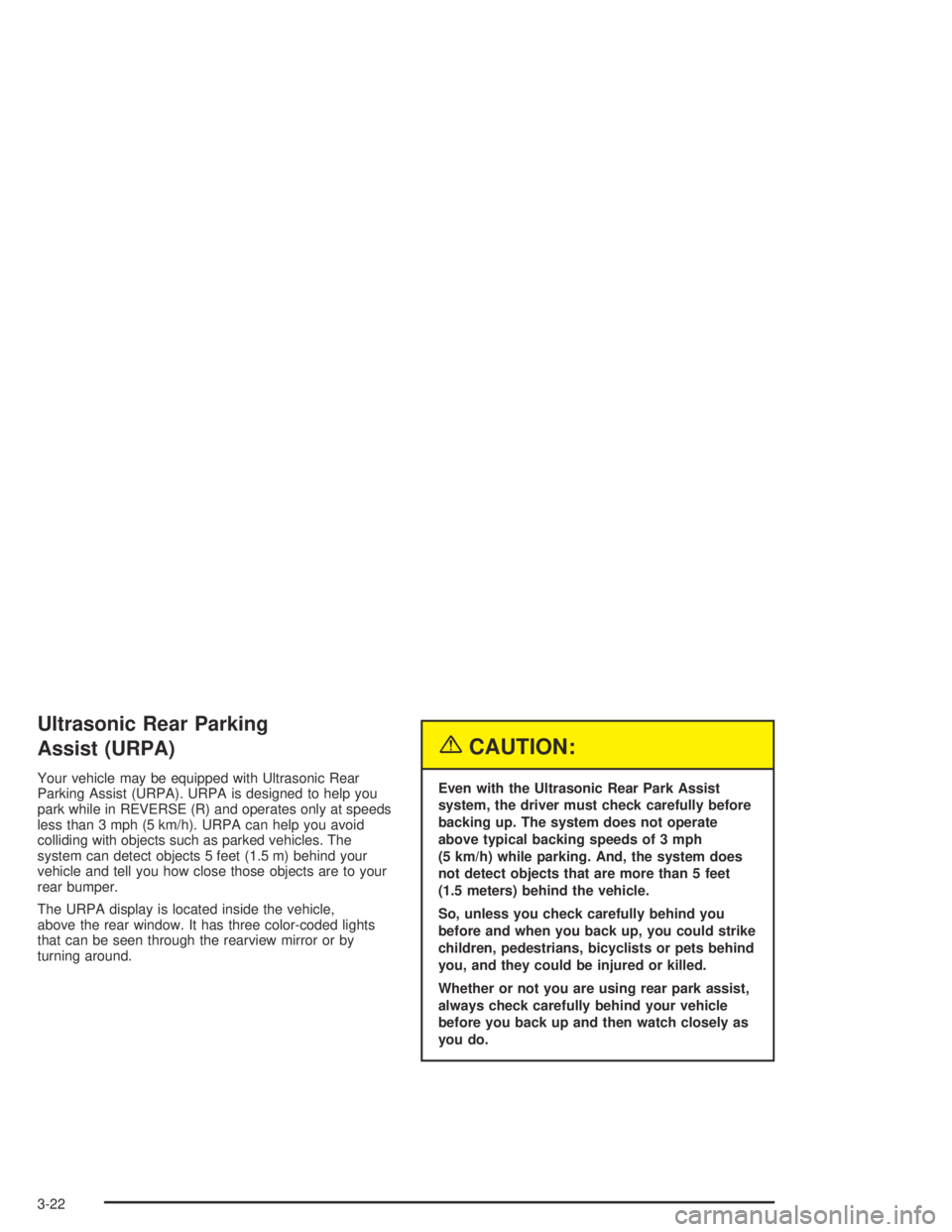
Ultrasonic Rear Parking
Assist (URPA)
Your vehicle may be equipped with Ultrasonic Rear
Parking Assist (URPA). URPA is designed to help you
park while in REVERSE (R) and operates only at speeds
less than 3 mph (5 km/h). URPA can help you avoid
colliding with objects such as parked vehicles. The
system can detect objects 5 feet (1.5 m) behind your
vehicle and tell you how close those objects are to your
rear bumper.
The URPA display is located inside the vehicle,
above the rear window. It has three color-coded lights
that can be seen through the rearview mirror or by
turning around.
{CAUTION:
Even with the Ultrasonic Rear Park Assist
system, the driver must check carefully before
backing up. The system does not operate
above typical backing speeds of 3 mph
(5 km/h) while parking. And, the system does
not detect objects that are more than 5 feet
(1.5 meters) behind the vehicle.
So, unless you check carefully behind you
before and when you back up, you could strike
children, pedestrians, bicyclists or pets behind
you, and they could be injured or killed.
Whether or not you are using rear park assist,
always check carefully behind your vehicle
before you back up and then watch closely as
you do.
3-22
Page 166 of 388
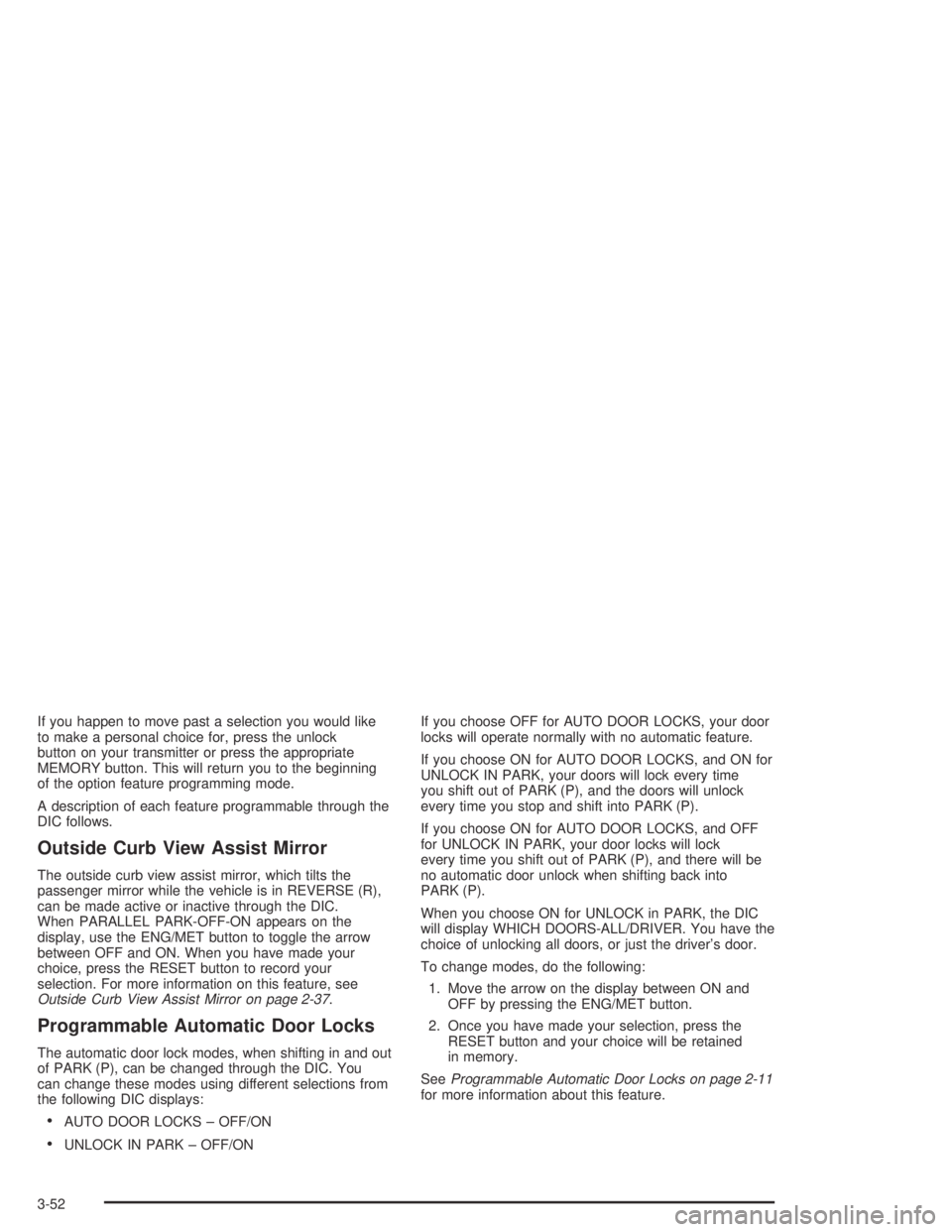
If you happen to move past a selection you would like
to make a personal choice for, press the unlock
button on your transmitter or press the appropriate
MEMORY button. This will return you to the beginning
of the option feature programming mode.
A description of each feature programmable through the
DIC follows.
Outside Curb View Assist Mirror
The outside curb view assist mirror, which tilts the
passenger mirror while the vehicle is in REVERSE (R),
can be made active or inactive through the DIC.
When PARALLEL PARK-OFF-ON appears on the
display, use the ENG/MET button to toggle the arrow
between OFF and ON. When you have made your
choice, press the RESET button to record your
selection. For more information on this feature, see
Outside Curb View Assist Mirror on page 2-37.
Programmable Automatic Door Locks
The automatic door lock modes, when shifting in and out
of PARK (P), can be changed through the DIC. You
can change these modes using different selections from
the following DIC displays:
AUTO DOOR LOCKS – OFF/ON
UNLOCK IN PARK – OFF/ONIf you choose OFF for AUTO DOOR LOCKS, your door
locks will operate normally with no automatic feature.
If you choose ON for AUTO DOOR LOCKS, and ON for
UNLOCK IN PARK, your doors will lock every time
you shift out of PARK (P), and the doors will unlock
every time you stop and shift into PARK (P).
If you choose ON for AUTO DOOR LOCKS, and OFF
for UNLOCK IN PARK, your door locks will lock
every time you shift out of PARK (P), and there will be
no automatic door unlock when shifting back into
PARK (P).
When you choose ON for UNLOCK in PARK, the DIC
will display WHICH DOORS-ALL/DRIVER. You have the
choice of unlocking all doors, or just the driver’s door.
To change modes, do the following:
1. Move the arrow on the display between ON and
OFF by pressing the ENG/MET button.
2. Once you have made your selection, press the
RESET button and your choice will be retained
in memory.
SeeProgrammable Automatic Door Locks on page 2-11
for more information about this feature.
3-52
Page 198 of 388
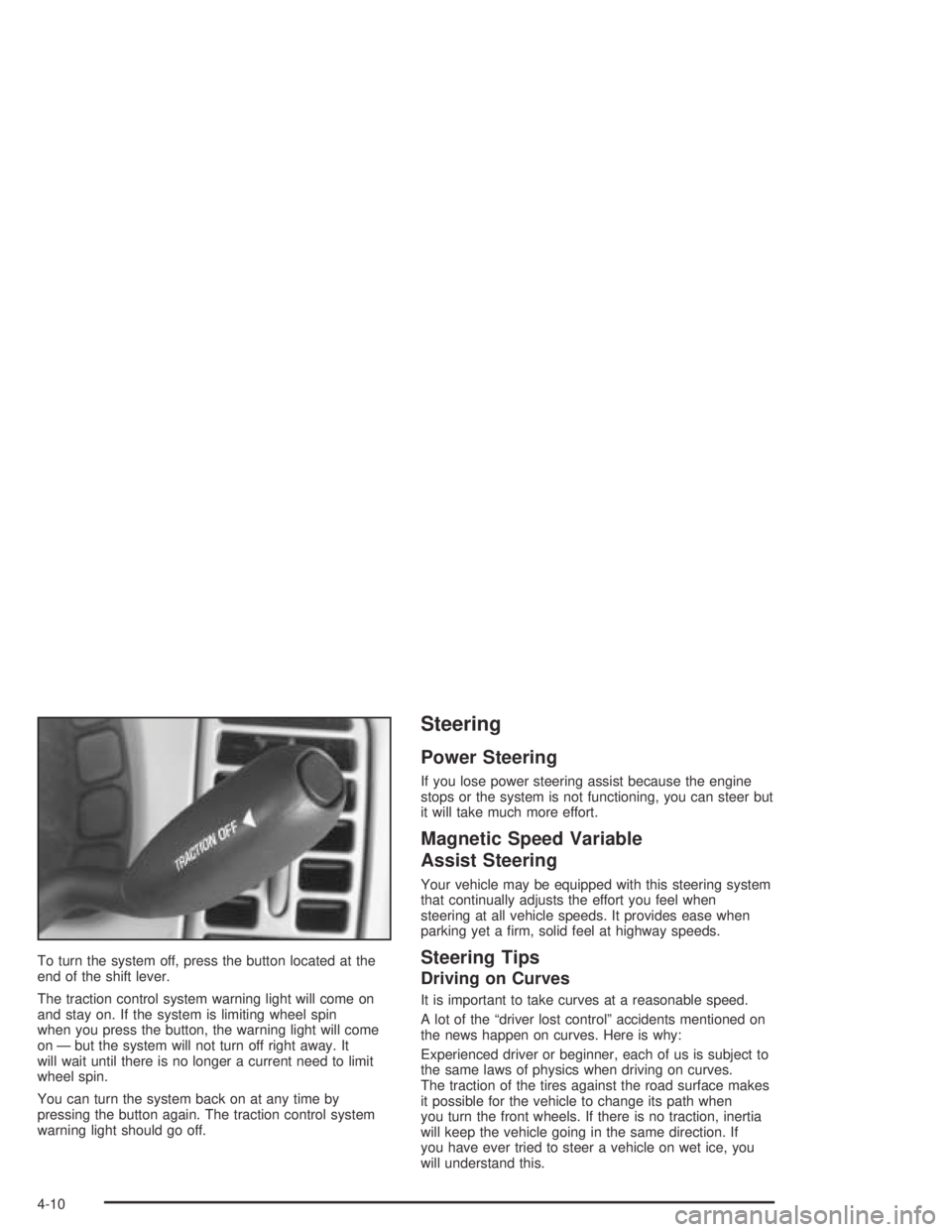
To turn the system off, press the button located at the
end of the shift lever.
The traction control system warning light will come on
and stay on. If the system is limiting wheel spin
when you press the button, the warning light will come
on — but the system will not turn off right away. It
will wait until there is no longer a current need to limit
wheel spin.
You can turn the system back on at any time by
pressing the button again. The traction control system
warning light should go off.
Steering
Power Steering
If you lose power steering assist because the engine
stops or the system is not functioning, you can steer but
it will take much more effort.
Magnetic Speed Variable
Assist Steering
Your vehicle may be equipped with this steering system
that continually adjusts the effort you feel when
steering at all vehicle speeds. It provides ease when
parking yet a �rm, solid feel at highway speeds.
Steering Tips
Driving on Curves
It is important to take curves at a reasonable speed.
A lot of the “driver lost control” accidents mentioned on
the news happen on curves. Here is why:
Experienced driver or beginner, each of us is subject to
the same laws of physics when driving on curves.
The traction of the tires against the road surface makes
it possible for the vehicle to change its path when
you turn the front wheels. If there is no traction, inertia
will keep the vehicle going in the same direction. If
you have ever tried to steer a vehicle on wet ice, you
will understand this.
4-10
Page 373 of 388
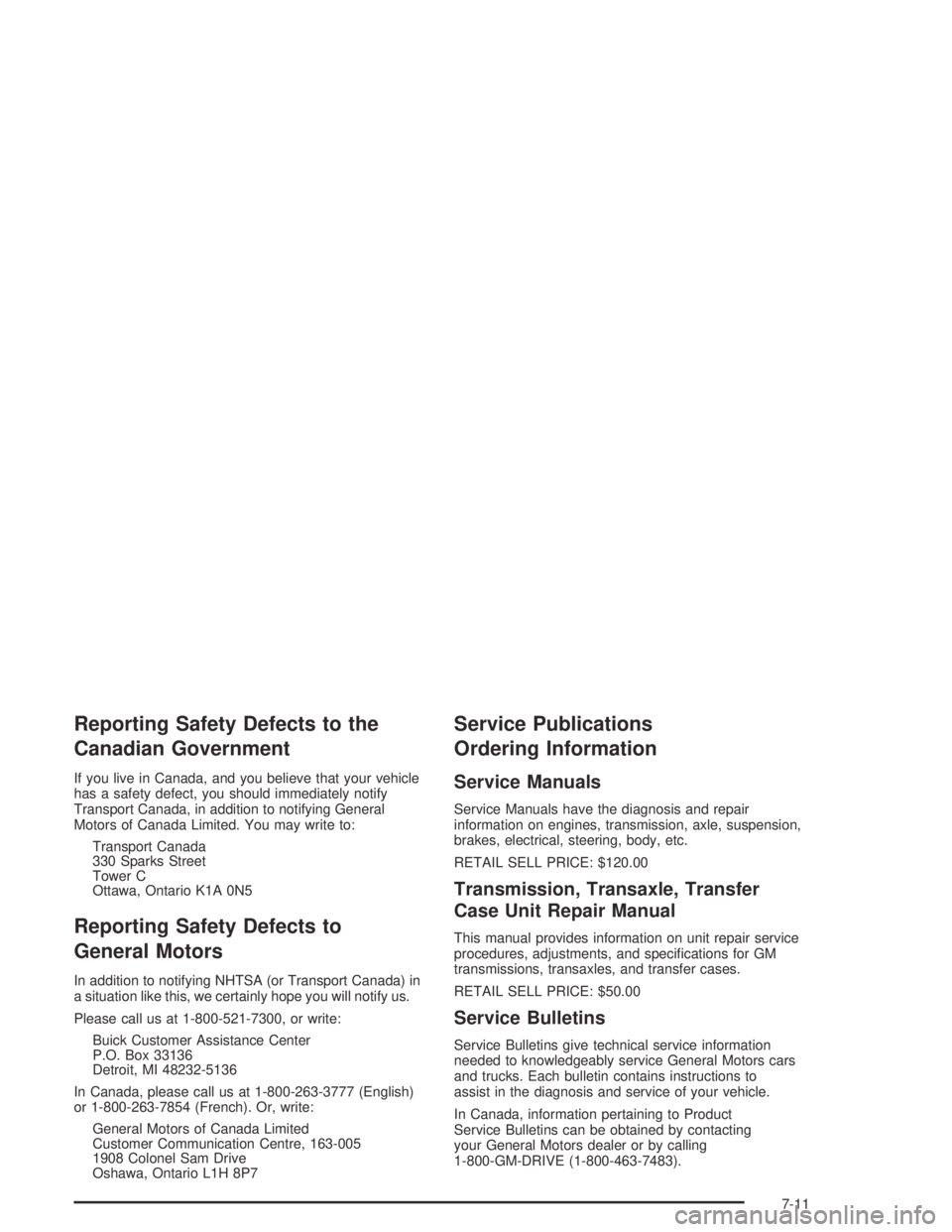
Reporting Safety Defects to the
Canadian Government
If you live in Canada, and you believe that your vehicle
has a safety defect, you should immediately notify
Transport Canada, in addition to notifying General
Motors of Canada Limited. You may write to:
Transport Canada
330 Sparks Street
Tower C
Ottawa, Ontario K1A 0N5
Reporting Safety Defects to
General Motors
In addition to notifying NHTSA (or Transport Canada) in
a situation like this, we certainly hope you will notify us.
Please call us at 1-800-521-7300, or write:
Buick Customer Assistance Center
P.O. Box 33136
Detroit, MI 48232-5136
In Canada, please call us at 1-800-263-3777 (English)
or 1-800-263-7854 (French). Or, write:
General Motors of Canada Limited
Customer Communication Centre, 163-005
1908 Colonel Sam Drive
Oshawa, Ontario L1H 8P7
Service Publications
Ordering Information
Service Manuals
Service Manuals have the diagnosis and repair
information on engines, transmission, axle, suspension,
brakes, electrical, steering, body, etc.
RETAIL SELL PRICE: $120.00
Transmission, Transaxle, Transfer
Case Unit Repair Manual
This manual provides information on unit repair service
procedures, adjustments, and speci�cations for GM
transmissions, transaxles, and transfer cases.
RETAIL SELL PRICE: $50.00
Service Bulletins
Service Bulletins give technical service information
needed to knowledgeably service General Motors cars
and trucks. Each bulletin contains instructions to
assist in the diagnosis and service of your vehicle.
In Canada, information pertaining to Product
Service Bulletins can be obtained by contacting
your General Motors dealer or by calling
1-800-GM-DRIVE (1-800-463-7483).
7-11