2005 BUICK PARK AVENUE glove box
[x] Cancel search: glove boxPage 66 of 388

OnStar®System.............................................2-39
HomeLink®Transmitter...................................2-40
Programming the HomeLink®Transmitter.........2-41
Storage Areas................................................2-44
Glove Box...................................................2-44
Garage Door Opener Compartment.................2-45
Center Console Storage Area.........................2-46Rear Storage Area........................................2-47
Rear Seat Pass Through...............................2-47
Convenience Net..........................................2-47
Sunroof.........................................................2-47
Vehicle Personalization...................................2-48
Memory Seat and Mirrors..............................2-48
Section 2 Features and Controls
2-2
Page 68 of 388

Your vehicle has a two keys. One key is the master and
the other is a valet key.
The master key is used for
the ignition, as well as the
driver’s door lock, trunk
and glove box.
The VALET key is used for
the ignition and the driver’s
door only. It will not
open the trunk or glove
box. This is a
theft-deterrent feature. The
VALET key should
always be used when valet
parking your vehicle.Your vehicle has the PASS-Key®III vehicle theft
system. Both the master and VALET key have a
transponder in the key head that matches a decoder in
the vehicle’s steering column. If a replacement key
or any additional key is needed, you must purchase this
key from your dealer. The key will have PK3 stamped
on it. Keep the bar code tag that came with the original
keys. Give this tag to your dealer if you need a new
key made.
Any new PASS-Key
®III key must be programmed
before it will start your vehicle. SeePASS-Key®III
Operation on page 2-20for more information on
programming your new key.
Notice:If you ever lock your keys in your vehicle,
you may have to damage the vehicle to get in.
Be sure you have spare keys.
2-4
Page 103 of 388
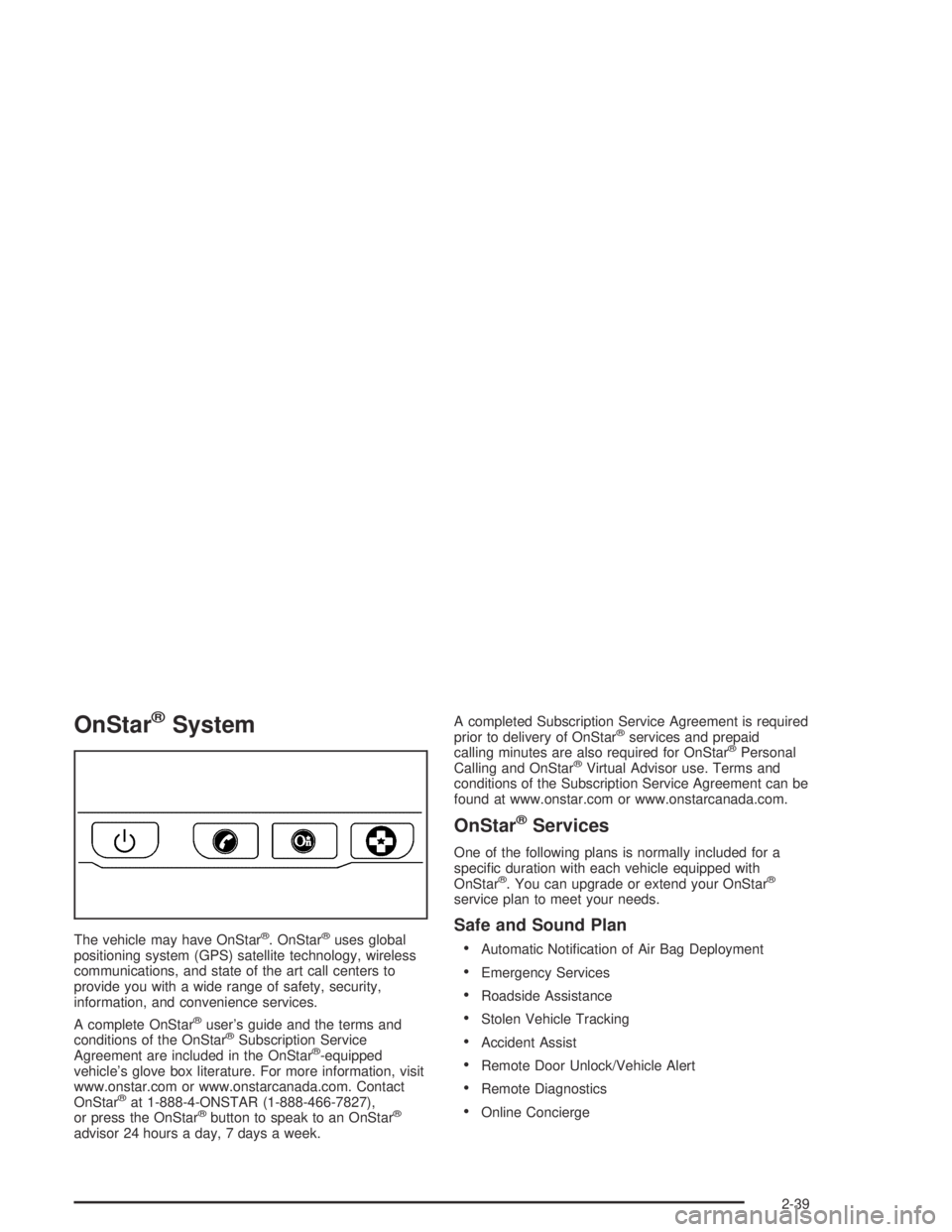
OnStar®System
The vehicle may have OnStar®. OnStar®uses global
positioning system (GPS) satellite technology, wireless
communications, and state of the art call centers to
provide you with a wide range of safety, security,
information, and convenience services.
A complete OnStar
®user’s guide and the terms and
conditions of the OnStar®Subscription Service
Agreement are included in the OnStar®-equipped
vehicle’s glove box literature. For more information, visit
www.onstar.com or www.onstarcanada.com. Contact
OnStar
®at 1-888-4-ONSTAR (1-888-466-7827),
or press the OnStar®button to speak to an OnStar®
advisor 24 hours a day, 7 days a week.A completed Subscription Service Agreement is required
prior to delivery of OnStar
®services and prepaid
calling minutes are also required for OnStar®Personal
Calling and OnStar®Virtual Advisor use. Terms and
conditions of the Subscription Service Agreement can be
found at www.onstar.com or www.onstarcanada.com.
OnStar®Services
One of the following plans is normally included for a
speci�c duration with each vehicle equipped with
OnStar
®. You can upgrade or extend your OnStar®
service plan to meet your needs.
Safe and Sound Plan
Automatic Noti�cation of Air Bag Deployment
Emergency Services
Roadside Assistance
Stolen Vehicle Tracking
Accident Assist
Remote Door Unlock/Vehicle Alert
Remote Diagnostics
Online Concierge
2-39
Page 104 of 388

Directions and Connections Plan
All Safe and Sound Plan services
Driving Directions
Ride Assist
Information and Convenience Services
Luxury and Leisure Plan
All Directions and Connections Plan services
Personal Concierge
OnStar®Personal Calling
As an OnStar®subscriber, the Personal Calling
capability is available if your hand-held cell phone is
lost, forgotten, or has a low battery. It is a hands-free
wireless phone that is integrated into the vehicle.
Calls can be placed nationwide using simple voice
commands with no additional contracts and no additional
roaming charges. To �nd out more about OnStar
®
Personal Calling, refer to the OnStar®user’s guide in
the vehicle’s glove box, visit www.onstar.com, or
www.onstarcanada.com; or speak with an OnStar
advisor by pressing the OnStar
®button or by calling
1-888-4-ONSTAR (1-888-466-7827).
OnStar®Virtual Advisor
Virtual Advisor is a feature of OnStar®Personal Calling
that uses minutes to access up-to-date weather and
traffic reports for your area, news and sports updates,
stock quotes, entertainment and more. You are also able
to listen and reply to your e-mail through your vehicle’s
speakers. Customize your information pro�le at
www.myonstar.com. See the OnStar
®user’s guide for
more information.
HomeLink®Transmitter
HomeLink®, a combined
universal transmitter and
receiver, provides a way to
replace up to three
hand−held transmitters
used to activate devices
such as gate operators,
garage door openers, entry
door locks, security
systems and home lighting.
2-40
Page 108 of 388

Erasing HomeLink®Buttons
To erase programming from the three buttons do
the following:
1. Press and hold down the two outside buttons until
the indicator light begins to �ash, after 20 seconds.
2. Release both buttons. Do not hold for longer than
30 seconds.
HomeLink
®is now in the train (learning) mode and can
be programmed at any time beginning with Step 2
under “Programming HomeLink
®.”
Individual buttons can not be erased, but they can be
reprogrammed. See “Reprogramming a Single
HomeLink
®Button” next.
Reprogramming a Single
HomeLink®Button
To program a device to HomeLink®using a HomeLink®
button previously trained, follow these steps:
1. Press and hold the desired HomeLink
®button. Do
not release the button.
2. The indicator light will begin to �ash after
20 seconds. While still holding the HomeLink
®
button, proceed with Step 2 under
“Programming HomeLink®.”
Resetting Defaults
To reset HomeLink®to default settings do the following:
1. Hold down the two outside buttons for about
20 seconds until the indicator light begins to �ash.
2. Continue to hold both buttons until the HomeLink
®
indicator light turns off.
3. Release both buttons.
For questions or comments, contact HomeLink
®at
1-800-355-3515, or on the internet at www.homelink.com.
Storage Areas
Glove Box
To open the glove box, lift up on the lever. Use your
ignition key to lock or unlock it. The glove box has a
light inside.
2-44
Page 115 of 388

Instrument Panel Overview...............................3-4
Hazard Warning Flashers................................3-6
Other Warning Devices...................................3-6
Horn.............................................................3-6
Tilt Wheel.....................................................3-6
Turn Signal/Multifunction Lever.........................3-7
Turn and Lane-Change Signals........................3-7
Headlamp High/Low-Beam Changer..................3-8
Flash-to-Pass.................................................3-9
Windshield Wipers..........................................3-9
Rainsense™ II Wipers.....................................3-9
Windshield Washer.......................................3-10
Cruise Control..............................................3-10
Exterior Lamps.............................................3-14
Headlamps on Reminder................................3-14
Daytime Running Lamps................................3-15
Cornering Lamps..........................................3-15
Twilight Sentinel
®..........................................3-16
Instrument Panel Brightness...........................3-16
Courtesy Lamps...........................................3-16
Entry Lighting...............................................3-16
Delayed Entry Lighting...................................3-17
Theater Dimming..........................................3-17
Delayed Exit Lighting.....................................3-17
Perimeter Lighting.........................................3-17
Parade Dimming...........................................3-18Glove Box Lamp...........................................3-18
Front Reading Lamps....................................3-18
Rear Reading Lamps....................................3-19
Trunk Lamp.................................................3-19
Battery Run-Down Protection..........................3-19
Head-Up Display (HUD).................................3-19
Ultrasonic Rear Parking Assist (URPA)............3-22
Accessory Power Outlets...............................3-24
Ashtrays and Cigarette Lighter........................3-25
Climate Controls............................................3-25
Dual Automatic Climate Control System...........3-25
Outlet Adjustment.........................................3-30
Passenger Compartment Air Filter...................3-30
Steering Wheel Climate Controls.....................3-31
Climate Controls Personalization.....................3-31
Warning Lights, Gages, and Indicators............3-32
Instrument Panel Cluster................................3-33
Speedometer and Odometer...........................3-35
Trip Odometer..............................................3-35
Tachometer.................................................3-35
Safety Belt Reminder Light.............................3-36
Airbag Readiness Light..................................3-36
Battery Warning Light....................................3-37
Brake System Warning Light..........................3-38
Section 3 Instrument Panel
3-1
Page 119 of 388

The main components of your instrument panel are the following:
A. Air Outlets. SeeOutlet Adjustment on page 3-30.
B. Exterior Lamps Control. SeeExterior Lamps
on page 3-14.
C. Turn Signal/Multifunction Lever. SeeTurn
Signal/Multifunction Lever on page 3-7.
D. Steering Wheel Controls (If Equipped). SeeSteering
Wheel Climate Controls on page 3-31andAudio
Steering Wheel Controls on page 3-72.
E. Hazard Warning Flashers Button. SeeHazard
Warning Flashers on page 3-6.
F. Instrument Panel Cluster. SeeInstrument Panel
Cluster on page 3-33.
G. Shift Lever. SeeAutomatic Transaxle Operation on
page 2-26.
H. Audio System. SeeAudio System(s) on page 3-55.
I. Fuel Door Release Button. SeeFilling Your Tank
on page 5-6.J. Trunk Release and Lockout Button. See “Remote
Trunk Release” and “Remote Trunk Release
Lockout” underTrunk on page 2-14.
K. Hood Release. SeeHood Release on page 5-10.
L. Ignition Switch. SeeIgnition Positions on page 2-22.
M. Traction Control Button (If Equipped). SeeTraction
Control System (TCS) on page 4-9.
N. Heated Seat Controls (Option). SeeHeated Seats
on page 1-3.
O. Ashtray and Cigarette Lighter. SeeAshtrays and
Cigarette Lighter on page 3-25.
P. Climate Control System. SeeDual Automatic
Climate Control System on page 3-25.
Q. Glove Box. SeeGlove Box on page 2-44.
R. Passenger Climate Control (Option). See “Passenger
Temperature Control” underDual Automatic
Climate Control System on page 3-25.
3-5
Page 132 of 388

To turn the feature on do the following:
1. Press and hold LOCK on the driver’s door
lock switch throughout this procedure. All doors
will lock.
2. Press the remote alarm button on the transmitter to
enter the programming mode. Perimeter lighting
remains off at this time and the horn will chirp
one time.
3. Press the remote alarm button on the transmitter
again. Perimeter lighting is now enabled and the
horn will chirp two times.
4. Release the door lock switch. The perimeter lighting
feature is now on.
Perimeter lighting can also be activated through the
DIC. SeeDIC Vehicle Personalization on page 3-50or
Driver Information Center (DIC) on page 3-46.
Parade Dimming
This feature prohibits the dimming of your instrument
panel displays during daylight while your headlamps are
on. This feature operates with the light sensor for the
Twilight Sentinel
®and is fully automatic. When the light
sensor reads darkness outside, you will be able to
dim your instrument panel displays once again.
Glove Box Lamp
When you open the glove box, a lamp inside will come
on. The light will automatically turn off when the
glove box is closed.
Front Reading Lamps
The front reading lamps, located on the headliner, and
the interior courtesy lamps will come on when you
open a door. They will turn off when you turn on
the ignition.
To turn on the front reading lamps when the doors are
closed, press the button behind the lamp you want
to turn on. Press it again to turn the lamp off.
These lamps work even when the ignition is off.
3-18