2005 BUICK PARK AVENUE clock
[x] Cancel search: clockPage 72 of 388

Theft-Deterrent System
The remote keyless entry transmitter will arm the
theft-deterrent system whenever the doors are closed
and you push the lock button when the ignition is off. It
will disarm the system when you push the unlock button.
Matching Transmitter(s) to
Your Vehicle
Each remote keyless entry transmitter is coded to
prevent another transmitter from unlocking your vehicle.
If a transmitter is lost or stolen, a replacement can
be purchased through your dealer. Remember to bring
any remaining transmitters with you when you go to
your dealer. When the dealer matches the replacement
transmitter to your vehicle, any remaining transmitters
must also be matched. Once your dealer has coded the
new transmitter, the lost transmitter will not unlock
your vehicle. Each vehicle can have a maximum of four
transmitters matched to it.
See your dealer to match additional transmitters to
your vehicle.
Battery Replacement
Under normal use, the battery in your remote keyless
entry transmitter should last about four years.You can tell the battery is weak if the transmitter will not
work at the normal range in any location. If you have
to get close to your vehicle before the transmitter works,
it is probably time to change the battery.
Notice:When replacing the battery, use care not
to touch any of the circuitry. Static from your
body transferred to these surfaces may damage
the transmitter.
To replace the battery, do the following:
1. Insert a thin coin, or similar object, into the notch
near the key ring. Turn it counterclockwise to
separate the two halves of the transmitter.
2-8
Page 79 of 388

Remote Trunk Release Lockout
The remote trunk release lockout switch allows you to
secure items in the trunk.
Insert the ignition key into
the TRUNK switch, located
to the left of the steering
column. Turn the key
one-quarter turn clockwise
to LK then remove it
from the switch.
This will disable the trunk release button and prevent
the trunk from opening when this button is pressed.
Trunk Security Override
The remote keyless entry transmitter will open the trunk
when the ignition is on or off and the vehicle is in
PARK (P), even if the trunk release lockout is activated.
Emergency Trunk Release Handle
Notice:Using the emergency trunk release handle
as a tie-down or anchor point when securing
items in the trunk may damage it. Use the
emergency trunk release handle only to help you
open the trunk lid.
There is a glow-in-the-dark emergency trunk release
handle located near the trunk latch. This handle will glow
following exposure to light. Pull the release handle up
to open the trunk from the inside.
2-15
Page 87 of 388

Notice:Using a tool to force the key from the
ignition switch could cause damage or break the
key. Use the correct key and turn the key only with
your hand. Make sure the key is in all the way. If
none of this works, then your vehicle needs service.
C (OFF):This position lets you turn off the engine. It
does not send any power to the accessories. The
instrument panel cluster will remain powered in OFF to
illuminate the gear shift indicator. The cluster will
also activate the parking brake light when the parking
brake is set. Use OFF if you must have your vehicle in
motion while the engine is not running.
D (RUN):This is the position the switch returns to after
you start your engine and release the ignition key.
This is the position for driving. Even when the engine is
not running, you can use RUN to operate your
electrical accessories and to display some instrument
panel warning lights.
E (START):This position starts your engine. When the
engine starts, release the ignition key. The switch
will return to RUN for normal driving.Key Reminder Warning
If you leave your key in OFF, you will hear a warning
chime when you open the driver’s door.
Always leave your key in LOCK while the engine is off.
If you leave it in any other position, you will drain
your battery power.
Retained Accessory Power (RAP)
After you turn the ignition off and remove the key, you
will still have power to such accessories as the
power windows, audio steering wheel controls (if
equipped), clock, sunroof (if equipped) and the radio for
up to 10 minutes. The instrument panel cluster lights
will stay on for a few seconds, then will go out. Once you
open a door, the power will shut off.
2-23
Page 130 of 388

Twilight Sentinel®
Twilight Sentinel®turns
your headlamps on and off
by sensing how dark it
is outside.
To operate this feature, slide the control to any position
to vary the lamp time-out.
You can set the delay time from only a few seconds to
three minutes. If you move the control all the way to
MAX, your lamps will remain on for three minutes after
you turn off your engine. If you move the control
almost all the way in the other direction, so it is just on,
the lamps will go off quickly when you turn off your
engine. Sliding the control to OFF, turns off the Twilight
Sentinel
®feature.
Light Sensor
Your Twilight Sentinel®and DRL work with the light
sensor on top of the instrument panel. Do not cover it
up. If you do, it will sense “dark” and the headlamps will
come on.
Instrument Panel Brightness
Adjust the instrument panel light brightness by turning
the exterior lamps control.
Courtesy Lamps
When any door is opened, several lamps go on. They
make it easy for you to enter and leave your vehicle. You
can also turn these lamps on by turning the exterior
lamps control clockwise all the way past the normal stop.
Entry Lighting
When you open either front door or press the unlock
button on the remote keyless entry transmitter, the
lamps inside your vehicle will turn on. These lamps will
turn off after about 40 seconds. These lamps will
also turn off if you start the engine or activate the power
door locks.
3-16
Page 173 of 388

5 SIDE:Press this pushbutton to play the other side of
the tape.
6
W(Dolby®):Press this pushbutton to reduce
background noise. The double-D symbol will appear on
the display.
Dolby
®Noise Reduction is manufactured under a
license from Dolby®Laboratories Licensing Corporation.
Dolby®and the double-D symbol are trademarks of
Dolby®Laboratories Licensing Corporation.
wSEEKx:The tape must have at least three
seconds of silence between each selection for SEEK to
work. Press the up or the down arrow to go to the
next or to the previous selection on the tape.
AM-FM:Press this button to listen to the radio when a
cassette tape is playing. The inactive tape will remain
safely inside the radio for future listening.
SOURCE:Press this button to play a tape when
listening to the radio. TAPE PLAY with an arrow will
appear on the display while the tape is active.
EJECT:Press this button to stop a tape when it is
playing and to eject a tape when it is not playing. Eject
may be activated with the radio off. Cassettes may
be loaded with the ignition and radio off if this button is
pressed �rst.
Cassette Tape Messages
E (Error):If this message and a number appears on
the display, it could be for one of the following reasons:
E10:The tape is tight and the player cannot turn
the tape hubs. Remove the tape. Hold the tape
with the open end down and try to turn the right hub
counterclockwise with a pencil. Turn the tape
over and repeat. If the hubs do not turn easily, the
tape may be damaged and should not be used
in the player. Try a new tape to make sure
the player is working properly.
E11:The tape is broken. Try a new tape.
CLN (Clean):If this message appears on the display,
the cassette tape player needs to be cleaned. It will
still play tapes, but it should be cleaned as soon
as possible to prevent damage to the tapes and player.
SeeCare of Your Cassette Tape Player on page 3-73.
If the cassette is not playing correctly, for any other
reason, try a known good cassette.
If any error occurs repeatedly or if an error cannot be
corrected, contact your dealer. If the radio displays
an error message, write it down and provide it to your
dealer when reporting the problem.
3-59
Page 177 of 388

5 SIDE:Press this pushbutton to play the other side of
the tape.
6 RAND (Dolby
®):Press this pushbutton to reduce
background noise. The double-D symbol will appear on
the display.
Dolby
®Noise Reduction is manufactured under a
license from Dolby®Laboratories Licensing Corporation.
Dolby®and the double-D symbol are trademarks of
Dolby®Laboratories Licensing Corporation.
AM-FM:Press this button to listen to the radio when a
cassette tape is playing. The inactive tape will remain
safely inside the radio for future listening.
SOURCE:Press this button to play a cassette tape or
a CD when listening to the radio. TAPE SIDE and
an arrow will appear on the display. If this button is
pressed again, the system will go to CD play; CD PLAY
will appear on the display.
wSEEKx:Press the up or the down arrow to go to
the next or to the previous selection on the tape.
Your tape must have at least three seconds of silence
between each selection for SEEK to work.
EJECT:Press this button, located next to the cassette
tape slot, to stop a tape when it is playing and to remove
a tape when it is not playing. Eject may be activated with
the radio off. Cassettes may be loaded with the ignition
and radio off if this button is pressed �rst.
Cassette Tape Messages
E (Error):If this message and a number appears on
the display, it could be for one of the following reasons:
E10:The tape is tight and the player cannot turn
the tape hubs. Remove the tape. Hold the tape
with the open end down and try to turn the right hub
counterclockwise with a pencil. Turn the tape
over and repeat. If the hubs do not turn easily, your
tape may be damaged and should not be used in
the player. Try a new tape to make sure your player
is working properly.
E11:The tape is broken. Try a new tape.
CLN (Clean):If this message appears on the display,
the cassette tape player needs to be cleaned. It will
still play tapes, but you should clean it as soon as
possible to prevent damage to the tapes and player.
SeeCare of Your Cassette Tape Player on page 3-73.
If any error occurs repeatedly or if an error cannot
be corrected, contact your dealer. If your radio displays
an error number, write it down and provide it to your
dealer when reporting the problem.
3-63
Page 200 of 388
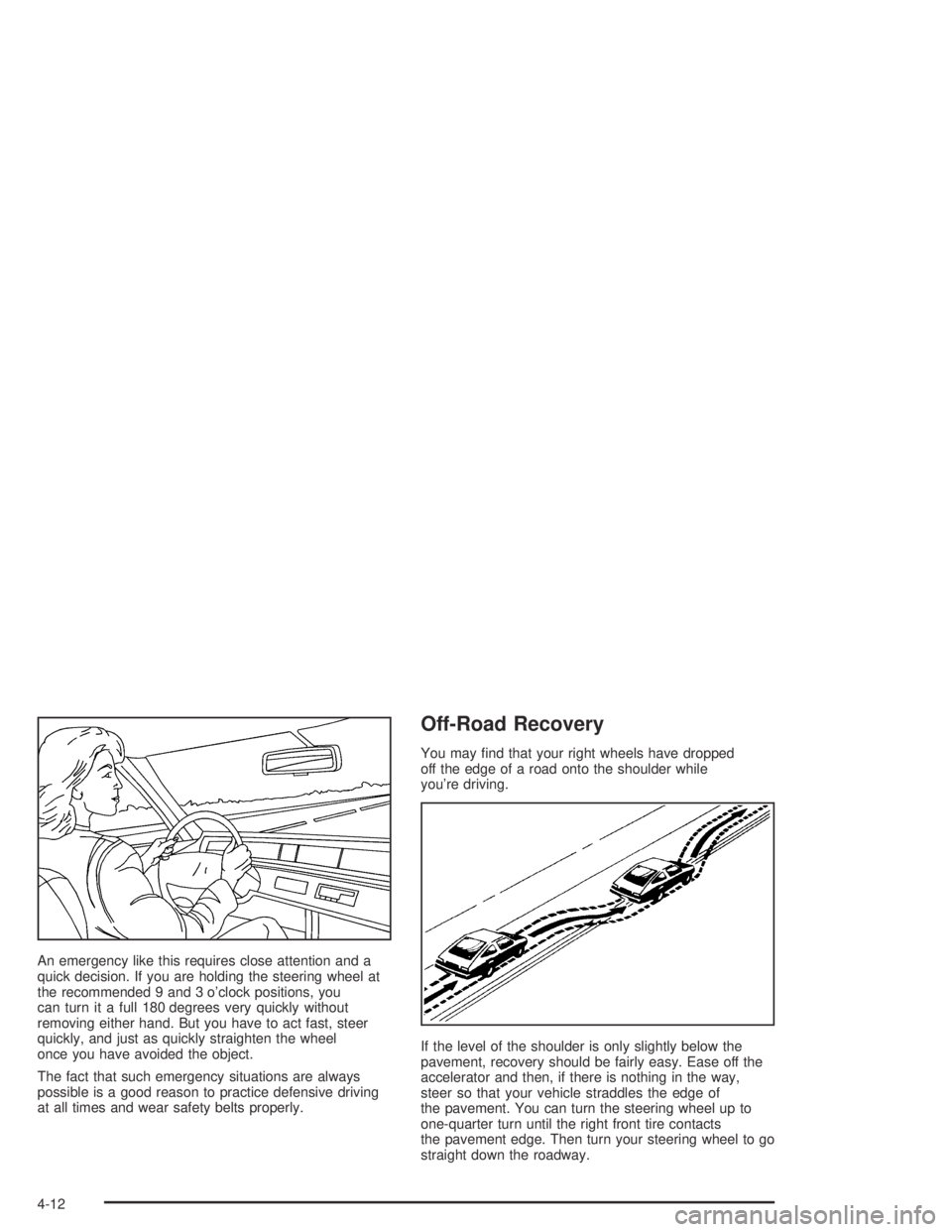
An emergency like this requires close attention and a
quick decision. If you are holding the steering wheel at
the recommended 9 and 3 o’clock positions, you
can turn it a full 180 degrees very quickly without
removing either hand. But you have to act fast, steer
quickly, and just as quickly straighten the wheel
once you have avoided the object.
The fact that such emergency situations are always
possible is a good reason to practice defensive driving
at all times and wear safety belts properly.
Off-Road Recovery
You may �nd that your right wheels have dropped
off the edge of a road onto the shoulder while
you’re driving.
If the level of the shoulder is only slightly below the
pavement, recovery should be fairly easy. Ease off the
accelerator and then, if there is nothing in the way,
steer so that your vehicle straddles the edge of
the pavement. You can turn the steering wheel up to
one-quarter turn until the right front tire contacts
the pavement edge. Then turn your steering wheel to go
straight down the roadway.
4-12
Page 240 of 388
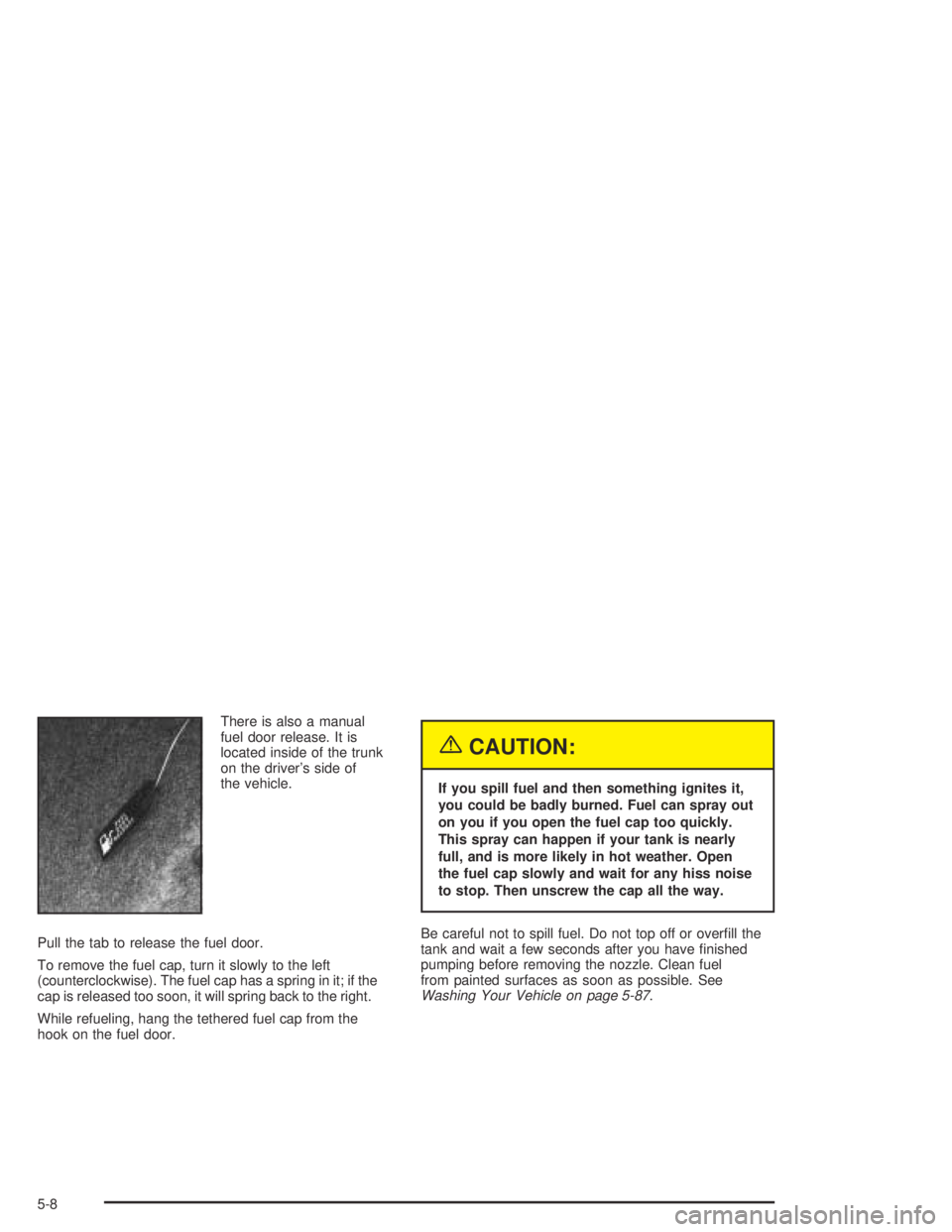
There is also a manual
fuel door release. It is
located inside of the trunk
on the driver’s side of
the vehicle.
Pull the tab to release the fuel door.
To remove the fuel cap, turn it slowly to the left
(counterclockwise). The fuel cap has a spring in it; if the
cap is released too soon, it will spring back to the right.
While refueling, hang the tethered fuel cap from the
hook on the fuel door.
{CAUTION:
If you spill fuel and then something ignites it,
you could be badly burned. Fuel can spray out
on you if you open the fuel cap too quickly.
This spray can happen if your tank is nearly
full, and is more likely in hot weather. Open
the fuel cap slowly and wait for any hiss noise
to stop. Then unscrew the cap all the way.
Be careful not to spill fuel. Do not top off or over�ll the
tank and wait a few seconds after you have �nished
pumping before removing the nozzle. Clean fuel
from painted surfaces as soon as possible. See
Washing Your Vehicle on page 5-87.
5-8