Page 3 of 20

Your vehicle’s instrument panel is
equipped with this cluster or one verysimilar to it. The instrument panel
cluster includes these key features:
1.Tachometer
2.Turn Signal lndicator Light
3. Antilock Brake System
Warning Light
4.High Beam lndicator Light
5.Speedometer
6.Safety Belt Reminder Light
7.Air Bag Readiness Light
8.Turn Signal lndicator Light 9.Fuel Gauge
10.Service Vehicle Soon Light
11.Service Engine Soon Light
12.Engine Coolant Temperature
Gauge
13.Brake System Warning Light
14.Battery Warning Light
15.PRND321 lndicator
16.Cruise Control lndicator Light
17.Oil Pressure Light
18.Security Light
19.Trip Odometer 20.Odometer
21.Traction Control System Off
Warning Light
IMPORTANT:
The instrument panel
cluster is designed to let you know about many important aspects of yourvehicle’s operation. It is important to
read your Owner Manual and becomefamiliar with the information beingrelayed to you by the lights, gaugesand indicators, as well as what actioncan be taken to ensure safety and to prevent damage.
3
See Section 3 of your Owner Manual.
1
2
4
5
9
10
11
12
13
14
16
17
15
18
20
21
19
3
6
87
Instrument Panel Cluster
Page 18 of 20
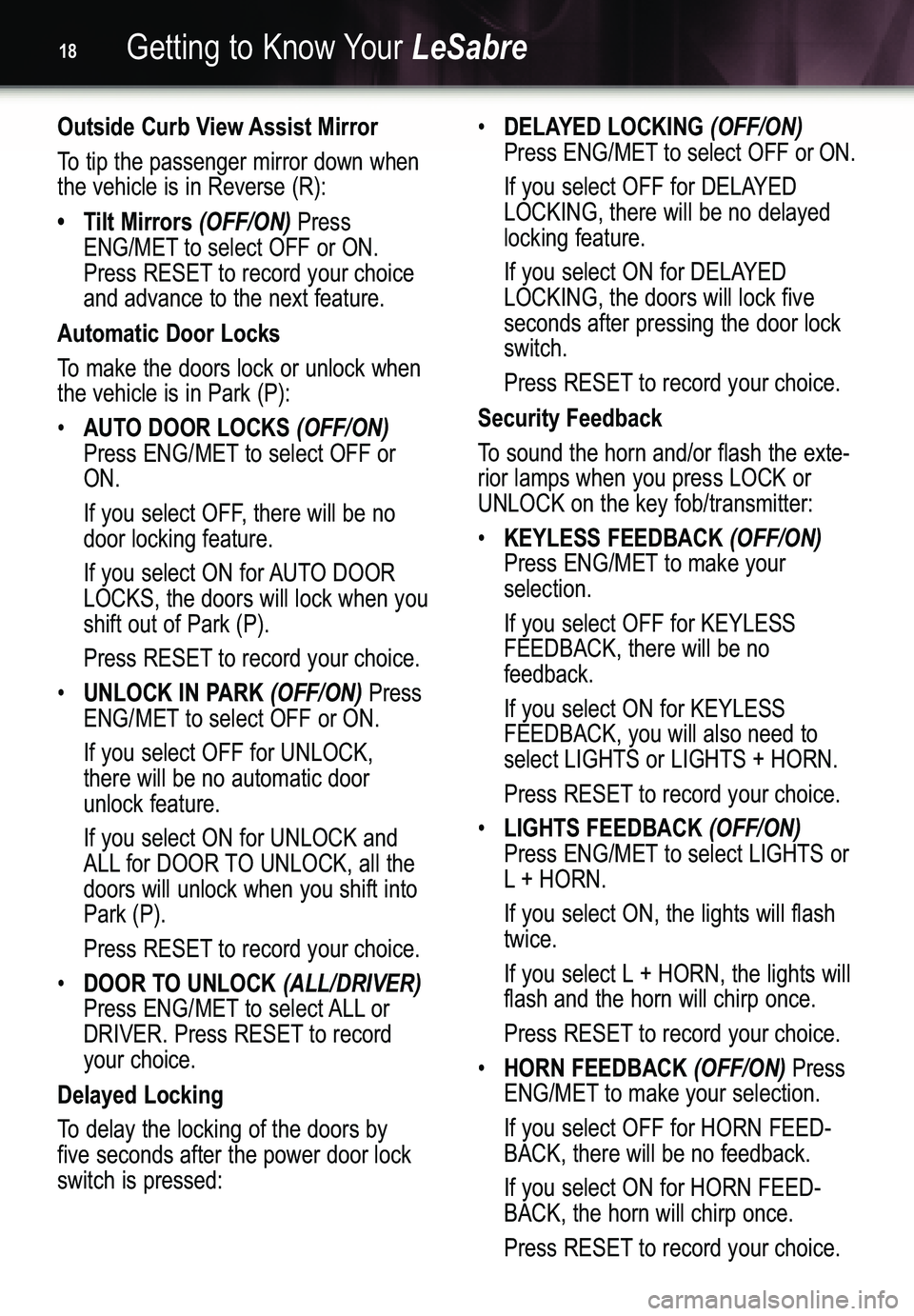
Getting to Know YourLeSabre18
Outside Curb View Assist Mirror
To tip the passenger mirror down when
the vehicle is in Reverse (R):
• Tilt Mirrors (OFF/ON)Press
ENG/MET to select OFF or ON.
Press RESET to record your choice and advance to the next feature.
Automatic Door Locks
To make the doors lock or unlock when
the vehicle is in Park (P):
•
AUTO DOOR LOCKS (OFF/ON)Press ENG/MET to select OFF or
ON.
If you select OFF, there will be no
door locking feature.
If you select ON for AUTO DOOR
LOCKS, the doors will lock when youshift out of Park (P).
Press RESET to record your choice.
•
UNLOCK IN PARK (OFF/ON)Press
ENG/MET to select OFF or ON.
If you select OFF for UNLOCK,
there will be no automatic doorunlock feature.
If you select ON for UNLOCK and
ALL for DOOR TO UNLOCK, all thedoors will unlock when you shift intoPark (P).
Press RESET to record your choice.
•
DOOR TO UNLOCK (ALL/DRIVER)Press ENG/MET to select ALL or
DRIVER. Press RESET to recordyour choice.
Delayed Locking
To delay the locking of the doors by
five seconds after the power door lockswitch is pressed:•
DELAYED LOCKING (OFF/ON)
Press ENG/MET to select OFF or ON.
If you select OFF for DELAYED
LOCKING, there will be no delayedlocking feature.
If you select ON for DELAYED
LOCKING, the doors will lock fiveseconds after pressing the door lockswitch.
Press RESET to record your choice.
Security Feedback
To sound the horn and/or flash the exte�
rior lamps when you press LOCK orUNLOCK on the key fob/transmitter:
•
KEYLESS FEEDBACK (OFF/ON)Press ENG/MET to make your
selection.
If you select OFF for KEYLESS
FEEDBACK, there will be no feedback.
If you select ON for KEYLESS
FEEDBACK, you will also need toselect LIGHTS or LIGHTS + HORN.
Press RESET to record your choice.
•
LIGHTS FEEDBACK (OFF/ON)Press ENG/MET to select LIGHTS or
L + HORN.
If you select ON, the lights will flash
twice.
If you select L + HORN, the lights will
flash and the horn will chirp once.
Press RESETto record your choice.
•
HORN FEEDBACK (OFF/ON)Press
ENG/METto make your selection.
If you select OFF for HORN FEED�
BACK, there will be no feedback.
If you select ON for HORN FEED�
BACK, the horn will chirp once.
Press RESET to record your choice.
Page 19 of 20

19
Perimeter Lighting
To turn the headlamps, parking lamps
and backup lamps on when you press
on the key fob/transmitter:
1.
PERIMETER LIGHTS (OFF/ON)Press ENG/MET to select OFF or
ON.
If you select OFF for PERIMETER
LIGHTS, there will be no perimeterlighting.
If you select ON for PERIMETER
LIGHTS, the lights will illuminate.
Press RESET to record your choice.
Memory Seats Recall
To recall the position of your seat and
mirrors when you press unlock on thekey fob/transmitter:
1.
SEAT RECALL(OFF/ON)Press
ENG/METto select OFF or ON.
If you select OFF for SEAT RECALL,
there will be no seat recall feature.
If you select ON for SEAT RECALL,
the seat and mirrors will move to theirpreset memory positions when thevehicle is unlocked using the key
fob/transmitter.
Press RESET to record your choice.
2.
RECALL POSITION MEMORY(EXIT)Press ENG/MET to select
MEMORYor EXIT.
If you select MEMORY for RECALL
POSITION, the seat and mirrors willmove to their preset memory positions.
Note:If you desire perimeter lighting,
you must select LIGHTS for UNLOCKFEEDBACK.
If you select EXIT for RECALL POSI�
TION, the seat and mirrors will moveto their preset exit positions.
Press RESET to record your choice.
Window Lockout
To select the number of passenger win�
dows you want to prevent from beingopened:
1.
WINDOW LOCK (R+ PASS/REAR)Press ENG/MET to select R+ PASS
or REAR.
If you select R+ PASS for WINDOW
LOCK, all three passenger windowswill lock out.
If you select REAR, the two rear win�
dows will lock out.
Press RESET to record your choice.
See Section 3 of your Owner Manual.
Note:This feature is activated by press�
ing the WINDOW LOCK switch on the
driver’s door.